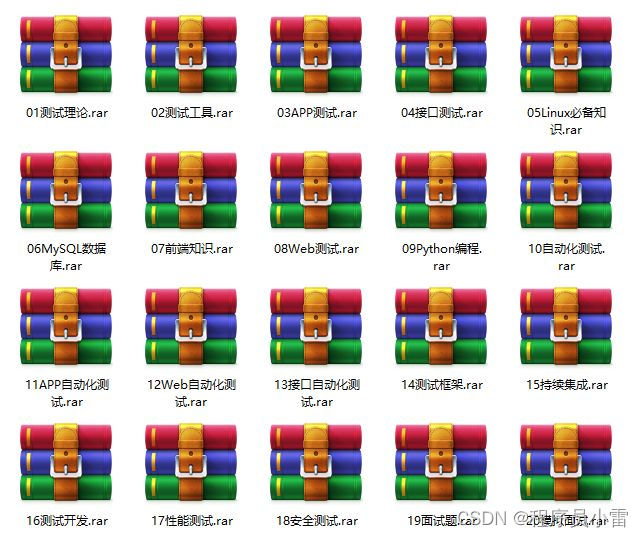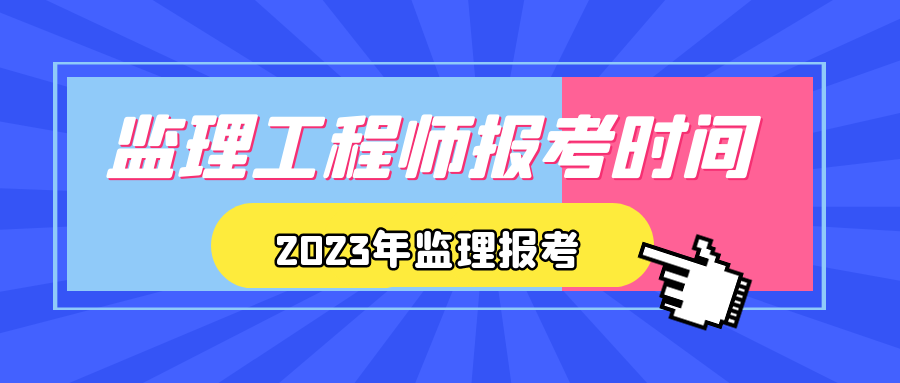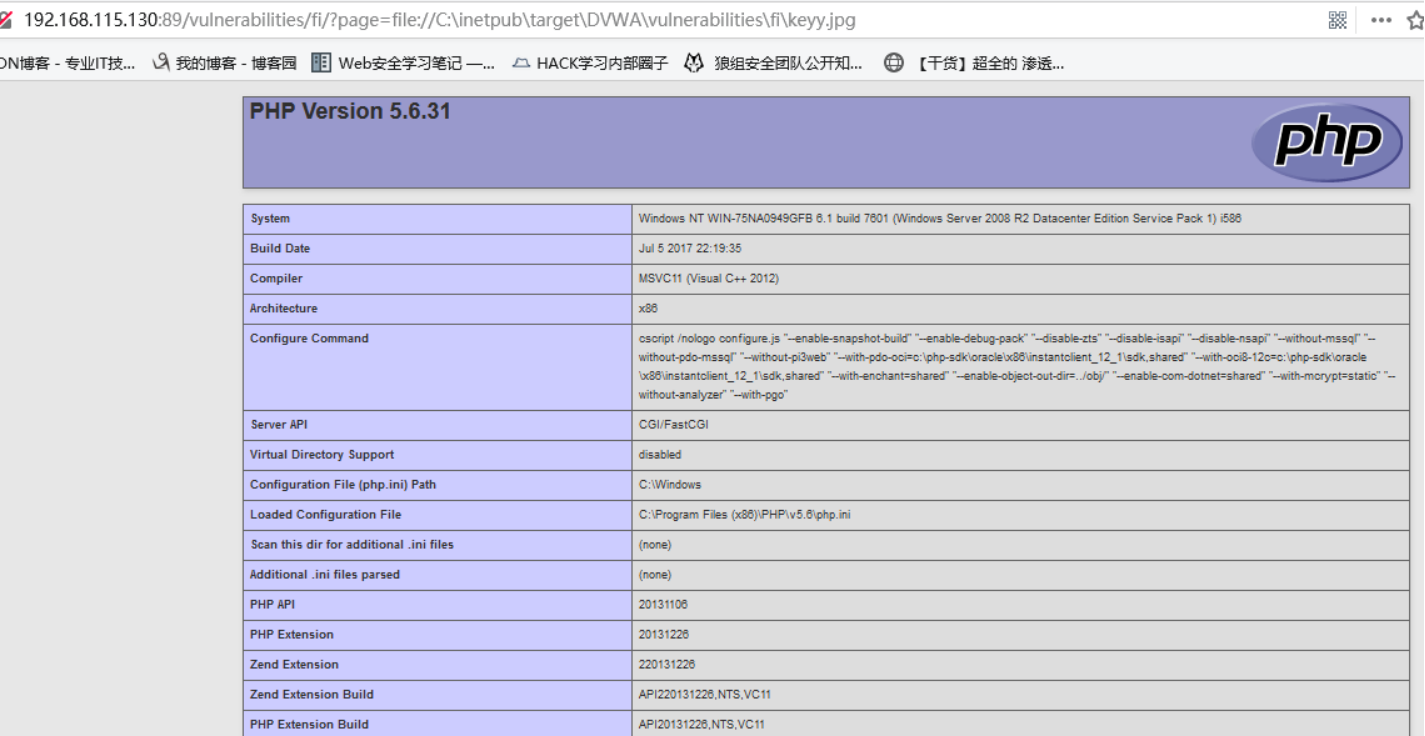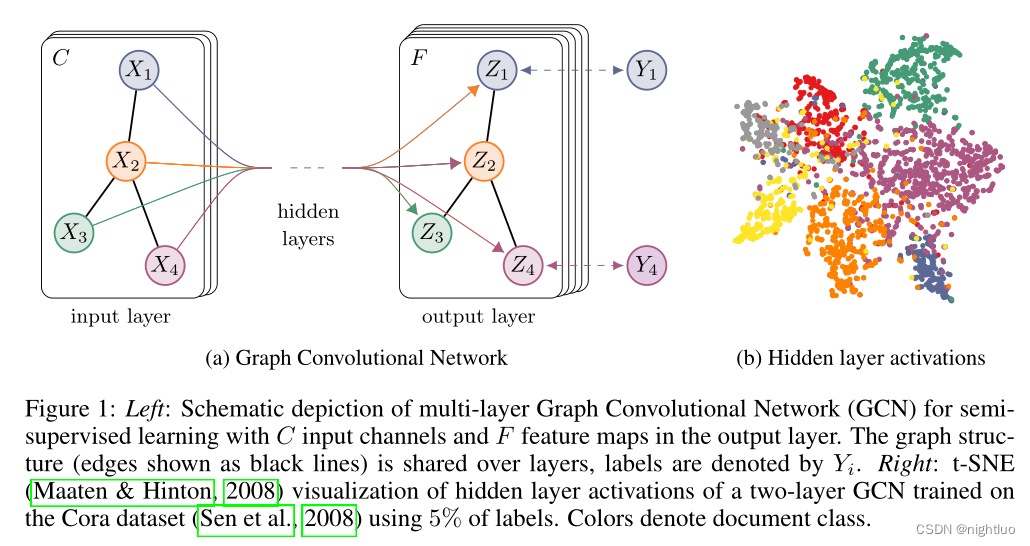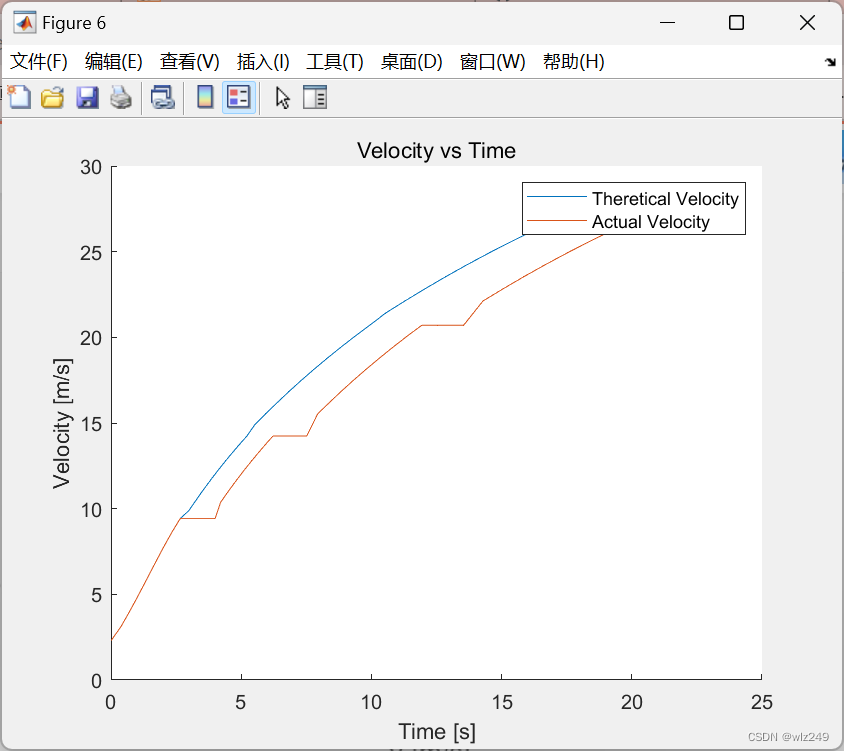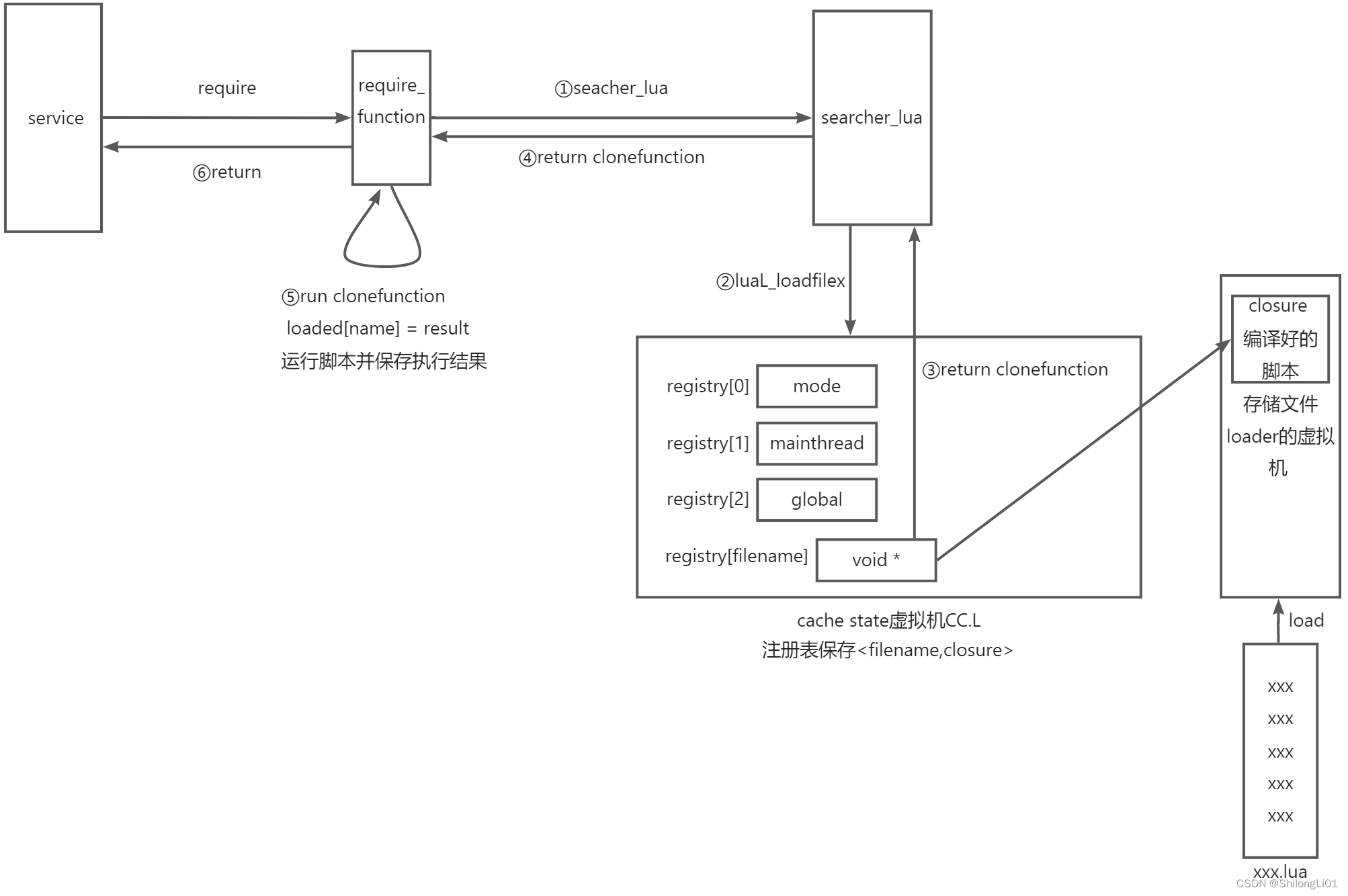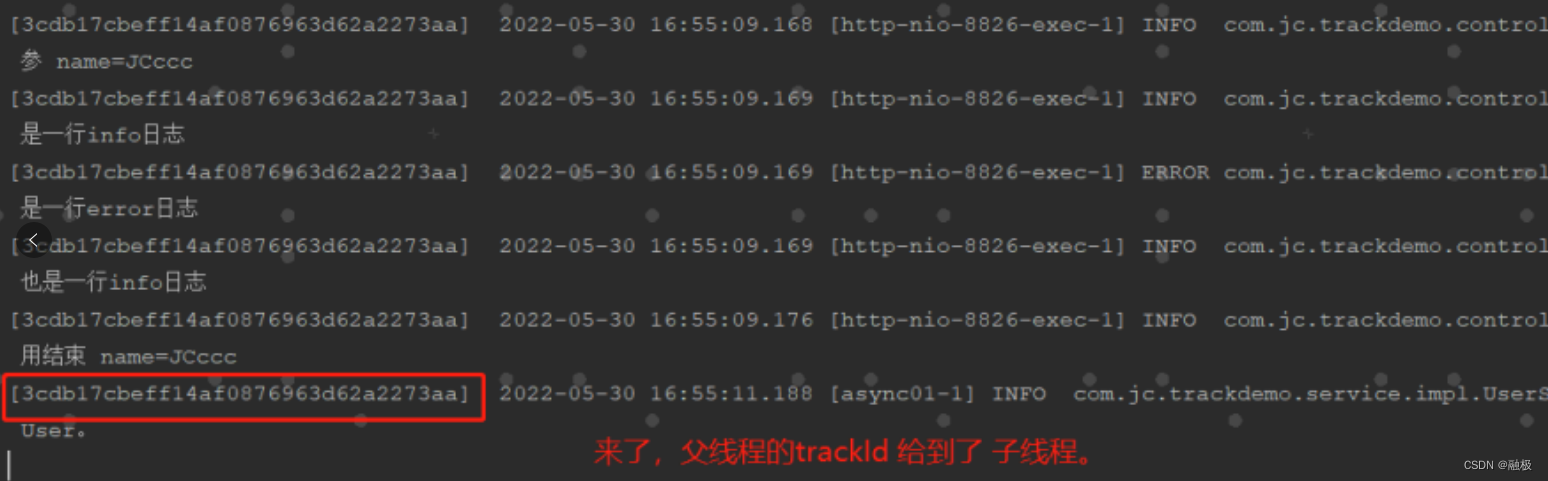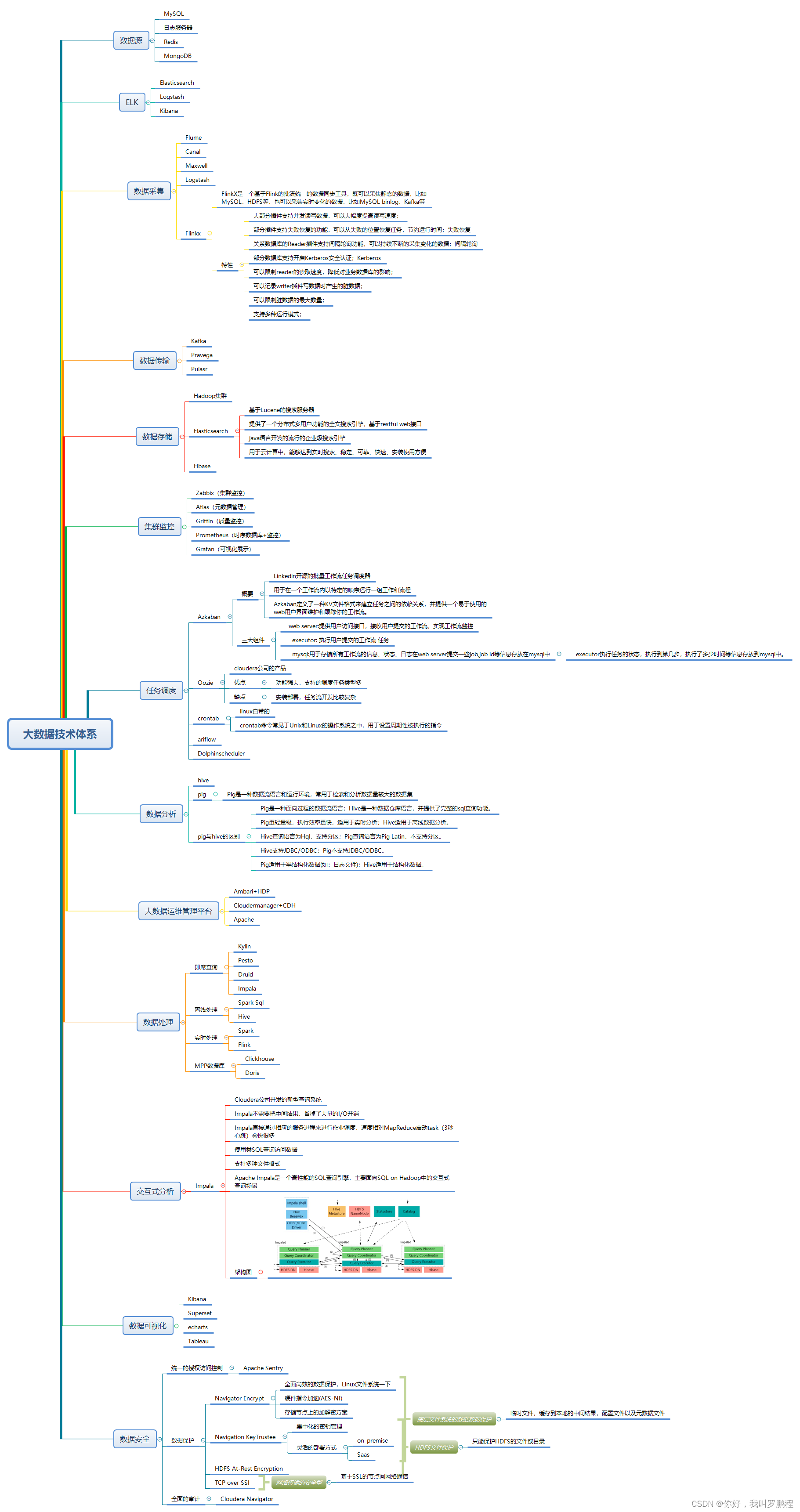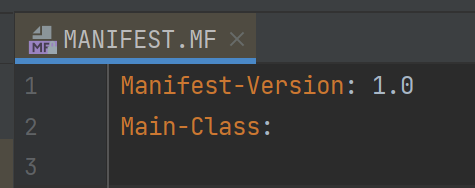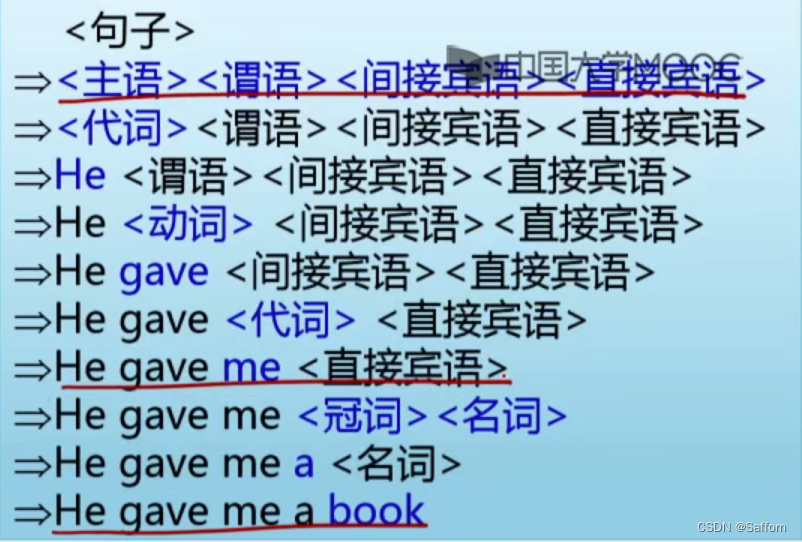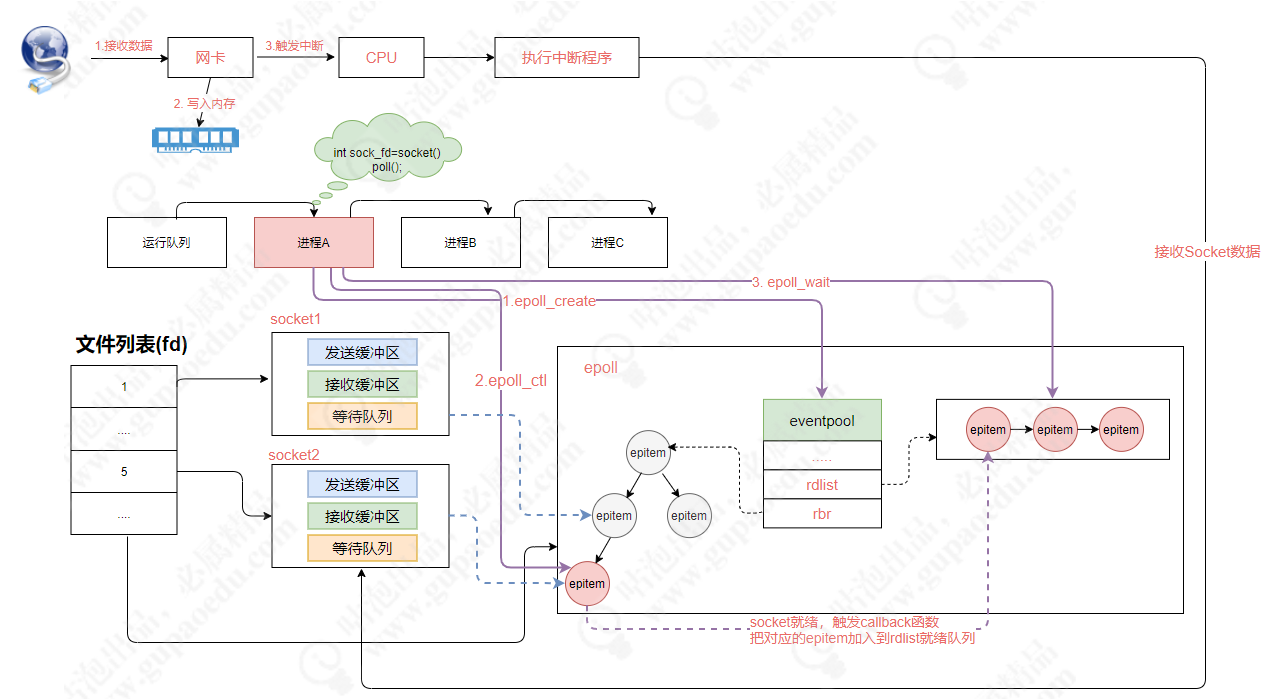Vue2实现浏览器ctrl+f功能
安装插件
使用一个Vue2的插件search-bar-vue2
npm install search-bar-vue2
全局注册
//全局注册
import SearchBar from 'search-bar-vue2'
Vue.use(SearchBar)
局部注册
<template>
<div>
<search-bar :root="'#app'"
:highlightClass="'myHighLight'"
:selectedClass="'selected-highlight'"
:hiden.sync="showSearchBar"/>
<button @click="searchClick()">搜索按钮</button>
<div id="app">
<!--文档-->
<document/>
</div>
</div>
</template>
<script lang="ts">
import Vue from 'vue';
import Document from './components/Document.vue';
import {searchBar} from 'search-bar-vue2'
export default Vue.extend({
name: 'App',
components: {
Document,
searchBar
},
data(){
return{
showSearchBar:false
}
},
methods:{
searchClick(){
this.showSearchBar = !this.showSearchBar
console.log("切换showSearchBar",this.showSearchBar);
}
}
});
</script>
<style>
.myHighLight{/*自定义高亮背景*/
background-color: yellow;
}
.selected-highlight{/*自定义选中高亮背景*/
background-color: yellowgreen;
}
</style>
展示


![[附源码]Python计算机毕业设计Django游戏商城平台论文](https://img-blog.csdnimg.cn/7ba6364a0a4048698cda91bc8e53e4de.png)