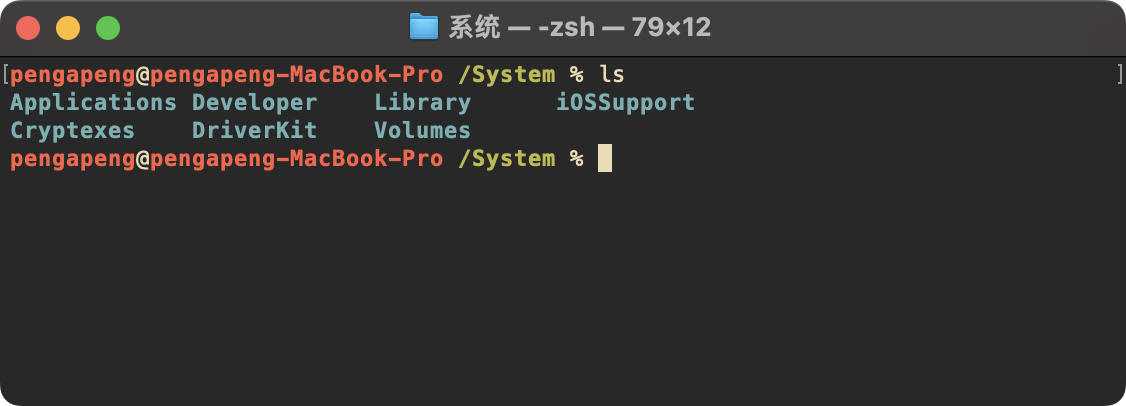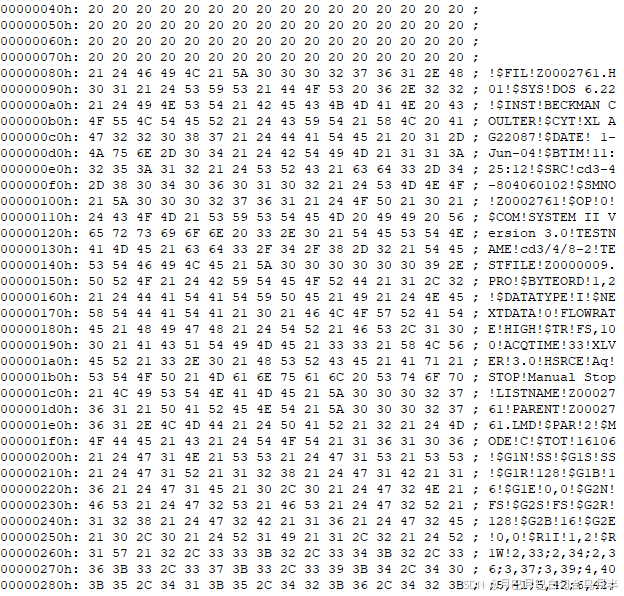目录
一、制作数据集
1、进入到PaddleOCR-releas-2.7目录
2、首先启用PPOCRLabel:在终端激活环境
3、接着点击左下角的自动标注
4、确认完成后点击左上角
5、新建gen_ocr_train_val_test.py
二、训练文字检测模型
1、模型下载
2.、配置ppocr检测模型文件
3、模型开始训练
4.、测试训练模型
三、训练文字识别模型
1、修改识别模型配置文件
2、模型训练
3、模型测试
四、转换成推理模型
1、在anaconda终端中输入指令进行测试
2.用predict_system.py进行验证
五、推理模型部署在RK3588上
记录自己使用的过程
前提:
已经完成电脑的基础配置包括:
cuda、cudnn、pytorch、conda、PPOCRLabel等
没有安装的可以参考:ubuntu22.04安装PPOCRLabel-CSDN博客
我之前写的一篇文章:PaddleOCR环境搭建、模型训练、推理、部署全流程(Ubuntu系统)_随记1-CSDN博客
这次主要改进并优化之前写的一篇内容
一、制作数据集
1、进入到PaddleOCR-releas-2.7目录
新建一个data文件夹、data文件夹下放置存放要标注的图片,名字命名images
在data下新建test_images用来存放测试图片

2、首先启用PPOCRLabel:在终端激活环境
cobda activate label4PPOCRLabel --lang ch --kie True
接着点击左上角文件,把下面三个都选上
自动导出标记结果、自动重新识别、自动保存未提交变更

3、接着点击左下角的自动标注

自动标注完成点击
对每一个图片内容进行检测并改正;完成之后点击右下角确认
4、确认完成后点击左上角
导出标记结果、导出识别结果
完成之后可以发现/home/sxj/ppocr-1/data/images下多了这几个文件

5、新建gen_ocr_train_val_test.py
功能描述:分别划分检测和识别的训练集、验证集、测试集
# coding:utf8
import os
import shutil
import random
import argparse
# 删除划分的训练集、验证集、测试集文件夹,重新创建一个空的文件夹
def isCreateOrDeleteFolder(path, flag):
flagPath = os.path.join(path, flag)
if os.path.exists(flagPath):
shutil.rmtree(flagPath)
os.makedirs(flagPath)
flagAbsPath = os.path.abspath(flagPath)
return flagAbsPath
def splitTrainVal(root, absTrainRootPath, absValRootPath, absTestRootPath, trainTxt, valTxt, testTxt, flag):
# 按照指定的比例划分训练集、验证集、测试集
dataAbsPath = os.path.abspath(root)
if flag == "det":
labelFilePath = os.path.join(dataAbsPath, args.detLabelFileName)
elif flag == "rec":
labelFilePath = os.path.join(dataAbsPath, args.recLabelFileName)
labelFileRead = open(labelFilePath, "r", encoding="UTF-8")
labelFileContent = labelFileRead.readlines()
random.shuffle(labelFileContent)
labelRecordLen = len(labelFileContent)
for index, labelRecordInfo in enumerate(labelFileContent):
imageRelativePath = labelRecordInfo.split('\t')[0]
imageLabel = labelRecordInfo.split('\t')[1]
imageName = os.path.basename(imageRelativePath)
if flag == "det":
imagePath = os.path.join(dataAbsPath, imageName)
elif flag == "rec":
imagePath = os.path.join(dataAbsPath, "{}/{}".format(args.recImageDirName, imageName))
# 按预设的比例划分训练集、验证集、测试集
trainValTestRatio = args.trainValTestRatio.split(":")
trainRatio = eval(trainValTestRatio[0]) / 10
valRatio = trainRatio + eval(trainValTestRatio[1]) / 10
curRatio = index / labelRecordLen
if curRatio < trainRatio:
imageCopyPath = os.path.join(absTrainRootPath, imageName)
shutil.copy(imagePath, imageCopyPath)
trainTxt.write("{}\t{}".format(imageCopyPath, imageLabel))
elif curRatio >= trainRatio and curRatio < valRatio:
imageCopyPath = os.path.join(absValRootPath, imageName)
shutil.copy(imagePath, imageCopyPath)
valTxt.write("{}\t{}".format(imageCopyPath, imageLabel))
else:
imageCopyPath = os.path.join(absTestRootPath, imageName)
shutil.copy(imagePath, imageCopyPath)
testTxt.write("{}\t{}".format(imageCopyPath, imageLabel))
# 删掉存在的文件
def removeFile(path):
if os.path.exists(path):
os.remove(path)
def genDetRecTrainVal(args):
detAbsTrainRootPath = isCreateOrDeleteFolder(args.detRootPath, "train")
detAbsValRootPath = isCreateOrDeleteFolder(args.detRootPath, "val")
detAbsTestRootPath = isCreateOrDeleteFolder(args.detRootPath, "test")
recAbsTrainRootPath = isCreateOrDeleteFolder(args.recRootPath, "train")
recAbsValRootPath = isCreateOrDeleteFolder(args.recRootPath, "val")
recAbsTestRootPath = isCreateOrDeleteFolder(args.recRootPath, "test")
removeFile(os.path.join(args.detRootPath, "train.txt"))
removeFile(os.path.join(args.detRootPath, "val.txt"))
removeFile(os.path.join(args.detRootPath, "test.txt"))
removeFile(os.path.join(args.recRootPath, "train.txt"))
removeFile(os.path.join(args.recRootPath, "val.txt"))
removeFile(os.path.join(args.recRootPath, "test.txt"))
detTrainTxt = open(os.path.join(args.detRootPath, "train.txt"), "a", encoding="UTF-8")
detValTxt = open(os.path.join(args.detRootPath, "val.txt"), "a", encoding="UTF-8")
detTestTxt = open(os.path.join(args.detRootPath, "test.txt"), "a", encoding="UTF-8")
recTrainTxt = open(os.path.join(args.recRootPath, "train.txt"), "a", encoding="UTF-8")
recValTxt = open(os.path.join(args.recRootPath, "val.txt"), "a", encoding="UTF-8")
recTestTxt = open(os.path.join(args.recRootPath, "test.txt"), "a", encoding="UTF-8")
splitTrainVal(args.datasetRootPath, detAbsTrainRootPath, detAbsValRootPath, detAbsTestRootPath, detTrainTxt, detValTxt,
detTestTxt, "det")
for root, dirs, files in os.walk(args.datasetRootPath):
for dir in dirs:
if dir == 'crop_img':
splitTrainVal(root, recAbsTrainRootPath, recAbsValRootPath, recAbsTestRootPath, recTrainTxt, recValTxt,
recTestTxt, "rec")
else:
continue
break
if __name__ == "__main__":
# 功能描述:分别划分检测和识别的训练集、验证集、测试集
# 说明:可以根据自己的路径和需求调整参数,图像数据往往多人合作分批标注,每一批图像数据放在一个文件夹内用PPOCRLabel进行标注,
# 如此会有多个标注好的图像文件夹汇总并划分训练集、验证集、测试集的需求
parser = argparse.ArgumentParser()
parser.add_argument(
"--trainValTestRatio",
type=str,
default="6:2:2",
help="ratio of trainset:valset:testset")
parser.add_argument(
"--datasetRootPath",
type=str,
default="./data/",
help="path to the dataset marked by ppocrlabel, E.g, dataset folder named 1,2,3..."
)
parser.add_argument(
"--detRootPath",
type=str,
default="./data/det",
help="the path where the divided detection dataset is placed")
parser.add_argument(
"--recRootPath",
type=str,
default="./data/rec",
help="the path where the divided recognition dataset is placed"
)
parser.add_argument(
"--detLabelFileName",
type=str,
default="Label.txt",
help="the name of the detection annotation file")
parser.add_argument(
"--recLabelFileName",
type=str,
default="rec_gt.txt",
help="the name of the recognition annotation file"
)
parser.add_argument(
"--recImageDirName",
type=str,
default="crop_img",
help="the name of the folder where the cropped recognition dataset is located"
)
args = parser.parse_args()
genDetRecTrainVal(args)运行:
python gen_ocr_train_val_test.py --trainValTestRatio 6:2:2 --datasetRootPath ./data/images完成之后在data文件夹下多了:det、rec两个文件夹

二、训练文字检测模型
可使用的模型参考模型列表,ppocr版本这里PPOCR版本作为预训练模型:
(经常用放在这里)
1、模型下载
下载之后在PaddleOCR-release-2.7根目录下建立pretrain_models文件夹,并将训练模型解压至该文件夹下。如下图:

2.、配置ppocr检测模型文件
在configs / det / ch_ppocr_v2.0 /找到 ch_det_res18_db_v2.0.yml配置文件

我的ch_det_res18_db_v2.0.yml代码:
Global:
use_gpu: true # 是否用GPU,无改为false
epoch_num: 50 # 训练迭代次数
log_smooth_window: 20
print_batch_step: 2 # 一次图片传输张数
save_model_dir: ./output/ch_db_res18/ # 输出模型文件路径
save_epoch_step: 50 # 训练迭代多少次保存一次训练模型
# evaluation is run every 5000 iterations after the 4000th iteration
eval_batch_step: [3000, 2000]
cal_metric_during_train: False
pretrained_model: ./pretrain_models/ch_PP-OCRv4_det_train/best_accuracy.pdparams # 刚下载好的训练模型路径
checkpoints:
save_inference_dir:
use_visualdl: False
infer_img: doc/imgs_en/img_10.jpg
save_res_path: ./output/det_db/predicts_db.txt
Architecture:
model_type: det
algorithm: DB
Transform:
Backbone:
name: ResNet_vd
layers: 18
disable_se: True
Neck:
name: DBFPN
out_channels: 256
Head:
name: DBHead
k: 50
Loss:
name: DBLoss
balance_loss: true
main_loss_type: DiceLoss
alpha: 5
beta: 10
ohem_ratio: 3
Optimizer:
name: Adam
beta1: 0.9
beta2: 0.999
lr:
name: Cosine
learning_rate: 0.001
warmup_epoch: 2
regularizer:
name: 'L2'
factor: 0
PostProcess:
name: DBPostProcess
thresh: 0.3
box_thresh: 0.6
max_candidates: 1000
unclip_ratio: 1.5
Metric:
name: DetMetric
main_indicator: hmean
Train:
dataset:
name: SimpleDataSet
data_dir: ./data/ # train_data路径
label_file_list:
- ./data/det/train.txt # 数据集标签路径
ratio_list: [1.0]
transforms:
- DecodeImage: # load image
img_mode: BGR
channel_first: False
- DetLabelEncode: # Class handling label
- IaaAugment:
augmenter_args:
- { 'type': Fliplr, 'args': { 'p': 0.5 } }
- { 'type': Affine, 'args': { 'rotate': [-10, 10] } }
- { 'type': Resize, 'args': { 'size': [0.5, 3] } }
- EastRandomCropData:
size: [960, 960]
max_tries: 50
keep_ratio: true
- MakeBorderMap:
shrink_ratio: 0.4
thresh_min: 0.3
thresh_max: 0.7
- MakeShrinkMap:
shrink_ratio: 0.4
min_text_size: 8
- NormalizeImage:
scale: 1./255.
mean: [0.485, 0.456, 0.406]
std: [0.229, 0.224, 0.225]
order: 'hwc'
- ToCHWImage:
- KeepKeys:
keep_keys: ['image', 'threshold_map', 'threshold_mask', 'shrink_map', 'shrink_mask'] # the order of the dataloader list
loader:
shuffle: True
drop_last: False
batch_size_per_card: 2
num_workers: 2
Eval:
dataset:
name: SimpleDataSet
data_dir: ./data/ # train_data路径
label_file_list:
- ./data/det/val.txt # 数据集中的评估标签
transforms:
- DecodeImage: # load image
img_mode: BGR
channel_first: False
- DetLabelEncode: # Class handling label
- DetResizeForTest:
# image_shape: [736, 1280]
- NormalizeImage:
scale: 1./255.
mean: [0.485, 0.456, 0.406]
std: [0.229, 0.224, 0.225]
order: 'hwc'
- ToCHWImage:
- KeepKeys:
keep_keys: ['image', 'shape', 'polys', 'ignore_tags']
loader:
shuffle: False
drop_last: False
batch_size_per_card: 1 # must be 1
num_workers: 23、模型开始训练
打开anaconda终端,激活环境进入到PaddleOCR-releas-2.7根目录下
输入以下指令开始模型训练:
python tools/train.py -c configs/det/ch_ppocr_v2.0/ch_det_res18_db_v2.0.yml4.、测试训练模型
找到模型保存的路径:/output/ch_db_res18/

使用best_accuracy.pdparams进行我们的模型测试,没有说明训练次数少,用latest.pdparams模型测试
在anaconda终端中输入以下指令进行测试, 其中Global.pretrained_model是训练好并且需要测试的模型,Global.infer_img为所要检测的图片路径:
python tools/infer_det.py -c configs/det/ch_ppocr_v2.0/ch_det_res18_db_v2.0.yml -o Global.pretrained_model=output/ch_db_res18/latest.pdparams Global.infer_img="./data/test_images/1.jpg"检测模型完成,接下来进行识别模型训练和测试!!!
三、训练文字识别模型
1、修改识别模型配置文件
文字识别使用配置文件为ch_PP-OCRv3_rec.yml
在configs / rec / PP-OCRv3 /找到 ch_PP-OCRv3_rec.yml 配置文件

修改的地方和文字检测修改类似:
我自己ch_PP-OCRv3_rec.yml代码:
Global:
debug: false
use_gpu: true
epoch_num: 50
log_smooth_window: 20
print_batch_step: 1
save_model_dir: ./output/rec_ppocr_v3
save_epoch_step: 15
eval_batch_step: [3000, 2000]
cal_metric_during_train: true
pretrained_model: ./pretrain_models/ch_PP-OCRv4_rec_train/student.pdparams # 识别训练模型路径
checkpoints:
save_inference_dir:
use_visualdl: false
infer_img: doc/imgs_words/ch/word_1.jpg
character_dict_path: ppocr/utils/ppocr_keys_v1.txt
max_text_length: &max_text_length 25
infer_mode: false
use_space_char: true
distributed: true
save_res_path: ./output/rec/predicts_ppocrv4.txt
Optimizer:
name: Adam
beta1: 0.9
beta2: 0.999
lr:
name: Cosine
learning_rate: 0.001
warmup_epoch: 5
regularizer:
name: L2
factor: 3.0e-05
Architecture:
model_type: rec
algorithm: SVTR_LCNet
Transform:
Backbone:
name: MobileNetV1Enhance
scale: 0.5
last_conv_stride: [1, 2]
last_pool_type: avg
last_pool_kernel_size: [2, 2]
Head:
name: MultiHead
head_list:
- CTCHead:
Neck:
name: svtr
dims: 64
depth: 2
hidden_dims: 120
use_guide: True
Head:
fc_decay: 0.00001
- SARHead:
enc_dim: 512
max_text_length: *max_text_length
Loss:
name: MultiLoss
loss_config_list:
- CTCLoss:
- SARLoss:
PostProcess:
name: CTCLabelDecode
Metric:
name: RecMetric
main_indicator: acc
ignore_space: False
Train:
dataset:
name: SimpleDataSet
data_dir: ./train_data/
ext_op_transform_idx: 1
label_file_list:
- ./data/rec/train.txt # 识别训练数据集标签路径
transforms:
- DecodeImage:
img_mode: BGR
channel_first: false
- RecConAug:
prob: 0.5
ext_data_num: 2
image_shape: [48, 320, 3]
max_text_length: *max_text_length
- RecAug:
- MultiLabelEncode:
- RecResizeImg:
image_shape: [3, 48, 320]
- KeepKeys:
keep_keys:
- image
- label_ctc
- label_sar
- length
- valid_ratio
loader:
shuffle: true
batch_size_per_card: 16
drop_last: true
num_workers: 8
Eval:
dataset:
name: SimpleDataSet
data_dir: ./data/
label_file_list:
- ./data/rec/val.txt # 识别数据集中的评估标签路径
transforms:
- DecodeImage:
img_mode: BGR
channel_first: false
- MultiLabelEncode:
- RecResizeImg:
image_shape: [3, 48, 320]
- KeepKeys:
keep_keys:
- image
- label_ctc
- label_sar
- length
- valid_ratio
loader:
shuffle: false
drop_last: false
batch_size_per_card: 16
num_workers: 82、模型训练
打开anaconda终端,激活环境进入到PaddleOCR-releas-2.7根目录下。输入以下指令开始模型训练。
python tools/train.py -c configs/rec/PP-OCRv3/ch_PP-OCRv3_rec.yml训练完成。

3、模型测试
在anaconda终端中输入以下指令进行测试。 其中Global.pretrained_model是我们训练好并且需要测试的模型,Global.infer_img为所要检测的图片路径。
python tools/infer_rec.py -c configs/rec/PP-OCRv3/ch_PP-OCRv3_rec.yml -o Global.pretrained_model=output/rec_ppocr_v3/latest.pdparams Global.infer_img="./data/test_images/1.jpeg"识别模型结束
***************************************************************************
四、转换成推理模型
1、在anaconda终端中输入指令进行测试
其中Global.pretrained_model是训练好并且需要推理的模型,Global.save_inference_dir为要保存推理模型的位置。推理模型是可以直接被调用进行识别和检测。分别把训练好的文字检测模型和文字识别模型推理。
python tools/export_model.py -c "./configs/det/ch_ppocr_v2.0/ch_det_res18_db_v2.0.yml" -o Global.pretrained_model="./output/ch_db_res18/latest.pdparams" Global.save_inference_dir="./inference_model/det/"
保存在 inference model is saved to ./inference_model/det/inference
python tools/export_model.py -c "./configs/rec/PP-OCRv3/ch_PP-OCRv3_rec.yml" -o Global.pretrained_model="./output/rec_ppocr_v3/latest.pdparams" Global.save_inference_dir="./inference_model/rec/"保存在 inference model is saved to ./inference_model/rec/inference

其中det和rec即是保存的推理模型
2.用predict_system.py进行验证
打开anaconda终端输入以下指令:
python tools/infer/predict_system.py --det_model_dir="./inference_model/det/" --rec_model_dir="./inference_model/rec" --image_dir="./data/test_images/3.jpeg"
结果保存在saved in ./inference_results/
五、推理模型部署在RK3588上
未完后面接着更...