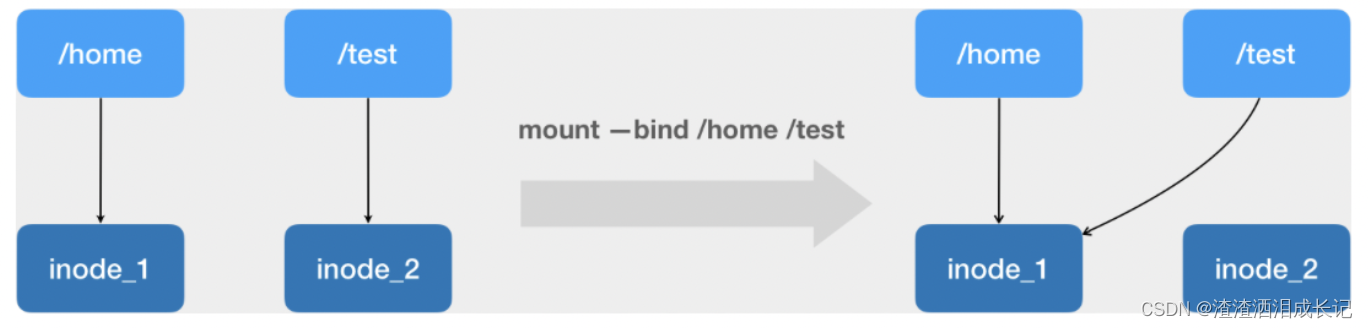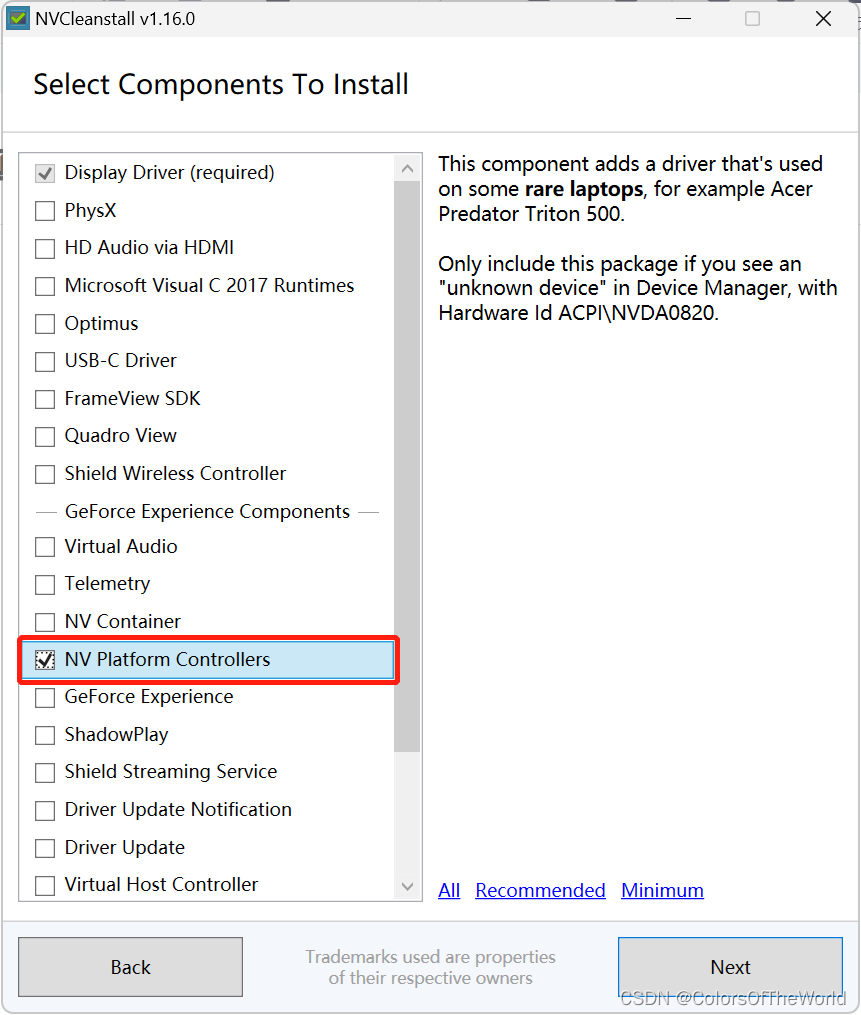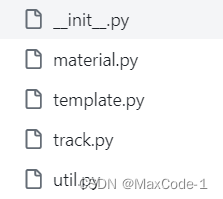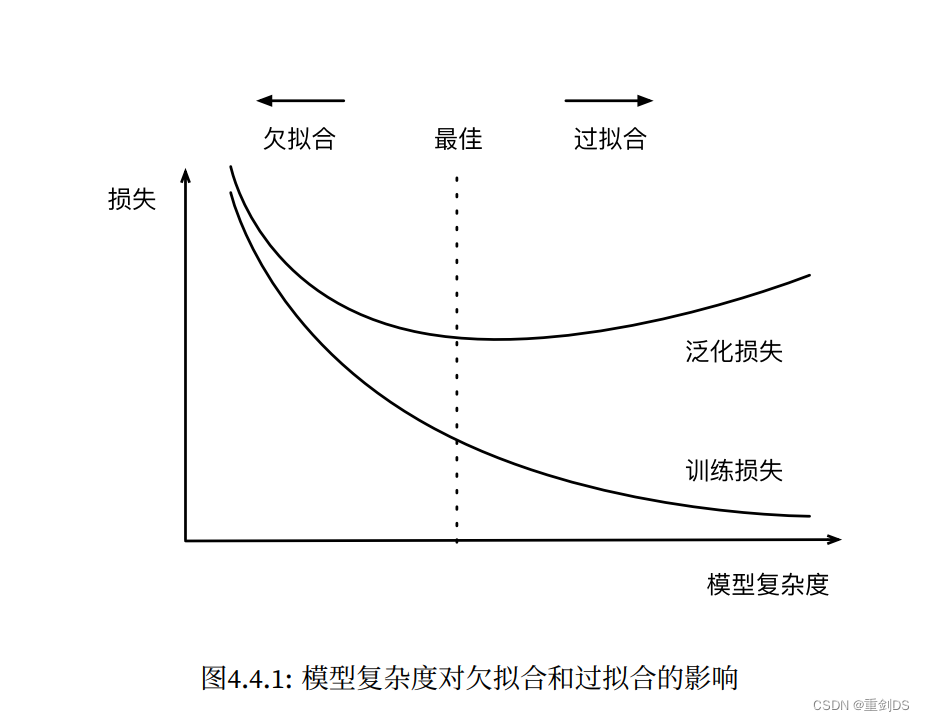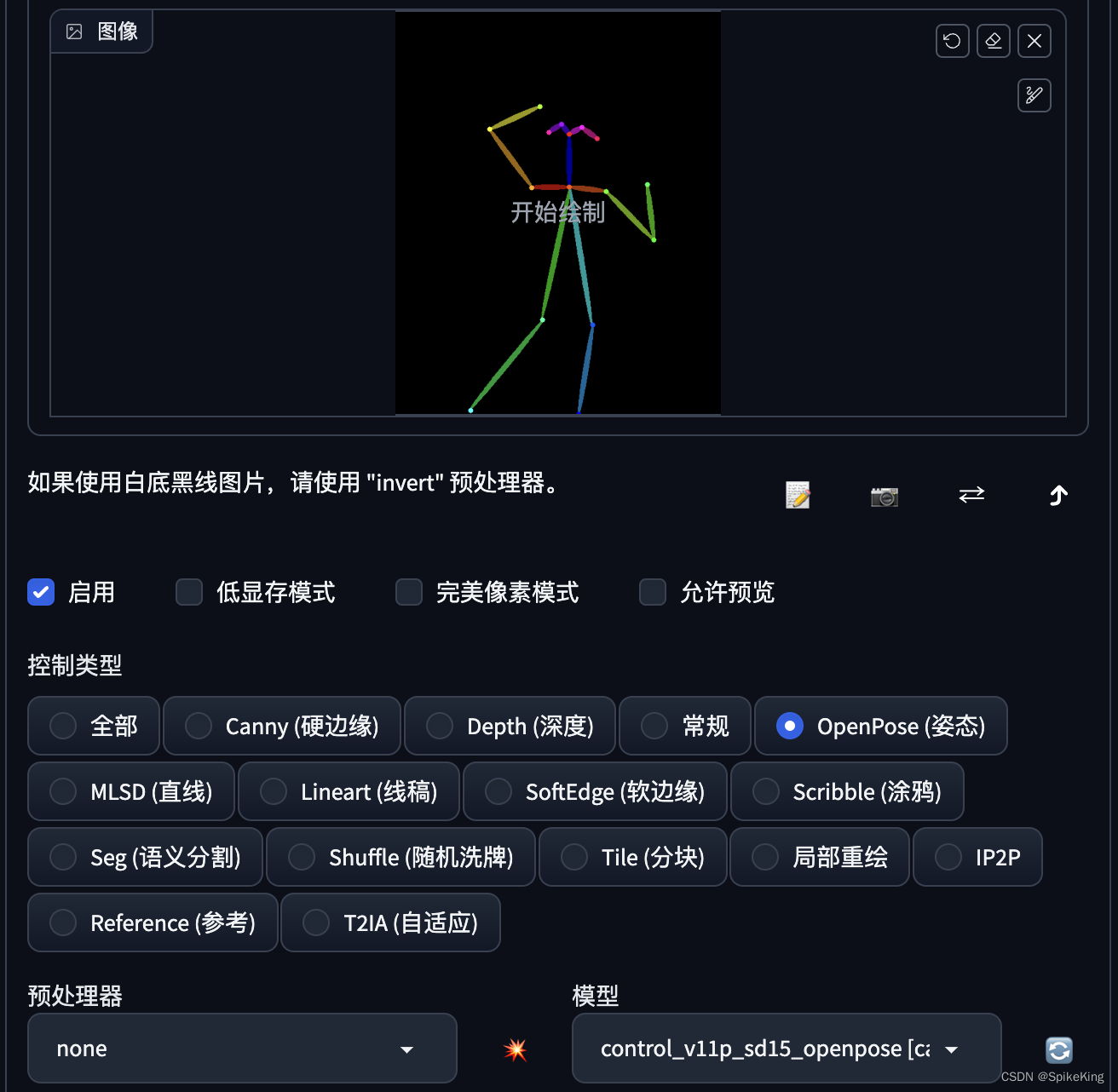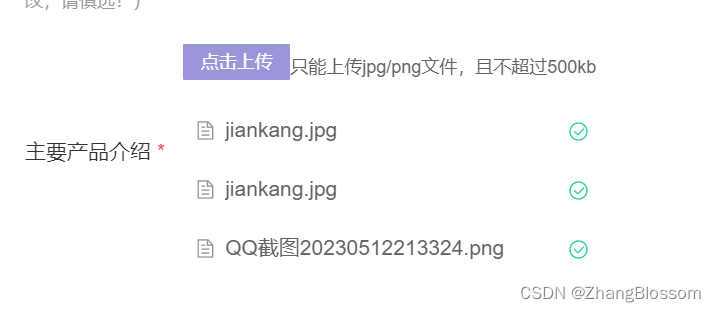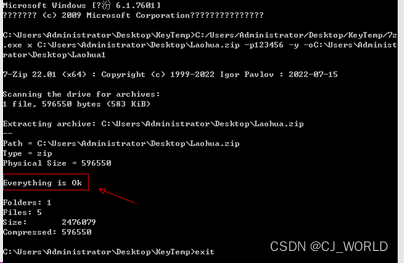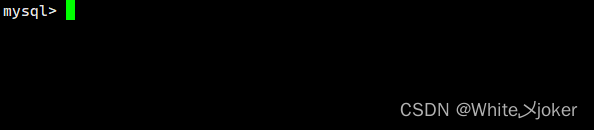任务描述
在三维空间中有N个点,需要得到过这N个点的最优圆,需要估计圆的圆心、半径和法向量,本文提供了一种方法和代码示例,利用Ceres进行非线性拟合,在cpp上开发。
圆心为三维,半径一维,法向量三维,总共是7维的拟合参数。三个点确定一个圆,所以需要大于等于3的点数。优化器需要初值,这里由N个点中前三个点解算出的圆心、半径、法向量作为初值。当然前三个点可能带有噪声或者离群点,可以读者可以根据实际需要选择稳定的初始化参考点。
完整代码附在文章末尾
实现过程
定义损失函数结构体
损失函数中需要计算残差,是待拟合点到当前圆最短距离之和,而不是简单的到圆心的距离,且必须考虑圆的法向量。设待拟合点为P,圆心为C,半径为R,残差距离的计算公式为:
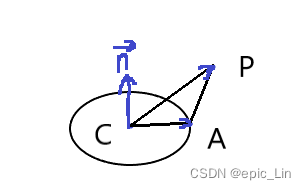
C
A
→
=
n
⃗
×
C
P
→
×
n
⃗
∣
n
⃗
×
C
P
→
×
n
⃗
∣
⋅
R
A
P
→
=
C
P
→
−
C
A
→
r
e
s
i
d
u
a
l
=
∣
A
P
→
∣
\overrightarrow{CA}=\frac{\vec n \times \overrightarrow{CP} \times \vec n}{|\vec n \times \overrightarrow{CP} \times \vec n|} \cdot R \\ \ \\ \overrightarrow{AP} = \overrightarrow{CP} - \overrightarrow{CA} \\ \ \\ residual = |\overrightarrow{AP}|
CA=∣n×CP×n∣n×CP×n⋅R AP=CP−CA residual=∣AP∣
其中A点是
C
P
→
\overrightarrow{CP}
CP向量在圆平面上的投影与圆的交点,通过叉积运算得到
C
A
→
\overrightarrow{CA}
CA的方向,再归一化后乘以半径得到向量
C
A
→
\overrightarrow{CA}
CA。
这里的损失函数结构是根据ceres::AutoDiffCostFunction模板的要求设计的,调用的示例如下:
// 构造Cost函数,计算当前点到外接圆的距离
// 尖括号中的参数分别是struct, 输出的维度,第n个参数块的维度
ceres::CostFunction *cost_function =
newceres::AutoDiffCostFunction<CircleFittingCost, 1, 3, 3, 1>(
new CircleFittingCost(points[i]));
所以需要设计一个结构体CircleFittingCost作为损失函数
// 定义计算点到外接圆的距离的Cost函数
struct CircleFittingCost
{
// 构造函数,传入当前点的坐标
CircleFittingCost(const Eigen::Vector3d &_point) : m_point(_point) {}
// 模板函数,计算当前点到外接圆的距离
template <typename T>
bool operator()(const T *const center, const T *const norm_vector,
const T *const radius, T *residual) const
{
Eigen::Matrix<T, 3, 1> C_P(m_point.x() - center[0],
m_point.y() - center[1],
m_point.z() - center[2]);
Eigen::Matrix<T, 3, 1> cross_result1;
cross_result1(0) = norm_vector[1] * C_P(2) - norm_vector[2] * C_P(1);
cross_result1(1) = norm_vector[2] * C_P(0) - norm_vector[0] * C_P(2);
cross_result1(2) = norm_vector[0] * C_P(1) - norm_vector[1] * C_P(0);
Eigen::Matrix<T, 3, 1> cross_result2;
cross_result2(0) = cross_result1(1) * norm_vector[2] - cross_result1(2) * norm_vector[1];
cross_result2(1) = cross_result1(2) * norm_vector[0] - cross_result1(0) * norm_vector[2];
cross_result2(2) = cross_result1(0) * norm_vector[1] - cross_result1(1) * norm_vector[0];
Eigen::Matrix<T, 3, 1> C_A = cross_result2.normalized() *
*radius;
// Eigen::Vector3d C_A = norm_vector.cross(C_P)
// .cross(norm_vector)
// .normalized() *
// *radius;
residual[0] = (C_P - C_A).norm();
// residual[0] = *radius;
return true;
}
Eigen::Vector3d m_point; // 当前点的坐标
};
C点是圆心,P点是传入的待拟合三维点。这里要注意, problem.AddResidualBlock()函数的后面几个传给CircleFittingCost的参数(圆心半径法向量那些)只接受double[]数组和double指针
double C_data[] = {C.x(), C.y(), C.z()};
double norm_vector_data[] = {norm_vector.x(), norm_vector.y(), norm_vector.z()};
// 构造Cost函数,计算当前点到外接圆的距离
ceres::CostFunction *cost_function = // 尖括号中的参数分别是struct, 输出的维度,第n个参数块的维度
new ceres::AutoDiffCostFunction<CircleFittingCost, 1, 3, 3, 1>(
new CircleFittingCost(points[i]));
// 将Cost函数添加到优化问题中
problem.AddResidualBlock(cost_function, NULL, C_data, norm_vector_data, &radius);
而传入损失函数结构体CircleFittingCost之后需要都转换成Eigen::Matrix,Ceres才能进行自动求导运算,所以有了下面这些定义,同时Eigen::Matrix不支持叉积运算,所以只能手动计算叉积。Eigen::Vector3d可以进行叉积运算,但是不满足Ceres自动求导的数据结构要求:
// 这段代码在上面出现过,只是复制下来解释
// 定义向量CP,由圆心C指向待拟合点P
Eigen::Matrix<T, 3, 1> C_P(m_point.x() - center[0],
m_point.y() - center[1],
m_point.z() - center[2]);
Eigen::Matrix<T, 3, 1> cross_result1;
cross_result1(0) = norm_vector[1] * C_P(2) - norm_vector[2] * C_P(1);
cross_result1(1) = norm_vector[2] * C_P(0) - norm_vector[0] * C_P(2);
cross_result1(2) = norm_vector[0] * C_P(1) - norm_vector[1] * C_P(0);
Eigen::Matrix<T, 3, 1> cross_result2;
cross_result2(0) = cross_result1(1) * norm_vector[2] - cross_result1(2) * norm_vector[1];
cross_result2(1) = cross_result1(2) * norm_vector[0] - cross_result1(0) * norm_vector[2];
cross_result2(2) = cross_result1(0) * norm_vector[1] - cross_result1(1) * norm_vector[0];
Eigen::Matrix<T, 3, 1> C_A = cross_result2.normalized() * *radius;
计算初始值
取前三个点直接计算初始的圆心、半径、法向量
Eigen::Vector3d v1 = points[1] - points[0];
Eigen::Vector3d v2 = points[2] - points[0];
Eigen::Vector3d v3 = points[2] - points[1];
double sin_A = v1.cross(v2).norm() / (v1.norm() * v2.norm());
double cos_A = v1.dot(v2) / (v1.norm() * v2.norm());
double sin_2A = 2 * sin_A * cos_A;
double sin_B = v1.cross(v3).norm() / (v1.norm() * v3.norm());
double cos_B = -v1.dot(v3) / (v1.norm() * v3.norm());
double sin_2B = 2 * sin_B * cos_B;
double sin_C = v2.cross(v3).norm() / (v2.norm() * v3.norm());
double cos_C = v2.dot(v3) / (v2.norm() * v3.norm());
double sin_2C = 2 * sin_C * cos_C;
Eigen::Vector3d AC = cos_B / (2 * sin_A * sin_C) * v1 + cos_C / (2 * sin_A * sin_B) * v2; // W为圆心点
C = points[0] + AC;
radius = AC.norm();
norm_vector = v1.cross(v2).normalized();
调用优化器进行非线性优化
优化的流程是:
- 定义优化问题
- 把所有的点构建成
cost_function用AddResidualBlock()添加到优化问题中 - 添加优化器设置并调用
Solve()函数进行优化 - 取出数据
ceres::Problem problem; // 定义优化问题
// 添加观测,即待优化点points
for (size_t i = 0; i < points.size(); ++i)
{
// 构造Cost函数,计算当前点到外接圆的距离
ceres::CostFunction *cost_function = // 尖括号中的参数分别是struct, 输出的维度,第n个参数块的维度
new ceres::AutoDiffCostFunction<CircleFittingCost, 1, 3, 3, 1>(
new CircleFittingCost(points[i]));
// 将Cost函数添加到优化问题中
problem.AddResidualBlock(cost_function, NULL, C_data, norm_vector_data, &radius);
}
ceres::Solver::Options options; // 定义优化器的配置项
options.max_num_iterations = 100; // 最大迭代次数
options.linear_solver_type = ceres::DENSE_QR; // 线性求解器类型
options.minimizer_progress_to_stdout = true; // 输出优化过程到终端
ceres::Solver::Summary summary; // 定义优化结果的汇总信息
ceres::Solve(options, &problem, &summary); // 使用LM算法求解优化问题
// 取出数据,传入优化器的都是double数组和指针,转变成需要的数据
center.x() = C_data[0];
center.y() = C_data[1];
center.z() = C_data[2];
std::cout << "center_x: " << center.x() << std::endl;
std::cout << "center_y: " << center.y() << std::endl;
std::cout << "center_z: " << center.z() << std::endl;
std::cout << "radius: " << radius << std::endl;
norm_vector.x() = norm_vector_data[0];
norm_vector.y() = norm_vector_data[1];
norm_vector.z() = norm_vector_data[2];
完整代码
/**
* @description: 求解外接圆的曲率半径、法向量和圆心位置
* @param {vector<Eigen::Vector3d>} &points 采样点的坐标
* @param {Vector3d} ¢er 拟合圆心
* @param {double} &radius 拟合圆半径
* @param {Vector3d} &norm_vector 拟合圆法向量
* @return {*}
*/
bool fitCircle(const std::vector<Eigen::Vector3d> &points, Eigen::Vector3d ¢er,
double &radius, Eigen::Vector3d &norm_vector)
{
// 初始化圆心和曲率半径
Eigen::Vector3d C; // 圆心坐标向量
if (points.size() < 3)
{
std::cout << "采样点的数量小于3,计算失败!!" << std::endl;
return false;
}
else
{
// 如果采样点数大于3,用前三个点初始化圆法向量、圆心和半径
// 1.计算法向量
Eigen::Vector3d v1 = points[1] - points[0];
Eigen::Vector3d v2 = points[2] - points[0];
Eigen::Vector3d v3 = points[2] - points[1];
double sin_A = v1.cross(v2).norm() / (v1.norm() * v2.norm());
double cos_A = v1.dot(v2) / (v1.norm() * v2.norm());
double sin_2A = 2 * sin_A * cos_A;
double sin_B = v1.cross(v3).norm() / (v1.norm() * v3.norm());
double cos_B = -v1.dot(v3) / (v1.norm() * v3.norm());
double sin_2B = 2 * sin_B * cos_B;
double sin_C = v2.cross(v3).norm() / (v2.norm() * v3.norm());
double cos_C = v2.dot(v3) / (v2.norm() * v3.norm());
double sin_2C = 2 * sin_C * cos_C;
Eigen::Vector3d AC = cos_B / (2 * sin_A * sin_C) * v1 + cos_C / (2 * sin_A * sin_B) * v2; // W为圆心点
C = points[0] + AC;
radius = AC.norm();
norm_vector = v1.cross(v2).normalized();
}
double C_data[] = {C.x(), C.y(), C.z()};
double norm_vector_data[] = {norm_vector.x(), norm_vector.y(), norm_vector.z()};
ceres::Problem problem; // 定义优化问题
for (size_t i = 0; i < points.size(); ++i)
{
// 构造Cost函数,计算当前点到外接圆的距离
ceres::CostFunction *cost_function = // 尖括号中的参数分别是struct, 输出的维度,第n个参数块的维度
new ceres::AutoDiffCostFunction<CircleFittingCost, 1, 3, 3, 1>(
new CircleFittingCost(points[i]));
// 将Cost函数添加到优化问题中
problem.AddResidualBlock(cost_function, NULL, C_data, norm_vector_data, &radius);
}
ceres::Solver::Options options; // 定义优化器的配置项
options.max_num_iterations = 100; // 最大迭代次数
options.linear_solver_type = ceres::DENSE_QR; // 线性求解器类型
options.minimizer_progress_to_stdout = true; // 输出优化过程到终端
ceres::Solver::Summary summary; // 定义优化结果的汇总信息
ceres::Solve(options, &problem, &summary); // 使用LM算法求解优化问题
// 更新圆心和法向量,半径直接用传入的radius进行优化就不用更新了
center.x() = C_data[0];
center.y() = C_data[1];
center.z() = C_data[2];
std::cout << "center_x: " << center.x() << std::endl;
std::cout << "center_y: " << center.y() << std::endl;
std::cout << "center_z: " << center.z() << std::endl;
std::cout << "radius: " << radius << std::endl;
norm_vector.x() = norm_vector_data[0];
norm_vector.y() = norm_vector_data[1];
norm_vector.z() = norm_vector_data[2];
return true;
}
// 定义计算点到外接圆的距离的Cost函数
struct CircleFittingCost
{
// 构造函数,传入当前点的坐标
CircleFittingCost(const Eigen::Vector3d &_point) : m_point(_point) {}
// 模板函数,计算当前点到外接圆的距离
template <typename T>
bool operator()(const T *const center, const T *const norm_vector,
const T *const radius, T *residual) const
{
Eigen::Matrix<T, 3, 1> C_P(m_point.x() - center[0],
m_point.y() - center[1],
m_point.z() - center[2]);
Eigen::Matrix<T, 3, 1> cross_result1;
cross_result1(0) = norm_vector[1] * C_P(2) - norm_vector[2] * C_P(1);
cross_result1(1) = norm_vector[2] * C_P(0) - norm_vector[0] * C_P(2);
cross_result1(2) = norm_vector[0] * C_P(1) - norm_vector[1] * C_P(0);
Eigen::Matrix<T, 3, 1> cross_result2;
cross_result2(0) = cross_result1(1) * norm_vector[2] - cross_result1(2) * norm_vector[1];
cross_result2(1) = cross_result1(2) * norm_vector[0] - cross_result1(0) * norm_vector[2];
cross_result2(2) = cross_result1(0) * norm_vector[1] - cross_result1(1) * norm_vector[0];
Eigen::Matrix<T, 3, 1> C_A = cross_result2.normalized() *
*radius;
// Eigen::Vector3d C_A = norm_vector.cross(C_P)
// .cross(norm_vector)
// .normalized() *
// *radius;
residual[0] = (C_P - C_A).norm();
// residual[0] = *radius;
return true;
}
Eigen::Vector3d m_point; // 当前点的坐标
};