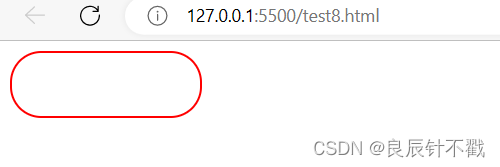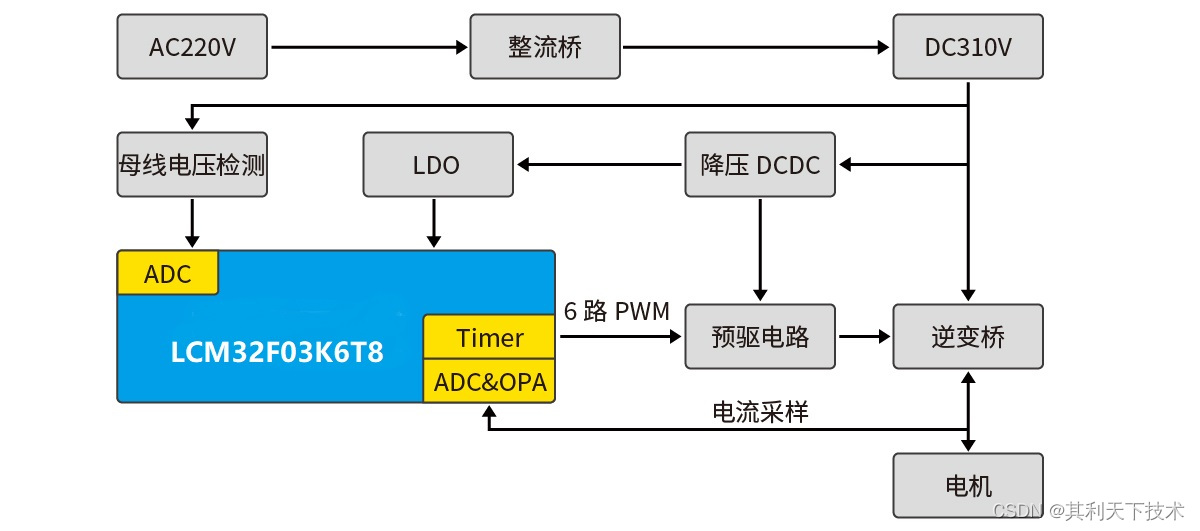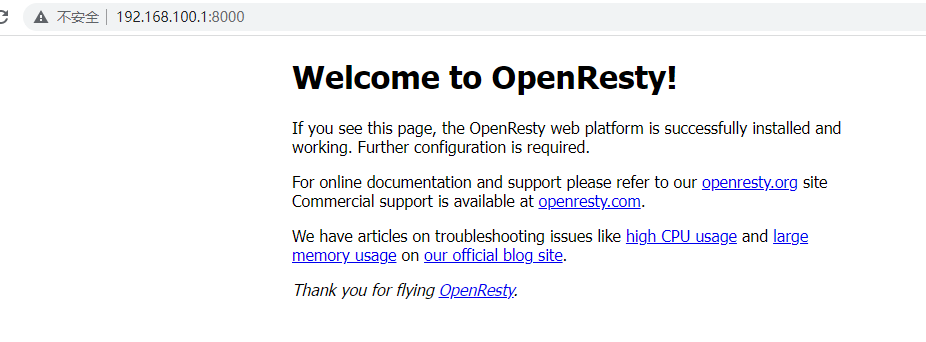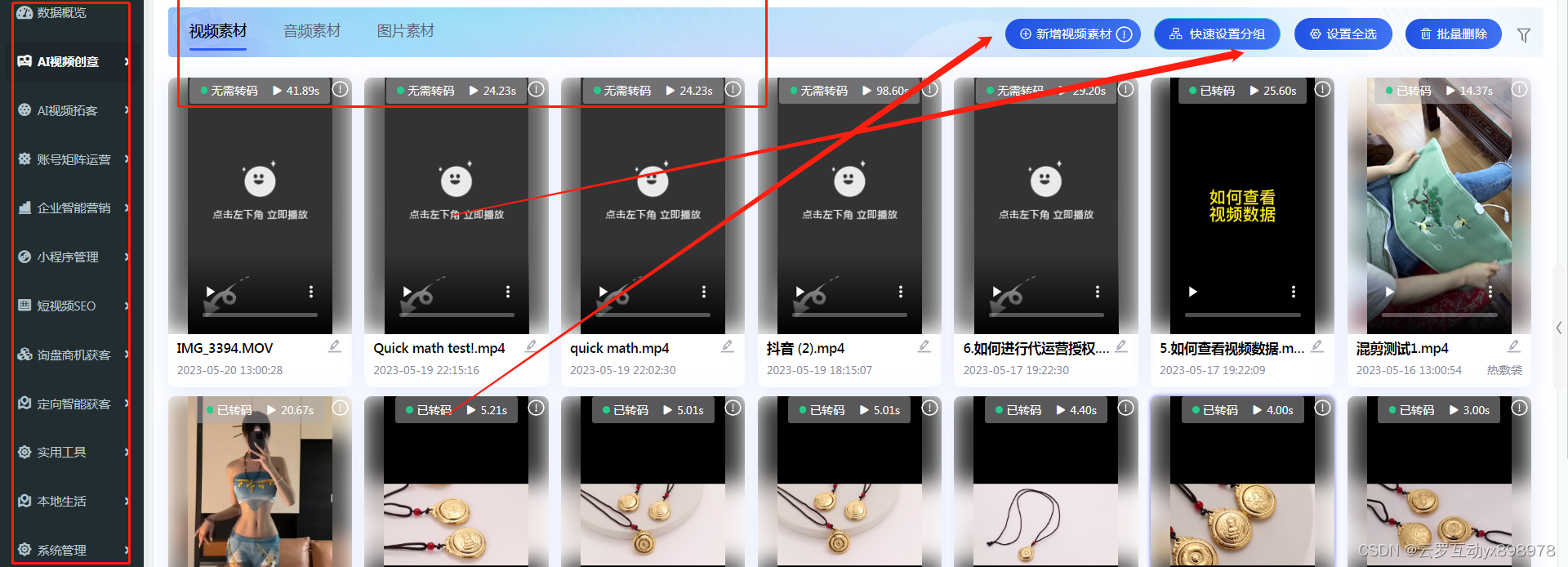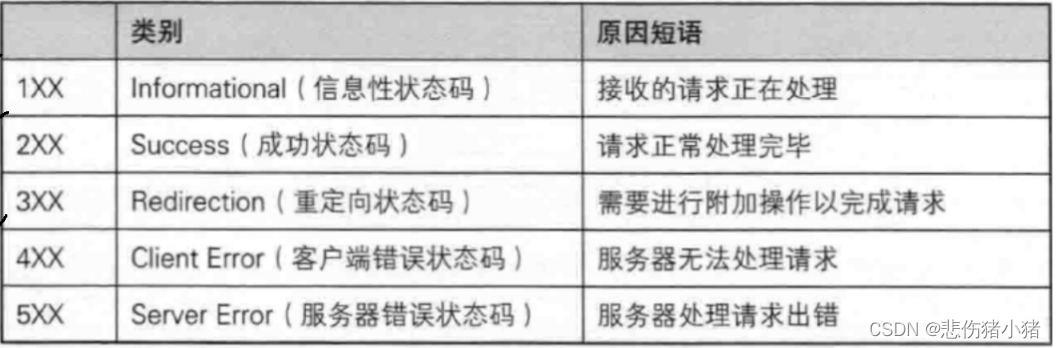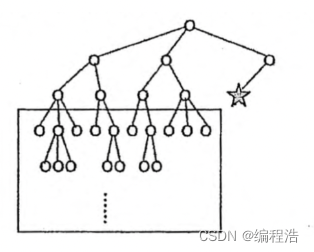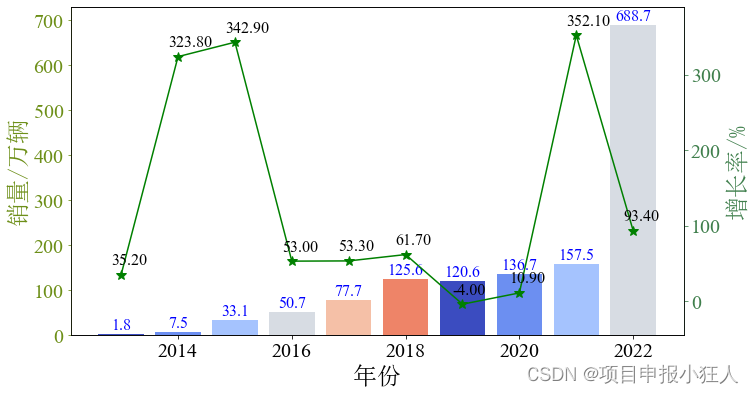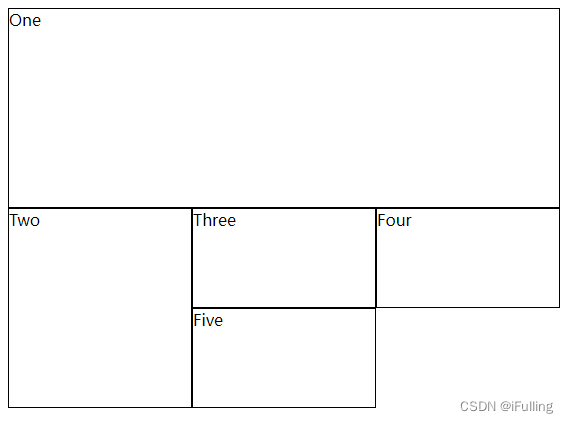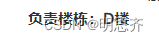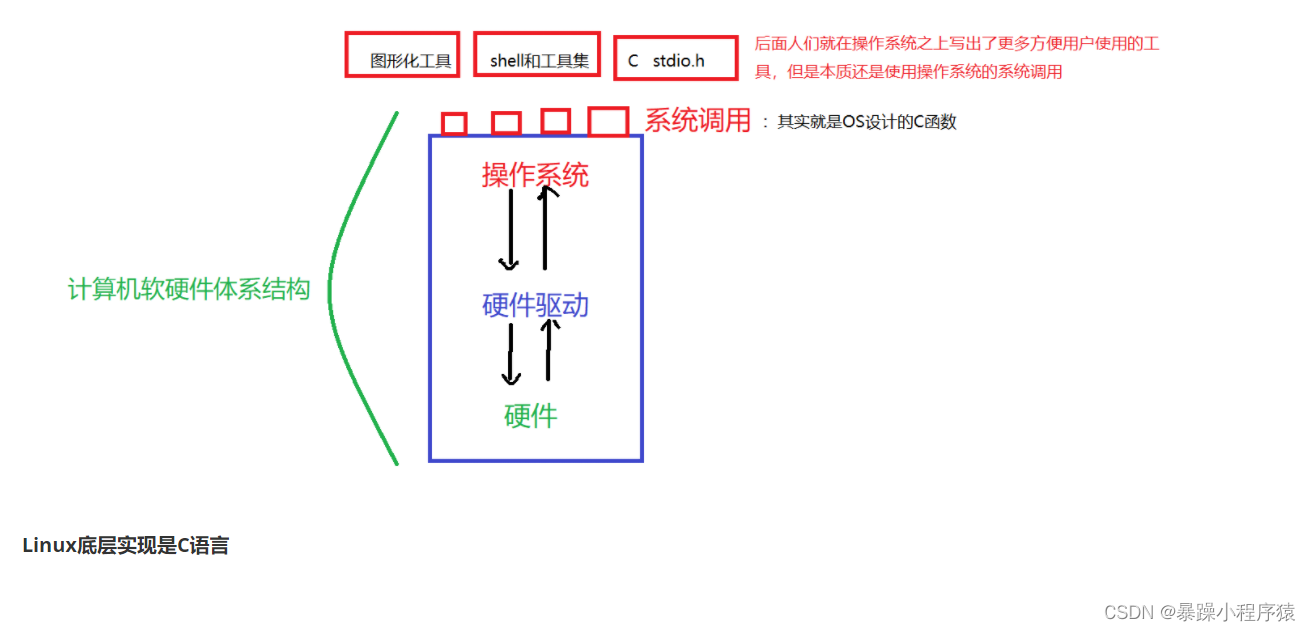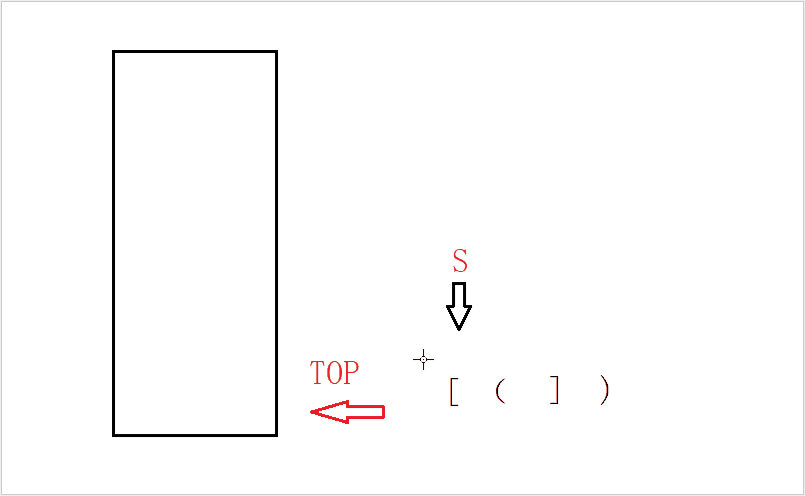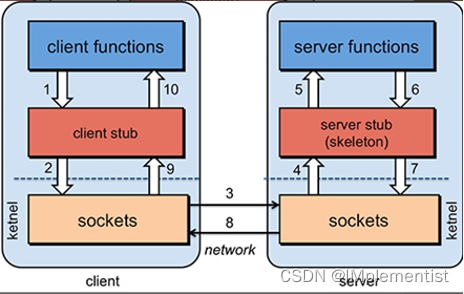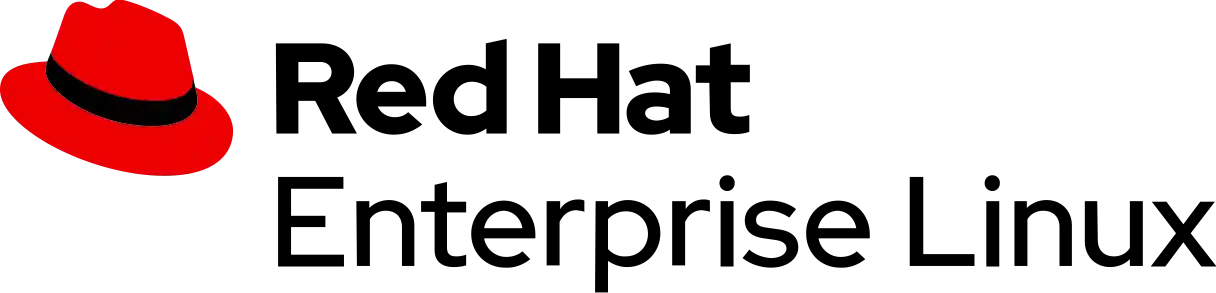效果图
![]()
css
.scoreLabel{
background: $yxs-theme-color;
width: 64rpx;
height: 69rpx;
line-height: 32rpx;
font-size: 28rpx;
font-family: DINPro;
font-weight: 500;
color: #FFFFFF;
margin-bottom: 22rpx;
clip-path: polygon(0 0, 100% 0, 100% 80%, 50% 100%, 0 80%);
}
长方形
![]()
<view class="box">
<view class="left">数学</view>
<view class="right">0213213</view>
</view>
.box {
display: flex;
position: relative;
font-size: 22rpx;
font-family: PingFang SC;
font-weight: 500;
width: 216rpx;
.left {
width: 116rpx;
height: 42rpx;
border: 2rpx solid #FD7216;
border-bottom-left-radius: 8rpx;
border-top-left-radius: 8rpx;
color: #ED6719;
text-align: center;
line-height: 42rpx;
background-color: #ffffff;
-webkit-clip-path: polygon(0 0, 100% 0, 100rpx 100%, 0% 100%);
clip-path: polygon(0 0, 100% 0, 90% 100%, 0% 100%);
}
.right {
width: 116rpx;
height: 42rpx;
line-height: 42rpx;
text-align: center;
border-bottom-right-radius: 8rpx;
color: #FFFFFF;
border-top-right-radius: 8rpx;
border: 2rpx solid #FD7216;
background-color: #FD7215;
clip-path: polygon(10% 0, 100% 0, 100% 100%, 0 100%);
position: absolute;
left: 94rpx;
}
}
clip-path 属性使用裁剪方式创建元素的可显示区域。区域内的部分显示,区域外的隐藏。可以指定一些特定形状。
参考文章
CSS clip-path 属性 | 菜鸟教程
辅助工具 CSS3剪贴路径(Clip-path)在线生成器工具 - 代码工具 - 脚本之家在线工具