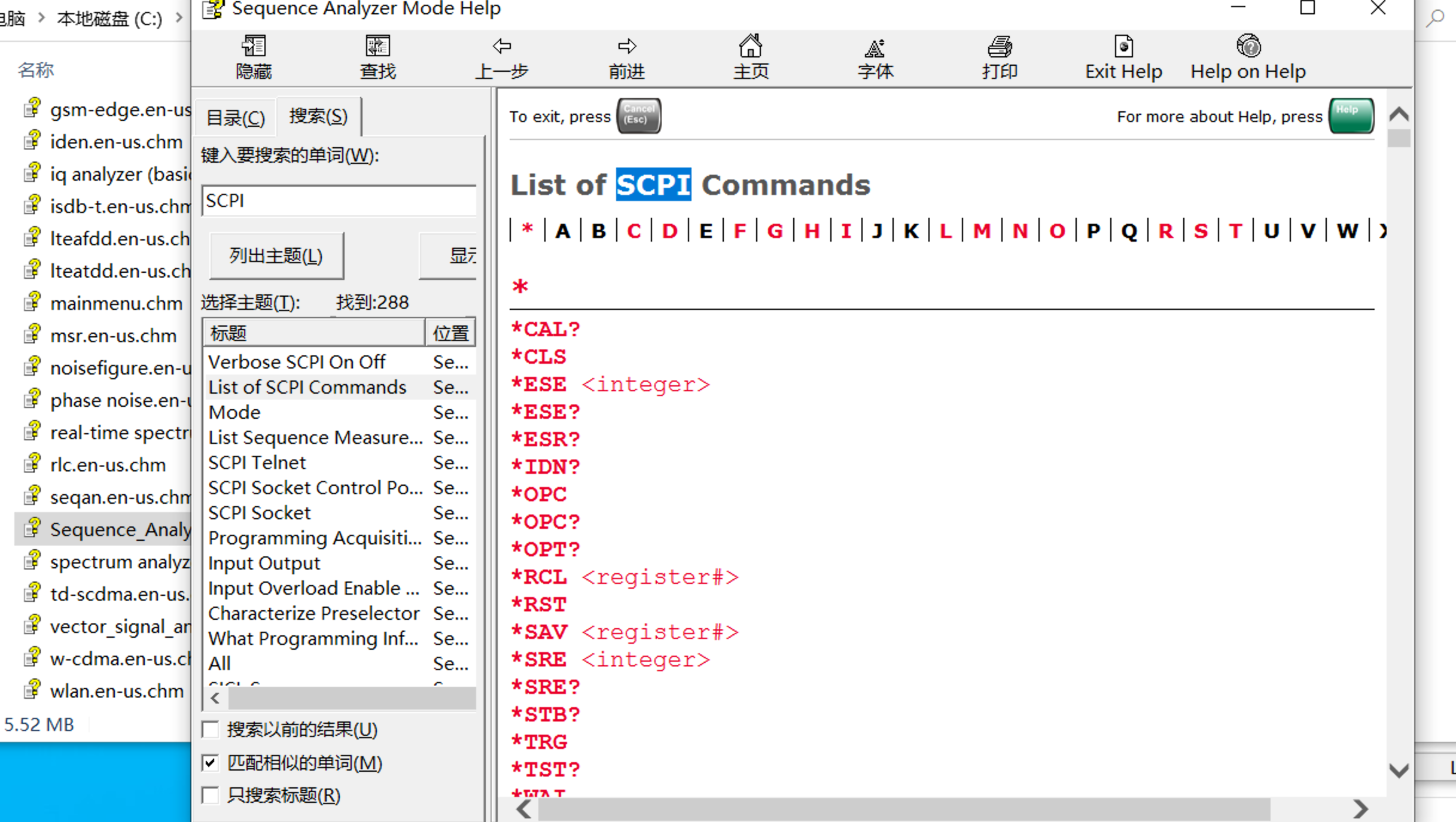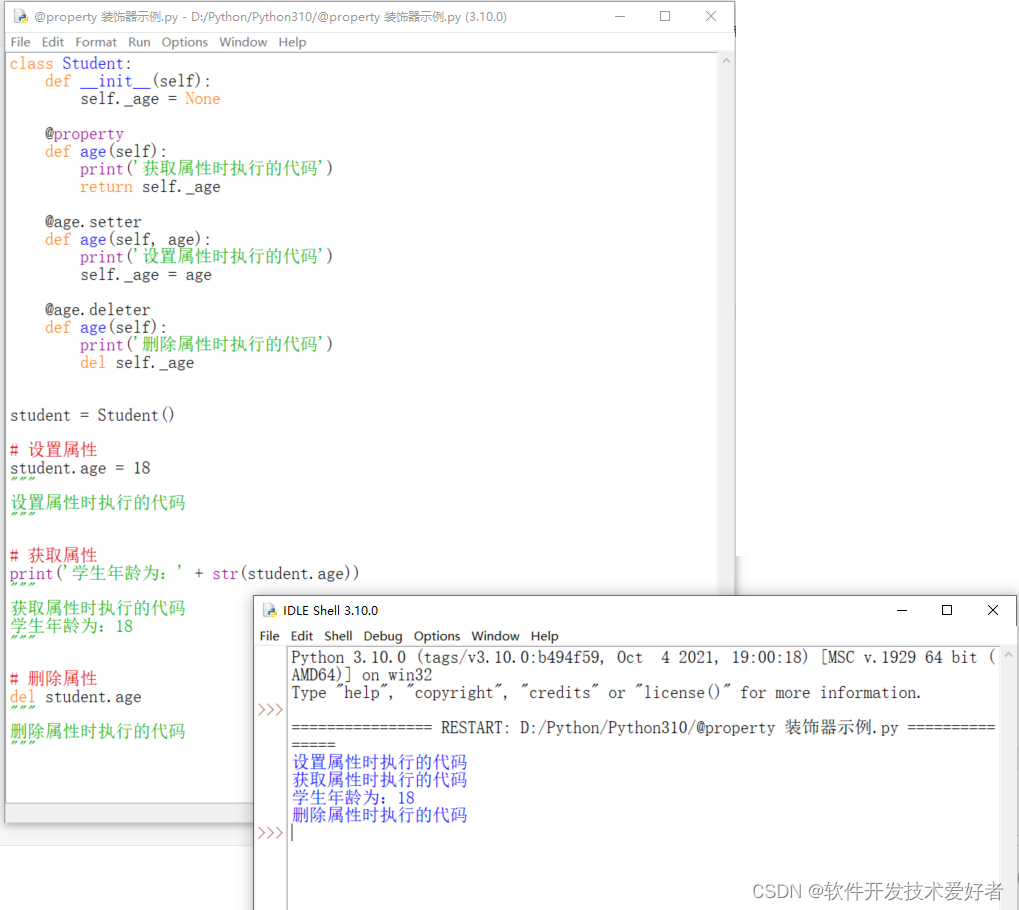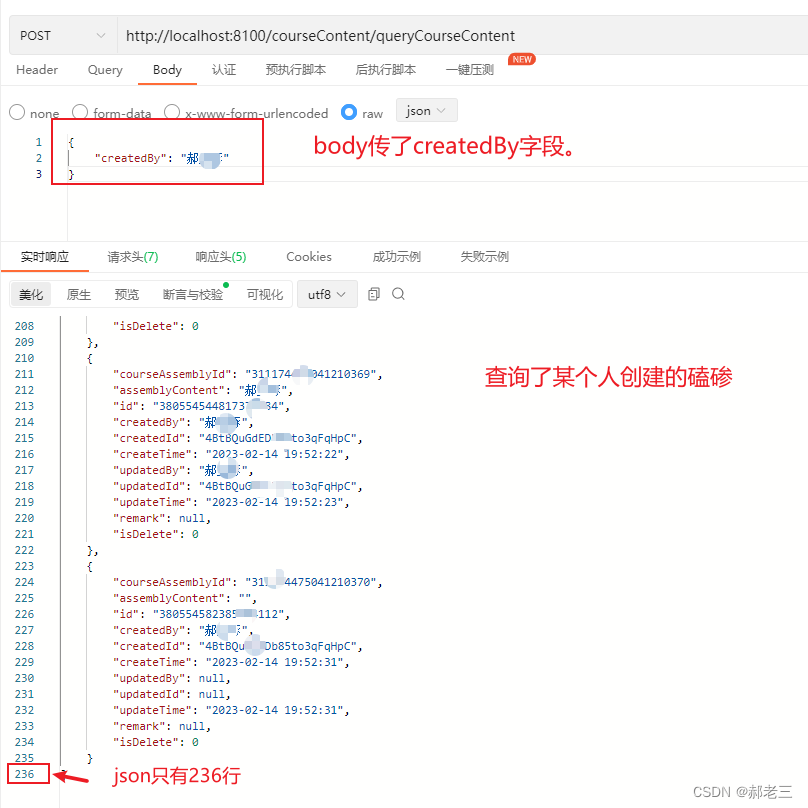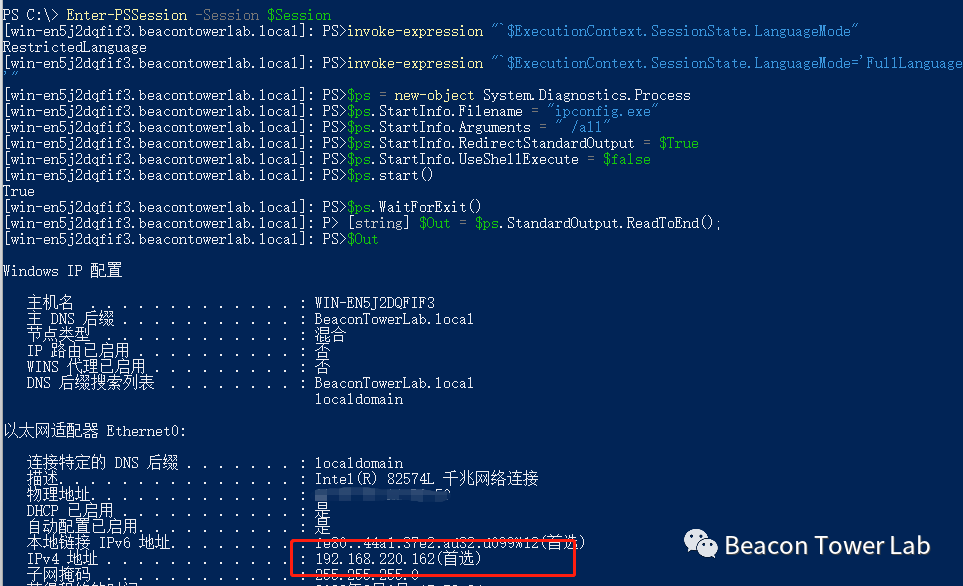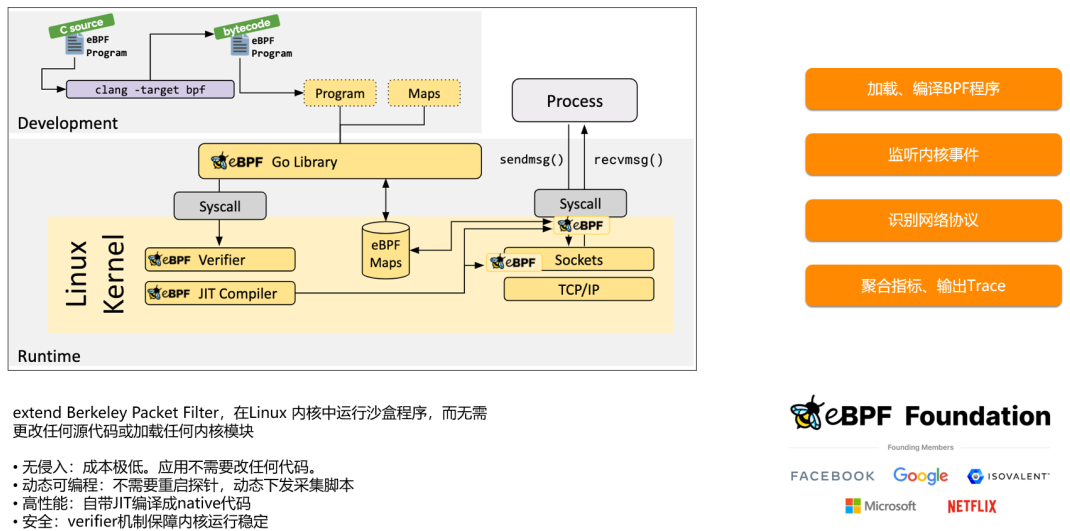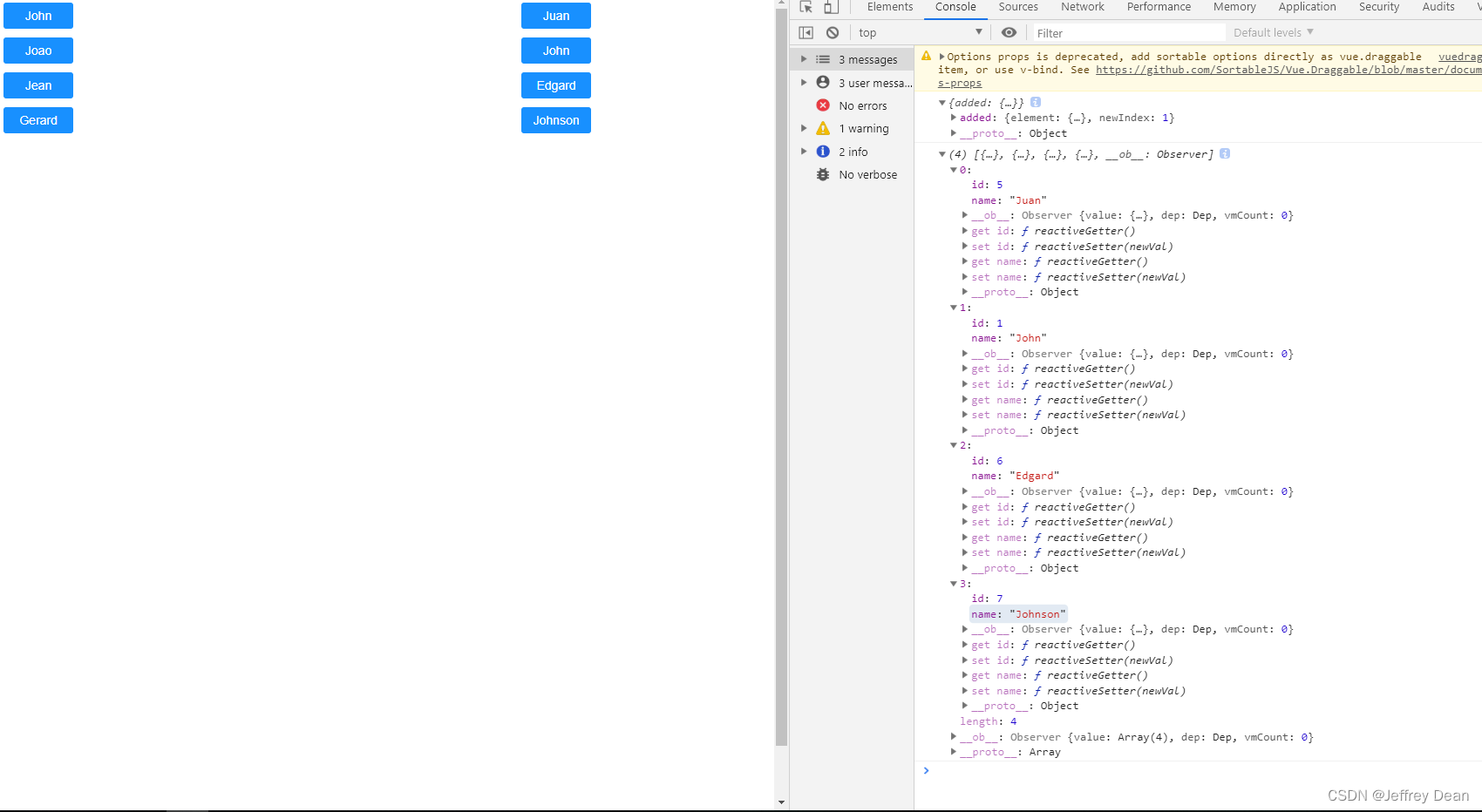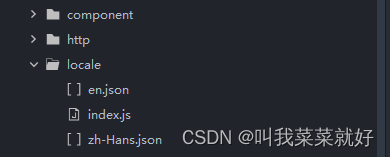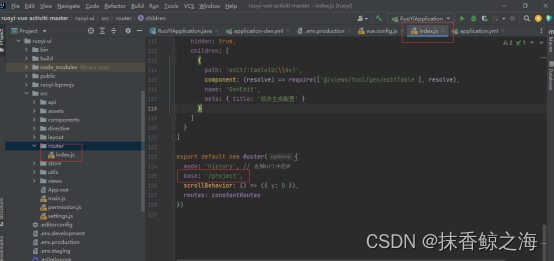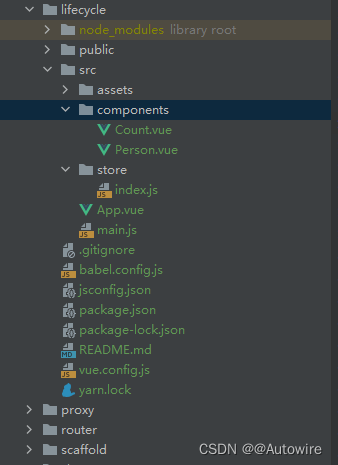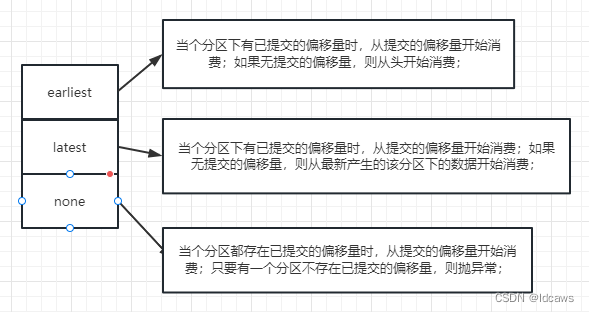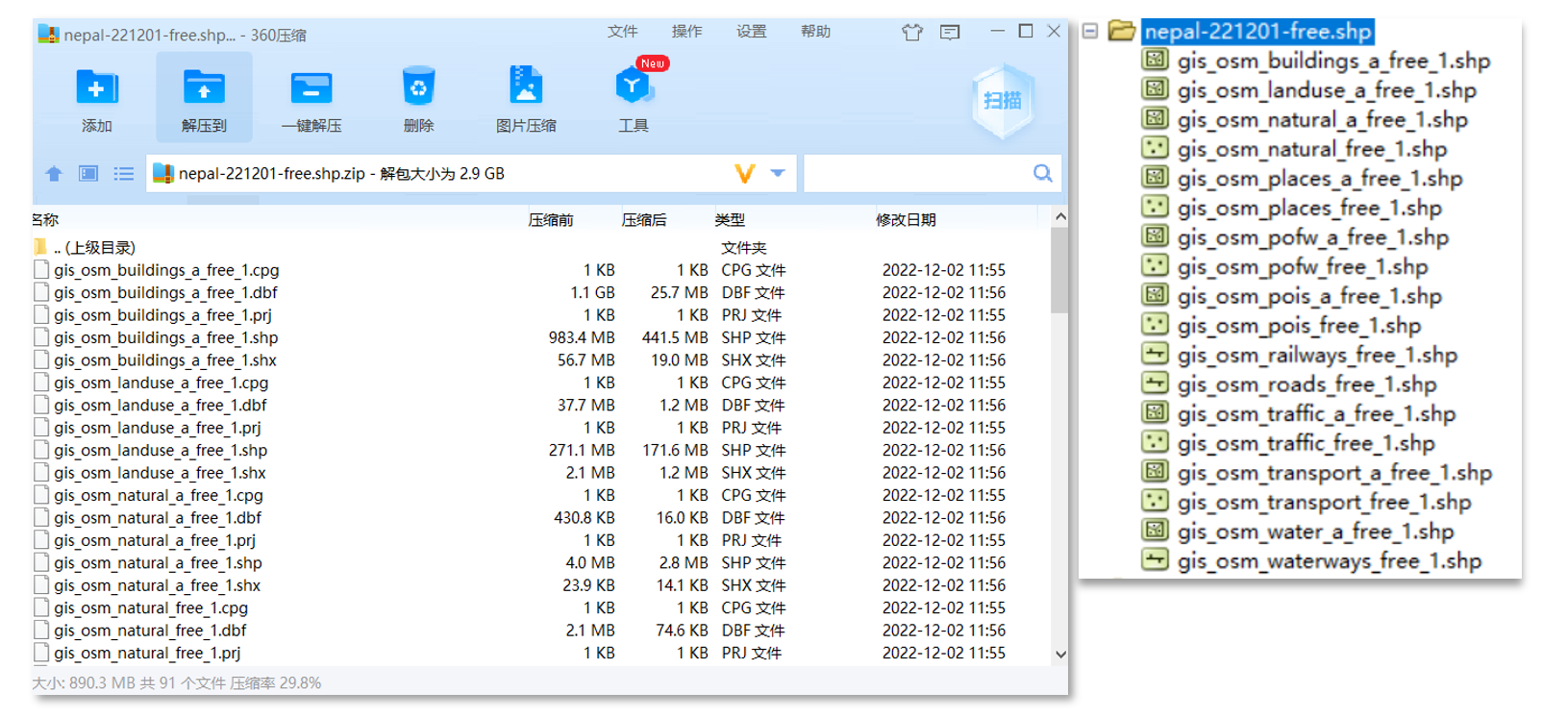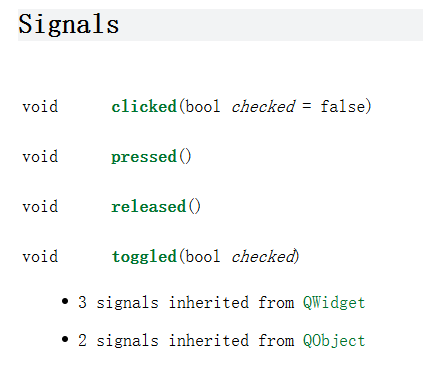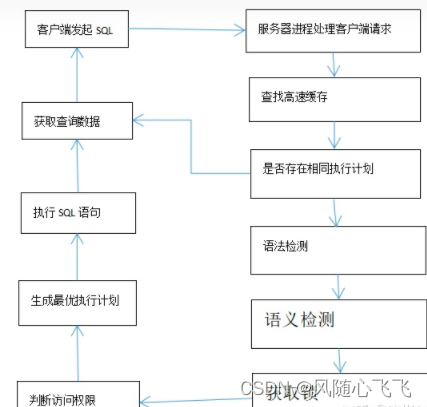第一步,找到仓库地址

https://gitee.com/xxxxxxxxxxxxxxxx/abcd.git
https://gitee.com/xxxxxxxxxxxxxxxx/abcd.git
2,打开git bush
git clone https://gitee.com/xxxxxxxxxxxxxxxx/abcd.git
这条命令新建一个名为abcd(也就是项目目录结尾)的文件夹作为项目的目录
git clone https://gitee.com/xxxxxxxxxxxxxxxx/abcd.git 新文件夹名字
这条命令新建一个“新文件夹名字”的目录
3,如果出现
remote: [session-954d41ba] Access denied说明你权限不对,或者当前登录的user不是被邀请的身份
4,如果出现
$ git clone git@gitee.com:xxxxxxxxxxxx/abcd.git abcd2023
Cloning into 'abcd2023'...
The authenticity of host 'gitee.com (222.164.163.90)' can't be established.
AD25519 key fingerprint is SHA256:+ULzij2u99B9eWY1FTw1Q4ErYG/ae2pHLbu96PAUCoV88.
This key is not known by any other names.
Are you sure you want to continue connecting (yes/no/[fingerprint])? yes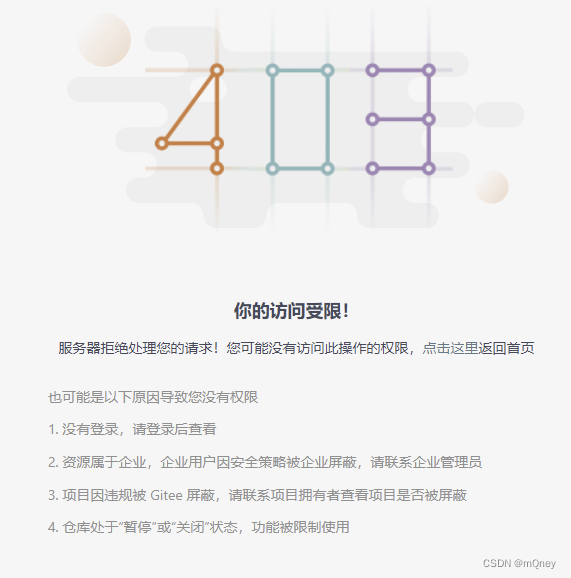
5,在地址加入账号和密码,注意用邮箱做用户名时候,@要转换为%40
$ git clone https://someonremember%40gmail.com:someoneforgot@gitee.com/xxxxxxxxxx/abcd.git abcd2023
Cloning into 'abcd2023'...
remote: Enumerating objects: 342, done.
remote: Counting objects: 100% (342/342), done.
remote: Compressing objects: 100% (176/176), done.
Receiving objects: 27% (94/342), 5.75 MiB | 909.00 KiB/s上例中登录邮箱名:someonremember@gmail.com;登录密码:someoneforgot
6,代码克隆下来了,在文件夹打开git bush
可以看到
Administrator@MyComputer MINGW64 /d/Users/iamsomeone/source/repos/abcd2023 (master)
$ git status
On branch master
Your branch is up to date with 'origin/master'.
nothing to commit, working tree clean
Administrator@MyComputer MINGW64 /d/Users/iamsomeone/source/repos/abcd2023 (master)