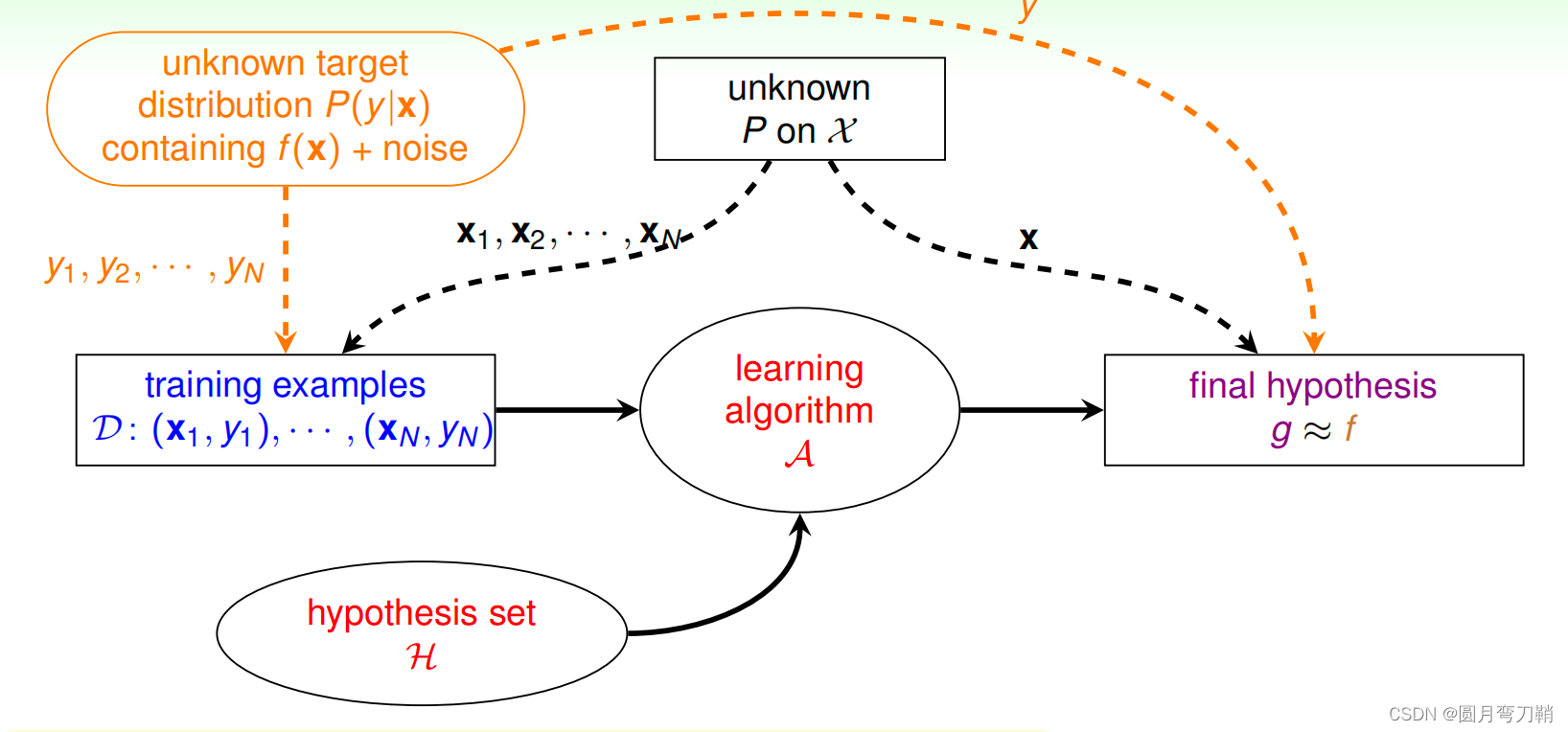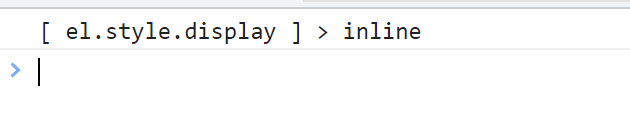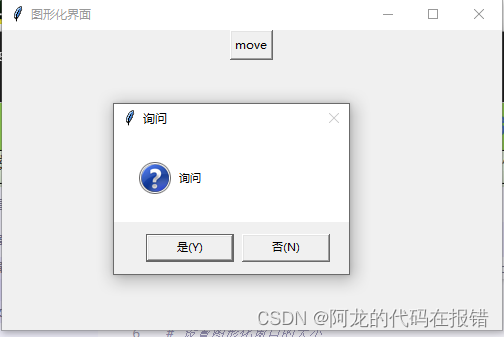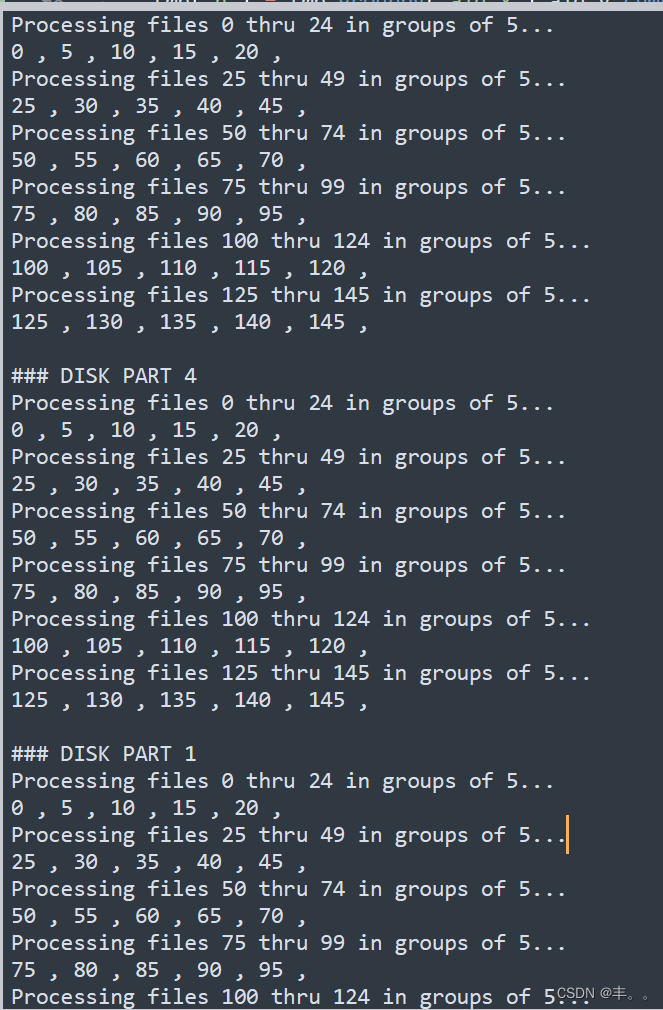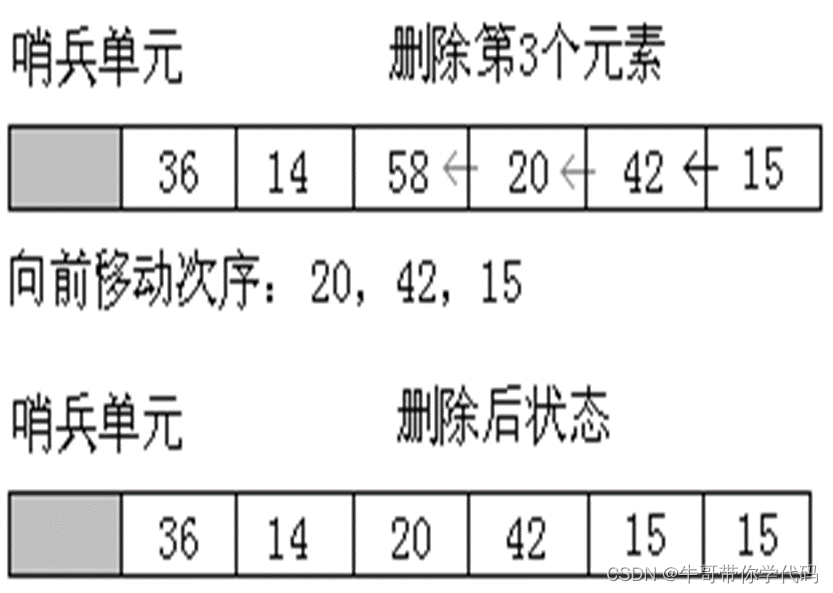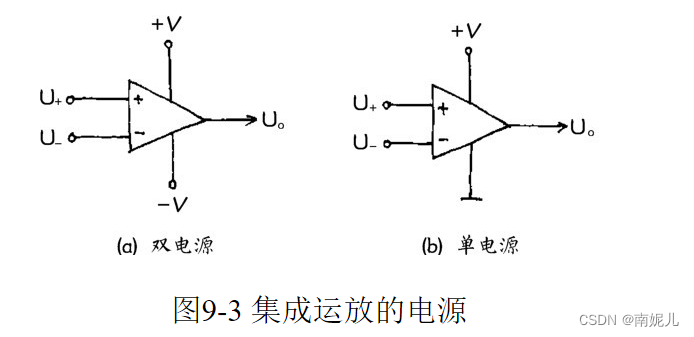一 XML的内容
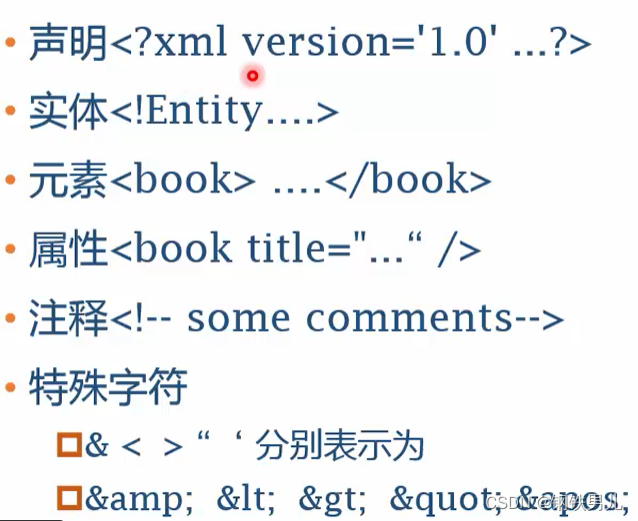
二 XML的处理方式
1 DOM
文档对象模型(Document Object Model)
2 SAX
XML解析的简单API(Simple API for XML)
3 .NET提供了XML支持:System.XML名称空间
三 常用的XML类
1 XmlDocument
.LoadXml() .DocumentElement
2 XmlNode属性
① .ChildNodes .HasChildNodes,.FirstChildNode
② .InnerXml .InnerText .OutterXml .Value
③ .NodeType
④ 子类XmlDocument,XmlElement
.XmlAttribute,XmlEntity
四 XmlNode的操作
1 查询(见Xpath)
2 增加
① AppendChild,PrependChild,
② InsertBefore,InsertAfter
3 删改
RemoveChild,ReplaceChild,RemoveAll;
五 使用XmlTextReader及Writer
1 XmlTextReader
1) 对XML数据进行快速,非缓存,只进访问的读取器
① while(reader.Read())
② switch(reader.NodeType);
③ 使用reader.Name及.Value;
2 XmlTextWriter
① WriteStartElement;
② WriteAttributeString;
③ WriteEndElement等;
using System;
using System.Collections.Generic;
using System.Linq;
using System.Text;
using System.Threading.Tasks;
using System.Xml;
using System.IO;
namespace XmlTextWriter1
{
internal class Program
{
private const string filename = "sampledata.xml";
static void Main(string[] args)
{
XmlTextWriter writer = null;
writer = new XmlTextWriter(filename, null);
//为使文件易读,使用缩进
writer.Formatting = Formatting.Indented;
//写XML声明
writer.WriteStartDocument();
//引用样式
String PItext = "type='text/xsl' href='book.xsl'";
writer.WriteProcessingInstruction("xml-stylesheet", PItext);
//文档类型
writer.WriteDocType("book", null, null, "<!ENTITY h 'hardcover'>");
//写入注释
writer.WriteComment("sample.XML");
//写一个元素(根元素)
writer.WriteStartElement("book");
//属性
writer.WriteAttributeString("genre", "novel");
writer.WriteAttributeString("ISBN", "1-8630-014");
//书名元素
writer.WriteAttributeString("title", "The Handmaid' s Tale");
writer.WriteStartElement("style");
writer.WriteEntityRef("h");
//价格元素
writer.WriteElementString("price", "19.95");
//写入CDATA
writer.WriteCData("Prices 15% off!");
//关闭根元素
writer.WriteEndElement();
writer.WriteEndDocument();
writer.Flush();
writer.Close();
//加载文件
XmlDocument doc = new XmlDocument();
doc.PreserveWhitespace = true;
doc.Load(filename);
Console.Write(doc.InnerXml);
}
}
}


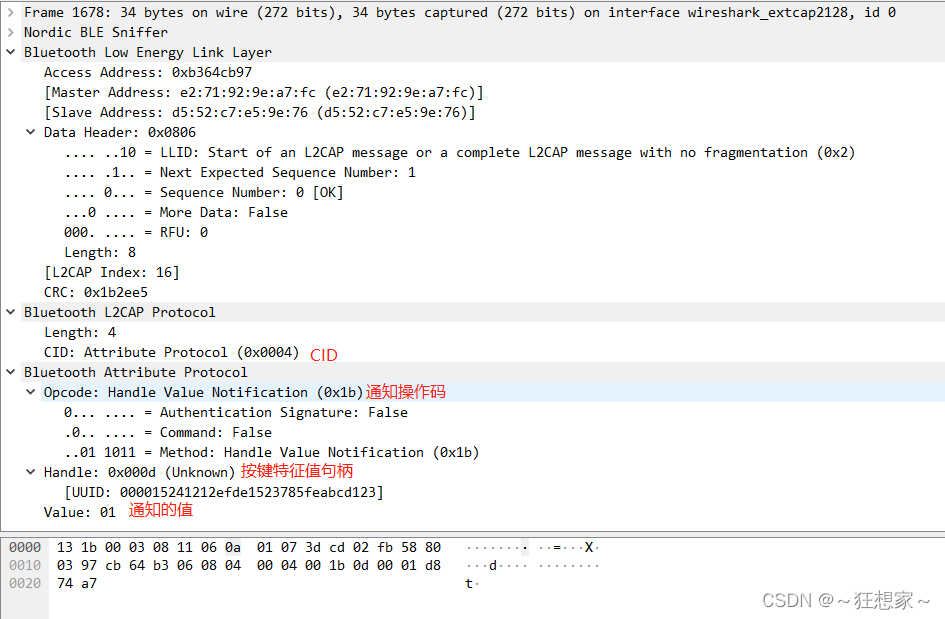
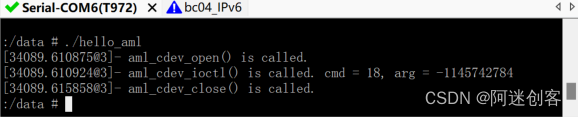
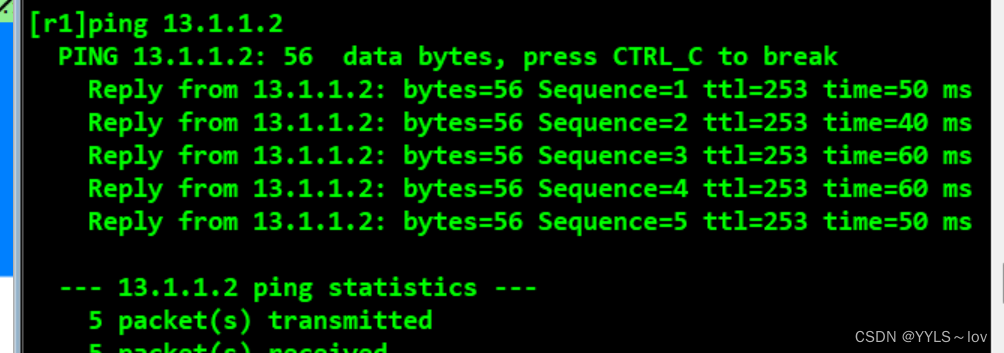
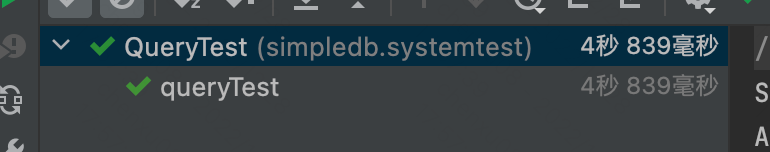
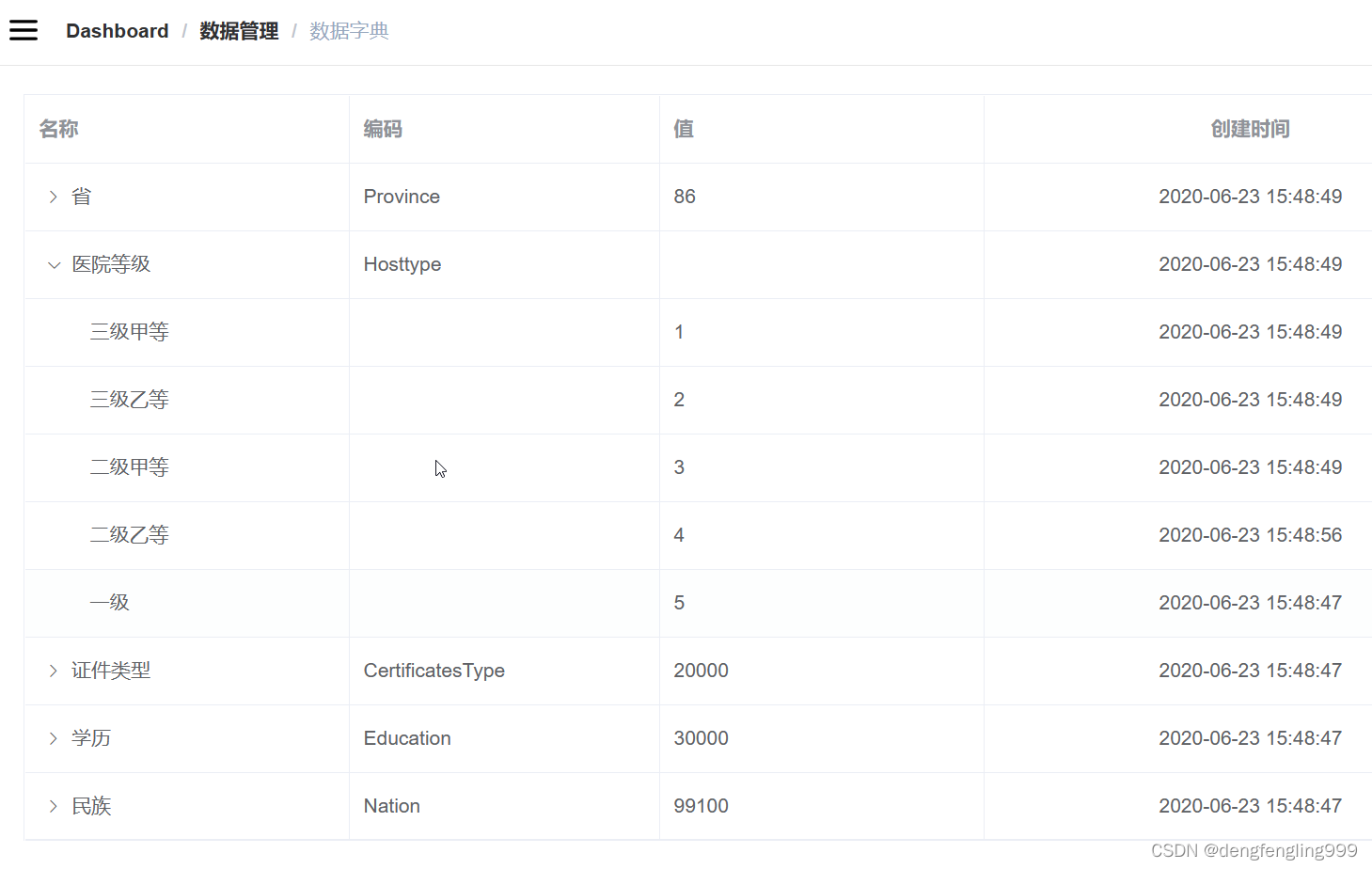

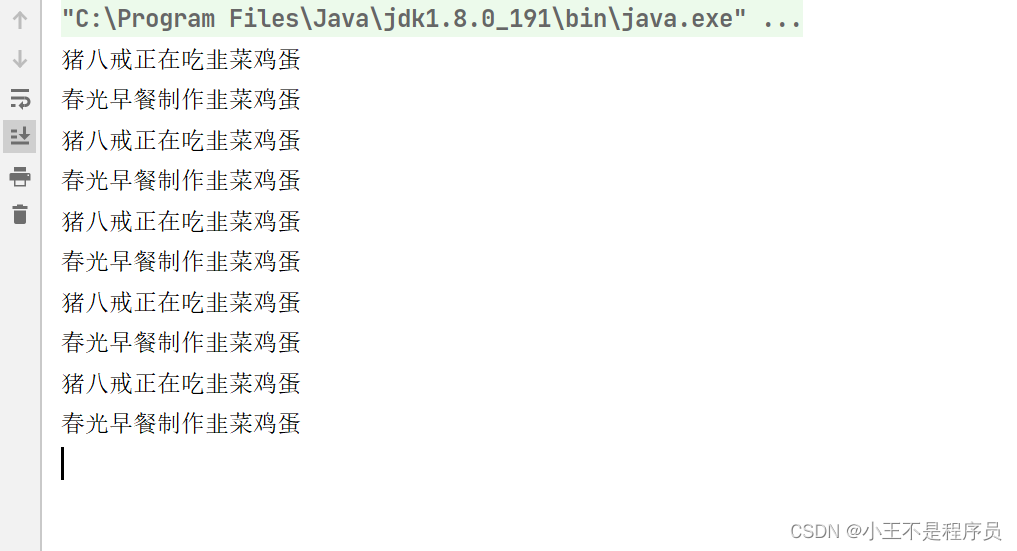
![[JavaEE] Thread类及其常见方法](https://img-blog.csdnimg.cn/e5ff3cc153914840814c1b1a7df6ad13.png)