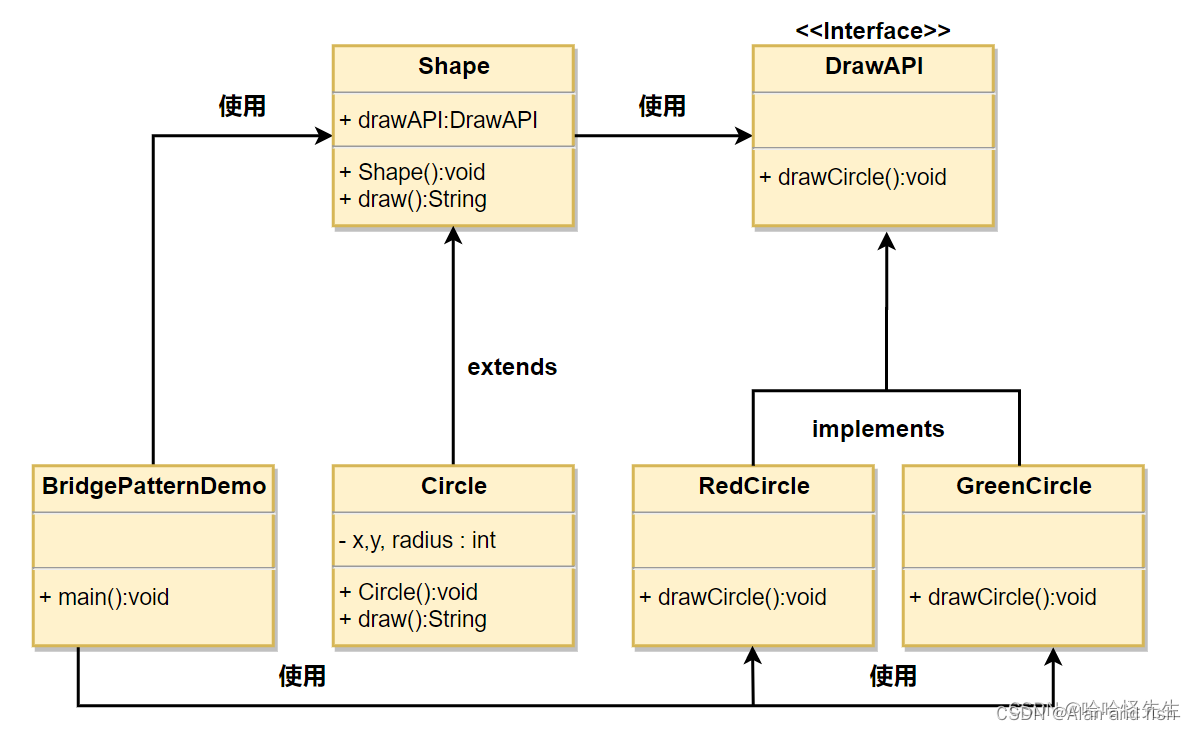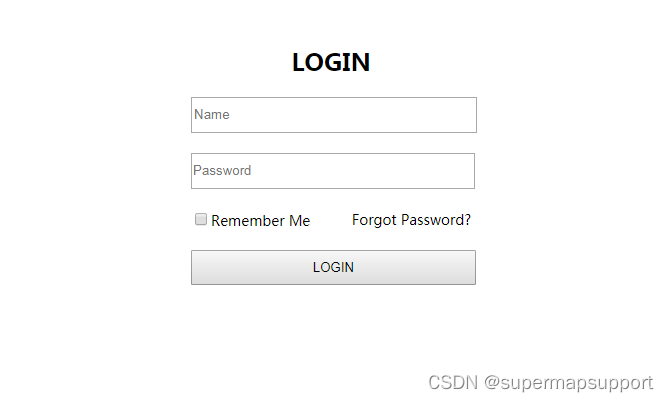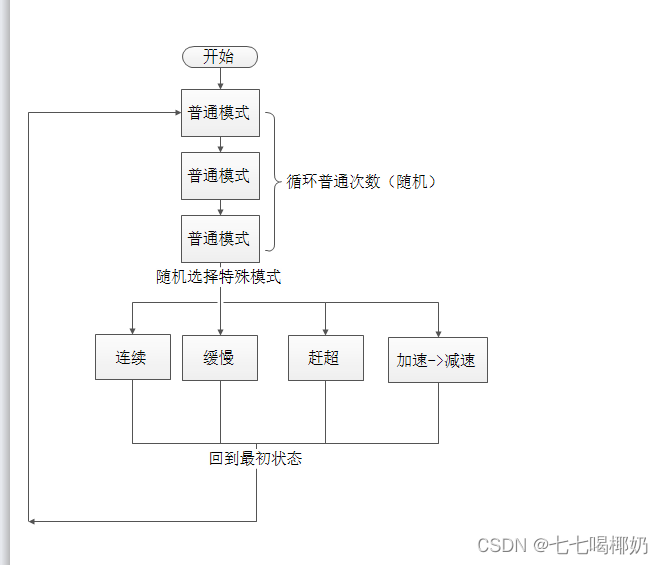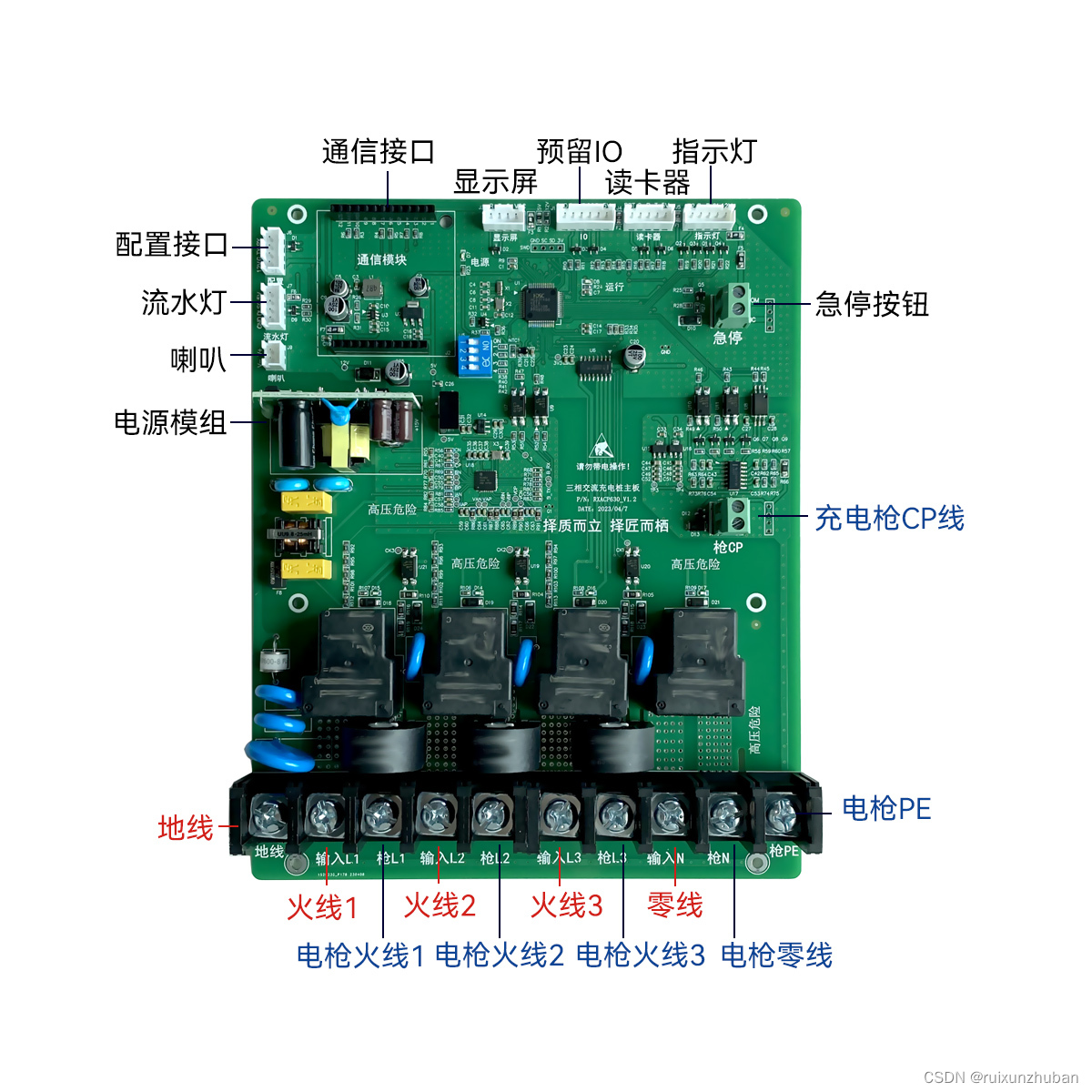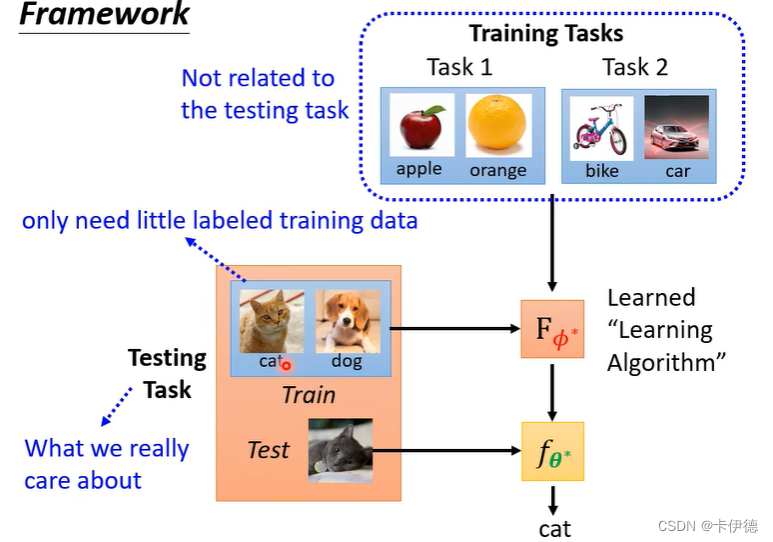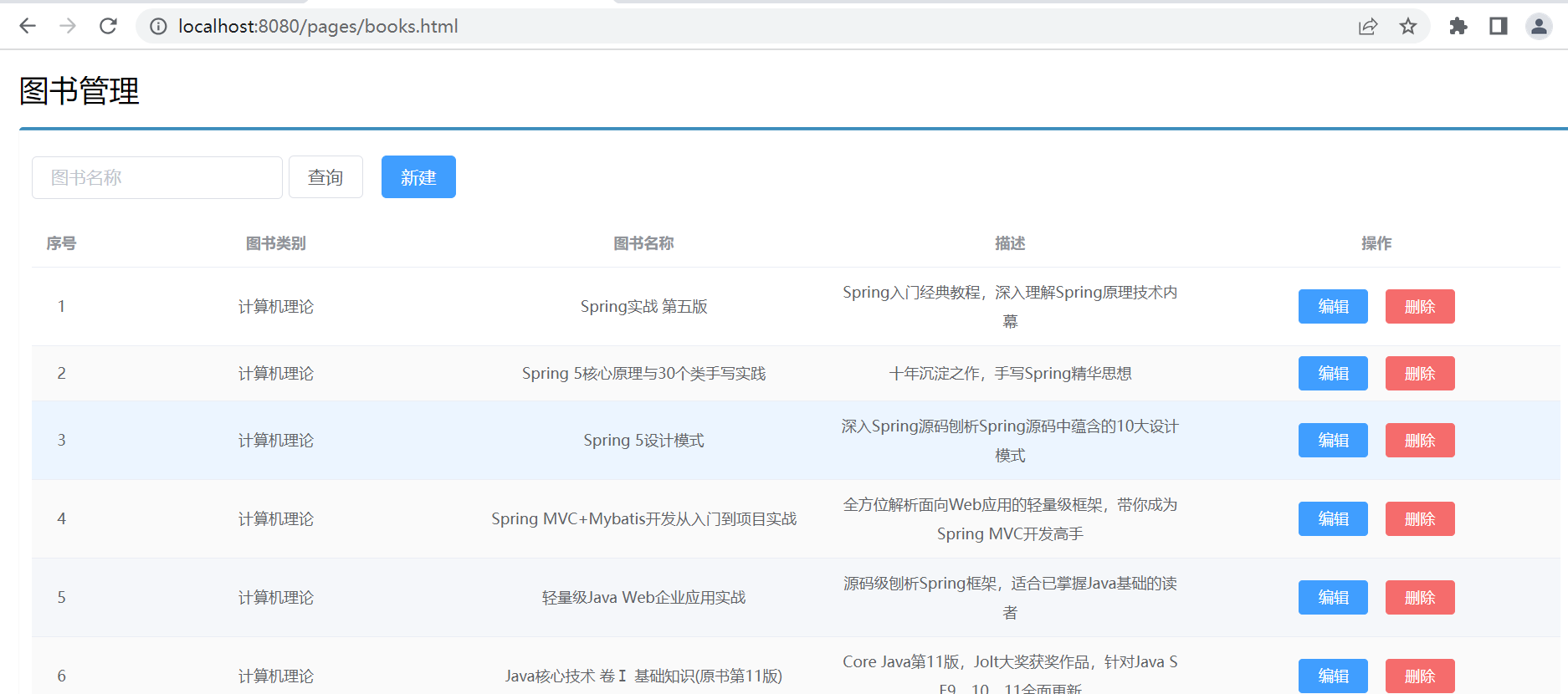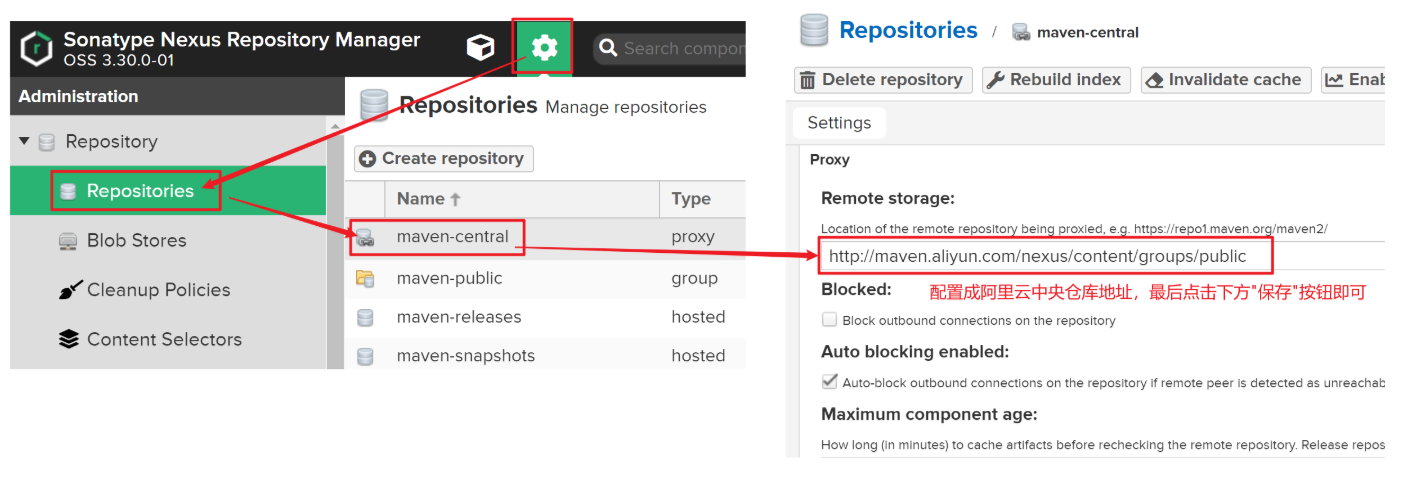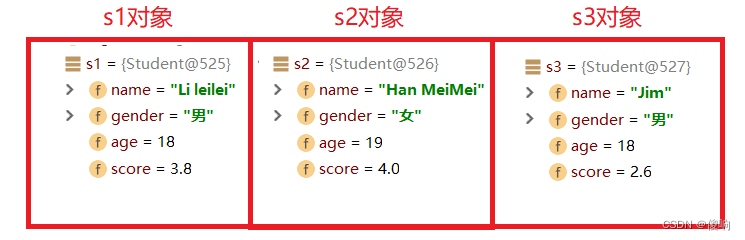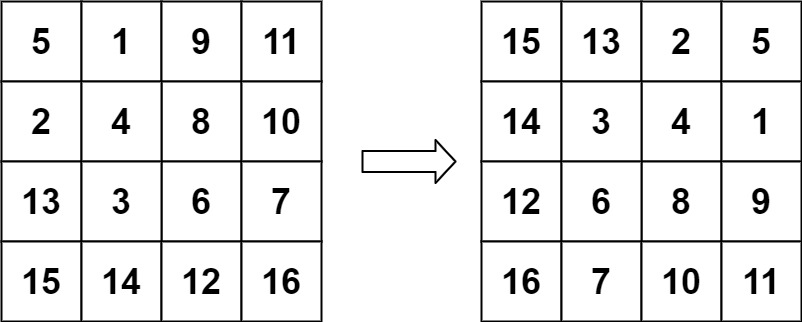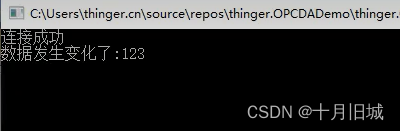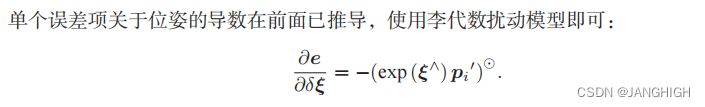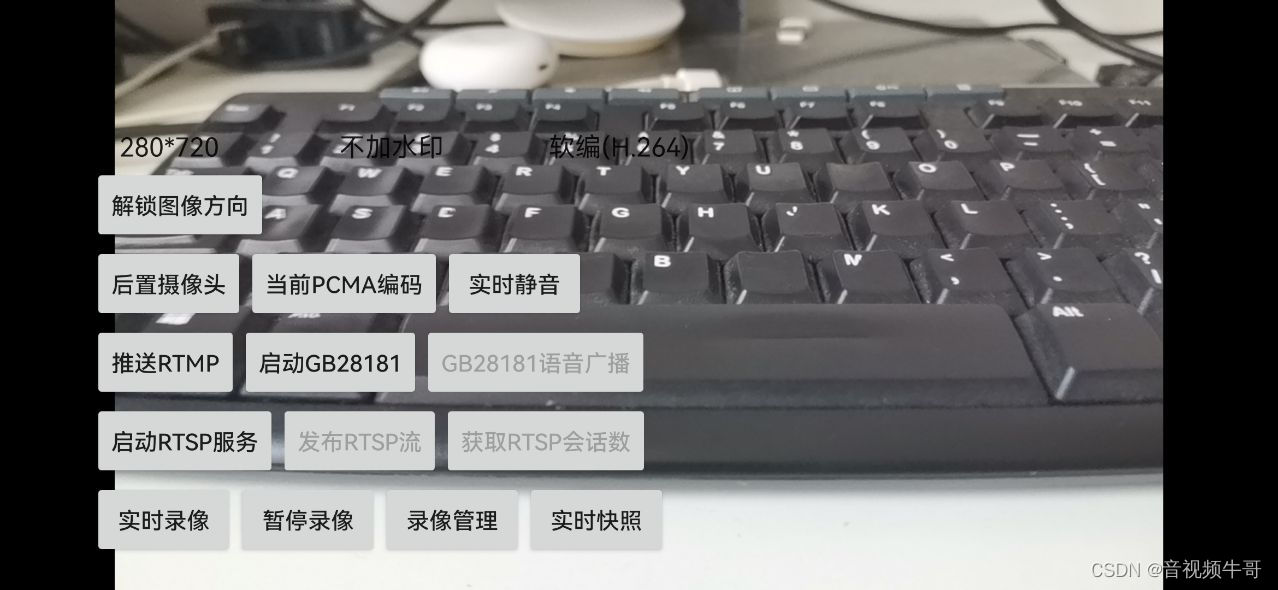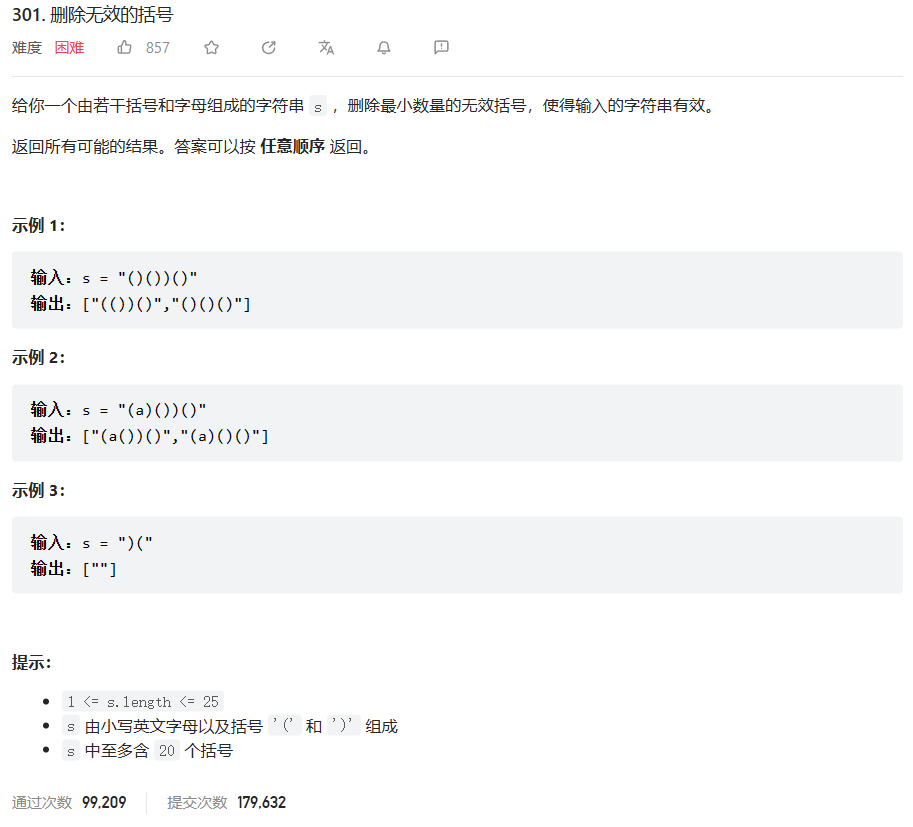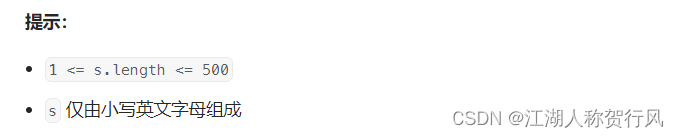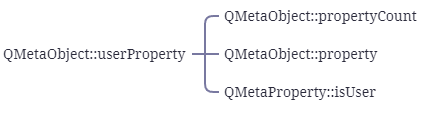37款传感器与执行器的提法,在网络上广泛流传,其实Arduino能够兼容的传感器模块肯定是不止这37种的。鉴于本人手头积累了一些传感器和执行器模块,依照实践出真知(一定要动手做)的理念,以学习和交流为目的,这里准备逐一动手尝试系列实验,不管成功(程序走通)与否,都会记录下来—小小的进步或是搞不掂的问题,希望能够抛砖引玉。
【Arduino】168种传感器模块系列实验(资料代码+仿真编程+图形编程)
实验一百七十二:升级版 WeMos D1 R2 WiFi UNO 开发板 基于ESP8266

知识点:ESP8266
低功耗、高集成度的 Wi-Fi 芯片
仅需 7 个外围元器件
超宽工作温度范围:-40°C 至 +125°C
ESP8285 - ESP8266 内封 8 Mbit Flash



尽管Arduino UNO和WeMos-D1R2类似,但它们的引脚分配还是有一些区别。上图提供了引脚的映射。在某些情况下,为UNO编写的程序将需要稍作修改,以调整为WeMos-D1R2的正确引脚分配。

ESP8266 WeMos-D1R2 接脚图

参考电原理图

【Arduino】168种传感器模块系列实验(资料代码+仿真编程+图形编程)
实验一百七十二:升级版 WeMos D1 R2 WiFi UNO 开发板 基于ESP8266
项目:测试串口
Arduino实验开源代码
/*
【Arduino】108种传感器模块系列实验(资料+代码+图形+仿真)
实验一百二十五: 升级版 WeMos D1 R2 WiFi UNO 开发板 基于ESP8266
项目:测试串口
*/
void setup() {
// put your setup code here, to run once:
Serial.begin(9600);
}
void loop() {
// put your main code here, to run repeatedly:
Serial.println("hello eagler8!");
delay(2000);
}
实验串口返回情况

【Arduino】168种传感器模块系列实验(资料代码+仿真编程+图形编程)
实验一百七十二:升级版 WeMos D1 R2 WiFi UNO 开发板 基于ESP8266
项目:无延迟闪烁LED
Arduino实验开源代码
/*
【Arduino】108种传感器模块系列实验(资料+代码+图形+仿真)
实验一百二十五: 升级版 WeMos D1 R2 WiFi UNO 开发板 基于ESP8266
项目:无延迟闪烁LED
*/
int ledState = LOW;
unsigned long previousMillis = 0;
const long interval = 1000;
void setup() {
pinMode(LED_BUILTIN, OUTPUT);
}
void loop() {
unsigned long currentMillis = millis();
if (currentMillis - previousMillis >= interval) {
previousMillis = currentMillis;
if (ledState == LOW) {
ledState = HIGH; // Note that this switches the LED *off*
} else {
ledState = LOW; // Note that this switches the LED *on*
}
digitalWrite(LED_BUILTIN, ledState);
}
}
【Arduino】168种传感器模块系列实验(资料代码+仿真编程+图形编程)
实验一百七十二:升级版 WeMos D1 R2 WiFi UNO 开发板 基于ESP8266
项目:ESP8266闪烁,由Daniel Salazar轮询超时
Arduino实验开源代码
/*
【Arduino】108种传感器模块系列实验(资料+代码+图形+仿真)
实验一百二十五: 升级版 WeMos D1 R2 WiFi UNO 开发板 基于ESP8266
项目:ESP8266闪烁,由Daniel Salazar轮询超时
*/
#include <olledTimeout.h>
void ledOn() {
digitalWrite(LED_BUILTIN, LOW); // Turn the LED on (Note that LOW is the voltage level
}
void ledOff() {
digitalWrite(LED_BUILTIN, HIGH); // Turn the LED off by making the voltage HIGH
}
void ledToggle() {
digitalWrite(LED_BUILTIN, !digitalRead(LED_BUILTIN)); // Change the state of the LED
}
esp8266::polledTimeout::periodicFastUs halfPeriod(500000); //use fully qualified type and avoid importing all ::esp8266 namespace to the global namespace
// the setup function runs only once at start
void setup() {
Serial.begin(115200);
Serial.println();
Serial.printf("periodic/oneShotMs::timeMax() = %u ms\n", (uint32_t)esp8266::polledTimeout::periodicMs::timeMax());
Serial.printf("periodic/oneShotFastMs::timeMax() = %u ms\n", (uint32_t)esp8266::polledTimeout::periodicFastMs::timeMax());
Serial.printf("periodic/oneShotFastUs::timeMax() = %u us\n", (uint32_t)esp8266::polledTimeout::periodicFastUs::timeMax());
Serial.printf("periodic/oneShotFastNs::timeMax() = %u ns\n", (uint32_t)esp8266::polledTimeout::periodicFastNs::timeMax());
#if 0 // 1 or debugging polledTimeoutf
Serial.printf("periodic/oneShotMs::rangeCompensate = %u\n", (uint32_t)esp8266::polledTimeout::periodicMs::rangeCompensate);
Serial.printf("periodic/oneShotFastMs::rangeCompensate = %u\n", (uint32_t)esp8266::polledTimeout::periodicFastMs::rangeCompensate);
Serial.printf("periodic/oneShotFastUs::rangeCompensate = %u\n", (uint32_t)esp8266::polledTimeout::periodicFastUs::rangeCompensate);
Serial.printf("periodic/oneShotFastNs::rangeCompensate = %u\n", (uint32_t)esp8266::polledTimeout::periodicFastNs::rangeCompensate);
#endif
pinMode(LED_BUILTIN, OUTPUT); // Initialize the LED_BUILTIN pin as an output
using esp8266::polledTimeout:neShotMs; //import the type to the local namespace
//STEP1; turn the led ON
ledOn();
//STEP2: wait for ON timeout
oneShotMs timeoutOn(2000);
while (!timeoutOn) {
yield();
}
//STEP3: turn the led OFF
ledOff();
//STEP4: wait for OFF timeout to assure the led is kept off for this time before exiting setup
oneShotMs timeoutOff(2000);
while (!timeoutOff) {
yield();
}
//Done with STEPs, do other stuff
halfPeriod.reset(); //halfPeriod is global, so it gets inited on sketch start. Clear it here to make it ready for loop, where it's actually used.
}
// the loop function runs over and over again forever
void loop() {
if (halfPeriod) {
ledToggle();
}
}
【Arduino】168种传感器模块系列实验(资料代码+仿真编程+图形编程)
实验一百七十二:升级版 WeMos D1 R2 WiFi UNO 开发板 基于ESP8266
项目:测试ide的eeprom设置是否与硬件匹配
Arduino实验开源代码
/*
【Arduino】108种传感器模块系列实验(资料+代码+图形+仿真)
实验一百二十五: 升级版 WeMos D1 R2 WiFi UNO 开发板 基于ESP8266
项目:测试ide的eeprom设置是否与硬件匹配
*/
void setup(void) {
Serial.begin(115200);
}
void loop() {
uint32_t realSize = ESP.getFlashChipRealSize();
uint32_t ideSize = ESP.getFlashChipSize();
FlashMode_t ideMode = ESP.getFlashChipMode();
Serial.printf("Flash real id: %08X\n", ESP.getFlashChipId());
Serial.printf("Flash real size: %u bytes\n\n", realSize);
Serial.printf("Flash ide size: %u bytes\n", ideSize);
Serial.printf("Flash ide speed: %u Hz\n", ESP.getFlashChipSpeed());
Serial.printf("Flash ide mode: %s\n", (ideMode == FM_QIO ? "QIO" : ideMode == FM_QOUT ? "QOUT" : ideMode == FM_DIO ? "DIO" : ideMode == FM_DOUT ? "DOUT" : "UNKNOWN"));
if (ideSize != realSize) {
Serial.println("Flash Chip configuration wrong!\n");
} else {
Serial.println("Flash Chip configuration ok.\n");
}
delay(5000);
}
实验串口返回情况

Arduino实验场景图