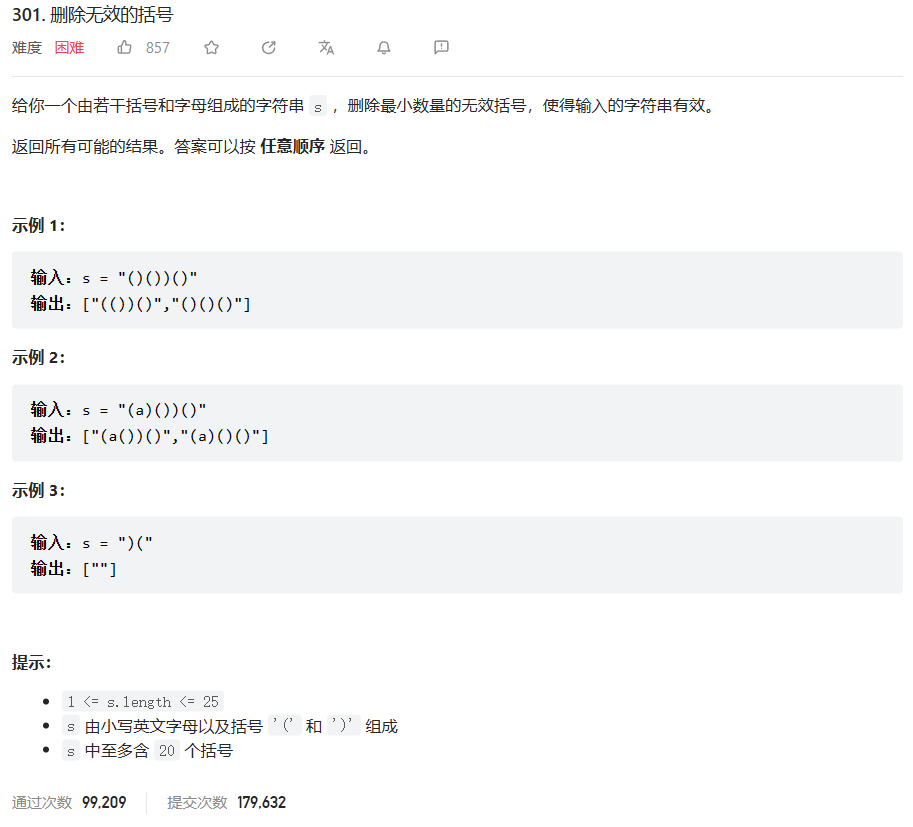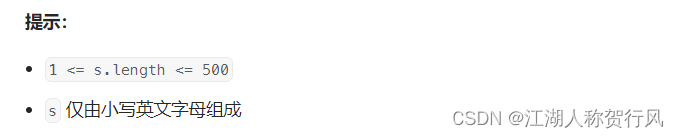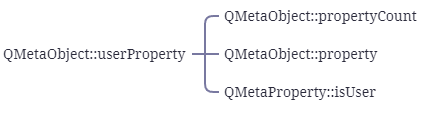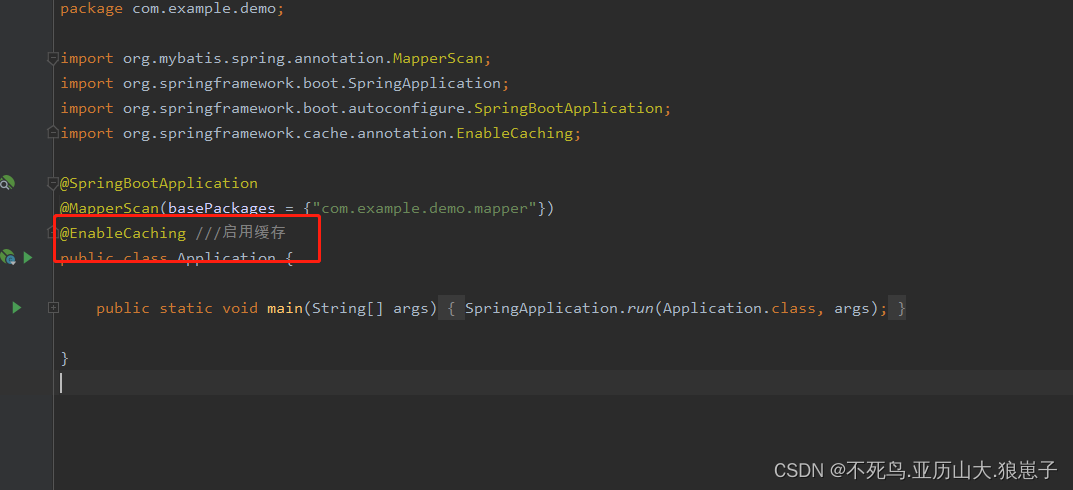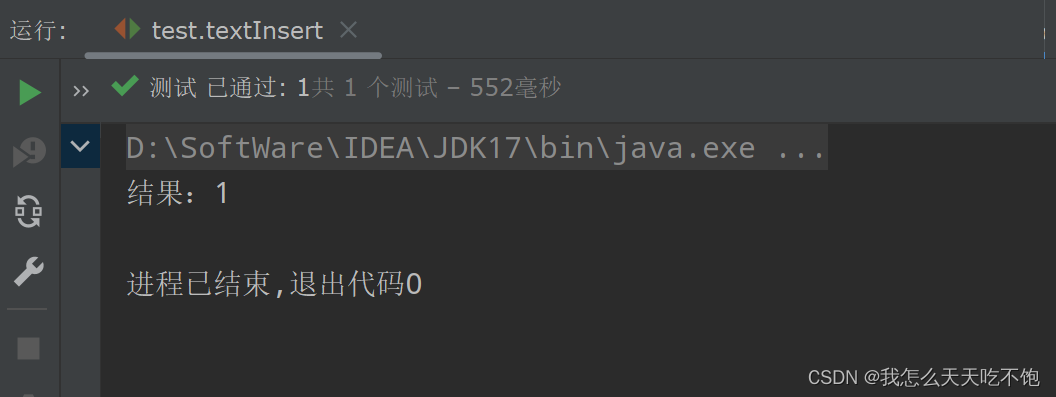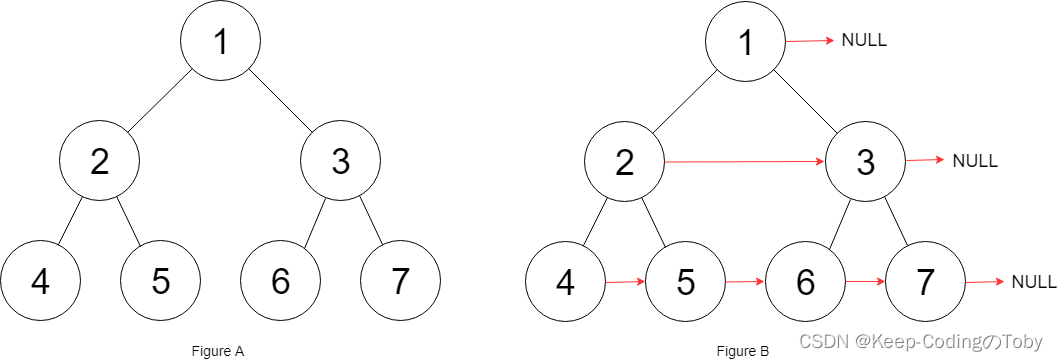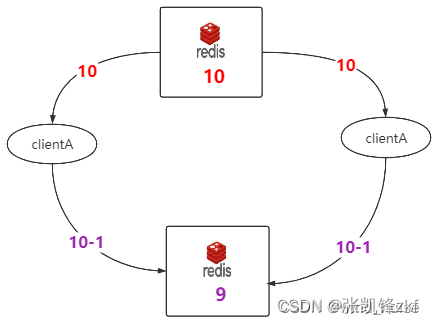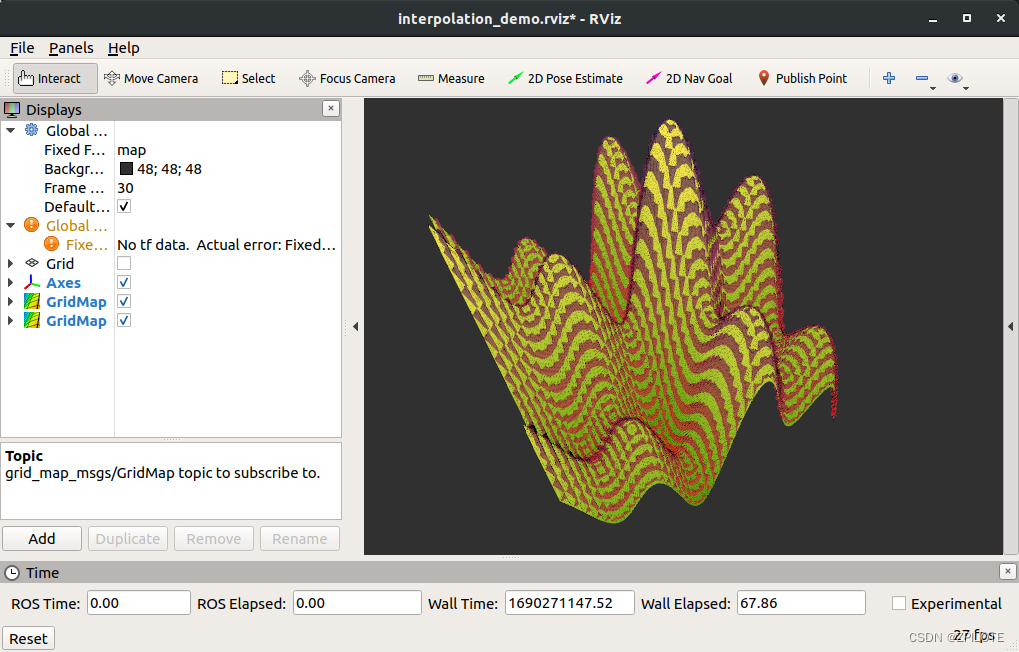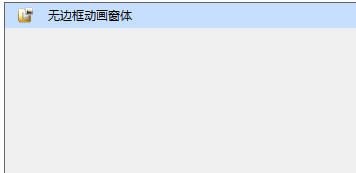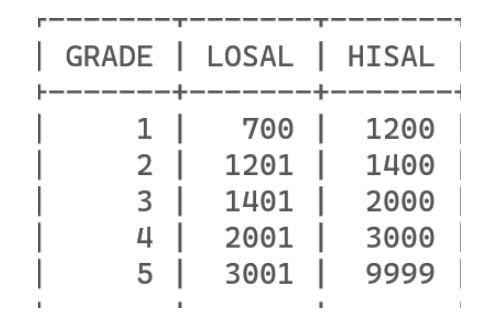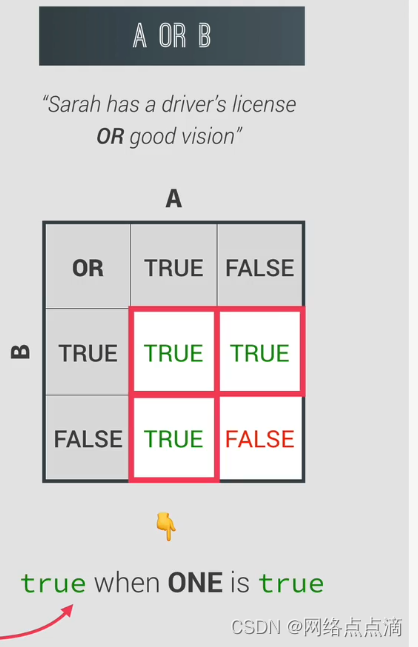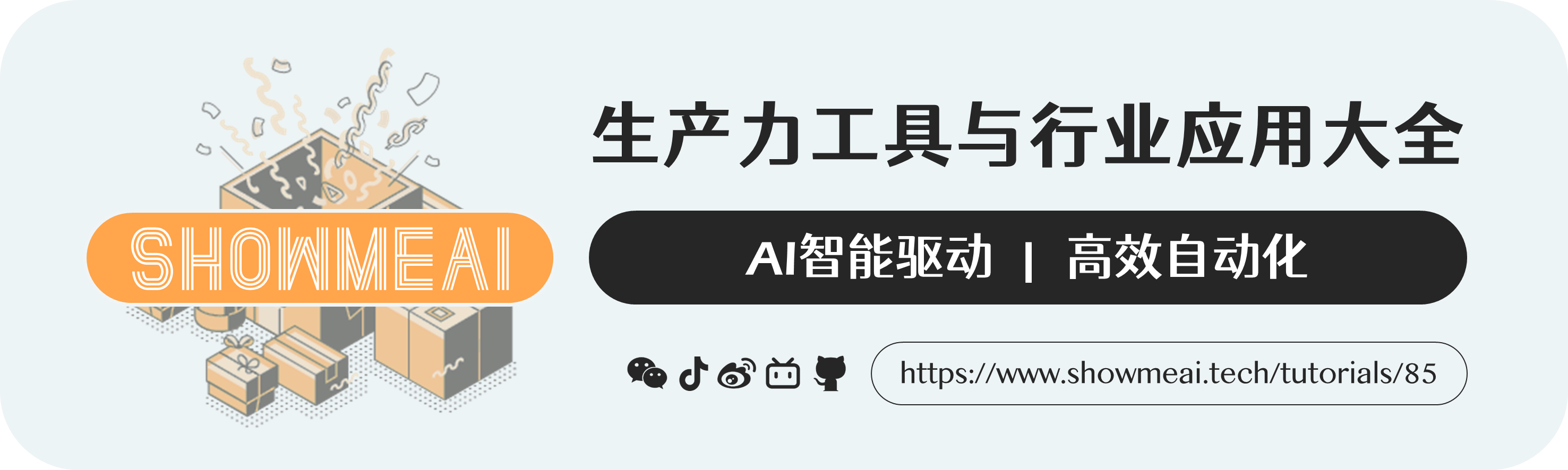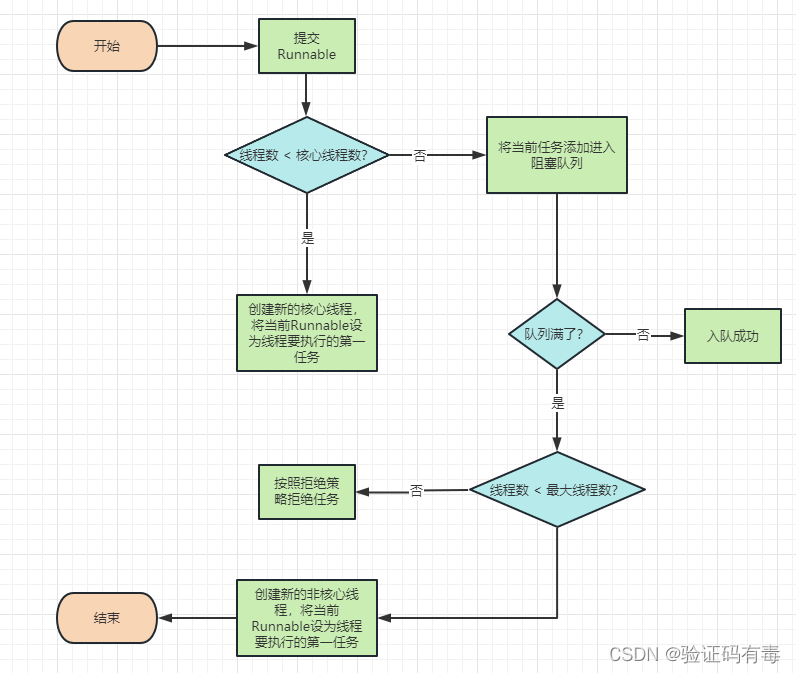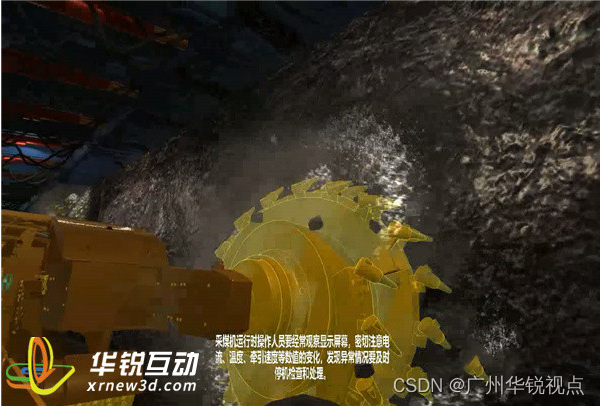技术背景
我们在做执法记录仪或指挥系统的时候,会遇到这样的情况,大多场景下,我们是不需要把设备端的数据,实时传给国标平台端的,默认只需要本地录像留底,如果指挥中心需要查看前端设备实时数据的时候,发起视频播放请求,设备侧再推送数据到平台侧,如需语音广播,只要发起语音广播(broadcast),GB28181设备接入侧响应,然后发送INVITE请求等,完成语音广播和语音对讲。此外,考虑到设备侧的上行带宽瓶颈,一般来说,本地录像需要尽可能清晰(比如1920*1080分辨率),上传视频数据,传输1280*720分辨率,也就是我们传统意义提到的双码流编码。
技术实现
带着这些问题,以Android平台设备接入模块为例,我们来逐一分析解决:
按需编码
按需编码,只需要Android平台GB28181设备接入端,完成设备到平台的注册(register),然后平台侧发起catalog查询设备,并维持心跳信息,如果订阅了实时位置信息,按照设定间隔,实时上报位置信息即可。
在需要录像或指挥中心需要播放前端设备实时音视频数据的时候,我们才编码音视频数据,这样保证,待机时,最小化的资源占用。
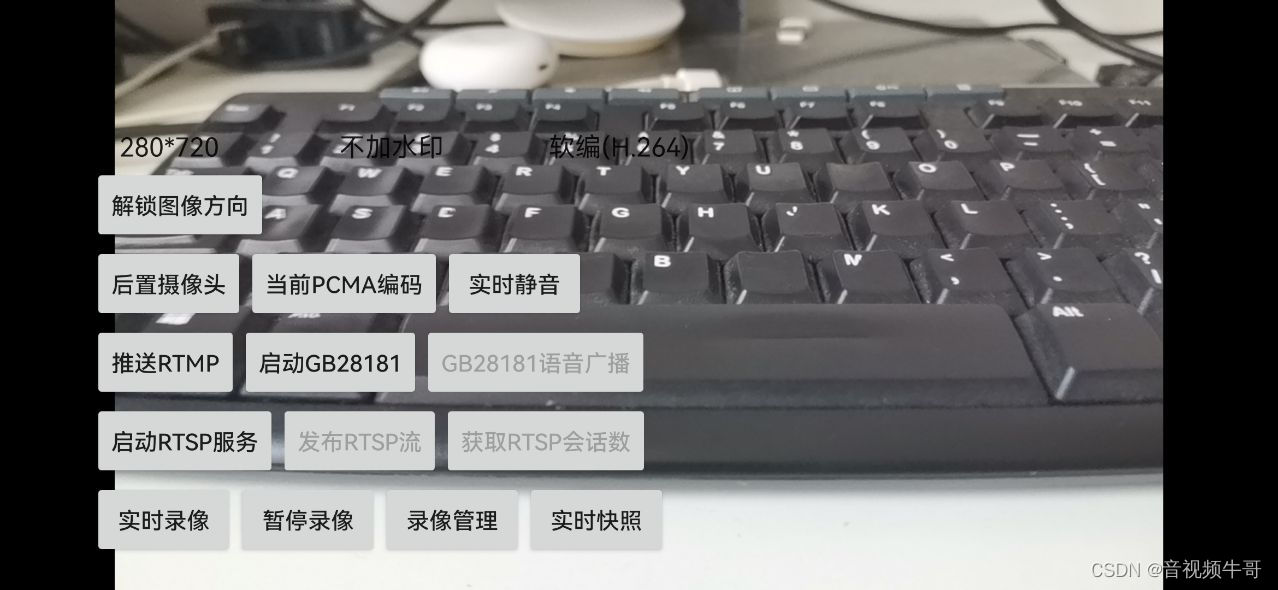
以上图为例,只需点击“启动GB28181”即可,对应的代码实现如下:
class ButtonGB28181AgentListener implements View.OnClickListener {
public void onClick(View v) {
stopAudioPlayer();
destoryRTPReceiver();
gb_broadcast_source_id_ = null;
gb_broadcast_target_id_ = null;
btnGB28181AudioBroadcast.setText("GB28181语音广播");
btnGB28181AudioBroadcast.setEnabled(false);
stopGB28181Stream();
destoryRTPSender();
if (null == gb28181_agent_ ) {
if( !initGB28181Agent() )
return;
}
if (gb28181_agent_.isRunning()) {
gb28181_agent_.terminateAllPlays(true);// 目前测试下来,发送BYE之后,有些服务器会立即发送INVITE,是否发送BYE根据实际情况看
gb28181_agent_.stop();
btnGB28181Agent.setText("启动GB28181");
}
else {
if ( gb28181_agent_.start() ) {
btnGB28181Agent.setText("停止GB28181");
}
}
}
}
initGB28181Agent()实现如下:
private boolean initGB28181Agent() {
if ( gb28181_agent_ != null )
return true;
getLocation(context_);
String local_ip_addr = IPAddrUtils.getIpAddress(context_);
Log.i(TAG, "initGB28181Agent local ip addr: " + local_ip_addr);
if ( local_ip_addr == null || local_ip_addr.isEmpty() ) {
Log.e(TAG, "initGB28181Agent local ip is empty");
return false;
}
gb28181_agent_ = GBSIPAgentFactory.getInstance().create();
if ( gb28181_agent_ == null ) {
Log.e(TAG, "initGB28181Agent create agent failed");
return false;
}
gb28181_agent_.addListener(this);
gb28181_agent_.addPlayListener(this);
gb28181_agent_.addAudioBroadcastListener(this);
gb28181_agent_.addDeviceControlListener(this);
gb28181_agent_.addQueryCommandListener(this);
// 必填信息
gb28181_agent_.setLocalAddress(local_ip_addr);
gb28181_agent_.setServerParameter(gb28181_sip_server_addr_, gb28181_sip_server_port_, gb28181_sip_server_id_, gb28181_sip_domain_);
gb28181_agent_.setUserInfo(gb28181_sip_username_, gb28181_sip_password_);
//gb28181_agent_.setUserInfo(gb28181_sip_username_, gb28181_sip_username_, gb28181_sip_password_);
// 可选参数
gb28181_agent_.setUserAgent(gb28181_sip_user_agent_filed_);
gb28181_agent_.setTransportProtocol(gb28181_sip_trans_protocol_==0?"UDP":"TCP");
// GB28181配置
gb28181_agent_.config(gb28181_reg_expired_, gb28181_heartbeat_interval_, gb28181_heartbeat_count_);
com.gb.ntsignalling.Device gb_device = new com.gb.ntsignalling.Device("34020000001380000001", "安卓测试设备", Build.MANUFACTURER, Build.MODEL,
"宇宙","火星1","火星", true);
if (mLongitude != null && mLatitude != null) {
com.gb.ntsignalling.DevicePosition device_pos = new com.gb.ntsignalling.DevicePosition();
device_pos.setTime(mLocationTime);
device_pos.setLongitude(mLongitude);
device_pos.setLatitude(mLatitude);
gb_device.setPosition(device_pos);
gb_device.setSupportMobilePosition(true); // 设置支持移动位置上报
}
gb28181_agent_.addDevice(gb_device);
if (!gb28181_agent_.createSipStack()) {
gb28181_agent_ = null;
Log.e(TAG, "initGB28181Agent gb28181_agent_.createSipStack failed.");
return false;
}
boolean is_bind_local_port_ok = false;
// 最多尝试5000个端口
int try_end_port = gb28181_sip_local_port_base_ + 5000;
try_end_port = try_end_port > 65536 ?65536: try_end_port;
for (int i = gb28181_sip_local_port_base_; i < try_end_port; ++i) {
if (gb28181_agent_.bindLocalPort(i)) {
is_bind_local_port_ok = true;
break;
}
}
if (!is_bind_local_port_ok) {
gb28181_agent_.releaseSipStack();
gb28181_agent_ = null;
Log.e(TAG, "initGB28181Agent gb28181_agent_.bindLocalPort failed.");
return false;
}
if (!gb28181_agent_.initialize()) {
gb28181_agent_.unBindLocalPort();
gb28181_agent_.releaseSipStack();
gb28181_agent_ = null;
Log.e(TAG, "initGB28181Agent gb28181_agent_.initialize failed.");
return false;
}
return true;
}注册和心跳异常处理如下:
@Override
public void ntsRegisterOK(String dateString) {
Log.i(TAG, "ntsRegisterOK Date: " + (dateString!= null? dateString : ""));
}
@Override
public void ntsRegisterTimeout() {
Log.e(TAG, "ntsRegisterTimeout");
}
@Override
public void ntsRegisterTransportError(String errorInfo) {
Log.e(TAG, "ntsRegisterTransportError error:" + (errorInfo != null?errorInfo :""));
}
@Override
public void ntsOnHeartBeatException(int exceptionCount, String lastExceptionInfo) {
Log.e(TAG, "ntsOnHeartBeatException heart beat timeout count reached, count:" + exceptionCount+
", exception info:" + (lastExceptionInfo!=null?lastExceptionInfo:""));
// 停止信令, 然后重启
handler_.postDelayed(new Runnable() {
@Override
public void run() {
Log.i(TAG, "gb28281_heart_beart_timeout");
stopAudioPlayer();
destoryRTPReceiver();
if (gb_broadcast_source_id_ != null && gb_broadcast_target_id_ != null && gb28181_agent_ != null)
gb28181_agent_.byeAudioBroadcast(gb_broadcast_source_id_, gb_broadcast_target_id_);
gb_broadcast_source_id_ = null;
gb_broadcast_target_id_ = null;
btnGB28181AudioBroadcast.setText("GB28181语音广播");
btnGB28181AudioBroadcast.setEnabled(false);
stopGB28181Stream();
destoryRTPSender();
if (gb28181_agent_ != null) {
gb28181_agent_.terminateAllPlays(true);
Log.i(TAG, "gb28281_heart_beart_timeout sip stop");
gb28181_agent_.stop();
String local_ip_addr = IPAddrUtils.getIpAddress(context_);
if (local_ip_addr != null && !local_ip_addr.isEmpty() ) {
Log.i(TAG, "gb28281_heart_beart_timeout get local ip addr: " + local_ip_addr);
gb28181_agent_.setLocalAddress(local_ip_addr);
}
Log.i(TAG, "gb28281_heart_beart_timeout sip start");
gb28181_agent_.start();
}
}
},0);
}ntsOnAckPlay()的时候,我们才开始编码:
@Override
public void ntsOnAckPlay(String deviceId) {
handler_.postDelayed(new Runnable() {
@Override
public void run() {
Log.i(TAG,"ntsOnACKPlay, device_id:" +device_id_);
if (!isRTSPPublisherRunning && !isPushingRtmp && !isRecording) {
InitAndSetConfig();
}
libPublisher.SetGB28181RTPSender(publisherHandle, gb28181_rtp_sender_handle_, gb28181_rtp_payload_type_, gb28181_rtp_encoding_name_);
//libPublisher.SetGBTCPConnectTimeout(publisherHandle, 10*60*1000);
//libPublisher.SetGBInitialTCPReconnectInterval(publisherHandle, 1000);
//libPublisher.SetGBInitialTCPMaxReconnectAttempts(publisherHandle, 3);
int startRet = libPublisher.StartGB28181MediaStream(publisherHandle);
if (startRet != 0) {
if (!isRTSPPublisherRunning && !isPushingRtmp && !isRecording) {
if (publisherHandle != 0) {
long handle = publisherHandle;
publisherHandle = 0;
libPublisher.SmartPublisherClose(handle);
}
}
destoryRTPSender();
Log.e(TAG, "Failed to start GB28181 service..");
return;
}
if (!isRTSPPublisherRunning && !isPushingRtmp && !isRecording) {
CheckInitAudioRecorder();
}
startLayerPostThread();
isGB28181StreamRunning = true;
}
private String device_id_;
public Runnable set(String device_id) {
this.device_id_ = device_id;
return this;
}
}.set(deviceId),0);
}其中,InitAndSetConfig()完成基础参数设定,比如数据源类型、软硬编码设置、帧率关键帧间隔码率等参数设置:
private void InitAndSetConfig() {
int audio_opt = 1;
int fps = 18;
int gop = fps * 2;
Log.i(TAG, "InitAndSetConfig video_width: " + video_width_ + " cur_video_height" + video_height_ + " imageRotationDegree:" + cameraImageRotationDegree_);
publisherHandle = libPublisher.SmartPublisherOpen(context_, audio_opt, 3, video_width_, video_height_);
if (publisherHandle == 0) {
Log.e(TAG, "sdk open failed!");
return;
}
Log.i(TAG, "publisherHandle=" + publisherHandle);
if(videoEncodeType == 1) {
int h264HWKbps = setHardwareEncoderKbps(true, video_width_, video_height_);
h264HWKbps = h264HWKbps*fps/25;
Log.i(TAG, "h264HWKbps: " + h264HWKbps);
int isSupportH264HWEncoder = libPublisher
.SetSmartPublisherVideoHWEncoder(publisherHandle, h264HWKbps);
if (isSupportH264HWEncoder == 0) {
libPublisher.SetNativeMediaNDK(publisherHandle, 0);
libPublisher.SetVideoHWEncoderBitrateMode(publisherHandle, 1); // 0:CQ, 1:VBR, 2:CBR
libPublisher.SetVideoHWEncoderQuality(publisherHandle, 39);
libPublisher.SetAVCHWEncoderProfile(publisherHandle, 0x08); // 0x01: Baseline, 0x02: Main, 0x08: High
// libPublisher.SetAVCHWEncoderLevel(publisherHandle, 0x200); // Level 3.1
// libPublisher.SetAVCHWEncoderLevel(publisherHandle, 0x400); // Level 3.2
// libPublisher.SetAVCHWEncoderLevel(publisherHandle, 0x800); // Level 4
libPublisher.SetAVCHWEncoderLevel(publisherHandle, 0x1000); // Level 4.1 多数情况下,这个够用了
//libPublisher.SetAVCHWEncoderLevel(publisherHandle, 0x2000); // Level 4.2
// libPublisher.SetVideoHWEncoderMaxBitrate(publisherHandle, ((long)h264HWKbps)*1300);
Log.i(TAG, "Great, it supports h.264 hardware encoder!");
}
}
else if (videoEncodeType == 2) {
int hevcHWKbps = setHardwareEncoderKbps(false, video_width_, video_height_);
hevcHWKbps = hevcHWKbps*fps/25;
Log.i(TAG, "hevcHWKbps: " + hevcHWKbps);
int isSupportHevcHWEncoder = libPublisher
.SetSmartPublisherVideoHevcHWEncoder(publisherHandle, hevcHWKbps);
if (isSupportHevcHWEncoder == 0) {
libPublisher.SetNativeMediaNDK(publisherHandle, 0);
libPublisher.SetVideoHWEncoderBitrateMode(publisherHandle, 0); // 0:CQ, 1:VBR, 2:CBR
libPublisher.SetVideoHWEncoderQuality(publisherHandle, 39);
// libPublisher.SetVideoHWEncoderMaxBitrate(publisherHandle, ((long)hevcHWKbps)*1200);
Log.i(TAG, "Great, it supports hevc hardware encoder!");
}
}
boolean is_sw_vbr_mode = true;
if(is_sw_vbr_mode) //H.264 software encoder
{
int is_enable_vbr = 1;
int video_quality = CalVideoQuality(video_width_, video_height_, true);
int vbr_max_bitrate = CalVbrMaxKBitRate(video_width_, video_height_);
libPublisher.SmartPublisherSetSwVBRMode(publisherHandle, is_enable_vbr, video_quality, vbr_max_bitrate);
}
if (is_pcma_) {
libPublisher.SmartPublisherSetAudioCodecType(publisherHandle, 3);
} else {
libPublisher.SmartPublisherSetAudioCodecType(publisherHandle, 1);
}
libPublisher.SetSmartPublisherEventCallbackV2(publisherHandle, new EventHandlerPublisherV2().set(handler_, recorder_io_executor_));
libPublisher.SmartPublisherSetSWVideoEncoderProfile(publisherHandle, 3);
libPublisher.SmartPublisherSetSWVideoEncoderSpeed(publisherHandle, 2);
libPublisher.SmartPublisherSetGopInterval(publisherHandle, gop);
libPublisher.SmartPublisherSetFPS(publisherHandle, fps);
// libPublisher.SmartPublisherSetSWVideoBitRate(publisherHandle, 600, 1200);
boolean is_noise_suppression = true;
libPublisher.SmartPublisherSetNoiseSuppression(publisherHandle, is_noise_suppression ? 1 : 0);
boolean is_agc = false;
libPublisher.SmartPublisherSetAGC(publisherHandle, is_agc ? 1 : 0);
int echo_cancel_delay = 0;
libPublisher.SmartPublisherSetEchoCancellation(publisherHandle, 1, echo_cancel_delay);
libPublisher.SmartPublisherSaveImageFlag(publisherHandle, 1);
}双码流编码
以采集摄像头采集为例,如果需要双码流编码,采集数据源时,以大分辨率作为采集基准分辨率,如采集1920*1080的,那么如果需要上传实时视频数据的时候,只需要缩放,得到1280*720分辨率的编码数据:
@Override
public void onCameraImageData(Image image) {
if (null == libPublisher)
return;
if (isPushingRtmp || isRTSPPublisherRunning || isGB28181StreamRunning || isRecording) {
if (0 == publisherHandle)
return;
Image.Plane[] planes = image.getPlanes();
int w = image.getWidth(), h = image.getHeight();
int y_offset = 0, u_offset = 0, v_offset = 0;
Rect crop_rect = image.getCropRect();
if (crop_rect != null && !crop_rect.isEmpty()) {
w = crop_rect.width();
h = crop_rect.height();
y_offset += crop_rect.top * planes[0].getRowStride() + crop_rect.left * planes[0].getPixelStride();
u_offset += (crop_rect.top / 2) * planes[1].getRowStride() + (crop_rect.left / 2) * planes[1].getPixelStride();
v_offset += (crop_rect.top / 2) * planes[2].getRowStride() + (crop_rect.left / 2) * planes[2].getPixelStride();
;
// Log.i(TAG, "crop w:" + w + " h:" + h + " y_offset:"+ y_offset + " u_offset:" + u_offset + " v_offset:" + v_offset);
}
int scale_w = 0, scale_h = 0, scale_filter_mode = 0;
scale_filter_mode = 3;
int rotation_degree = cameraImageRotationDegree_;
if (rotation_degree < 0) {
Log.i(TAG, "onCameraImageData rotation_degree < 0, may need to set orientation_ to 0, 90, 180 or 270");
return;
}
if (!post_image_lock_.tryLock()) {
Log.i(TAG, "post_image_lock_.tryLock return false");
return;
}
try {
if (publisherHandle != 0) {
if (isPushingRtmp || isRTSPPublisherRunning || isGB28181StreamRunning || isRecording) {
libPublisher.PostLayerImageYUV420888ByteBuffer(publisherHandle, 0, 0, 0,
planes[0].getBuffer(), y_offset, planes[0].getRowStride(),
planes[1].getBuffer(), u_offset, planes[1].getRowStride(),
planes[2].getBuffer(), v_offset, planes[2].getRowStride(), planes[1].getPixelStride(),
w, h, 0, 0,
scale_w, scale_h, scale_filter_mode, rotation_degree);
}
}
}catch (Exception e) {
Log.e(TAG, "onCameraImageData Exception:", e);
}finally {
post_image_lock_.unlock();
}
}
}PostLayerImageYUV420888ByteBuffer()设计如下:
/*
* SmartPublisherJniV2.java
* SmartPublisherJniV2
*
* Author: https://daniusdk.com
* Created by DaniuLive on 2015/09/20.
*/
/**
* 投递层YUV420888图像, 专门为android.media.Image的android.graphics.ImageFormat.YUV_420_888格式提供的接口
*
* @param index: 层索引, 必须大于等于0
*
* @param left: 层叠加的左上角坐标, 对于第0层的话传0
*
* @param top: 层叠加的左上角坐标, 对于第0层的话传0
*
* @param y_plane: 对应android.media.Image.Plane[0].getBuffer()
*
* @param y_offset: 图像偏移, 这个主要目的是用来做clip的,一般传0
*
* @param y_row_stride: 对应android.media.Image.Plane[0].getRowStride()
*
* @param u_plane: android.media.Image.Plane[1].getBuffer()
*
* @param u_offset: 图像偏移, 这个主要目的是用来做clip的,一般传0
*
* @param u_row_stride: android.media.Image.Plane[1].getRowStride()
*
* @param v_plane: 对应android.media.Image.Plane[2].getBuffer()
*
* @param v_offset: 图像偏移, 这个主要目的是用来做clip的,一般传0
*
* @param v_row_stride: 对应android.media.Image.Plane[2].getRowStride()
*
* @param uv_pixel_stride: 对应android.media.Image.Plane[1].getPixelStride()
*
* @param width: width, 必须大于1, 且必须是偶数
*
* @param height: height, 必须大于1, 且必须是偶数
*
* @param is_vertical_flip: 是否垂直翻转, 0不翻转, 1翻转
*
* @param is_horizontal_flip:是否水平翻转, 0不翻转, 1翻转
*
* @param scale_width: 缩放宽,必须是偶数, 0或负数不缩放
*
* @param scale_height: 缩放高, 必须是偶数, 0或负数不缩放
*
* @param scale_filter_mode: 缩放质量, 传0使用默认速度,可选等级范围是:[1,3],值越大缩放质量越好, 但速度越慢
*
* @param rotation_degree: 顺时针旋转, 必须是0, 90, 180, 270, 注意:旋转是在缩放, 垂直/水品反转之后再做, 请留意顺序
*
* @return {0} if successful
*/
public native int PostLayerImageYUV420888ByteBuffer(long handle, int index, int left, int top,
ByteBuffer y_plane, int y_offset, int y_row_stride,
ByteBuffer u_plane, int u_offset, int u_row_stride,
ByteBuffer v_plane, int v_offset, int v_row_stride, int uv_pixel_stride,
int width, int height, int is_vertical_flip, int is_horizontal_flip,
int scale_width, int scale_height, int scale_filter_mode,
int rotation_degree);上述接口参数,scale_width和scale_height可以指定缩放宽高,甚至如果摄像头采集的方向不对,可以设置rotation_degree接口,来实现视频数据的旋转。
接口参数第一个是实例句柄,如果需要两路编码,势必对应两个推送实例,也就是两个handle,一个用来录像,一个用来gb28181上行数据推送。
需要注意的是,如果需要同时两个实例编码,需要投递数据的时候,两个实例,分别调用PostLayerImageYUV420888ByteBuffer()实现数据源到底层模块的投递。
本地录像操作如下:
class ButtonStartRecorderListener implements View.OnClickListener {
public void onClick(View v) {
if (isRecording) {
stopRecorder();
if (!isPushingRtmp && !isRTSPPublisherRunning && !isGB28181StreamRunning) {
ConfigControlEnable(true);
}
btnStartRecorder.setText("实时录像");
btnPauseRecorder.setText("暂停录像");
btnPauseRecorder.setEnabled(false);
isPauseRecording = true;
return;
}
Log.i(TAG, "onClick start recorder..");
if (libPublisher == null)
return;
if (!isPushingRtmp && !isRTSPPublisherRunning&& !isGB28181StreamRunning) {
InitAndSetConfig();
}
ConfigRecorderParam();
int startRet = libPublisher.SmartPublisherStartRecorder(publisherHandle);
if (startRet != 0) {
if (!isPushingRtmp && !isRTSPPublisherRunning && !isGB28181StreamRunning) {
if (publisherHandle != 0) {
long handle = publisherHandle;
publisherHandle = 0;
libPublisher.SmartPublisherClose(handle);
}
}
Log.e(TAG, "Failed to start recorder.");
return;
}
if (!isPushingRtmp && !isRTSPPublisherRunning && !isGB28181StreamRunning) {
CheckInitAudioRecorder();
ConfigControlEnable(false);
}
startLayerPostThread();
btnStartRecorder.setText("停止录像");
isRecording = true;
btnPauseRecorder.setEnabled(true);
isPauseRecording = true;
}
}停止录像:
//停止录像
private void stopRecorder() {
if(!isRecording)
return;
isRecording = false;
if (!isPushingRtmp && !isRTSPPublisherRunning && !isGB28181StreamRunning)
stopLayerPostThread();
if (!isPushingRtmp && !isRTSPPublisherRunning && !isGB28181StreamRunning) {
if (audioRecord_ != null) {
Log.i(TAG, "stopRecorder, call audioRecord_.StopRecording..");
audioRecord_.Stop();
if (audioRecordCallback_ != null) {
audioRecord_.RemoveCallback(audioRecordCallback_);
audioRecordCallback_ = null;
}
audioRecord_ = null;
}
}
if (null == libPublisher || 0 == publisherHandle)
return;
libPublisher.SmartPublisherStopRecorder(publisherHandle);
if (!isPushingRtmp && !isRTSPPublisherRunning && !isGB28181StreamRunning) {
releasePublisherHandle();
}
}技术总结
按需编码,可以只是本地录像或上行数据推送,对应一个实例完成,如果双码流编码,势必需要两个实例,对应不同的编码参数,输出不同的分辨率的H.264/H.265数据。此外,音频数据回调的地方,两个实例也调用音频投递接口,传下去。需要注意的是,两路视频编码,尽管可以硬编码,对设备性能依然提了更高的要求。