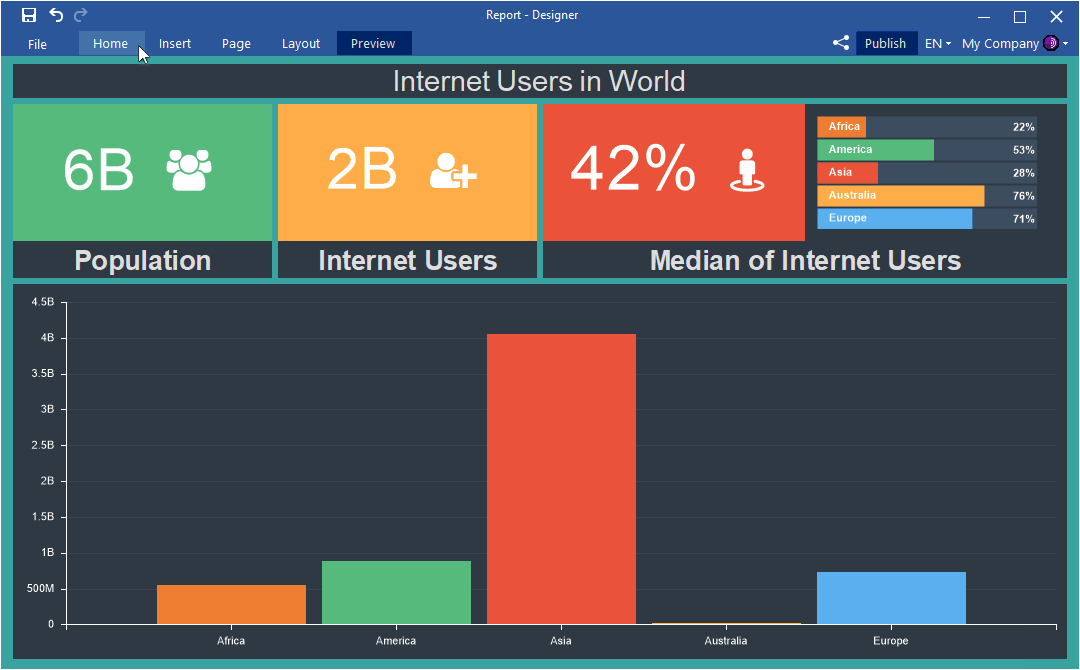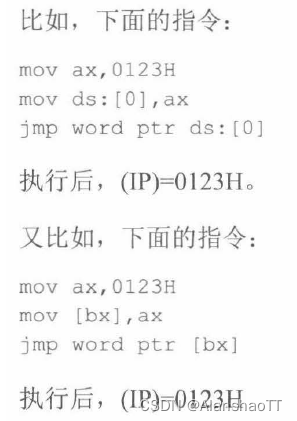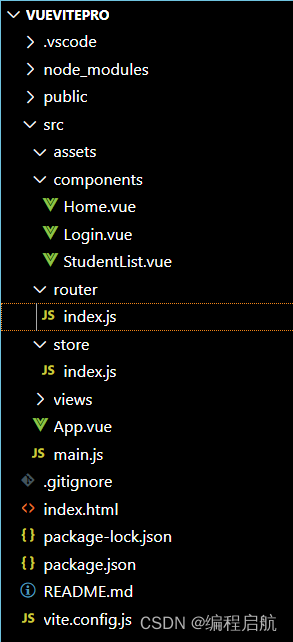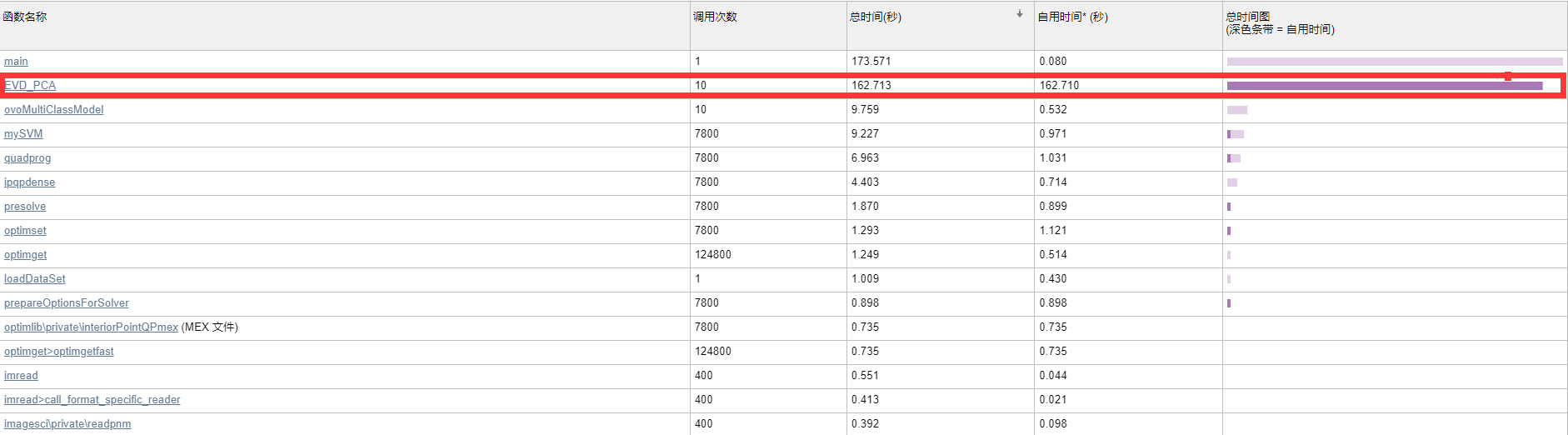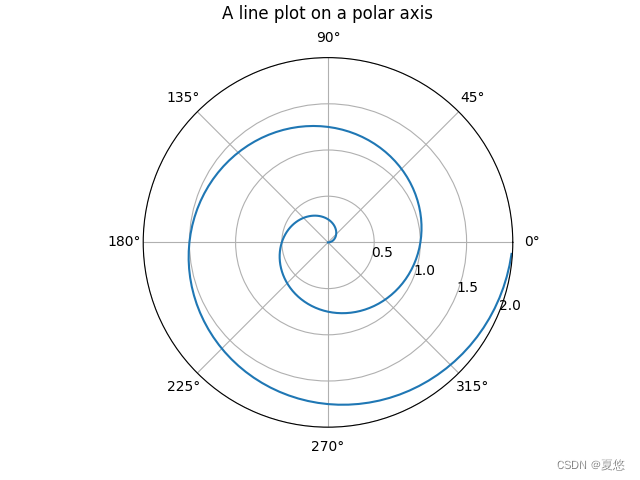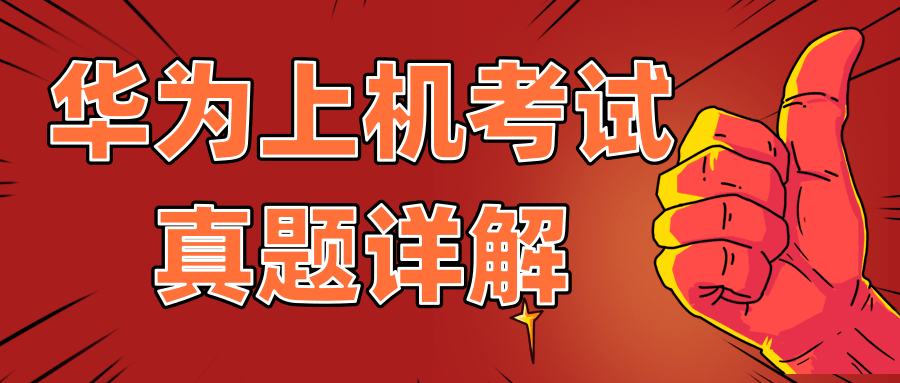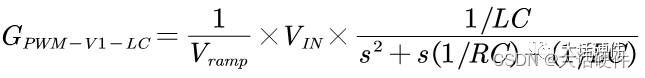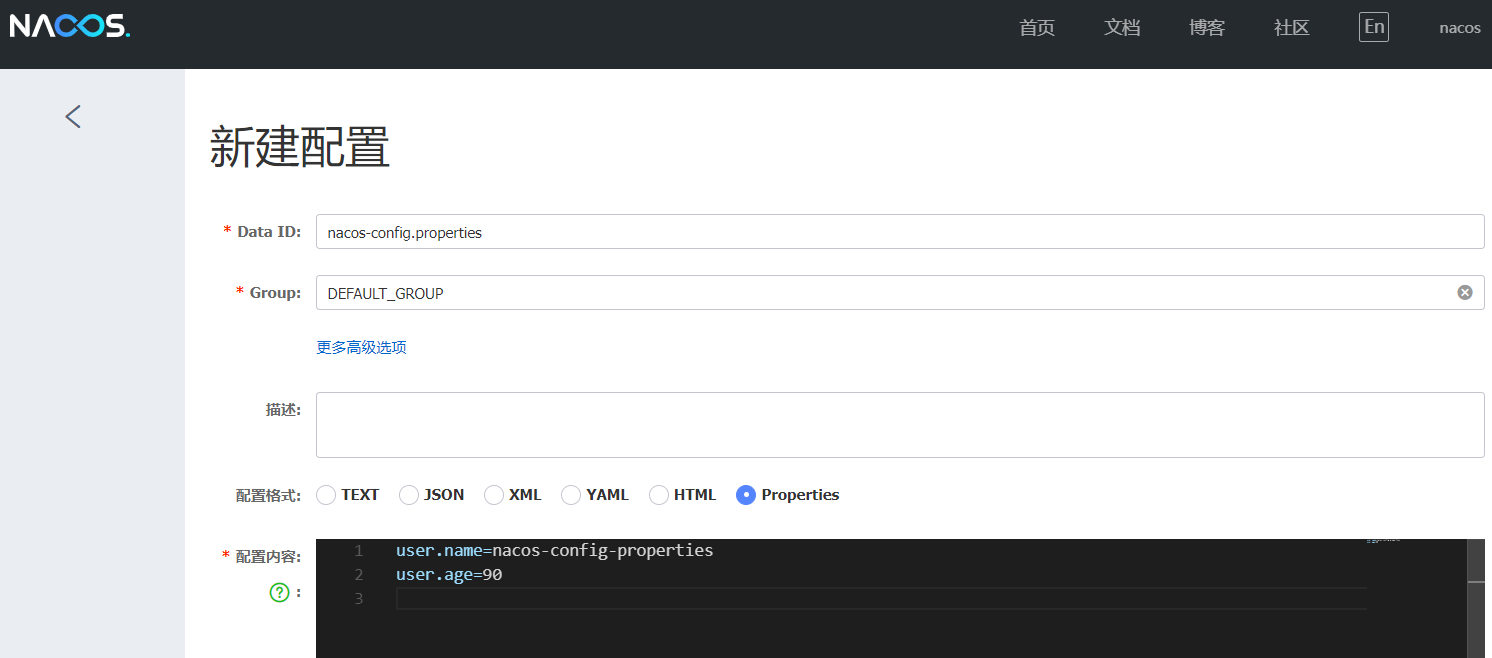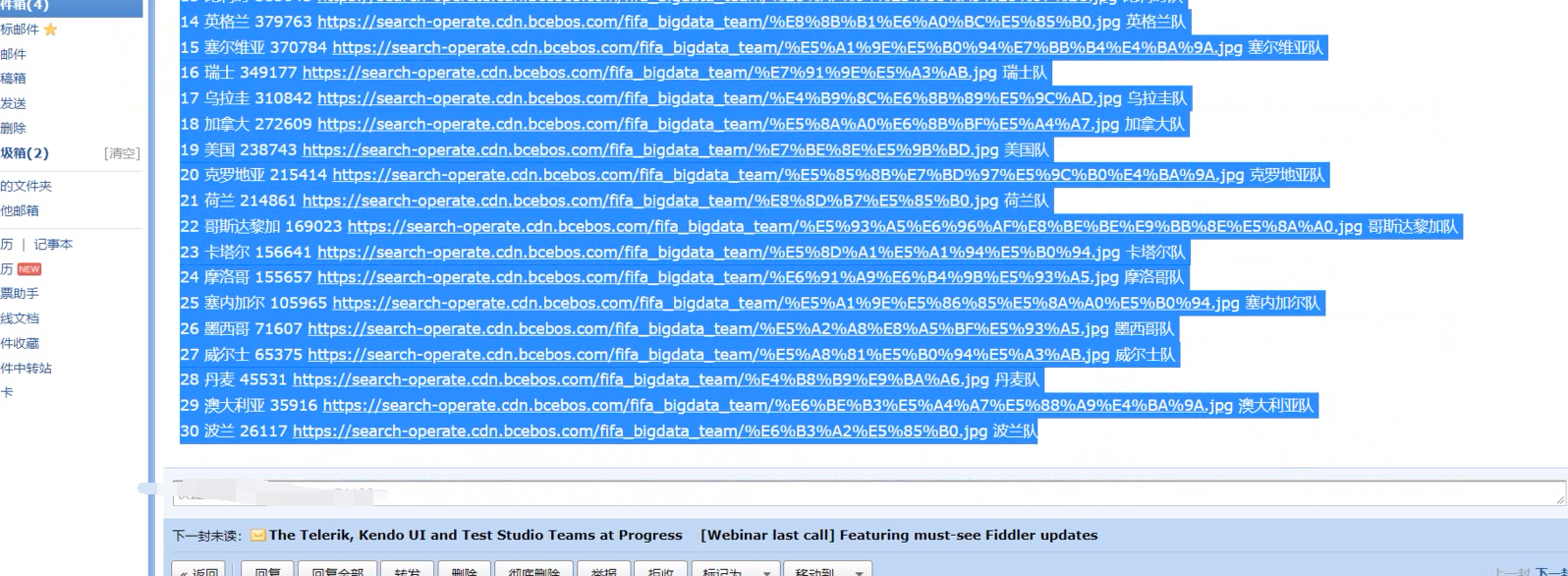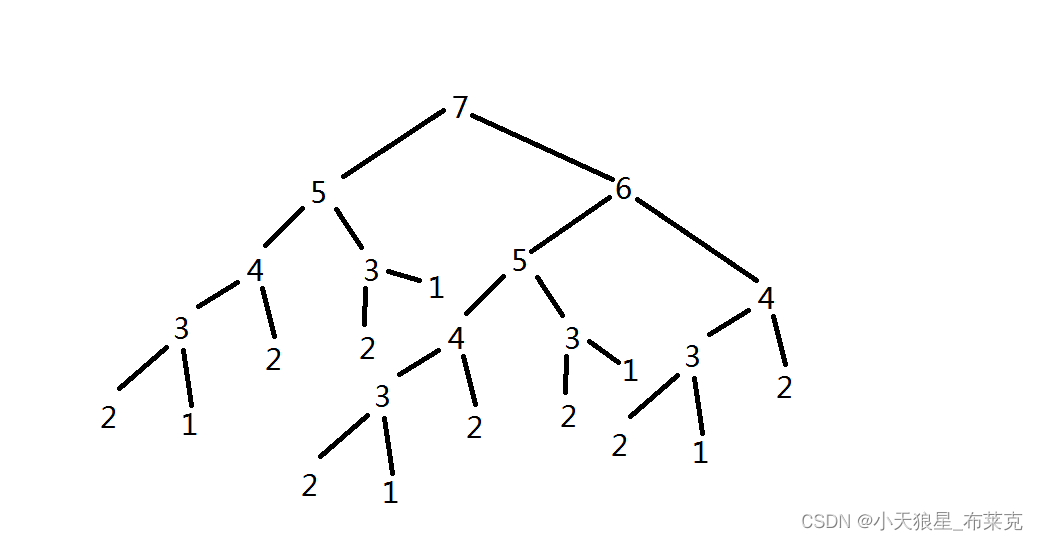作者主页:源码空间站2022
简介:Java领域优质创作者、Java项目、学习资料、技术互助
文末获取源码
项目介绍
管理员角色包含以下功能:
管理员登录,物理设备管理,IP地址资源管理,虚拟机管理,通知公告管理,学历管理,部门管理,员工管理等功能。
员工角色包含以下功能:
员工角色登录,查看物理设备,查看IP地址,查看虚拟机,通知公告查看等功能。
环境需要
1.运行环境:最好是java jdk 1.8,我们在这个平台上运行的。其他版本理论上也可以。
2.IDE环境:IDEA,Eclipse,Myeclipse都可以。推荐IDEA;
3.tomcat环境:Tomcat 7.x,8.x,9.x版本均可
4.硬件环境:windows 7/8/10 1G内存以上;或者 Mac OS;
5.数据库:MySql 5.7版本;
技术栈
1. 后端:Spring+SpringMVC+Mybatis
2. 前端:HTML+CSS+JavaScript+jsp
使用说明
1. 使用Navicat或者其它工具,在mysql中创建对应名称的数据库,并导入项目的sql文件;
2. 使用IDEA/Eclipse/MyEclipse导入项目,Eclipse/MyEclipse导入时,若为maven项目请选择maven;
若为maven项目,导入成功后请执行maven clean;maven install命令,然后运行;
3. 将项目中application.yml配置文件中的数据库配置改为自己的配置;
4. 运行项目,输入localhost:8080/ 登录
运行截图
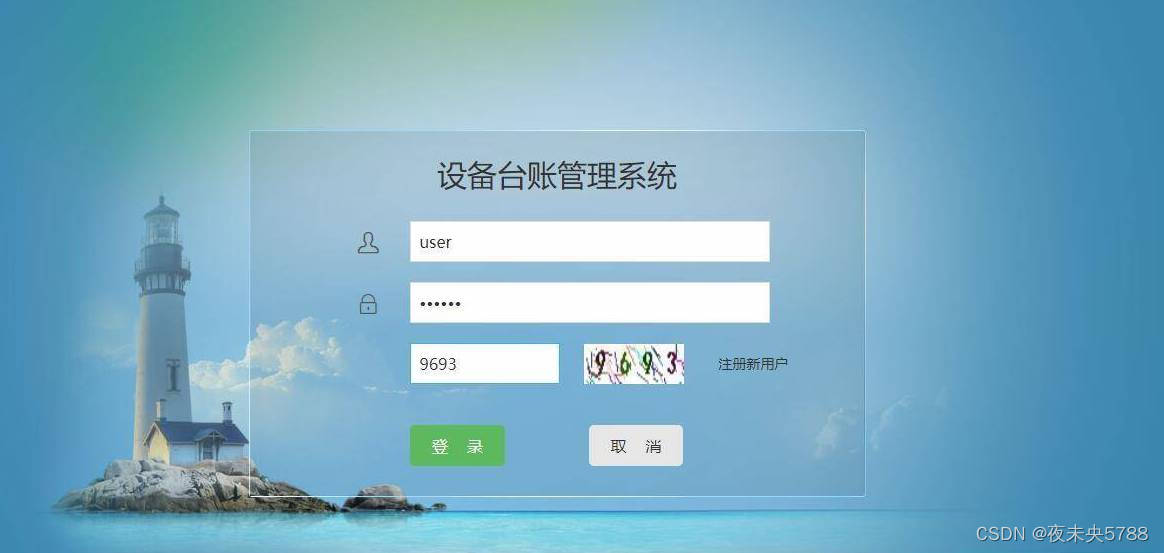
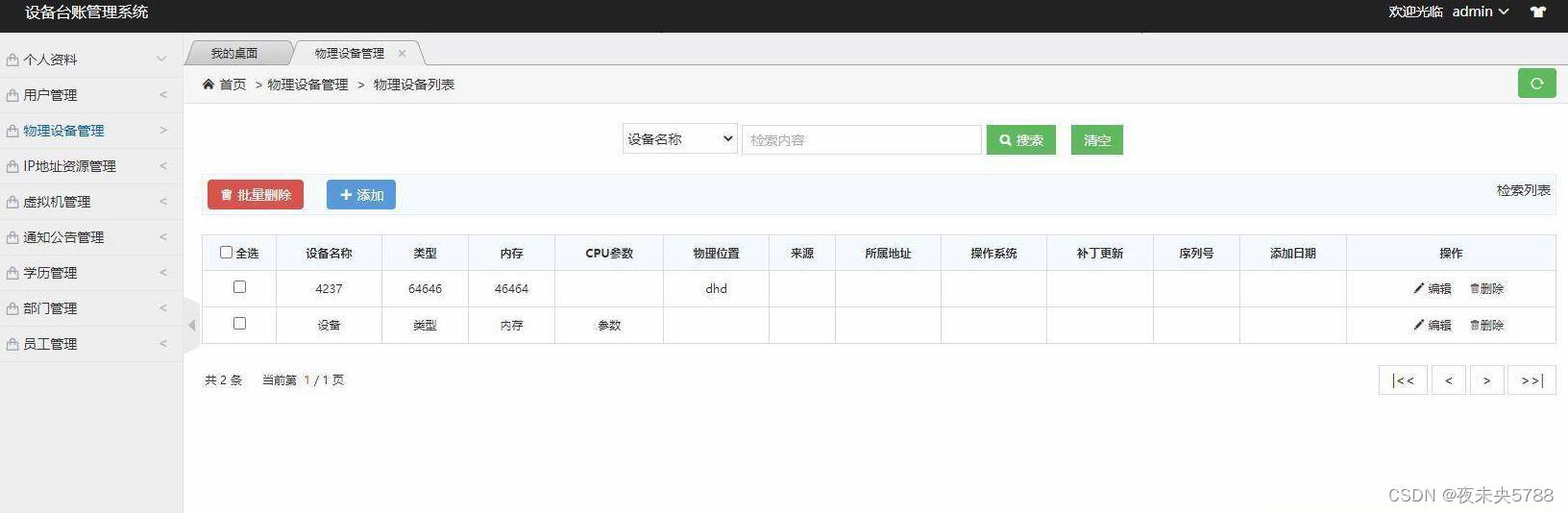
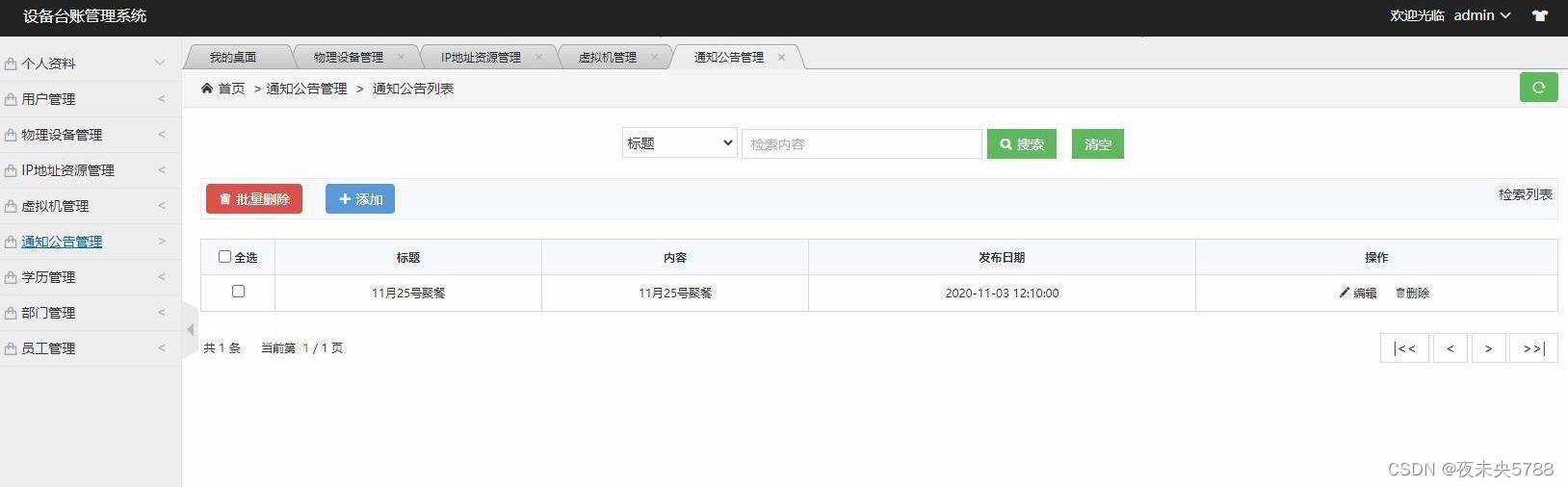
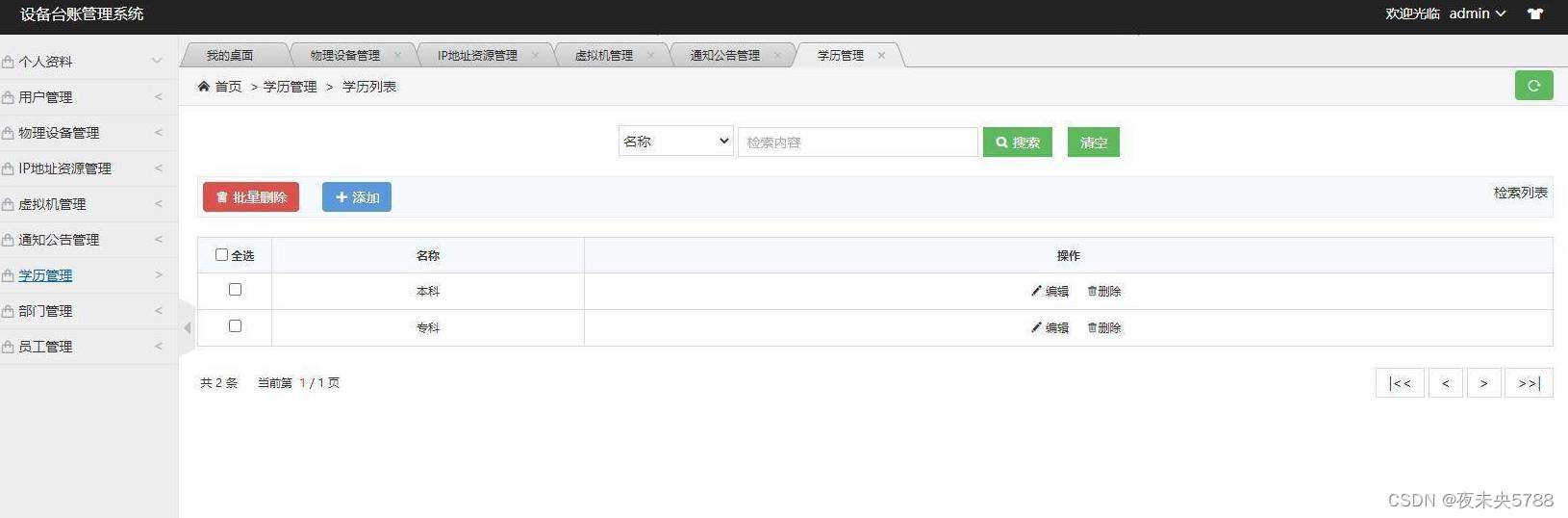

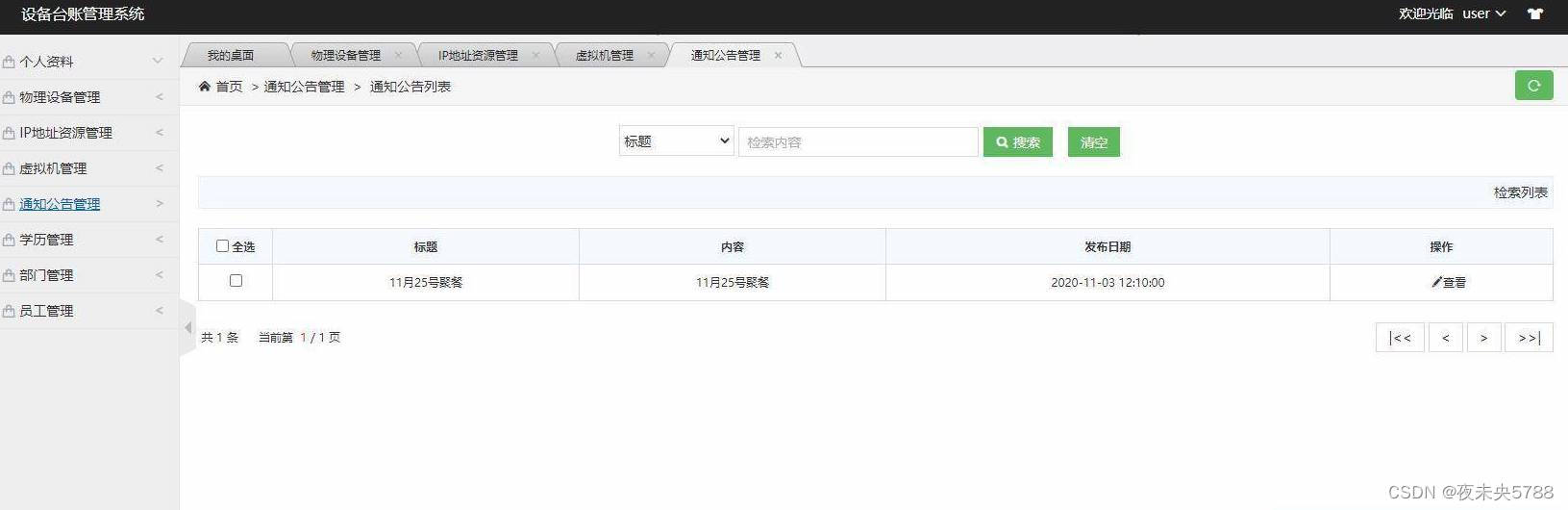
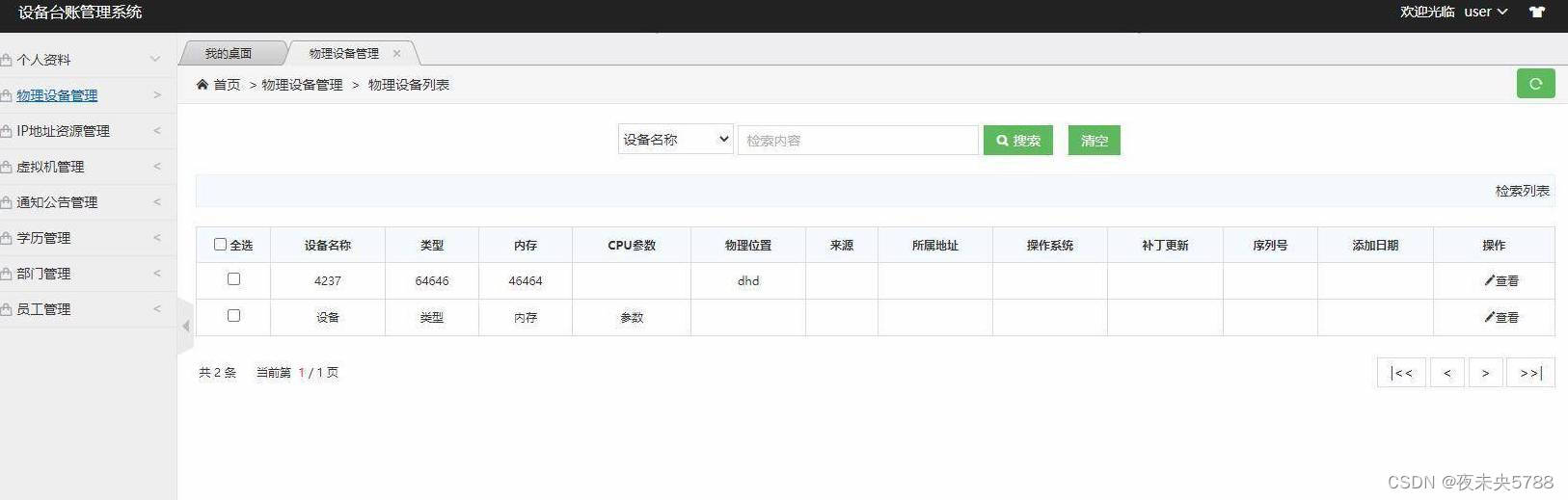
相关代码
账号控制器
package com.fangwu.controller.admin;
import java.util.HashMap;
import java.util.Map;
import org.apache.commons.lang.StringUtils;
import org.springframework.beans.factory.annotation.Autowired;
import org.springframework.stereotype.Controller;
import org.springframework.web.bind.annotation.RequestMapping;
import org.springframework.web.bind.annotation.RequestMethod;
import org.springframework.web.bind.annotation.RequestParam;
import org.springframework.web.bind.annotation.ResponseBody;
import org.springframework.web.servlet.ModelAndView;
import com.fangwu.entity.Account;
import com.fangwu.page.admin.Page;
import com.fangwu.service.AccountService;
/**
* 用户管理后台控制器
* @author Administrator
*
*/
@RequestMapping("/admin/account")
@Controller
public class AccountController {
@Autowired
private AccountService accountService;
/**
* 用户管理列表页面
* @param model
* @return
*/
@RequestMapping(value="/list",method=RequestMethod.GET)
public ModelAndView list(ModelAndView model){
System.out.println("list---GET");
model.setViewName("account/list");
return model;
}
/**
* 用户信息添加操作
* @param account
* @return
*/
@RequestMapping(value="/add",method=RequestMethod.POST)
@ResponseBody
public Map<String, String> add(Account account){
Map<String, String> ret = new HashMap<String, String>();
if(account == null){
ret.put("type", "error");
ret.put("msg", "请填写正确的用户信息!");
return ret;
}
if(StringUtils.isEmpty(account.getName())){
ret.put("type", "error");
ret.put("msg", "用户名称不能为空!");
return ret;
}
if(StringUtils.isEmpty(account.getPassword())){
ret.put("type", "error");
ret.put("msg", "用户密码不能为空!");
return ret;
}
if(isExist(account.getName(), 0l)){
ret.put("type", "error");
ret.put("msg", "该用户名已经存在!");
return ret;
}
if(accountService.add(account) <= 0){
ret.put("type", "error");
ret.put("msg", "添加失败,请联系管理员!");
return ret;
}
ret.put("type", "success");
ret.put("msg", "添加成功!");
return ret;
}
/**
* 用户信息编辑操作
* @param account
* @return
*/
@RequestMapping(value="/edit",method=RequestMethod.POST)
@ResponseBody
public Map<String, String> edit(Account account){
Map<String, String> ret = new HashMap<String, String>();
if(account == null){
ret.put("type", "error");
ret.put("msg", "请填写正确的用户信息!");
return ret;
}
if(StringUtils.isEmpty(account.getName())){
ret.put("type", "error");
ret.put("msg", "用户名称不能为空!");
return ret;
}
if(StringUtils.isEmpty(account.getPassword())){
ret.put("type", "error");
ret.put("msg", "用户密码不能为空!");
return ret;
}
if(isExist(account.getName(), account.getId())){
ret.put("type", "error");
ret.put("msg", "该用户名已经存在!");
return ret;
}
if(accountService.edit(account) <= 0){
ret.put("type", "error");
ret.put("msg", "添加失败,请联系管理员!");
return ret;
}
ret.put("type", "success");
ret.put("msg", "修改成功!");
return ret;
}
/**
* 分页查询用户信息
* @param name
* @param page
* @return
*/
@RequestMapping(value="/list",method=RequestMethod.POST)
@ResponseBody
public Map<String,Object> list(
@RequestParam(name="name",defaultValue="") String name,
@RequestParam(name="realName",defaultValue="") String realName,
@RequestParam(name="idCard",defaultValue="") String idCard,
@RequestParam(name="mobile",defaultValue="") String mobile,
@RequestParam(name="status",required=false) Integer status,
Page page
){
System.out.println("---list--POST");
Map<String,Object> ret = new HashMap<String, Object>();
Map<String,Object> queryMap = new HashMap<String, Object>();
queryMap.put("name", name);
queryMap.put("status", status);
queryMap.put("realName", realName);
queryMap.put("idCard", idCard);
queryMap.put("mobile", mobile);
queryMap.put("offset", page.getOffset());
queryMap.put("pageSize", page.getRows());
ret.put("rows", accountService.findList(queryMap));
ret.put("total", accountService.getTotal(queryMap));
return ret;
}
/**
* 用户信息删除操作
* @param id
* @return
*/
@RequestMapping(value="/delete",method=RequestMethod.POST)
@ResponseBody
public Map<String, String> delete(Long id){
Map<String, String> ret = new HashMap<String, String>();
if(id == null){
ret.put("type", "error");
ret.put("msg", "请选择要删除的信息!");
return ret;
}
try {
if(accountService.delete(id) <= 0){
ret.put("type", "error");
ret.put("msg", "删除失败,请联系管理员!");
return ret;
}
} catch (Exception e) {
// TODO: handle exception
ret.put("type", "error");
ret.put("msg", "该用户下存在订单信息,请先删除该用户下的所有订单信息!");
return ret;
}
ret.put("type", "success");
ret.put("msg", "删除成功!");
return ret;
}
/**
* 判断用户名是否存在
* @param name
* @param id
* @return
*/
private boolean isExist(String name,Long id){
Account findByName = accountService.findByName(name);
if(findByName == null)return false;
if(findByName.getId().longValue() == id.longValue())return false;
return true;
}
}
如果也想学习本系统,下面领取。关注并回复:139ssm
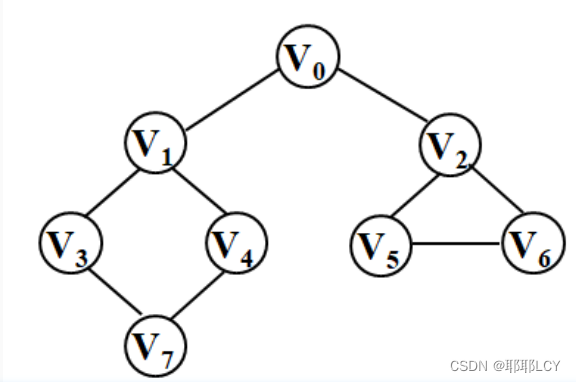
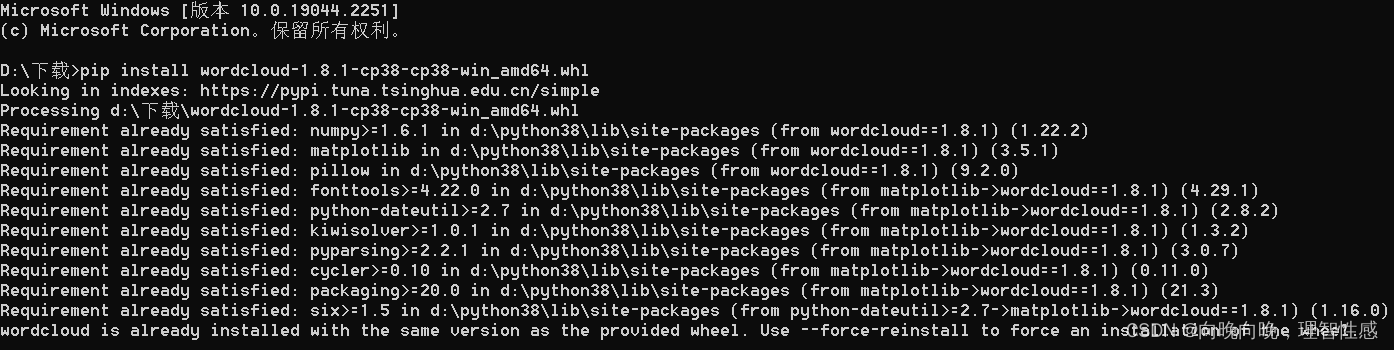
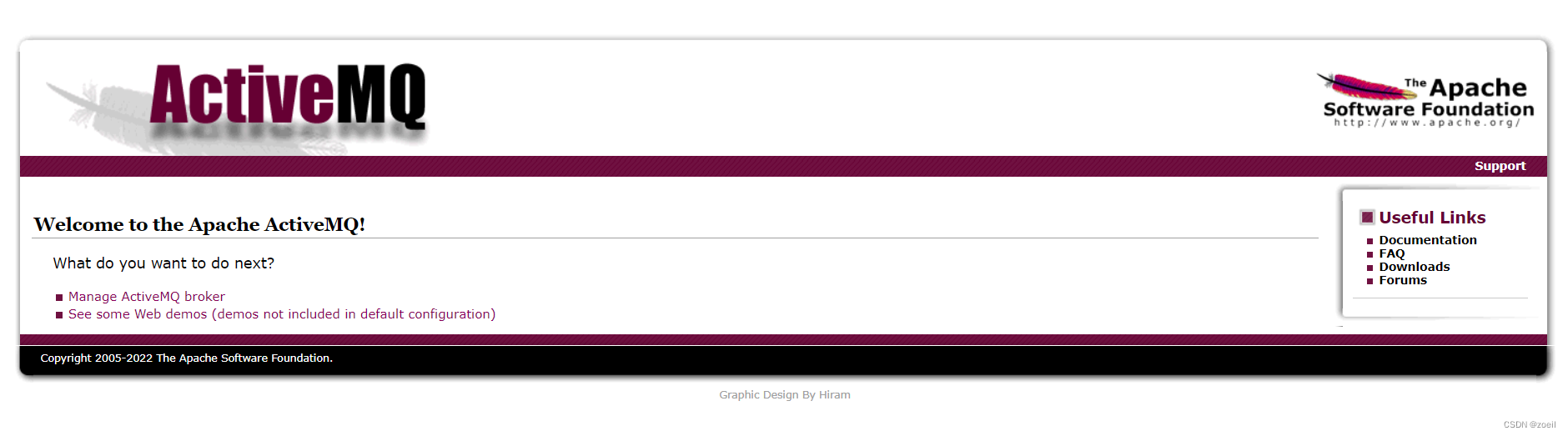


![[机缘参悟-93]:时间、空间、多维度、动态、全局、系统思考模型汇总](https://img-blog.csdnimg.cn/img_convert/cd93f048ded67ceca8e3c1bb707f9a06.png)