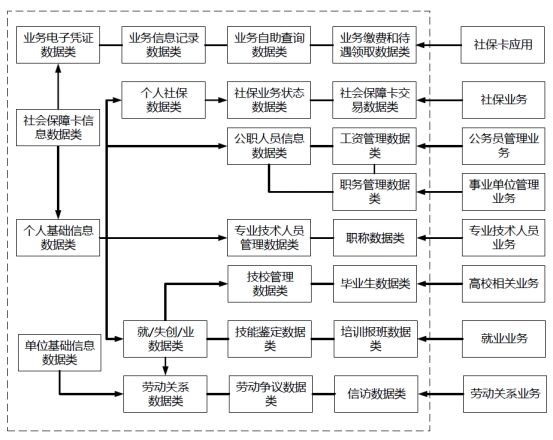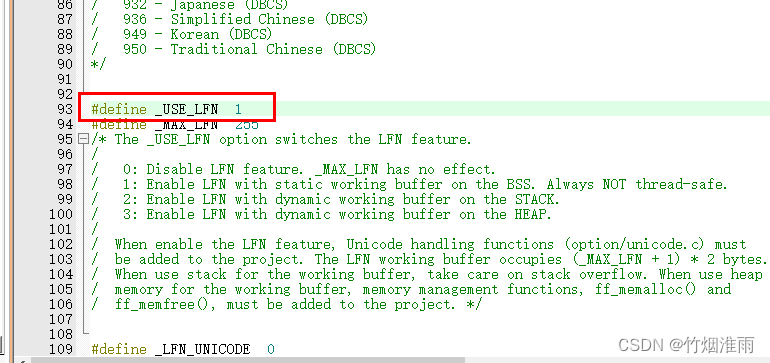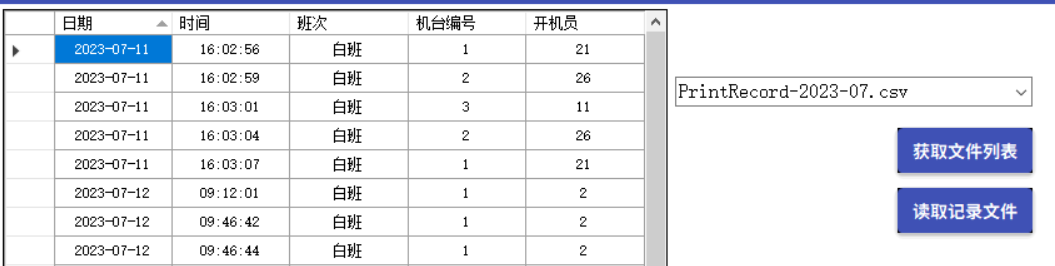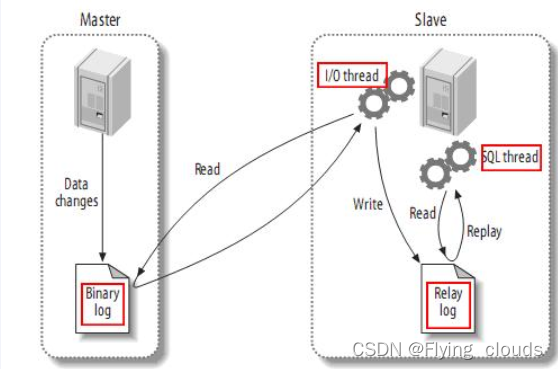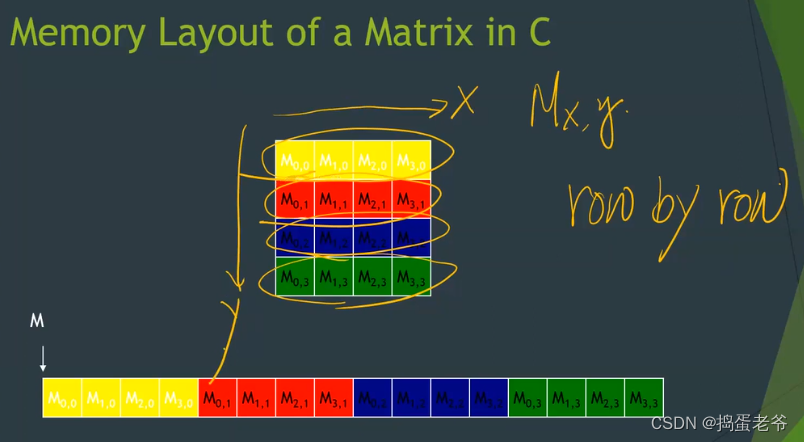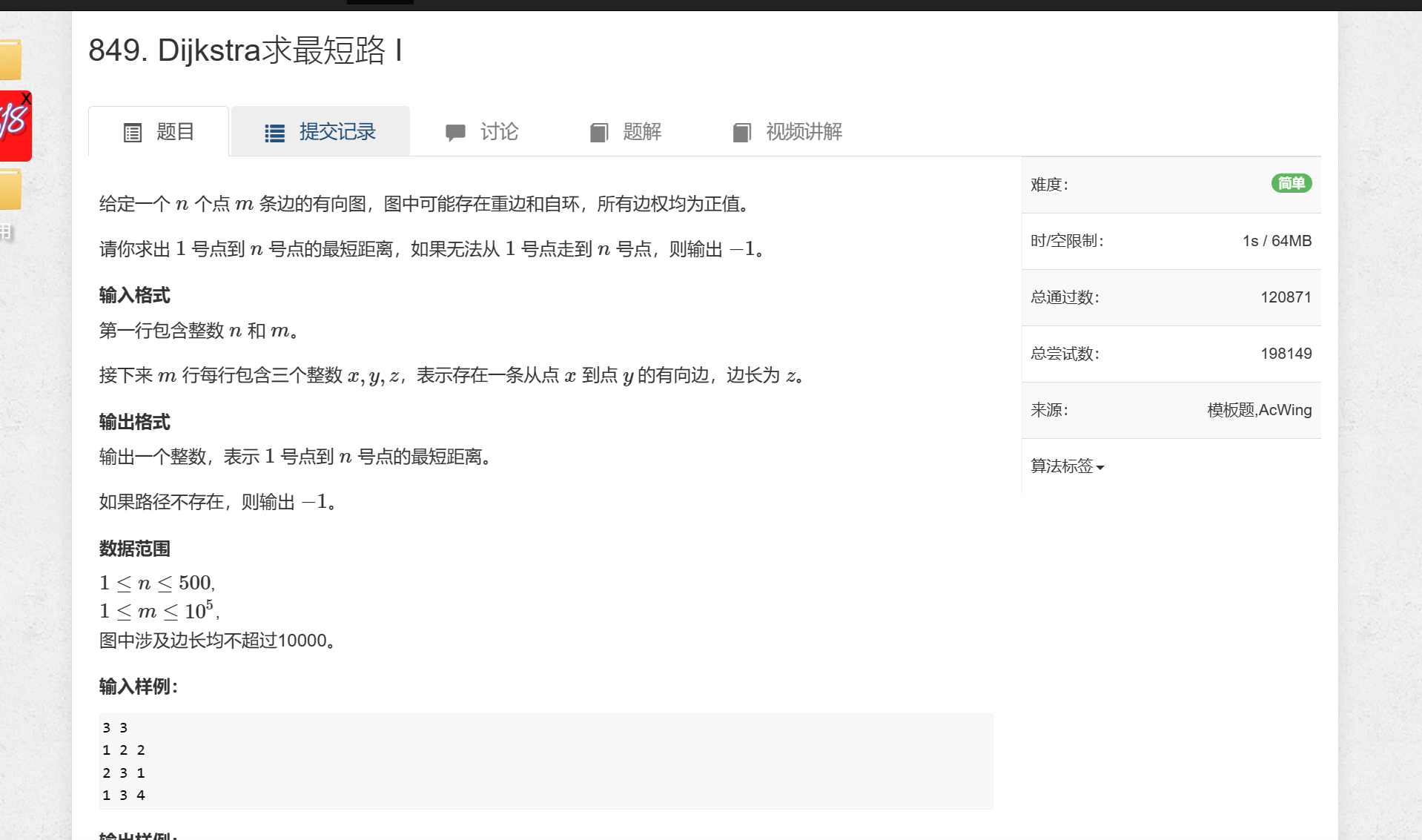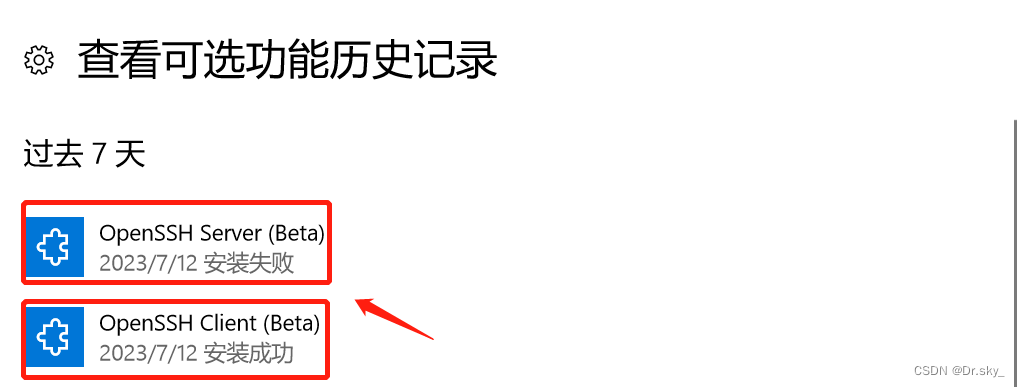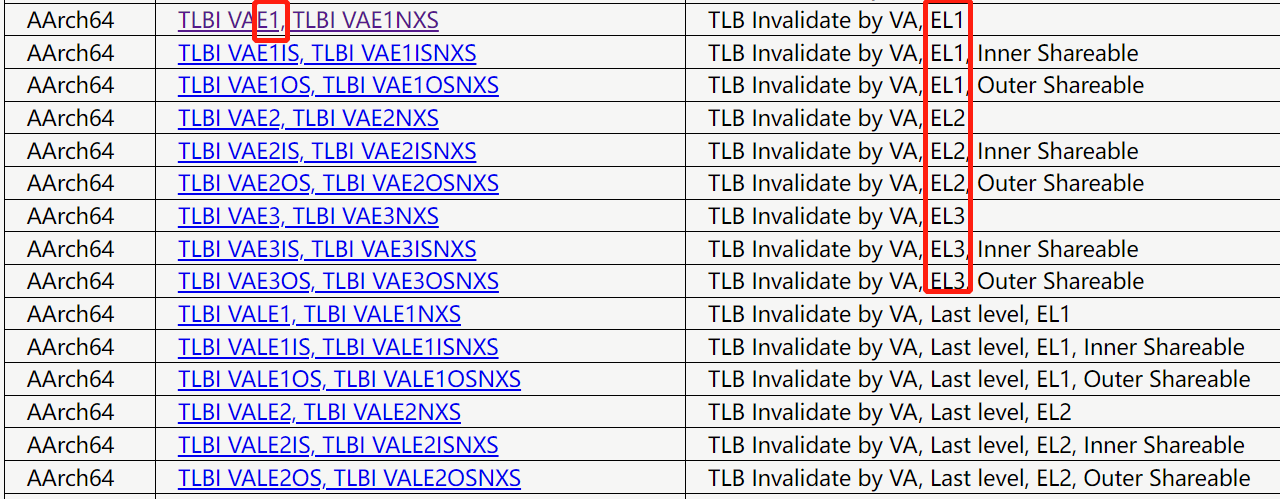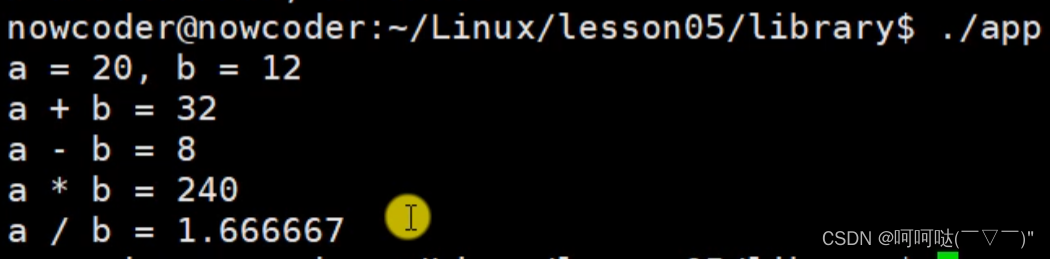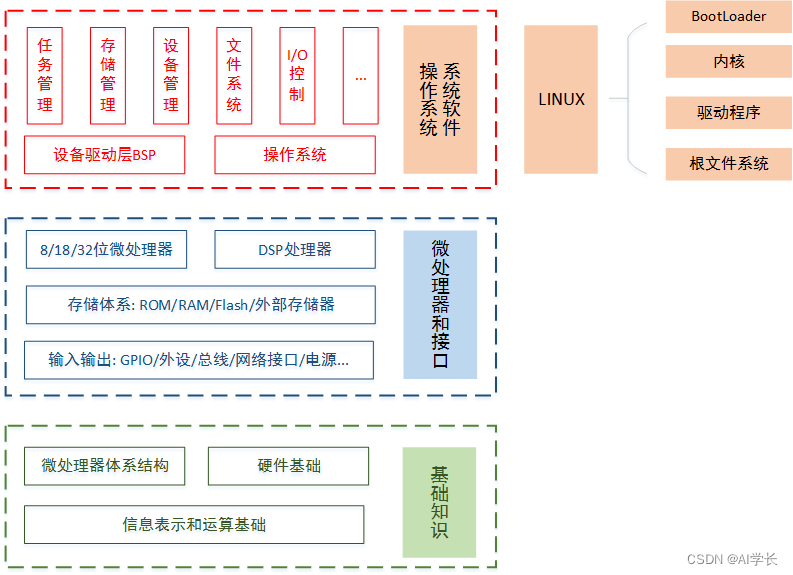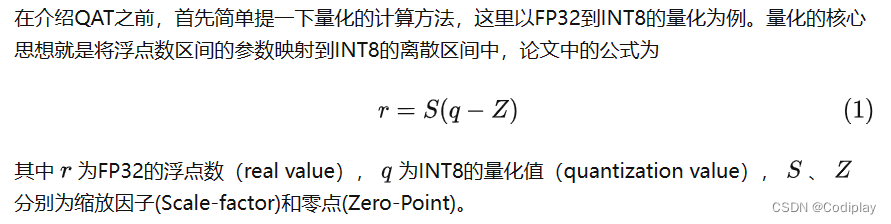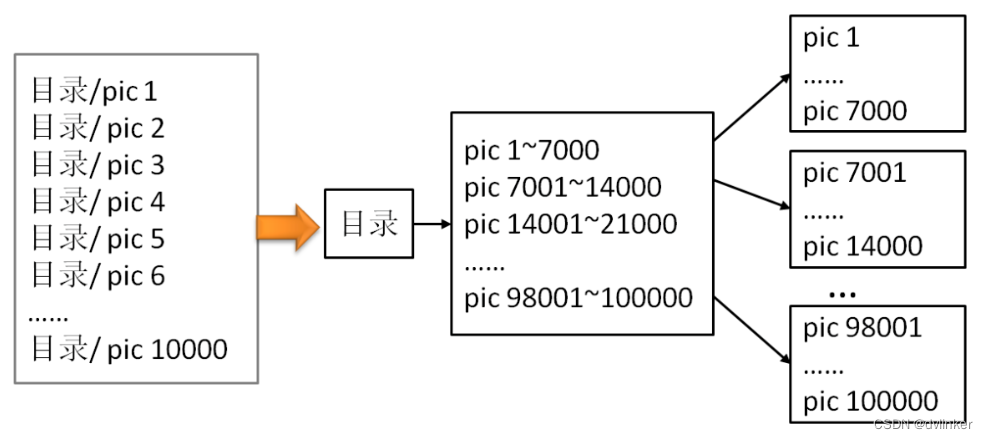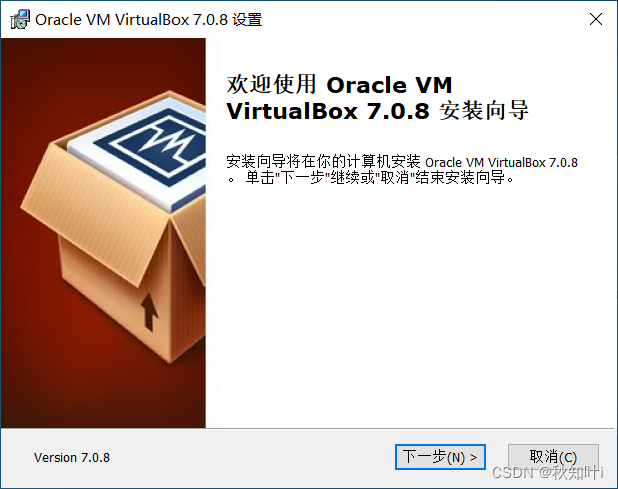1 首先下载python环境
win + r
输入python 下载对应版本的环境 建议使用python3以上的版本。
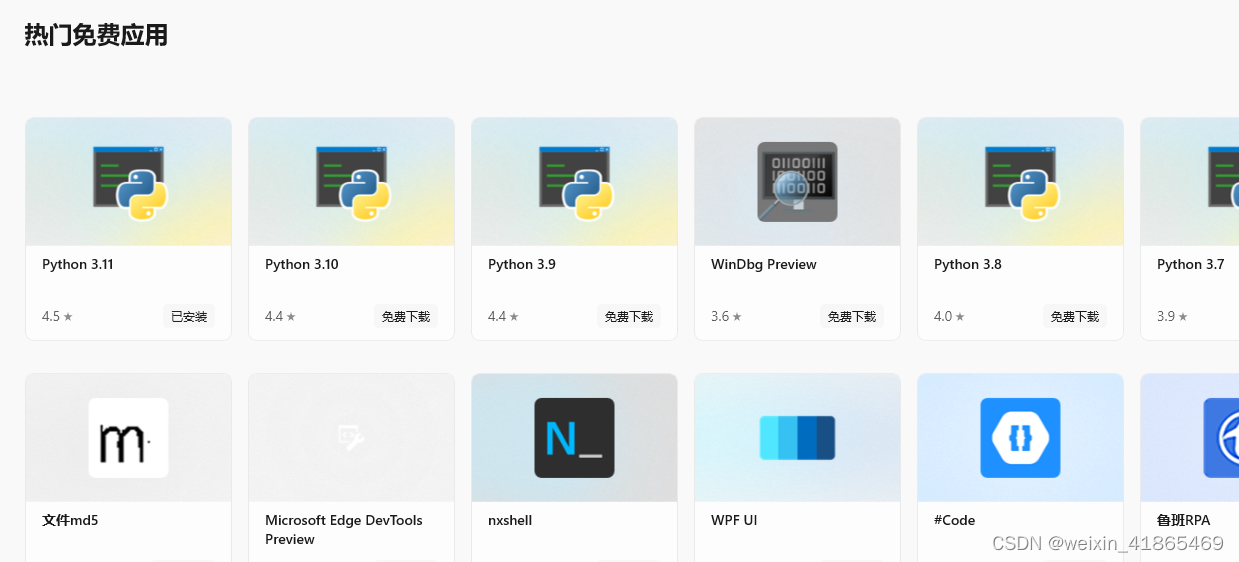
2 windows环境下安装selenium
安装easy_install
https://pypi.python.org/pypi/setuptools在此链接
然后python setup.py,看到了以下字样,则表明成功
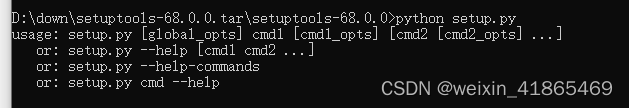
这里需要确认下是否安装成功
3 在Windows的cmd窗口下面输入pip,将会得到pip的相关帮助信息,表明pip也是顺带安装好了的
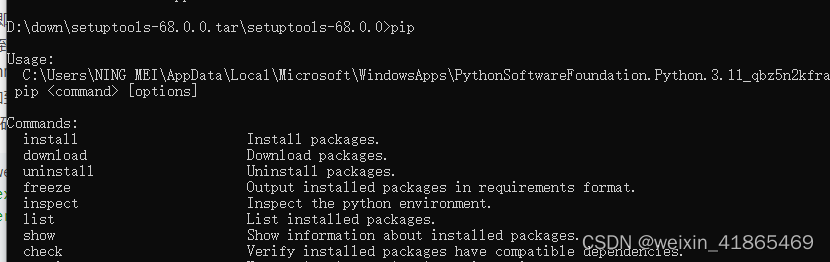
4 安装selenium
此命令与在ubuntu下面是一样的,pip install -U selenium
5 pip show selenium
查看pip
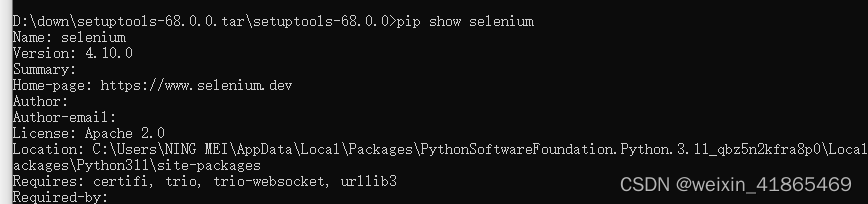
6 chromedriver.exe
http://chromedriver.storage.googleapis.com/index.html?path=2.27/
7 python selenium_test.py执行代码
from selenium import webdriver
from selenium.common.exceptions import NoSuchElementException
from selenium.webdriver.common.keys import Keys
import time
browser = webdriver.Chrome() # Get local session of Chrome
browser.get("http://www.yahoo.com") # Load page
assert "Yahoo!" in browser.title
elem = browser.find_element_by_name("p") # Find the query box
elem.send_keys("seleniumhq" + Keys.RETURN)
time.sleep(0.2) # Let the page load, will be added to the API
try:
browser.find_element_by_xpath("//a[contains(@href,'http://seleniumhq.org')]")
except NoSuchElementException:
assert 0, "can't find seleniumhq"
browser.close()
当看到谷歌浏览器成功启动,并且打开了雅虎首页,则表明selenium环境成功安装
相关扩展 beautiful soup
xpath
scrapy等知识扩展