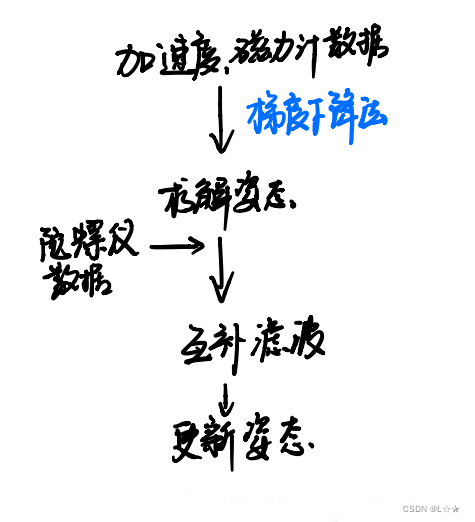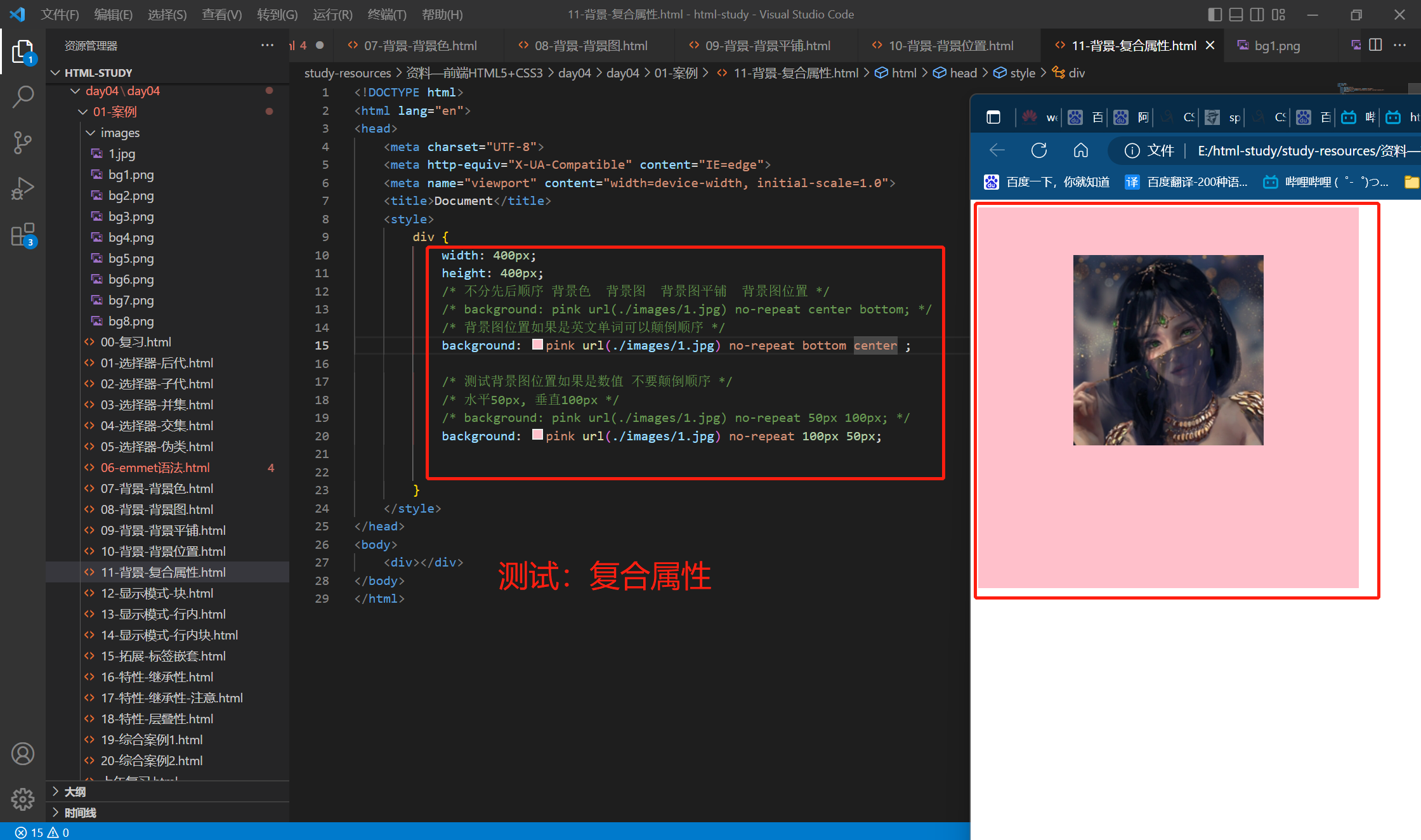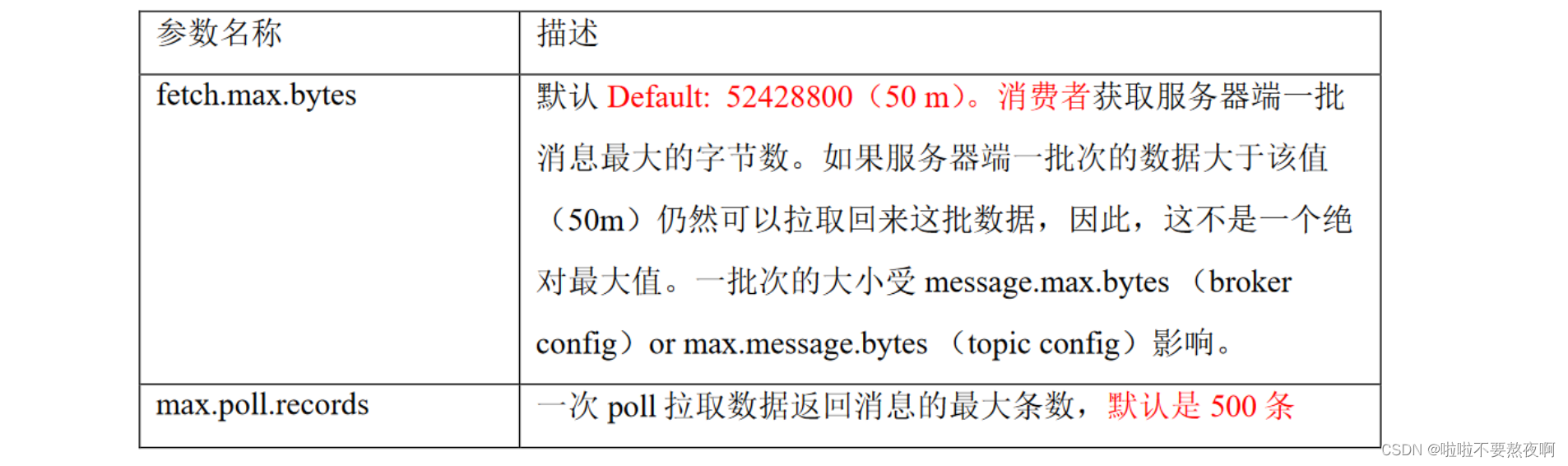*学习的难点:要知道在什么情况,该用什么流
补:ANSI码就是gbk码
一、基本概念:
1、什么是文件:
文件是保存数据的地方
2、文件流:
文件在程序中是以流的形式来操作的
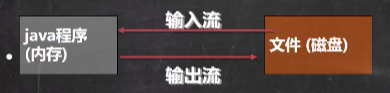
(1)流:数据在数据源(文件)和程序(内存)之间经历的路径
(2)输入流:数据从数据源(文件)到程序(内存)的路径
(3)输出流:数据从程序(内存)到数据源(文件)的路径
3、常用的文件操作:
(1)创建文件对象相关构造器和方法:
1)常用构造器:
new File(String pathname)//根据路径构建一个File对象
new File(File parent,String child)//根据父目录文件+子路径构建
new File(String parent,String child)//根据父目录+子路径构建
2)常用方法:
createNewFile创建新文件演示:
请在e盘下,创建文件news1.txt, news2.txt, news3.txt,用三种不同方式创建
package file;
import org.junit.jupiter.api.Test;
import java.io.File;
import java.io.IOException;
public class FileCreate {
public static void main(String[] args) {
}
@Test
//方式1:new File(String pathname)
public void create01(){
String filePath="e:\\news1.txt";
File file=new File(filePath);
try {
file.createNewFile();
System.out.println("文件创建成功");
} catch (IOException e) {
e.printStackTrace();
}
}
@Test
//方式2:new File(File parent,String child)
public void create02(){
File parentFile=new File("e:\\");
String fileName="news2.txt";
File file = new File(parentFile, fileName);//在内存处创建一个对象
try {
file.createNewFile();//把内存里的对象写入磁盘
System.out.println("创建成功~");
} catch (IOException e) {
e.printStackTrace();
}
}
@Test
//方式3:new File(String parent,String child)
public void create03(){
String parenPath="e:\\";
String fileName="news3.txt";
File file = new File(parenPath, fileName);
try {
file.createNewFile();
System.out.println("创建成功~");
} catch (IOException e) {
e.printStackTrace();
}
}
}
(2)获取文件的相关信息:
getName, getAbsolutePath, getParent, length, exists, isFile, isDirectorypackage file;
import org.junit.jupiter.api.Test;
import java.io.File;
public class FileInformation {
public static void main(String[] args) {
}
@Test
//获取文件的信息
public void info(){
File file = new File("e://news1.txt");
System.out.println("文件名字:"+file.getName());
System.out.println("文件绝对路径:"+file.getAbsolutePath());
System.out.println("文件父级目录:"+file.getParent());
System.out.println("文件大小(字节):"+file.length());
System.out.println("文件是否存在:"+file.exists());
System.out.println("是不是一个文件:"+file.isFile());
System.out.println("是不是一个目录:"+file.isDirectory());
//一个汉字3个字节,一个字母1个字节
}
}
//文件名字:news1.txt
//文件绝对路径:e:\news1.txt
//文件父级目录:e:\
//文件大小(字节):14
//文件是否存在:true
//是不是一个文件:true
//是不是一个目录:false
(3)目录的操作和文件删除:
mkdir创建一级目录、 mkdirs创建多级目录、 delete删除空目录或文件package file;
import org.junit.jupiter.api.Test;
import java.io.File;
public class Directory_ {
public static void main(String[] args) {
}
@Test
//判断e:\news1.txt是否存在,如果存在就删除
public void m1(){
String filePath="e:\\news1.txt";
File file = new File(filePath);
if (file.exists()) {
if (file.delete()) {
System.out.println(filePath + "删除成功");
}else{
System.out.println(filePath+"删除失败");
}
}else{
System.out.println("该文件不存在");
}
}
@Test
//判断d:\\demo02(目录,可以创建一个文件夹来试验)是否存在,如果存在就删除
public void m2(){
String filePath="d:\\demo02";
File file = new File(filePath);
if (file.exists()) {
if (file.delete()) {
System.out.println(filePath + "删除成功");
}else{
System.out.println(filePath+"删除失败");
}
}else{
System.out.println("该目录不存在");
}
}
@Test
//判断d:\demo02\a\b\c(目录,可以创建一个文件夹来试验)是否存在,如果存在就删除
public void m3(){
String directoryPath="d:\\demo02\\a\\b\\c";
File file = new File(directoryPath);
if (file.exists()) {
System.out.println(directoryPath+"存在");
}else{
//创建多级目录用mkdirs();
//创建一级目录用mkdir();
if(file.mkdirs()){
System.out.println(directoryPath+"创建成功");
}else{
System.out.println(directoryPath+"创建失败");
}
}
}
}
4、IO流原理及流的分类
(1)IO流原理:
1)IO(Input/Output的缩写),I/O技术是非常实用的技术,用于处理数据传输,如读/写文件,网络通讯等
2)java程序中,对于数据的输入/输出操作以“流(stream)”的方式进行
3)java.io包下提供了各种“流”类和接口,用以获取不同种类的数据,并通过方法输入或输出数据
4)输入input:读取外部数据(磁盘、光盘等存储设备的数据)到程序(内存)中
5)输出output:将程序(内存)数据输出到磁盘、光盘等存储设备中
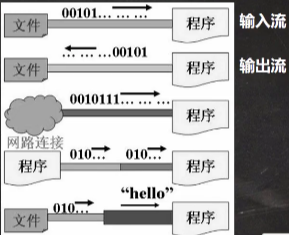
(2)流的分类:
1)按操作数据单位不同分为:字节流(8 bit),二进制文件;字符流(按字符),文本文件。
2)按数据流的流向不同分为:输入流,输出流
3)按流的角色的不同分为:节点流,处理流/包装流

补:
· java的IO流共涉及40多个类,实际上非常规则,都是从如上4个抽象基类派生的
· 由这个四个类派生出来的子类名称都是以其父类名作为子类名后缀
(5)IO流体系图:
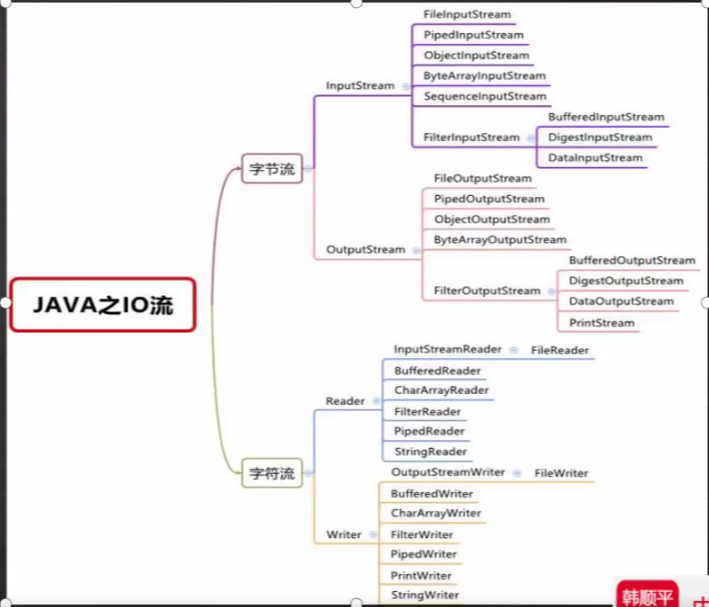
二、InputStream:
1、基本介绍:
(1)InputStream抽象类是所有类字节输入流的超类
(2)InputStream常用的子类:
1)FileInputStream:文件输入流
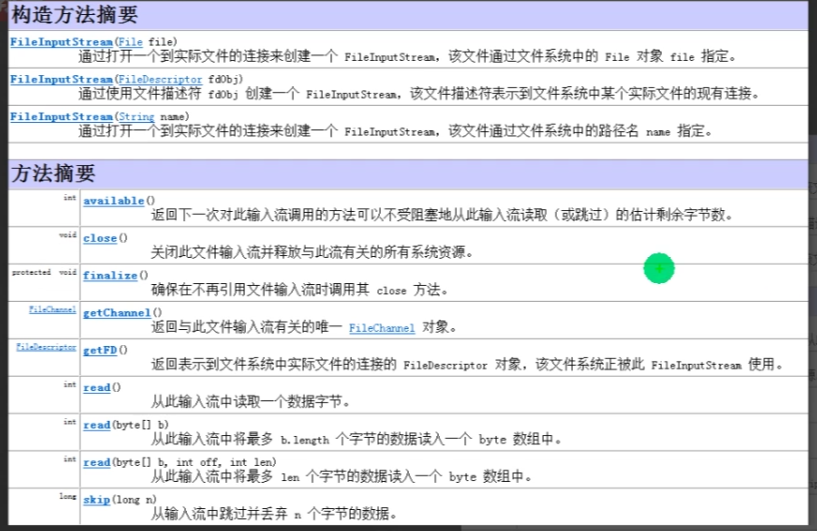
//单个字节的读取,效率较低
package inputstream;
import org.junit.jupiter.api.Test;
import java.io.FileInputStream;
@SuppressWarnings({"all"})
public class FileInputStream_ {
public static void main(String[] args) {
}
@Test
public void readFile01(){
String filePath="e:\\hello.txt";
int readData=0;
FileInputStream fileInputStream=null;//因为finally也要用,所以定义在外面,大家都能用得到
try {
//创建FileInputStream对象,用于读取文件
fileInputStream = new FileInputStream(filePath);
//从该输入流读取一个字节的数据,如果没有输入可用,此方法将阻止
//如果返回-1,表示读取完毕
while((readData=fileInputStream.read())!=-1){
System.out.print((char)readData);//转成char显示
}
} catch (Exception e) {
e.printStackTrace();
} finally {
//关闭文件流,释放资源
try {
fileInputStream.close();
} catch (Exception e) {
e.printStackTrace();
}
}
}
}
//如果是中文则会输出乱码,英文不会
//输入“hello,world韩顺平”
//hello,world!é©é¡ºå¹³
package inputstream;
import org.junit.jupiter.api.Test;
import java.io.FileInputStream;
@SuppressWarnings({"all"})
public class FileInputStream_ {
public static void main(String[] args) {
}
@Test
public void readFile02(){
String filePath="e:\\hello.txt";
byte[] buf=new byte[8];//一次读取8个字节
//如果改成一次读取3个字节就可以顺利读取到汉字了
int readLen=0;
FileInputStream fileInputStream=null;//因为finally也要用,所以定义在外面,大家都能用得到
try {
//创建FileInputStream对象,用于读取文件
fileInputStream = new FileInputStream(filePath);
//从该输入流读取最多b.length字节的数据到字节数组,此方法将阻塞,直到某些输入可用
//如果读取正常,返回实际读取的字节数
//如果返回-1,表示读取完毕
while((readLen=fileInputStream.read(buf))!=-1){
System.out.print(new String(buf,0,readLen));
}
} catch (Exception e) {
e.printStackTrace();
} finally {
//关闭文件流,释放资源
try {
fileInputStream.close();
} catch (Exception e) {
e.printStackTrace();
}
}
}
}
//hello,world2)BufferedInputStream:缓冲字节输入流
3)ObjectInputStream:对象字节输入流
三、OutputStream:
(1)FileOutputStream:
1)基本介绍:


2)应用实例1:
请使用FileOutputStream在a.txt文件中写入“hello,world”。如果文件不存在会创建文件(前提是目录已经存在)
package outputstream;
import org.junit.jupiter.api.Test;
import java.io.FileNotFoundException;
import java.io.FileOutputStream;
import java.io.IOException;
public class FileOutputStream_ {
public static void main(String[] args) {
}
@Test
public void writeFile() {
//创建FileOutputStream对象
String filePath = "e:\\a.txt";
FileOutputStream fileOutputStream = null;
try {
//说明:
//1、new FileOutputStream(filePath)创建方式:当写入内容时,会覆盖原来的内容
//2、new FileOutputStream(filePath,true)创建方式:当写入内容时,是追加到文件后面
//得到FileOutputStream对象
fileOutputStream = new FileOutputStream(filePath);
//写入一个字节
fileOutputStream.write('H');
//写入字符串
String str="hello,world!";
//str.getBytes()可以把字符串——》字节数组
fileOutputStream.write(str.getBytes());
//write(byte[] b,int off,int len)将len字节从位于偏移量off的的指定
//字节数组写入此文件输出流
fileOutputStream.write(str.getBytes(),0,3);
} catch (IOException e) {
e.printStackTrace();
}finally{
try {
fileOutputStream.close();
} catch (IOException e) {
e.printStackTrace();
}
}
}
}
3)应用实例2:
拷贝图片、音乐
package outputstream;
import java.io.FileInputStream;
import java.io.FileNotFoundException;
import java.io.FileOutputStream;
import java.io.IOException;
@SuppressWarnings({"all"})
public class FileCopy {
public static void main(String[] args) {
//完成文件拷贝,将e:\\金1.png拷贝e:\\
//思路分析:
//1、创建文件的输入流,将文件读入到程序
//2、创建文件的输出流,将读取到的文件数据,写入到指定的文件
String strFilePath="e:\\金1.png";
String destFilePath="e:\\贤1.png";
FileInputStream fileInputStream=null;
FileOutputStream fileOutputStream=null;
try {
fileInputStream=new FileInputStream(strFilePath);
fileOutputStream=new FileOutputStream(destFilePath);
//定义一个字节数组,提高读取效率
byte[] buf=new byte[1024];
int readLen=0;
while((readLen=fileInputStream.read(buf))!=-1){
//读取到后,就写入到文件,通过fileOutputStream
//即,边读边写
fileOutputStream.write(buf,0,readLen);//一定要使用这个方法
}
System.out.println("拷贝ok~");
} catch (IOException e) {
e.printStackTrace();
}finally {
try {
//关闭输入流和输入流
if(fileInputStream!=null){
fileInputStream.close();
}
if(fileOutputStream!=null){
fileOutputStream.close();
}
} catch (IOException e) {
e.printStackTrace();
}
}
}
}
四、FileReader和FileWriter介绍:
FileReader和FileWriter是字符流,即按照字符来操作io
1、FileReader相关方法:
(1)new FileReader(File/String)
(2)read:每次读取单个字符,返回该字符,如果到文件末尾返回-1
(3)read(char[]):批量读取多个字符到数组,返回读取到的字符数,如果到文件末尾返回-1
相关API:
(1)new String(char[]):将char[]转换成String
(2)new String(char[],off,len):将char[]的指定部分转换成String
2、FileWriter相关方法:
1)new FileWriter(File/String):覆盖模式,相当于流的指针在首端
2)new FileWriter(File/String, true):追加模式,相当于流的指针在尾端
3)write(int):写入单个字符
4)write(char[]):写入指定数组
5)write(char[], off, len):写入指定数组的指定部分
6)write(string):写入整个字符串
7)write(string, off, len):写入字符串的指定部分
相关API:
String类:
toCharArray:将String转换成char[]
注意:
FileWriter使用后,必须要关闭(close)或刷新(flush),否则写入不到指定的文件!
(如果没有关闭流,那就内容没有写入指定的文档,等于前面的工作(如录音)白干了)
3、应用实例:
(1)使用FileReader从story.txt读取内容,并显示
package reade_;
import java.io.FileNotFoundException;
import java.io.FileReader;
import java.io.IOException;
public class FileReader_ {
public static void main(String[] args) {
//事先先写好这个文件,否则程序报错
String filePath="e:\\story.txt";
FileReader fileReader=null;
int readLen=0;
char[] buf=new char[8];
try {
fileReader=new FileReader(filePath);
//循环读取、使用read(buf),一次读取8个字符
while((readLen=fileReader.read(buf))!=-1){
System.out.print(new String(buf,0,readLen));
}
} catch (IOException e) {
e.printStackTrace();
}finally {
try {
fileReader.close();
} catch (IOException e) {
e.printStackTrace();
}
}
}
}
(2)使用FileWriter将“风雨之后,定见彩虹”写入到note.txt文件中,注意细节
package writer_;
import java.io.FileWriter;
import java.io.IOException;
public class FileWriter_ {
public static void main(String[] args) {
String filePath="e:\\note.txt";
FileWriter fileWriter=null;
char[] chars={'a','b','c'};
try {
fileWriter=new FileWriter(filePath);//默认是覆盖写入
//write(int): 写入单个字符
fileWriter.write('H');
//write(char[]):写入指定数组
fileWriter.write(chars);
//write(char[],off,len):写入指定数组的指定部分
fileWriter.write("韩顺平教育".toCharArray(),0,3);
//write(string):写入整个字符串
fileWriter.write("风雨之后,定见彩虹");
//write(string,off,len):写入字符串的指定部分
fileWriter.write("上海天津",0,2);
//在数据量大的情况下,可以使用循环操作
} catch (IOException e) {
e.printStackTrace();
}finally {
try {
fileWriter.close();
} catch (IOException e) {
e.printStackTrace();
}
}
}
}
五、节点流和处理流
1、基本介绍:
(1)节点流可以从一个特定的数据源读写数据,如FileReader, FileWriter
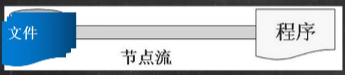
(2)处理流(也叫包装流)是“连接”在已存在的流(节点流或处理流)之上,为程序提供更为强大的读写功能,如BufferedReader, BufferedWriter
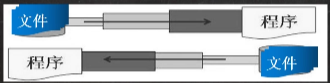

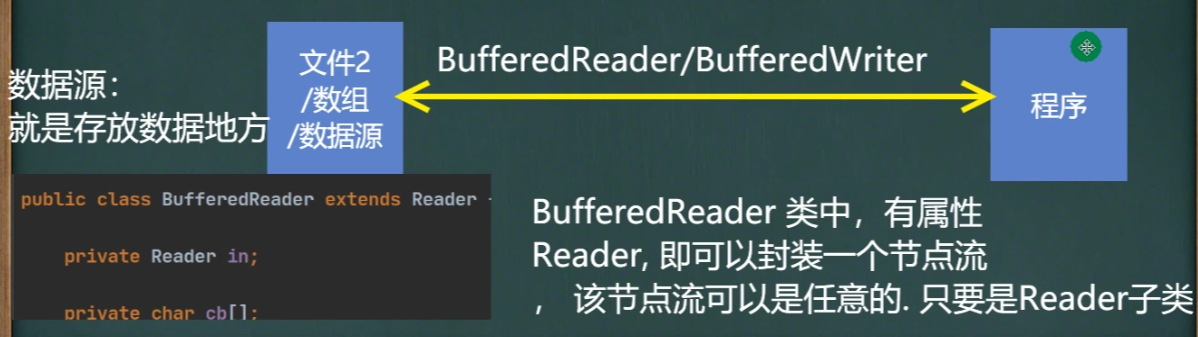
2、节点流和处理流的区别和联系:
(1)节点流是底层流/低级流,直接跟数据源相接
(2)处理流(包装流)包装节点流,既可以消除不同节点流的实现差异,也可以提供更方便的方法来完成输入输出。
(3)处理流(也叫包装流)对节点流进行包装,使用了修饰器设计模式,不会直接与数据源相连
3、处理流的功能主要体现在以下两个方面:
(1)性能的提高:主要以增加缓冲的方式来提高输入输出的效率
(2) 操作的便捷:处理流可能提供了一系列便捷的方法来一次输入输出大批量的数据,使用更加灵活方便
·演示:[模拟修饰器设计模式]
package writer_;
public class Test_ {
public static void main(String[] args) {
BufferedReader_ bufferedReader_ = new BufferedReader_(new FileReader_());
bufferedReader_.readFiles(10);
BufferedReader_ bufferedReader_1 = new BufferedReader_(new StringReader_());
bufferedReader_1.readStrings(5);
}
}
//对文件进行读取。。。
//对文件进行读取。。。
//对文件进行读取。。。
//对文件进行读取。。。
//对文件进行读取。。。
//对文件进行读取。。。
//对文件进行读取。。。
//对文件进行读取。。。
//对文件进行读取。。。
//对文件进行读取。。。
//读取字符串。。。
//读取字符串。。。
//读取字符串。。。
//读取字符串。。。
//读取字符串。。。
package writer_;
public abstract class Reader_ {//抽象类
public void readFile(){}
public void readString(){}
}
package writer_;
/**
* 看成节点流
*/
public class FileReader_ extends Reader_{
public void readFile(){
System.out.println("对文件进行读取。。。");
}
}
package writer_;
/**
* 看成节点流
*/
public class StringReader_ extends Reader_{
public void readString(){
System.out.println("读取字符串。。。");
}
}
package writer_;
/**
* 做成处理流/包装流
*/
public class BufferedReader_ extends Reader_{
private Reader_ reader_;//属性是Reader_类型
//构造器可以接收Reader_子类
public BufferedReader_(Reader_ reader_) {
this.reader_ = reader_;
}
public void readFile(){//对自己有的方法封装一层,也可以调用
reader_.readFile();
}
//扩展readFile,让方法更加灵活,多次读取文件,或者加缓冲char[]...
public void readFiles(int num){
for(int i=0;i<num;i++){
reader_.readFile();
}
}
//扩展readString,批量处理字符串数据
public void readStrings(int num){
for(int i=0;i<num;i++){
reader_.readString();
}
}
}
4、BufferedReader和BufferedWriter属于字符流,是按照字符来读取数据的,关闭处理流时,只需要关闭外层流即可(处理流的底层(里面)是调用了节点流,关闭处理流后,它的底层会自动关闭节点流)
5、应用案例:使用BufferedReader读取文本文件,并显示在控制台
package writer_;
import java.io.BufferedReader;
import java.io.FileReader;
import java.io.IOException;
public class BufferedReader_ {
public static void main(String[] args) throws IOException {
String filePath="e:\\hello.java";
BufferedReader bufferedReader = new BufferedReader(new FileReader(filePath));
String line;//按行读取,效率高
//1、bufferedReader.readLine()是按行读取文件
//2、当返回null时,表示文件读取完毕
while((line=bufferedReader.readLine())!=null){
System.out.println(line);
}
//只需要关闭BufferedReader即可,因为底层会自动地去关闭节点流FileReader
bufferedReader.close();
}
}
//输出:
1、public class Hello表示Hello是一个类,是一个public公有的类
2、Hello{}表示一个类的开始和结束
3、public static void main(String[] args)表示一个主方法,即我们程序的入口
4、main(){}表示方法的开始和结束
//public class Hello{
// public static void main(String[] args){
// System.out.println("hello,world~");
// }
//}6、应用案例:使用BufferedWriter将“hello,韩顺平教育”,写入到文件中
package writer_;
import java.io.*;
public class BufferedCopy {
public static void main(String[] args) {
//1、BufferedReader和BufferedWriter是按照字符操作
//2、不要去操作二进制文件[声音,视频,pdf],可能造成文件损坏
String srcFilePath="e:\\hello.java";
String destFilePath="e:\\hello1.java";
BufferedReader br=null;
BufferedWriter bw=null;
String line;
try {
br=new BufferedReader(new FileReader(srcFilePath));
bw=new BufferedWriter(new FileWriter(destFilePath));
//readLine读取一行内容,但是没有换行
while((line=br.readLine())!=null){
//每读取一行,就写入
bw.write(line);
//插入一个换行
bw.newLine();
}
System.out.println("拷贝完毕。。。");
} catch (IOException e) {
throw new RuntimeException(e);
}finally {
}
}
}
7、BufferedInputStream
(1)基本介绍:
BufferedInputStream是字节流,在创建BufferedInputStream时,会创建一个内部缓冲区数组
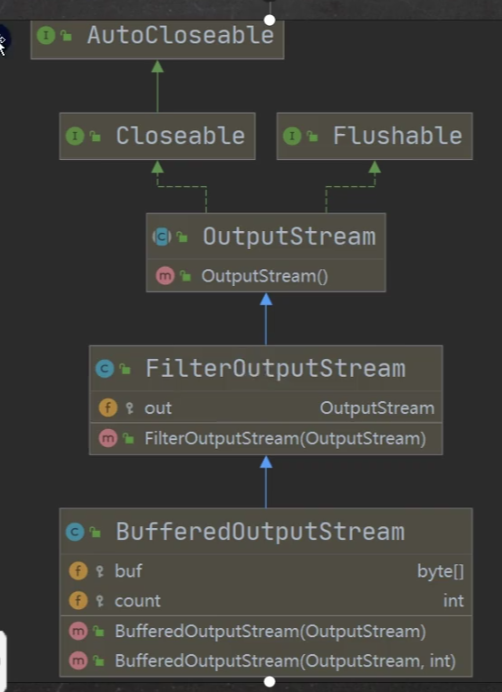
package writer_;
import java.io.*;
public class BufferedCopy02 {
public static void main(String[] args) {
String srcFilePath="e:\\金1.png";
String destFilePath="e:\\镇1.png";
//创建BufferedInputStream和BufferedOutputStream对象
BufferedInputStream bis=null;
BufferedOutputStream bos=null;
try {
//因为FileInputStream是InputStream子类
bis=new BufferedInputStream(new FileInputStream(srcFilePath));
bos=new BufferedOutputStream(new FileOutputStream(destFilePath));
//循环地读取文件,并写入到destFilePath
byte[] buff=new byte[1024];
int readLen=0;
while((readLen=bis.read(buff))!=-1){
bos.write(buff,0,readLen);
}
} catch (IOException e) {
e.printStackTrace();
}finally {
try {
//关闭外层处理流
if(bis!=null){
bis.close();
}
if(bos!=null) {
bos.close();
}
} catch (IOException e) {
e.printStackTrace();
}
}
}
}
8、对象流--ObjectlnputStream和ObjectOutputStream
>看一个需求
1.将intnum=100这个int数据保存到文件中,注意不是100数字,而是int100(即保存数据的同时保存该数据的类型),并且,能够
从文件中直接恢复int100
2 将Dogdog=newDog(“小黄”,3)这个dog对象保存到文件中,并且能够从文件恢复
3 上面的要求,就是能够将基本数据类型或者对象进行序列化和反序列化操作
(1)序列化和反序列化:
1)序列化就是在保存数据时,保存数据的值和数据类型
2)反序列化就是在恢复数据时,恢复数据的值和数据类型
3)需要让某个对象支持序列化机制,则必须让其类是可序列化的,为了让某个类是可序列化的,该类必须实现如下两个接口之一:
>Serializable //这是一个标记接口,没有方法
>Externalizable//该接口有方法需要实现,所以一般用上面那个Serializable
(2)基本介绍:
1)功能:提供了对基本类型或对象类型的序列化和反序列化的方法
2)ObjectOutputStream提供了序列化功能
3)ObjectlnputStream提供反序列化功能
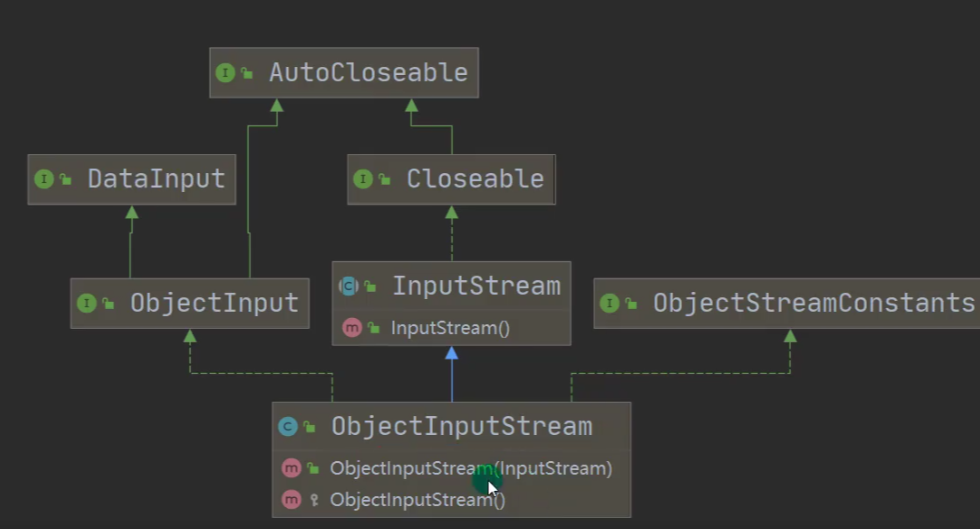
(3)应用案例:
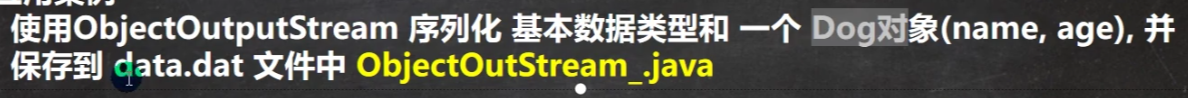
//序列化
package inputstream;
import org.junit.jupiter.api.Test;
import java.io.FileInputStream;
@SuppressWarnings({"all"})
public class FileInputStream_ {
public static void main(String[] args) {
}
@Test
public void readFile02(){
String filePath="e:\\hello.txt";
byte[] buf=new byte[8];//一次读取8个字节
//如果改成一次读取3个字节就可以顺利读取到汉字了
int readLen=0;
FileInputStream fileInputStream=null;//因为finally也要用,所以定义在外面,大家都能用得到
try {
//创建FileInputStream对象,用于读取文件
fileInputStream = new FileInputStream(filePath);
//从该输入流读取最多b.length字节的数据到字节数组,此方法将阻塞,直到某些输入可用
//如果读取正常,返回实际读取的字节数
//如果返回-1,表示读取完毕
while((readLen=fileInputStream.read(buf))!=-1){
System.out.print(new String(buf,0,readLen));
}
} catch (Exception e) {
e.printStackTrace();
} finally {
//关闭文件流,释放资源
try {
fileInputStream.close();
} catch (Exception e) {
e.printStackTrace();
}
}
}
}
//hello,world//序列化
package inputstream;
import java.io.FileOutputStream;
import java.io.IOException;
import java.io.ObjectOutputStream;
public class ObjectOutputStream_ {
public static void main(String[] args) throws Exception {
//序列化后,保存的文件格式,不是存文本,而是按照他的格式来保存
String filePath="e:\\data.dat";
ObjectOutputStream oos=new ObjectOutputStream(new FileOutputStream(filePath));
//序列化数据到e:\data.dat
oos.writeInt(100);//int---->Integer
oos.writeBoolean(true);//boolean---->Boolean
oos.writeChar('a');//char---->Character
oos.writeDouble(9.5);//double---->Double
oos.writeUTF("韩顺平教育");//String
oos.writeObject(new Dog("旺财",10));
oos.close();
System.out.println("数据保存完毕(序列化完毕)");
}
}
//反序列化
package inputstream;
import java.io.FileInputStream;
import java.io.IOException;
import java.io.ObjectInputStream;
public class ObjectInputStream_ {
public static void main(String[] args) throws IOException, ClassNotFoundException {
//指定返回序列化的文件
String filePath="e:\\data.dat";
ObjectInputStream ois=new ObjectInputStream(new FileInputStream(filePath));
//1、读取(反序列化)的顺序和你保存数据(序列化)的顺序一致
//2、否则会出现异常
System.out.println(ois.readInt());
System.out.println(ois.readBoolean());
System.out.println(ois.readChar());
System.out.println(ois.readDouble());
System.out.println(ois.readUTF());
Object dog=ois.readObject();
//dog的编译类型是Object,dog的运行类型是Dog
System.out.println("运行类型:"+dog.getClass());
System.out.println("dog信息:"+dog);
//重要细节:
//1、如果我们希望调用Dog的方法,需要向下转型
//2、需要我们将Dog类的定义,拷贝到可以引用的位置
Dog dog1=(Dog)dog;
System.out.println(dog1.getName());
//关闭流
ois.close();
}
}
//100
//true
//a
//9.5
//韩顺平教育
//运行类型:class inputstream.Dog
//dog信息:Dog{name='旺财', age=10}
//旺财
(4)注意事项和细节说明:
1)读写顺序要一致
2)要求实现序列化或反序列化对象,需要实现Serializab!e
3)序列化的类中建议添加SerialVersionUID为了提高版本的兼容
4)序列化对象时,默认将里面所有属性都进行序列化,但除了static或transient修饰的成员
5)序列化对象时,要求里面属性的类型也需要实现序列化接口
6)序列化具备可继承性,也就是如果某类已经实现了序列化,则它的所有子类也已经默认实现了序列化
9、标准输入输出流:
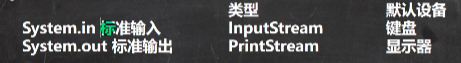
package file;
import java.util.Scanner;
public class InputAndOutput {
public static void main(String[] args) {
//System.in——》public final static InputStream in=null;
//System.in编译类型:InputStream
//System.in运行类型:BufferedInputStream
//表示的是标准输入 键盘
System.out.println(System.in.getClass());
//1、System.out——》public final static PrintStream out=null;
//2、编译类型PrintStream
//3、运行类型PrintStream
//4、表示标准输出 显示器
System.out.println(System.out.getClass());
Scanner scanner=new Scanner(System.in);
System.out.println("输入内容:");
String next=scanner.next();
System.out.println("next="+next);
}
}
//class java.io.BufferedInputStream
//class java.io.PrintStream
//输入内容:
//hello
//next=hello10、转换流:InputStreamReader和OutputStreamWriter
(1)基本介绍:
1)InputStreamReader:Reader的子类,可以将InputStream(字节流)包装成Reader(字符流)
2)OutputStreamWriter:writer的子类,实现将OutputStream(字节流)包装成Writer(字符流)
3)当处理纯文本数据时,如果使用字符流效率更高,并且可以有效解决中文问题,所以建议将字节流转换成字符流
4)可以在使用时指定编码格式(比如utf-8,gbk,gb2312,1S08859-1等)

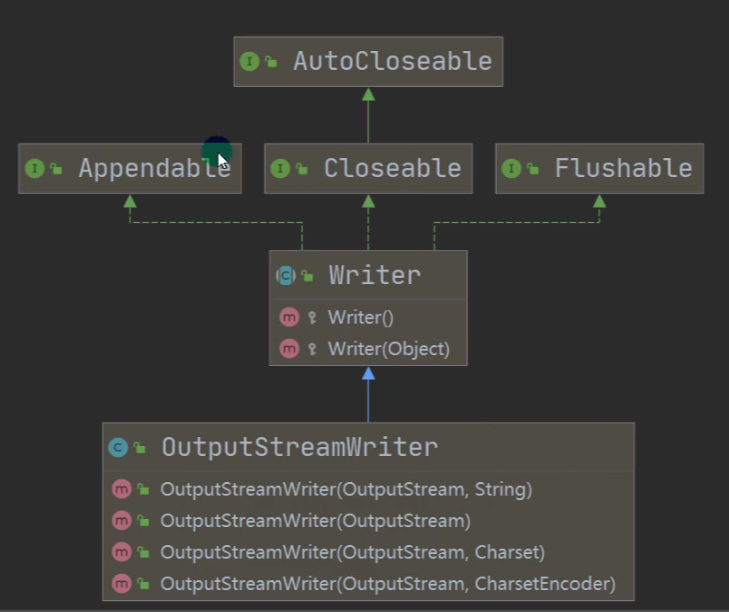
(2)应用实例:
![]()
package transformation;
import java.io.BufferedReader;
import java.io.FileNotFoundException;
import java.io.FileReader;
import java.io.IOException;
public class CodeQuestion {
public static void main(String[] args) throws IOException {
//读取e:\\a.txt文件到程序,中文乱码问题
//思路:
//1、创建字符输入流BufferedReader[处理流]
//2、使用BufferedReader对象读取a.txt
//3、默认情况下,读取文件是按照utf-8编码
String filePath="e:\\a.txt";
BufferedReader br=new BufferedReader(new FileReader(filePath));
String s=br.readLine();
System.out.println("读取到的内容:"+s);
br.close();
}
}
//读取到的内容:hello,world!��˳ƽpackage transformation;
import java.io.*;
/**
* 演示使用InputStreamReader转换流解决中文乱码问题
* 将字节流FileInputStream转成字符流InputStreamReader,指定编码gbk/utf-8
*/
public class InputStreamReader_ {
public static void main(String[] args) throws IOException {
String filePath = "e:\\a.txt";
//1、把 FileInputStream 转成 InputStreamReader
//2、指定编码gbk
InputStreamReader isr=new InputStreamReader(new FileInputStream(filePath),"gbk");
//3、把InputStreamReader转入BufferedReader
BufferedReader br = new BufferedReader(isr);
//将2和3合在一起写也可以
// BufferedReader br = new BufferedReader(new InputStreamReader(
// new FileInputStream(filePath), "gbk"));
//4、读取
String s=br.readLine();
System.out.println("读取内容:"+s);
//5、关闭外层流
br.close();
}
}
//读取内容:hello,world!韩顺平
![]()
按照指定的编码保存文件
package transformation;
import java.io.*;
/**
* 演示使用OutputStreamWriter
* 把FileOutputStream字节流转成字符流OutputStreamWriter
* 指定处理的编码gbk/utf-8/utf8
*/
public class OutputStreamWriter_ {
public static void main(String[] args) throws IOException {
String filePath="e:\\hsp.txt";
String charSet="utf-8";
OutputStreamWriter osw = new OutputStreamWriter(new FileOutputStream(filePath), charSet);
osw.write("hi,韩顺平教育");
osw.close();
System.out.println("按照 "+charSet+" 保存文件成功");
}
}
10、打印流--PrintStream和PrintWriter
(打印流只有输出流,没有输入流)
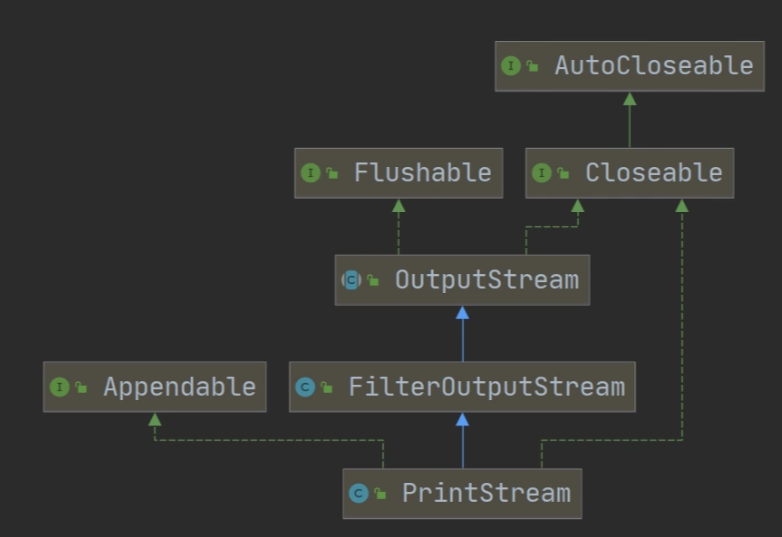
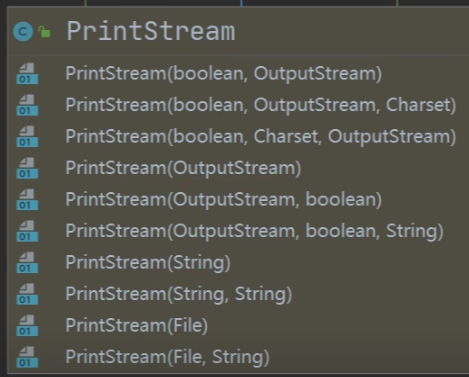
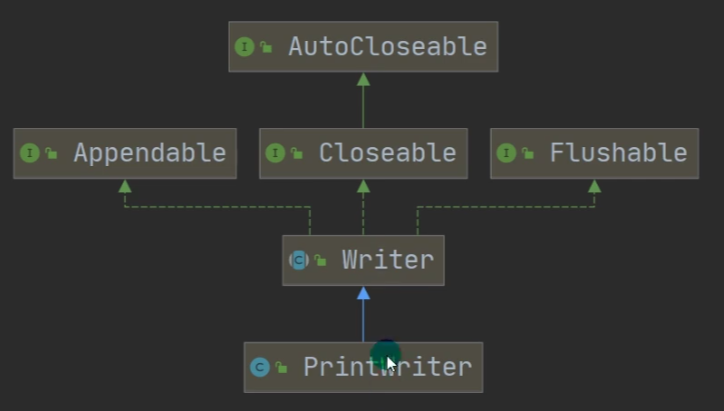
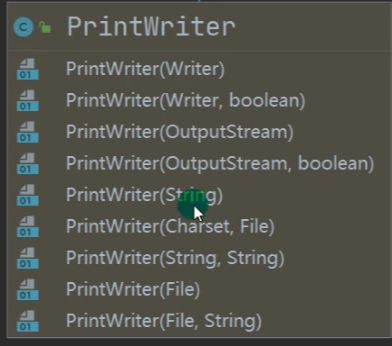
package transformation;
import java.io.IOException;
import java.io.PrintStream;
/**
* 演示PrintStream(字符打印流/输出流)
*/
public class PrintStream_ {
public static void main(String[] args) throws IOException {
PrintStream out =System.out;
//在默认情况下,PrintStream输出数据的位置是标准输出位置,即显示器
/*源码:
public void print(String s) {
write(String.valueOf(s));
}*/
out.println("john,hello");
//因为print底层使用的是write,所以我们可以直接调用write进行打印/输出
out.write("韩顺平,你好".getBytes());
out.close();
//修改打印流输出的位置/设备
//hello,韩顺平教育 会输出到e:\f1.txt
/*源码:
public static void setOut(PrintStream out) {
checkIO();
setOut0(out);//native方法,修改了out
}*/
System.setOut(new PrintStream("e:\\f1.txt"));
System.out.println("hello,韩顺平教育");
}
}
package transformation;
import java.io.FileWriter;
import java.io.IOException;
import java.io.PrintWriter;
public class PrintWriter_ {
public static void main(String[] args) throws IOException {
PrintWriter printWriter = new PrintWriter(new FileWriter("e:\\f2.txt"));
printWriter.print("hi,北京你好~");
printWriter.close();//flush+关闭流,才会将数据写入到文件
}
}
11、Properties类
(1)引入: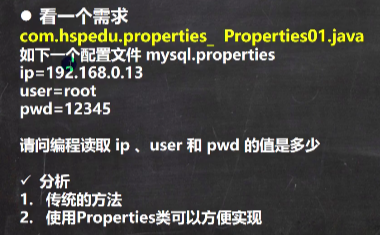
//传统方式:
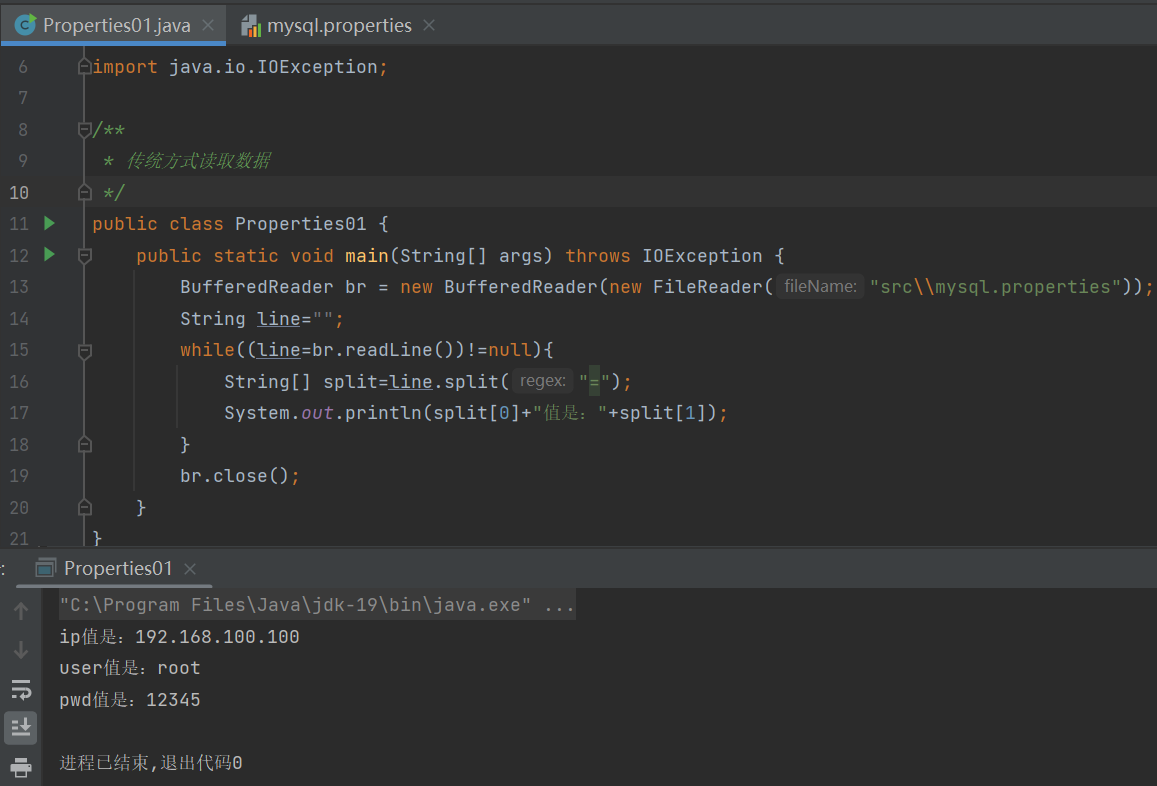
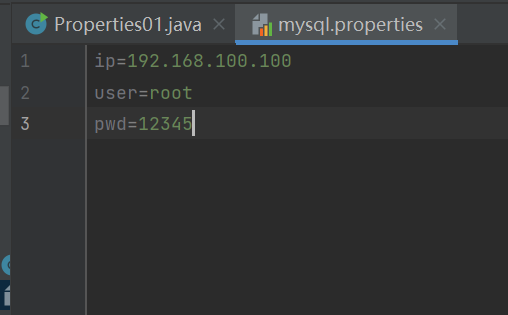
(2)基本介绍:
1)专门用于读写配置文件的集合类,
配置文件的格式:
键=值
键=值
2)注意:键值对不需要有空格,值不需要用引号一起来,默认类型是String
3)Properties的常见方法:
1)load:加载配置文件的键值对到Properties对象
2)list:将数据显示到指定设备
3)getProperty(key)根据键获取值
4)setProperty(key.value):设置键值对到Properties对象
5)store:将Properties中的键值对存储到配置文件,在idea中,保存信息到配置文件,如果含有中文,会存储为unicode码
Unicode编码转换 - 站长工具 (chinaz.com)![]() https://tool.chinaz.com/tools/unicode.aspx---->unicode码查询工具
https://tool.chinaz.com/tools/unicode.aspx---->unicode码查询工具
(3)应用案例:
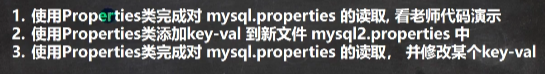
package transformation;
import java.io.FileNotFoundException;
import java.io.FileReader;
import java.io.IOException;
import java.util.Properties;
public class Properties02 {
public static void main(String[] args) throws IOException {
//使用Properties类来读取mysql.properties文件
//1、创建Properties对象
Properties properties = new Properties();
//2、加载指定配置文件
properties.load(new FileReader("src\\mysql.properties"));
//3、把k-v显示控制台
properties.list(System.out);
//4、根据key获取对应的值
String user=properties.getProperty("user");
String pwd=properties.getProperty("pwd");
System.out.println("用户名:"+user);
System.out.println("密码是:"+pwd);
}
}
//-- listing properties --
//ip=192.168.100.100
//pwd=12345
//user=root
//用户名:root
//密码是:12345
package transformation;
import java.io.FileNotFoundException;
import java.io.FileOutputStream;
import java.io.IOException;
import java.util.Properties;
public class Properties03 {
public static void main(String[] args) throws IOException {
//使用Properties类来创建配置文件,修改配置文件内容
Properties properties = new Properties();
//创建
//1、如果该文件没有key,就是创建
//2、如果该文件有key,就是修改
// Properties父类是Hashtable,底层是Hashtable核心方法
properties.setProperty("charset","utf8");
properties.setProperty("user","汤姆");//注意保存时,是中文的unicode码值
properties.setProperty("pwd","abc111");
//将k-v存储文件中即可
properties.store(new FileOutputStream("src\\mysql2.properties"),null);
//properties.store(new FileOutputStream("src\\mysql2.properties"),"hello world");
//相当于加了一个注释在上面:
//#hello world
//#Sun Dec 04 18:34:17 CST 2022
//charset=utf8
//pwd=abc111
//user=\u6C64\u59C6
System.out.println("保存配置文件成功");
}
}
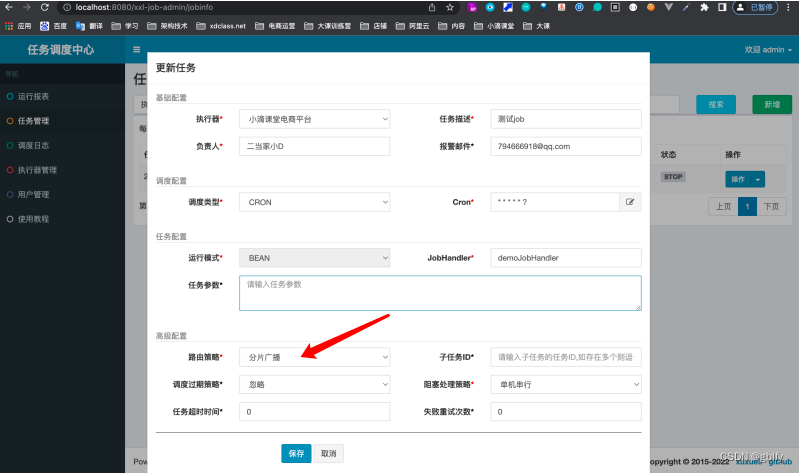
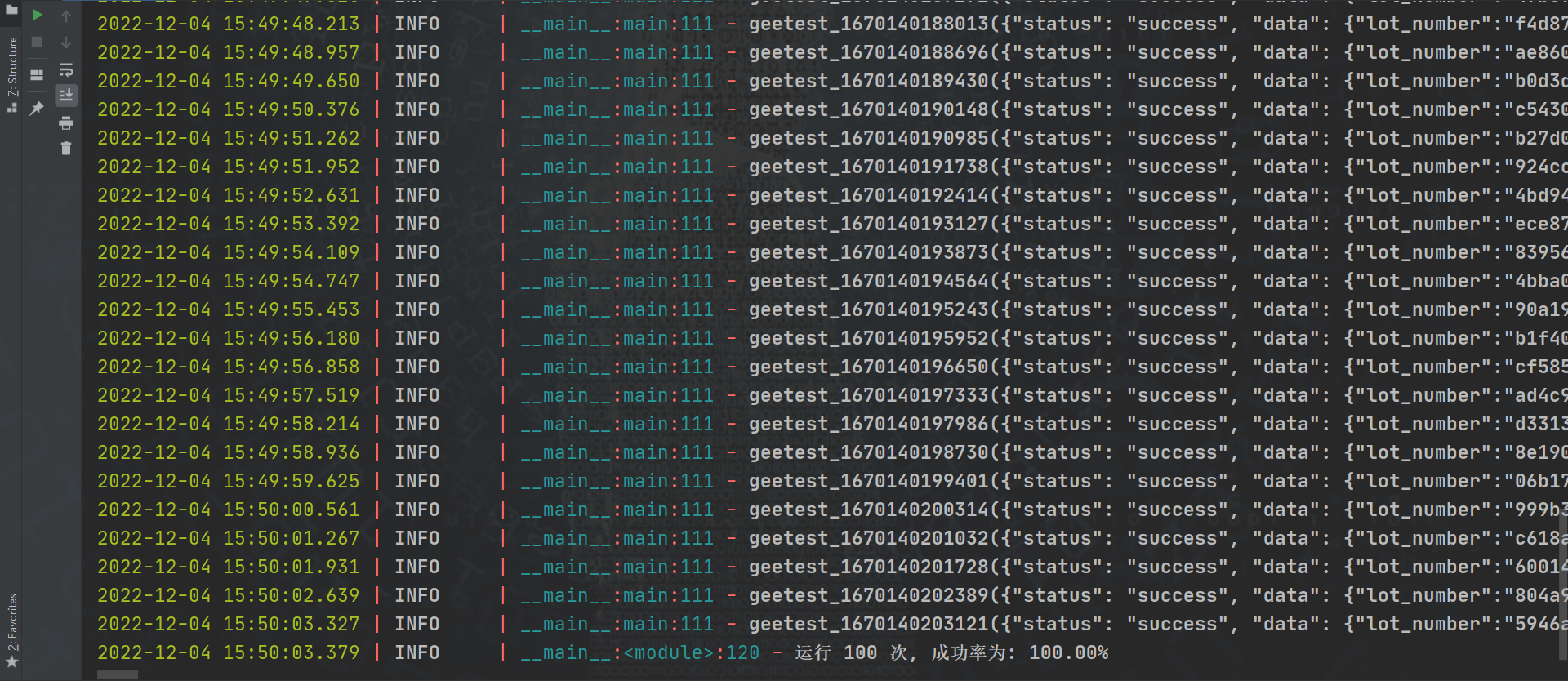
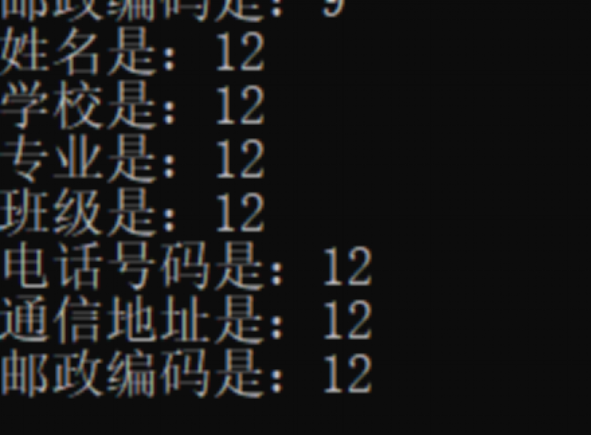
![[附源码]计算机毕业设计ssm新能源电动汽车充电桩服务APP](https://img-blog.csdnimg.cn/90c5d8fcd0ec4ebfa2f979697cc2fafd.png)
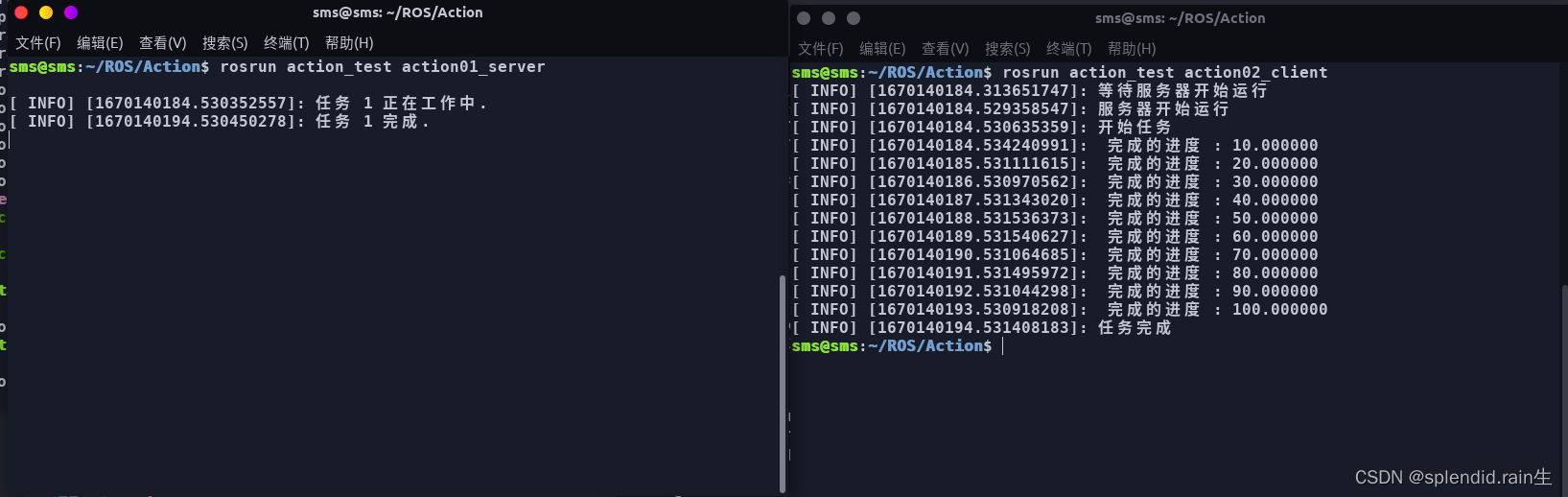
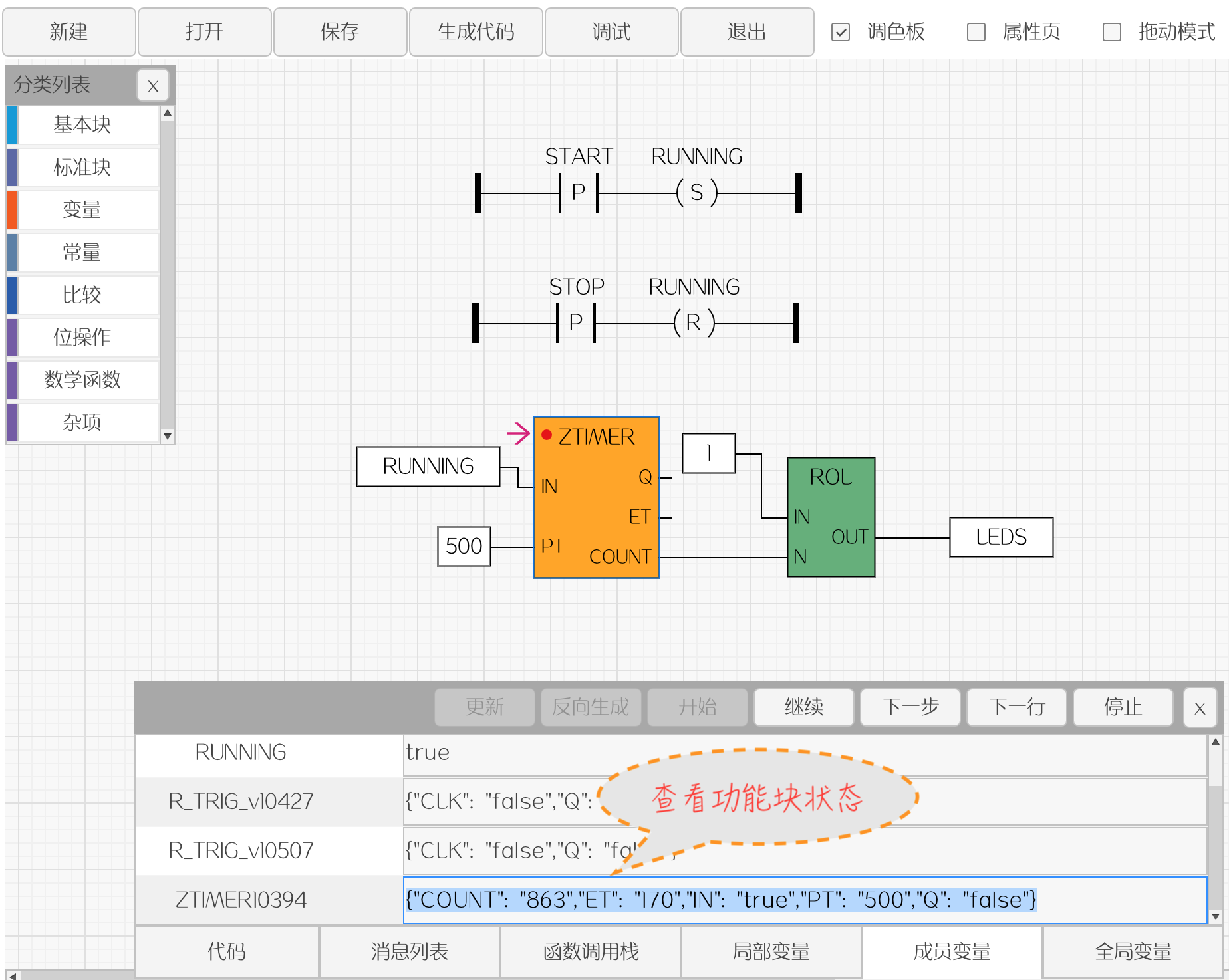
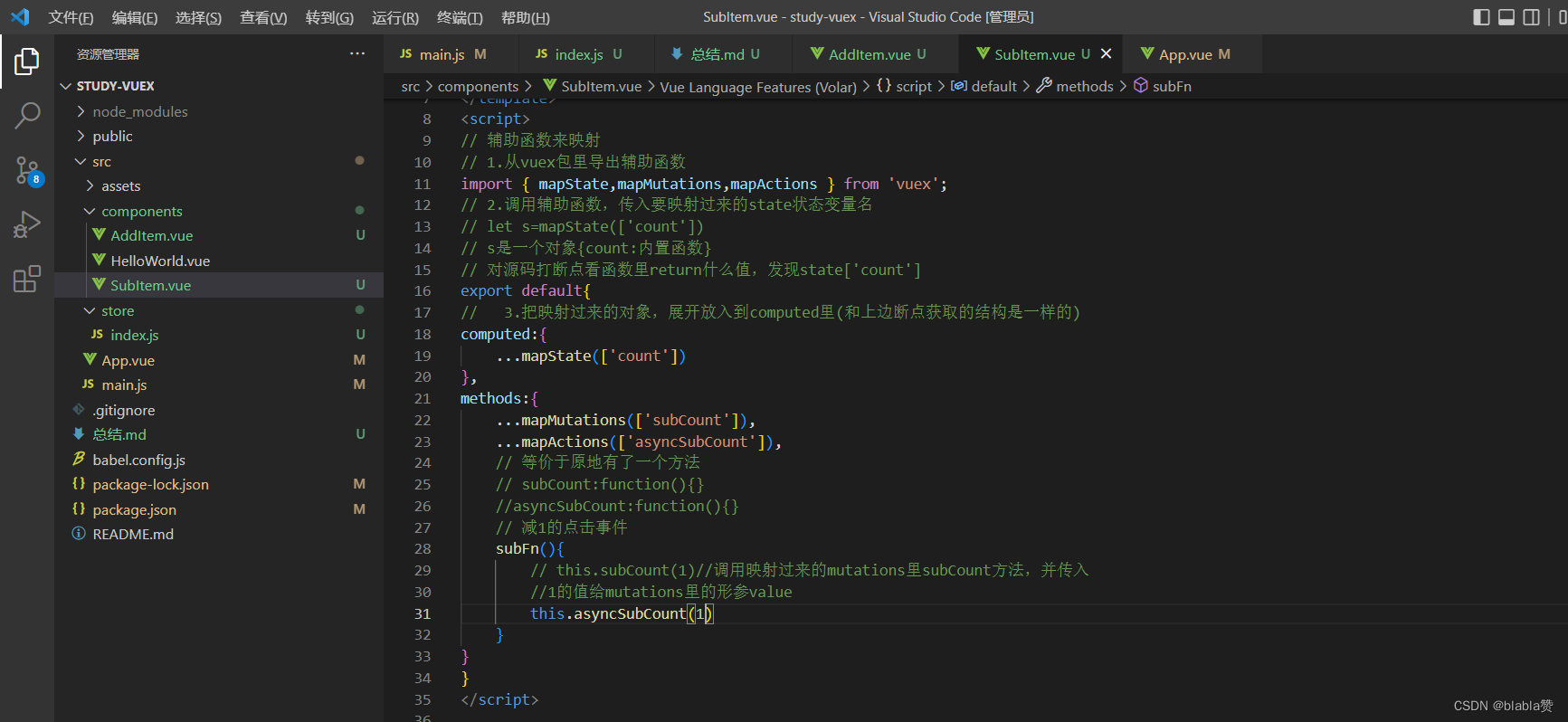
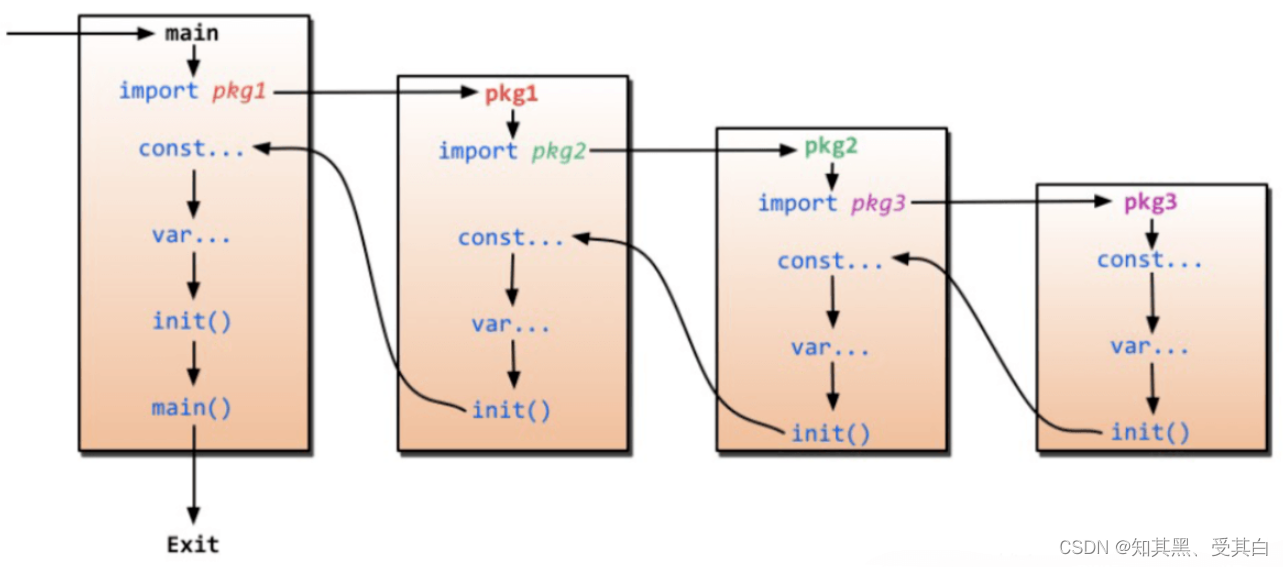
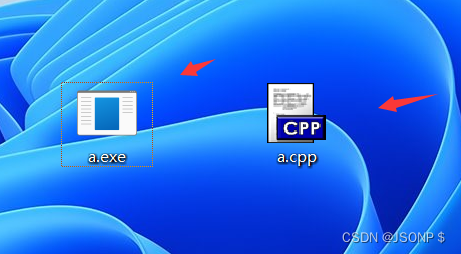
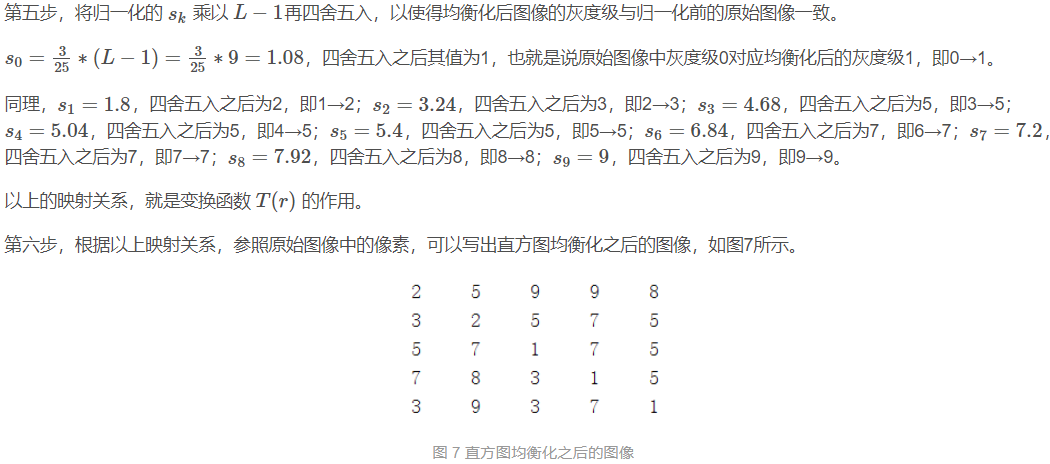
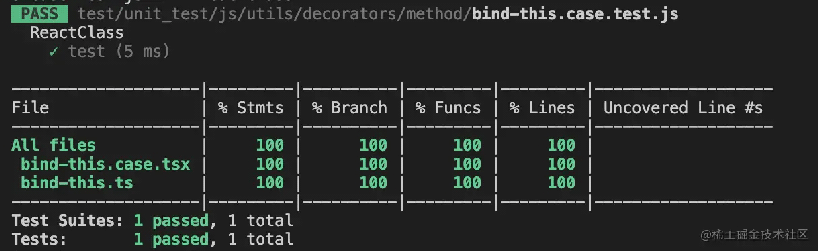
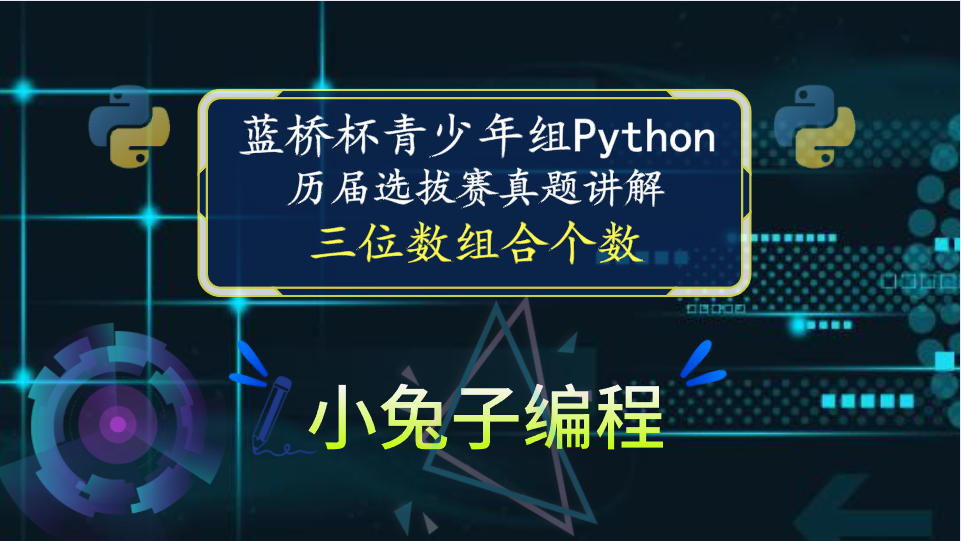


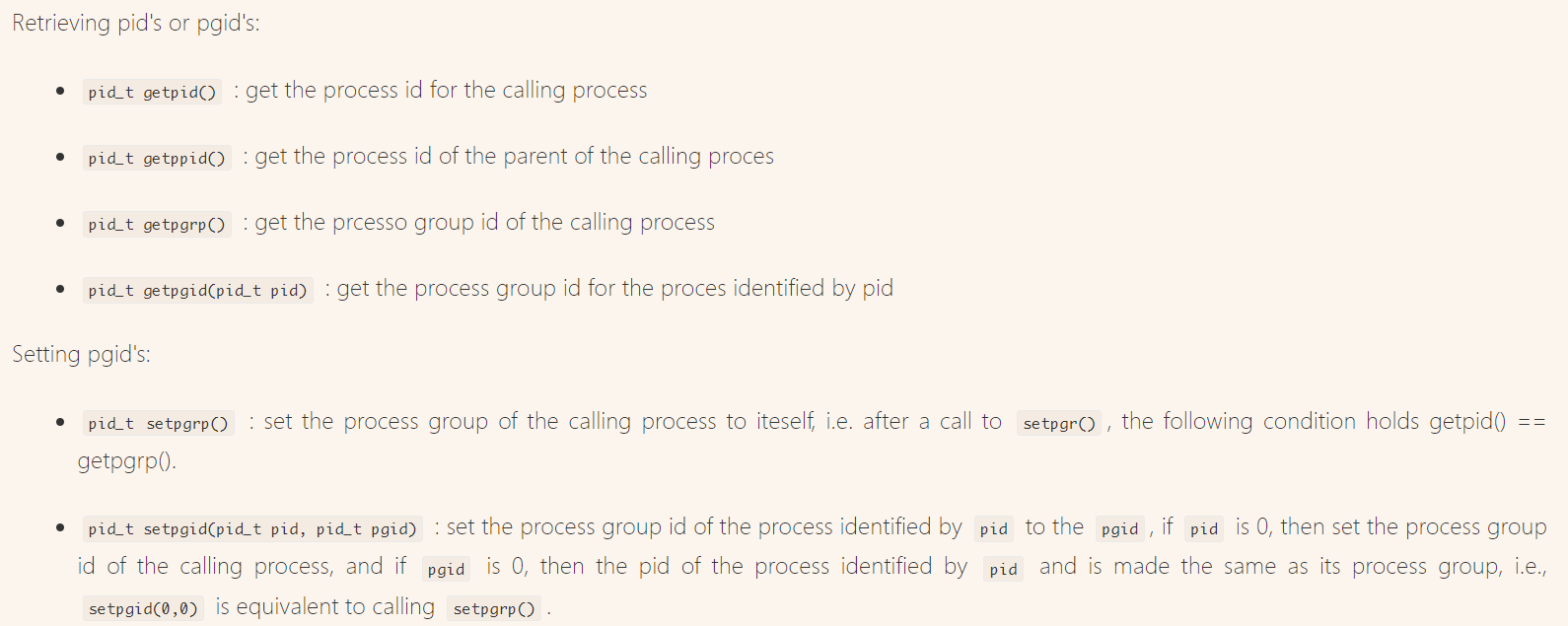
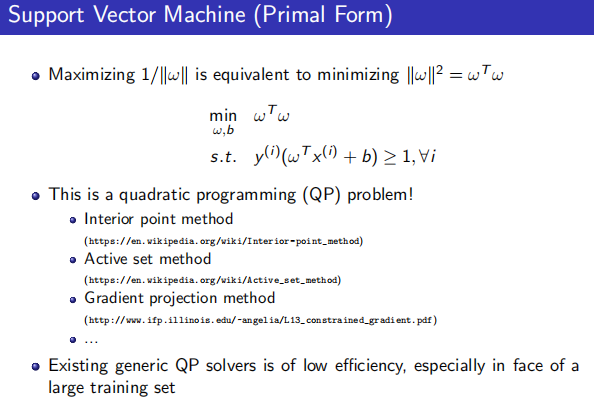
![[附源码]计算机毕业设计现代诗歌交流平台Springboot程序](https://img-blog.csdnimg.cn/c5a29dcc2d3c42659883d1690ac1d28f.png)