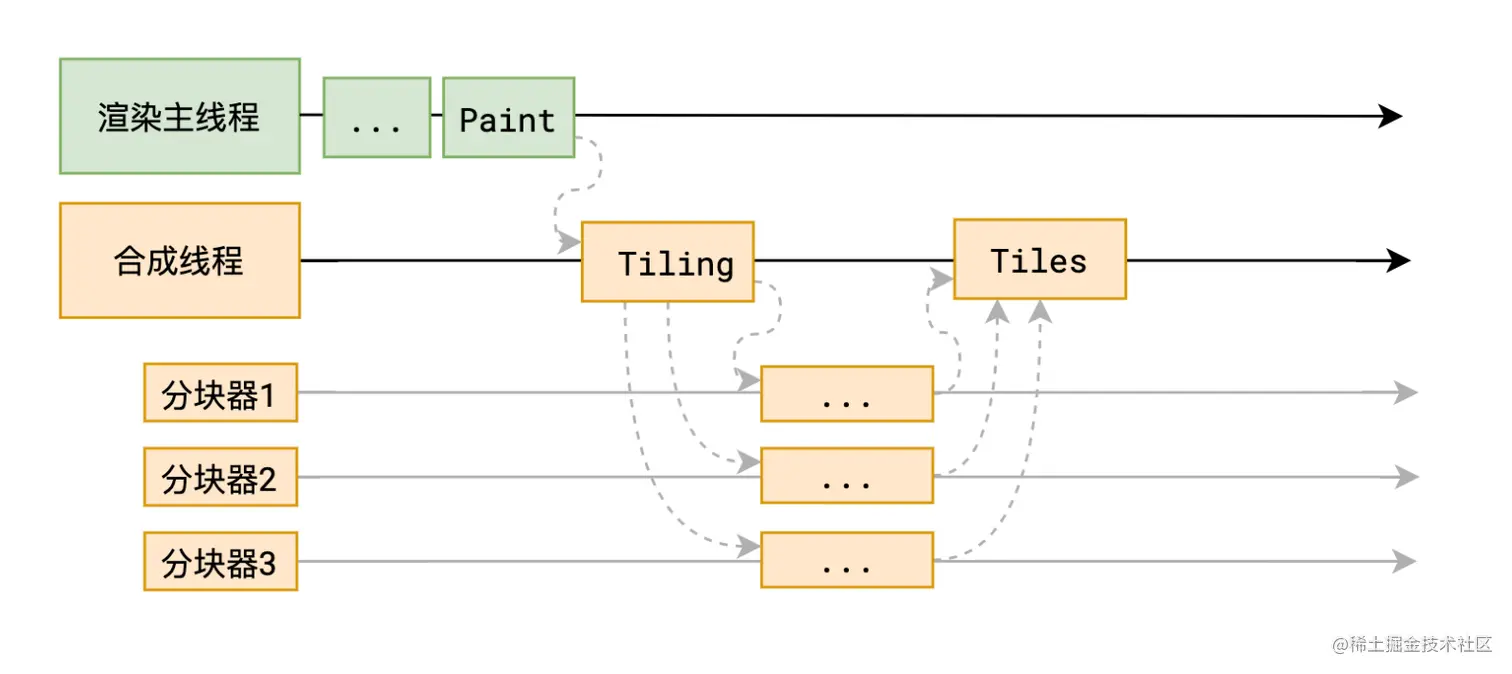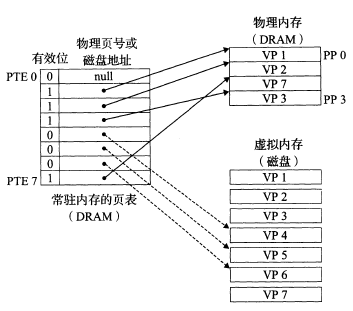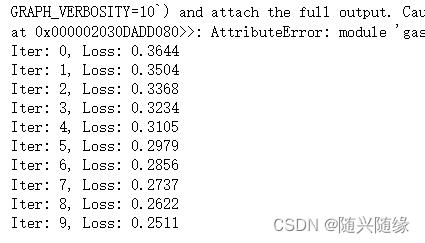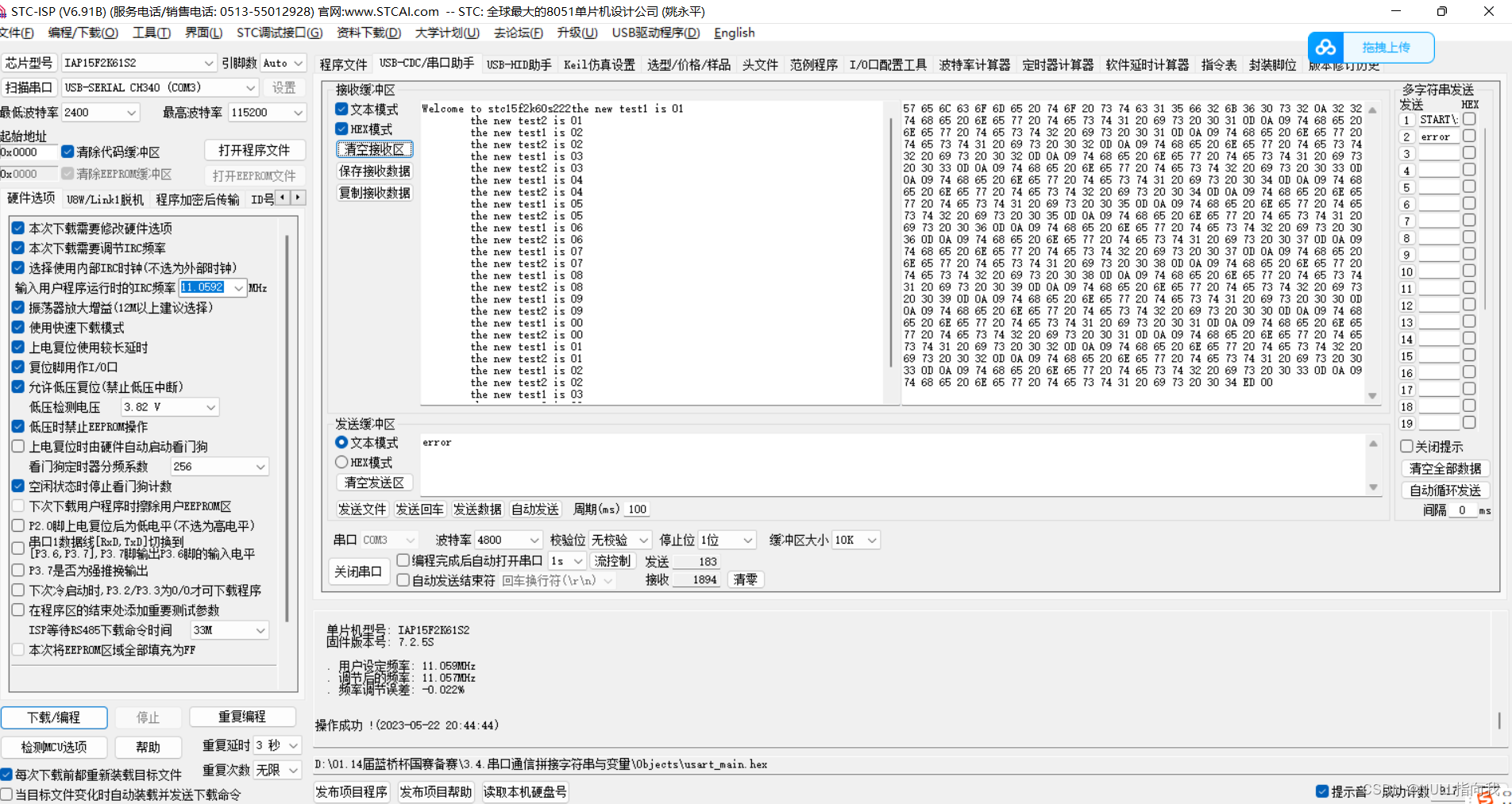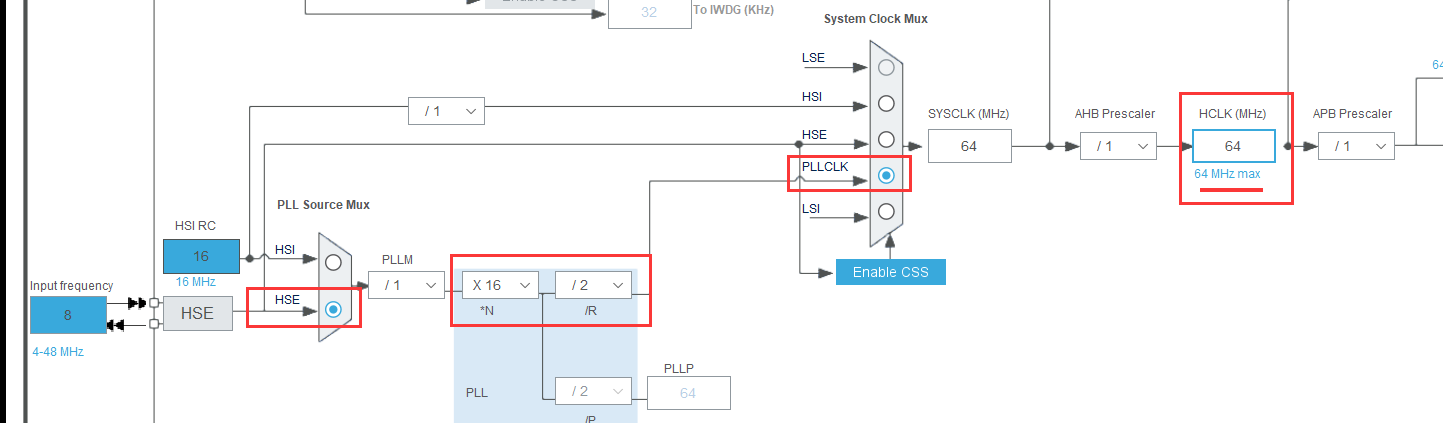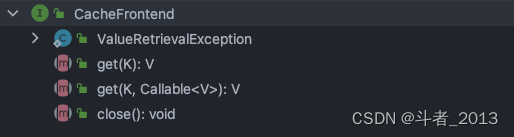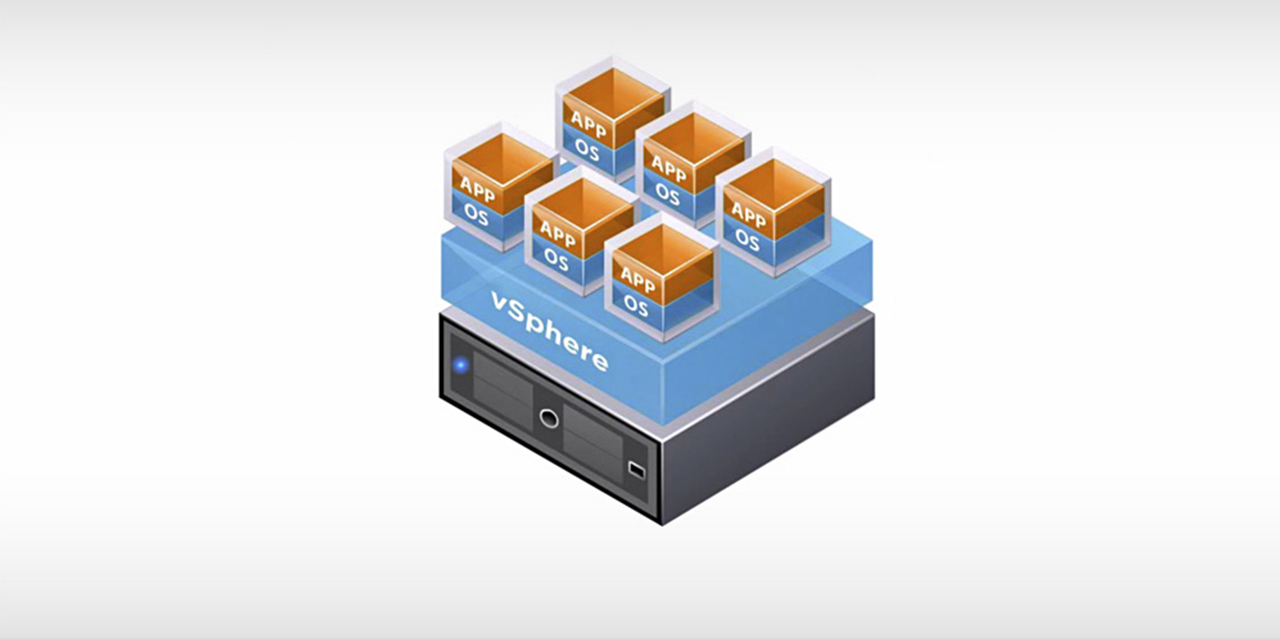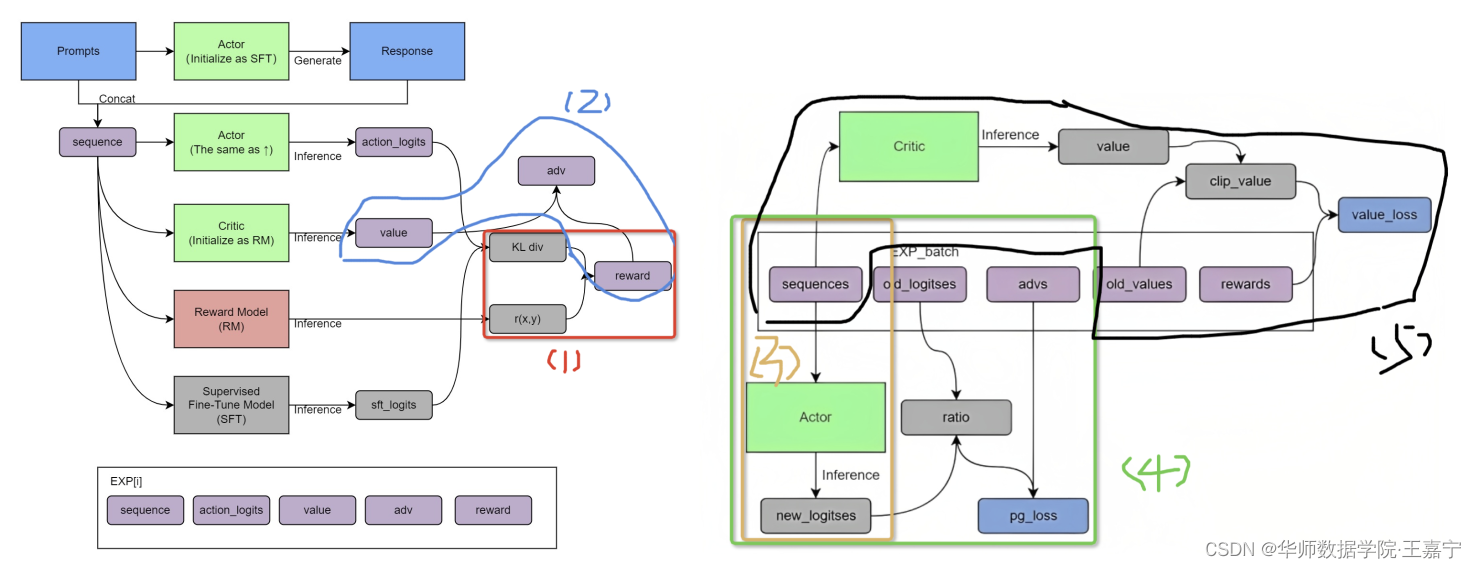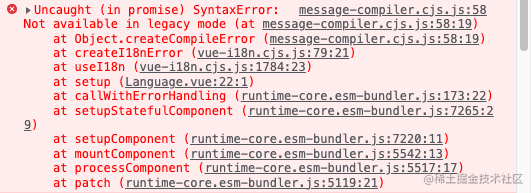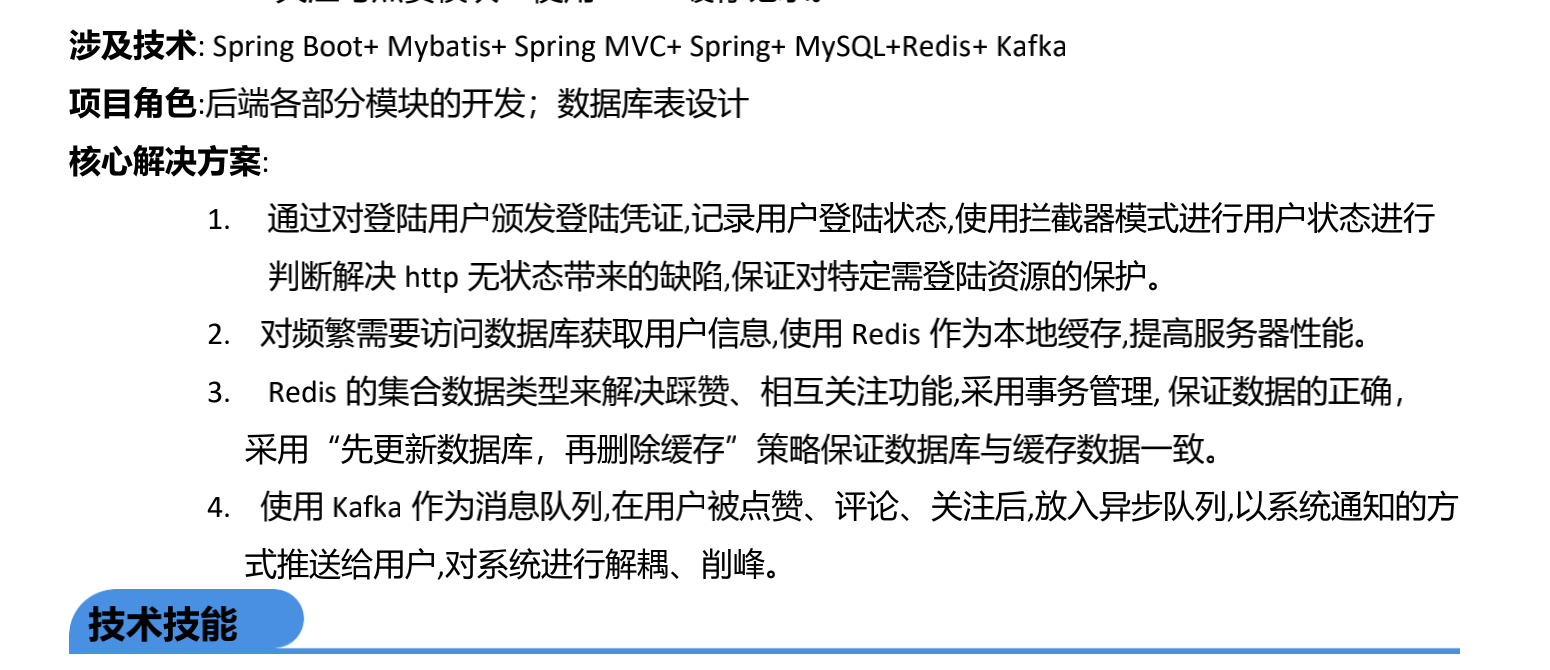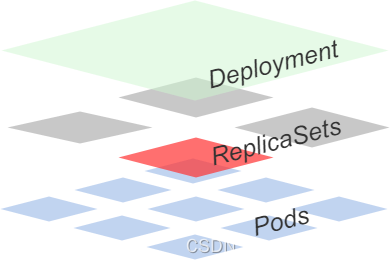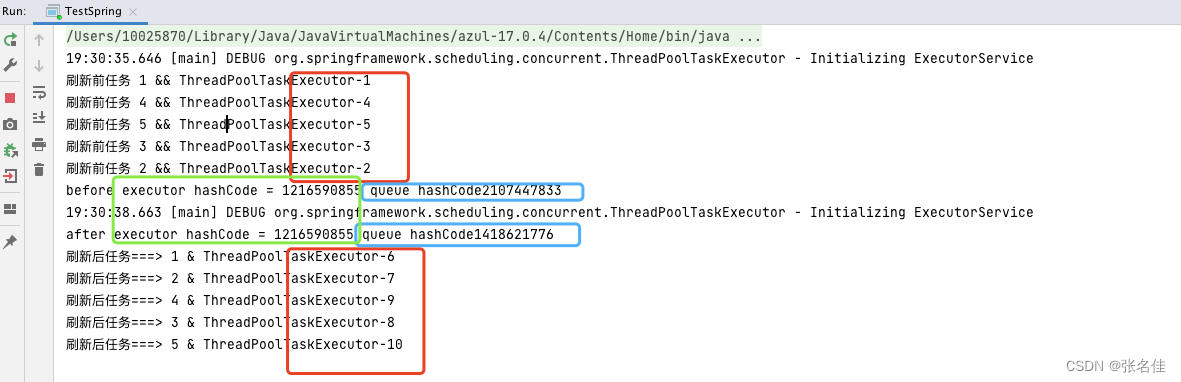目录
Allure2测试报告
1、使用 Allure2 运行方式-Python
2、使用 Allure2 运行方式-Java
3、生成测试报告
4、Allure2 报告中添加用例标题
5、allure2报告中添加用例步骤
6、allure2报告中添加用例链接
7、allure2报告中添加用例分类
8、Allure2 报告中添加用例描述
9、Allure2报告中添加用例优先级
11、allure2报告中支持记录失败重试功能
12、Allure2 报告中添加附件-图片
13、Allure2报告中添加附件-日志
14、allure2报告中添加附件-html
15、Allure2 报告中添加附件-视频
16、Allure2 报告定制
自动化测试学习资源分享
 Allure2测试报告
Allure2测试报告
1、使用 Allure2 运行方式-Python
1)--alluredir 参数生成测试报告。
#在测试执行期间收集结果
pytest [测试用例/模块/包] --alluredir=./result/ (—alluredir这个选项 用于指定存储测试结果的路径)
#生成在线的测试报告
allure serve ./result
2、使用 Allure2 运行方式-Java
1)使用 allure:report 参数生成测试报告
# 在测试执行期间收集结果
# mvn命令行使用 maven插件安装
mvn clean test allure:report
# 生成在线的测试报告
# mvn 直接找target/allure-results目录
mvn allure:serve
2)运行mvn命令对应没有在target下面生成allure-results目录,解决方法
①在src/test/resources路径下配置allure配置文件allure.properties,指名allure报告生成路径。
allure.results.directory=target/allure-resultsa
3)运行mvn命令一直卡在下载中,解决方法·
①在项目下创建.allure文件夹。
②下载allure解压到.allure文件夹下。
3、生成测试报告
1)生成测试报告需要使用命令行工具 allure
2)命令格式:allure [option] [command] [command options]
# 步骤一:在测试执行期间收集结果
# —alluredir这个选项 用于指定存储测试结果的路径
pytest [测试文件] -s –q --alluredir=./result/
# 如果要清除已经生成的报告的历史记录,可以添加参数--clean-alluredir
pytest [测试文件] -s –q --alluredir=./result/ --clean-alluredir
# 步骤二:查看测试报告,注意这里的serve书写
allure serve ./result/
3)Allure 报告生成的两种方式
①方式一:在线报告,会直接打开默认浏览器展示当前报告。
# 方式一:测试完成后查看实际报告,在线查看报告,会直接打开默认浏览器展示当前报告。
allure serve ./result/
②方式二:静态资源文件报告(带 index.html、css、js 等文件),需要将报告布署到 web 服务器上。
a.应用场景:如果希望随时打开报告,可以生成一个静态资源文件报告,将这个报告布署到 web 服务器上,启动 web 服务,即可随时随地打开报告。
b.解决方案:使用allure generate 生成带有 index.html 的结果报告。这种方式需要两个步骤:第一步:生成报告。第二步:打开报告。
# 生成报告
allure generate ./result
# 打开报告
allure open ./report/
4)常用参数
①allure generate 可以指定输出路径,也可以清理上次的报告记录。
②-o / –output 输出报告的路径。
③-c / –clean 如果报告路径重复。
④allure open 打开报告。
⑤-h / –host 主机 IP 地址,此主机将用于启动报表的 web 服务器。
⑥-p / –port 主机端口,此端口将用于启动报表的 web 服务器,默认值:0。
# 生成报告,指定输出路径,清理报告。
allure generate ./result -o ./report --clean
# 打开报告,指定IP地址和端口。
allure open -h 127.0.0.1 -p 8883 ./report/
4、Allure2 报告中添加用例标题
(1)通过使用装饰器 @allure.title 可以为测试用例自定义一个可阅读性的标题。allure.title 的三种使用方式:
1)方式一:直接使用装饰器 @allure.title 为测试用例自定义标题。
import allure
import pytest
@allure.title("自定义测试用例标题")
def test_with_title():
assert True
2)方式二:@allure.title 支持通过占位符的方式传递参数,可以实现测试用例标题参数化,动态生成测试用例标题。
import allure
import pytest
@allure.title("参数化用例标题:参数一:{param1} ,参数二: {param2}")
@pytest.mark.parametrize("param1, param2, expected", [
(1, 1, 2),
(0.1, 0.3, 0.4)
])
def test_with_parametrize_title(param1, param2, expected):
assert param1 + param2 == expected
3)方式三:allure.dynamic.title 动态更新测试用例标题。
@allure.title("原始标题")
def test_with_dynamic_title():
assert True
allure.dynamic.title("更改后的新标题")
5、allure2报告中添加用例步骤
1)方法一:使用装饰器定义一个测试步骤,在测试用例中使用。
# 方法一:使用装饰器定义一个测试步骤,在测试用例中使用
import allure
import pytest
# 定义测试步骤:simple_step1
@allure.step
def simple_step1(step_param1, step_param2 = None):
'''定义一个测试步骤'''
print(f"步骤1:打开页面,参数1: {step_param1}, 参数2:{step_param2}")
# 定义测试步骤:simple_step2
@allure.step
def simple_step2(step_param):
'''定义一个测试步骤'''
print(f"步骤2:完成搜索 {step_param} 功能")
@pytest.mark.parametrize('param1', ["pytest", "allure"], ids=['search pytest', 'search allure'])
def test_parameterize_with_id(param1):
simple_step2(param1) # 调用步骤二
@pytest.mark.parametrize('param1', [True, False])
@pytest.mark.parametrize('param2', ['value 1', 'value 2'])
def test_parametrize_with_two_parameters(param1, param2):
simple_step1(param1, param2) # 调用步骤一
@pytest.mark.parametrize('param2', ['pytest', 'unittest'])
@pytest.mark.parametrize('param1,param3', [[1,2]])
def test_parameterize_with_uneven_value_sets(param1, param2, param3):
simple_step1(param1, param3) # 调用步骤一
simple_step2(param2) # 调用步骤二
2)方法二:使用 with allure.step() 添加测试步骤。
# 方法二:使用 `with allure.step()` 添加测试步骤
@allure.title("搜索用例")
def test_step_in_method():
with allure.step("测试步骤一:打开页面"):
print("操作 a")
print("操作 b")
with allure.step("测试步骤二:搜索"):
print("搜索操作 ")
with allure.step("测试步骤三:断言"):
assert True
6、allure2报告中添加用例链接
1)应用场景:将报告与 bug 管理系统或测试用例管理系统集成,可以添加链接装饰器 @allure.link、@allure.issue 和@allure.testcase。
①格式 1:@allure.link(url, name) 添加一个普通的 link 链接。
②格式 2:@allure.testcase(url, name) 添加一个用例管理系统链接。
③格式 3:@allure.issue(url, name),添加 bug 管理系统
# 格式1:添加一个普通的link 链接
@allure.link('https://ceshiren.com/t/topic/15860')
def test_with_link():
pass
# 格式1:添加一个普通的link 链接,添加链接名称
@allure.link('https://ceshiren.com/t/topic/15860', name='这是用例链接地址')
def test_with_named_link():
pass
# 格式2:添加用例管理系统链接
TEST_CASE_LINK = 'https://github.com/qameta/allure-integrations/issues/8#issuecomment-268313637'
@allure.testcase(TEST_CASE_LINK, '用例管理系统')
def test_with_testcase_link():
pass
# 格式3:添加bug管理系统链接
# 这个装饰器在展示的时候会带 bug 图标的链接。可以在运行时通过参数 `--allure-link-pattern` 指定一个模板链接,以便将其与提供的问题链接类型链接模板一起使用。执行命令需要指定模板链接:
`--allure-link-pattern=issue:https://abc.com/t/topic/{}`
@allure.issue("15860", 'bug管理系统')
def test_with_issue():
pass
7、allure2报告中添加用例分类
(1)Allure 分类
1)应用场景:可以为项目,以及项目下的不同模块对用例进行分类管理。也可以运行某个类别下的用例。
2)报告展示:类别会展示在测试报告的 Behaviors 栏目下。
3)Allure 提供了三个装饰器:
①@allure.epic:敏捷里面的概念,定义史诗,往下是 feature。
②@allure.feature:功能点的描述,理解成模块往下是 story。
③@allure.story:故事 story 是 feature 的子集。
(2)Allure 分类 - epic
1)场景:希望在测试报告中看到用例所在的项目,需要用到 epic,相当于定义一个项目的需求,由于粒度比较大,在 epic 下面还要定义略小粒度的用户故事。
2)装饰器:@allure.epic
import allure
@allure.epic("需求1")
class TestEpic:
def test_case1(self):
print("用例1")
def test_case2(self):
print("用例2")
def test_case3(self):
print("用例3")
(3)Allure 分类 - feature/story
1)场景: 希望在报告中看到测试功能,子功能或场景。
2)装饰器: @allure.Feature、@allure.story
3)步骤:
①功能上加 @allure.feature('功能名称')
②子功能上加 @allure.story('子功能名称')
import allure
@allure.epic("需求1")
@allure.feature("功能模块1")
class TestEpic:
@allure.story("子功能1")
@allure.title("用例1")
def test_case1(self):
print("用例1")
@allure.story("子功能2")
@allure.title("用例2")
def test_case2(self):
print("用例2")
@allure.story("子功能2")
@allure.title("用例3")
def test_case3(self):
print("用例3")
@allure.story("子功能1")
@allure.title("用例4")
def test_case4(self):
print("用例4")
4)Allure 运行 feature/story,allure 相关的命令查看 : pytest --help|grep allure
#通过指定命令行参数,运行 epic/feature/story 相关的用例:
pytest 文件名
--allure-epics=EPICS_SET --allure-features=FEATURES_SET --allure-stories=STORIES_SET
# 只运行 epic 名为 "需求1" 的测试用例
pytest --alluredir ./results --clean-alluredir --allure-epics=需求1
# 只运行 feature 名为 "功能模块2" 的测试用例
pytest --alluredir ./results --clean-alluredir --allure-features=功能模块2
# 只运行 story 名为 "子功能1" 的测试用例
pytest --alluredir ./results --clean-alluredir --allure-stories=子功能1
# 运行 story 名为 "子功能1和子功能2" 的测试用例
pytest --alluredir ./results --clean-alluredir --allure-stories=子功能1,子功能2
# 运行 feature + story 的用例(取并集)
pytest --alluredir ./results --clean-alluredir --allure-features=功能模块1 --allure-stories=子功能1,子功能2
Allure epic/feature/story 的关系
5)总结
①epic:敏捷里面的概念,用来定义史诗,相当于定义一个项目。
②feature:相当于一个功能模块,相当于 testsuite,可以管理很多个子分支 story。
③story:相当于对应这个功能或者模块下的不同场景,分支功能。
④epic 与 feature、feature 与 story 类似于父子关系。
8、Allure2 报告中添加用例描述
1)应用场景:Allure 支持往测试报告中对测试用例添加非常详细的描述语,用来描述测试用例详情。
2)Allure 添加描述的四种方式:
①方式一:使用装饰器 @allure.description() 传递一个字符串参数来描述测试用例。
@allure.description("""
多行描述语:<br/>
这是通过传递字符串参数的方式添加的一段描述语,<br/>
使用的是装饰器 @allure.description
""")
def test_description_provide_string():
assert True
②方式二:使用装饰器 @allure.description_html 传递一段 HTML 文本来描述测试用例。
@allure.description_html("""html代码块""")
def test_description_privide_html():
assert True
③方式三:直接在测试用例方法中通过编写文档注释的方法来添加描述。
def test_description_docstring():
"""
直接在测试用例方法中
通过编写文档注释的方法
来添加描述。
:return:
"""
assert True
④方式四:用例代码内部动态添加描述信息。
import allure
@allure.description("""这个描述将被替换""")
def test_dynamic_description():
assert 42 == int(6 * 7)
allure.dynamic.description('这是最终的描述信息')
# allure.dynamic.description_html(''' html 代码块 ''')
9、Allure2报告中添加用例优先级
1)应用场景:用例执行时,希望按照严重级别执行测试用例。
2)解决:可以为每个用例添加一个等级的装饰器,用法:@allure.severity。
3)Allure 对严重级别的定义分为 5 个级别:
①Blocker级别:中断缺陷(客户端程序无响应,无法执行下一步操作)。
②Critical级别:临界缺陷( 功能点缺失)。
③Normal级别:普通缺陷(数值计算错误)。
④Minor级别:次要缺陷(界面错误与UI需求不符)。
⑤Trivial级别:轻微缺陷(必输项无提示,或者提示不规范)。
4)使用装饰器添加用例方法/类的级别。类上添加的级别,对类中没有添加级别的方法生效。
#运行时添加命令行参数 --allure-severities:
pytest --alluredir ./results --clean-alluredir --allure-severities normal,blocker
import allure
def test_with_no_severity_label():
pass
@allure.severity(allure.severity_level.TRIVIAL)
def test_with_trivial_severity():
pass
@allure.severity(allure.severity_level.NORMAL)
def test_with_normal_severity():
pass
@allure.severity(allure.severity_level.NORMAL)
class TestClassWithNormalSeverity(object):
def test_inside_the_normal(self):
pass
@allure.severity(allure.severity_level.CRITICAL)
def test_critical_severity(self):
pass
@allure.severity(allure.severity_level.BLOCKER)
def test_blocker_severity(self):
pass
10、allure2报告中添加用例支持tags标签
(1)Allure2 添加用例标签-xfail、skipif
1)用法:使用装饰器 @pytest.xfail()、@pytest.skipif()
import pytest
# 当用例通过时标注为 xfail
@pytest.mark.xfail(condition=lambda: True, reason='这是一个预期失败的用例')
def test_xfail_expected_failure():
"""this test is a xfail that will be marked as expected failure"""
assert False
# 当用例通过时标注为 xpass
@pytest.mark.xfail
def test_xfail_unexpected_pass():
"""this test is a xfail that will be marked as unexpected success"""
assert True
# 跳过用例
@pytest.mark.skipif('2 + 2 != 5', reason='当条件触发时这个用例被跳过 @pytest.mark.skipif')
def test_skip_by_triggered_condition():
pass
(2)Allure2 添加用例标签-fixture
1)应用场景:fixture 和 finalizer 是分别在测试开始之前和测试结束之后由 Pytest 调用的实用程序函数。Allure 跟踪每个 fixture 的调用,并详细显示调用了哪些方法以及哪些参数,从而保持了调用的正确顺序。
import pytest
@pytest.fixture()
def func(request):
print("这是一个fixture方法")
# 定义一个终结器,teardown动作放在终结器中
def over():
print("session级别终结器")
request.addfinalizer(over)
class TestClass(object):
def test_with_scoped_finalizers(self,func):
print("测试用例")
11、allure2报告中支持记录失败重试功能
1)Allure 可以收集用例运行期间,重试的用例的结果,以及这段时间重试的历史记录。
2)重试功能可以使用 pytest 相关的插件,例如 pytest-rerunfailures。重试的结果信息,会展示在详情页面的”Retries” 选项卡中。
import pytest
@pytest.mark.flaky(reruns=2, reruns_delay=2) # reruns重试次数,reruns_delay每次重试间隔时间(秒)
def test_rerun2():
assert False
12、Allure2 报告中添加附件-图片
(1)应用场景:
在做 UI 自动化测试时,可以将页面截图,或者出错的页面进行截图,将截图添加到测试报告中展示,辅助定位问题。
(2)解决方案:
①Python:使用 allure.attach 或者 allure.attach.file() 添加图片。
②Java:直接通过注解或调用方法添加。
(3)python方法一:
1)语法:allure.attach.file(source, name, attachment_type, extension),
2)参数解释:
①source:文件路径,相当于传一个文件。
②name:附件名字。
③attachment_type:附件类型,是 allure.attachment_type 其中的一种(支持 PNG、JPG、BMP、GIF 等)。
④extension:附件的扩展名。
import allure
class TestWithAttach:
def test_pic(self):
allure.attach.file("pic.png", name="图片", attachment_type=allure.attachment_type.PNG, extension="png")
(4)python方法二
1)语法:allure.attach(body, name=None, attachment_type=None, extension=None)
2)参数解释:
①body:要写入附件的内容
②name:附件名字。
③attachment_type:附件类型,是 allure.attachment_type 其中的一种(支持 PNG、JPG、BMP、GIF 等)。
④extension:附件的扩展名。
(5)裂图的原因以及解决办法
1)图片上传过程中出现了网络中断或者传输过程中出现了错误。
解决方案:重新上传图片。
2)Allure 报告中的图片大小超过了 Allure 的限制。
解决方案:调整图片大小。
3)图片本身存在问题。
解决方案:检查图片格式和文件本身。
13、Allure2报告中添加附件-日志
(1)应用场景:
报告中添加详细的日志信息,有助于分析定位问题。
(2)解决方案:
1)Python:使用 python 自带的 logging 模块生成日志,日志会自动添加到测试报告中。
①日志配置,在测试报告中使用 logger 对象生成对应级别的日志。
# 创建一个日志模块: log_util.py
import logging
import os
from logging.handlers import RotatingFileHandler
# 绑定绑定句柄到logger对象
logger = logging.getLogger(__name__)
# 获取当前工具文件所在的路径
root_path = os.path.dirname(os.path.abspath(__file__))
# 拼接当前要输出日志的路径
log_dir_path = os.sep.join([root_path, f'/logs'])
if not os.path.isdir(log_dir_path):
os.mkdir(log_dir_path)
# 创建日志记录器,指明日志保存路径,每个日志的大小,保存日志的上限
file_log_handler = RotatingFileHandler(os.sep.join([log_dir_path, 'log.log']), maxBytes=1024 * 1024, backupCount=10 , encoding="utf-8")
# 设置日志的格式
date_string = '%Y-%m-%d %H:%M:%S'
formatter = logging.Formatter(
'[%(asctime)s] [%(levelname)s] [%(filename)s]/[line: %(lineno)d]/[%(funcName)s] %(message)s ', date_string)
# 日志输出到控制台的句柄
stream_handler = logging.StreamHandler()
# 将日志记录器指定日志的格式
file_log_handler.setFormatter(formatter)
stream_handler.setFormatter(formatter)
# 为全局的日志工具对象添加日志记录器
# 绑定绑定句柄到logger对象
logger.addHandler(stream_handler)
logger.addHandler(file_log_handler)
# 设置日志输出级别
logger.setLevel(level=logging.INFO)
②代码输出到用例详情页面。运行用例命令:pytest --alluredir ./results --clean-alluredir(注意不要加-vs)。
import allure
from pytest_test.log_util import logger
@allure.feature("功能模块2")
class TestWithLogger:
@allure.story("子功能1")
@allure.title("用例1")
def test_case1(self):
logger.info("用例1的 info 级别的日志")
logger.debug("用例1的 debug 级别的日志")
logger.warning("用例1的 warning 级别的日志")
logger.error("用例1的 error 级别的日志")
logger.fatal("用例1的 fatal 级别的日志")
③日志展示在 Test body 标签下,标签下可展示多个子标签代表不同的日志输出渠道:
log 子标签:展示日志信息。
stdout 子标签:展示 print 信息。
stderr 子标签:展示终端输出的信息。
④禁用日志,可以使用命令行参数控制 --allure-no-capture
pytest --alluredir ./results --clean-alluredir --allure-no-capture
-- 日志文件为byte[]类型添加。
public void exampleTest() {
byte[] contents = Files.readAllBytes(Paths.get("a.txt"));
attachTextFile(byte[]的文件, "描述信息");
}
@Attachment(value = "{attachmentName}", type = "text/plain")
public byte[] attachTextFile(byte[] contents, String attachmentName) {
return contents;
}
②调用方法添加。
--String类型添加。 日志文件为String类型
Allure.addAttachment("描述信息", "text/plain", 文件读取为String,"txt");
--InputStream类型添加。日志文件为InputStream流
Allure.addAttachment("描述信息", "text/plain", Files.newInputStream(文件Path), "txt");
14、allure2报告中添加附件-html
(1)应用场景
可以定制测试报告页面效果,可以将 HTML 类型的附件显示在报告页面上。
(2)解决方案:
1)Python:使用 allure.attach() 添加 html 代码。
①语法:allure.attach(body, name, attachment_type, extension),
②参数解释:
body:要写入附件的内容(HTML 代码块)。
name:附件名字。
attachment_type:附件类型,是 allure.attachment_type 其中的一种。
extension:附件的扩展名。
import allure
class TestWithAttach:
def test_html(self):
allure.attach('<head></head><body> a page </body>',
'附件是HTML类型',
allure.attachment_type.HTML)
def test_html_part(self):
allure.attach('''html代码块''',
'附件是HTML类型',
allure.attachment_type.HTML)
15、Allure2 报告中添加附件-视频
(1)应用场景:
在做 UI 自动化测试时,可以将页面截图,或者出错的页面进行截图,将截图添加到测试报告中展示,辅助定位问题。
(2)解决方案:
1)Python:使用 allure.attach.file() 添加视频
①语法:allure.attach.file(source, name, attachment_type, extension)
②参数解释:
source:文件路径,相当于传一个文件。
name:附件名字。
attachment_type:附件类型,是 allure.attachment_type 其中的一种。
extension:附件的扩展名。
import allure
class TestWithAttach:
def test_video(self):
allure.attach.file("xxx.mp4", name="视频", attachment_type=allure.attachment_type.MP4, extension="mp4")
16、Allure2 报告定制
应用场景:针对不同的项目可能需要对测试报告展示的效果进行定制,比如修改页面的 logo、修改项目的标题或者添加一些定制的功能等等。
(1)页面 Logo
1)修改allure.yml 文件,在后面添加 logo 插件:custom-logo-plugin(在 allure 安装路径下:/allure-2.21.0/config/allure.yml,可以通过 where allure 或者which allure查看 allure 安装路径)
2)编辑 styles.css 文件,配置 logo 图片(logo图片可以提前准备好放在/custom-logo-plugin/static中)
/* 打开 styles.css 文件,
目录在安装allure时,解压的路径:/xxx/allure-2.21.0/plugins/custom-logo-plugin/static/styles.css,
将内容修改图片logo和相应的大小:*/
.side-nav__brand {
background: url("logo.jpeg") no-repeat left center !important;
margin-left: 10px;
height: 40px;
background-size: contain !important;
}
(2)页面标题
1)编辑 styles.css 文件,添加修改标题对应的代码。
/* 去掉图片后边 allure 文本 */
.side-nav__brand-text {
display: none;
}
/* 设置logo 后面的字体样式与字体大小 */
.side-nav__brand:after {
content: "测试报告";
margin-left: 18px;
height: 20px;
font-family: Arial;
font-size: 13px;
}自动化测试学习资源分享
最后: 为了回馈铁杆粉丝们,我给大家整理了完整的软件测试视频学习教程,朋友们如果需要可以自行免费领取 【保证100%免费】

加入我的软件测试交流群:110685036免费获取~(同行大佬一起学术交流,每晚都有大佬直播分享技术知识点)软件测试面试小程序
被百万人刷爆的软件测试题库!!!谁用谁知道!!!全网最全面试刷题小程序,手机就可以刷题,地铁上公交上,卷起来!
涵盖以下这些面试题板块:
1、软件测试基础理论 ,2、web,app,接口功能测试 ,3、网络 ,4、数据库 ,5、linux
6、web,app,接口自动化 ,7、性能测试 ,8、编程基础,9、hr面试题 ,10、开放性测试题,11、安全测试,12、计算机基础

全套资料获取方式 :