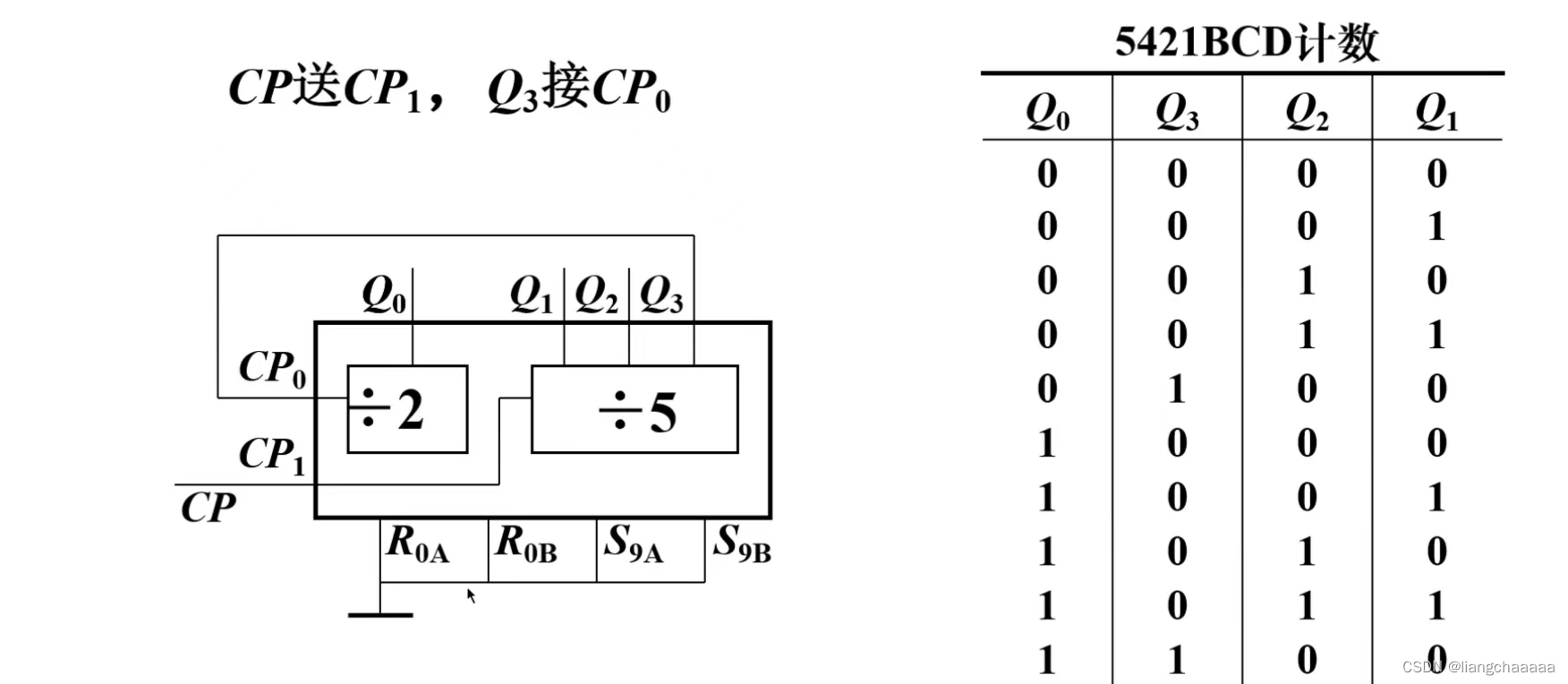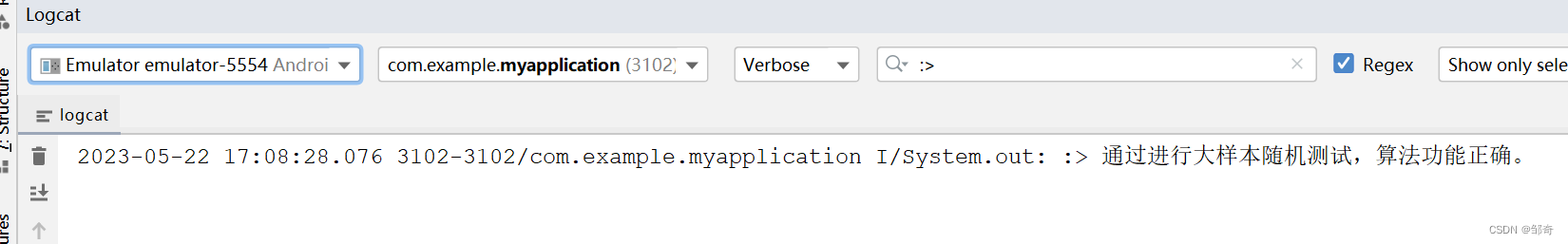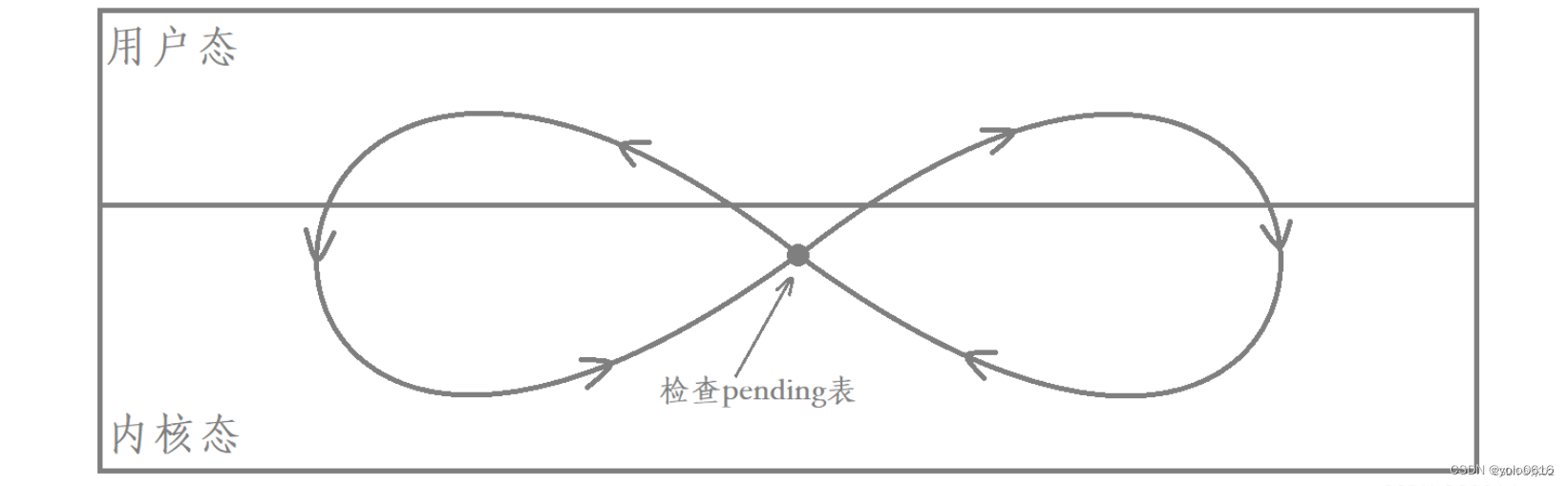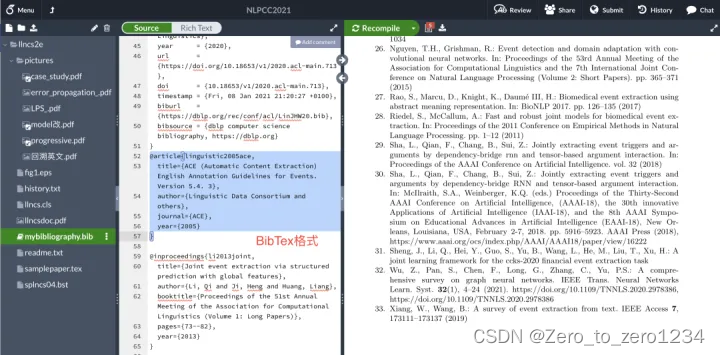多副本维护是指,对一组在任何时候都处于运行状态的 Pod 副本的稳定集合进行维护。说的直白点,就是保证某种的Pod数量会被自动维持——增加了该类Pod会自动删除多余的,减少了该类Pod会自动新增以弥补,以保证Pod数量不变。
Kubernetes是一个一直在迭代更新的系统,其多副本维护方案也经历了几个版本大的改动。本文将采用最新的Deployment方案,而不是老版本的ReplicaSet和ReplicationController。
编写清单文件
在《研发工程师玩转Kubernetes——通过文件创建Service》一文中,我们通过两个不同的pod清单文件创建了两个Pod。
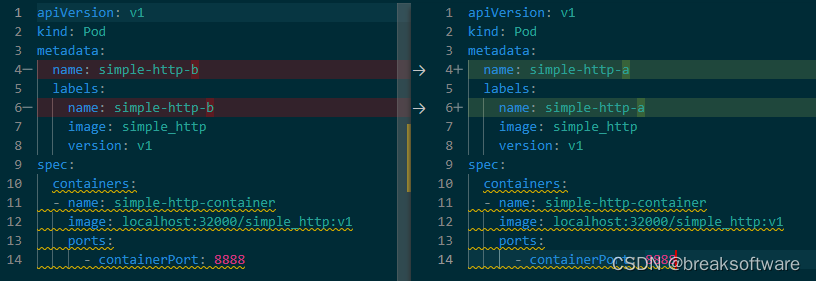
可以看到,它们只是name不同。
如果我们对name没有特别的要求,这样做起来就比较繁琐。比如我们要创建1000个Pod,难道要创建1000个清单文件才可以吗?而且它们的区别只有很小。
Deployment则帮我们解决了这个问题。如下面内容
apiVersion: apps/v1
kind: Deployment
metadata:
name: simple-http-deployment
spec:
replicas: 2
selector:
matchLabels:
app: simple_http
template:
metadata:
labels:
app: simple_http
spec:
containers:
- name: simple-http-container
image: localhost:32000/simple_http:v1
ports:
- containerPort: 8888
kind: Deployment表示该清单文件是用来描述Deployment组件的。它和Pod之间的关系如下图,即Deployment通过ReplicaSet来管理Pods。
metadata.name: simple-http-deployment用于描述该Deployment组件名。它还有一个重要作用,就是Pod的名字也是基于它生成的。
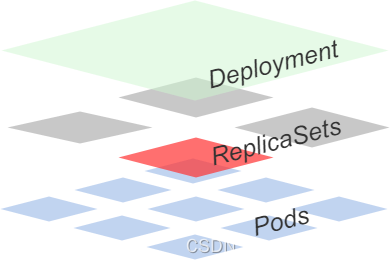
spec.replicas: 2表示我们将维持两个Pod的副本。
spec.selector.matchLabels.app: simple_http用于描述维持的Pod副本的匹配规则,即该Pod的app是simple_http。
template字段则是描述Pod的清单内容。它和《研发工程师玩转Kubernetes——通过文件创建Pod》的区别在于,前者不提供template.metadata.name字段。因为动态创建的Pod的名称如果需要指定,则需要在清单文件中写明。而在需要多副本维护的情况下,准确的Pod名没有太多意义。
template.metadata.labels.app和spec.selector.matchLabels.app相呼应,即Deployment维持的副本模板要强匹配app这个label。当然这个app不是必须的,我们可以改成其他的字段,因为它只是一个label。
提交部署
将上述yaml文件保存为simple_http_deployment.yaml ,并执行
kubectl apply -f simple_http_deployment.yaml
deployment.apps/simple-http-deployment created
查看Pod
kubectl describe pods
Name: simple-http-deployment-5995f574dc-jrm8z
Namespace: default
Priority: 0
Service Account: default
Node: fangliang-virtual-machine/172.30.45.36
Start Time: Mon, 22 May 2023 17:07:36 +0800
Labels: app=simple_http
pod-template-hash=5995f574dc
Annotations: cni.projectcalico.org/containerID: 89f704ef7c1e19ee9e18e3d80c60fbf00e7c66690ea4bcd3f8bb18f7faa495bb
cni.projectcalico.org/podIP: 10.1.62.161/32
cni.projectcalico.org/podIPs: 10.1.62.161/32
Status: Pending
IP:
IPs: <none>
Controlled By: ReplicaSet/simple-http-deployment-5995f574dc
Containers:
simple-http-container:
Container ID:
Image: localhost:32000/simple_http:v1
Image ID:
Port: 8888/TCP
Host Port: 0/TCP
State: Waiting
Reason: ContainerCreating
Ready: False
Restart Count: 0
Environment: <none>
Mounts:
/var/run/secrets/kubernetes.io/serviceaccount from kube-api-access-l4f4q (ro)
Conditions:
Type Status
Initialized True
Ready False
ContainersReady False
PodScheduled True
Volumes:
kube-api-access-l4f4q:
Type: Projected (a volume that contains injected data from multiple sources)
TokenExpirationSeconds: 3607
ConfigMapName: kube-root-ca.crt
ConfigMapOptional: <nil>
DownwardAPI: true
QoS Class: BestEffort
Node-Selectors: <none>
Tolerations: node.kubernetes.io/not-ready:NoExecute op=Exists for 300s
node.kubernetes.io/unreachable:NoExecute op=Exists for 300s
Events:
Type Reason Age From Message
---- ------ ---- ---- -------
Normal Scheduled 2s default-scheduler Successfully assigned default/simple-http-deployment-5995f574dc-jrm8z to fangliang-virtual-machine
Normal Pulled 1s kubelet Container image "localhost:32000/simple_http:v1" already present on machine
Normal Created 1s kubelet Created container simple-http-container
Normal Started 0s kubelet Started container simple-http-container
Name: simple-http-deployment-5995f574dc-zmczp
Namespace: default
Priority: 0
Service Account: default
Node: fangliang-virtual-machine/172.30.45.36
Start Time: Mon, 22 May 2023 17:07:36 +0800
Labels: app=simple_http
pod-template-hash=5995f574dc
Annotations: cni.projectcalico.org/containerID: 37d38e3883308d283e1f21bbd2d66cecdc0b1b52342b0fc31d833c692f2c5a85
cni.projectcalico.org/podIP: 10.1.62.153/32
cni.projectcalico.org/podIPs: 10.1.62.153/32
Status: Pending
IP:
IPs: <none>
Controlled By: ReplicaSet/simple-http-deployment-5995f574dc
Containers:
simple-http-container:
Container ID:
Image: localhost:32000/simple_http:v1
Image ID:
Port: 8888/TCP
Host Port: 0/TCP
State: Waiting
Reason: ContainerCreating
Ready: False
Restart Count: 0
Environment: <none>
Mounts:
/var/run/secrets/kubernetes.io/serviceaccount from kube-api-access-82c7h (ro)
Conditions:
Type Status
Initialized True
Ready False
ContainersReady False
PodScheduled True
Volumes:
kube-api-access-82c7h:
Type: Projected (a volume that contains injected data from multiple sources)
TokenExpirationSeconds: 3607
ConfigMapName: kube-root-ca.crt
ConfigMapOptional: <nil>
DownwardAPI: true
QoS Class: BestEffort
Node-Selectors: <none>
Tolerations: node.kubernetes.io/not-ready:NoExecute op=Exists for 300s
node.kubernetes.io/unreachable:NoExecute op=Exists for 300s
Events:
Type Reason Age From Message
---- ------ ---- ---- -------
Normal Scheduled 2s default-scheduler Successfully assigned default/simple-http-deployment-5995f574dc-zmczp to fangliang-virtual-machine
Normal Pulled 1s kubelet Container image "localhost:32000/simple_http:v1" already present on machine
Normal Created 1s kubelet Created container simple-http-container
Normal Started 0s kubelet Started container simple-http-container
我们观察Name字段,可以看到Deployment生成了名字叫simple-http-deployment-5995f574dc-jrm8z和simple-http-deployment-5995f574dc-zmczp的Pod。他们都是基于Deployment的name:simple-http-deployment自动生成的。
维护实验
手动删除Pod,Deployment自动增加
我们删除simple-http-deployment-5995f574dc-jrm8z
kubectl delete pod simple-http-deployment-5995f574dc-jrm8z
pod “simple-http-deployment-5995f574dc-jrm8z” deleted
然后查看Pod的状态
kubectl describe pods
Name: simple-http-deployment-5995f574dc-zmczp
Namespace: default
Priority: 0
Service Account: default
Node: fangliang-virtual-machine/172.30.45.36
Start Time: Mon, 22 May 2023 17:07:36 +0800
Labels: app=simple_http
pod-template-hash=5995f574dc
Annotations: cni.projectcalico.org/containerID: 37d38e3883308d283e1f21bbd2d66cecdc0b1b52342b0fc31d833c692f2c5a85
cni.projectcalico.org/podIP: 10.1.62.153/32
cni.projectcalico.org/podIPs: 10.1.62.153/32
Status: Running
IP: 10.1.62.153
IPs:
IP: 10.1.62.153
Controlled By: ReplicaSet/simple-http-deployment-5995f574dc
Containers:
simple-http-container:
Container ID: containerd://9e4b29af865933cf876b8af1c9cc10a86b5ccbcc4fca2c184a56317b6a7ea097
Image: localhost:32000/simple_http:v1
Image ID: localhost:32000/simple_http@sha256:cbee584f83426593efb95a9e2213bb40143a1c86c3d217e65d30430033f846d4
Port: 8888/TCP
Host Port: 0/TCP
State: Running
Started: Mon, 22 May 2023 17:07:38 +0800
Ready: True
Restart Count: 0
Environment: <none>
Mounts:
/var/run/secrets/kubernetes.io/serviceaccount from kube-api-access-82c7h (ro)
Conditions:
Type Status
Initialized True
Ready True
ContainersReady True
PodScheduled True
Volumes:
kube-api-access-82c7h:
Type: Projected (a volume that contains injected data from multiple sources)
TokenExpirationSeconds: 3607
ConfigMapName: kube-root-ca.crt
ConfigMapOptional: <nil>
DownwardAPI: true
QoS Class: BestEffort
Node-Selectors: <none>
Tolerations: node.kubernetes.io/not-ready:NoExecute op=Exists for 300s
node.kubernetes.io/unreachable:NoExecute op=Exists for 300s
Events:
Type Reason Age From Message
---- ------ ---- ---- -------
Normal Scheduled 100s default-scheduler Successfully assigned default/simple-http-deployment-5995f574dc-zmczp to fangliang-virtual-machine
Normal Pulled 100s kubelet Container image "localhost:32000/simple_http:v1" already present on machine
Normal Created 100s kubelet Created container simple-http-container
Normal Started 99s kubelet Started container simple-http-container
Name: simple-http-deployment-5995f574dc-46kk5
Namespace: default
Priority: 0
Service Account: default
Node: fangliang-virtual-machine/172.30.45.36
Start Time: Mon, 22 May 2023 17:08:57 +0800
Labels: app=simple_http
pod-template-hash=5995f574dc
Annotations: cni.projectcalico.org/containerID: b755b01f8ead112314377158b6a9520bec9a02f4be97edfdf906f715b6fd4a94
cni.projectcalico.org/podIP: 10.1.62.157/32
cni.projectcalico.org/podIPs: 10.1.62.157/32
Status: Running
IP: 10.1.62.157
IPs:
IP: 10.1.62.157
Controlled By: ReplicaSet/simple-http-deployment-5995f574dc
Containers:
simple-http-container:
Container ID: containerd://c0354e53cf916d8d826f5e8a2bf0a475c038b47bddb947b0fb7233be612f139f
Image: localhost:32000/simple_http:v1
Image ID: localhost:32000/simple_http@sha256:cbee584f83426593efb95a9e2213bb40143a1c86c3d217e65d30430033f846d4
Port: 8888/TCP
Host Port: 0/TCP
State: Running
Started: Mon, 22 May 2023 17:08:57 +0800
Ready: True
Restart Count: 0
Environment: <none>
Mounts:
/var/run/secrets/kubernetes.io/serviceaccount from kube-api-access-wvsx8 (ro)
Conditions:
Type Status
Initialized True
Ready True
ContainersReady True
PodScheduled True
Volumes:
kube-api-access-wvsx8:
Type: Projected (a volume that contains injected data from multiple sources)
TokenExpirationSeconds: 3607
ConfigMapName: kube-root-ca.crt
ConfigMapOptional: <nil>
DownwardAPI: true
QoS Class: BestEffort
Node-Selectors: <none>
Tolerations: node.kubernetes.io/not-ready:NoExecute op=Exists for 300s
node.kubernetes.io/unreachable:NoExecute op=Exists for 300s
Events:
Type Reason Age From Message
---- ------ ---- ---- -------
Normal Scheduled 20s default-scheduler Successfully assigned default/simple-http-deployment-5995f574dc-46kk5 to fangliang-virtual-machine
Normal Pulled 20s kubelet Container image "localhost:32000/simple_http:v1" already present on machine
Normal Created 20s kubelet Created container simple-http-container
Normal Started 20s kubelet Started container simple-http-container
可以看到simple-http-deployment-5995f574dc-zmczp没有变动,simple-http-deployment-5995f574dc-jrm8z被删除了(可能会处在Terminating中间状态),simple-http-deployment-5995f574dc-46kk5被新建出来。
手动调整副本
我们可以通过kubectl scale指令调整的大小,比如下面指令将副本数调整为1。
kubectl scale deployment simple-http-deployment --replicas=1
deployment.apps/simple-http-deployment scaled
查看现存的Pod
kubectl describe pod
Name: simple-http-deployment-5995f574dc-zmczp
Namespace: default
Priority: 0
Service Account: default
Node: fangliang-virtual-machine/172.30.45.36
Start Time: Mon, 22 May 2023 17:07:36 +0800
Labels: app=simple_http
pod-template-hash=5995f574dc
Annotations: cni.projectcalico.org/containerID: 37d38e3883308d283e1f21bbd2d66cecdc0b1b52342b0fc31d833c692f2c5a85
cni.projectcalico.org/podIP: 10.1.62.153/32
cni.projectcalico.org/podIPs: 10.1.62.153/32
Status: Running
IP: 10.1.62.153
IPs:
IP: 10.1.62.153
Controlled By: ReplicaSet/simple-http-deployment-5995f574dc
Containers:
simple-http-container:
Container ID: containerd://9e4b29af865933cf876b8af1c9cc10a86b5ccbcc4fca2c184a56317b6a7ea097
Image: localhost:32000/simple_http:v1
Image ID: localhost:32000/simple_http@sha256:cbee584f83426593efb95a9e2213bb40143a1c86c3d217e65d30430033f846d4
Port: 8888/TCP
Host Port: 0/TCP
State: Running
Started: Mon, 22 May 2023 17:07:38 +0800
Ready: True
Restart Count: 0
Environment: <none>
Mounts:
/var/run/secrets/kubernetes.io/serviceaccount from kube-api-access-82c7h (ro)
Conditions:
Type Status
Initialized True
Ready True
ContainersReady True
PodScheduled True
Volumes:
kube-api-access-82c7h:
Type: Projected (a volume that contains injected data from multiple sources)
TokenExpirationSeconds: 3607
ConfigMapName: kube-root-ca.crt
ConfigMapOptional: <nil>
DownwardAPI: true
QoS Class: BestEffort
Node-Selectors: <none>
Tolerations: node.kubernetes.io/not-ready:NoExecute op=Exists for 300s
node.kubernetes.io/unreachable:NoExecute op=Exists for 300s
Events: <none>
可以看到只有simple-http-deployment-5995f574dc-zmczp存在了。
查看Deployment
kubectl describe deployments.apps simple-http-deployment
Name: simple-http-deployment
Namespace: default
CreationTimestamp: Mon, 22 May 2023 17:07:36 +0800
Labels: <none>
Annotations: deployment.kubernetes.io/revision: 1
Selector: app=simple_http
Replicas: 1 desired | 1 updated | 1 total | 1 available | 0 unavailable
StrategyType: RollingUpdate
MinReadySeconds: 0
RollingUpdateStrategy: 25% max unavailable, 25% max surge
Pod Template:
Labels: app=simple_http
Containers:
simple-http-container:
Image: localhost:32000/simple_http:v1
Port: 8888/TCP
Host Port: 0/TCP
Environment: <none>
Mounts: <none>
Volumes: <none>
Conditions:
Type Status Reason
---- ------ ------
Progressing True NewReplicaSetAvailable
Available True MinimumReplicasAvailable
OldReplicaSets: <none>
NewReplicaSet: simple-http-deployment-5995f574dc (1/1 replicas created)
Events: <none>
我们看到Deployment下有个字段NewReplicaSet,它是其管理的ReplicaSet的名字。
查看ReplicaSet
Deployment底层是通过ReplicaSet来实现的,我们可以通过下面指令看下rc
kubectl describe replicasets.apps
Name: simple-http-deployment-5995f574dc
Namespace: default
Selector: app=simple_http,pod-template-hash=5995f574dc
Labels: app=simple_http
pod-template-hash=5995f574dc
Annotations: deployment.kubernetes.io/desired-replicas: 1
deployment.kubernetes.io/max-replicas: 2
deployment.kubernetes.io/revision: 1
Controlled By: Deployment/simple-http-deployment
Replicas: 1 current / 1 desired
Pods Status: 1 Running / 0 Waiting / 0 Succeeded / 0 Failed
Pod Template:
Labels: app=simple_http
pod-template-hash=5995f574dc
Containers:
simple-http-container:
Image: localhost:32000/simple_http:v1
Port: 8888/TCP
Host Port: 0/TCP
Environment: <none>
Mounts: <none>
Volumes: <none>
Events: <none>
可以看到这个RC的Name是simple-http-deployment-5995f574dc,而之前通过Deployment创建的Pod的名字是simple-http-deployment-5995f574dc-zmczp、simple-http-deployment-5995f574dc-jrm8z和simple-http-deployment-5995f574dc-46kk5——它们的名气都是RC的名字拼接上几个字符。即:
- ReplicaSet Name = Deployment Name + “-” +“some hash”
- Pod Name = ReplicaSet Name+ “-” +“some hash”
而且新创建的Pod都会带上label: pod-template-hash=5995f574dc。RC通过Selector中的指定pod-template-hash=5995f574dc来聚合这些Pod。
手动新增Pod,Deployment自动删除
我们已经洞悉上述Deployment使用RC simple-http-deployment-5995f574dc来维护副本,而RC使用了app=simple_http,pod-template-hash=5995f574dc来筛选Pod。如果我们手工创建一个符合这些label的Pod,看看什么效果。
apiVersion: v1
kind: Pod
metadata:
name: simple-http-c
labels:
name: simple-http-c
app: simple_http
pod-template-hash: 5995f574dc
spec:
containers:
- name: simple-http-container
image: localhost:32000/simple_http:v1
ports:
- containerPort: 8888
保存为simple_http_c.yaml,然后执行
kubectl create -f simple_http_c.yaml
pod/simple-http-c created
我们再查看rc
kubectl describe replicasets.apps
Name: simple-http-deployment-5995f574dc
Namespace: default
Selector: app=simple_http,pod-template-hash=5995f574dc
Labels: app=simple_http
pod-template-hash=5995f574dc
Annotations: deployment.kubernetes.io/desired-replicas: 1
deployment.kubernetes.io/max-replicas: 2
deployment.kubernetes.io/revision: 1
Controlled By: Deployment/simple-http-deployment
Replicas: 1 current / 1 desired
Pods Status: 2 Running / 0 Waiting / 0 Succeeded / 0 Failed
Pod Template:
Labels: app=simple_http
pod-template-hash=5995f574dc
Containers:
simple-http-container:
Image: localhost:32000/simple_http:v1
Port: 8888/TCP
Host Port: 0/TCP
Environment: <none>
Mounts: <none>
Volumes: <none>
Events:
Type Reason Age From Message
---- ------ ---- ---- -------
Normal SuccessfulDelete 19s replicaset-controller Deleted pod: simple-http-c
可以看到刚刚创建的Pod被删除了。此时simple-http-c处于Terminating状态。
该RC还是维持着动态调整后的副本数。
删除
kubectl delete deployments.apps simple-http-deployment
deployment.apps “simple-http-deployment” deleted
此时我们看到这个Deployment创建的Pod也会被删除
kubectl describe pod
Name: simple-http-deployment-5995f574dc-zmczp
Namespace: default
Priority: 0
Service Account: default
Node: fangliang-virtual-machine/172.30.45.36
Start Time: Mon, 22 May 2023 17:07:36 +0800
Labels: app=simple_http
pod-template-hash=5995f574dc
Annotations: cni.projectcalico.org/containerID: 37d38e3883308d283e1f21bbd2d66cecdc0b1b52342b0fc31d833c692f2c5a85
cni.projectcalico.org/podIP: 10.1.62.153/32
cni.projectcalico.org/podIPs: 10.1.62.153/32
Status: Terminating (lasts <invalid>)
Termination Grace Period: 30s
IP: 10.1.62.153
IPs:
IP: 10.1.62.153
Controlled By: ReplicaSet/simple-http-deployment-5995f574dc
Containers:
simple-http-container:
Container ID: containerd://9e4b29af865933cf876b8af1c9cc10a86b5ccbcc4fca2c184a56317b6a7ea097
Image: localhost:32000/simple_http:v1
Image ID: localhost:32000/simple_http@sha256:cbee584f83426593efb95a9e2213bb40143a1c86c3d217e65d30430033f846d4
Port: 8888/TCP
Host Port: 0/TCP
State: Running
Started: Mon, 22 May 2023 17:07:38 +0800
Ready: True
Restart Count: 0
Environment: <none>
Mounts:
/var/run/secrets/kubernetes.io/serviceaccount from kube-api-access-82c7h (ro)
Conditions:
Type Status
Initialized True
Ready True
ContainersReady True
PodScheduled True
Volumes:
kube-api-access-82c7h:
Type: Projected (a volume that contains injected data from multiple sources)
TokenExpirationSeconds: 3607
ConfigMapName: kube-root-ca.crt
ConfigMapOptional: <nil>
DownwardAPI: true
QoS Class: BestEffort
Node-Selectors: <none>
Tolerations: node.kubernetes.io/not-ready:NoExecute op=Exists for 300s
node.kubernetes.io/unreachable:NoExecute op=Exists for 300s
Events:
Type Reason Age From Message
---- ------ ---- ---- -------
Normal Killing 27s kubelet Stopping container simple-http-container
参考资料
- https://kubernetes.io/zh-cn/docs/concepts/workloads/controllers/deployment/
- https://kubernetes.io/zh-cn/docs/concepts/workloads/controllers/replicaset/
- https://kubernetes.io/zh-cn/docs/concepts/workloads/controllers/replicationcontroller/

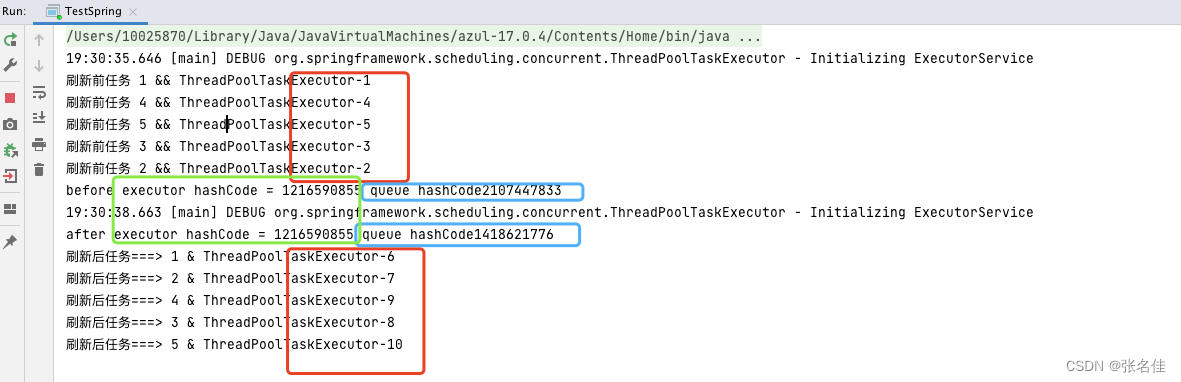



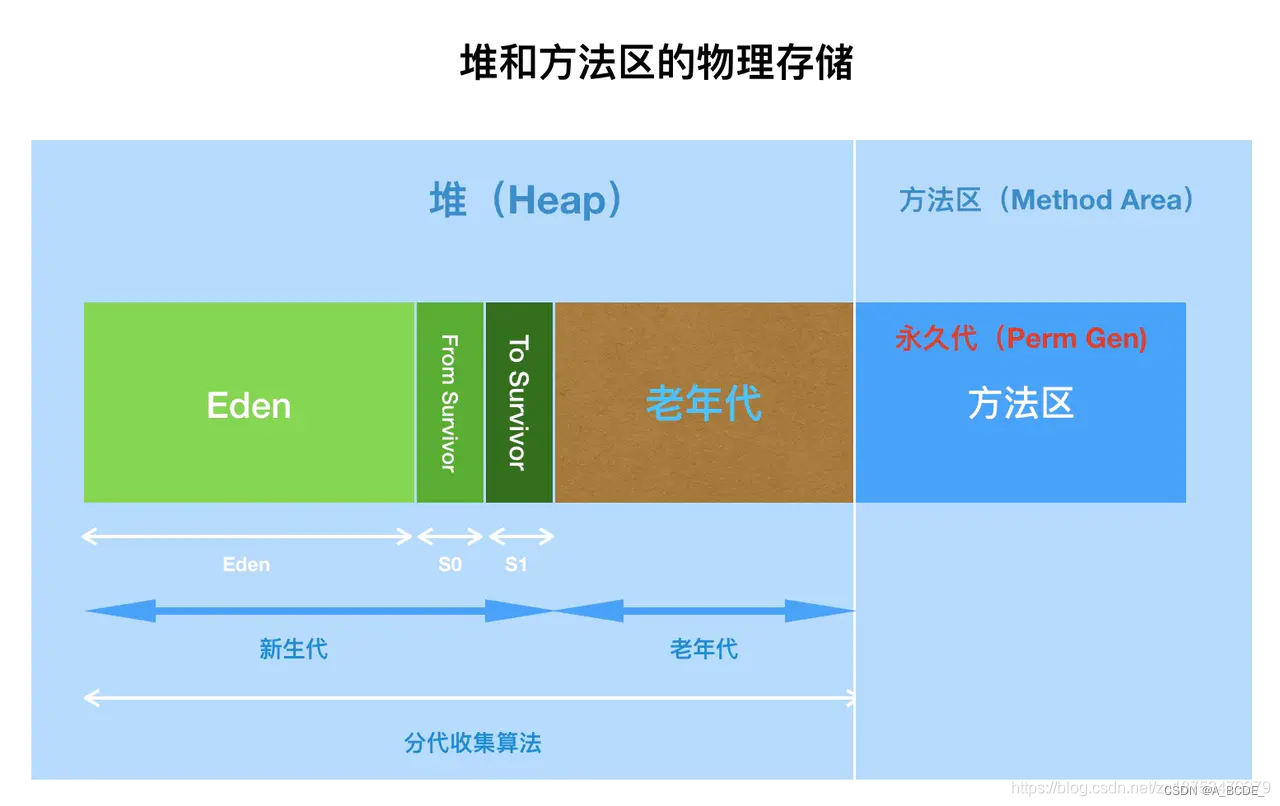





![[LitCTF 2023]Flag点击就送!(cookie伪造)](https://img-blog.csdnimg.cn/d5efae44feeb4ee68a05b93ca4e744b9.png)