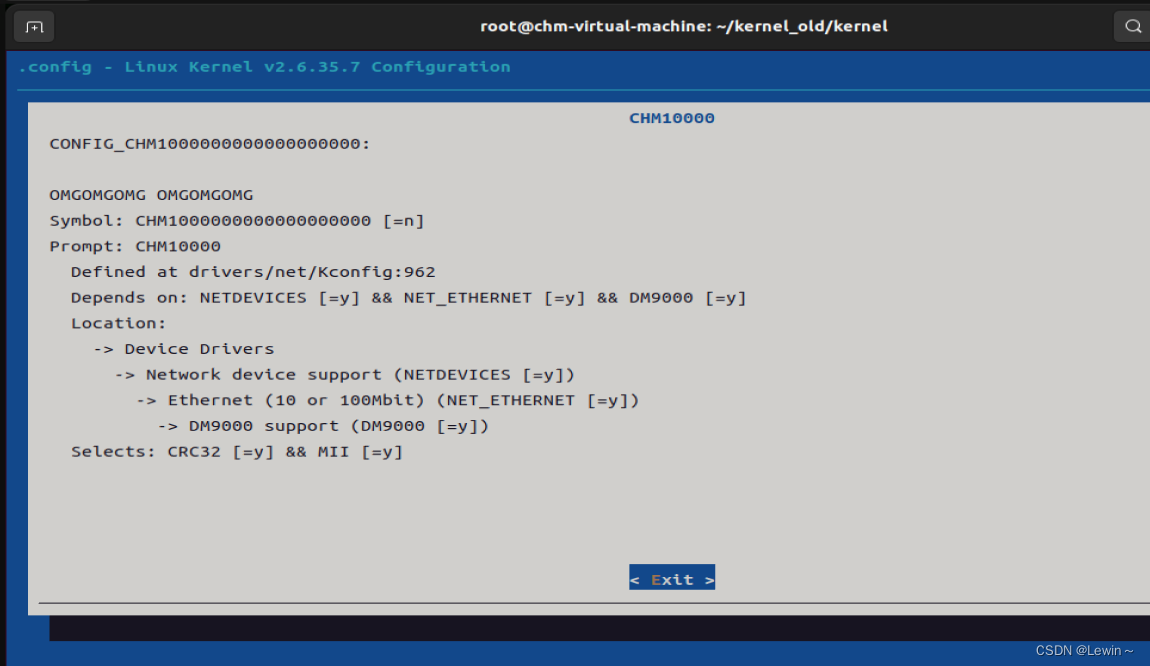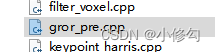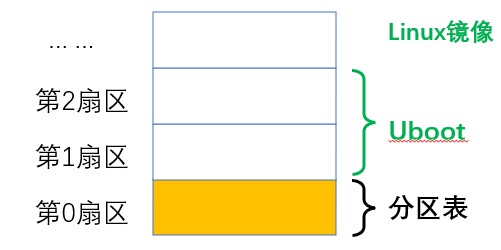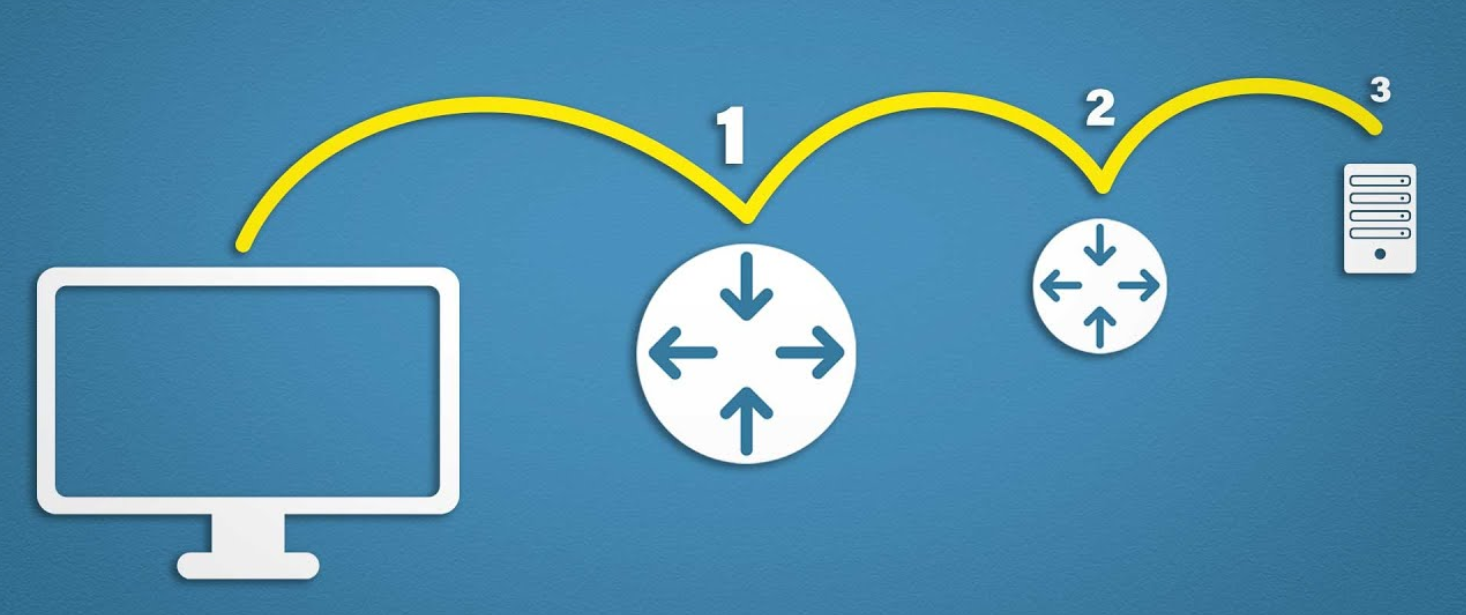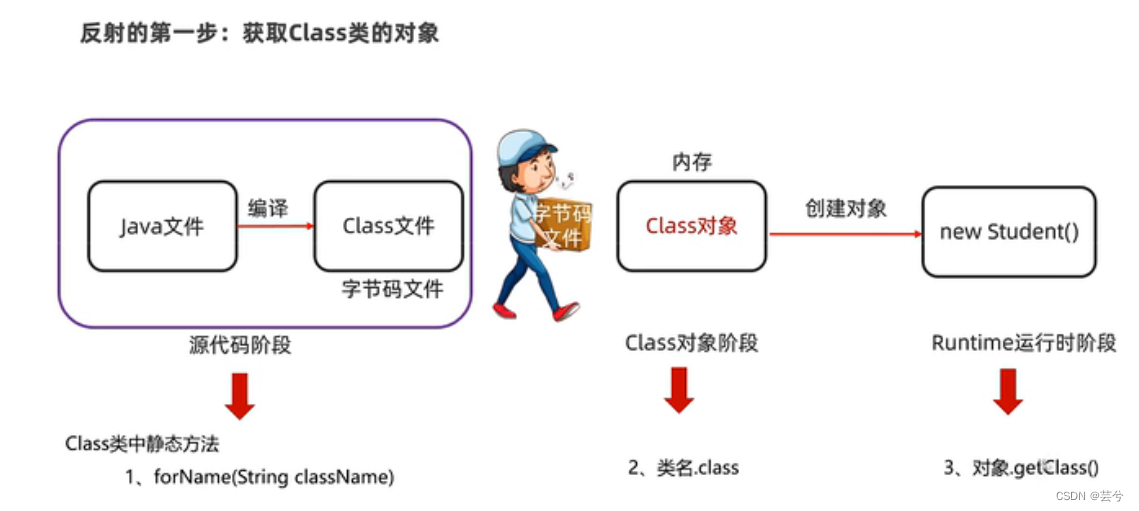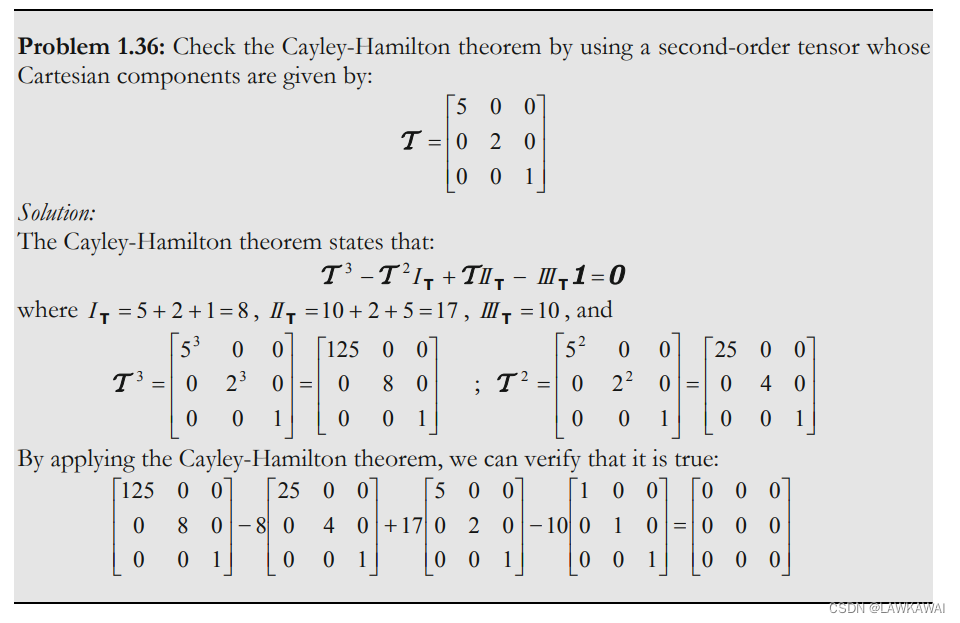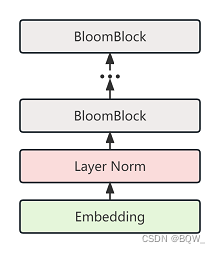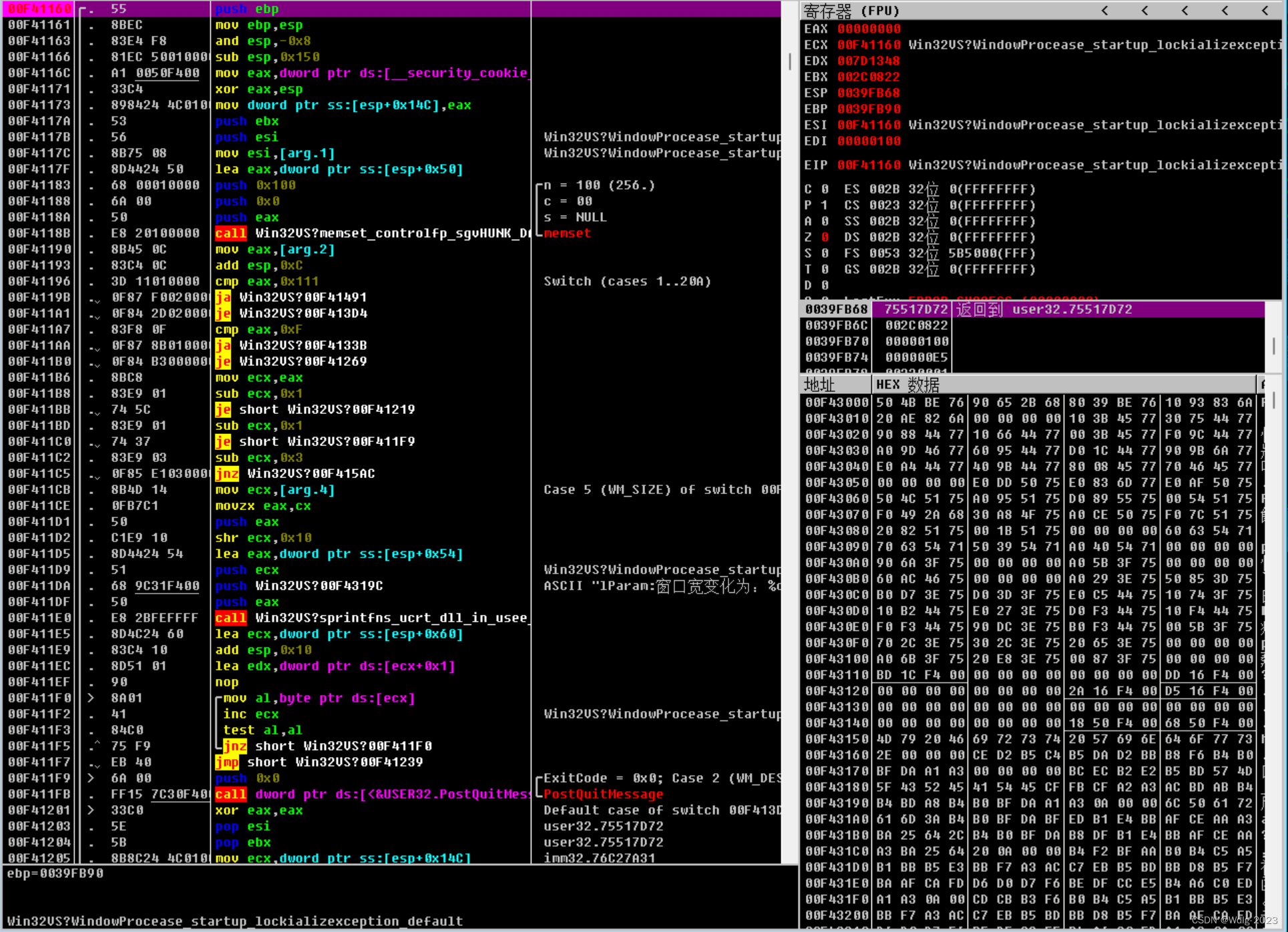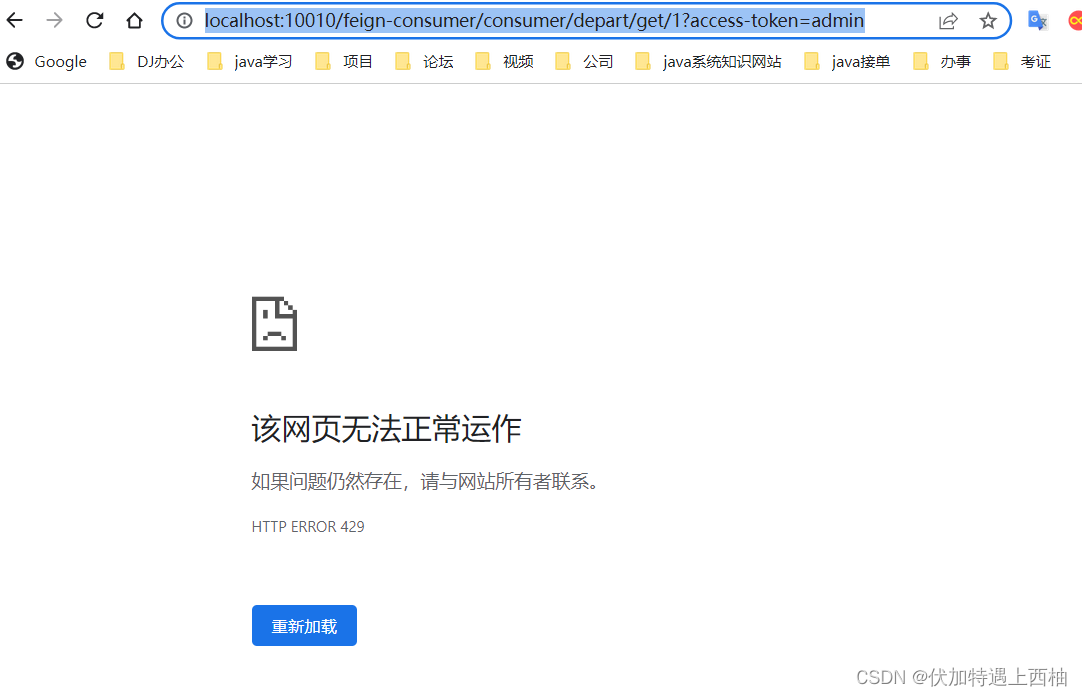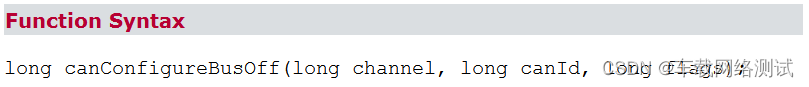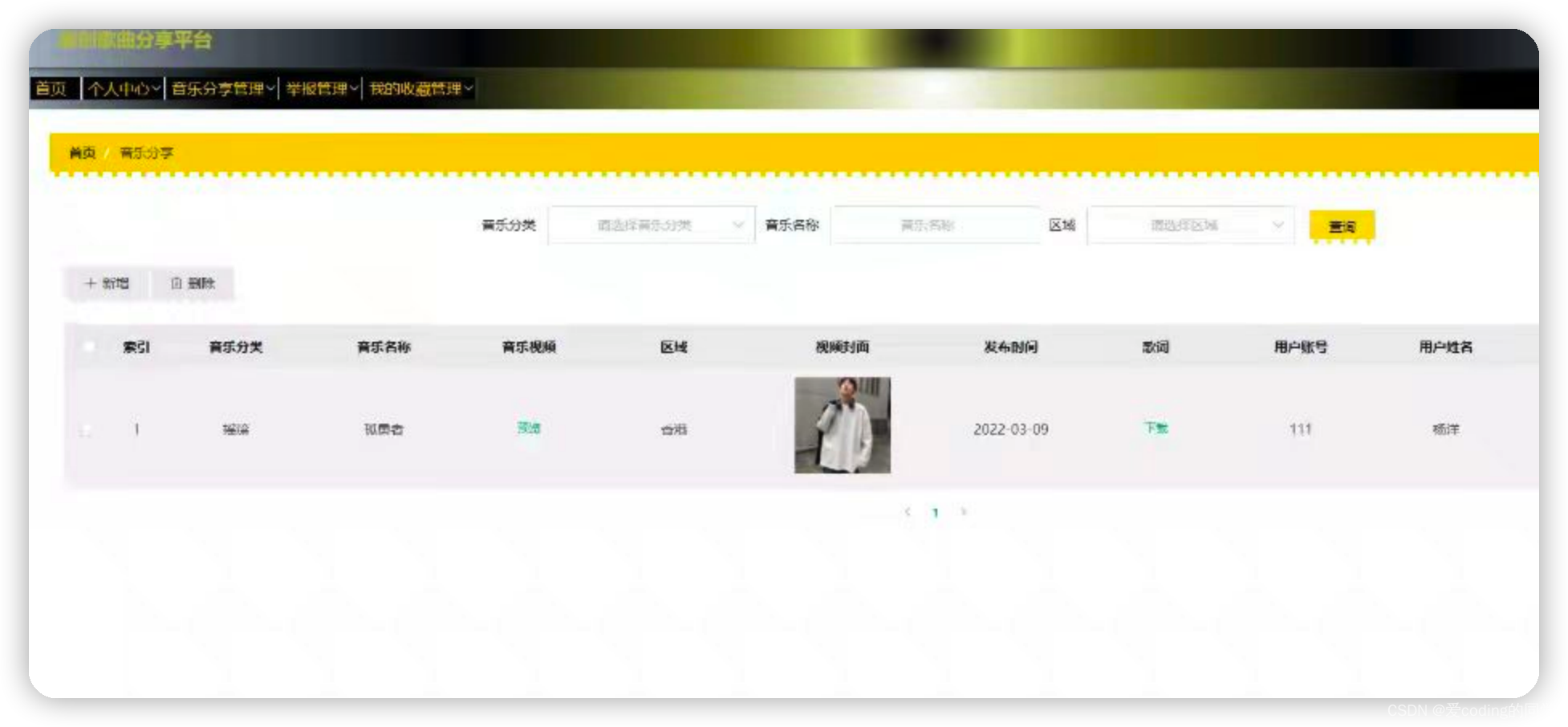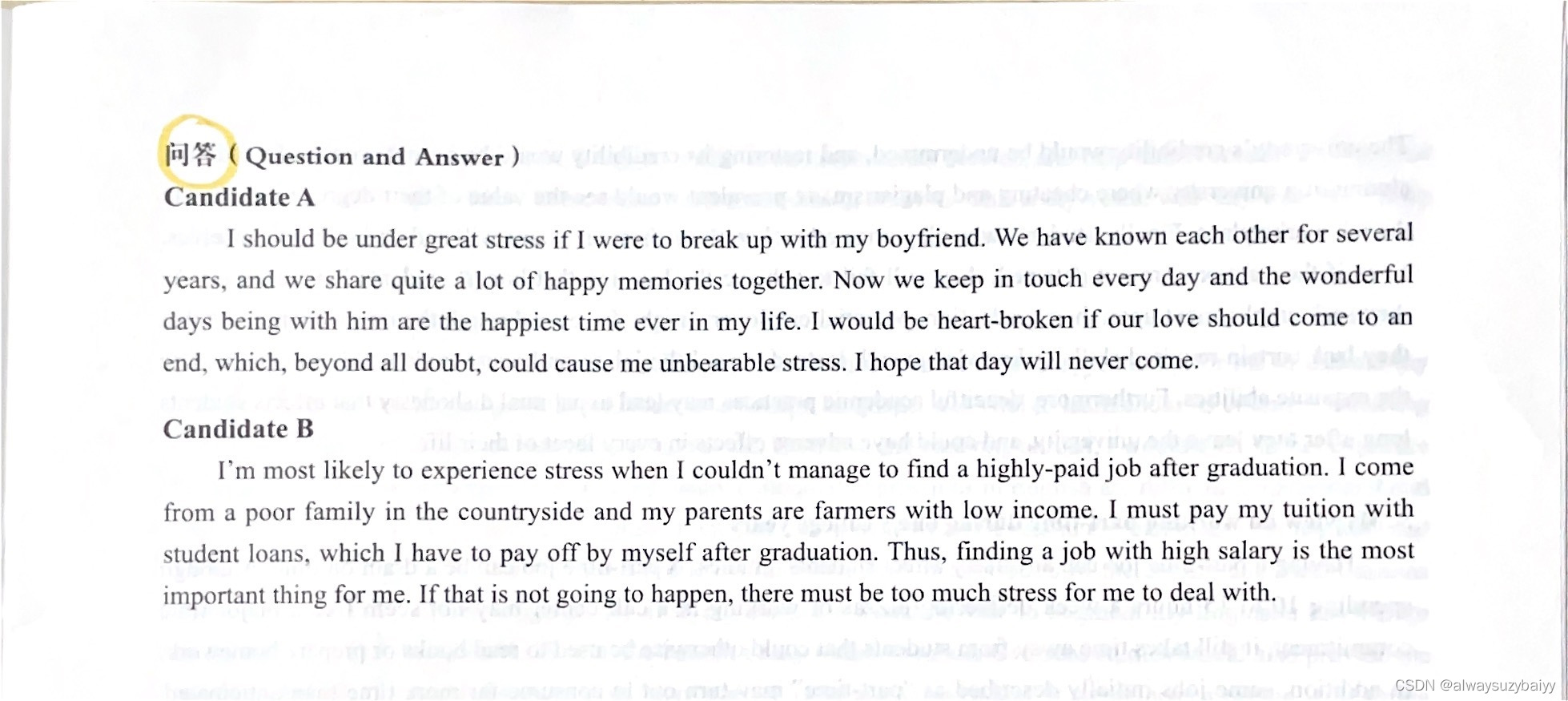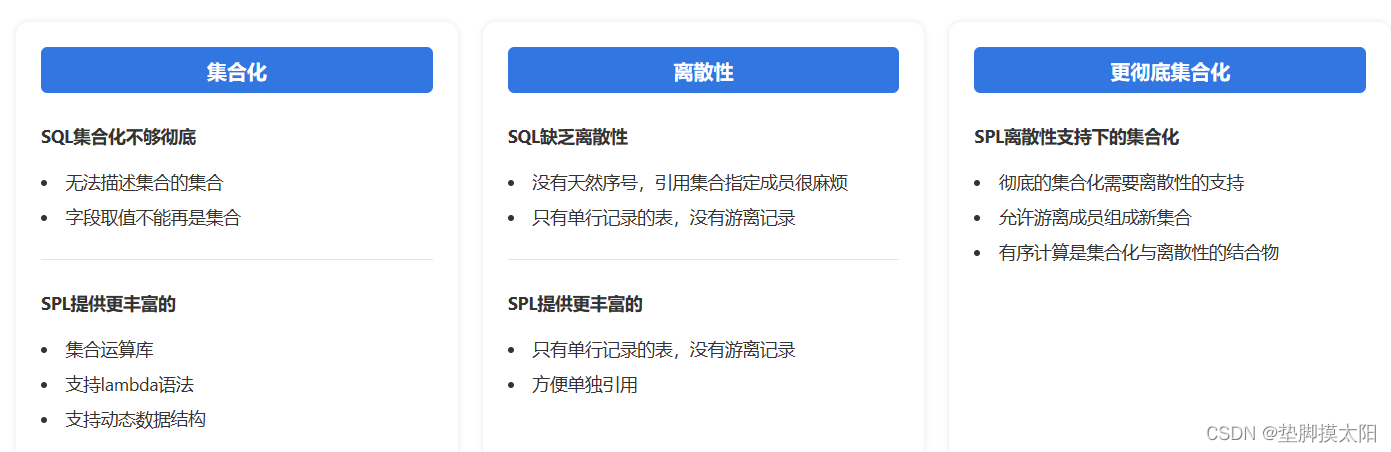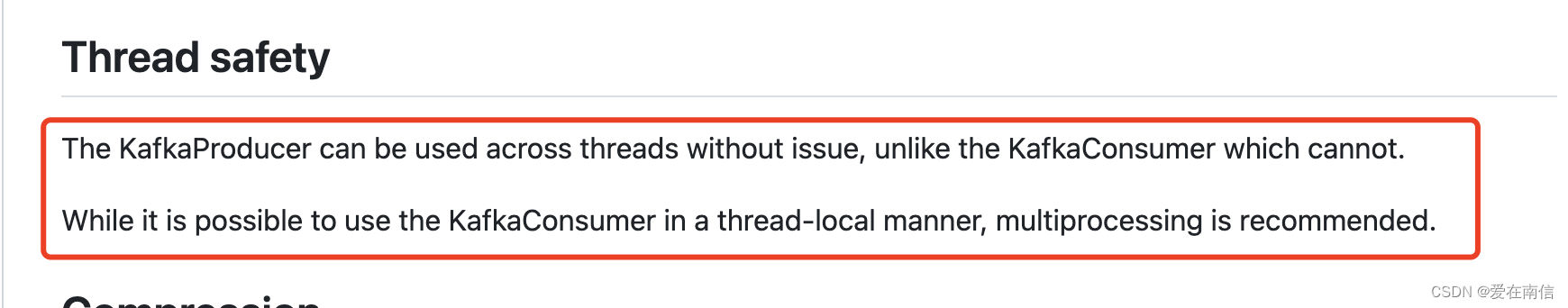JavaWeb_Mysql_多表设计与查询
- 多表设计
- 外键约束
- 物理外键 -- 不推荐
- 逻辑外键
- 多表关系实现
- 多表查询
- 数据准备
- 内连接
- 外连接
- 子查询
- 标量子查询
- 列子查询
- 行子查询
- 表子查询
- 案例
- 数据准备
- 案例需求
- 来源
多表设计
外键约束

物理外键 – 不推荐
- 概念: 使用
foreign key定义外键关联另外一张表. - 缺点:
- 影响增, 删, 改的效率(需要检查外键关系)
- 仅用于单节点数据库, 不适用分布式, 集群场景.
- 容易引发数据库的死锁问题, 消耗性能.
逻辑外键
- 概念: 在业务层逻辑中, 解决外键关联.
多表关系实现
| 关系 | 实现 |
|---|---|
| 一对多 | 在数据库表中多的一方,添加字段,来关联一的一方的主键 |
| 一对一 | 在任意一方加入外键,关联另外一方的主键,并且设置外键为唯一的(UNIQUE) |
| 多对多 | 建立第三张中间表,中间表至少包含两个外健,分别关联两方主键. |
多表查询
数据准备
-- 部门管理
create table tb_dept
(
id int unsigned primary key auto_increment comment '主键ID',
name varchar(10) not null unique comment '部门名称',
create_time datetime not null comment '创建时间',
update_time datetime not null comment '修改时间'
) comment '部门表';
insert into tb_dept (id, name, create_time, update_time)
values (1, '学工部', now(), now()),
(2, '教研部', now(), now()),
(3, '咨询部', now(), now()),
(4, '就业部', now(), now()),
(5, '人事部', now(), now());
-- 员工管理
create table tb_emp
(
id int unsigned primary key auto_increment comment 'ID',
username varchar(20) not null unique comment '用户名',
password varchar(32) default '123456' comment '密码',
name varchar(10) not null comment '姓名',
gender tinyint unsigned not null comment '性别, 说明: 1 男, 2 女',
image varchar(300) comment '图像',
job tinyint unsigned comment '职位, 说明: 1 班主任,2 讲师, 3 学工主管, 4 教研主管, 5 咨询师',
entrydate date comment '入职时间',
dept_id int unsigned comment '部门ID',
create_time datetime not null comment '创建时间',
update_time datetime not null comment '修改时间'
) comment '员工表';
INSERT INTO tb_emp
(id, username, password, name, gender, image, job, entrydate, dept_id, create_time, update_time)
VALUES (1, 'jinyong', '123456', '金庸', 1, '1.jpg', 4, '2000-01-01', 2, now(), now()),
(2, 'zhangwuji', '123456', '张无忌', 1, '2.jpg', 2, '2015-01-01', 2, now(), now()),
(3, 'yangxiao', '123456', '杨逍', 1, '3.jpg', 2, '2008-05-01', 2, now(), now()),
(4, 'weiyixiao', '123456', '韦一笑', 1, '4.jpg', 2, '2007-01-01', 2, now(), now()),
(5, 'changyuchun', '123456', '常遇春', 1, '5.jpg', 2, '2012-12-05', 2, now(), now()),
(6, 'xiaozhao', '123456', '小昭', 2, '6.jpg', 3, '2013-09-05', 1, now(), now()),
(7, 'jixiaofu', '123456', '纪晓芙', 2, '7.jpg', 1, '2005-08-01', 1, now(), now()),
(8, 'zhouzhiruo', '123456', '周芷若', 2, '8.jpg', 1, '2014-11-09', 1, now(), now()),
(9, 'dingminjun', '123456', '丁敏君', 2, '9.jpg', 1, '2011-03-11', 1, now(), now()),
(10, 'zhaomin', '123456', '赵敏', 2, '10.jpg', 1, '2013-09-05', 1, now(), now()),
(11, 'luzhangke', '123456', '鹿杖客', 1, '11.jpg', 5, '2007-02-01', 3, now(), now()),
(12, 'hebiweng', '123456', '鹤笔翁', 1, '12.jpg', 5, '2008-08-18', 3, now(), now()),
(13, 'fangdongbai', '123456', '方东白', 1, '13.jpg', 5, '2012-11-01', 3, now(), now()),
(14, 'zhangsanfeng', '123456', '张三丰', 1, '14.jpg', 2, '2002-08-01', 2, now(), now()),
(15, 'yulianzhou', '123456', '俞莲舟', 1, '15.jpg', 2, '2011-05-01', 2, now(), now()),
(16, 'songyuanqiao', '123456', '宋远桥', 1, '16.jpg', 2, '2007-01-01', 2, now(), now()),
(17, 'chenyouliang', '123456', '陈友谅', 1, '17.jpg', NULL, '2015-03-21', NULL, now(), now());
内连接
-- A. 查询员工的姓名 , 及所属的部门名称 (隐式内连接实现)
select tb_emp.name, tb_dept.name
from tb_emp,
tb_dept
where tb_emp.dept_id = tb_dept.id;
-- 起别名
select e.name 姓名, d.name 部门名称
from tb_emp e,
tb_dept d
where e.dept_id = d.id;
-- B. 查询员工的姓名 , 及所属的部门名称 (显式内连接实现)
-- inner可以不加
select tb_emp.name, tb_dept.name
from tb_emp
inner join tb_dept on tb_emp.dept_id = tb_dept.id
外连接
-- A. 查询员工表 所有 员工的姓名, 和对应的部门名称 (左外连接)
-- outer可以不加
select e.name 姓名, d.name 部门名称
from tb_emp e
left outer join tb_dept d on e.dept_id = d.id;
-- B. 查询部门表 所有 部门的名称, 和对应的员工名称 (右外连接)
select e.name 姓名, d.name 部门名称
from tb_emp e
right outer join tb_dept d on e.dept_id = d.id;
子查询
标量子查询
-- 标量子查询
-- A. 查询 "教研部" 的所有员工信息
select * from tb_emp where dept_id = (select id from tb_dept where name='教研部');
-- B. 查询在 "方东白" 入职之后的员工信息
select * from tb_emp where entrydate > (select entrydate from tb_emp where name='方东白');
列子查询
-- 列子查询
-- A. 查询 "教研部" 和 "咨询部" 的所有员工信息
select id from tb_dept where name in ('教研部', '咨询部');
select * from tb_emp where dept_id in (select id from tb_dept where name in ('教研部', '咨询部'));
行子查询
-- 行子查询
-- A. 查询与 "韦一笑" 的入职日期 及 职位都相同的员工信息 ;
select entrydate, job from tb_emp where name = '韦一笑';
select * from tb_emp
where entrydate = (select entrydate from tb_emp where name = '韦一笑') &&
job = (select job from tb_emp where name = '韦一笑');
-- 优化
select * from tb_emp
where (entrydate, job) = (select entrydate, job from tb_emp where name = '韦一笑');
表子查询
-- 表子查询
-- A. 查询入职日期是 "2006-01-01" 之后的员工信息 , 及其部门信息
select * from tb_emp where entrydate>'2006-01-01';
select e.*, d.name
from (select * from tb_emp where entrydate > '2006-01-01') e left join
tb_dept d
on e.dept_id = d.id;
案例
数据准备
-- 分类表
create table category
(
id int unsigned primary key auto_increment comment '主键ID',
name varchar(20) not null unique comment '分类名称',
type tinyint unsigned not null comment '类型 1 菜品分类 2 套餐分类',
sort tinyint unsigned not null comment '顺序',
status tinyint unsigned not null default 0 comment '状态 0 禁用,1 启用',
create_time datetime not null comment '创建时间',
update_time datetime not null comment '更新时间'
) comment '分类';
-- 菜品表
create table dish
(
id int unsigned primary key auto_increment comment '主键ID',
name varchar(20) not null unique comment '菜品名称',
category_id int unsigned not null comment '菜品分类ID',
price decimal(8, 2) not null comment '菜品价格',
image varchar(300) not null comment '菜品图片',
description varchar(200) comment '描述信息',
status tinyint unsigned not null default 0 comment '状态, 0 停售 1 起售',
create_time datetime not null comment '创建时间',
update_time datetime not null comment '更新时间'
) comment '菜品';
-- 套餐表
create table setmeal
(
id int unsigned primary key auto_increment comment '主键ID',
name varchar(20) not null unique comment '套餐名称',
category_id int unsigned not null comment '分类id',
price decimal(8, 2) not null comment '套餐价格',
image varchar(300) not null comment '图片',
description varchar(200) comment '描述信息',
status tinyint unsigned not null default 0 comment '状态 0:停用 1:启用',
create_time datetime not null comment '创建时间',
update_time datetime not null comment '更新时间'
) comment '套餐';
-- 套餐菜品关联表
create table setmeal_dish
(
id int unsigned primary key auto_increment comment '主键ID',
setmeal_id int unsigned not null comment '套餐id ',
dish_id int unsigned not null comment '菜品id',
copies tinyint unsigned not null comment '份数'
) comment '套餐菜品中间表';
-- ================================== 导入测试数据 ====================================
-- category
insert into category (id, type, name, sort, status, create_time, update_time)
values (1, 1, '酒水饮料', 10, 1, '2022-08-09 22:09:18', '2022-08-09 22:09:18');
insert into category (id, type, name, sort, status, create_time, update_time)
values (2, 1, '传统主食', 9, 1, '2022-08-09 22:09:32', '2022-08-09 22:18:53');
insert into category (id, type, name, sort, status, create_time, update_time)
values (3, 2, '人气套餐', 12, 1, '2022-08-09 22:11:38', '2022-08-10 11:04:40');
insert into category (id, type, name, sort, status, create_time, update_time)
values (4, 2, '商务套餐', 13, 1, '2022-08-09 22:14:10', '2022-08-10 11:04:48');
insert into category (id, type, name, sort, status, create_time, update_time)
values (5, 1, '经典川菜', 6, 1, '2022-08-09 22:17:42', '2022-08-09 22:17:42');
insert into category (id, type, name, sort, status, create_time, update_time)
values (6, 1, '新鲜时蔬', 7, 1, '2022-08-09 22:18:12', '2022-08-09 22:18:28');
insert into category (id, type, name, sort, status, create_time, update_time)
values (7, 1, '汤类', 11, 1, '2022-08-10 10:51:47', '2022-08-10 10:51:47');
-- dish
insert into dish (id, name, category_id, price, image, description, status, create_time, update_time)
values (1, '王老吉', 1, 6.00,
'https://reggie-itcast.oss-cn-beijing.aliyuncs.com/41bfcacf-7ad4-4927-8b26-df366553a94c.png', '', 1,
'2022-06-09 22:40:47', '2022-06-09 22:40:47');
insert into dish (id, name, category_id, price, image, description, status, create_time, update_time)
values (2, '北冰洋', 1, 4.00,
'https://reggie-itcast.oss-cn-beijing.aliyuncs.com/4451d4be-89a2-4939-9c69-3a87151cb979.png',
'还是小时候的味道', 1, '2022-06-10 09:18:49', '2022-06-10 09:18:49');
insert into dish (id, name, category_id, price, image, description, status, create_time, update_time)
values (3, '雪花啤酒', 1, 4.00,
'https://reggie-itcast.oss-cn-beijing.aliyuncs.com/bf8cbfc1-04d2-40e8-9826-061ee41ab87c.png', '', 1,
'2022-06-10 09:22:54', '2022-06-10 09:22:54');
insert into dish (id, name, category_id, price, image, description, status, create_time, update_time)
values (4, '米饭', 2, 2.00,
'https://reggie-itcast.oss-cn-beijing.aliyuncs.com/76752350-2121-44d2-b477-10791c23a8ec.png', '精选五常大米', 1,
'2022-06-10 09:30:17', '2022-06-10 09:30:17');
insert into dish (id, name, category_id, price, image, description, status, create_time, update_time)
values (5, '馒头', 2, 1.00,
'https://reggie-itcast.oss-cn-beijing.aliyuncs.com/475cc599-8661-4899-8f9e-121dd8ef7d02.png', '优质面粉', 1,
'2022-06-10 09:34:28', '2022-06-10 09:34:28');
insert into dish (id, name, category_id, price, image, description, status, create_time, update_time)
values (6, '老坛酸菜鱼', 5, 56.00,
'https://reggie-itcast.oss-cn-beijing.aliyuncs.com/4a9cefba-6a74-467e-9fde-6e687ea725d7.png',
'原料:汤,草鱼,酸菜', 1, '2022-06-10 09:40:51', '2022-06-10 09:40:51');
insert into dish (id, name, category_id, price, image, description, status, create_time, update_time)
values (7, '经典酸菜鮰鱼', 5, 66.00,
'https://reggie-itcast.oss-cn-beijing.aliyuncs.com/5260ff39-986c-4a97-8850-2ec8c7583efc.png',
'原料:酸菜,江团,鮰鱼', 1, '2022-06-10 09:46:02', '2022-06-10 09:46:02');
insert into dish (id, name, category_id, price, image, description, status, create_time, update_time)
values (8, '蜀味水煮草鱼', 5, 38.00,
'https://reggie-itcast.oss-cn-beijing.aliyuncs.com/a6953d5a-4c18-4b30-9319-4926ee77261f.png', '原料:草鱼,汤', 1,
'2022-06-10 09:48:37', '2022-06-10 09:48:37');
insert into dish (id, name, category_id, price, image, description, status, create_time, update_time)
values (9, '清炒小油菜', 6, 18.00,
'https://reggie-itcast.oss-cn-beijing.aliyuncs.com/3613d38e-5614-41c2-90ed-ff175bf50716.png', '原料:小油菜', 1,
'2022-06-10 09:51:46', '2022-06-10 09:51:46');
insert into dish (id, name, category_id, price, image, description, status, create_time, update_time)
values (10, '蒜蓉娃娃菜', 6, 18.00,
'https://reggie-itcast.oss-cn-beijing.aliyuncs.com/4879ed66-3860-4b28-ba14-306ac025fdec.png', '原料:蒜,娃娃菜',
1, '2022-06-10 09:53:37', '2022-06-10 09:53:37');
insert into dish (id, name, category_id, price, image, description, status, create_time, update_time)
values (11, '清炒西兰花', 6, 18.00,
'https://reggie-itcast.oss-cn-beijing.aliyuncs.com/e9ec4ba4-4b22-4fc8-9be0-4946e6aeb937.png', '原料:西兰花', 1,
'2022-06-10 09:55:44', '2022-06-10 09:55:44');
insert into dish (id, name, category_id, price, image, description, status, create_time, update_time)
values (12, '炝炒圆白菜', 6, 18.00,
'https://reggie-itcast.oss-cn-beijing.aliyuncs.com/22f59feb-0d44-430e-a6cd-6a49f27453ca.png', '原料:圆白菜', 1,
'2022-06-10 09:58:35', '2022-06-10 09:58:35');
insert into dish (id, name, category_id, price, image, description, status, create_time, update_time)
values (13, '清蒸鲈鱼', 5, 98.00,
'https://reggie-itcast.oss-cn-beijing.aliyuncs.com/c18b5c67-3b71-466c-a75a-e63c6449f21c.png', '原料:鲈鱼', 1,
'2022-06-10 10:12:28', '2022-06-10 10:12:28');
insert into dish (id, name, category_id, price, image, description, status, create_time, update_time)
values (14, '东坡肘子', 5, 138.00,
'https://reggie-itcast.oss-cn-beijing.aliyuncs.com/a80a4b8c-c93e-4f43-ac8a-856b0d5cc451.png', '原料:猪肘棒', 1,
'2022-06-10 10:24:03', '2022-06-10 10:24:03');
insert into dish (id, name, category_id, price, image, description, status, create_time, update_time)
values (15, '梅菜扣肉', 5, 58.00,
'https://reggie-itcast.oss-cn-beijing.aliyuncs.com/6080b118-e30a-4577-aab4-45042e3f88be.png', '原料:猪肉,梅菜',
1, '2022-06-10 10:26:03', '2022-06-10 10:26:03');
insert into dish (id, name, category_id, price, image, description, status, create_time, update_time)
values (16, '剁椒鱼头', 5, 66.00,
'https://reggie-itcast.oss-cn-beijing.aliyuncs.com/13da832f-ef2c-484d-8370-5934a1045a06.png', '原料:鲢鱼,剁椒',
1, '2022-06-10 10:28:54', '2022-06-10 10:28:54');
insert into dish (id, name, category_id, price, image, description, status, create_time, update_time)
values (17, '馋嘴牛蛙', 5, 98.00,
'https://reggie-itcast.oss-cn-beijing.aliyuncs.com/7a55b845-1f2b-41fa-9486-76d187ee9ee1.png',
'配料:鲜活牛蛙,丝瓜,黄豆芽', 1, '2022-06-10 10:37:52', '2022-06-10 10:37:52');
insert into dish (id, name, category_id, price, image, description, status, create_time, update_time)
values (18, '鸡蛋汤', 7, 4.00,
'https://reggie-itcast.oss-cn-beijing.aliyuncs.com/c09a0ee8-9d19-428d-81b9-746221824113.png', '配料:鸡蛋,紫菜',
1, '2022-06-10 10:54:25', '2022-06-10 10:54:25');
insert into dish (id, name, category_id, price, image, description, status, create_time, update_time)
values (19, '平菇豆腐汤', 7, 6.00,
'https://reggie-itcast.oss-cn-beijing.aliyuncs.com/16d0a3d6-2253-4cfc-9b49-bf7bd9eb2ad2.png', '配料:豆腐,平菇',
1, '2022-06-10 10:55:02', '2022-06-10 10:55:02');
-- setmeal
insert into setmeal (id, category_id, name, price, status, description, image, create_time, update_time)
values (1, 4, '商务套餐A', 20.00, 1, '',
'https://reggie-itcast.oss-cn-beijing.aliyuncs.com/21a5ed3a-97f6-447a-af9d-53deabfb5661.png',
'2022-06-10 10:58:09', '2022-06-10 10:58:09');
insert into setmeal (id, category_id, name, price, status, description, image, create_time, update_time)
values (2, 4, '商务套餐B', 22.00, 1, '',
'https://reggie-itcast.oss-cn-beijing.aliyuncs.com/8d0075f8-9008-4390-94ca-2ca631440304.png',
'2022-06-10 11:00:13', '2022-06-10 11:11:37');
insert into setmeal (id, category_id, name, price, status, description, image, create_time, update_time)
values (3, 3, '人气套餐A', 49.00, 1, '',
'https://reggie-itcast.oss-cn-beijing.aliyuncs.com/8979566b-0e17-462b-81d8-8dbace4138f4.png',
'2022-06-10 11:11:23', '2022-06-10 11:11:23');
-- setmeal_dish
insert into setmeal_dish (id, setmeal_id, dish_id, copies)
values (1, 1, 1, 1);
insert into setmeal_dish (id, setmeal_id, dish_id, copies)
values (2, 1, 4, 1);
insert into setmeal_dish (id, setmeal_id, dish_id, copies)
values (3, 1, 11, 1);
insert into setmeal_dish (id, setmeal_id, dish_id, copies)
values (4, 2, 2, 1);
insert into setmeal_dish (id, setmeal_id, dish_id, copies)
values (5, 2, 4, 1);
insert into setmeal_dish (id, setmeal_id, dish_id, copies)
values (6, 2, 9, 1);
insert into setmeal_dish (id, setmeal_id, dish_id, copies)
values (7, 3, 2, 1);
insert into setmeal_dish (id, setmeal_id, dish_id, copies)
values (8, 3, 6, 1);
insert into setmeal_dish (id, setmeal_id, dish_id, copies)
values (9, 3, 5, 1);
案例需求
-- 1. 查询价格低于 10元 的菜品的名称 、价格 及其 菜品的分类名称 .
select d.name 名称, d.price 价格, c.name 分类名称
from category c,
dish d
where c.id = d.category_id && price < 10;
-- 2. 查询所有价格在 10元(含)到50元(含)之间 且 状态为'起售'的菜品名称、价格 及其 菜品的分类名称 (即使菜品没有分类 , 也需要将菜品查询出来).
select d.name 菜品名称, d.price 价格, c.name 分类名称
from dish d
left join category c on d.category_id = c.id
where d.price between 10 and 50
and d.status = 1;
-- 3. 查询每个分类下最贵的菜品, 展示出分类的名称、最贵的菜品的价格 .
select c.name 分类名称, max(d.price) 最贵价格
from category c,
dish d
where c.id = d.category_id group by c.name;
-- 4. 查询各个分类下 状态为 '起售' , 并且 该分类下菜品总数量大于等于3 的 分类名称 .
select c.name 分类名称, count(*) 数量
from category c,
dish d
where c.id = d.category_id
and d.status = 1
group by c.name
having count(*) >= 3;
-- 5. 查询出 "商务套餐A" 中包含了哪些菜品 (展示出套餐名称、价格, 包含的菜品名称、价格、份数).
select s.name, s.price, d.name, d.price, sd.copies
from setmeal s,
dish d,
setmeal_dish sd
where s.id = sd.setmeal_id
and d.id = sd.dish_id and s.name = '商务套餐A';
-- 6. 查询出低于菜品平均价格的菜品信息 (展示出菜品名称、菜品价格).
select avg(price) from dish;
select d.name, d.price
from dish d
where d.price < (select avg(price) from dish);
来源
黑马程序员. JavaWeb开发教程