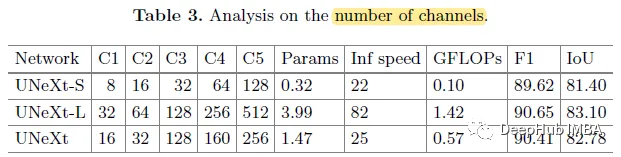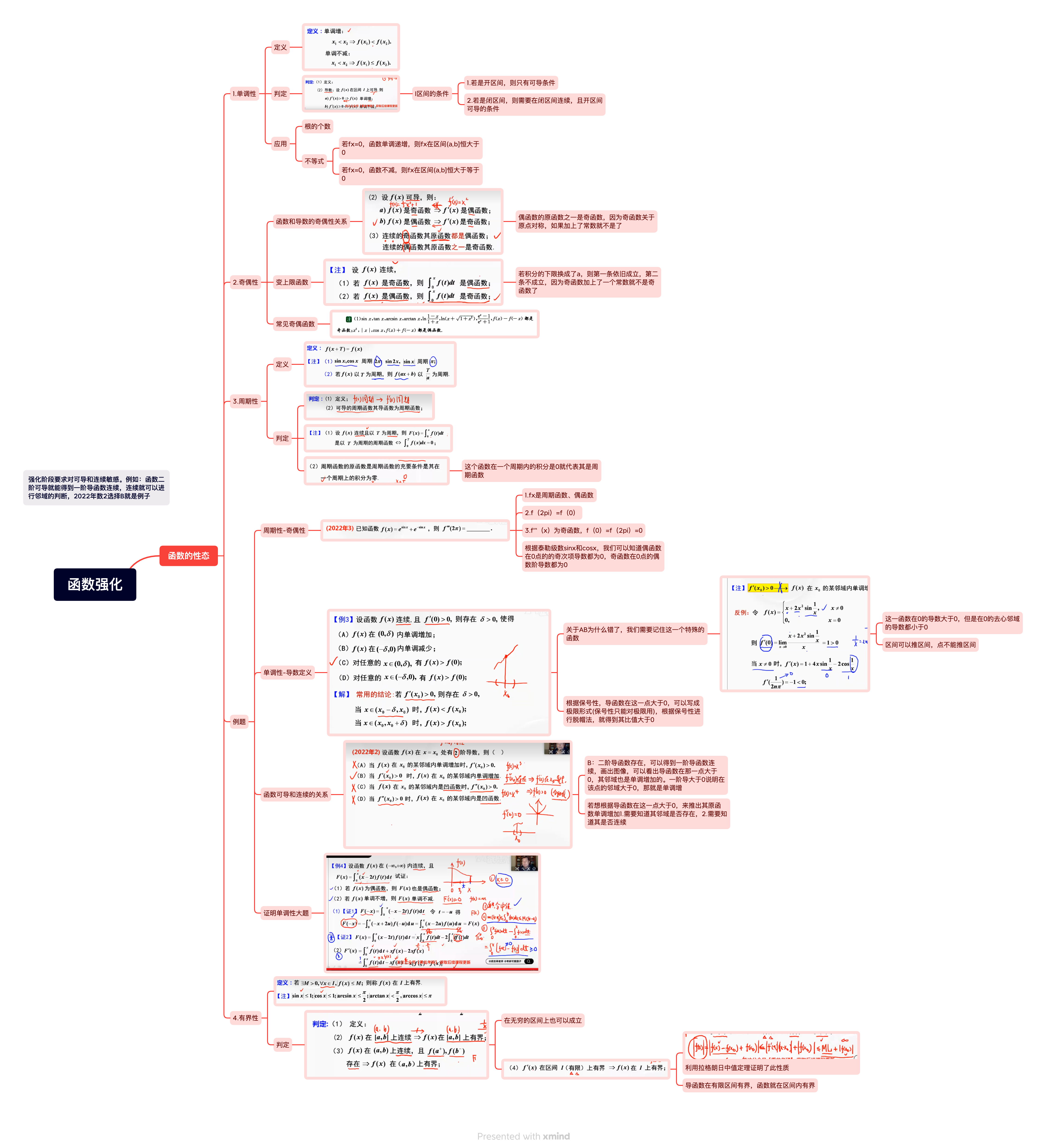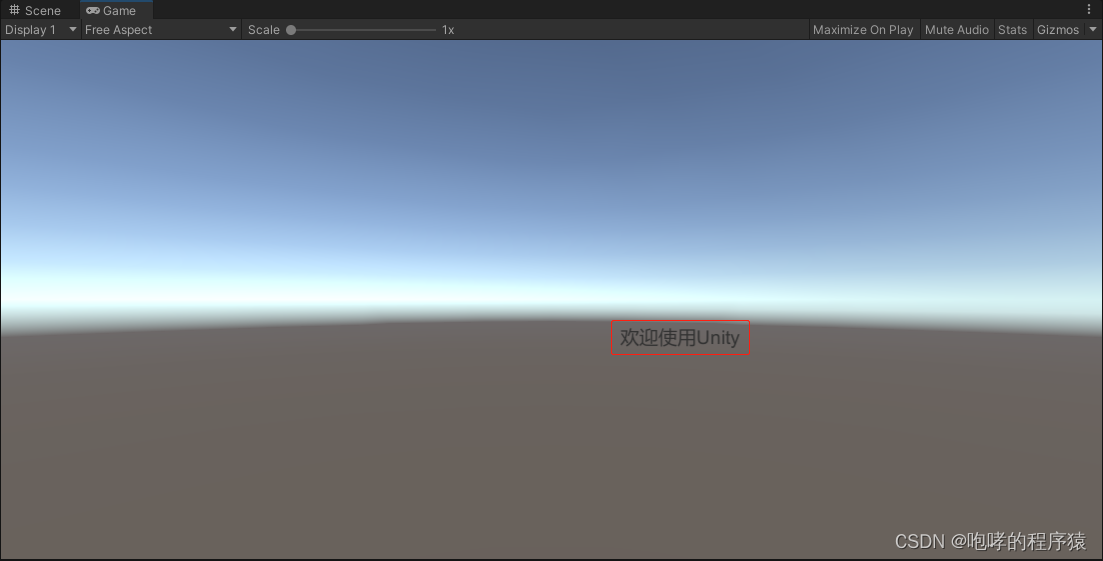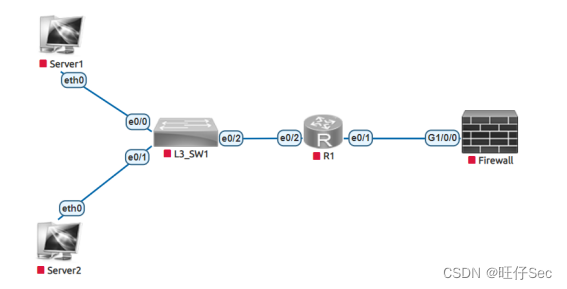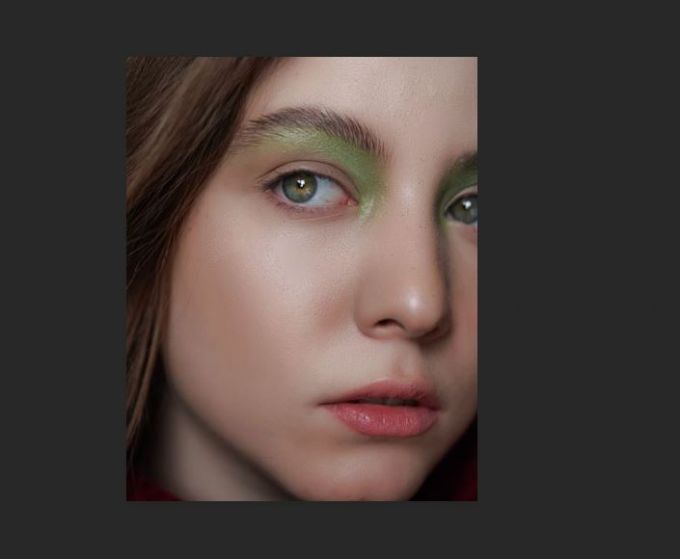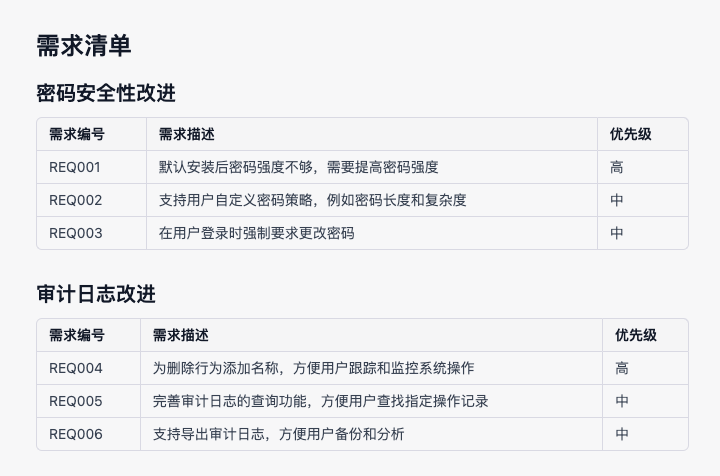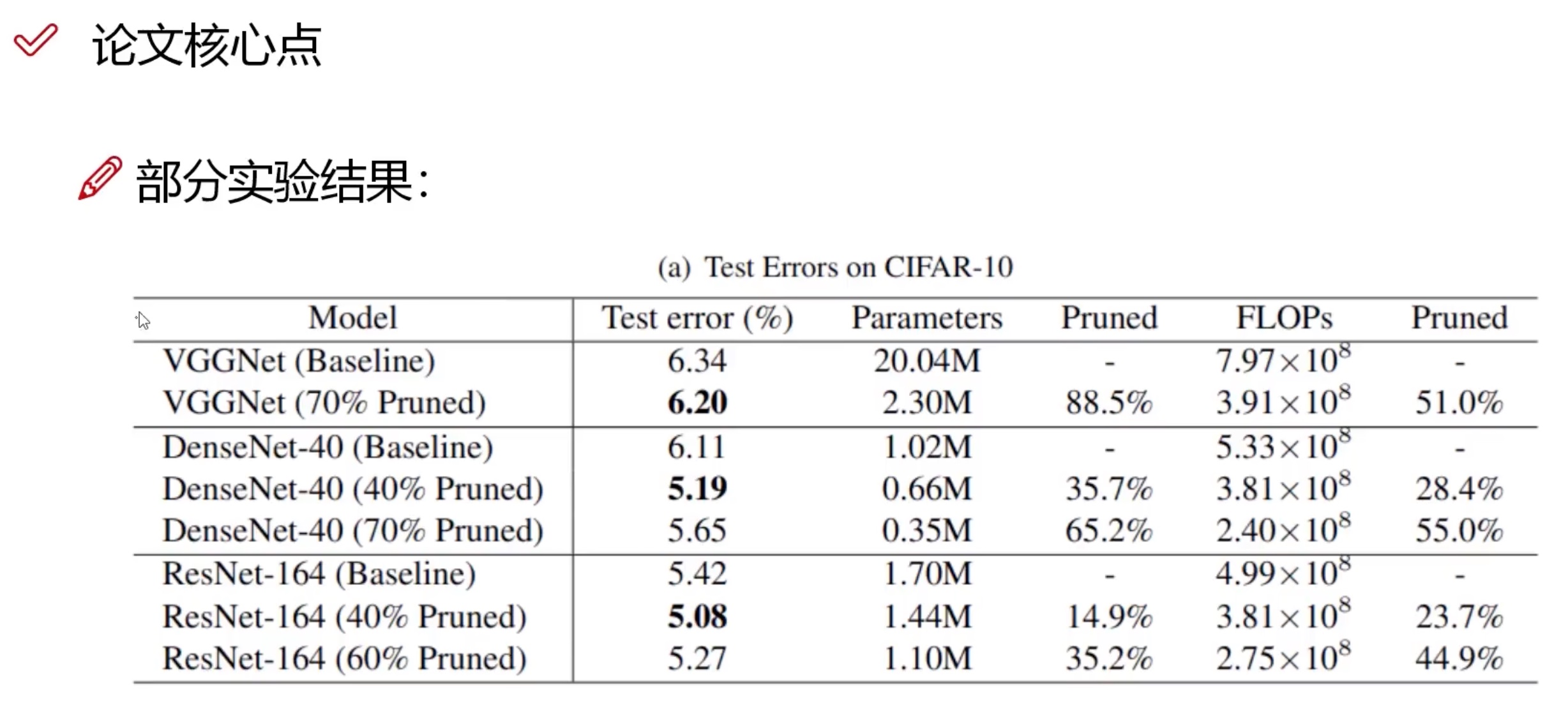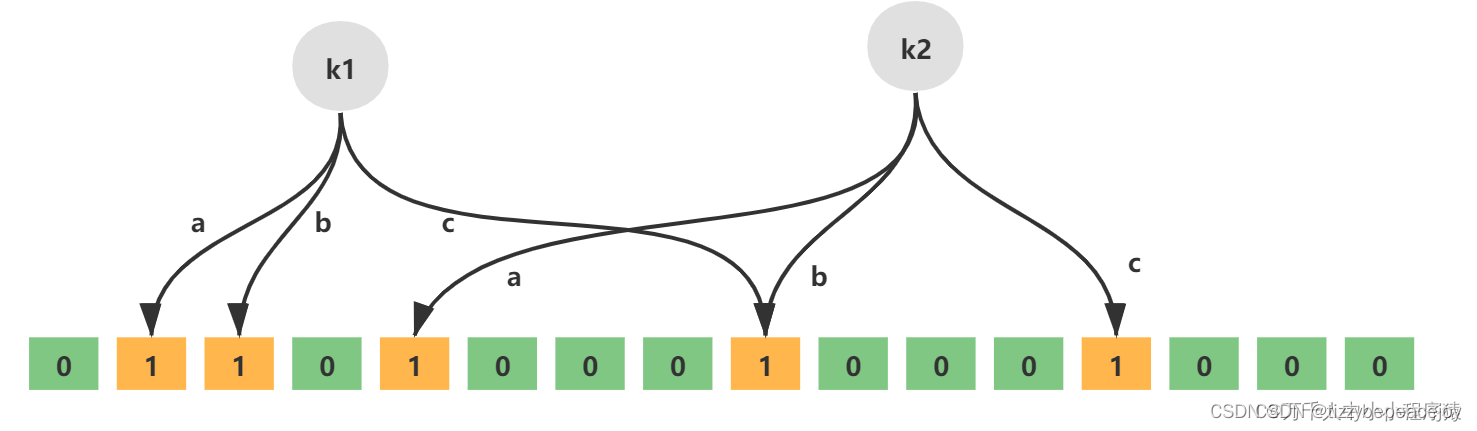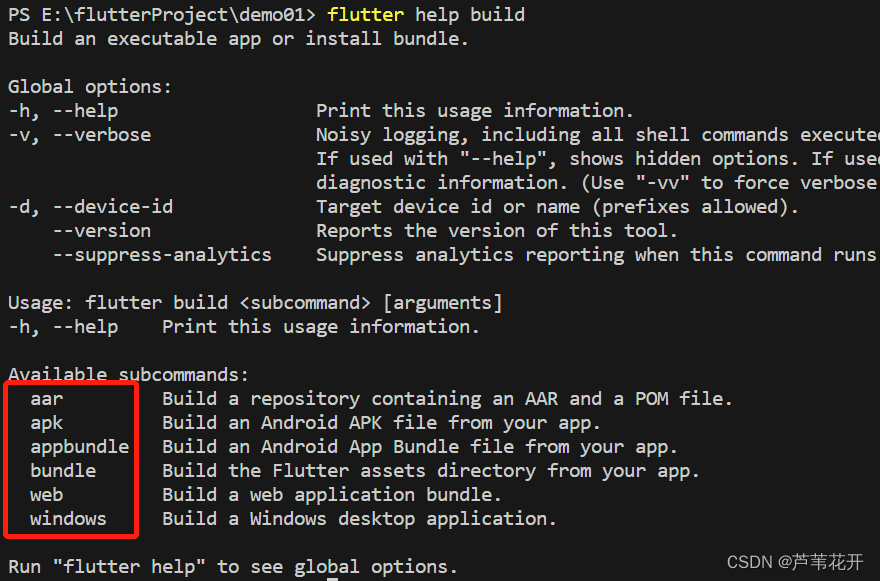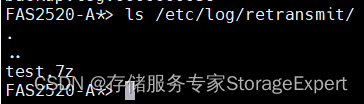目录
DT MongoDB | Client
Create MongoDB Client
Connect By Url
Get Collection
DT MongoDB | Collection
Insert One
Insert Many
Delete One
Delete Many
Replace One
Update One
Update Many
Find
Find One
DT MongoDB | Document
Create MongoDB Document
To MongoDB Document (MongoDB Oid)
To MongoDB Document (Json)
To MongoDB Document (MongoDB View)
To MongoDB Document (Map String)
To MongoDB Document (Map Int32)
To MongoDB Document (Map Int64)
To MongoDB Document (Map Float)
To MongoDB Document (Map Double)
To MongoDB Document (Map MongoDB Document)
To Map String (MongoDB Document)
To Map String (MongoDB Document)
Add Bool
Add String
Add Int 32
Add Int 64
Add Float
Add Double
Add Document
Add View
Add Bool Array
Add String Array
Add Int 32 Array
Add Int 64 Array
Add Float Array
Add Double Array
Add Document Array
DT MongoDB | View
Is Empty
Get Oid
To Json String (MongoDB View)
To Json Array String (MongoDB View Array)
Get Element
Is Undefined
Is Null
Is Max Key
Is Min Key
Is Double
Is String
Is View
Is Array
Is Binary
Is Oid
Is Bool
Is Date
Is Regex
Is DB Pointer
Is Code
Is Symbol
Is Code With Scope
Is Int 32
Is Timestamp
Is Int 64
Is Decimal 128
Get Double
Get String
Get View
Get Array
Get Binary
Get Object Id
Get Bool
Get Date
Get Regex
Get DB Pointer
Get Code
Get Symbol
Get Code With Scope
Get Int 32
Get Timestamp
Get Int 64
Get Decimal 128
DT MongoDB | Oid
Make MongoDB Oid
To String (MongoDB Oid)
DT MongoDB | Element
To String (MongoDB Element)
To String (MongoDB Element Array)
Is Empty
Is Undefined
Is Null
Is Max Key
Is Min Key
Is Double
Is String
Is View
Is Array
Is Binary
Is Oid
Is Bool
Is Date
Is Regex
Is DB Pointer
Is Code
Is Symbol
Is Code With Scope
Is Int 32
Is Timestamp
Is Int 64
Is Decimal 128
Get Double
Get String
Get View
Get Array
Get Binary
Get Oid
Get Bool
Get Date
Get Regex
Get DB Pointer
Get Code
Get Symbol
Get Code With Scope
Get Int 32
Get Timestamp
Get Int 64
Get Decimal 128
DT MongoDB | Client
Create MongoDB Client
* Create an MongoDB client object
Connect By Url
* ConnectB MongoDB server * Param Url : mongoDB://account:password@ip:port e.g. mongodb://admin:123456@127.0.0.1:27017 * or mongoDB://ip:port e.g. mongodb://127.0.0.1:27017
Get Collection
DT MongoDB | Collection
Insert One
* Inserts a single document into the collection. If the document is missing an identifier * (_id field) one will be generated for it. * Param MongoDB Document : The document to insert.
Insert Many
* Inserts multiple documents into the collection. If any of the documents are missing * identifiers the driver will generate them. * * Warning This method uses the bulk insert command to execute the insertion as opposed to * the legacy OP_INSERT wire protocol message. As a result, using this method to insert many * documents on MongoDB < 2.6 will be slow. * * Param MongoDB Documents : Array of a documents to insert.
Delete One
* Deletes a single matching document from the collection. * * Param Filter : Document view representing the data to be deleted.
Delete Many
* Deletes all matching documents from the collection. * * Param Filter : Document view representing the data to be deleted.
Replace One
* Replaces a single document matching the provided filter in this collection. * * Param Filter : Document representing the match criteria. * Param MongoDB Document : The replacement document.
Update One
* Updates a single document matching the provided filter in this collection. * * Param Filter : Document representing the match criteria. * Param MongoDB Document : Document representing the update to be applied to a matching document.
Update Many
* Updates multiple documents matching the provided filter in this collection. * * Param Filter : Document representing the match criteria. * Param MongoDB Document : Document representing the update to be applied to matching documents.
Find
* Finds a single document in this collection that match the provided filter. * Param Filter : Document view representing a document that should match the query.
Find One
* Finds a single document in this collection that match the provided filter. * Param Filter : Document view representing a document that should match the query.
DT MongoDB | Document
Create MongoDB Document
* Create an MongoDB document object
To MongoDB Document (MongoDB Oid)
* MongoDB Oid to MongoDB document
To MongoDB Document (Json)
* Json String to MongoDB document
To MongoDB Document (MongoDB View)
* DT MongoDB View to MongoDB document
To MongoDB Document (Map String)
* Map String to MongoDB document
To MongoDB Document (Map Int32)
* Map Int to MongoDB document
To MongoDB Document (Map Int64)
* Map Int64 to MongoDB document
To MongoDB Document (Map Float)
* Map Float to MongoDB document
To MongoDB Document (Map Double)
* Map Double to MongoDB document
To MongoDB Document (Map MongoDB Document)
* Map MongoDB document to MongoDB document
To Map String (MongoDB Document)
* MongoDB document to Map String
To Map String (MongoDB Document)
* MongoDB document to Json String
Add Bool
Add String
Add Int 32
Add Int 64
Add Float
Add Double
Add Document
Add View
Add Bool Array
Add String Array
Add Int 32 Array
Add Int 64 Array
Add Float Array
Add Double Array
Add Document Array
DT MongoDB | View
Is Empty
Get Oid
To Json String (MongoDB View)
To Json Array String (MongoDB View Array)
Get Element
Is Undefined
Is Null
Is Max Key
Is Min Key
Is Double
Is String
Is View
Is Array
Is Binary
Is Oid
Is Bool
Is Date
Is Regex
Is DB Pointer
Is Code
Is Symbol
Is Code With Scope
Is Int 32
Is Timestamp
Is Int 64
Is Decimal 128
Get Double
Get String
Get View
Get Array
Get Binary
Get Object Id
Get Bool
Get Date
Get Regex
Get DB Pointer
Get Code
Get Symbol
Get Code With Scope
Get Int 32
Get Timestamp
Get Int 64
Get Decimal 128
DT MongoDB | Oid
Make MongoDB Oid
To String (MongoDB Oid)
DT MongoDB | Element
To String (MongoDB Element)
To String (MongoDB Element Array)
Is Empty
Is Undefined
Is Null
Is Max Key
Is Min Key
Is Double
Is String
Is View
Is Array
Is Binary
Is Oid
Is Bool
Is Date
Is Regex
Is DB Pointer
Is Code
Is Symbol
Is Code With Scope
Is Int 32
Is Timestamp
Is Int 64
Is Decimal 128
Get Double
Get String
Get View
Get Array
Get Binary
Get Oid
Get Bool
Get Date
Get Regex
Get DB Pointer
Get Code
Get Symbol
Get Code With Scope
Get Int 32
Get Timestamp
Get Int 64
Get Decimal 128


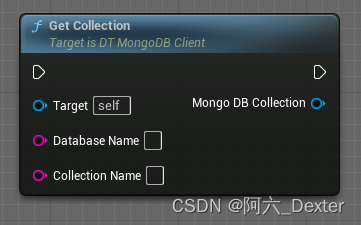
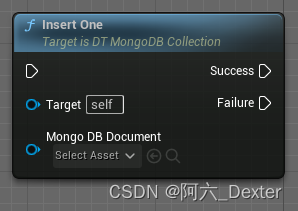












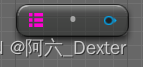



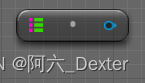









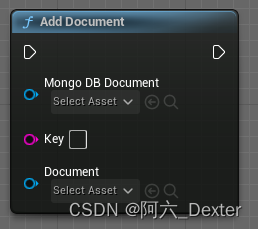
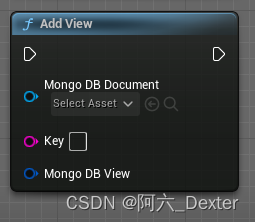
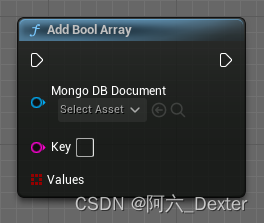
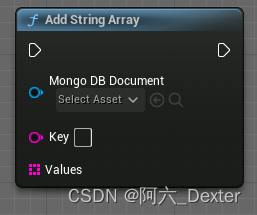







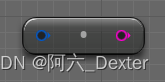



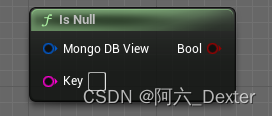

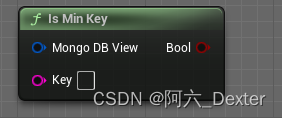



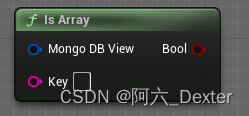




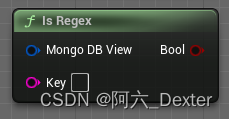
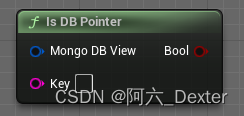


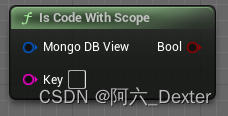





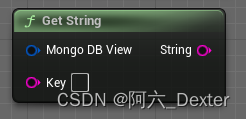


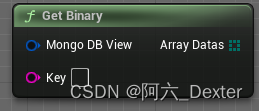

















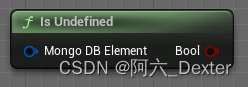





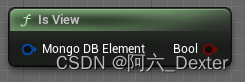

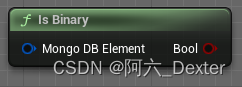

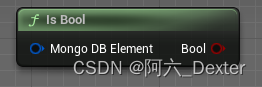
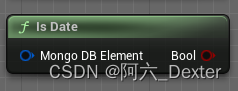



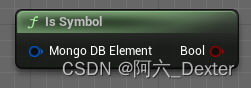
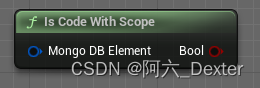

















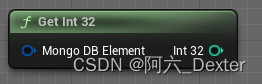


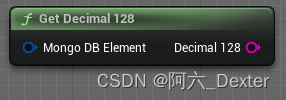
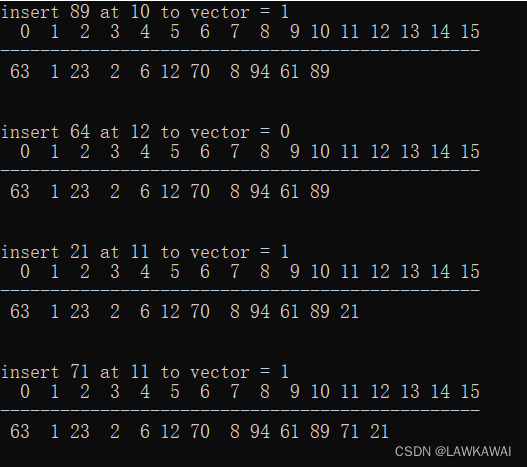
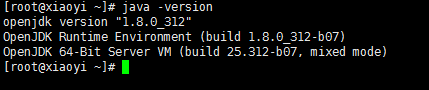
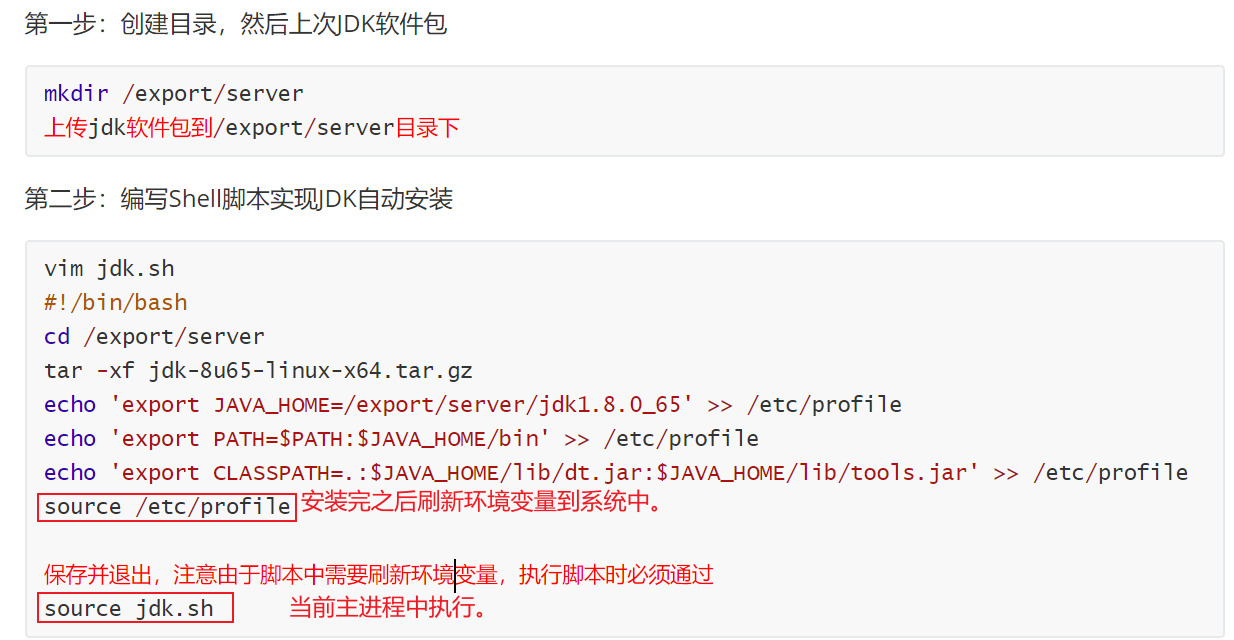
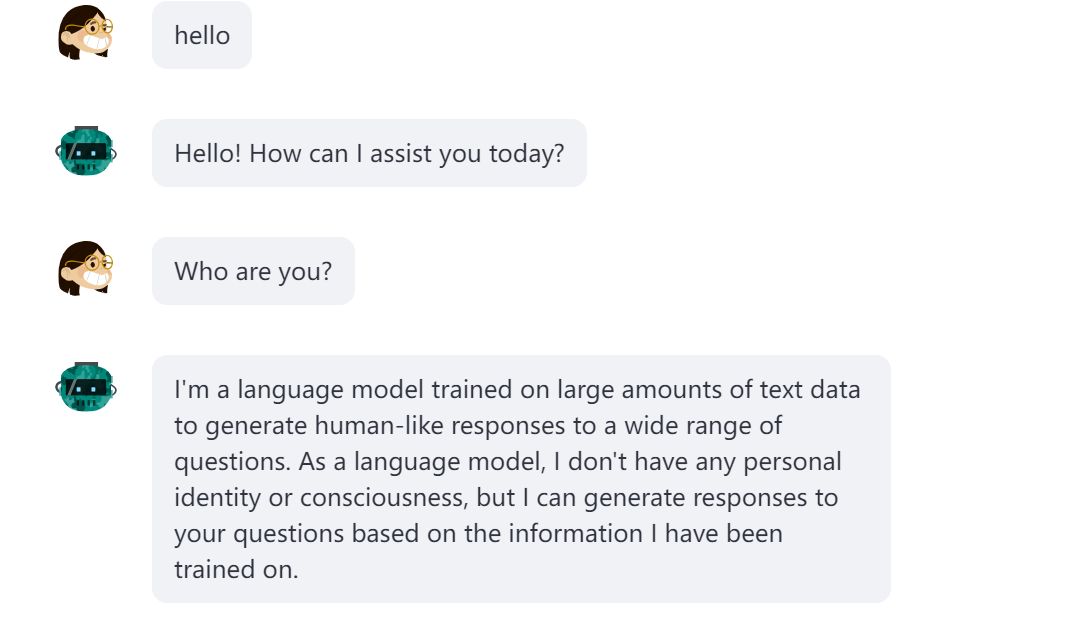
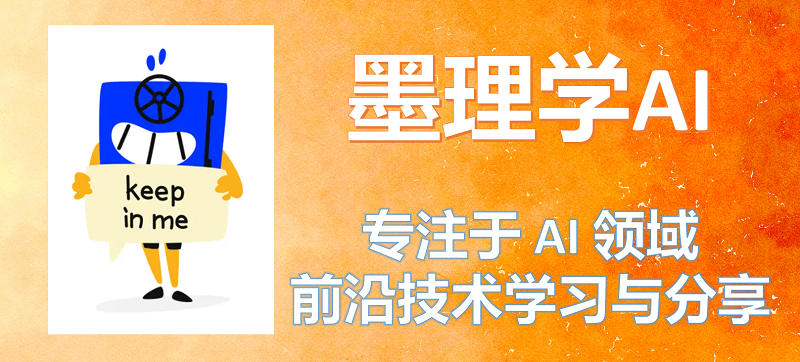

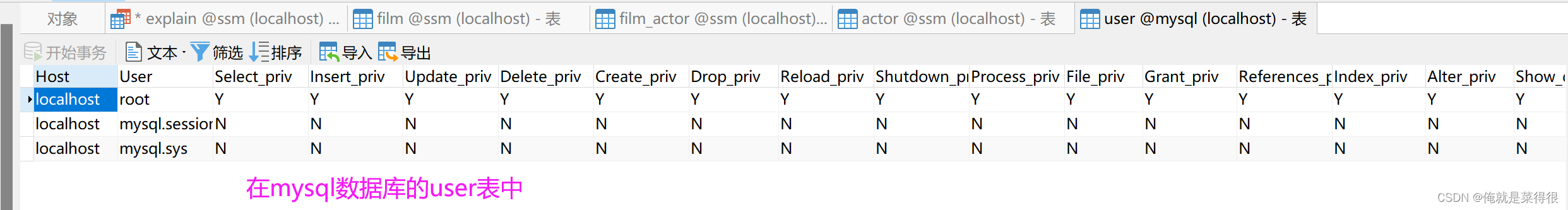
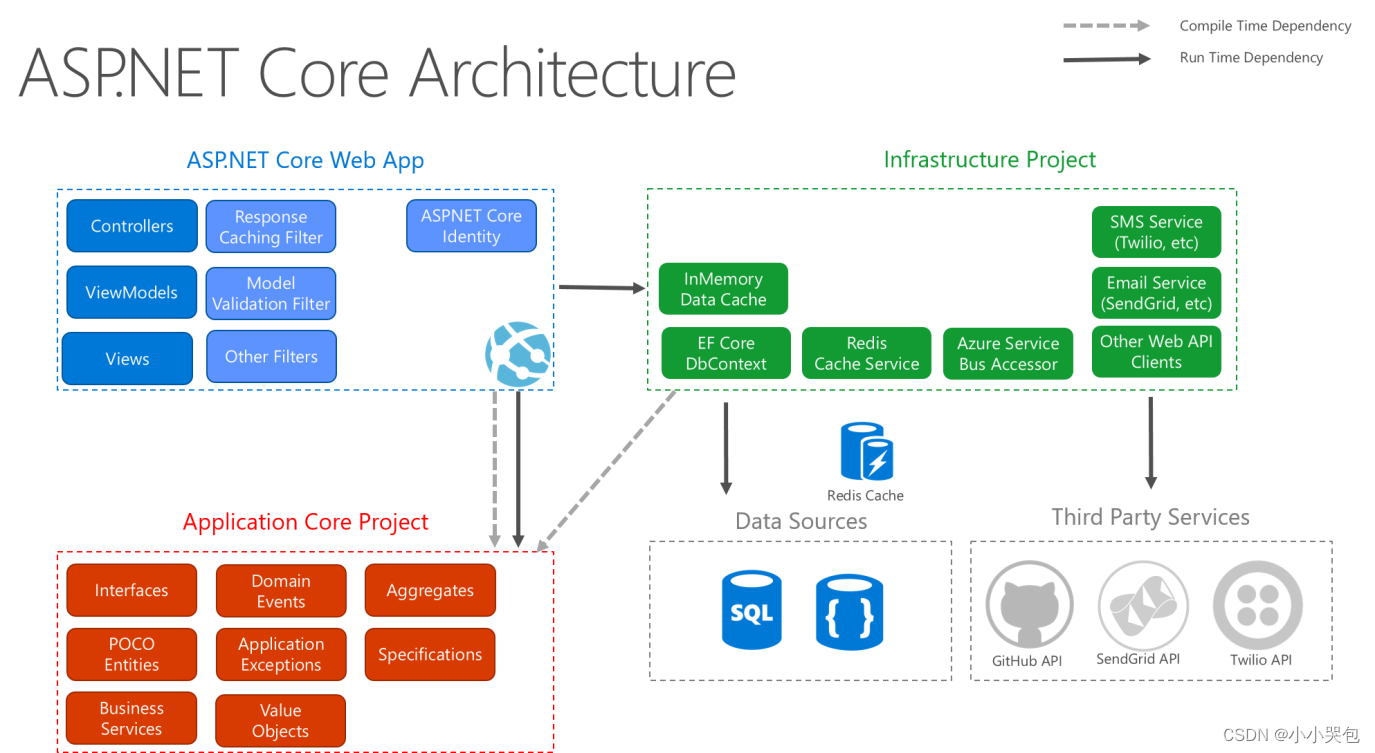
![[CF复盘] Codeforces Round 871 (Div. 4)20230506](https://img-blog.csdnimg.cn/fc0b0aa844344689bd7f9a5354d45717.png)