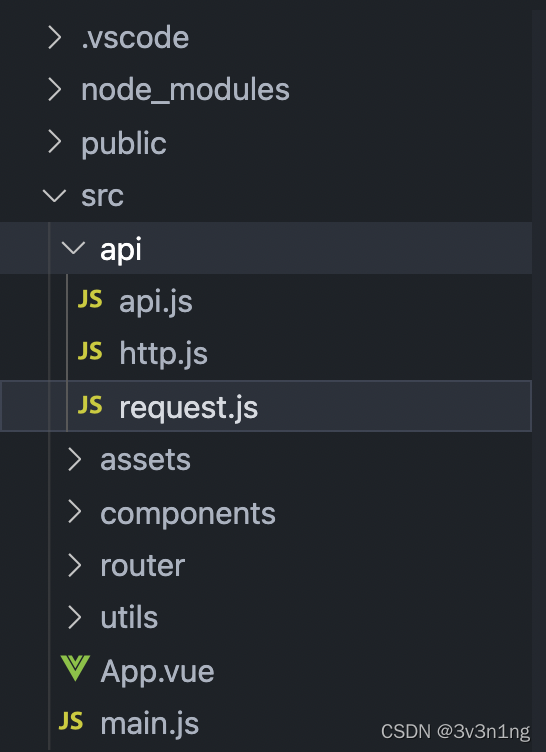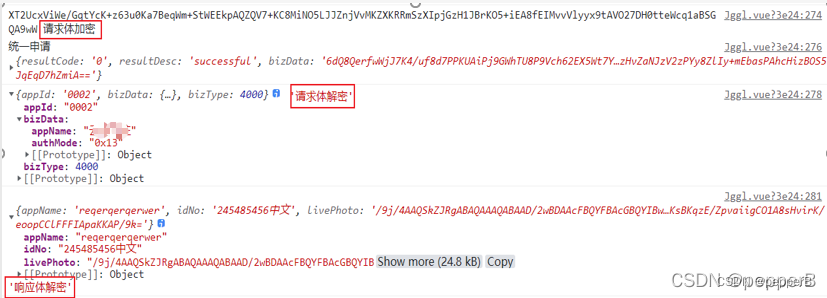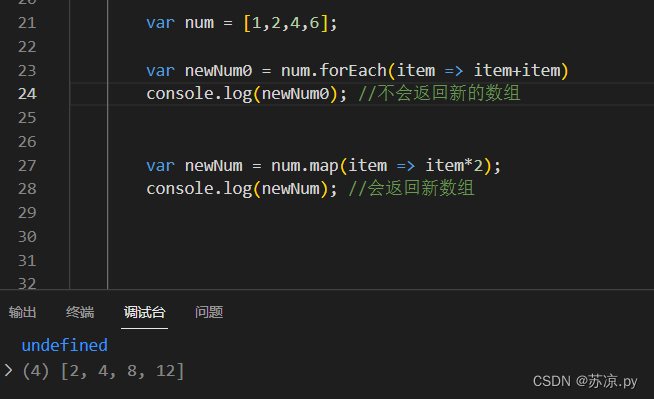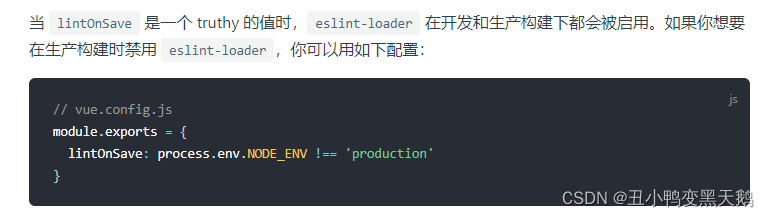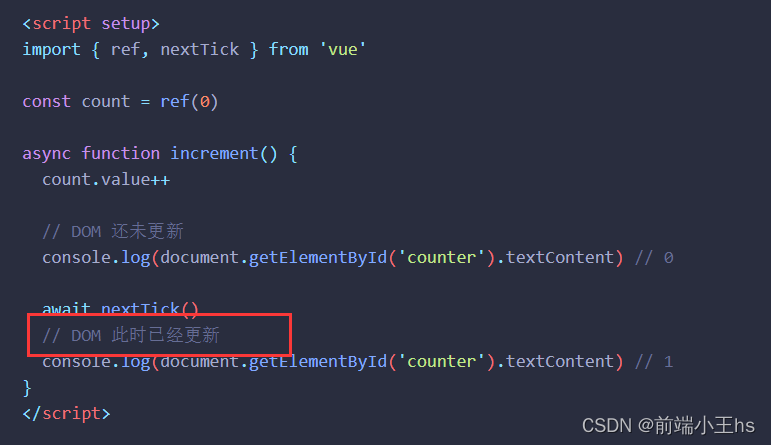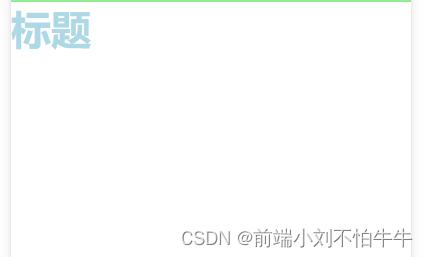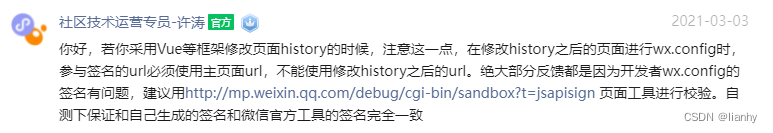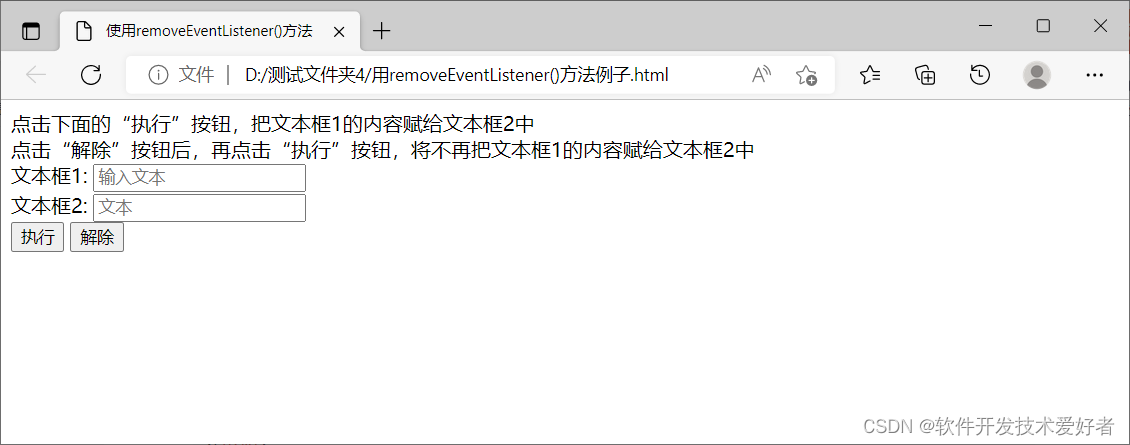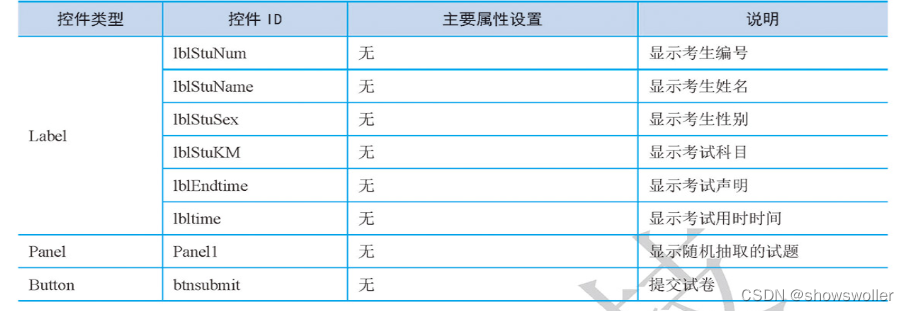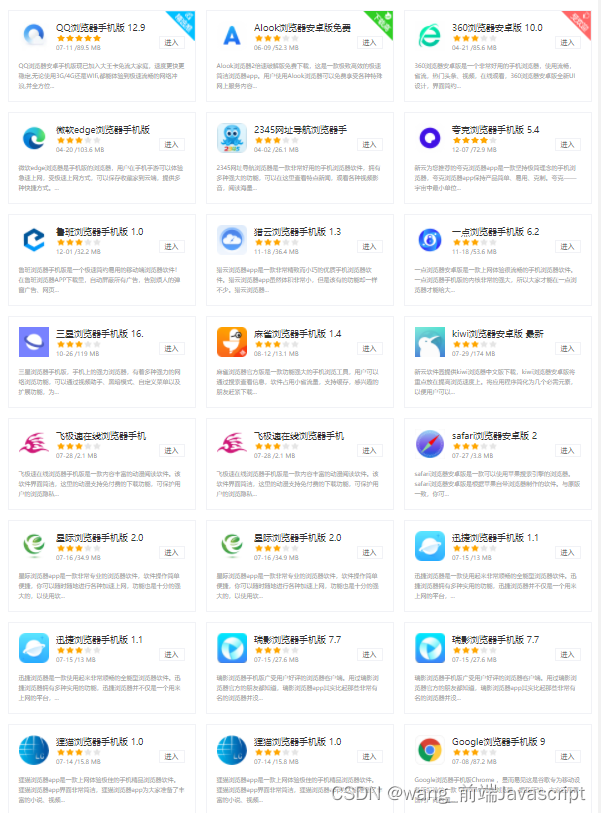项目需要按天播放地图等值线图功能,所以需要一个时间进度条,网上找了一下发现没有自己需要的样子,于是只能简单的写一个。
1、封装时间尺度组件
<!-- 时间尺度 -->
<template>
<div class="time">
<div class="time_menu" v-show="timeList.length != 0">
<template v-if="playState">
<el-tooltip class="item" effect="dark" content="暂停" placement="top-end">
<img src="../assets/timescale/zt.png" @click="playState = false,stopInterval()" />
</el-tooltip>
</template>
<template v-if="!playState">
<el-tooltip class="item" effect="dark" content="播放" placement="top-end">
<img src="../assets/timescale/bf.png" @click="playState = true,startInterval()" />
</el-tooltip>
</template>
<el-tooltip class="item" effect="dark" content="上一天" placement="top-end">
<img src="../assets/timescale/icons_next.png" @click="upTime()" style="transform: rotate(180deg);" />
</el-tooltip>
<el-tooltip class="item" effect="dark" content="下一天" placement="top-end">
<img src="../assets/timescale/icons_next.png" @click="nextTime()" />
</el-tooltip>
</div>
<div style="width: 80%;height: 100%;position: relative;display: flex;align-items: flex-end;overflow: auto;">
<div style="height: 40%;display: flex;flex-shrink: 0;flex-flow: row nowrap;align-items: flex-end;">
<template v-for="(item,index) in timeList">
<el-tooltip class="item" effect="dark" :content="item" placement="top-end">
<div class="keDuXian" :style="index%5 == 0 ? 'height:100%;':'height:60%;'" :id="item"
@click="timeClick(item)">
<template v-if="index > 0">
<div v-if="index%5 == 0" style="position: relative;top: -20px;left:-30px;color: #FFF;width: 70px;font-size: 0.75rem;">
{{item}}
</div>
</template>
</div>
</el-tooltip>
</template>
</div>
<div v-show="timeList.length != 0" class="progress" :style="'width:'+progresswidth+'px;'">
<div style="width: 100%;height: 40%;background-color: rgb(20,170,255);">
</div>
</div>
<img v-show="timeList.length != 0" src="../assets/timescale/xsjx.png" class="progressImg" :style="'left:'+(progresswidth == 0 ? -7 : (progresswidth-8))+'px;'" />
</div>
</div>
</template>
<script>
import {getScopeTime} from "../utils/regular.js"
export default {
data() {
return {
timeList:[],
thisTime: '',
progresswidth: 0,
playState: false,
Interval:'',
}
},
beforeDestroy(){
clearInterval(this.Interval)
},
methods: {
startInterval(){
this.Interval = setInterval(() => {
if(this.timeList.indexOf(this.thisTime)+1 == this.timeList.length){
this.playState = false
this.stopInterval()
}else{
this.thisTime = this.timeList[this.timeList.indexOf(this.thisTime) + 1]
}
this.setProgressWidth()
}, 4000)
},
stopInterval(){
clearInterval(this.Interval)
},
init(time,start,end) {
this.timeList = getScopeTime(start,end,2)
this.thisTime = time
this.$nextTick(()=>{
this.setProgressWidth()
})
},
timeClick(time) {
this.thisTime = time
this.setProgressWidth()
},
setProgressWidth(){
this.progresswidth = document.getElementById(this.thisTime).offsetLeft
this.$emit('schedule',this.thisTime)
},
upTime(){
if(this.thisTime == this.timeList[0]){
this.$message({
message: '已经是第一天了',
type: 'warning'
});
}else{
this.thisTime = this.timeList[this.timeList.indexOf(this.thisTime)-1]
this.setProgressWidth()
}
},
nextTime(){
if(this.thisTime == this.timeList[this.timeList.length-1]){
this.$message({
message: '已经是最后一天了',
type: 'warning'
});
}else{
this.thisTime = this.timeList[this.timeList.indexOf(this.thisTime)+1]
this.setProgressWidth()
}
}
}
}
</script>
<style lang="less" scoped>
.time {
width: 100%;
height: 100%;
background: rgba(10, 34, 66, 0.65);
box-shadow: inset 0px 1px 12px 0px rgba(75, 137, 255, 0.5);
border-radius: 4px;
border: 1px solid #57C8EE;
display: flex;
align-items: flex-end;
position: relative;
}
.time_menu {
width: 20%;
height: 100%;
display: flex;
align-items: center;
justify-content: space-evenly;
padding: 0 3%;
box-sizing: border-box;
img {
width: 20px;
height: 20px;
cursor: pointer;
transition-duration: 0.5s;
}
}
.progress {
height:100%;
position: absolute;
display: flex;
align-items: flex-end;
z-index: -1;
transition-duration: 0.5s;
}
.triangle {
width: 0px;
height: 0px;
border: 20px solid transparent;
border-top-color: #00FFFF;
// opacity: 1;
position: absolute;
left: -20px;
top: 20px;
}
.keDuXian{
width: 2px;
background-color: #FFF;
cursor: pointer;
margin-right:25px;
}
.progressImg{
width: 1.125rem;
height: 1.125rem;
position: absolute;
z-index:9;
}
</style>
2、在vue页面使用时间尺度
首先引入组件 然后给组件外部包一层div 组件的大小是根据父级来的
初始化:在methods方法里调用组件内部的init方法初始化 传入三个参数
schedule事件是每当尺度变化会返回变化后的时间,可以根据时间做对应逻辑处理
<!-- 进度条-->
<div style="width: 50%;height: 4%;position: absolute;z-index: 999;bottom: 20%;left: 25%;">
<timescale ref="timescale" @schedule="schedule"></timescale>
</div>
<!-- 引入组件-->
import timescale from "../../components/timeScale.vue"
<!-- 调用组件内部方法 初始化时间尺度 传入选中时间 起时间 止时间-->
this.$refs.timescale.init(this.isOlineTime,this.selectSectionTime[0],getTomorrow(this.selectSectionTime[1]))3、组件init方法内 通过起止时间算出中间的所有时间尺度
startTime:开始时间
endTime:结束时间
type:1按日返回小时 2按月返回每天
export const getScopeTime = (startTime, endTime, type) => {
let start = new Date(startTime).getTime()
let end = new Date(endTime).getTime()
let time = []
if (type == 2) {
for (var i = 0; i < 1; i--) {
start += 86400000
if (start == end) {
time.unshift(startTime.split(' ')[0])
break
} else {
time.push(unixTimeToDateTime(start).split(' ')[0])
}
}
} else if (type == 1) {
for (var i = 0; i < 1; i--) {
start += 3600000
if (start == end) {
time.unshift(startTime.split(' ')[0])
break
} else {
time.push(unixTimeToDateTime(start))
}
}
}
return time
}附上效果图

目前没有实现拖拽功能,只能通过点击刻度更换时间,或者自动播放。
有不懂的可以留言,看见了会解答,时间仓促,有bug请见谅。
时间尺度 https://www.aliyundrive.com/s/CCnhMFwbdEZ 提取码: 53mp