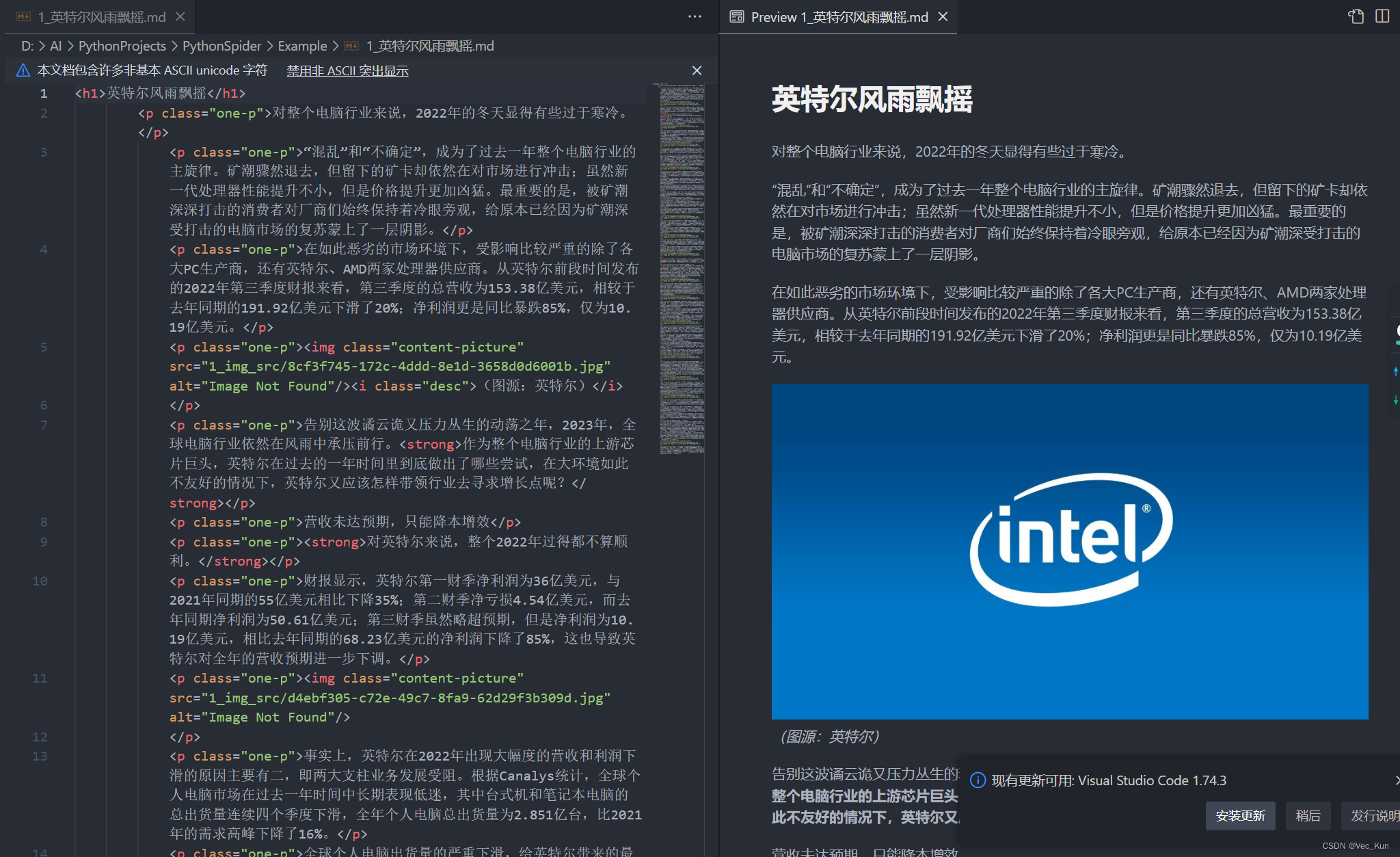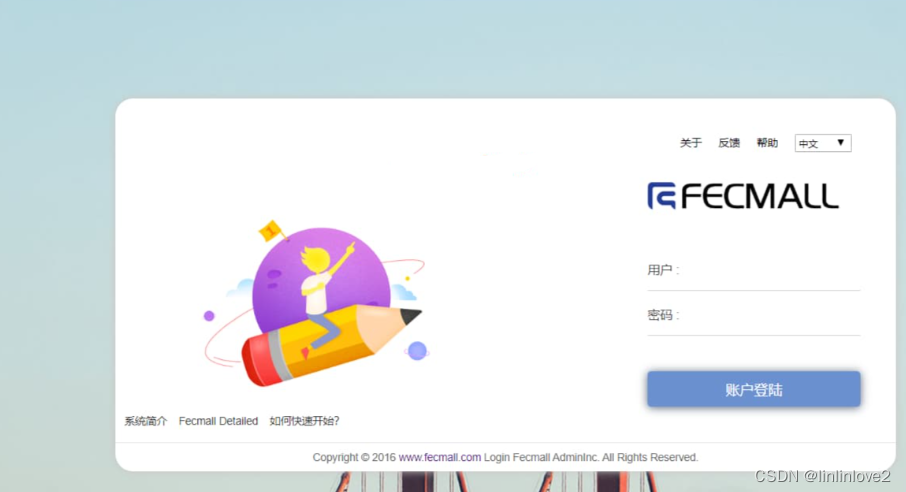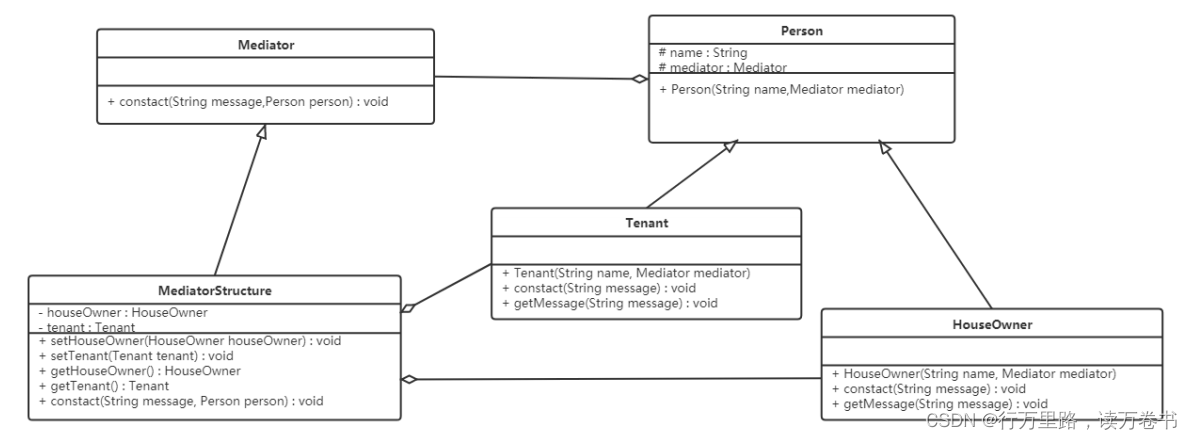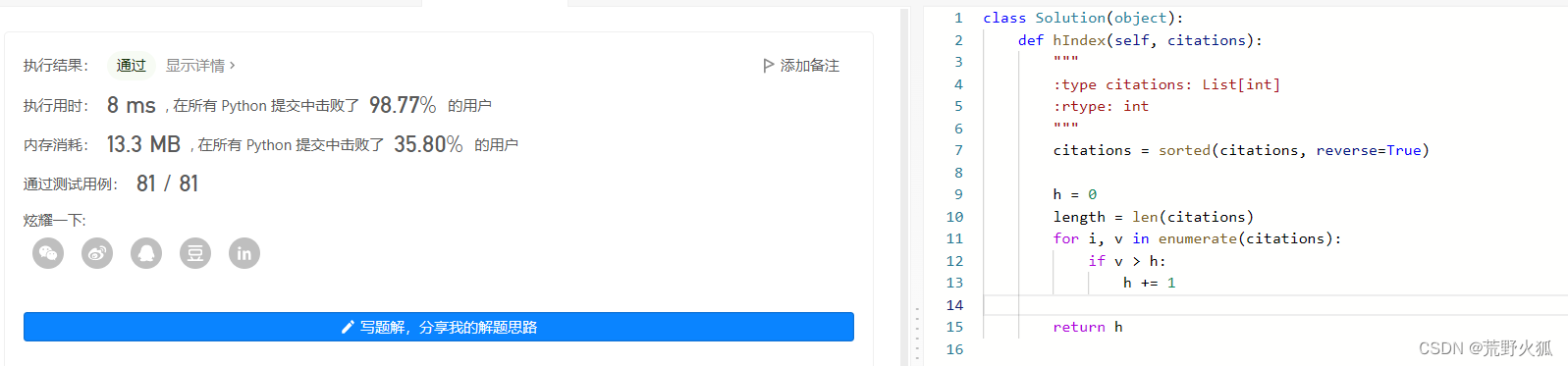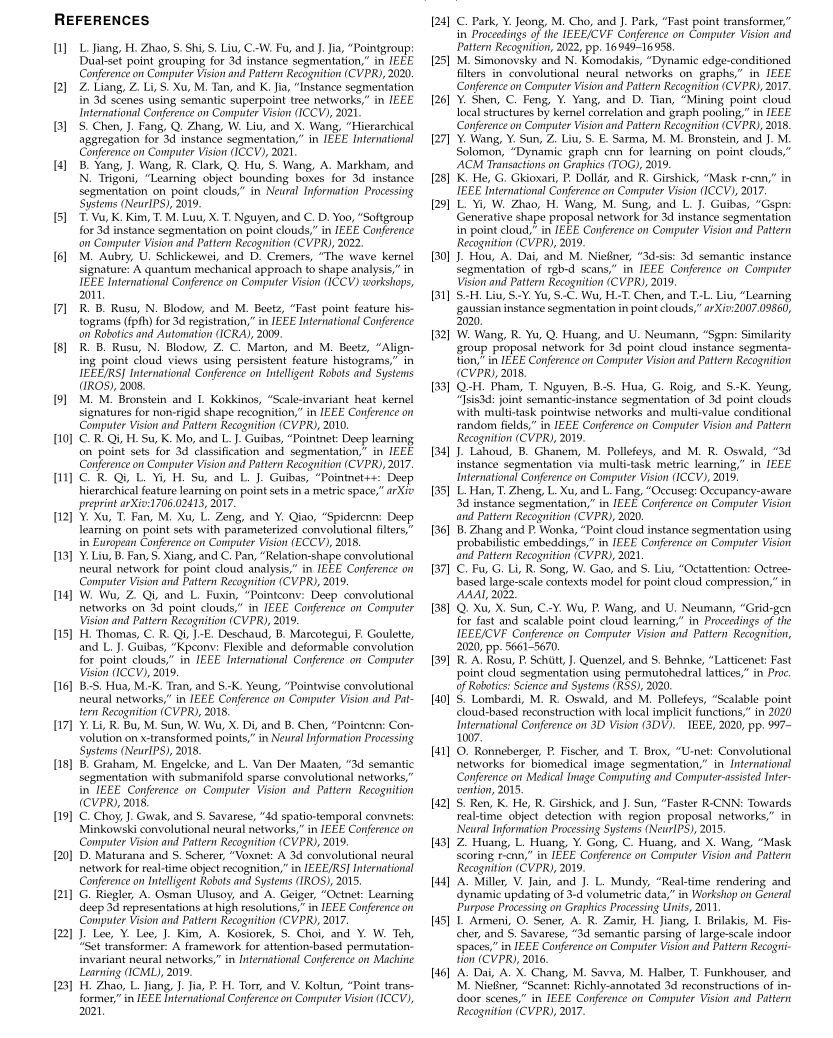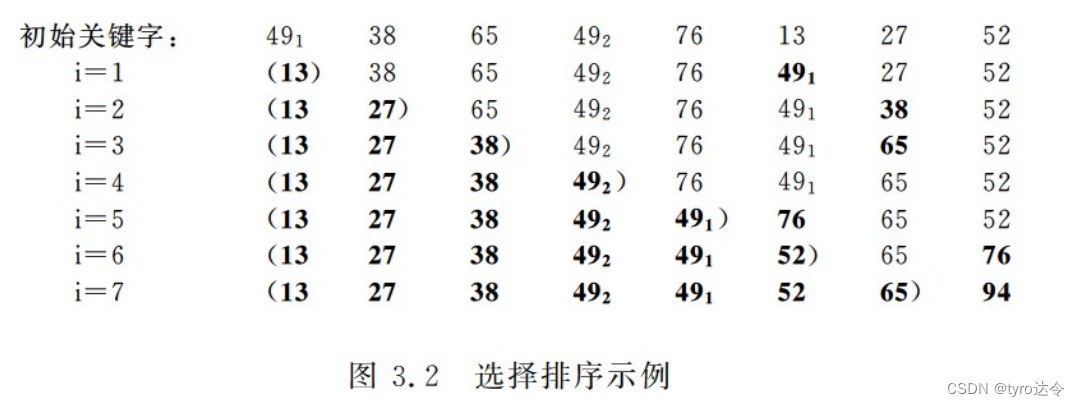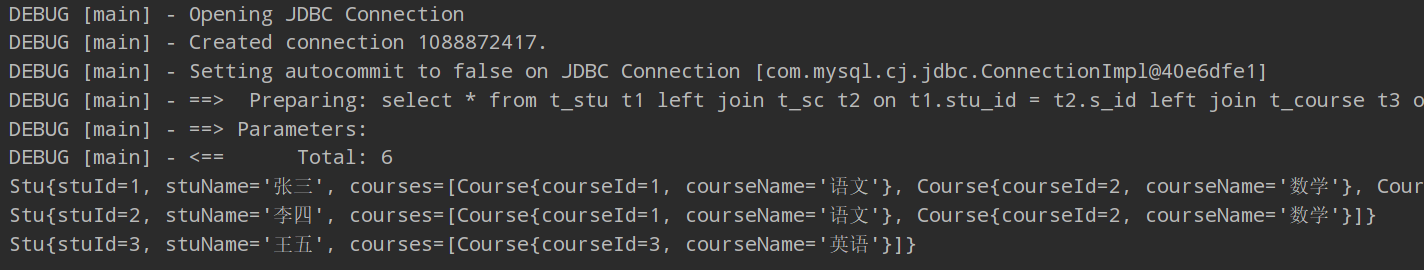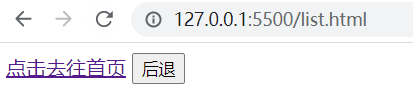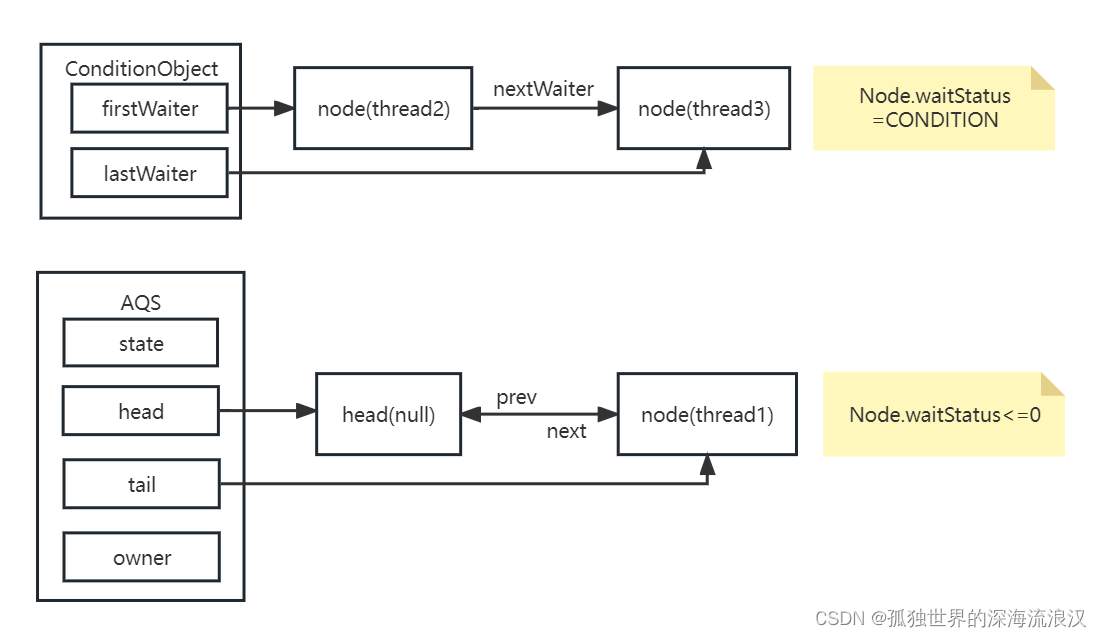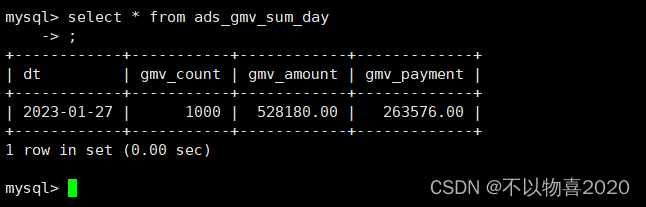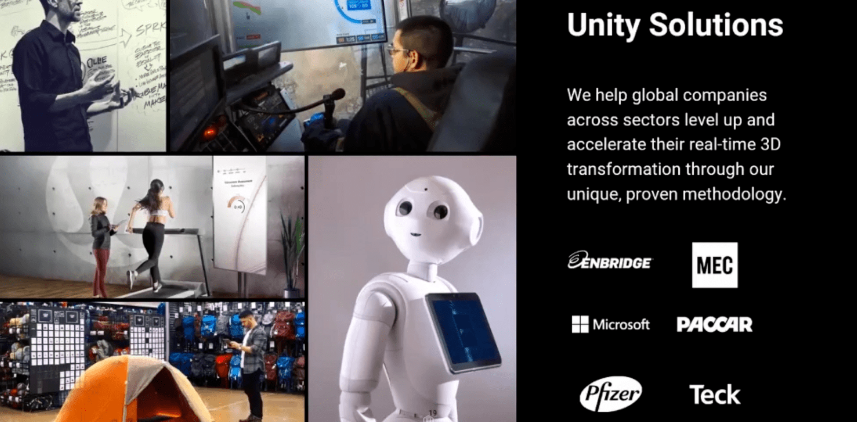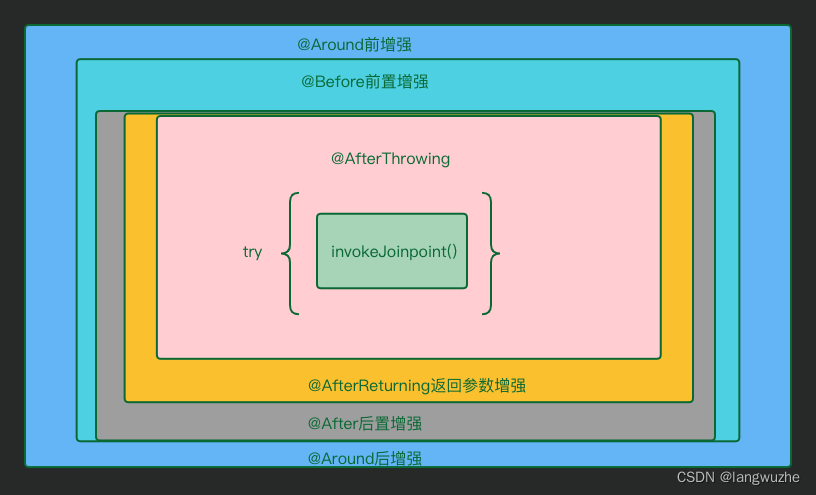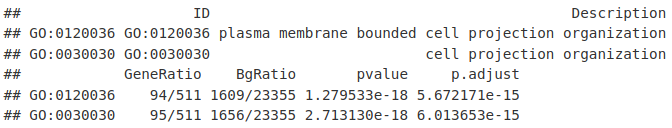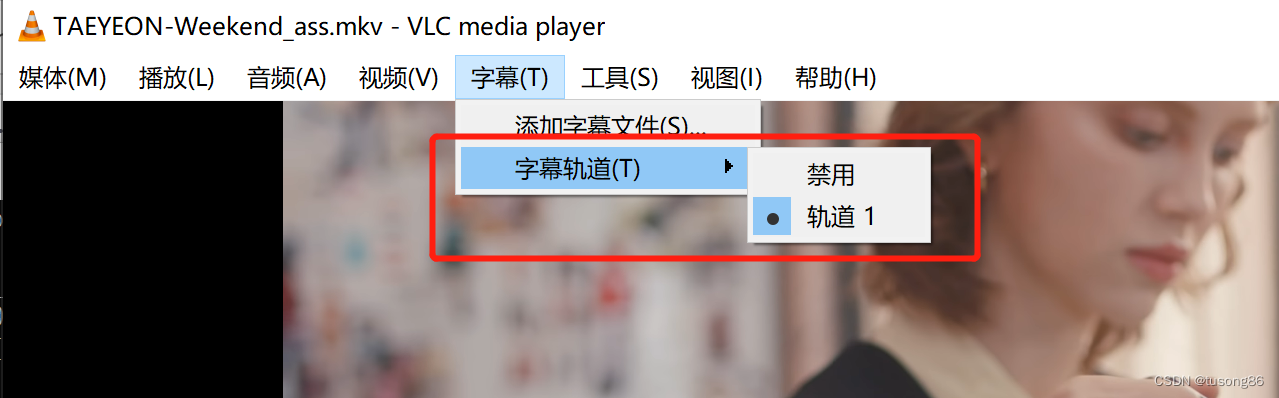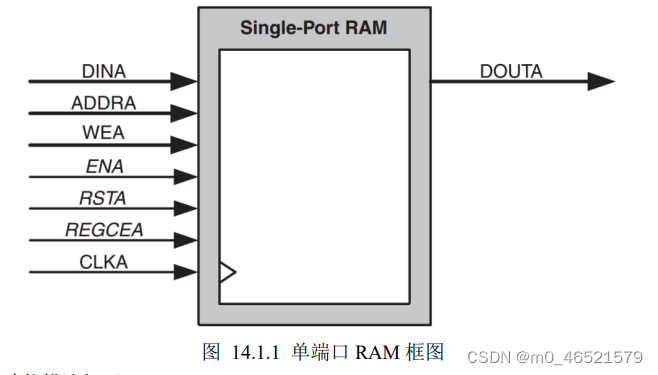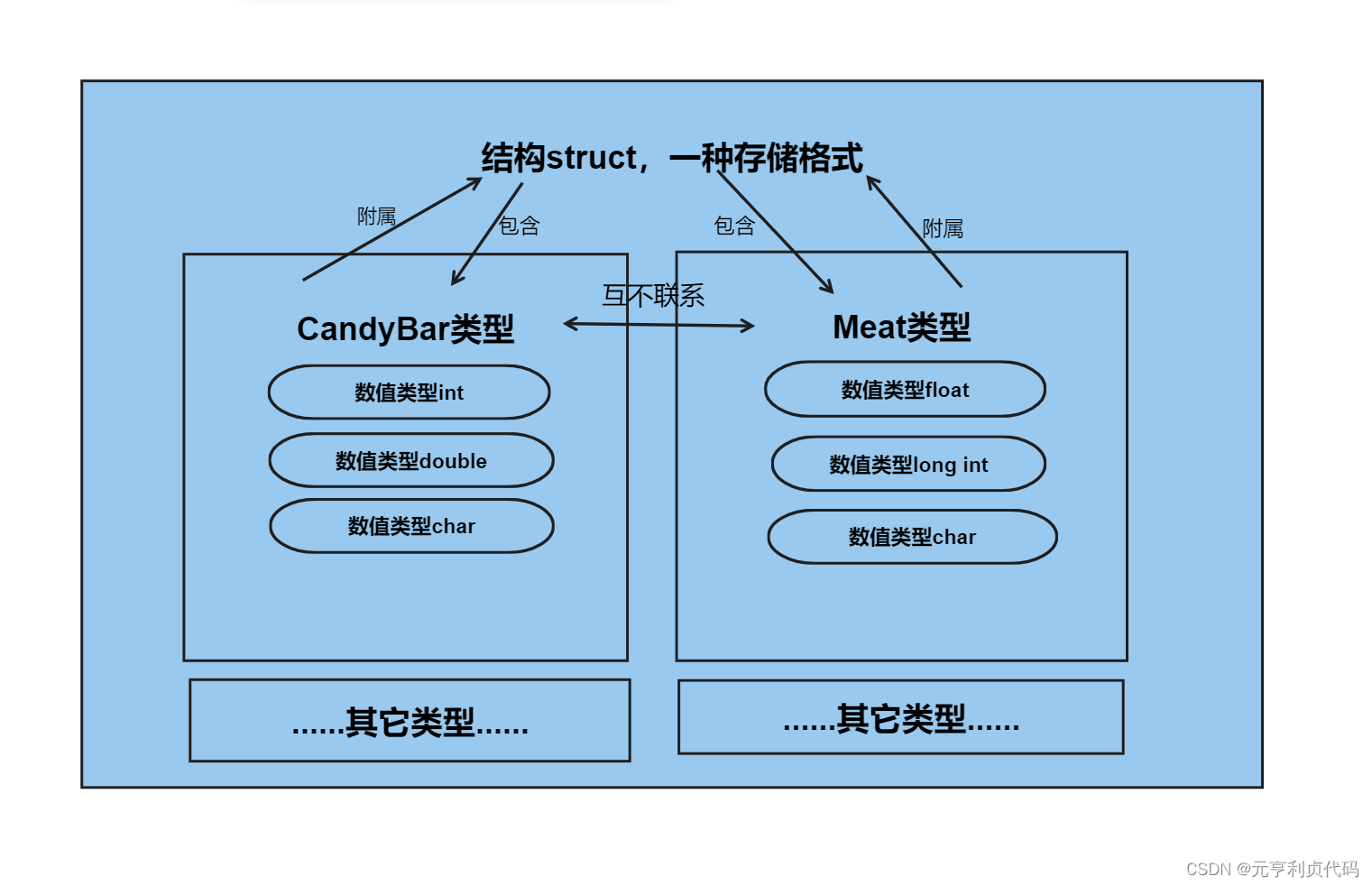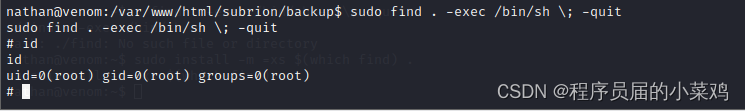目录
前言 (链接在评论区)(链接在评论区)(链接在评论区)
目的 (链接在评论区)(链接在评论区)(链接在评论区)
思路 (链接在评论区)(链接在评论区)(链接在评论区)
代码实现
1. 拿到页面源代码
2. 解析html文件
3. 拿到标题和内容
4. 下载图片
5. 保存文件
完整代码
运行效果
编辑
总结
前言
我们之前提到PyQuery区别于其他几种解析方式的最大优势就是可以“修改源代码”从而便于我们提取信息。今天我们以TX新闻为例,对这个解析的优势作一个简要的介绍。
目的
利用Pyquery+Markdown抓取TX新闻的某一篇完整图文内容,并保存到本地md文件。
思路
1. 拿到页面源代码
2. 解析html文件
3. 拿到标题和内容
4. 下载图片
5. 保存文件
代码实现
1. 拿到页面源代码
# main函数,完成所有操作(url普适)
def main():
url = '见评论区'
resp = requests.get(url)
html = resp.text
title, essay = get_content(html)
save_file(title, essay)main函数中拿到url的源代码,并传入get_content函数中获取标题和内容以及图片,最后调用save_file函数保存文件到本地。
2. 解析html文件
# 拿到标题和内容
def get_content(html):
p = pq(html)开始讲解 get_content函数,第一步就是先用PyQuery解析主函数中传入的html源代码。
3. 拿到标题和内容
随后解析出标题和内容。观察源代码发现只有一个h1标签,那么直接拿出来,随后可以写到markdown文件中。而文章内容部分就比较复杂了,我们要实现的是从本地读取图片,那么势必要先将图片下载到本地,那么就再建立一个download_img函数。
title = p("h1")
# print(title)
essay = p("p.one-p")
ps = essay("img").items()
for p in ps:
img_src = p.attr("src")
img_uuid = uuid.uuid4()
download_img(img_src, img_uuid)
p.attr("src", f"1_img_src/{img_uuid}.jpg") # 将图片资源地址改为本地
p.attr("alt", "Image Not Found")
# print(essay)
return title, essay注意这行代码
p.attr("src", f"1_img_src/{img_uuid}.jpg") # 将图片资源地址改为本地
p.attr("alt", "Image Not Found")这两行的含义就是在每一行具有img标签的p标签里面,将src属性替换为本地路径,并添加一个alt属性来作为图片无法显示时的替换文本。
这里就体现了PyQuery的优越性
4. 下载图片
# 下载图片,保存到本地指定路径,用同一个uuid
def download_img(img_src, img_uuid):
download_url = 'https:' + img_src
img_resp = requests.get(download_url)
file_path = f"1_img_src/{img_uuid}.jpg"
with open(file_path, mode='wb') as f:
f.write(img_resp.content)常规操作不赘述,注意区分这里的img_src/img_uuid的区别
5. 保存文件
# 保存Markdown文件
def save_file(title, essay):
true_title = title.text()
with open(f"1_{true_title}.md", mode='w', encoding='utf-8') as f:
f.write(str(title))
f.write(str(essay))完整代码
"""
PyQuery & Markdown
new.xx.com(见评论区)
"""
from pyquery import PyQuery as pq
import requests
import uuid
# main函数,完成所有操作(url普适)
def main():
url = '见评论区'
resp = requests.get(url)
html = resp.text
title, essay = get_content(html)
save_file(title, essay)
# 拿到标题和内容
def get_content(html):
p = pq(html)
title = p("h1")
# print(title)
essay = p("p.one-p")
ps = essay("img").items()
for p in ps:
img_src = p.attr("src")
img_uuid = uuid.uuid4()
download_img(img_src, img_uuid)
p.attr("src", f"1_img_src/{img_uuid}.jpg") # 将图片资源地址改为本地
p.attr("alt", "Image Not Found")
# print(essay)
return title, essay
# 下载图片,保存到本地指定路径,用同一个uuid
def download_img(img_src, img_uuid):
download_url = 'https:' + img_src
img_resp = requests.get(download_url)
file_path = f"1_img_src/{img_uuid}.jpg"
with open(file_path, mode='wb') as f:
f.write(img_resp.content)
# 保存Markdown文件
def save_file(title, essay):
true_title = title.text()
with open(f"1_{true_title}.md", mode='w', encoding='utf-8') as f:
f.write(str(title))
f.write(str(essay))
if __name__ == '__main__':
main()
运行效果

由于PyCharm中相对路径的图片在md文件中无法正常显示,所以我们拿VSCode来做演示,目前还没有找到解决办法...有知道的大佬可以在评论区或者私信告知我一下,谢谢!
总结
本节我们学习认识了用PyQuery修改html源代码从而能够改变html传递的信息,帮助我们更方便的获取并解析信息。