1️⃣shutdown
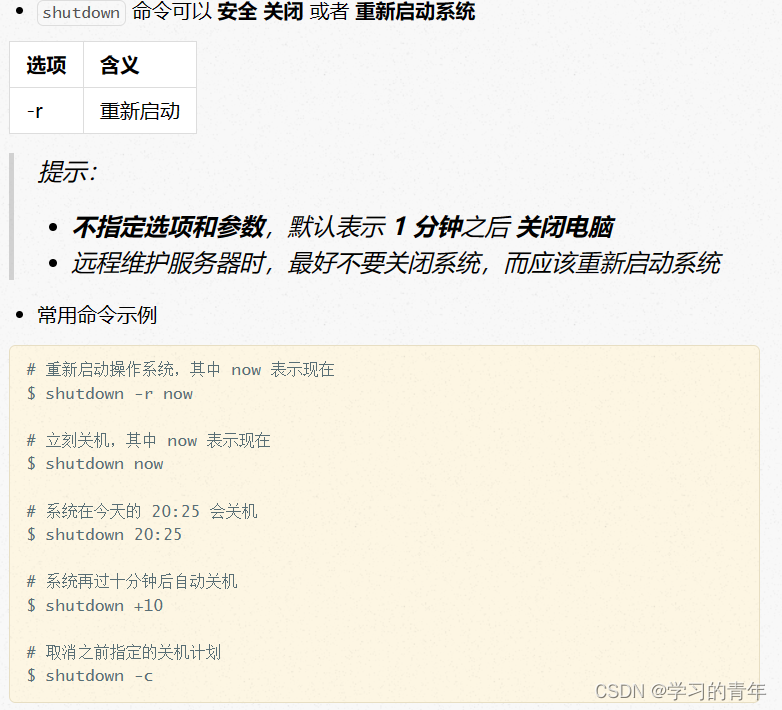
2️⃣查看或配置网卡信息
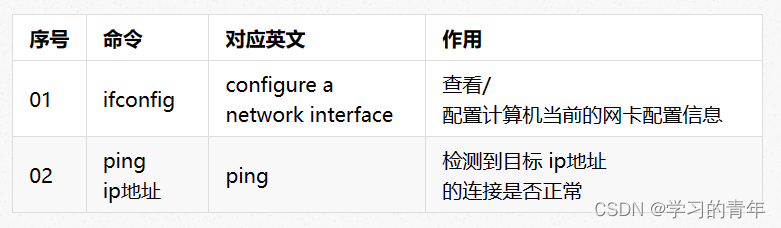
3️⃣网卡和IP地址
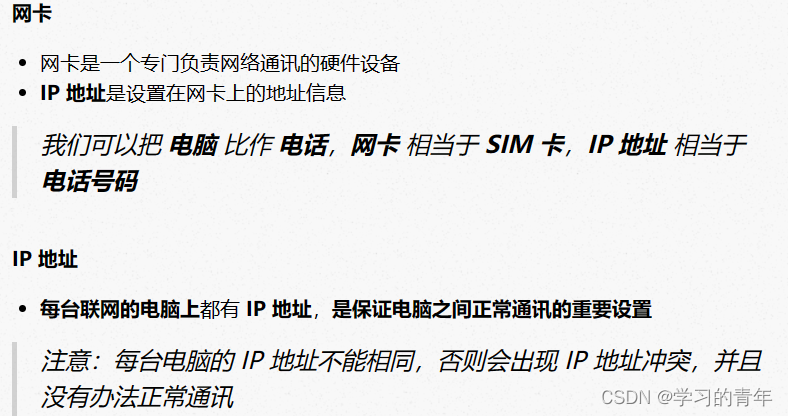
4️⃣ifconfig
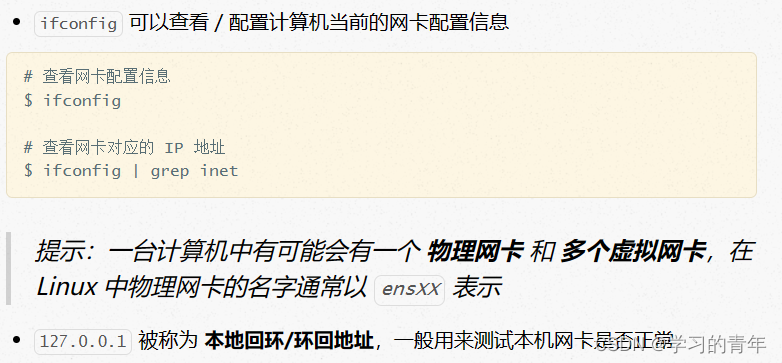
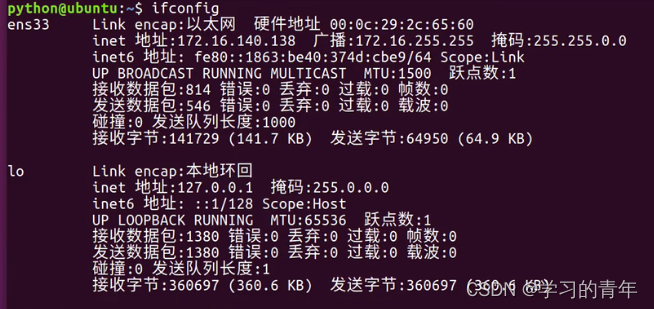

5️⃣ping
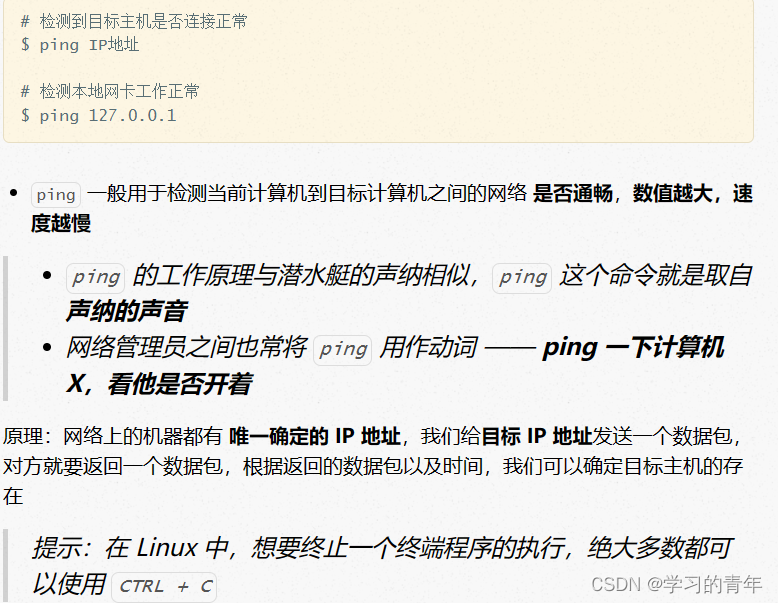
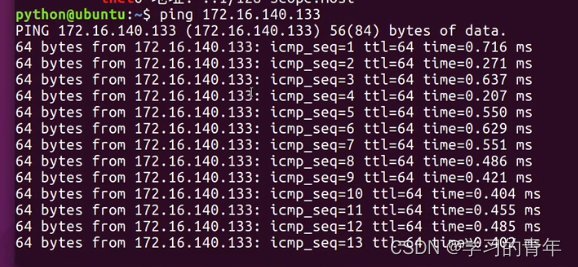
6️⃣远程登录和复制文件
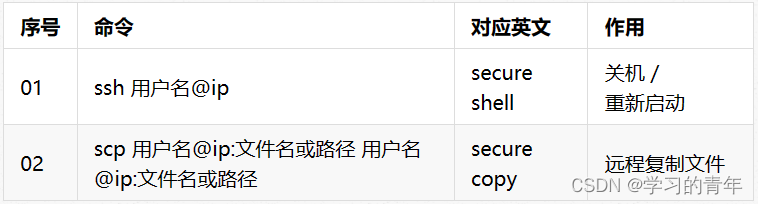
7️⃣ ssh 基础(重点)
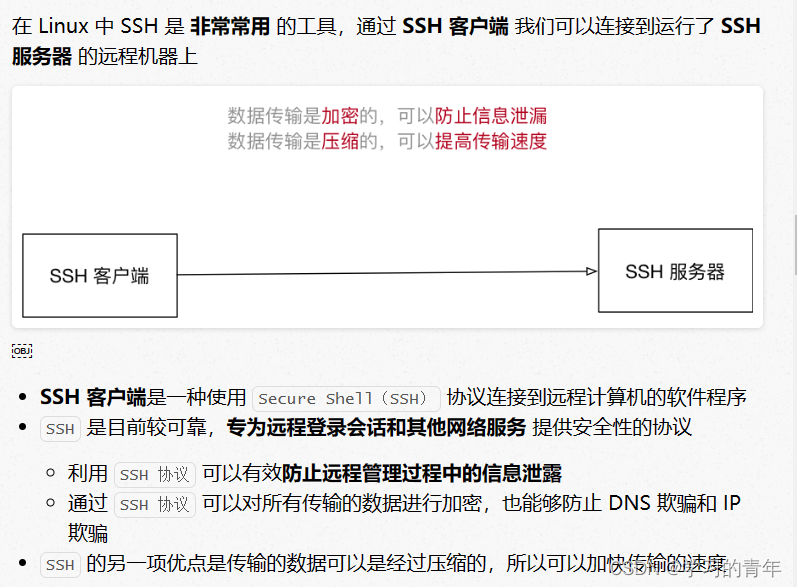
8️⃣域名 和 端口号
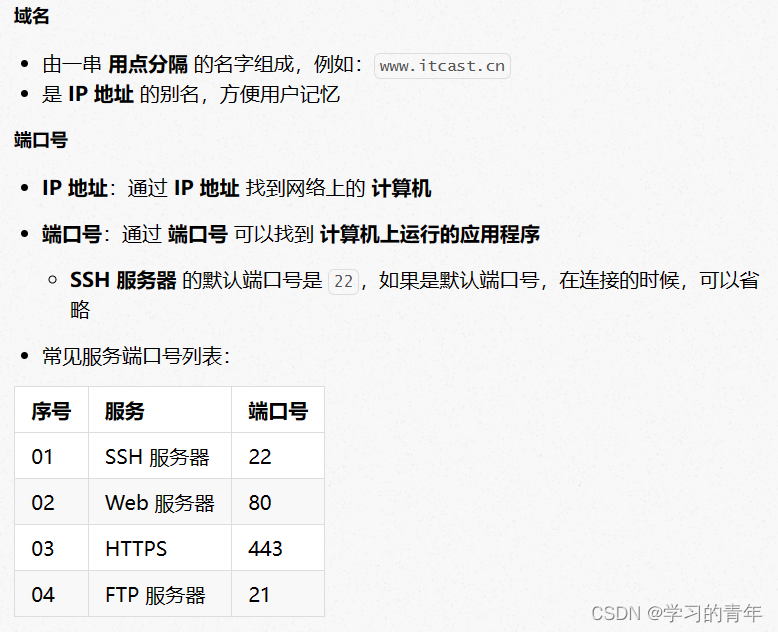
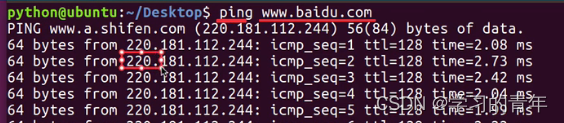
9️⃣SSH 客户端的简单使用

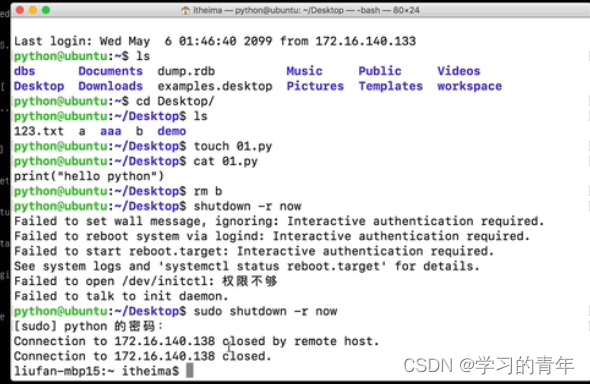
1️⃣0️⃣Windows 下 SSH 客户端的安装
Putty :http://www.chiark.greenend.org.uk/~sgtatham/putty/latest.html
XShell:http://xshellcn.com
建议从官方网站下载正式的安装程序
Putty使用:
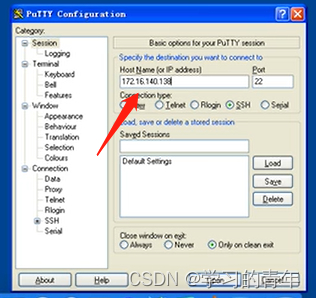

XShell使用:

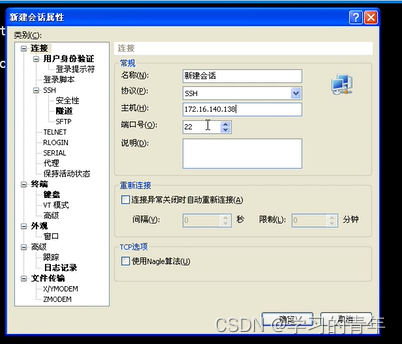

Ubuntu的用户名
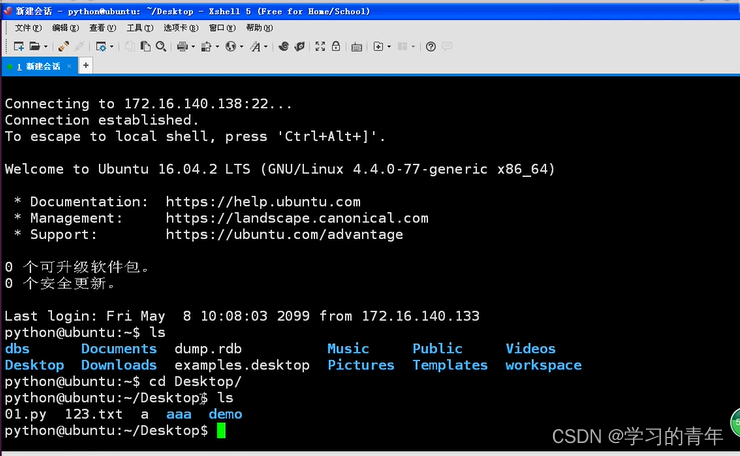
1️⃣1️⃣scp(掌握)
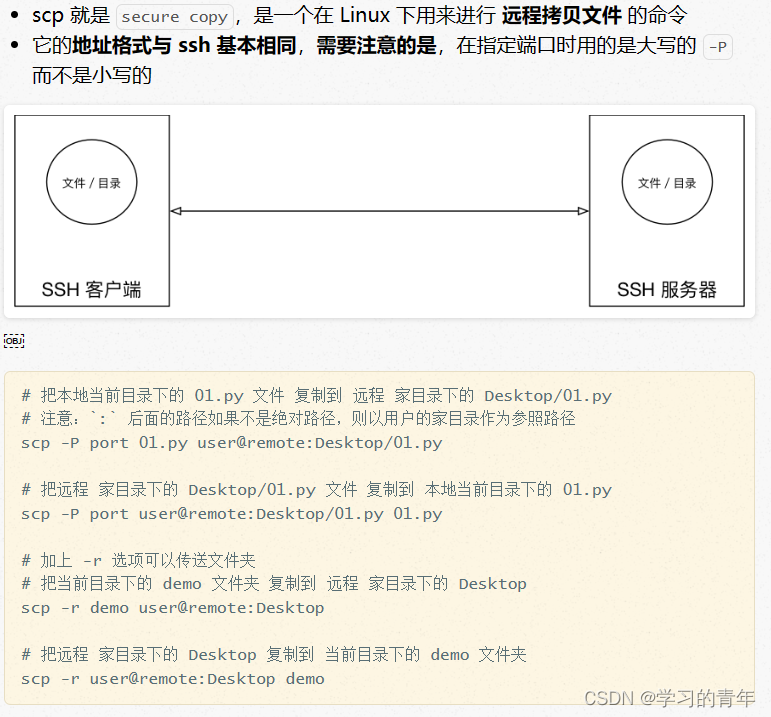
远程复制Linux系统文件到Windows
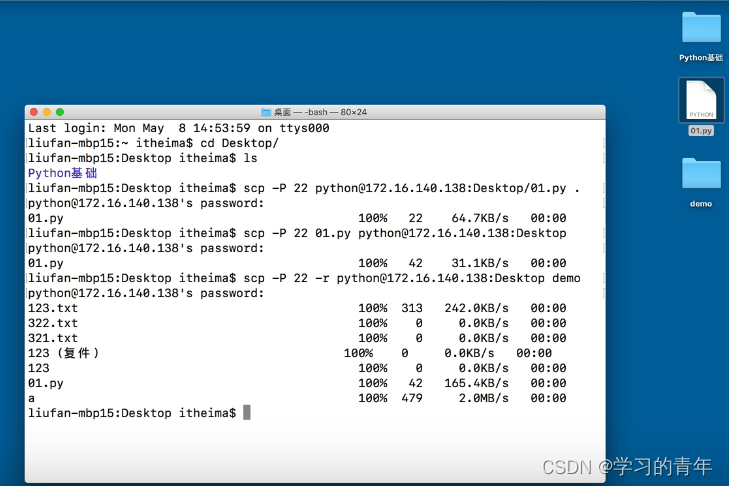
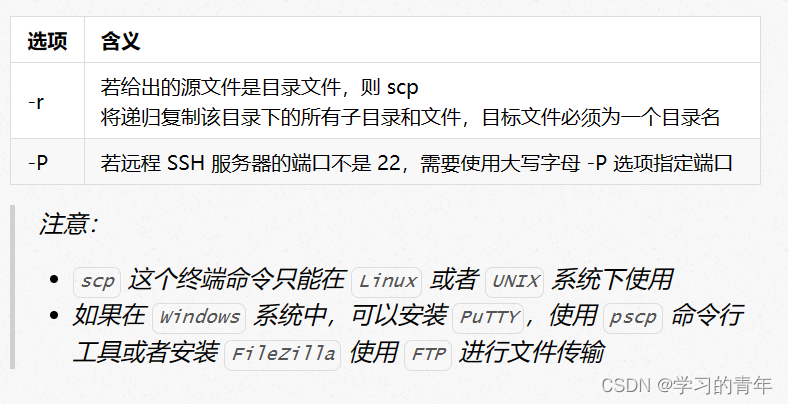
FileZilla
官方网站:https://www.filezilla.cn/download/client
FileZilla 在传输文件时,使用的是 FTP 服务 而不是 SSH 服务,因此端口号应该设置为 21
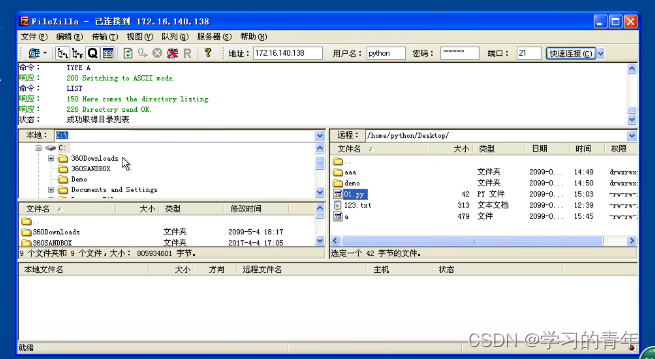
1️⃣2️⃣SSH 高级(知道)
免密码登录
配置别名
提示:有关 SSH 配置信息都保存在用户家目录下的.ssh 目录下
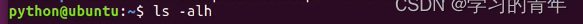
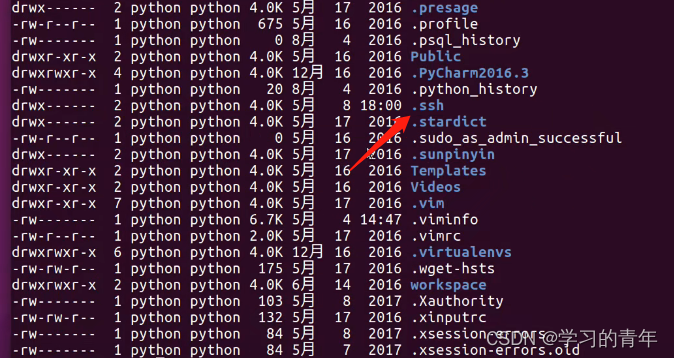
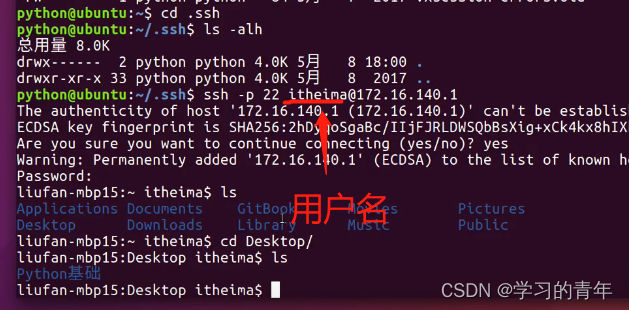
用Ubuntu通过ssh反访问Windows
1.免密码登录
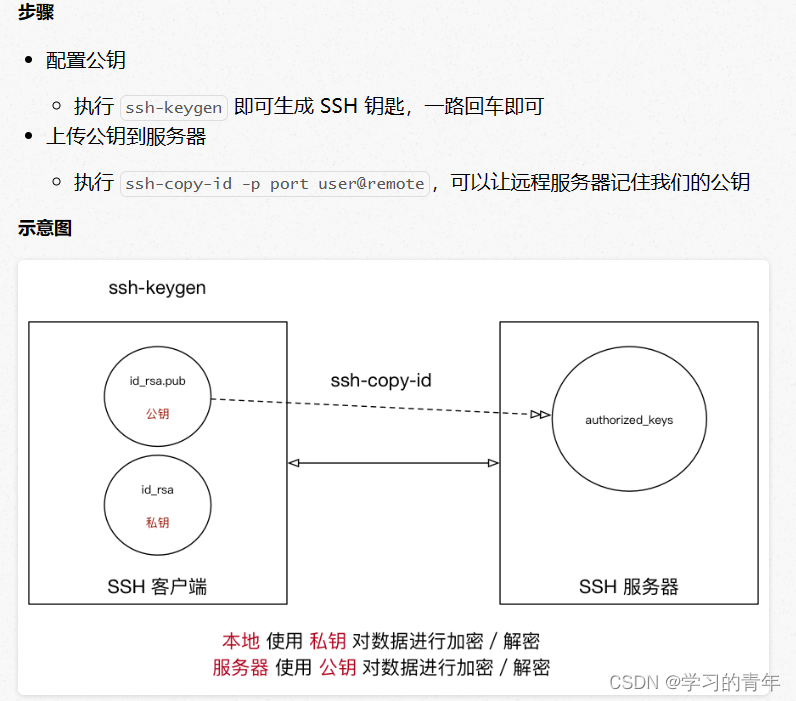
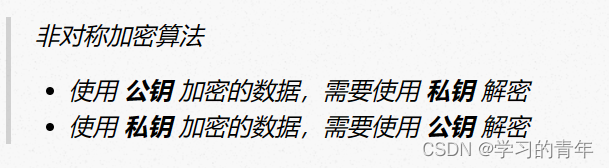
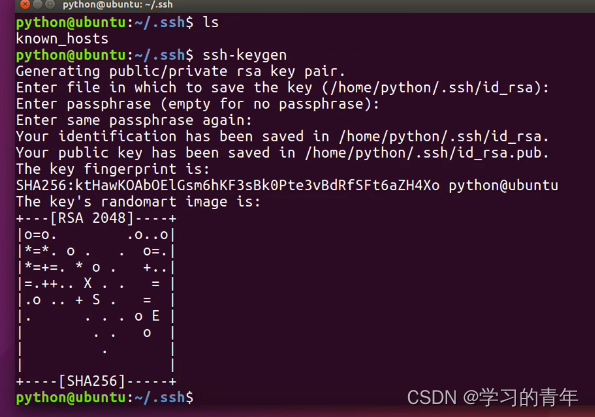
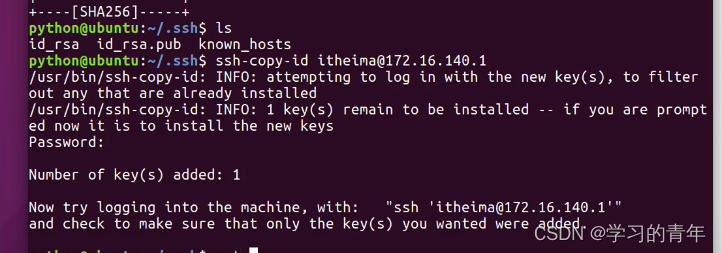
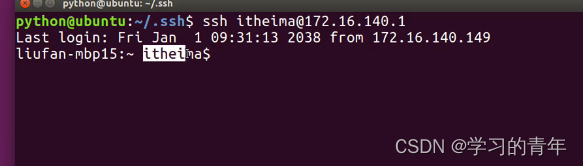
2.配置别名
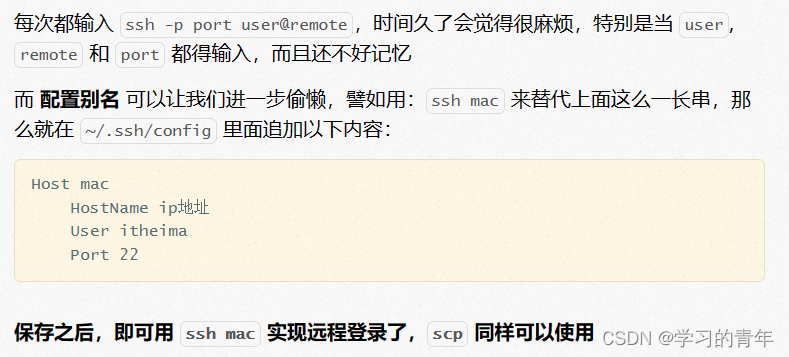
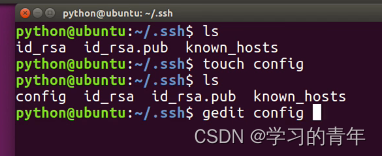
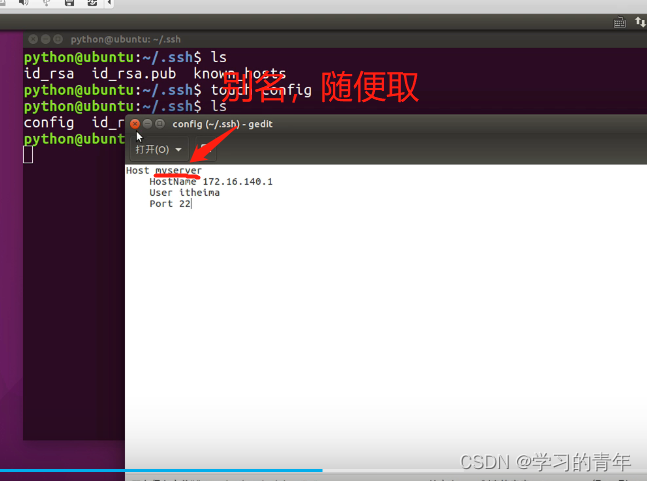
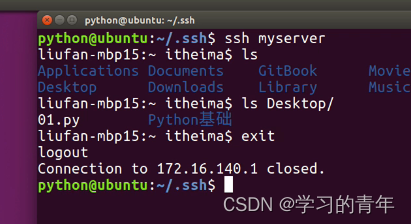
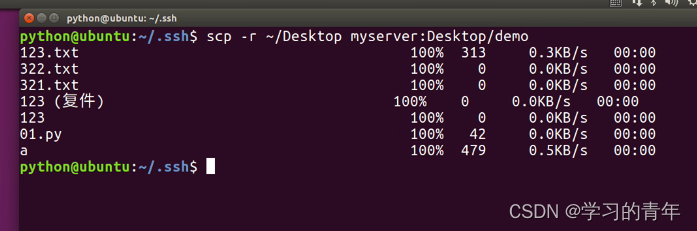
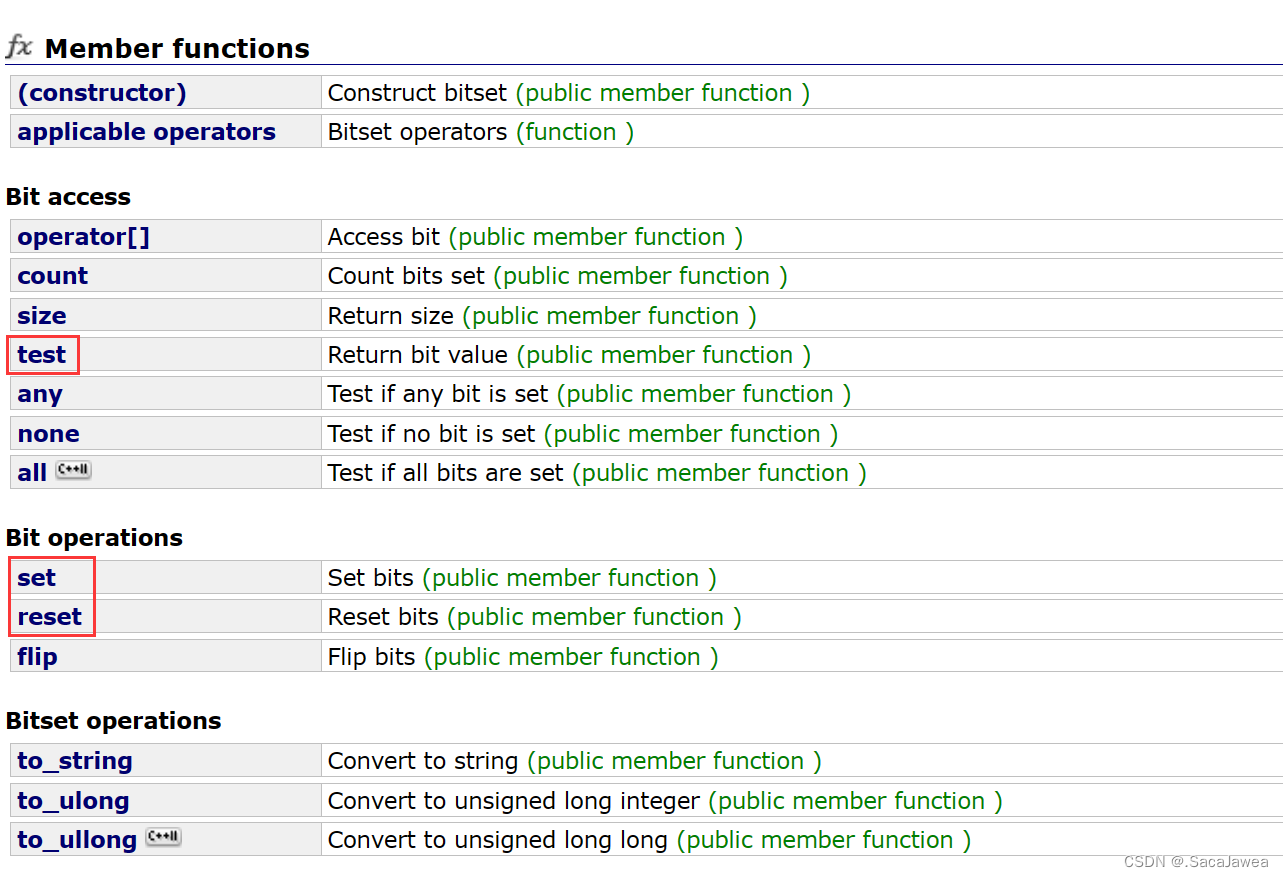
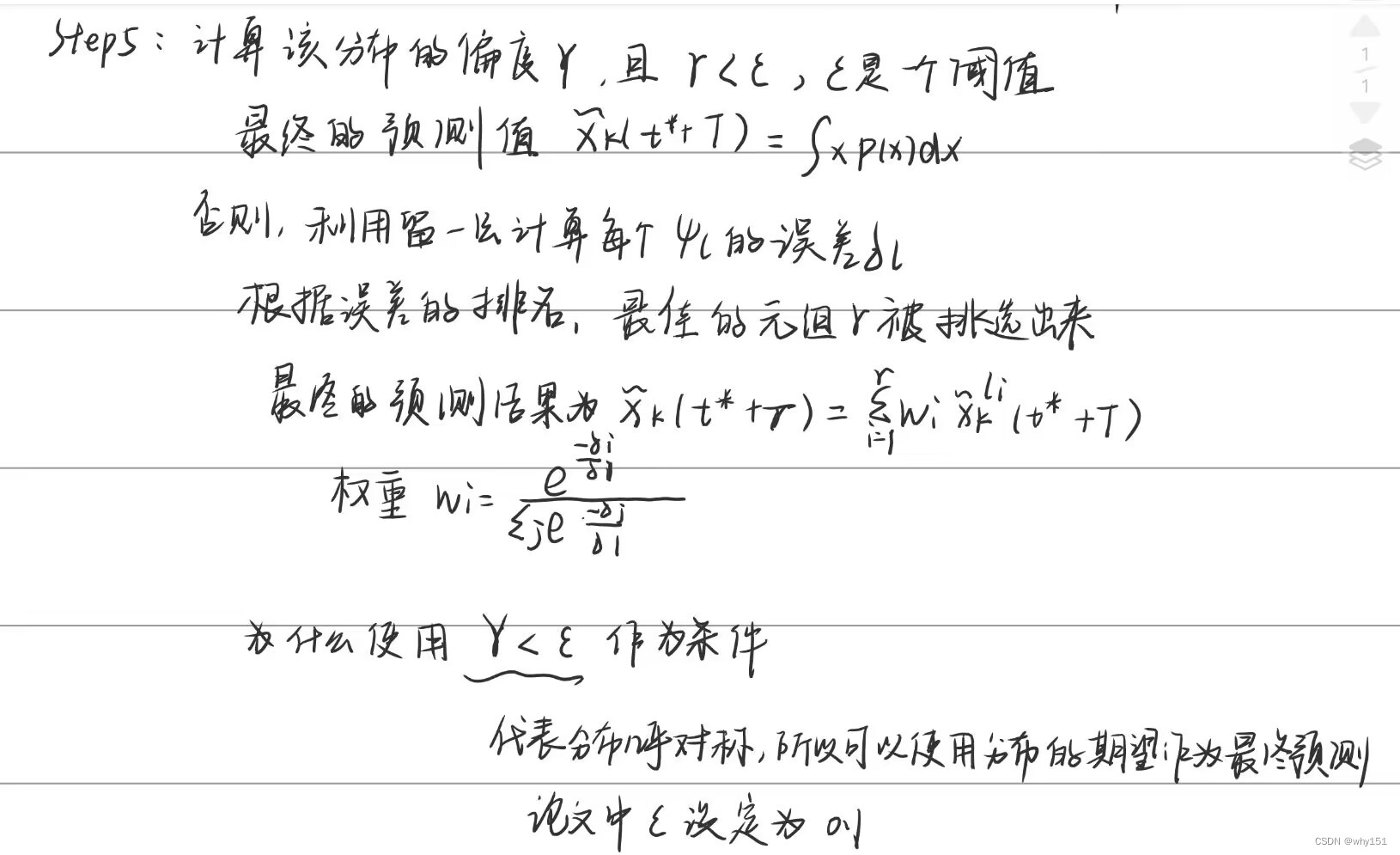


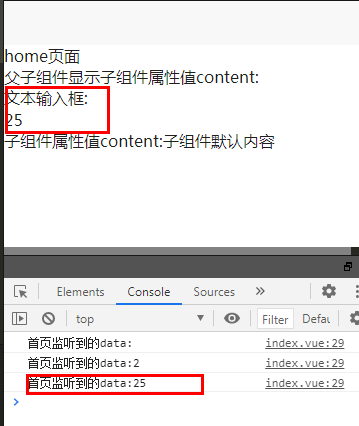

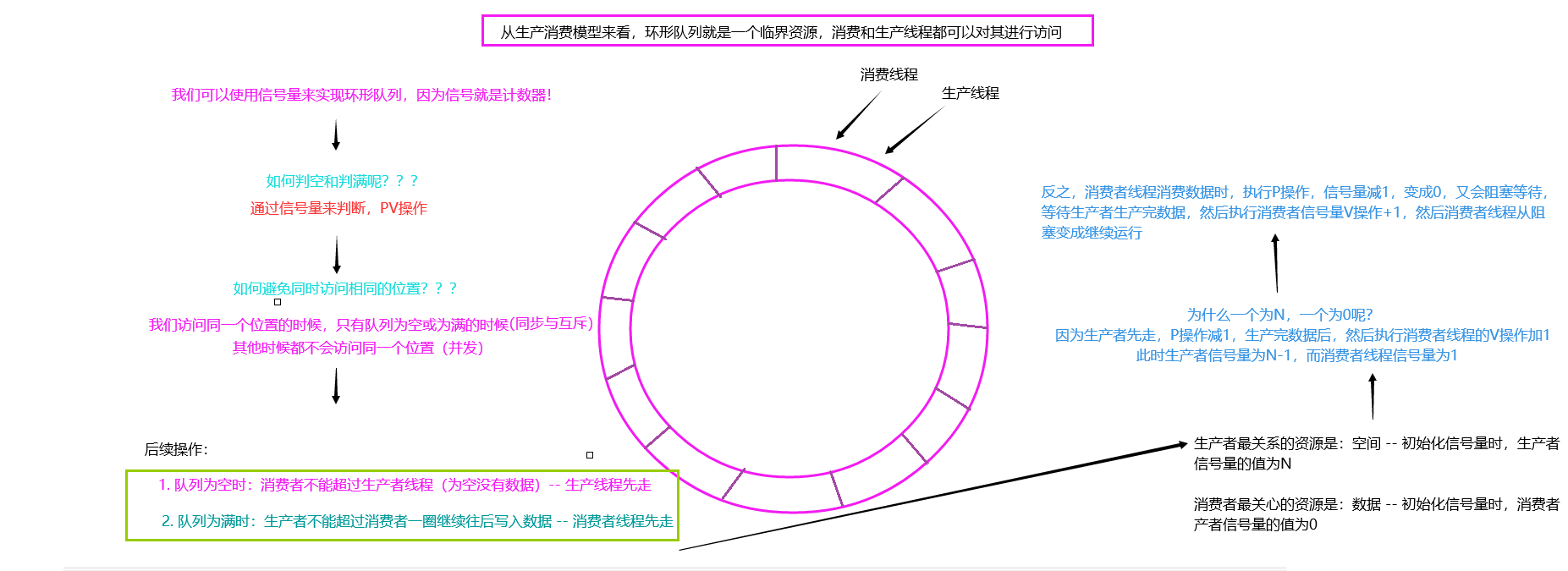


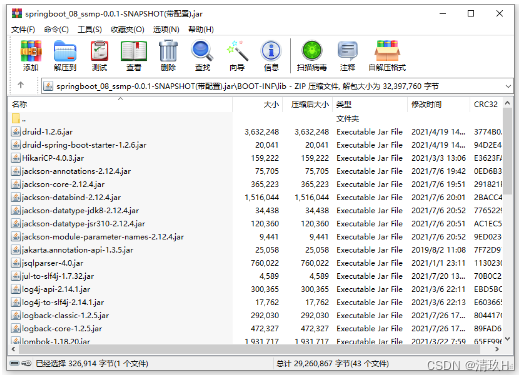
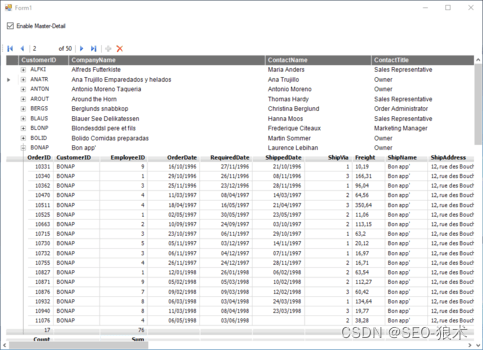
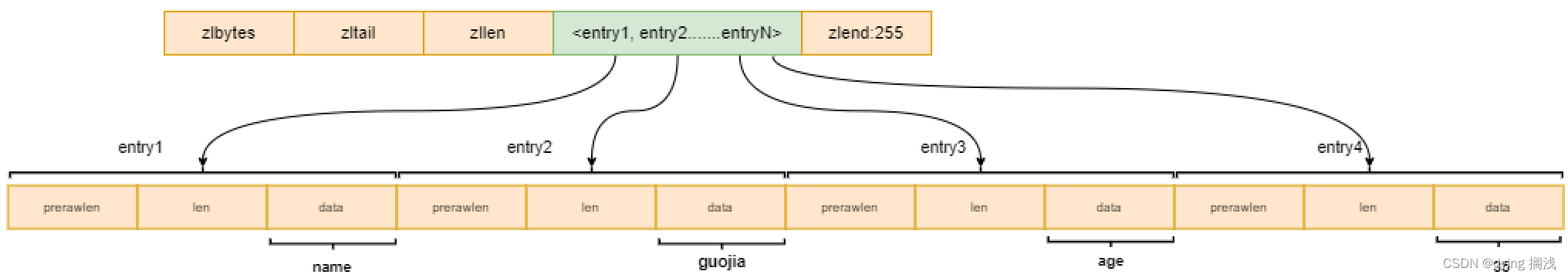

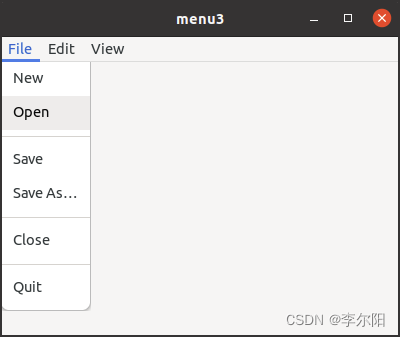

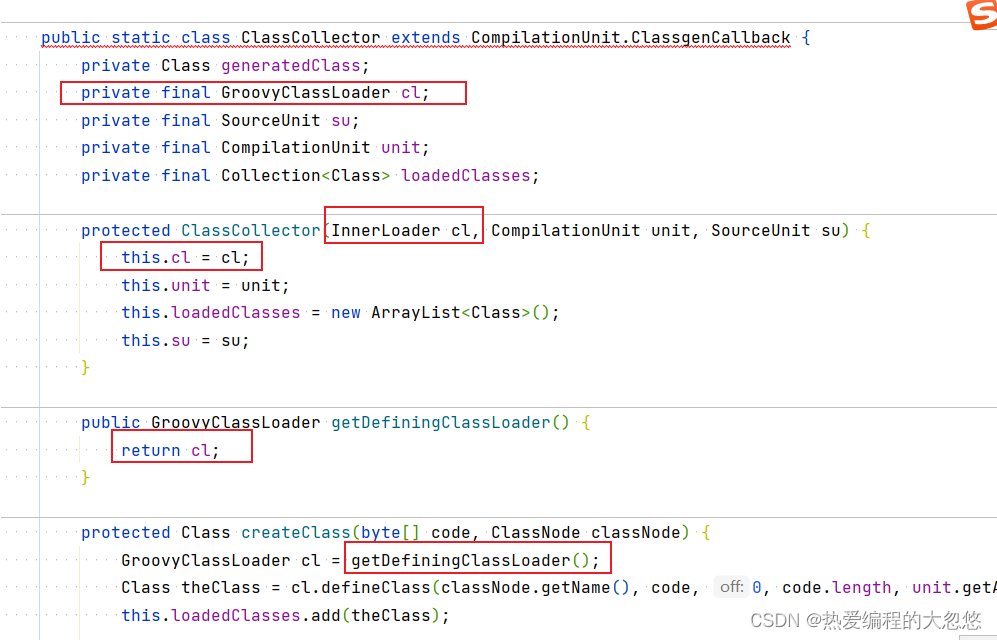

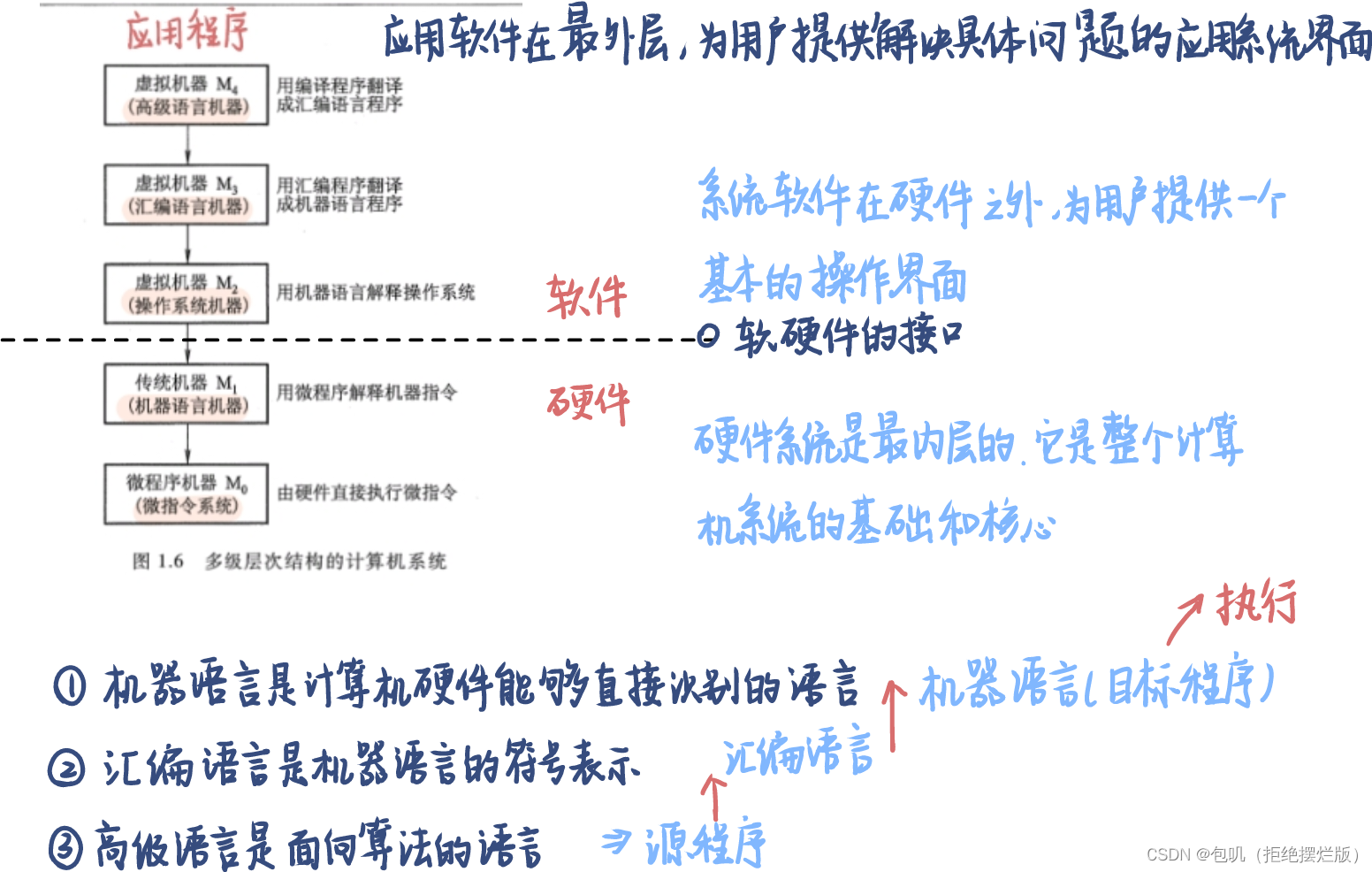
![[电商实时数仓] 用户行为数据和业务数据采集以及ODS层](https://img-blog.csdnimg.cn/8d5a0268932544fc995056ee36f0d513.png)