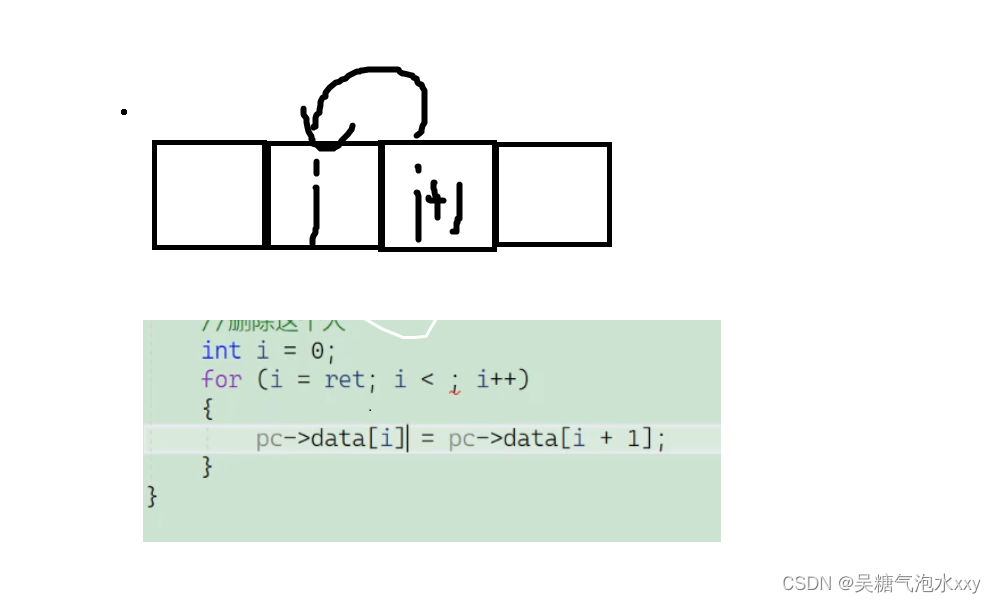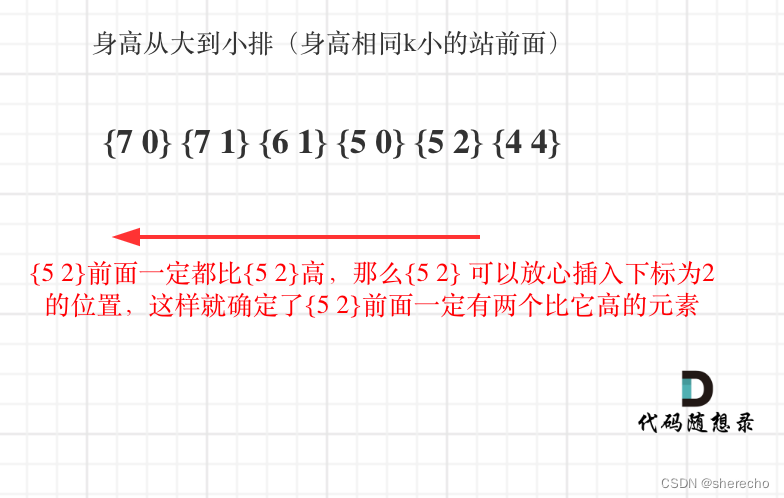flutter开发实战-GetX响应式状态管理使用
GetX是一个简单的响应式状态管理解决方案。GetX是Flutter的一款超轻、功能强大的解决方案。它将高性能状态管理、智能依赖注入和路由管理快速而实用地结合在一起。这里简单使用一下GetX
一、引入GetX
在工程的pubspec.yaml中引入插件
get: 4.6.5
GetX功能强大,里面包括routes, snackbars, internationalization, bottomSheets, dialogs等等,使用这些功能可以将MaterialApp更改成GetMaterialApp。但是我这里暂时不使用到这些功能。
二、使用GetX
在flutter创建后会有一个计数的示例。这里使用GetxController,Controller中定义变量都是可被观察的。
ZCounterController代码如下
class ZCounterController extends GetxController {
RxInt timestamp = 0.obs;
void getTimestamp() {
print("getTimestamp");
int cur = DateTime.now().millisecondsSinceEpoch;
timestamp.value = cur;
}
}
当点击按钮时候,重新获取时间戳,更改timestamp.value的值。
在使用的地方,我们需要实现
final ZCounterController c = Get.put(ZCounterController());
展示用到Obx函数
Obx(() => Text(
"获取的timestamp: ${c.timestamp}",
style: TextStyle(fontSize: 12, color: Colors.white),
)),
点击按钮调用c.getTimestamp();
效果图如下

使用完整代码如下
import 'package:flutter/material.dart';
import 'package:flutter/rendering.dart';
import 'package:get/get.dart';
class ZGetXPage extends StatefulWidget {
const ZGetXPage({super.key});
@override
State<ZGetXPage> createState() => _ZGetXPageState();
}
class _ZGetXPageState extends State<ZGetXPage> {
@override
void initState() {
// TODO: implement initState
super.initState();
}
@override
void dispose() {
// TODO: implement dispose
super.dispose();
}
@override
Widget build(BuildContext context) {
// Instantiate your class using Get.put() to make it available for all "child" routes there.
final ZCounterController c = Get.put(ZCounterController());
return Scaffold(
appBar: AppBar(
title: const Text('测试GetX'),
),
body: Center(
child: Column(
mainAxisAlignment: MainAxisAlignment.center,
crossAxisAlignment: CrossAxisAlignment.center,
children: [
Container(
height: 136,
width: 200,
color: Colors.blue,
alignment: Alignment.center,
child: Obx(() => Text(
"获取的timestamp: ${c.timestamp}",
style: TextStyle(fontSize: 12, color: Colors.white),
)),
),
SizedBox(height: 20,),
TextButton(
onPressed: () {
c.getTimestamp();
},
child: Container(
height: 36,
width: 100,
color: Colors.lightGreen,
alignment: Alignment.center,
child: Text(
'点击获取',
style: TextStyle(fontSize: 12, color: Colors.white),
),
),
),
],
)
),
);
}
}
class ZCounterController extends GetxController {
RxInt timestamp = 0.obs;
void getTimestamp() {
print("getTimestamp");
int cur = DateTime.now().millisecondsSinceEpoch;
timestamp.value = cur;
}
}
三、小结
flutter开发实战-GetX响应式状态管理使用
学习记录,每天不停进步。

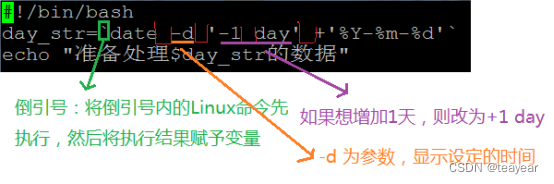
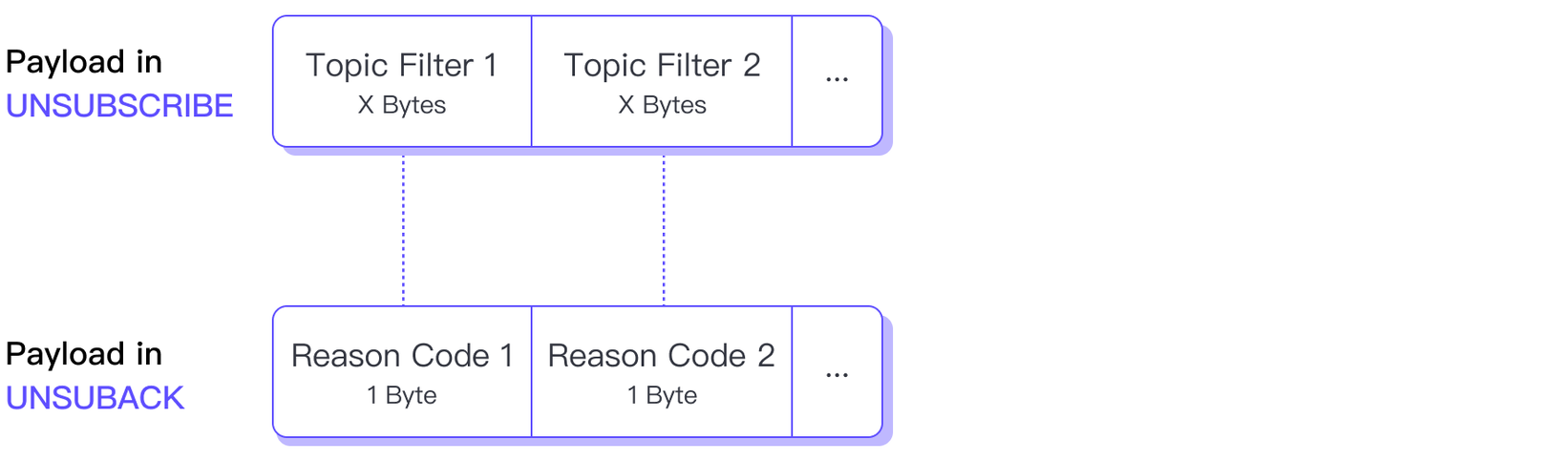

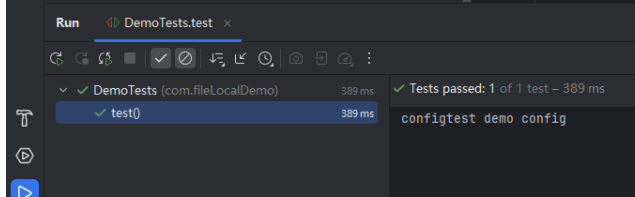
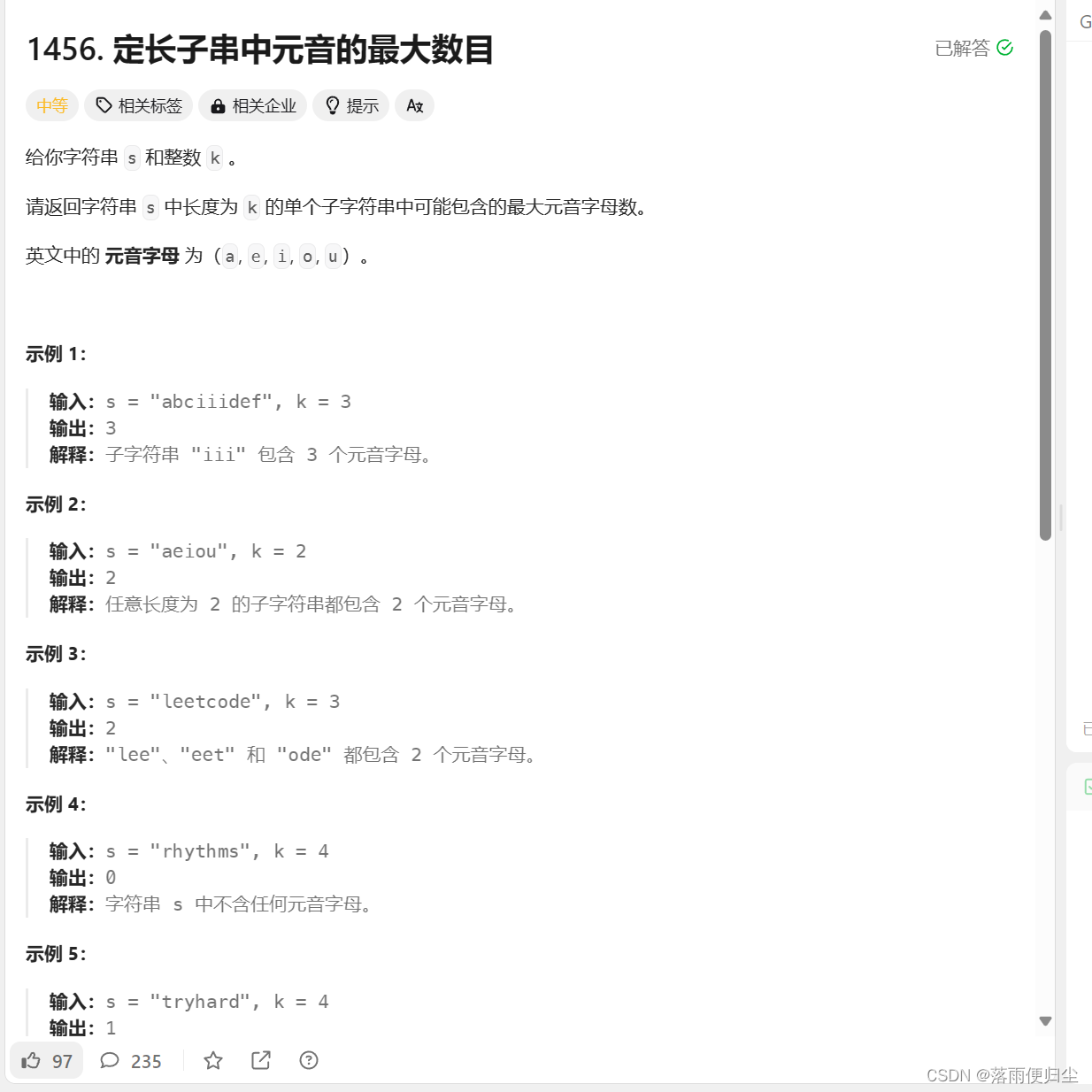

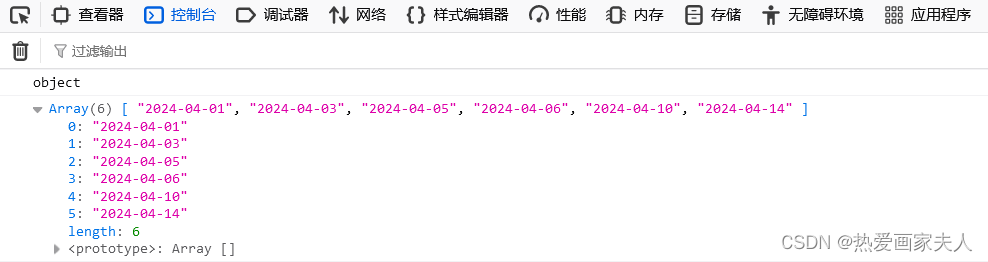




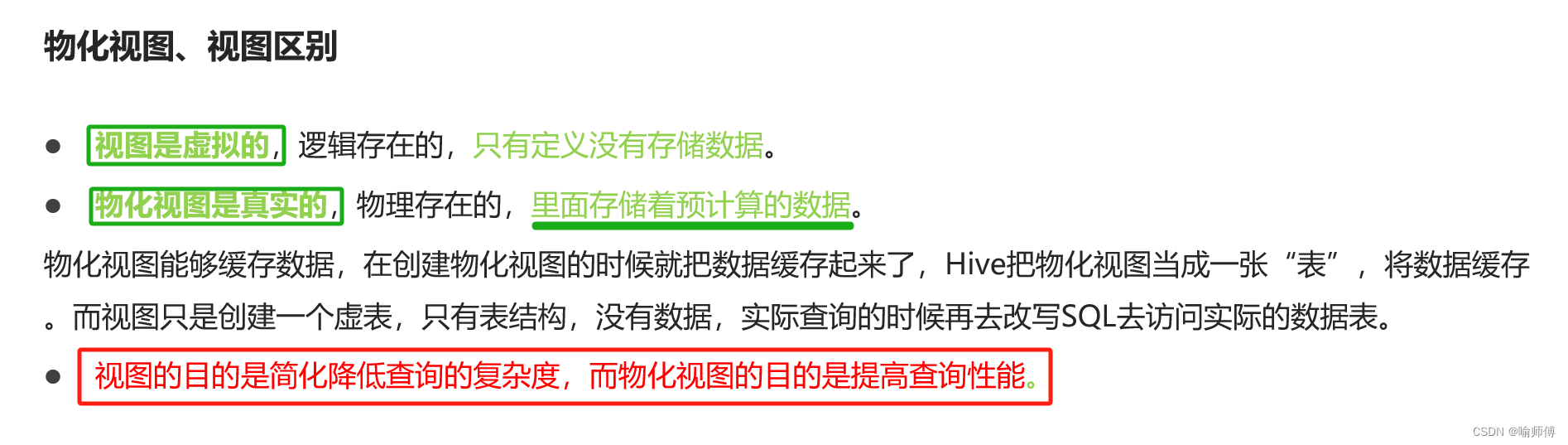

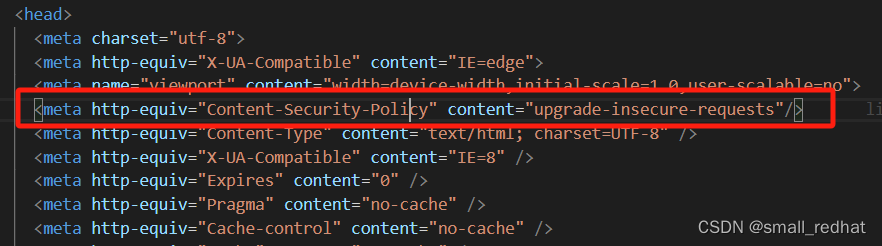
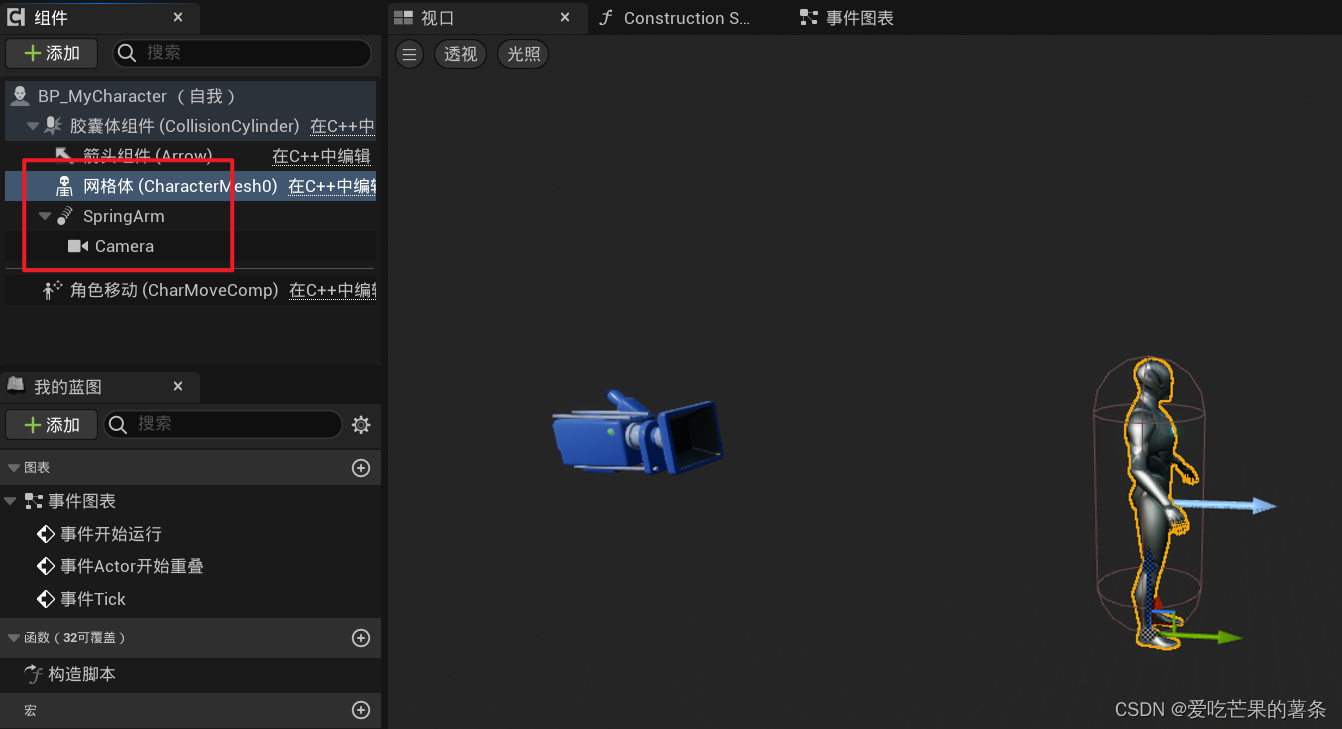
![[华为OD]C卷 精准核算检测 100](https://img-blog.csdnimg.cn/direct/def0a2e0a8094829a341daf82da47c82.png)