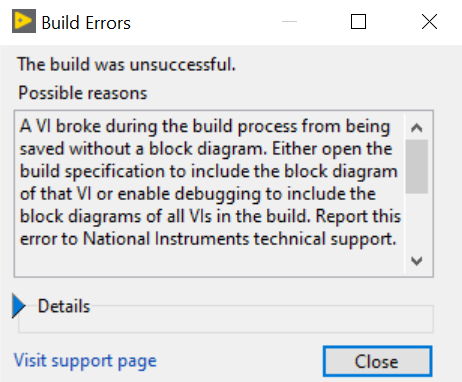通用的ApiResponse类:用于生成统一的 API 响应格式。每个响应都包含以下字段(每个接口最终的返回数据格式):
- status_code:HTTP 状态码(如 200、400、500 等)
- message:响应的描述信息(如 “Success”、“Resource not found” 等)
- data:返回的数据(如果有)
- trace_id:请求的唯一标识符
trace_id的作用:
- 唯一标识请求:每个请求都有一个唯一的 TraceID
- 日志关联:在日志中记录 TraceID,便于快速定位问题
ApiResponse类核心方法:
1、success 200 请求成功
2、created 201 创建资源成功
3、bad_request 400 后端必要的参数与前端传递的参数不一致。例如缺少必填字段、参数类型错误(如期望是数字,但传入了字符串)
4、unauthorized 401 用户鉴权问题,例如token失效,没有提供有效的身份验证信息
5、forbidden 403 禁止访问,客户端没有权限访问资源
6、not_found 404 请求的资源不存在,URL 路径错误。访问的 API 路径错误等
7、validation_error 422 请求格式正确,但语义错误,服务器无法处理。例如:邮箱格式不正确、密码长度不符合要求。请求数据不符合业务规则
8、conflict 409 资源冲突,请求与当前资源状态冲突.例如:创建资源时,资源已存在。用户重名等
9、internal_server_error 500 服务器内部错误,无法完成请求。例如:数据库连接失败,代码逻辑错误导致的异常
10、service_unavailable 503 服务不可用,服务器暂时无法处理请求。例如:服务器正在维护,第三方 API 服务失效等
中间件middlewares作用:
Django 中的一个全局异常处理器,它的主要作用是捕获 Django 视图函数或中间件中抛出的异常,并根据异常类型返回统一的错误响应
同时,它还支持 TraceID 的生成和传递,便于追踪请求的完整调用链路。
1、中间件会捕获所有未处理的异常(包括 Django 内置异常和自定义异常),根据异常类型,生成对应的错误响应
2、最终会使用 ApiResponse 类生成统一的错误响应格式(status_code、message、data、trace_id)
3、从请求头中获取 TraceID,如果未提供则自动生成一个新的。将异常信息和 TraceID 记录到日志中,便于后续排查问题
整体说明:
1、使用可参考test.py,接口最终返回的数据,需要经过结果处理类ApiResponse,统一进行处理
2、在视图(接口)中,尽量使用ApiResponse类的10个核心方法,捕捉可能发生的异常
3、中间件会捕捉,代码未处理的异常,最终规范为status_code、message、data、trace_id四个字段(中间键与ApiResponse结果处理类是互补的作用)
4、后端返回的数据,最终会规范为status_code、message、data、trace_id四个字段
class StatusCode:
# 成功状态码
SUCCESS = 200 # 请求成功
CREATED = 201 # 创建资源成功
# 客户端错误(4XX)
BAD_REQUEST = 400 # 参数错误
UNAUTHORIZED = 401 # 未授权
FORBIDDEN = 403 # 禁止访问
NOT_FOUND = 404 # 资源未找到
VALIDATION_ERROR = 422 # 参数校验错误
CONFLICT = 409 # 资源冲突
# 服务端错误(5XX)
SERVER_ERROR = 500 # 服务器内部错误
SERVICE_UNAVAILABLE = 503 # 服务不可用
class ApiException(Exception):
"""
基础异常类,所有自定义异常继承此类。
"""
def __init__(self, message, status_code):
super().__init__(message)
self.status_code = status_code
self.message = message
# 客户端错误(4XX)
class BadRequestException(ApiException):
"""400 Bad Request"""
def __init__(self, message="Bad request"):
super().__init__(message, status_code=StatusCode.BAD_REQUEST)
class UnauthorizedException(ApiException):
"""401 Unauthorized"""
def __init__(self, message="Unauthorized"):
super().__init__(message, status_code=StatusCode.UNAUTHORIZED)
class ForbiddenException(ApiException):
"""403 Forbidden"""
def __init__(self, message="Forbidden"):
super().__init__(message, status_code=StatusCode.FORBIDDEN)
class NotFoundException(ApiException):
"""404 Not Found"""
def __init__(self, message="Resource not found"):
super().__init__(message, status_code=StatusCode.NOT_FOUND)
class ValidationErrorException(ApiException):
"""422 Validation Error"""
def __init__(self, message="Validation error"):
super().__init__(message, status_code=StatusCode.VALIDATION_ERROR)
class ConflictException(ApiException):
"""409 Conflict"""
def __init__(self, message="Conflict"):
super().__init__(message, status_code=StatusCode.CONFLICT)
# 服务端错误(5XX)
class InternalServerErrorException(ApiException):
"""500 Internal Server Error"""
def __init__(self, message="Internal server error"):
super().__init__(message, status_code=StatusCode.SERVER_ERROR)
class ServiceUnavailableException(ApiException):
"""503 Service Unavailable"""
def __init__(self, message="Service unavailable"):
super().__init__(message, status_code=StatusCode.SERVICE_UNAVAILABLE)
以上为自定义的异常处理类,下述为自定义的中间件
import logging
import uuid
from django.core.exceptions import PermissionDenied
from django.http import Http404
from 响应类设计.exceptions import *
from 响应类设计.response_handler import ApiResponse
logger = logging.getLogger(__name__)
class ExceptionHandlingMiddleware:
def __init__(self, get_response):
self.get_response = get_response
def __call__(self, request):
# 从请求头中获取 Trace ID,如果没有则生成一个新的
trace_id = request.headers.get('X-Trace-ID', str(uuid.uuid4()))
request.trace_id = trace_id # 将 Trace ID 绑定到请求对象
try:
response = self.get_response(request)
return response
except Exception as e:
return self.handle_exception(e, trace_id)
def handle_exception(self, exception, trace_id):
# 记录异常日志,包含 Trace ID
logger.error(f"Trace ID: {trace_id}, Error: {str(exception)}", exc_info=True)
if isinstance(exception, Http404):
return ApiResponse.not_found(message=str(exception), trace_id=trace_id)
elif isinstance(exception, PermissionDenied):
return ApiResponse.forbidden(message=str(exception), trace_id=trace_id)
elif isinstance(exception, BadRequestException):
return ApiResponse.bad_request(message=str(exception), trace_id=trace_id)
elif isinstance(exception, UnauthorizedException):
return ApiResponse.unauthorized(message=str(exception), trace_id=trace_id)
elif isinstance(exception, ForbiddenException):
return ApiResponse.forbidden(message=str(exception), trace_id=trace_id)
elif isinstance(exception, NotFoundException):
return ApiResponse.not_found(message=str(exception), trace_id=trace_id)
elif isinstance(exception, ValidationErrorException):
return ApiResponse.validation_error(message=str(exception), trace_id=trace_id)
elif isinstance(exception, ConflictException):
return ApiResponse.conflict(message=str(exception), trace_id=trace_id)
elif isinstance(exception, InternalServerErrorException):
return ApiResponse.internal_server_error(message=str(exception), trace_id=trace_id)
elif isinstance(exception, ServiceUnavailableException):
return ApiResponse.service_unavailable(message=str(exception), trace_id=trace_id)
else:
# 未知异常,返回 500 状态码
return ApiResponse.internal_server_error(message="An unexpected error occurred.", trace_id=trace_id)
from django.http import JsonResponse
import uuid
from 响应类设计.exceptions import StatusCode
class ApiResponse:
"""
通用的 API 响应类,支持 Trace ID 和多种状态码。
"""
def __init__(self, status_code, message, data=None, trace_id=None):
self.status_code = status_code
self.message = message
self.data = data
self.trace_id = trace_id or str(uuid.uuid4()) # 生成唯一的 Trace ID
def to_dict(self):
"""
将响应数据转换为字典格式。
"""
return {
'status_code': self.status_code,
'message': self.message,
'data': self.data if self.data is not None else {},
'trace_id': self.trace_id # 包含 Trace ID
}
def to_json_response(self):
"""
将响应数据转换为 Django 的 JsonResponse。
"""
return JsonResponse(self.to_dict(), status=self.status_code)
# 成功响应
@staticmethod
def success(message="Success", data=None, trace_id=None):
return ApiResponse(status_code=StatusCode.SUCCESS, message=message, data=data,
trace_id=trace_id).to_json_response()
# 资源创建成功
@staticmethod
def created(message="Resource created", data=None, trace_id=None):
return ApiResponse(status_code=StatusCode.CREATED, message=message, data=data,
trace_id=trace_id).to_json_response()
# 客户端错误
@staticmethod
def bad_request(message="Bad request", data=None, trace_id=None):
return ApiResponse(status_code=StatusCode.BAD_REQUEST, message=message, data=data,
trace_id=trace_id).to_json_response()
@staticmethod
def unauthorized(message="Unauthorized", data=None, trace_id=None):
return ApiResponse(status_code=StatusCode.UNAUTHORIZED, message=message, data=data,
trace_id=trace_id).to_json_response()
@staticmethod
def forbidden(message="Forbidden", data=None, trace_id=None):
return ApiResponse(status_code=StatusCode.FORBIDDEN, message=message, data=data,
trace_id=trace_id).to_json_response()
@staticmethod
def not_found(message="Resource not found", data=None, trace_id=None):
return ApiResponse(status_code=StatusCode.NOT_FOUND, message=message, data=data,
trace_id=trace_id).to_json_response()
@staticmethod
def validation_error(message="Validation error", data=None, trace_id=None):
return ApiResponse(status_code=StatusCode.VALIDATION_ERROR, message=message, data=data,
trace_id=trace_id).to_json_response()
@staticmethod
def conflict(message="Conflict", data=None, trace_id=None):
return ApiResponse(status_code=StatusCode.CONFLICT, message=message, data=data,
trace_id=trace_id).to_json_response()
# 服务端错误
@staticmethod
def internal_server_error(message="Internal server error", data=None, trace_id=None):
return ApiResponse(status_code=StatusCode.SERVER_ERROR, message=message, data=data,
trace_id=trace_id).to_json_response()
@staticmethod
def service_unavailable(message="Service unavailable", data=None, trace_id=None):
return ApiResponse(status_code=StatusCode.SERVICE_UNAVAILABLE, message=message, data=data,
trace_id=trace_id).to_json_response()
上述为定义的结果处理类,一下为使用说明案例
from django.views import View
import uuid
from .exceptions import BadRequestException, NotFoundException
from .response_handler import ApiResponse
def get_trace_id(request):
"""
从请求头中获取 Trace ID,如果没有则生成一个新的。
"""
return request.headers.get('X-Trace-ID', str(uuid.uuid4()))
class MyView(View):
def get(self, request, *args, **kwargs):
"""
示例 GET 请求视图,展示如何使用 Trace ID。
"""
# 获取或生成 Trace ID
trace_id = get_trace_id(request)
# 示例:从 URL 参数中获取资源 ID
resource_id = kwargs.get('resource_id')
if not resource_id:
# 如果资源 ID 不存在,返回 400 错误
raise BadRequestException("Resource ID is required.")
# 模拟资源查找
resource = self.get_resource(resource_id)
if not resource:
# 如果资源未找到,返回 404 错误
raise NotFoundException("Resource not found.")
# 返回成功响应
return ApiResponse.success(
message="Resource retrieved successfully",
data=resource,
trace_id=trace_id
)
def post(self, request, *args, **kwargs):
"""
示例 POST 请求视图,展示如何使用 Trace ID。
"""
# 获取或生成 Trace ID
trace_id = get_trace_id(request)
# 示例:从请求体中获取数据
data = request.POST
if not data.get('name'):
# 如果名称字段不存在,返回 400 错误
raise BadRequestException("Name is required.")
# 模拟创建资源
resource = self.create_resource(data)
return ApiResponse.created(
message="Resource created successfully",
data=resource,
trace_id=trace_id
)
def get_resource(self, resource_id):
"""
模拟资源查找逻辑。
"""
# 这里可以替换为实际的数据库查询逻辑
if resource_id == "123":
return {"id": "123", "name": "Example Resource"}
return None
def create_resource(self, data):
"""
模拟资源创建逻辑。
"""
# 这里可以替换为实际的数据库插入逻辑
return {"id": str(uuid.uuid4()), "name": data.get('name')}