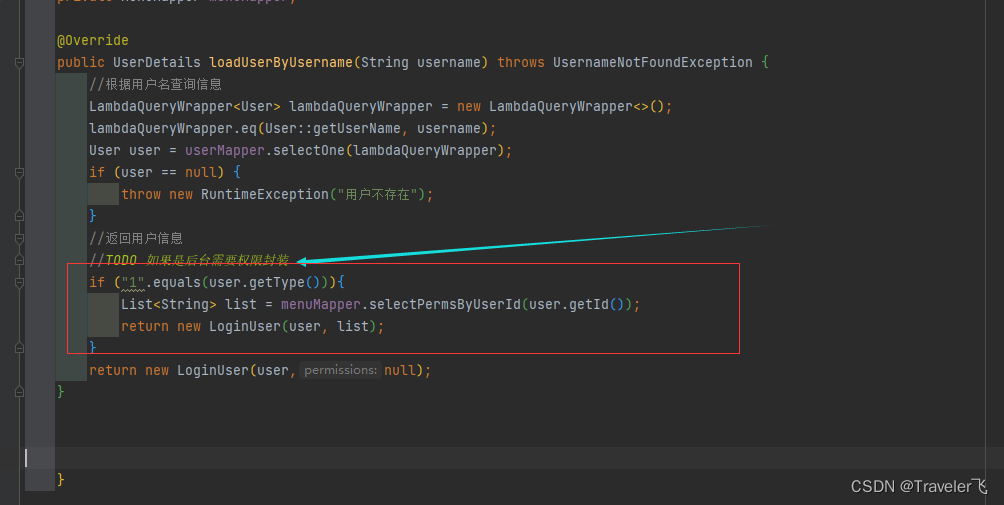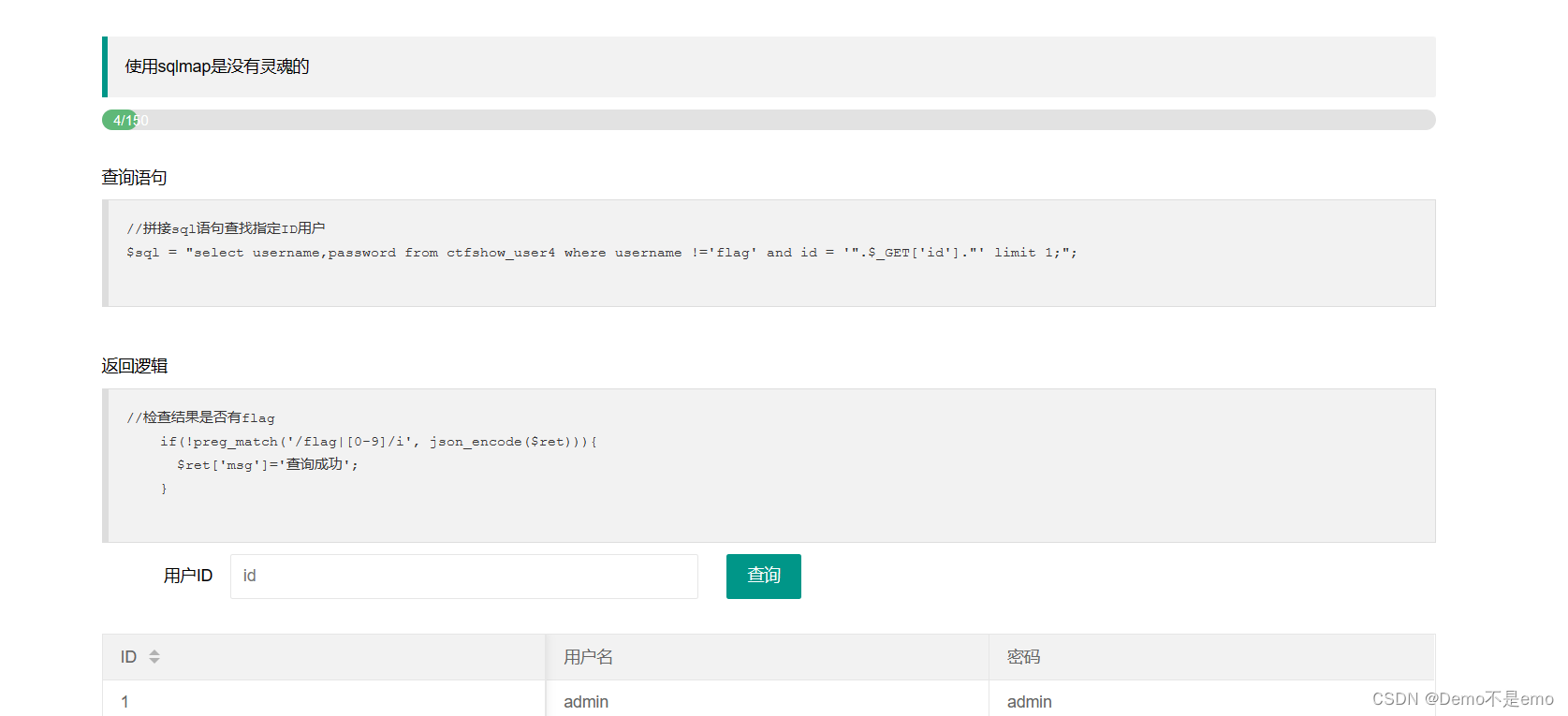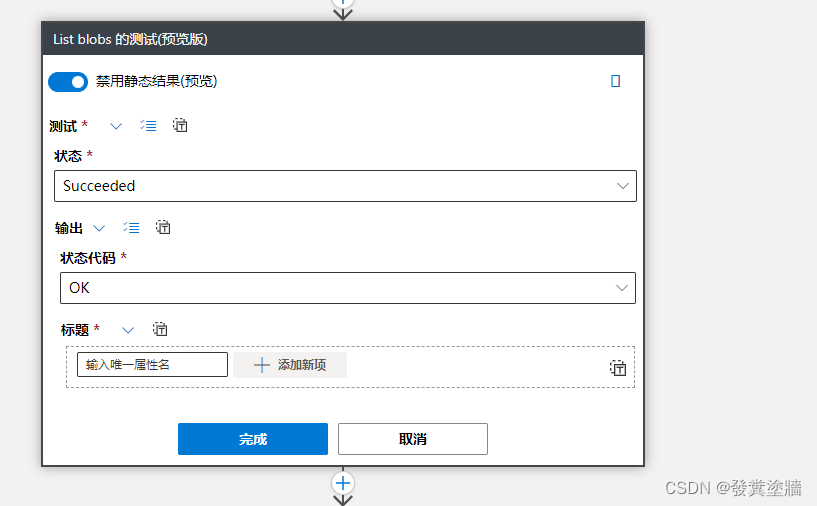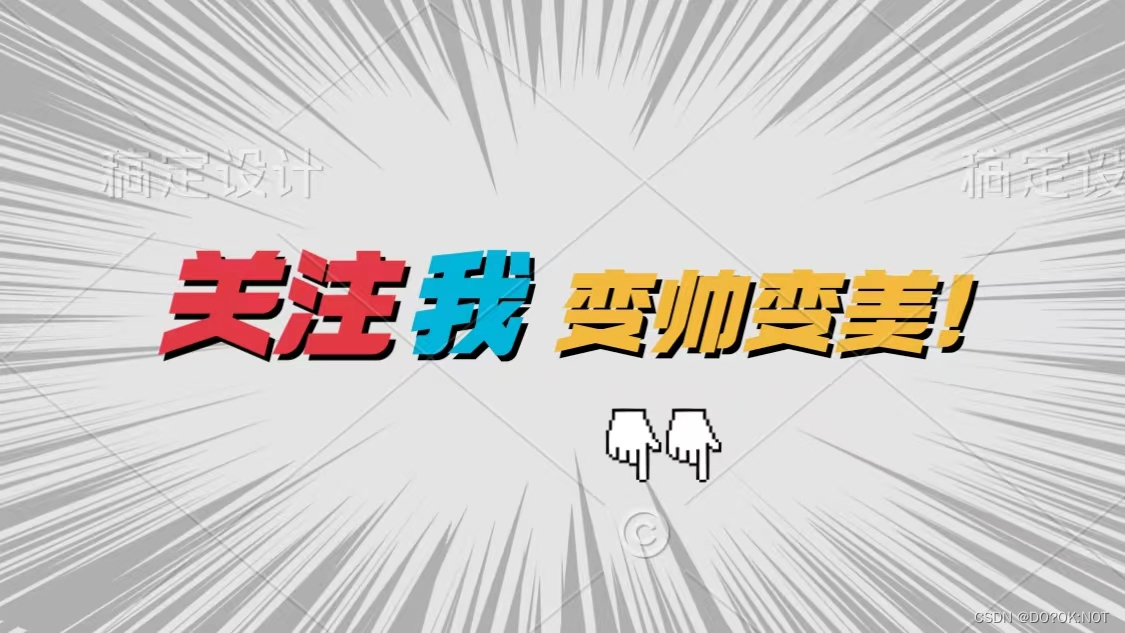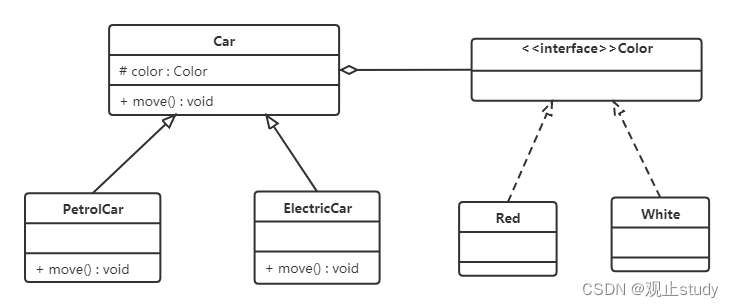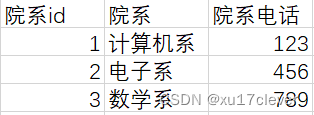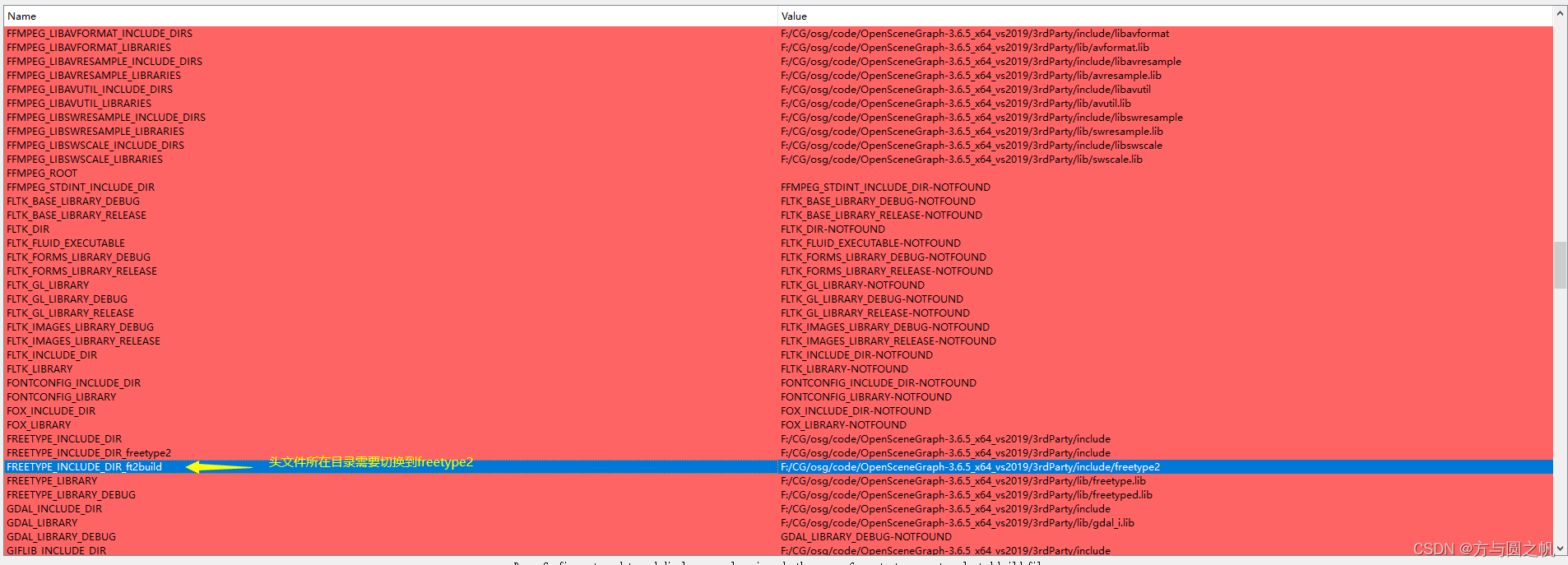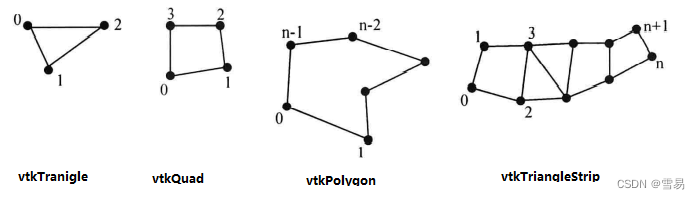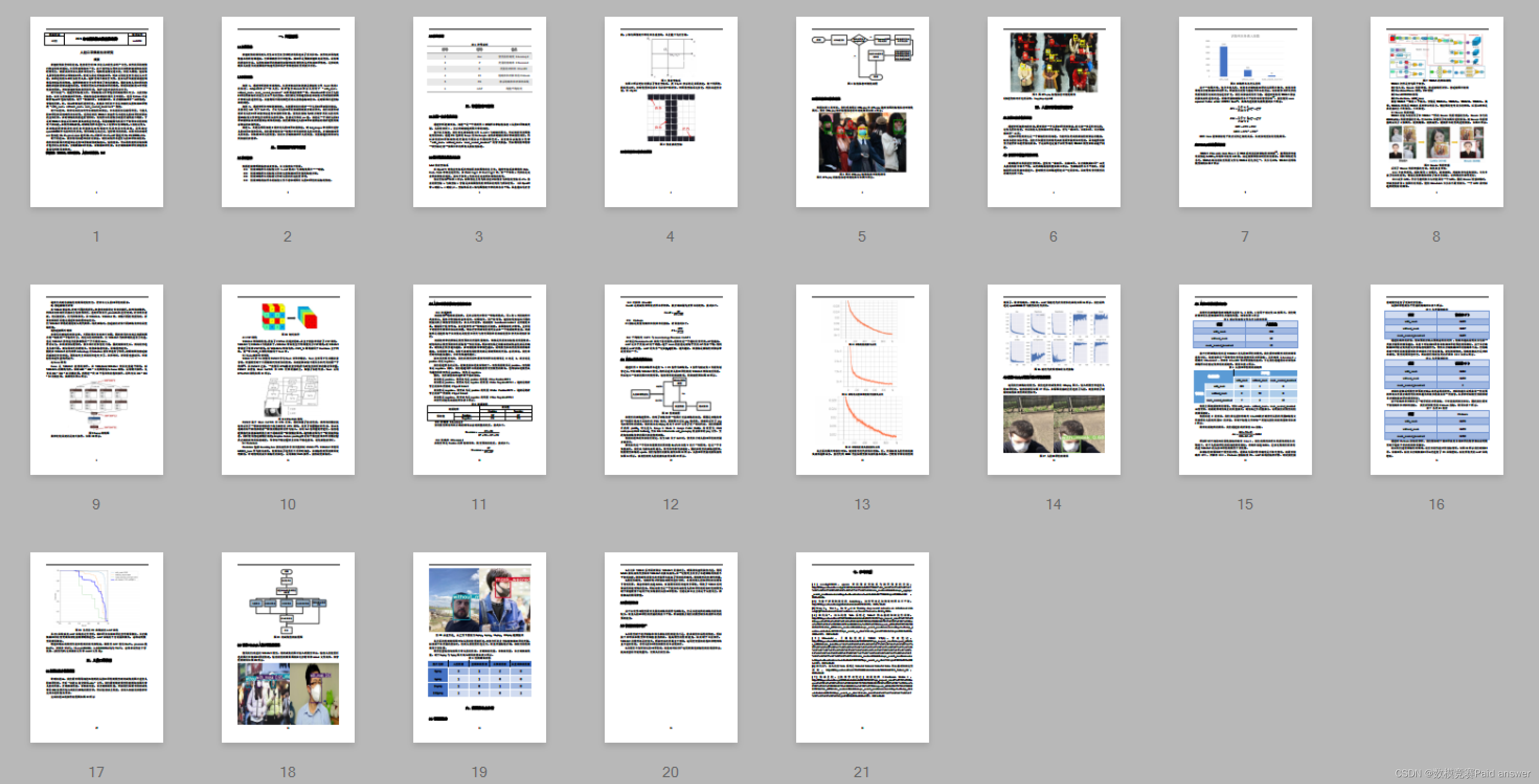这个其实很简单,
一,写顶点着色器和片元着色器
static const char * vertexShader =
{
“void main(void)\n”
“{\n”
" gl_Position = ftransform();\n"
“}\n”
};
static const char *psShader =
{
“uniform float alpha;”
“void main(void)\n”
“{\n”
“gl_FragColor =vec4(0.0f,1.0f,0.0f,alpha);\n”
“}\n”
};
二,通过stateset添加program,program添加shader
osg::ref_ptrosg::StateSet stateset = panelGeode->getOrCreateStateSet();
osg::ref_ptr<osg::Shader> vs1 = new osg::Shader(osg::Shader::VERTEX, vertexShader);
osg::ref_ptr<osg::Shader> ps1 = new osg::Shader(osg::Shader::FRAGMENT, psShader);
osg::ref_ptr<osg::Program> program1 = new osg::Program;
program1->addShader(vs1);
program1->addShader(ps1);
stateset->setAttribute(program1, osg::StateAttribute::ON);
运行结果如下:
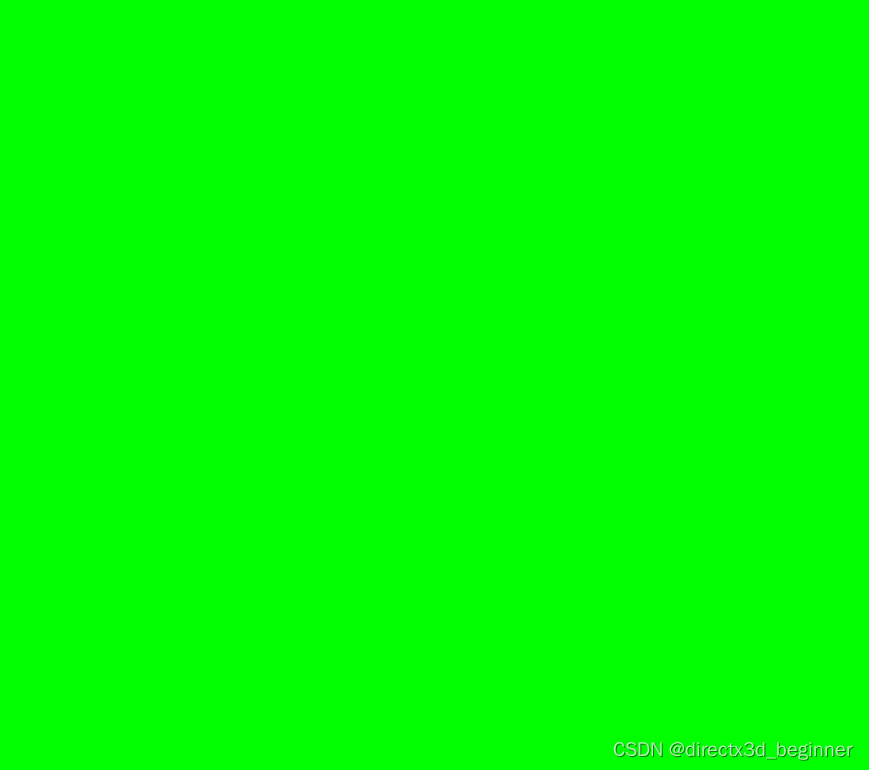
代码如下:
#include <osgDB/ReadFile>
#include <osgUtil/Optimizer>
#include <osg/CoordinateSystemNode>
#include <osg/Switch>
#include <osg/Types>
#include <osgText/Text>
#include <osgViewer/Viewer>
#include <osgViewer/ViewerEventHandlers>
#include <osgGA/TrackballManipulator>
#include <osgGA/FlightManipulator>
#include <osgGA/DriveManipulator>
#include <osgGA/KeySwitchMatrixManipulator>
#include <osgGA/StateSetManipulator>
#include <osgGA/AnimationPathManipulator>
#include <osgGA/TerrainManipulator>
#include <osgGA/SphericalManipulator>
#include <osgGA/Device>
#include <osg/Shader>
osg::ref_ptrosg::Texture2D createFloatRectangleTexture(int width, int height)
{
osg::ref_ptrosg::Texture2D tex2D = new osg::Texture2D;
tex2D->setTextureSize(width, height);
tex2D->setInternalFormat(GL_RGBA16F_ARB);
tex2D->setSourceFormat(GL_RGBA);
tex2D->setSourceType(GL_FLOAT);
return tex2D.release();
}
osg::ref_ptrosg::Geode createTexturePanelGeode()
{
osg::ref_ptrosg::Vec3Array vertices = new osg::Vec3Array;
vertices->push_back(osg::Vec3(-1.0f, -1.0f, 0.0f));
vertices->push_back(osg::Vec3(1.0f, -1.0f, 0.0f));
vertices->push_back(osg::Vec3(1.0f, 1.0f, 0.0f));
vertices->push_back(osg::Vec3(-1.0f, 1.0f, 0.0f));
osg::ref_ptr<osg::Vec2Array> texCoord = new osg::Vec2Array;
texCoord->push_back(osg::Vec2(0.0, 0.0));
texCoord->push_back(osg::Vec2(1.0, 0.0));
texCoord->push_back(osg::Vec2(1.0, 1.0));
texCoord->push_back(osg::Vec2(0.0, 1.0));
osg::ref_ptr<osg::Geometry> geom = new osg::Geometry;
geom->setVertexArray(vertices);
geom->setTexCoordArray(0, texCoord);
geom->addPrimitiveSet(new osg::DrawArrays(GL_QUADS, 0, 4));
osg::ref_ptr<osg::Geode> geode = new osg::Geode;
geode->addDrawable(geom);
osg::ref_ptr<osg::StateSet> set1 = geode->getOrCreateStateSet();
set1->setMode(GL_LIGHTING, osg::StateAttribute::OFF); //设置不受光照影响,不然太暗了就看不清楚
return geode;
}
static const char * vertexShader =
{
“void main(void)\n”
“{\n”
" gl_Position = ftransform();\n"
“}\n”
};
static const char *psShader =
{
“uniform float alpha;”
“void main(void)\n”
“{\n”
“gl_FragColor =vec4(0.0f,1.0f,0.0f,alpha);\n”
“}\n”
};
int main()
{
osg::ref_ptrosgViewer::Viewer viewer = new osgViewer::Viewer;
//各个pass的根
osg::ref_ptrosg::Group passRoot = new osg::Group();
//场景根
osg::ref_ptrosg::Group sceneRoot = new osg::Group();
std::string strFileName = “D:/OpenSceneGraph-master/OpenSceneGraph-Data-master/cow.osg”;
osg::ref_ptrosg::Node node = osgDB::readNodeFile(strFileName);
sceneRoot->addChild(node);
//获取系统分辨率
unsigned int screenWidth, screenHeight;
osg::GraphicsContext::WindowingSystemInterface * wsInterface = osg::GraphicsContext::getWindowingSystemInterface();
if (!wsInterface)
{
return -1;
}
wsInterface->getScreenResolution(osg::GraphicsContext::ScreenIdentifier(0), screenWidth, screenHeight);
int texWidth = screenWidth;
int texHeight = screenHeight;
osg::ref_ptr<osg::Texture2D> tex = createFloatRectangleTexture(texWidth, texHeight);
//绑定pass1采样摄像机
osg::ref_ptr<osg::Camera> sampleCamera = new osg::Camera;
{
sampleCamera->addChild(sceneRoot);
sampleCamera->setClearColor(osg::Vec4(0.0f, 0.0f, 0.0f, 1.0f));
sampleCamera->setRenderTargetImplementation(osg::Camera::FRAME_BUFFER_OBJECT); //这句话使内容不渲染到屏幕上
sampleCamera->attach(osg::Camera::COLOR_BUFFER0, tex); //关联采样贴图
sampleCamera->setViewport(0, 0, texWidth, texHeight);//摄像机视口投影到纹理大小
}
osg::ref_ptr<osg::Geode> panelGeode = createTexturePanelGeode();
osg::ref_ptr<osg::StateSet> stateset = panelGeode->getOrCreateStateSet();
stateset->setTextureAttributeAndModes(0, tex);
#if 1
osg::ref_ptrosg::Shader vs1 = new osg::Shader(osg::Shader::VERTEX, vertexShader);
osg::ref_ptrosg::Shader ps1 = new osg::Shader(osg::Shader::FRAGMENT, psShader);
osg::ref_ptrosg::Program program1 = new osg::Program;
program1->addShader(vs1);
program1->addShader(ps1);
stateset->setAttribute(program1, osg::StateAttribute::ON);
#endif
//final
osg::ref_ptrosg::Camera finalCamera = new osg::Camera;
{
finalCamera->addChild(panelGeode);
finalCamera->setReferenceFrame(osg::Camera::ABSOLUTE_RF);
}
passRoot->addChild(sampleCamera); //将摄像机加入场景
passRoot->addChild(finalCamera);
viewer->setSceneData(passRoot);
viewer->run();
return 0;
}