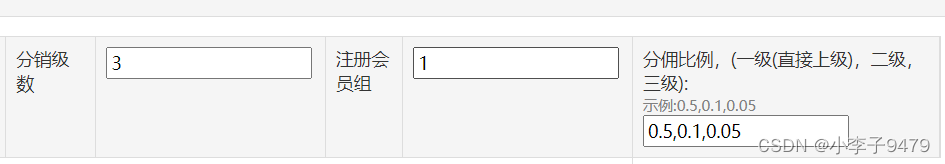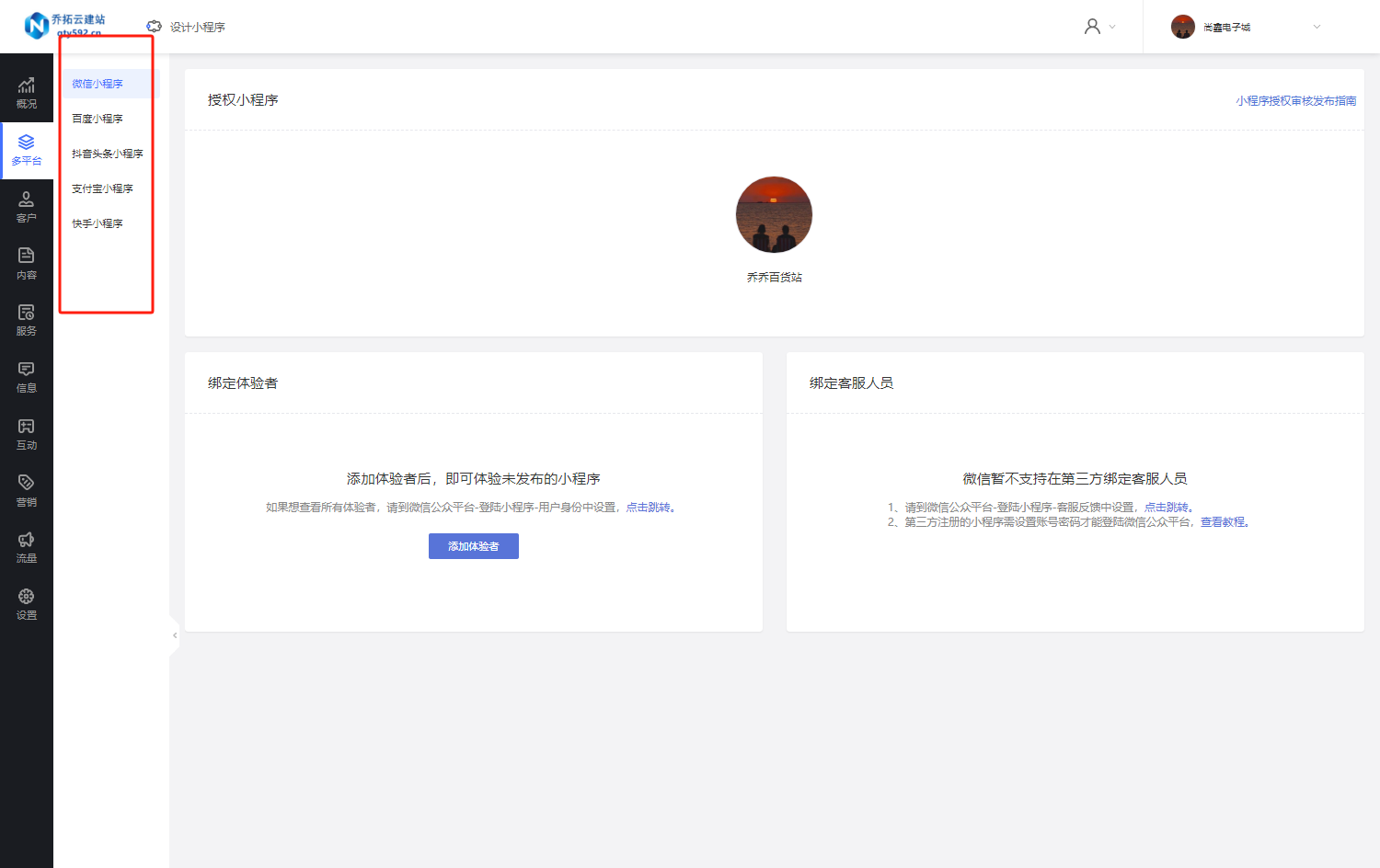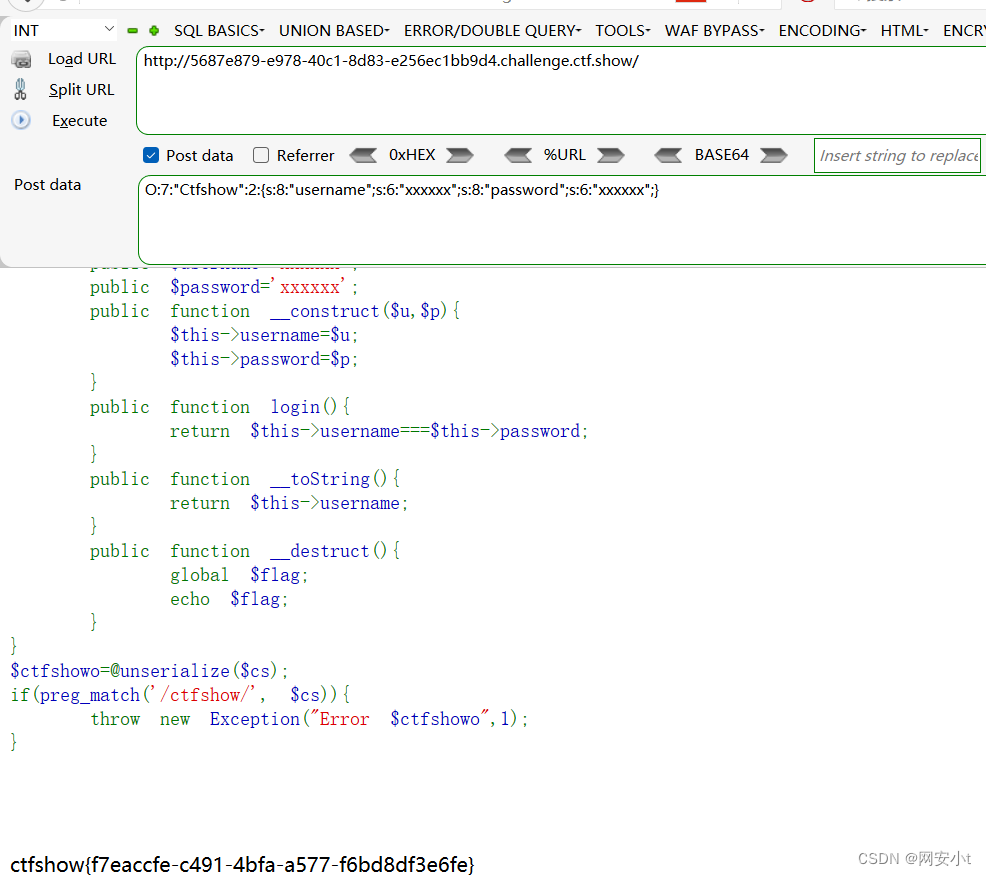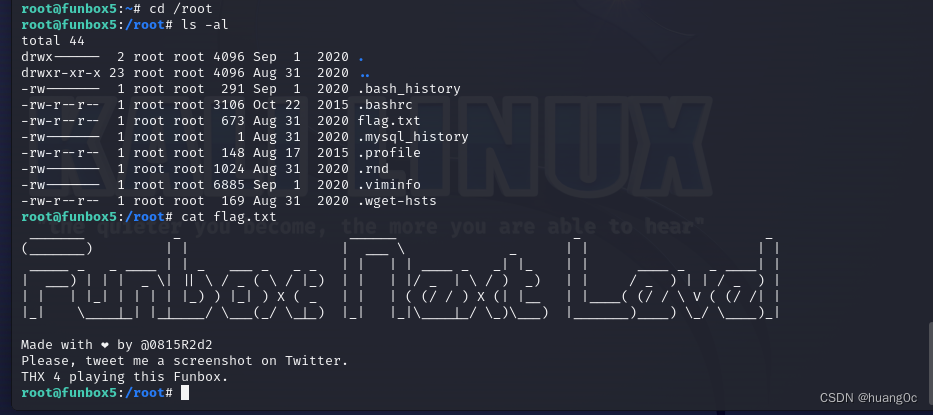目录
1、编写模板
2、发请求调接口
3、后端返回数据
1.编写实体类
2.Controller类
3、interface接口(Service层接口)
4.Service(接口实现)
5、interface接口(Mapper层接口)
6、xml
4、upload相关参数
说明(该案例是一个el-form和el-upload结合的,逻辑是:需要先保存输入框的内容才能上传图片,分别调用了4(查询,删除、插入,上传图片)个接口)
1、编写模板
<template>
<div class="container">
<el-form ref="form" label-width="100px">
<el-form-item label="商品名称:">
<el-input v-model="name" placeholder="请输入内容"></el-input>
</el-form-item>
<el-form-item label="商品价格:">
<el-input v-model="price" placeholder="请输入内容"></el-input>
</el-form-item>
<el-button size="small" type="success" @click="saveGoods">保存</el-button>
</el-form>
<el-upload ref="upload"
class="upload-demo"
action="http://localhost:8080/api/upload/uploadImage"
:disabled="isButtonDisabled"
multiple
accept="images/png"
list-type="picture-card"
drag
:limit="10"
:data="uploadData"
:before-upload="beforeUpload"
:on-progress="uploadProgress"
:on-success="handleSuccess"
:on-error="uploadError"
:on-preview="handlePreview"
:before-remove="beforeRemove"
:on-remove="handleRemove"
:on-exceed="handleExceed"
:file-list="fileList">
<el-button size="small" type="primary">点击上传</el-button>
<div slot="tip" class="el-upload__tip">只能上传jpg/png文件,且不超过2MB</div>
</el-upload>
<el-dialog :visible.sync="dialogVisible">
<img width="100%" :src="dialogImageUrl" alt="">
</el-dialog>
</div>
</template>
2、发请求调接口
<script>
export default {
name: "uploadFile",
data() {
return {
isButtonDisabled: true,
name: '',
price: '',
uploadData: {
id: ''
},
fileList: [
{ name: 'food.jpeg', url: 'https://fuss10.elemecdn.com/3/63/4e7f3a15429bfda99bce42a18cdd1jpeg.jpeg?imageMogr2/thumbnail/360x360/format/webp/quality/100' },
{ name: 'food2.jpeg', url: 'https://fuss10.elemecdn.com/3/63/4e7f3a15429bfda99bce42a18cdd1jpeg.jpeg?imageMogr2/thumbnail/360x360/format/webp/quality/100' }
],
dialogImageUrl: '',
dialogVisible: false
};
},
mounted() {
const id = this.$route.params.id;
this.selectById(id);
},
methods: {
selectById(id){
this.$axios({
method:'post',
url:'http://localhost:8080/api/upload/selectGoods',
data:{
id:id
}
}).then((res)=>{
//往fileList中添加一条数据,因为收的数据是[{}]所以需要获取索引list[0]
this.fileList.push( {name: res.data.data.list[0].name, url: res.data.data.list[0].imageUrl})
this.name=res.data.data.list[0].name
this.price=res.data.data.list[0].price
})
},
//图片上传成功之后:将上传图片的数据添加到fileList
handleSuccess(response, file, fileList) {
// 根据后端返回的数据修改fileList集合
const { url, name } = response.data;
const uploadedFile = {
url,
name,
status: 'finished',
};
// 将上传的文件添加到fileList集合中
fileList.push(uploadedFile);
// 更新fileList,触发重新渲染
this.$forceUpdate();
},
//上传失败的逻辑
uploadError(err, file, fileList) {
this.$message({
message: err.message,
type: "error",
});
},
saveGoods() {
if (this.name == '') {
this.$message({
message: "请输入商品名称",
type: "error",
});
return;
}
if (this.price == '') {
this.$message({
message: "请输入商品价格",
type: "error",
});
return;
}
this.$axios({
method: 'post',
url: "http://localhost:8080/api/upload/saveGoods",
data: {
name: this.name,
price: this.price
}
}).then((res) => {
this.$message({
message: "保存成功",
type: "success",
});
console.log("id:" + res.data.data);
this.uploadData.id = res.data.data;
this.isButtonDisabled = false; // 禁用上传按钮
})
},
//点击上传成功之后的图片进行预览
handlePreview(file) {
this.dialogImageUrl = file.url;
this.dialogVisible = true;
},
//上传之前调用:校验类型、大小
beforeUpload(file) {
if (this.uploadData.id == '') {
this.$message({
message: "请先保存数据,再上传图片",
type: "error",
});
return false;
}
const fileSize = file.size / Math.pow(2, 20);
if (file.type !== 'image/jpg' && file.type !== 'image/png') {
this.$message.error('只能上传jpg/png文件')
return false;
}
console.log("fileSieze:" + fileSize);
if (fileSize > 2) {
this.$message.error("图片不能超过2MB")
return false;
}
return true;
},
//删除之前的逻辑
beforeRemove(file, fileList) {
return this.$confirm(`确定要删除图片 ${file.name}吗?`);
},
//删除的逻辑
handleRemove(file, fileList) {
if (this.uploadData.id !== '') {
//发送请求,删除商品的图片
this.$axios({
method: "post",
url: "http://localhost:8080/api/upload/deleteGoodsImage",
data: {
id: this.uploadData.id,
}
}).then((res) => {
this.$message({
message: "删除成功",
type: "success",
});
})
// 根据删除的文件信息修改fileList集合
const index = fileList.findIndex(item => item.name === file.name);
if (index !== -1) {
fileList.splice(index, 1);
}
// 返回true允许删除,返回false阻止删除
return true;
}
},
//文件超出个数限制时的钩子
handleExceed(files, fileList) {
this.$message.warning(`当前限制选择 3 个文件,本次选择了 ${files.length} 个文件,共选择了 ${files.length + fileList.length} 个文件`);
},
//上传时,执行的逻辑
uploadProgress(event, file, fileList) {
}
},
}
</script>3、后端返回数据
1.编写实体类
package com.example.goods_admin.entity;
public class Goods extends Page {
private String id;
private String name;
private int price;
private String imageUrl;
private String status;
public Goods() {
super();
}
public Goods(int pageNum, int pageSize, String keyWord) {
super(pageNum, pageSize, keyWord);
}
public Goods(int pageNum, int pageSize, String keyWord, String id, String name, int price, String imageUrl, String status) {
super(pageNum, pageSize, keyWord);
this.id = id;
this.name = name;
this.price = price;
this.imageUrl = imageUrl;
this.status = status;
}
public String getId() {
return id;
}
public void setId(String id) {
this.id = id;
}
public String getName() {
return name;
}
public void setName(String name) {
this.name = name;
}
public int getPrice() {
return price;
}
public void setPrice(int price) {
this.price = price;
}
public String getImageUrl() {
return imageUrl;
}
public void setImageUrl(String imageUrl) {
this.imageUrl = imageUrl;
}
public String getStatus() {
return status;
}
public void setStatus(String status) {
this.status = status;
}
}
2.Controller类
@RestController
@RequestMapping("/upload")
public class UploadFileController {
@Autowired
UploadFileService uploadFileService;
@PostMapping("/uploadImage")
public Result uploadImage(@RequestPart MultipartFile[] file,@RequestParam("id") String id) {
return uploadFileService.uploadImage(file,id);
}
@PostMapping("/saveGoods")
public Result saveGoods(@RequestBody Goods goods) {
return uploadFileService.saveGoods(goods);
}
@PostMapping("/deleteGoodsImage")
public Result deleteGoodsImage(@RequestBody Goods goods) {
return uploadFileService.deleteGoodsImage(goods);
}
@PostMapping("/selectGoods")
public Result selectGoods(@RequestBody Goods goods) {
return uploadFileService.selectGoods(goods);
}
}
3、interface接口(Service层接口)
public interface UploadFileService {
Result uploadImage(MultipartFile[] imageFile, String id);
Result saveGoods(Goods goods);
Result deleteGoodsImage(Goods goods);
Result selectGoods(Goods goods);
}4.Service(接口实现)
@Service
public class UploadFileServiceImpl implements UploadFileService {
@Autowired
UploadFileMapper uploadFileMapper;
@Override
public Result uploadImage(MultipartFile[] imageFile, String id) {
//1、吧图片放到指定的文件夹下
//2、更新数据
try {
// 指定目标文件夹路径
String folderPath = "D:/imagePath/";
// 获取文件名
String fileName ="";
// 遍历上传的文件数组
for (MultipartFile file : imageFile) {
// 获取文件名
fileName = file.getOriginalFilename();
// 构建目标文件路径
Path targetPath = Paths.get(folderPath, fileName);
// 将文件保存到目标文件夹
Files.copy(file.getInputStream(), targetPath, StandardCopyOption.REPLACE_EXISTING);
}
Goods goods=new Goods();
goods.setId(id);
goods.setImageUrl(folderPath+fileName);
uploadFileMapper.updateGoods(goods);
Map<String, Object> resultMap = new HashMap<>();
resultMap.put("name",fileName);
resultMap.put("url",folderPath+fileName);
// 文件保存成功,返回相应信息
return Result.succeed("文件保存成功!",resultMap);
} catch (Exception e) {
e.printStackTrace();
// 文件保存失败,返回错误信息
return Result.failed ("文件保存失败!",new HashMap<String,Object>());
}
}
@Override
public Result saveGoods(Goods goods) {
goods.setStatus("1");
String id = UUID.randomUUID().toString();
goods.setId(id);
int count=uploadFileMapper.saveGoods(goods);
if (count==1){
return Result.succeed("保存成功",id);
}else{
return Result.failed("保存失败",id);
}
}
@Override
public Result deleteGoodsImage(Goods goods) {
goods.setImageUrl("");
int count=uploadFileMapper.updateGoods(goods);
if (count==1){
return Result.succeed("删除成功");
}else{
return Result.failed("删除失败");
}
}
@Override
public Result selectGoods(Goods goods) {
int pageNum = goods.getPageNum()==0?1:goods.getPageNum();
int pageSize = goods.getPageSize()==0?10:goods.getPageSize();
//1、开启分页查询
PageHelper.startPage(pageNum,pageSize);
//2、查询结果
List<Goods> goodsList = uploadFileMapper.selectGoods(goods);
//3、封装结果
PageInfo<Goods> goodsPageInfo = new PageInfo<>(goodsList);
//4、返回
return Result.succeed("查询成功",goodsPageInfo);
}
}
5、interface接口(Mapper层接口)
public interface UploadFileMapper {
int saveGoods(Goods goods);
int updateGoods(Goods goods);
int deleteGoodsImage(Goods goods);
List<Goods> selectGoods(Goods goods);
}6、xml
<?xml version="1.0" encoding="UTF-8"?>
<!DOCTYPE mapper PUBLIC "-//mybatis.org//DTD Mapper 3.0//EN" "http://mybatis.org/dtd/mybatis-3-mapper.dtd">
<mapper namespace="com.example.goods_admin.mapper.UploadFileMapper">
<resultMap id="BaseResultMap" type="com.example.goods_admin.entity.Goods">
<id column="id" jdbcType="VARCHAR" property="id" />
<result column="name" jdbcType="VARCHAR" property="name" />
<result column="price" jdbcType="INTEGER" property="price" />
<result column="imageUrl" jdbcType="VARCHAR" property="imageUrl" />
<result column="status" jdbcType="VARCHAR" property="status" />
</resultMap>
<insert id="saveGoods">
INSERT INTO goods (
<if test="id != null and id != ''">
id
</if>
<if test="name != null and name != ''">
,name
</if>
<if test="price != null and price != ''">
,price
</if>
<if test="imageUrl != null and imageUrl != ''">
,imageUrl
</if>
<if test="status != null and status != ''">
,status
</if>
) VALUES (
<if test="id != null and id != ''">
#{id}
</if>
<if test="name != null and name != ''">
,#{name}
</if>
<if test="price != null and price != ''">
,#{price}
</if>
<if test="imageUrl != null and imageUrl != ''">
,#{imageUrl}
</if>
<if test="status != null and status != ''">
,#{status}
</if>
)
</insert>
<delete id="deleteGoodsImage">
delete from user
<where>
<if test="id!='' and id!=null">id = #{id}</if>
</where>
</delete>
<select id="selectGoods" resultType="com.example.goods_admin.entity.Goods">
select * from goods
<where>
<if test="keyWord !=null and keyWord!=''">
name like concat('%', #{keyWord}, '%')
</if>
<if test="id !=null and id!=''">
and id =#{id}
</if>
</where>
</select>
<update id="updateGoods">
update goods
<set>
<if test="name!=''and name!=null">name=#{name},</if>
<if test="price!=''and price!=null">price=#{price},</if>
<if test="imageUrl!=null">imageUrl=#{imageUrl},</if>
<if test="status!=''and status!=null">status=#{status}</if>
</set>
where
id = #{id}
</update>
</mapper>4、upload相关参数

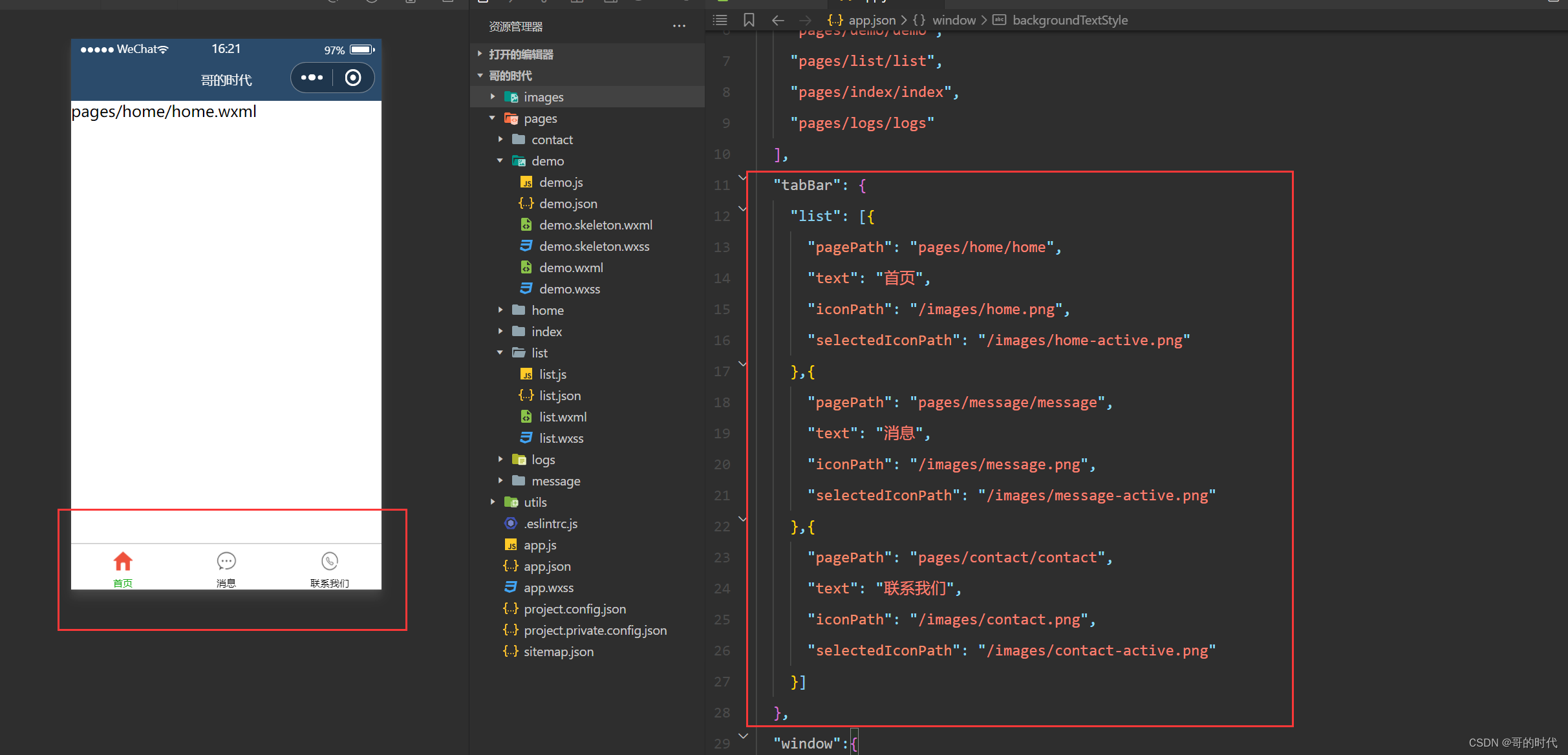

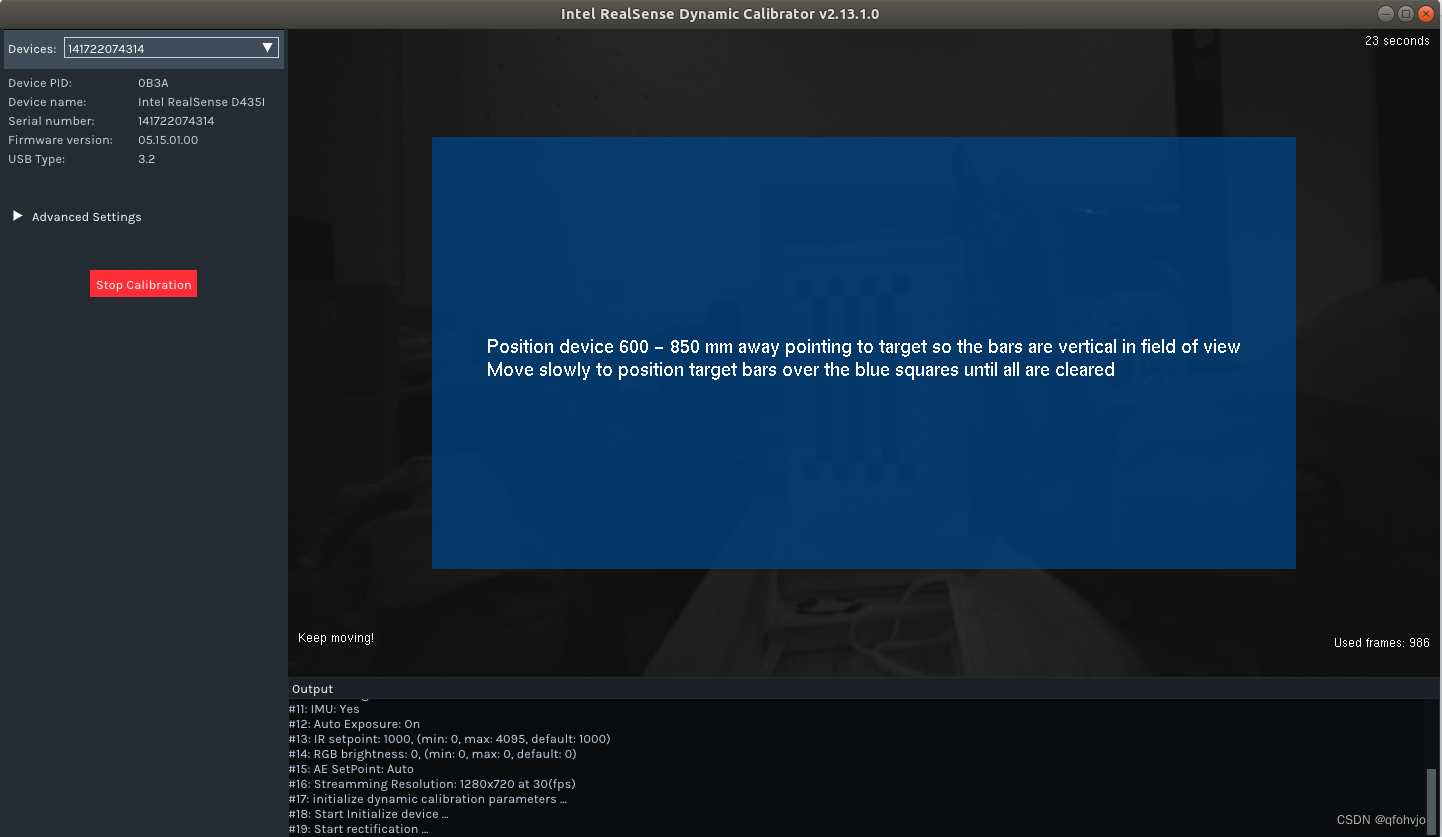
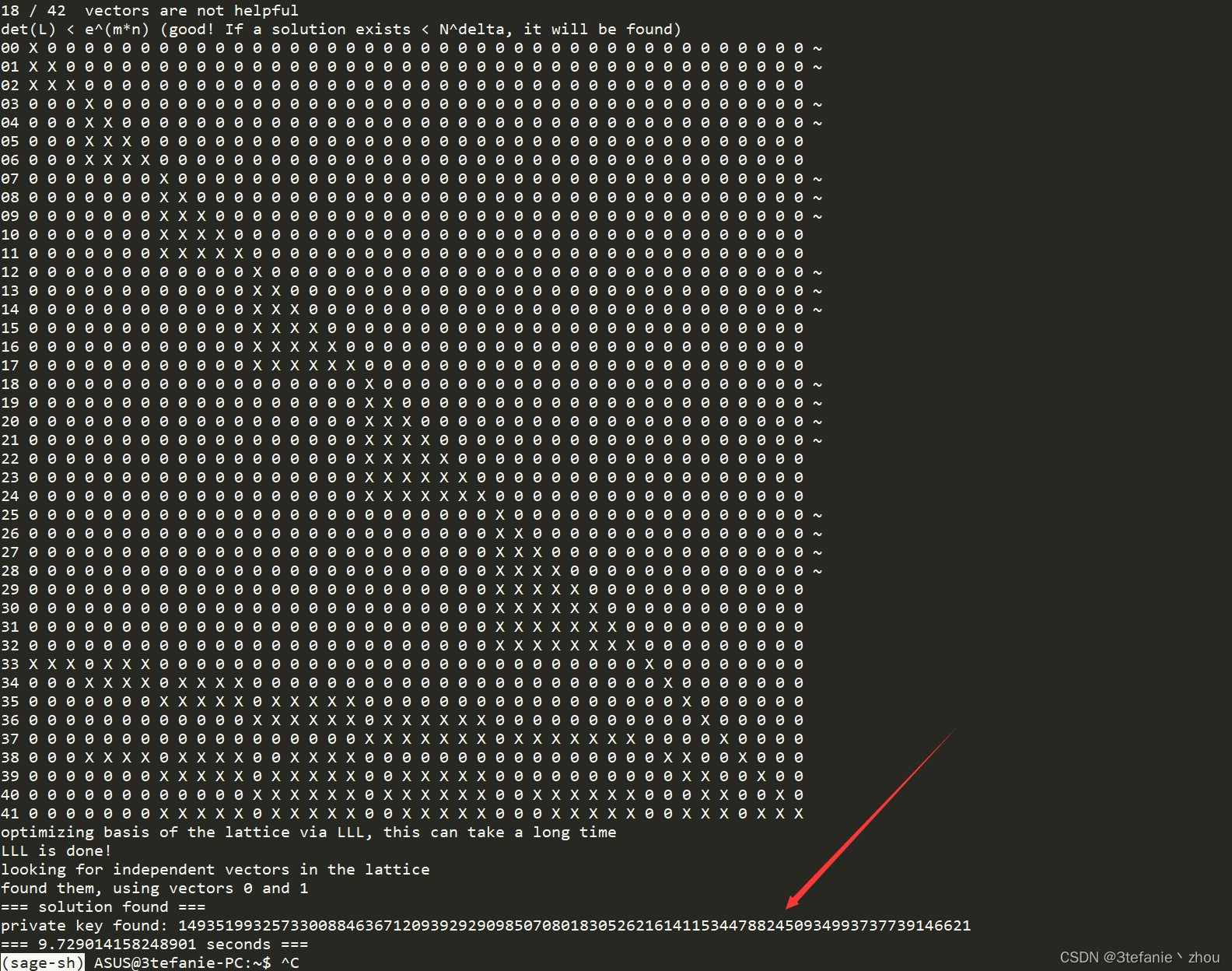

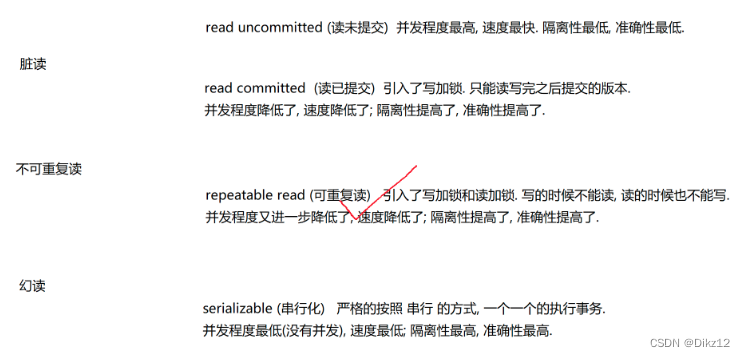

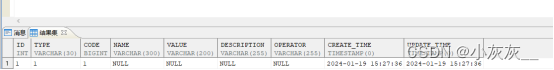
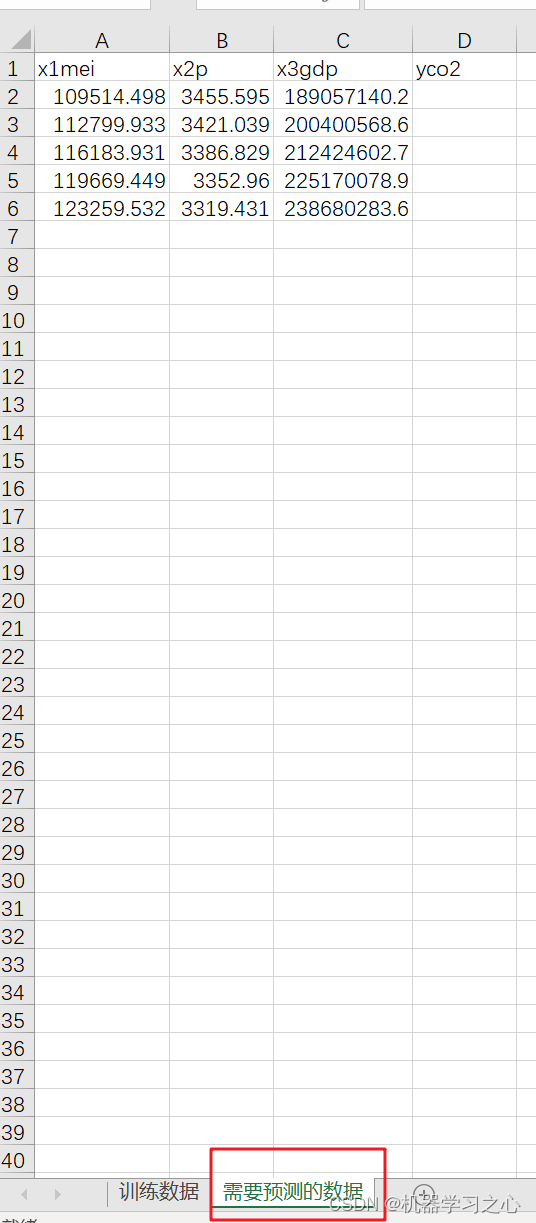
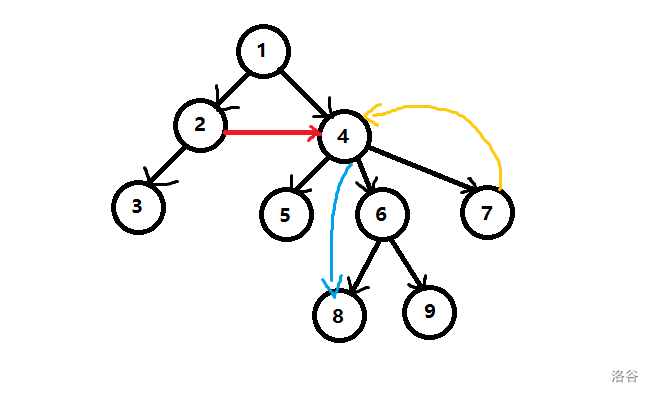
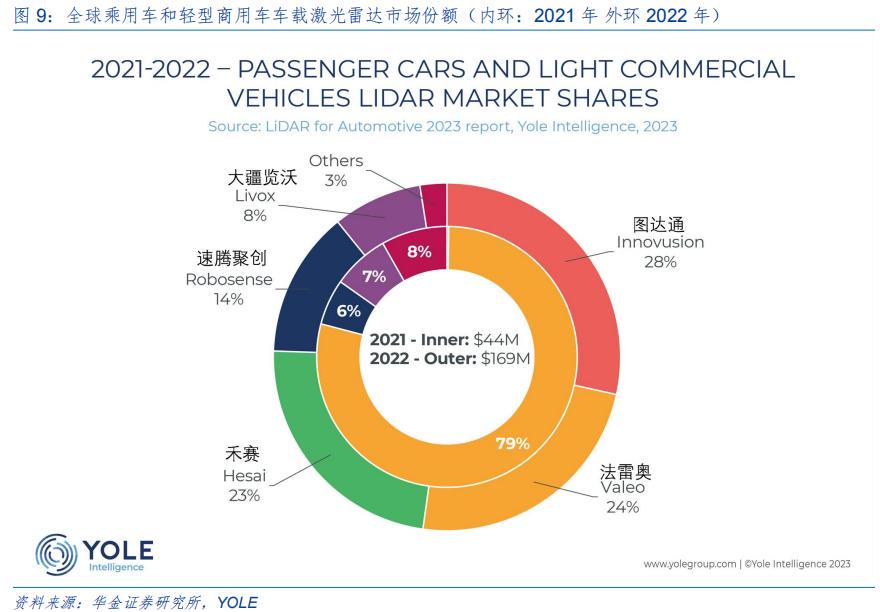

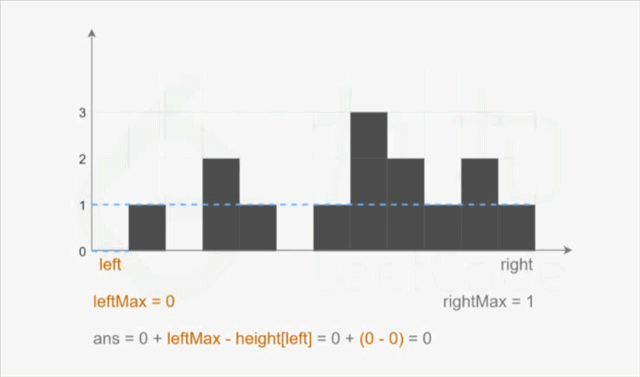
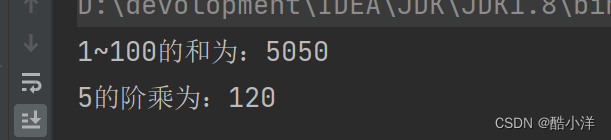
![编译原理2.3习题 语法制导分析[C++]](https://img-blog.csdnimg.cn/direct/d95a220fe7394240a247d6392c8c10d5.png)