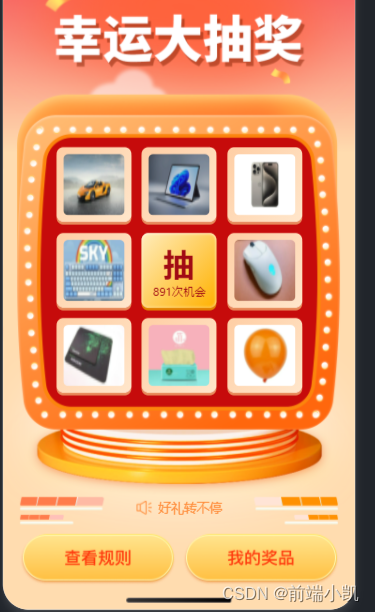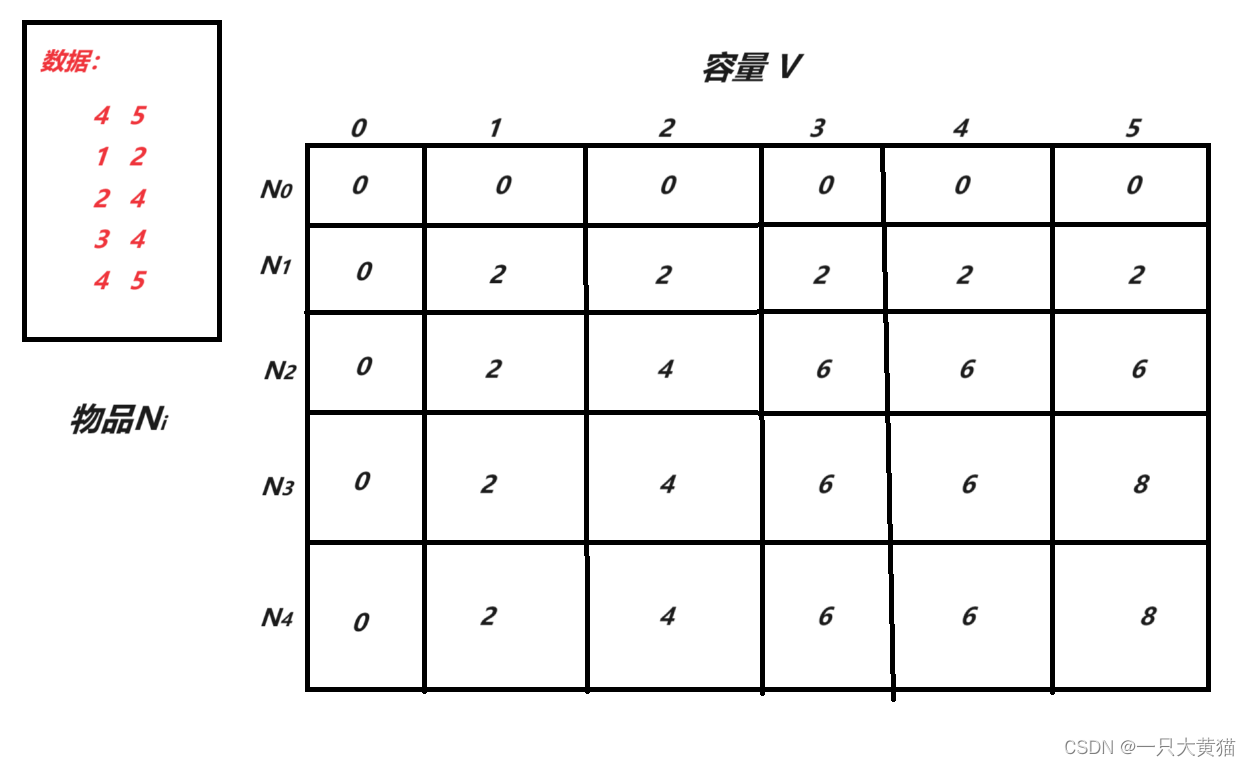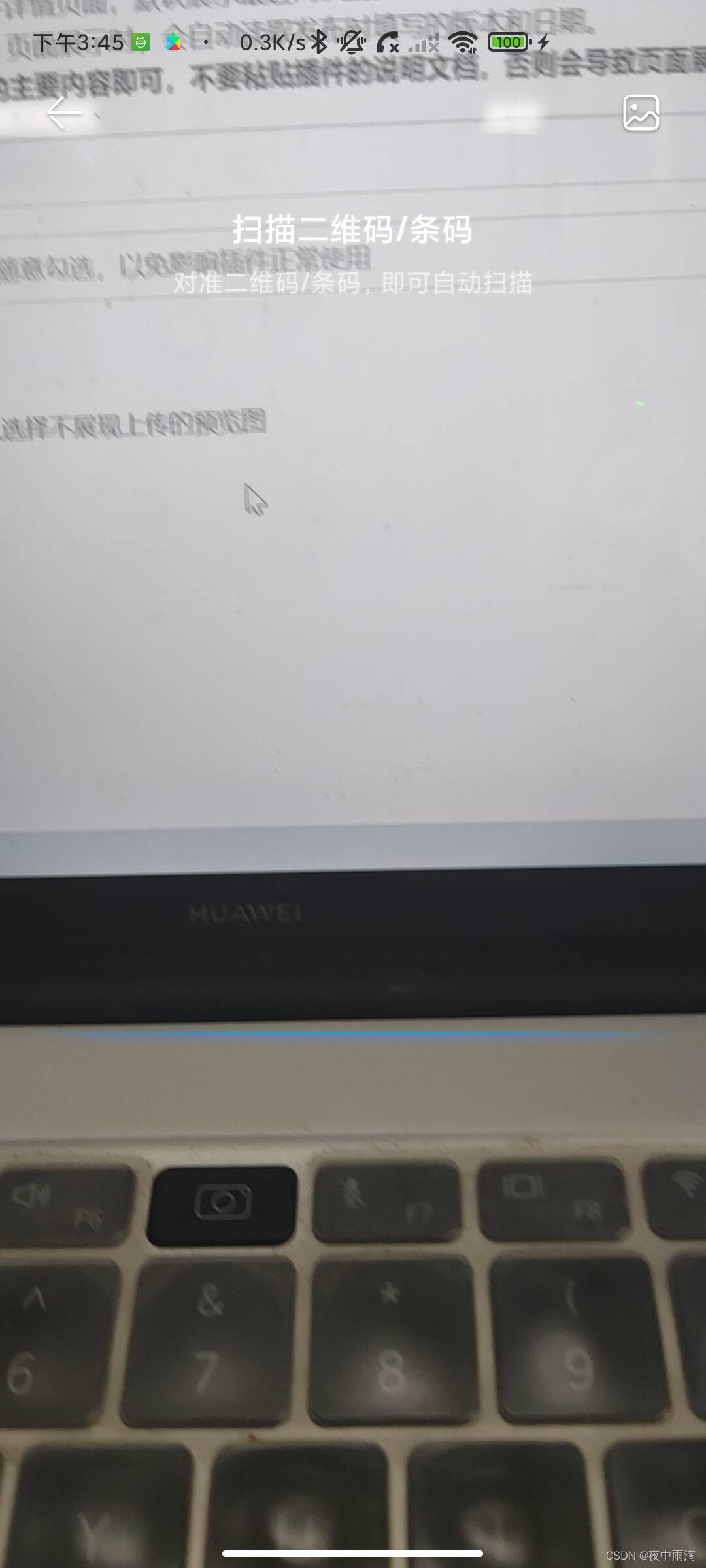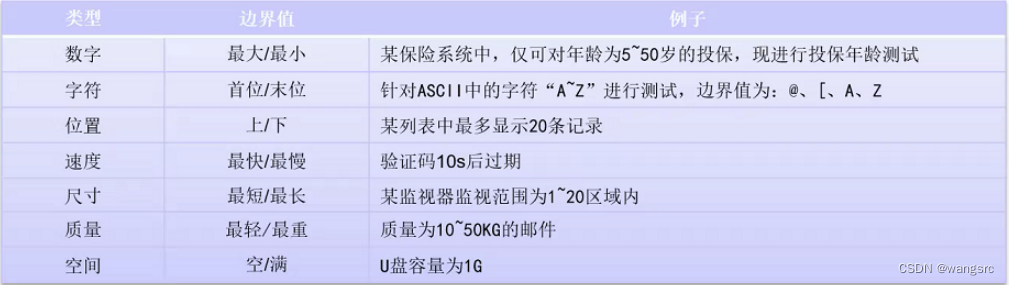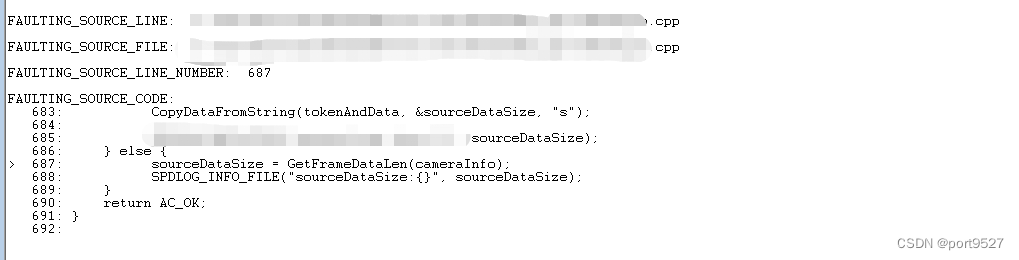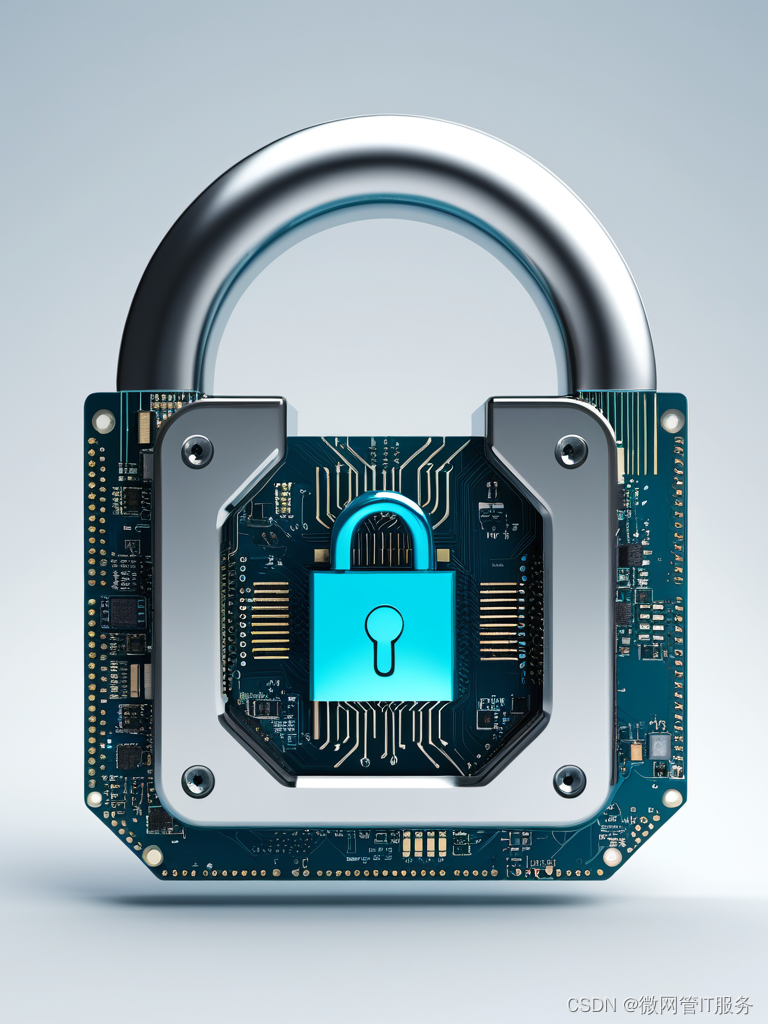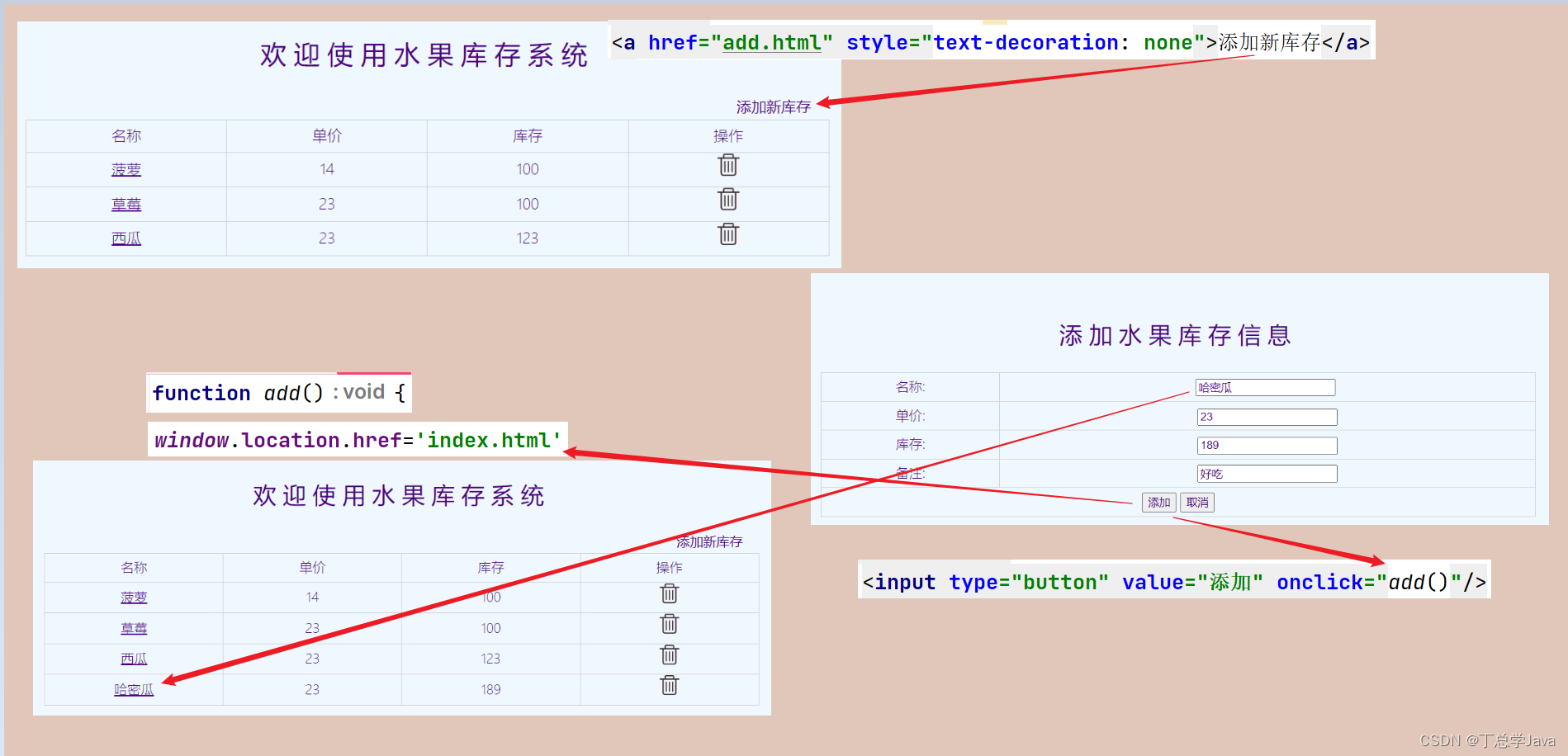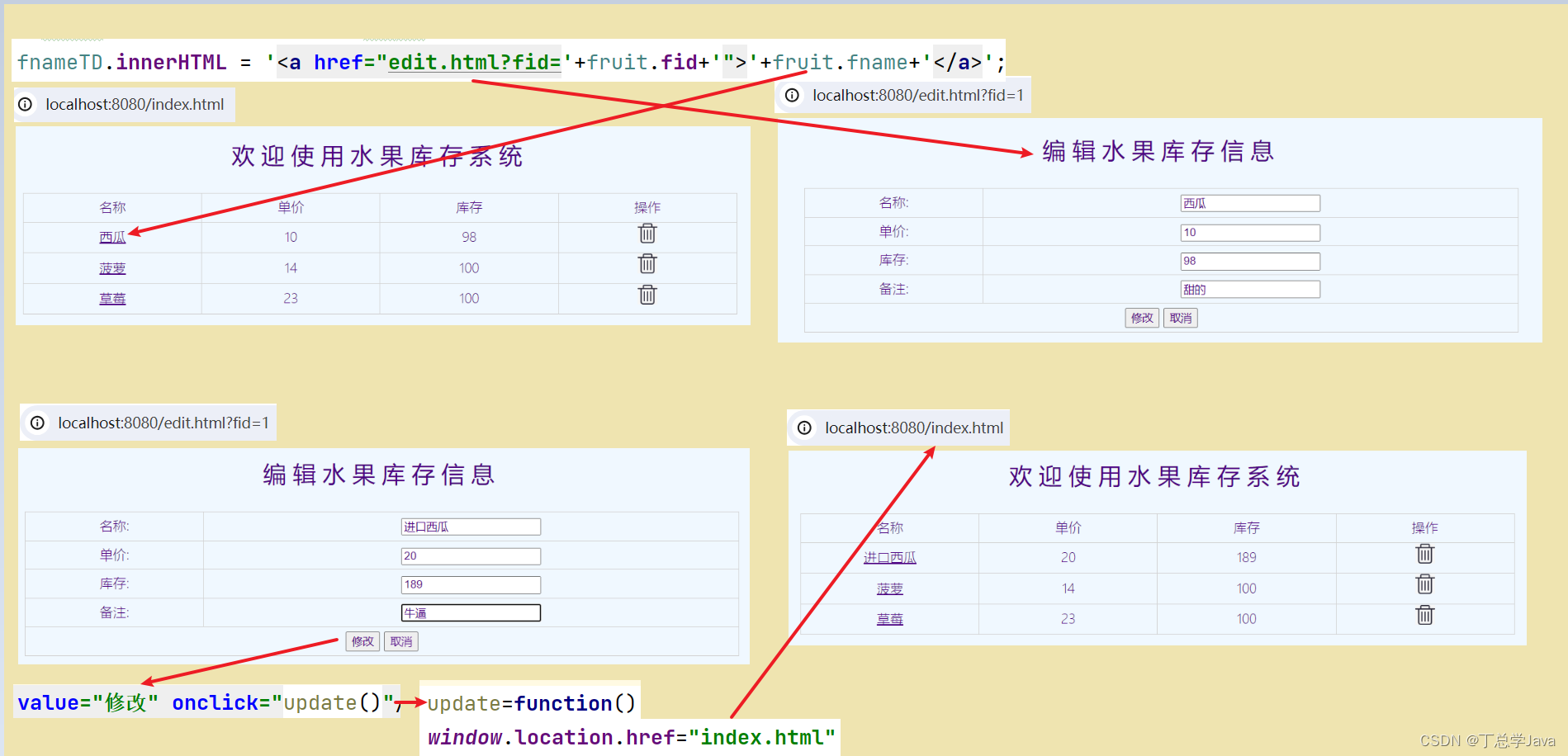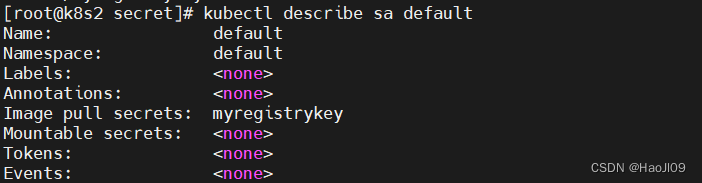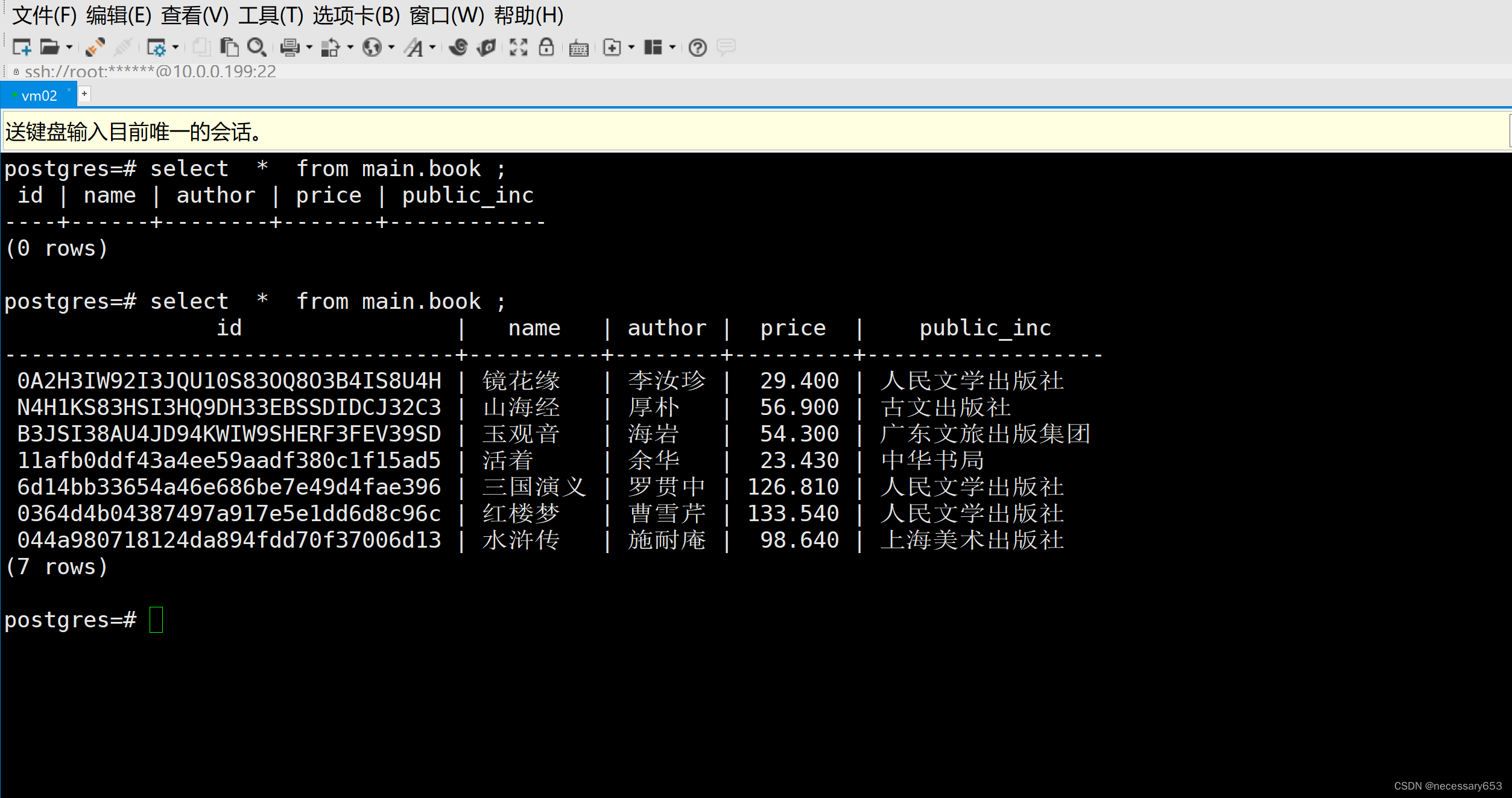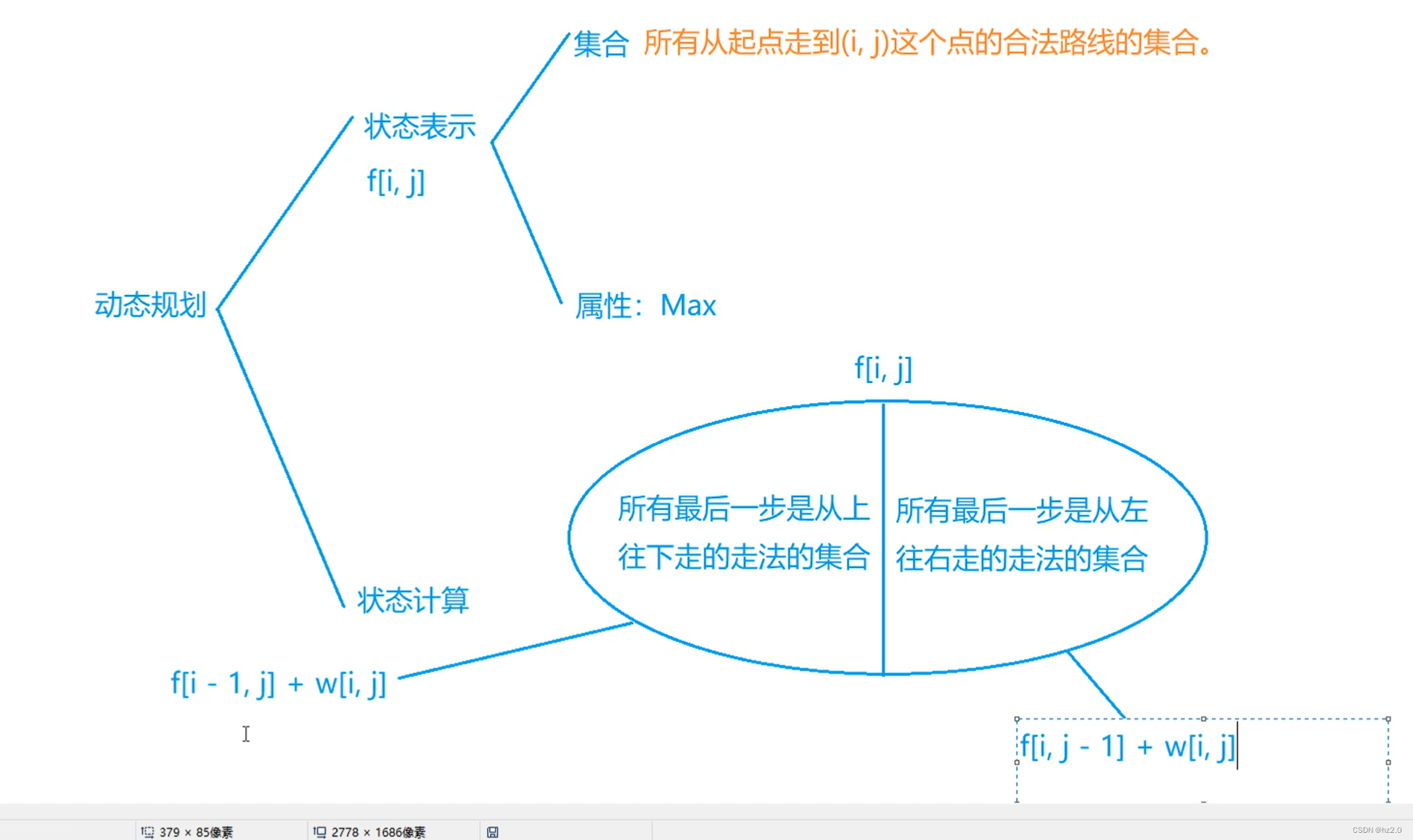文章目录
- 1. 背景
- 2. 方法
- 2.1 Eureka Server 添加安全组件
- 2.2 Eureka Server 添加参数
- 2.3 重启 Eureka Server
- 2.4 Eureka Server 升级版本
- 2.5 Eureka Client 配置
- 2.6 Eureka Server 添加代码
- 2.7 其他问题
1. 背景
项目组使用的 Spring Boot 比较老,是 1.5.4.RELEASE 。最近被检测出 Spring Eureka 未授权访问漏洞。
现状是浏览器直接访问 Eureka Server 可以直接进去,看到已经注册的服务信息。
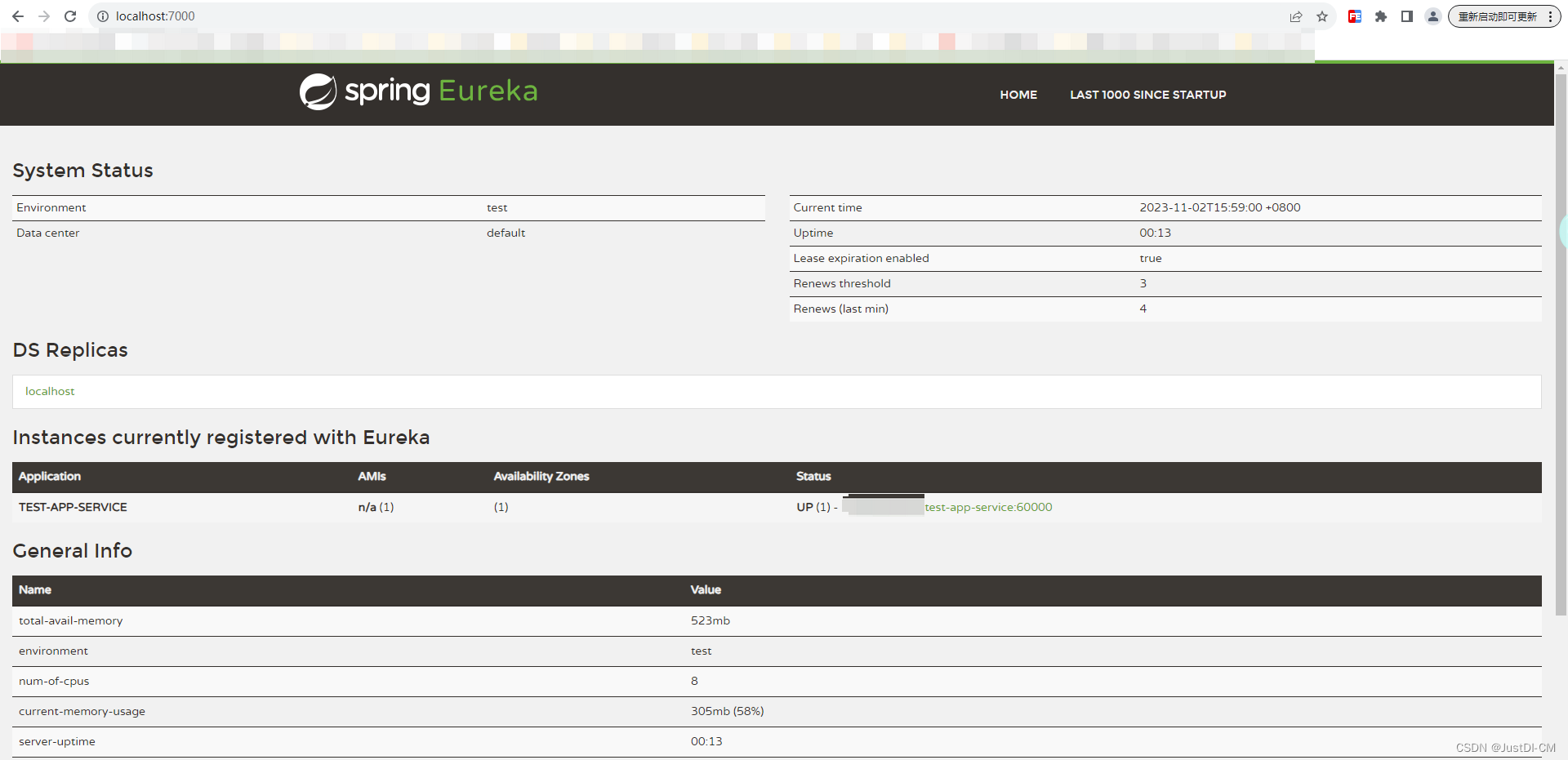
2. 方法
2.1 Eureka Server 添加安全组件
Eureka Server 添加 pom 依赖:
<dependency>
<groupId>org.springframework.boot</groupId>
<artifactId>spring-boot-starter-security</artifactId>
</dependency>
2.2 Eureka Server 添加参数
spring.application.name:demo-eureka
server.port: 8088
eureka.instance.hostname=localhost
#禁用将自己作为客户端注册,禁用客户端注册行为
eureka.client.register-with-eureka=false
eureka.client.fetch-registry=false
#eureka地址
eureka.client.service-url.defaultZone=http://${spring.security.user.name}:${spring.security.user.password}@${eureka.instance.hostname}:${server.port}/eureka
#eureka.client.service-url.defaultZone=http://${eureka.instance.hostname}:${server.port}/eureka
#关闭自我保护 --本地开发环境可以关闭,生产环境
eureka.server.enable-self-preservation = false
#清理节点时间
eureka.server.eviction-interval-timer-in-ms = 60000
spring.security.basic.enabled=true
spring.security.user.name=demo
spring.security.user.password=123abcd
2.3 重启 Eureka Server
重启 Eureka Server ,然后刷新访问页面,显示登录框:
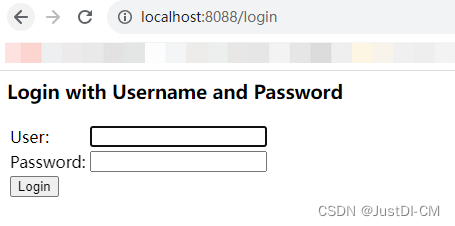
输入配置的用户名和密码。
spring.security.user.name=demo
spring.security.user.password=123abcd
然后就报错了:Reason: Bad credentials。
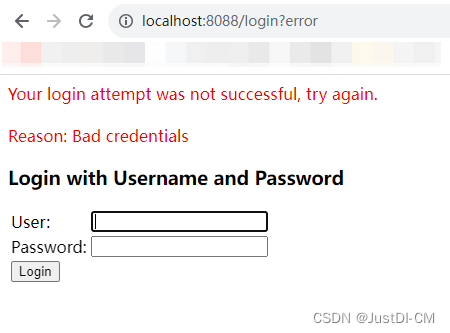
奇怪,明明是按照配置文件里面输入的,怎么还会报用户名或密码错误呢。
查了一些资料,说跟 security 加密方法有关,整了半天搞不定。
2.4 Eureka Server 升级版本
实在没招了,只能怀疑用的框架版本太低,去重新整一个,eureka 就用了个服务发现,问题不大。
访问:https://start.spring.io/
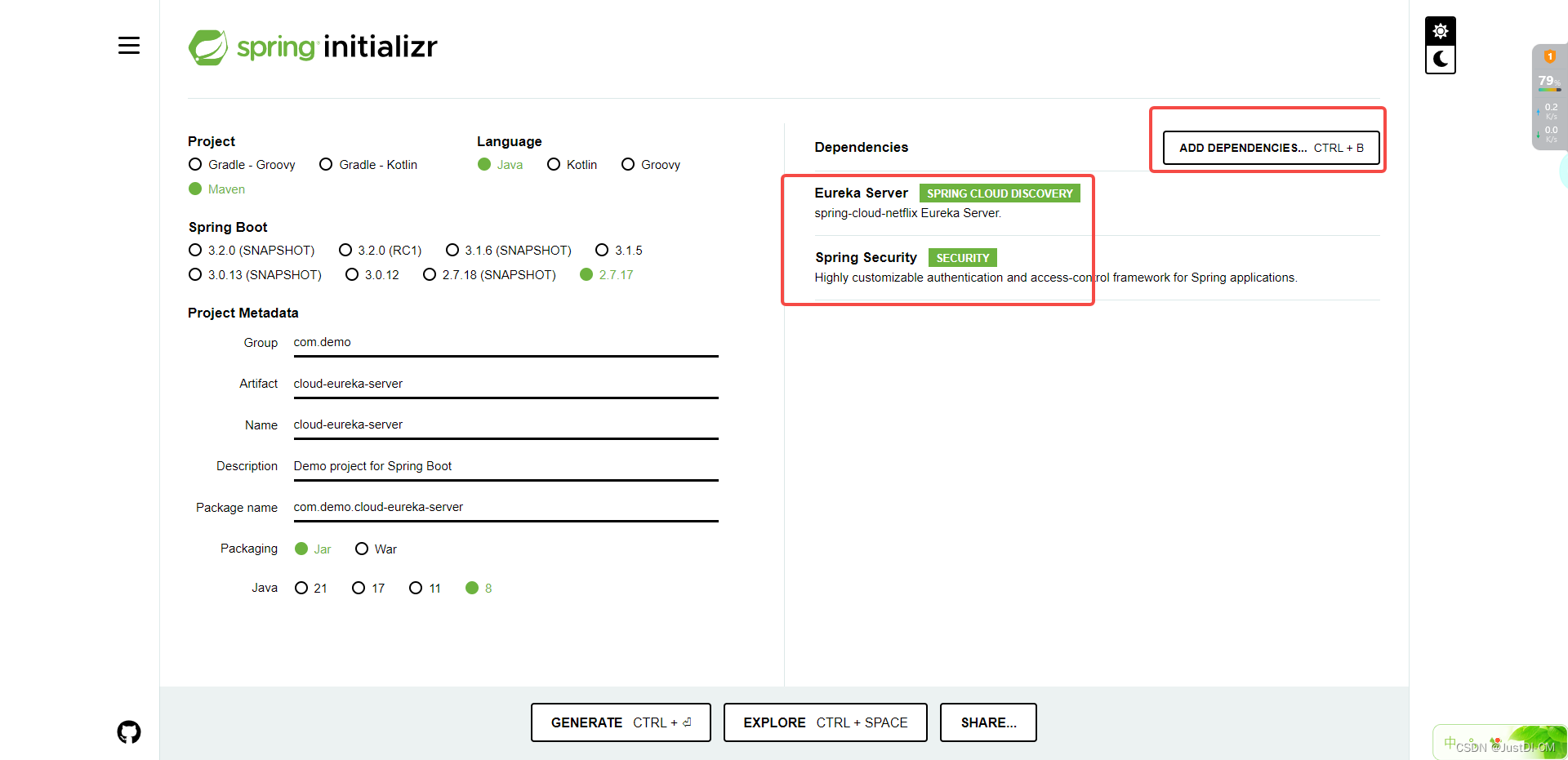
把项目下载到本地,依赖已经加好了:
<dependencies>
<dependency>
<groupId>org.springframework.boot</groupId>
<artifactId>spring-boot-starter-security</artifactId>
</dependency>
<dependency>
<groupId>org.springframework.cloud</groupId>
<artifactId>spring-cloud-starter-netflix-eureka-server</artifactId>
</dependency>
<dependency>
<groupId>org.springframework.boot</groupId>
<artifactId>spring-boot-starter-test</artifactId>
<scope>test</scope>
</dependency>
<dependency>
<groupId>org.springframework.security</groupId>
<artifactId>spring-security-test</artifactId>
<scope>test</scope>
</dependency>
</dependencies>
<dependencyManagement>
<dependencies>
<dependency>
<groupId>org.springframework.cloud</groupId>
<artifactId>spring-cloud-dependencies</artifactId>
<version>${spring-cloud.version}</version>
<type>pom</type>
<scope>import</scope>
</dependency>
</dependencies>
在启动类上加上注解:
package com.demo.cloudeurekaserver;
import org.springframework.boot.SpringApplication;
import org.springframework.boot.autoconfigure.SpringBootApplication;
import org.springframework.cloud.netflix.eureka.server.EnableEurekaServer;
@EnableEurekaServer
@SpringBootApplication
public class CloudEurekaServerApplication {
public static void main(String[] args) {
SpringApplication.run(CloudEurekaServerApplication.class, args);
}
}
再把 2.2 的参数加到 properties 文件中(最好换个 server.port),然后 run 启动类,访问 eureka ,输入用户名和密码,进去了:
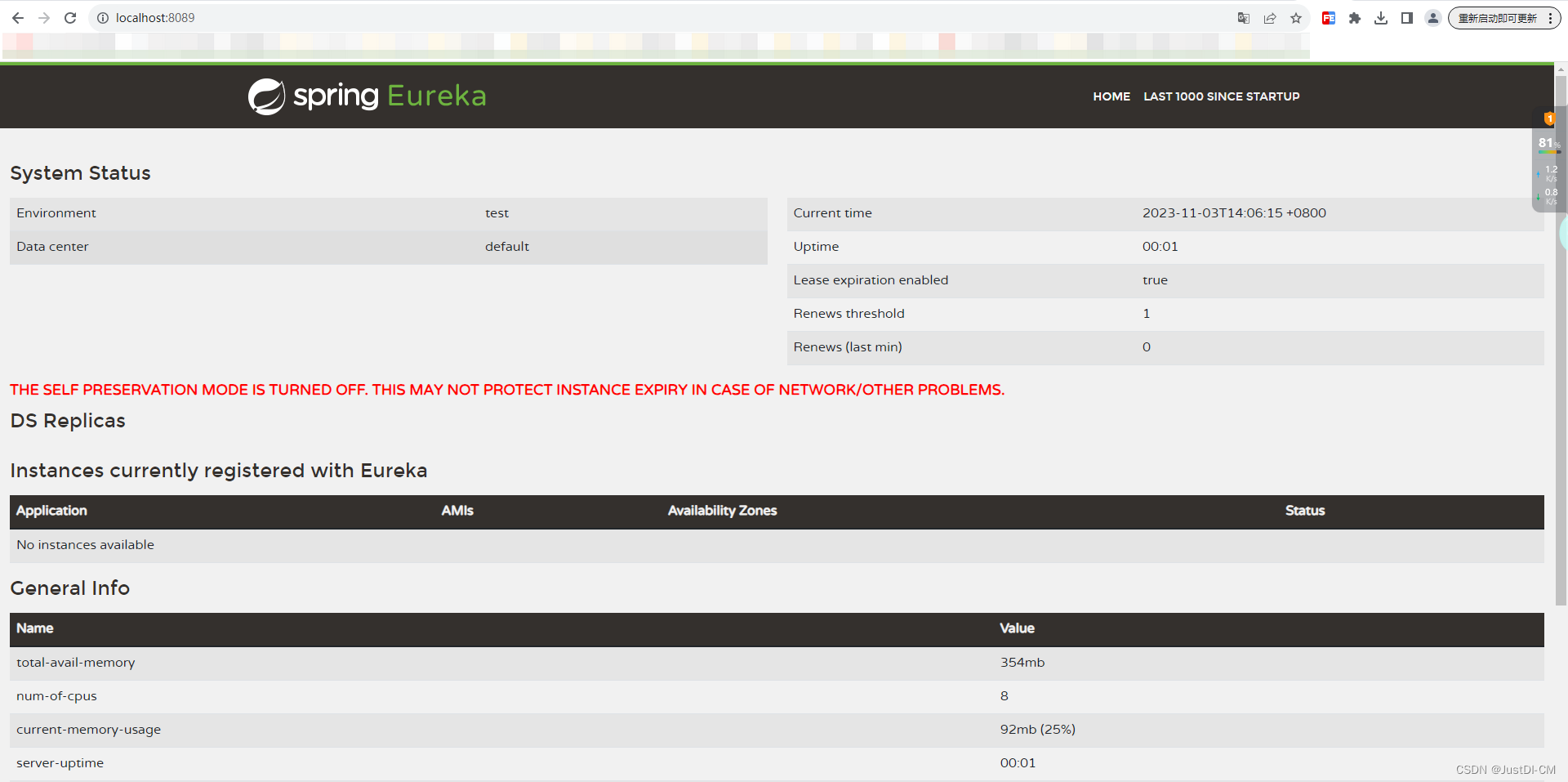
2.5 Eureka Client 配置
eureka client 参数:
eureka.client.enabled=true
eureka.client.eureka-server-port=8089
eureka.client.service-url.defaultZone=http://demo:123abcd@localhost:8089/eureka/
启动 eureka client,报错:
javax.ws.rs.WebApplicationException: null
at com.netflix.discovery.provider.DiscoveryJerseyProvider.readFrom(DiscoveryJerseyProvider.java:110)
at com.sun.jersey.api.client.ClientResponse.getEntity(ClientResponse.java:634)
at com.sun.jersey.api.client.ClientResponse.getEntity(ClientResponse.java:586)
at com.netflix.discovery.shared.transport.jersey.AbstractJerseyEurekaHttpClient.sendHeartBeat(AbstractJerseyEurekaHttpClient.java:105)
at com.netflix.discovery.shared.transport.decorator.EurekaHttpClientDecorator$3.execute(EurekaHttpClientDecorator.java:92)
at com.netflix.discovery.shared.transport.decorator.MetricsCollectingEurekaHttpClient.execute(MetricsCollectingEurekaHttpClient.java:73)
at com.netflix.discovery.shared.transport.decorator.EurekaHttpClientDecorator.sendHeartBeat(EurekaHttpClientDecorator.java:89)
at com.netflix.discovery.shared.transport.decorator.EurekaHttpClientDecorator$3.execute(EurekaHttpClientDecorator.java:92)
at com.netflix.discovery.shared.transport.decorator.RedirectingEurekaHttpClient.executeOnNewServer(RedirectingEurekaHttpClient.java:118)
at com.netflix.discovery.shared.transport.decorator.RedirectingEurekaHttpClient.execute(RedirectingEurekaHttpClient.java:79)
at com.netflix.discovery.shared.transport.decorator.EurekaHttpClientDecorator.sendHeartBeat(EurekaHttpClientDecorator.java:89)
at com.netflix.discovery.shared.transport.decorator.EurekaHttpClientDecorator$3.execute(EurekaHttpClientDecorator.java:92)
at com.netflix.discovery.shared.transport.decorator.RetryableEurekaHttpClient.execute(RetryableEurekaHttpClient.java:119)
at com.netflix.discovery.shared.transport.decorator.EurekaHttpClientDecorator.sendHeartBeat(EurekaHttpClientDecorator.java:89)
at com.netflix.discovery.shared.transport.decorator.EurekaHttpClientDecorator$3.execute(EurekaHttpClientDecorator.java:92)
at com.netflix.discovery.shared.transport.decorator.SessionedEurekaHttpClient.execute(SessionedEurekaHttpClient.java:77)
at com.netflix.discovery.shared.transport.decorator.EurekaHttpClientDecorator.sendHeartBeat(EurekaHttpClientDecorator.java:89)
at com.netflix.discovery.DiscoveryClient.renew(DiscoveryClient.java:824)
at com.netflix.discovery.DiscoveryClient$HeartbeatThread.run(DiscoveryClient.java:1388)
at java.util.concurrent.Executors$RunnableAdapter.call(Executors.java:511)
at java.util.concurrent.FutureTask.run(FutureTask.java:266)
at java.util.concurrent.ThreadPoolExecutor.runWorker(ThreadPoolExecutor.java:1149)
at java.util.concurrent.ThreadPoolExecutor$Worker.run(ThreadPoolExecutor.java:624)
at java.lang.Thread.run(Thread.java:748)
2023-11-03 14:41:26.339 WARN [test-app-service,,,] 16240 --- [tbeatExecutor-0] c.n.d.s.t.d.RetryableEurekaHttpClient : Request execution failed with message: null
2023-11-03 14:41:26.339 ERROR [test-app-service,,,] 16240 --- [tbeatExecutor-0] com.netflix.discovery.DiscoveryClient : DiscoveryClient_TEST-APP-SERVICE/10.136.44.122:test-app-service:60000 - was unable to send heartbeat!
com.netflix.discovery.shared.transport.TransportException: Cannot execute request on any known server
at com.netflix.discovery.shared.transport.decorator.RetryableEurekaHttpClient.execute(RetryableEurekaHttpClient.java:111)
at com.netflix.discovery.shared.transport.decorator.EurekaHttpClientDecorator.sendHeartBeat(EurekaHttpClientDecorator.java:89)
at com.netflix.discovery.shared.transport.decorator.EurekaHttpClientDecorator$3.execute(EurekaHttpClientDecorator.java:92)
at com.netflix.discovery.shared.transport.decorator.SessionedEurekaHttpClient.execute(SessionedEurekaHttpClient.java:77)
at com.netflix.discovery.shared.transport.decorator.EurekaHttpClientDecorator.sendHeartBeat(EurekaHttpClientDecorator.java:89)
at com.netflix.discovery.DiscoveryClient.renew(DiscoveryClient.java:824)
at com.netflix.discovery.DiscoveryClient$HeartbeatThread.run(DiscoveryClient.java:1388)
at java.util.concurrent.Executors$RunnableAdapter.call(Executors.java:511)
at java.util.concurrent.FutureTask.run(FutureTask.java:266)
at java.util.concurrent.ThreadPoolExecutor.runWorker(ThreadPoolExecutor.java:1149)
at java.util.concurrent.ThreadPoolExecutor$Worker.run(ThreadPoolExecutor.java:624)
at java.lang.Thread.run(Thread.java:748)
刷新 eureka 页面,也没有服务信息,服务注册失败了。
这是因为从 Spring Boot 2.0 开始,默认情况下会启用CSRF保护,以防止CSRF攻击应用程序,导致服务注册失败。
2.6 Eureka Server 添加代码
修改 Eureka Server :
package com.demo.cloudeurekaserver;
import org.springframework.boot.SpringApplication;
import org.springframework.boot.autoconfigure.SpringBootApplication;
import org.springframework.cloud.netflix.eureka.server.EnableEurekaServer;
import org.springframework.security.config.annotation.web.builders.HttpSecurity;
import org.springframework.security.config.annotation.web.configuration.EnableWebSecurity;
import org.springframework.security.config.annotation.web.configuration.WebSecurityConfigurerAdapter;
@EnableEurekaServer
@SpringBootApplication
public class CloudEurekaServerApplication {
public static void main(String[] args) {
SpringApplication.run(CloudEurekaServerApplication.class, args);
}
/**
* springboot 从 2.0 开始,默认情况下会启用CSRF保护
* 需要关闭
*/
@EnableWebSecurity
static class WebSecurityConfig extends WebSecurityConfigurerAdapter {
@Override
protected void configure(HttpSecurity http) throws Exception {
//方法1:关闭csrf
// http.csrf().disable();
//方法2:忽略/eureka/** 所有请求
http.csrf().ignoringAntMatchers("/eureka/**");
super.configure(http);
}
}
}
重启 Eureka Server 和 Eureka Client ,这次没有报错,刷新页面,重新登录后,看到注册的服务信息:
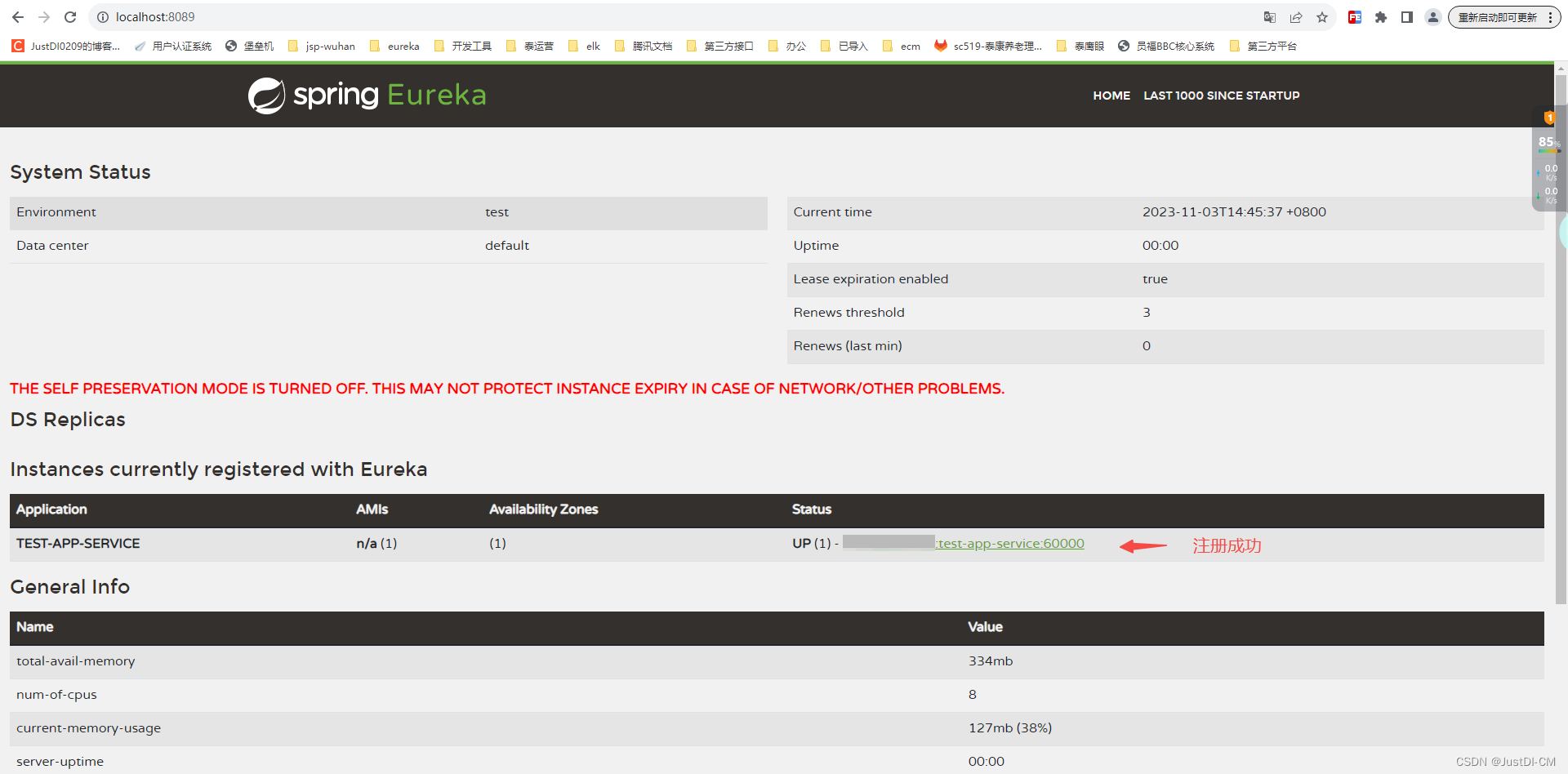
2.7 其他问题
在 Spring Security 5.7.0-M2 中,WebSecurityConfigurerAdapter 被弃用了,Spring 鼓励用户转向基于组件的安全配置。这意味着,现在应该使用基于组件的安全配置来配置 HttpSecurity,而不是继承 WebSecurityConfigurerAdapter。这种方式更加灵活,可以更好地支持 Spring Boot 2.x 和 Spring 5.x。

我试了几个方法,没有替换掉,靠你了,耿小姐。
先这样吧。

(图网,侵删)