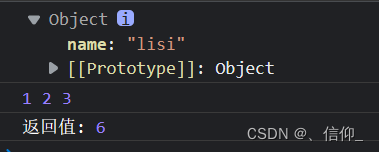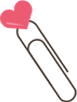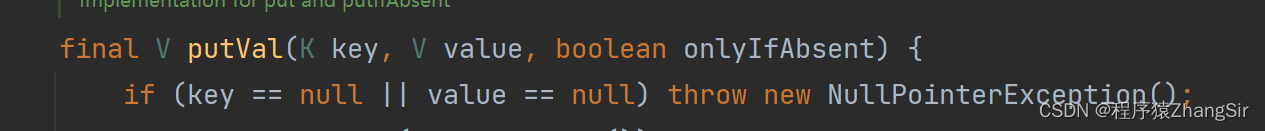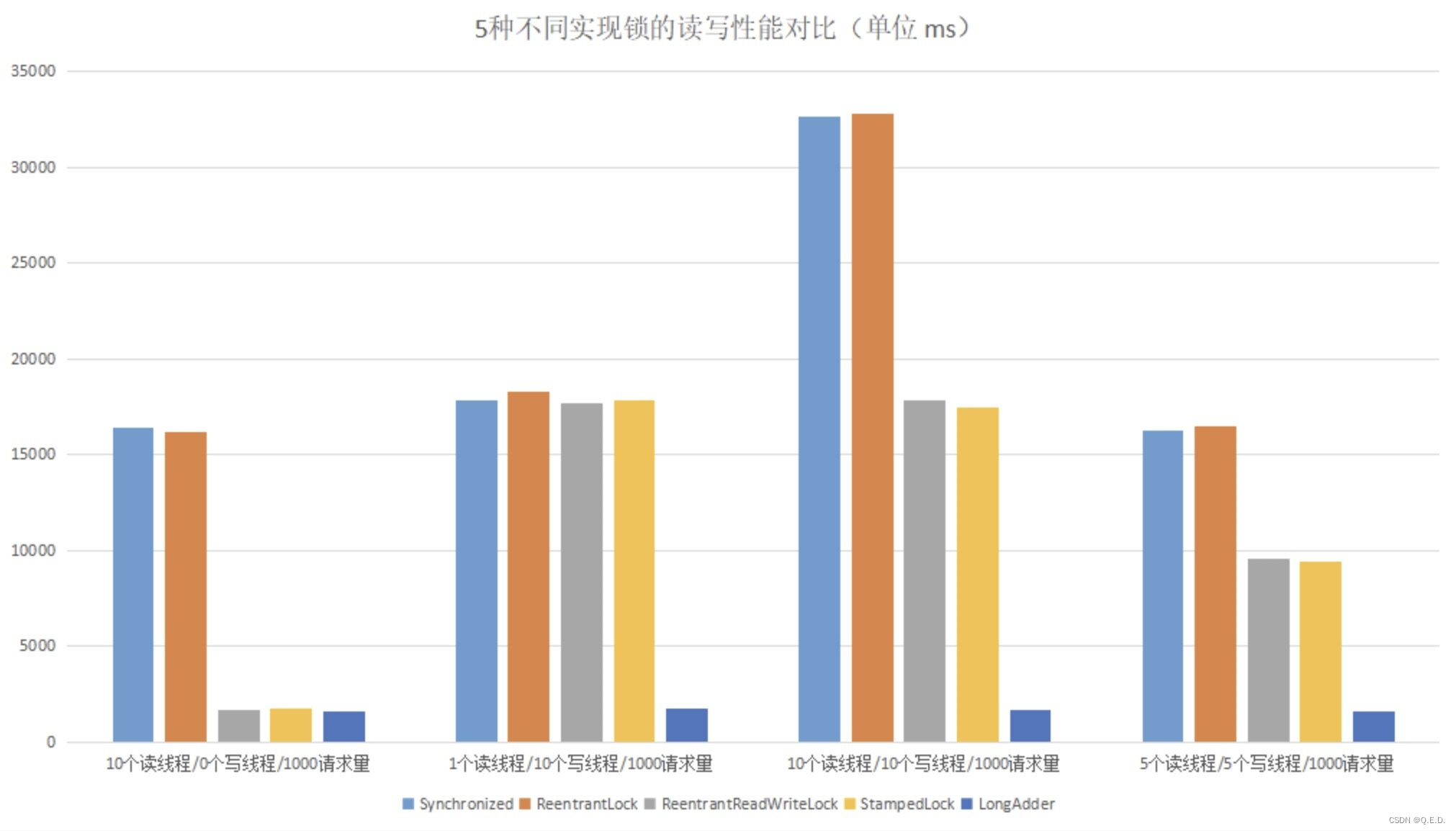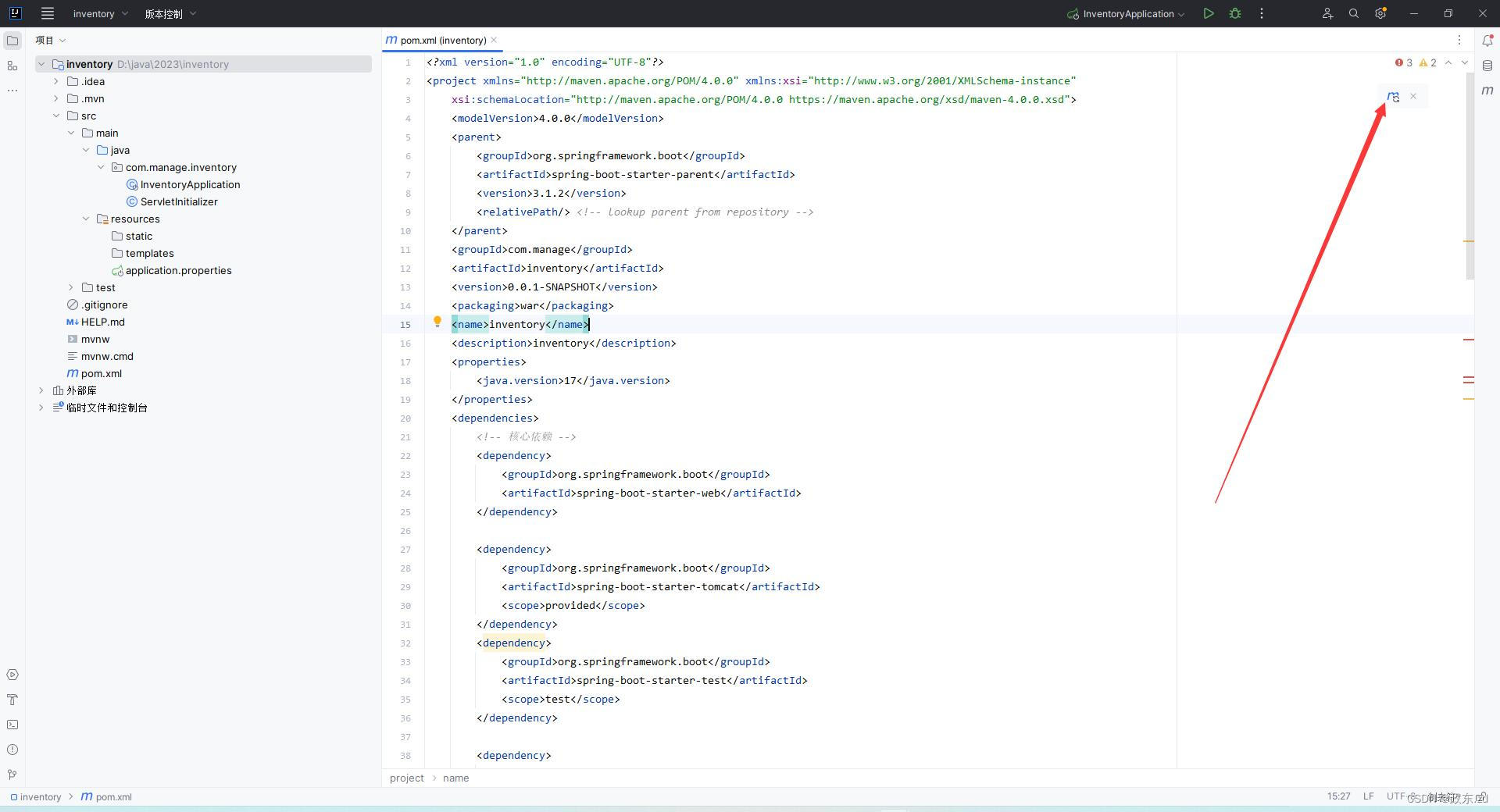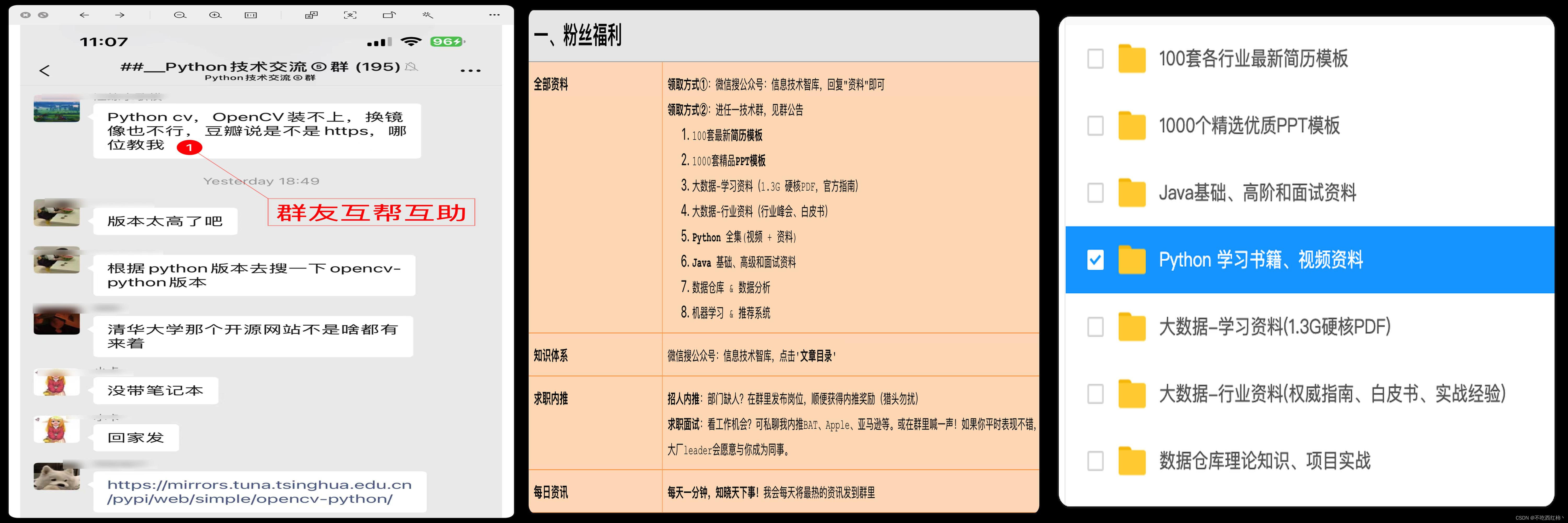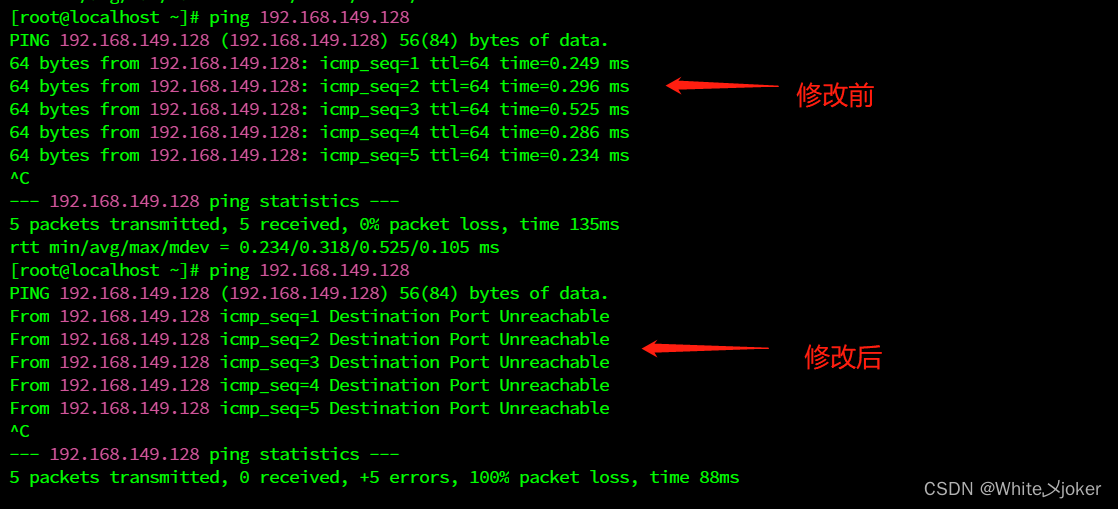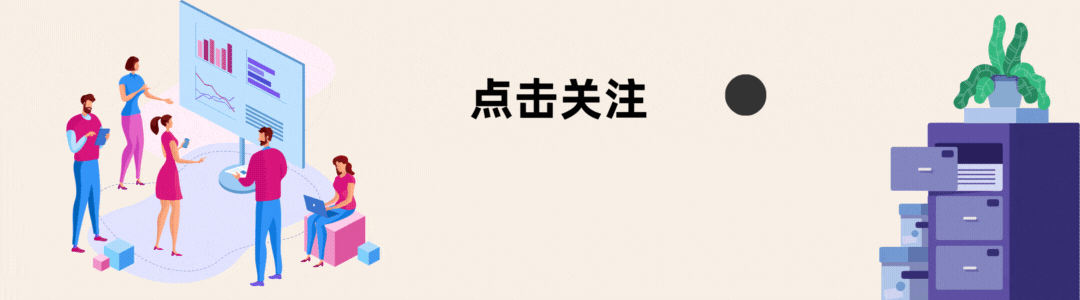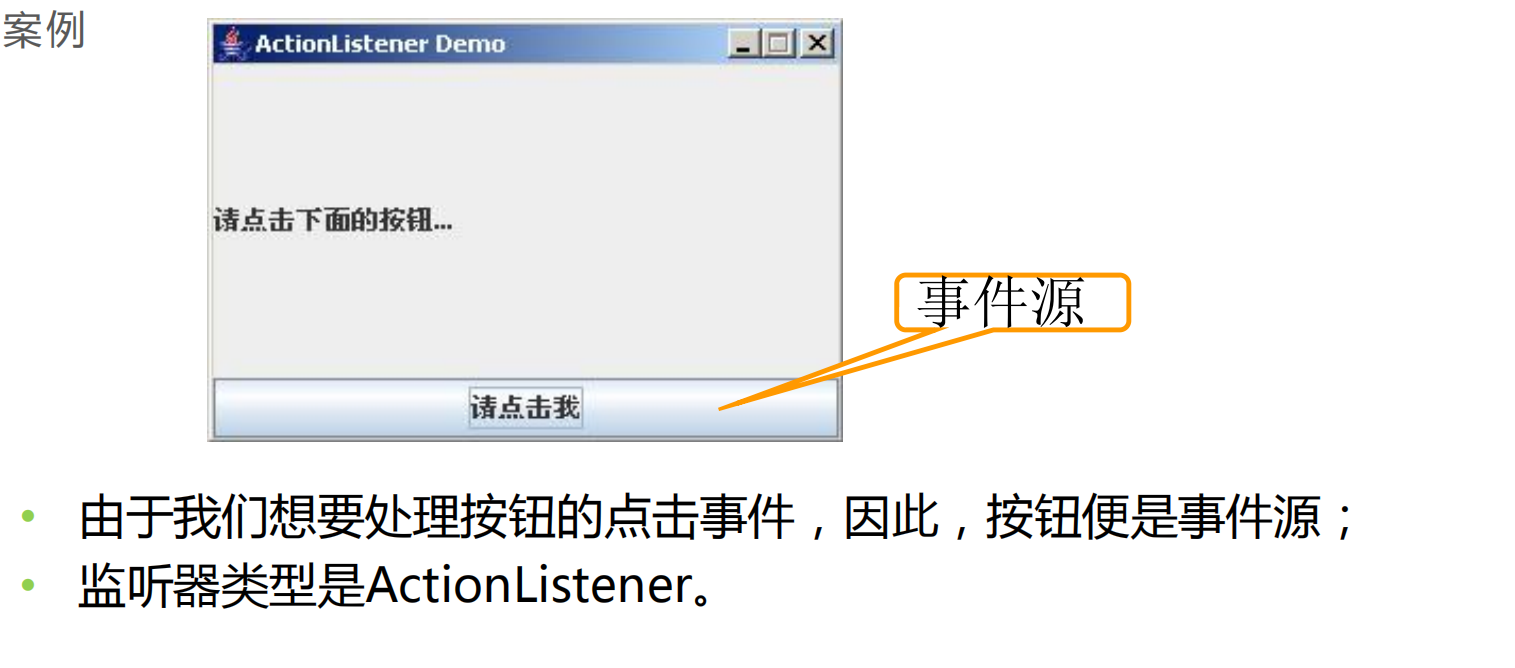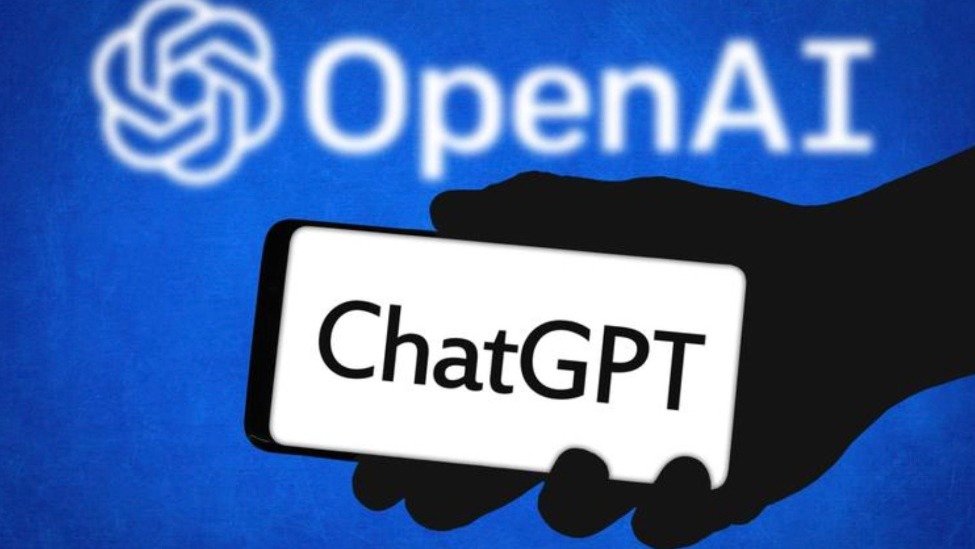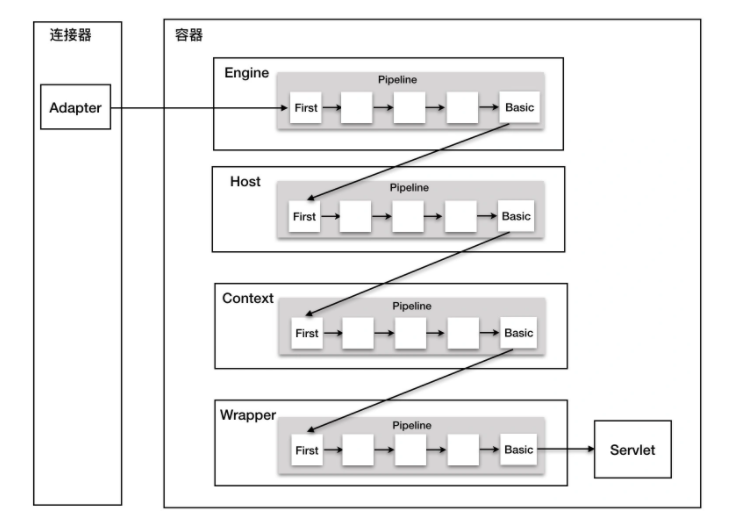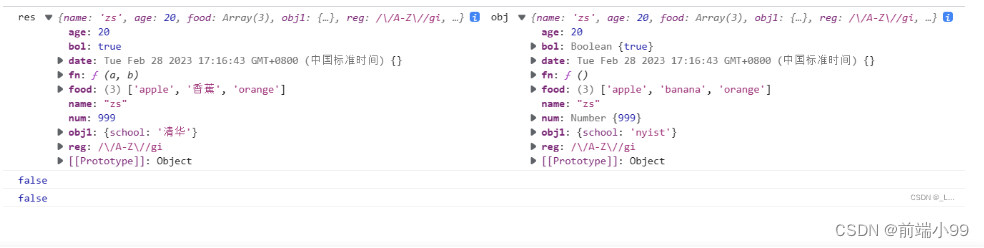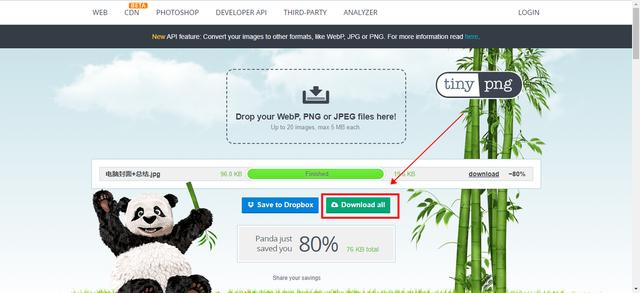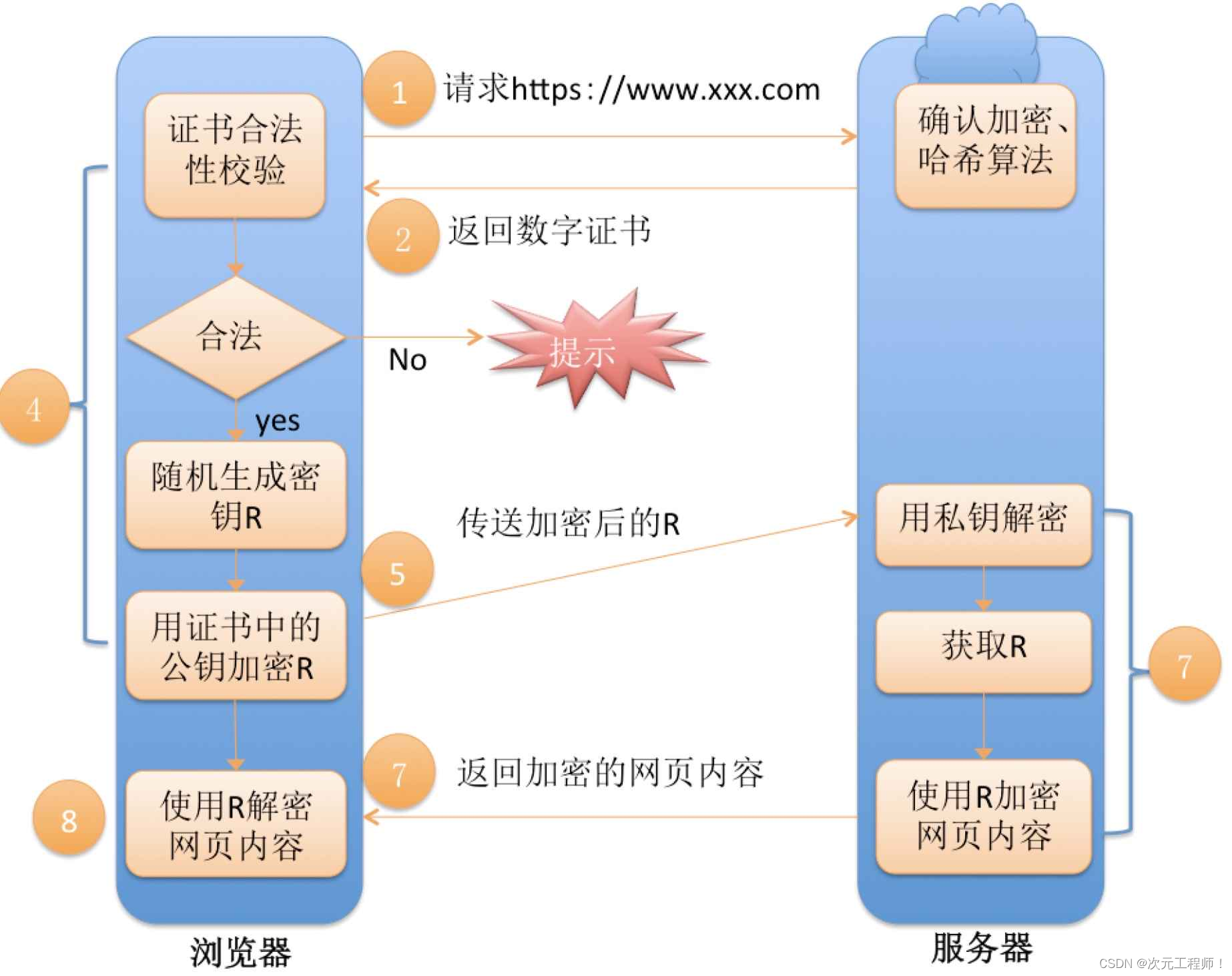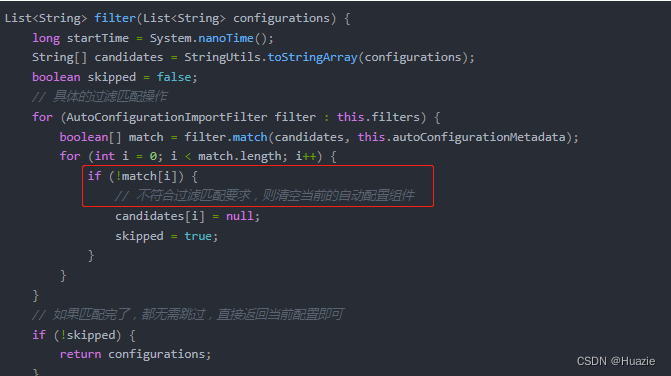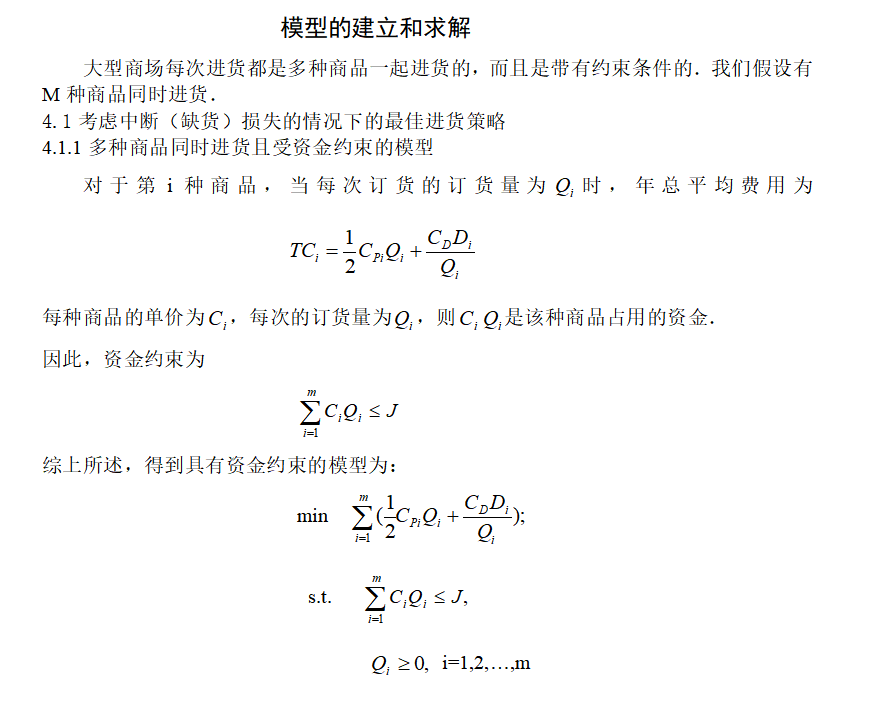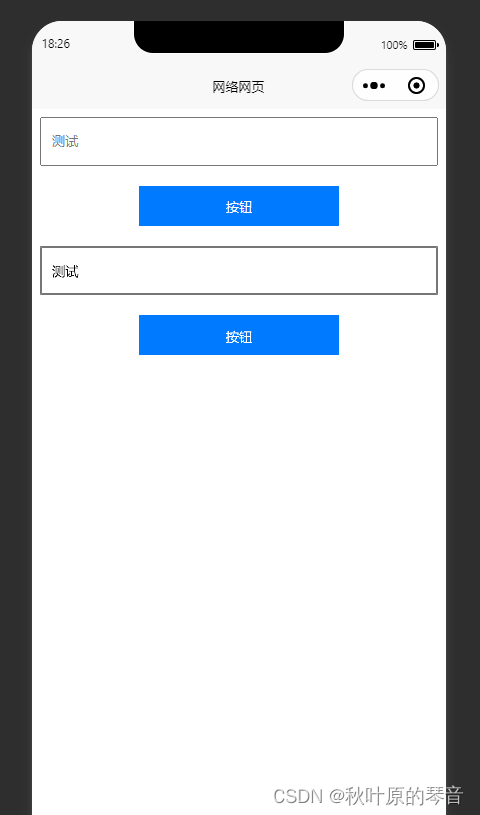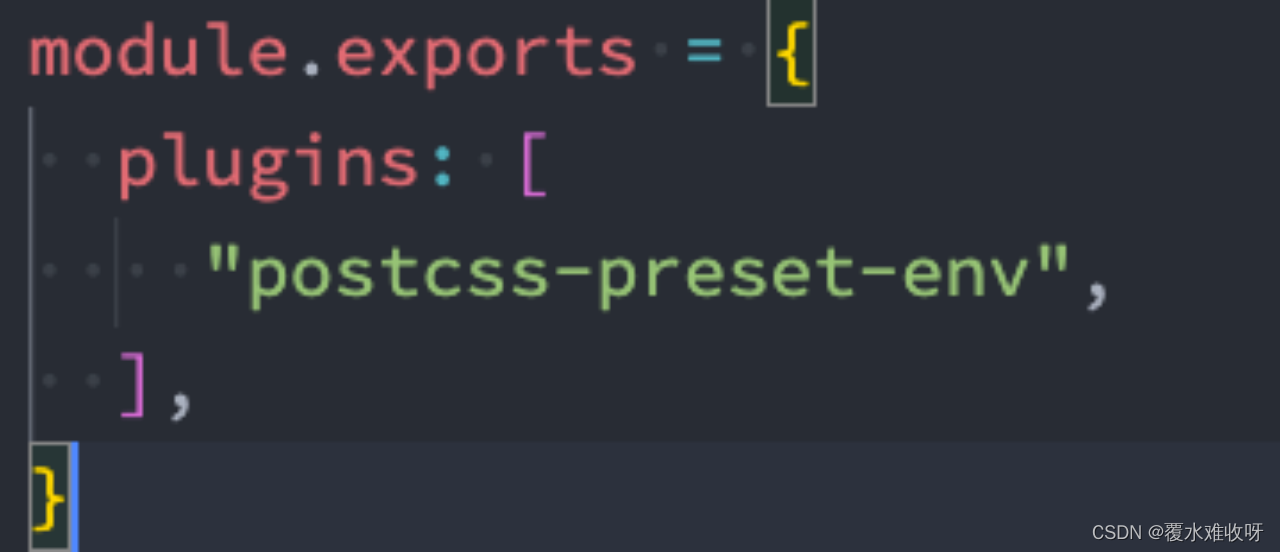🎉call()
💕call()的参数
thisArg:在调用 func 时要使用的 this 值
arg1, …, argN (可选) 函数的参数
✨call()的描述:
首先声明 func是一个函数,person是一个对象
针对这段代码:func.call(person,‘a1’,‘a2’)
调用func方法并传递两个参数’a1’,‘a2’ ,以及把func中的this设置为person对象
🍧call()的代码解释
function greet (a,b) {
console.log(this)
console.log(this.animal, "的睡眠时间一般在", this.sleepDuration, "之间",a, b)
}
const obj = {
animal: "猫",
sleepDuration: "12 到 16 小时",
}
greet.call(obj, "哦", "!!!") // {animal: '猫', sleepDuration: '12 到 16 小时'}
//猫 的睡眠时间一般在 12 到 16 小时 之间 哦 !!!
🎐 apply()
apply()和call()的差别只是传递的第一个参数之后的参数的形式不同,call()是分开写,apply是数组
func.call(person,1,2,3)
func.apply(person,[1,2,3])
所以在这里详细讲解一下call()方法的实现
apply()的实现只是在call()接受参数的时候使用剩余参数,
apply()使用一个数组,别的都一样
手写代码见本文末尾
🎡手写Call() :myCall()
❤️步骤
手写Call() 分为四步
- 定义myCall方法,加在Function原型上,使得所有函数都能点出来使用
- 设置this并调用原函数
- 接收剩余参数并返回结果
- 使用Symbol调优
🎶前置知识 this指向问题
全局执行环境中,指向全局对象window(非严格模式、严格模式)
函数内部,取决于函数被调用的方式
2.1. 直接调用的this值:
- 非严格模式:全局对象(window)
- 严格模式:undefined
2.2 对象方法调用的this值:
- 调用者
开启严格模式
- 脚本开启: ‘use strict’
- 函数内部开启:‘use strict’
- 注意:'use strict’写在代码顶端
// ------------- 1.全局执行环境 -------------
// 严格模式,非严格模式 全局对象(window)
// 'use strict'
// console.log(this)
// ------------- 2.函数内部 -------------
// 2.1 直接调用-非严格模式
// function func() {
// console.log(this) // window
// }
// func()
// 2.1 直接调用-严格模式
// function func() {
// 'use strict'
// console.log(this) // undefined
// }
// func()
// 2.2 对象方法调用
const food = {
name: '猪脚饭',
eat() {
'use strict'
console.log(this)
}
}
// 非严格模式,严格模式
food.eat() // 调用者 Object {eat: ƒ eat(),name: "猪脚饭"}
再来看一下MDN的解释 MDN地址
✨下面这点很重要
o.f() 就使得 函数 f 中的 this 指向 对象 o
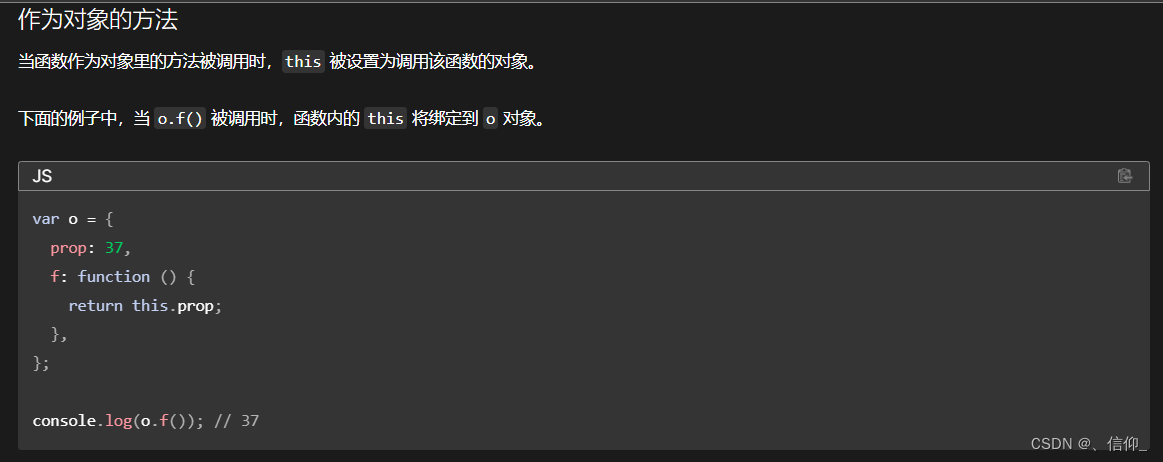
先定义一个对象o,在定义一个函数independent(),然后把函数追加到对象o中和上述可以实现一样的效果
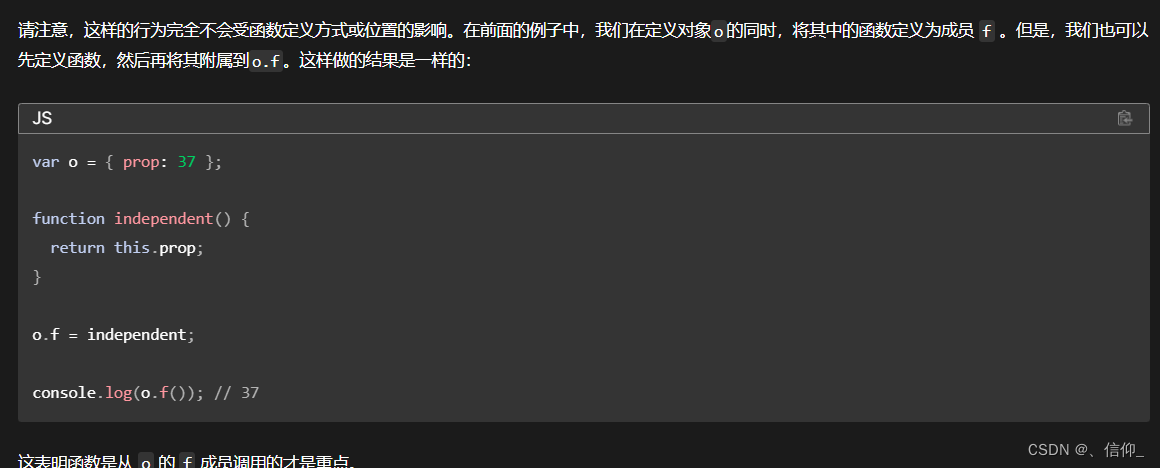
🎀第一步:定义myCall方法,加在Function原型上,使得所有函数都能点出来使用
在Function对象的原形上通过"."的方式添加myCall属性,并给这个对象赋值一个函数
Function.prototype.myCall = function () {
console.log("this is myCall")
}
function greet () { }
greet.myCall()// this is myCall
🎶第二步:设置this并调用原函数
🎐图解
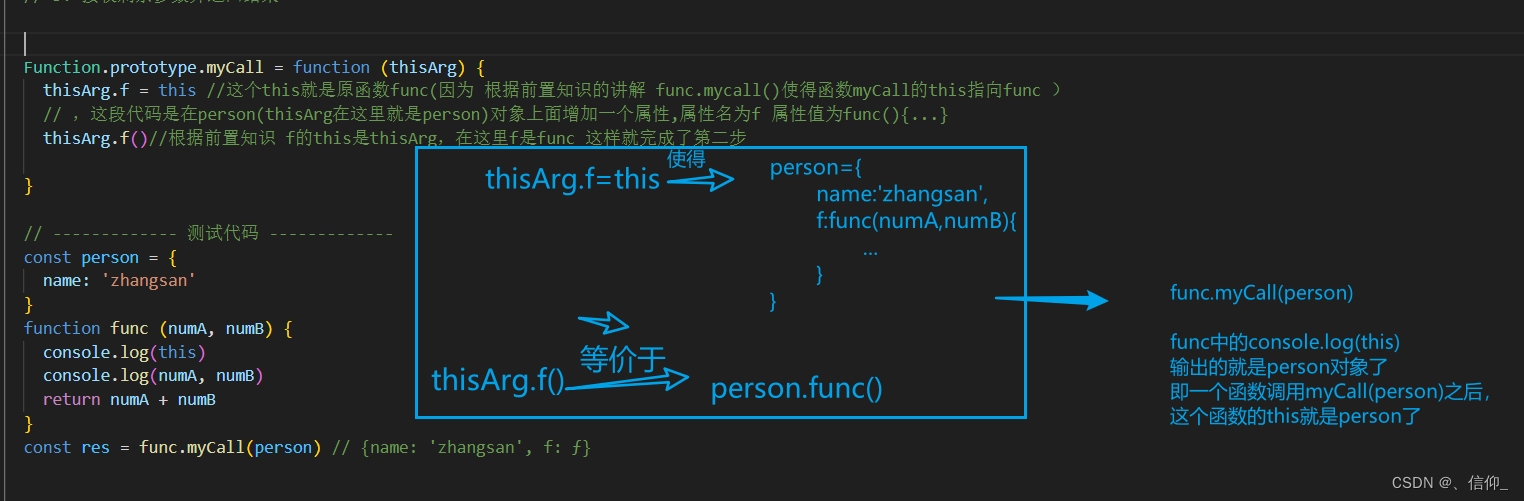
由于给person多加了一个f属性,所以后面需要使用 delete关键词 把f属性删掉
🎏代码
Function.prototype.myCall = function (thisArg) {
thisArg.f = this //这个this就是原函数func(因为 根据前置知识的讲解 func.mycall()使得函数myCall的this指向func )
// ,这段代码是在person(thisArg在这里就是person)对象上面增加一个属性,属性名为f 属性值为func(){...}
thisArg.f()//根据前置知识 f的this是thisArg,在这里f是func 这样就完成了第二步
}
// ------------- 测试代码 -------------
const person = {
name: 'zhangsan'
}
function func (numA, numB) {
console.log(this)
console.log(numA, numB)
return numA + numB
}
const res = func.myCall(person) // {name: 'zhangsan', f: ƒ}
🎄第三步:接收剩余参数并返回结果
使用…args接收剩余参数,并用解构赋值的方法把参数传递给调用者
Function.prototype.myCall = function (thisArg, ...args) {
thisArg.f = this
const res = thisArg.f(...args) //args=>[2,8] ...args=>2,8 把剩余参数传给func (numA=2,numB=8)
delete thisArg.f //删除person中新加的f属性
return res
}
// ------------- 测试代码 -------------
const person = {
name: 'zhangsan'
}
function func(numA, numB) {
console.log(this) //Object{name:zhangsan}
console.log(numA, numB) //2 8
return numA + numB
}
const res = func.myCall(person, 2, 8)
console.log('返回值为:', res) // 返回值为: 10
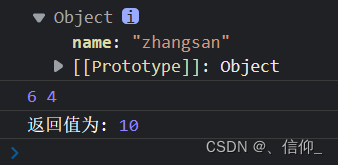
🎉 测试
Function.prototype.myCall = function (thisArg, ...args) {
thisArg.f = this
const res = thisArg.f(...args)
delete thisArg.f
return res
}
// ------------- 测试代码 -------------
const student = {
name: 'lisi'
}
function func2 (a, b, c) {
console.log(this)
console.log(a, b, c)
return a + b + c
}
const res2 = func2.myCall(student, 1, 2, 3)
console.log('返回值:', res2)
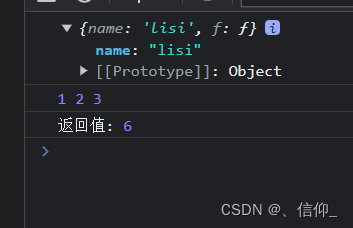
✨第四步:使用Symbol调优
🎶关于Symbol
Symbol的MDN链接
symbol 是一种基本数据类型(primitive data type)。
Symbol() 函数会返回 symbol类型的值,该类型具有静态属性和静态方法。每个从 Symbol() 返回的 symbol 值都是唯一的。一个 symbol 值能作为对象属性的标识符;
🍧symbol的使用
直接使用Symbol()创建新的 symbol 类型,并用一个可选的字符串作为其描述。这个描述只是为了看着方便没有实际用处。(MDN解释:对 symbol 的描述,可用于调试但不是访问 symbol 本身。)
var sym1 = Symbol();
var sym2 = Symbol("foo");
var sym3 = Symbol("foo");
// 这三个都不相等
Function.prototype.myCall = function (thisArg, ...args) {
const key = Symbol('key')// 使用Symbol创建一个唯一的symbol值 作为对象的标识符
// thisArg.key 是给thisArg对象增加一个名为字符串'key'的属性
thisArg[key] = this //thisArg[key] 是把key作为一个变量 实际传过去的是Symbol('key')
const res = thisArg[key](...args)//接受到原函数的返回值
delete thisArg[key]
return res //把原函数的返回值返回出去
}
🎉测试
Function.prototype.myCall = function (thisArg, ...args) {
const key = Symbol('key')// 使用Symbol创建一个唯一的symbol值 作为对象的标识符
// thisArg.key 是给thisArg对象增加一个名为字符串'key'的属性
thisArg[key] = this //thisArg[key] 是把key作为一个变量 实际传过去的是Symbol('key')
const res = thisArg[key](...args)//接受到原函数的返回值
delete thisArg[key]
return res //把原函数的返回值返回出去
}
// ------------- 测试代码 -------------
const student = {
name: 'lisi'
}
function func2 (a, b, c) {
console.log(this)
console.log(a, b, c)
return a + b + c
}
const res2 = func2.myCall(student, 1, 2, 3)
console.log('返回值:', res2)
这个是谷歌浏览器的结果,谷歌这点有点显示bug

Edge就没有,下图是Edge浏览器的结果
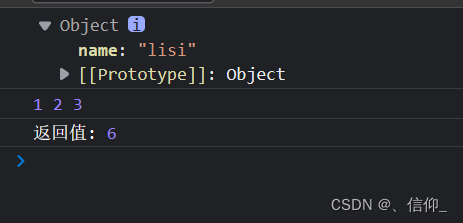
✨手写apply() :myApply()
Function.prototype.myApply = function (thisArg, args) {//相较于myCall() 只是 ...args=>args
const key = Symbol('key')
thisArg[key] = this
const res = thisArg[key](...args)
delete thisArg[key]
return res
}
// ------------- 测试代码 -------------
const student = {
name: 'lisi'
}
function func2 (a, b, c) {
console.log(this)
console.log(a, b, c)
return a + b + c
}
const res2 = func2.myApply(student, [1, 2, 3])
console.log('返回值:', res2)
🎉测试