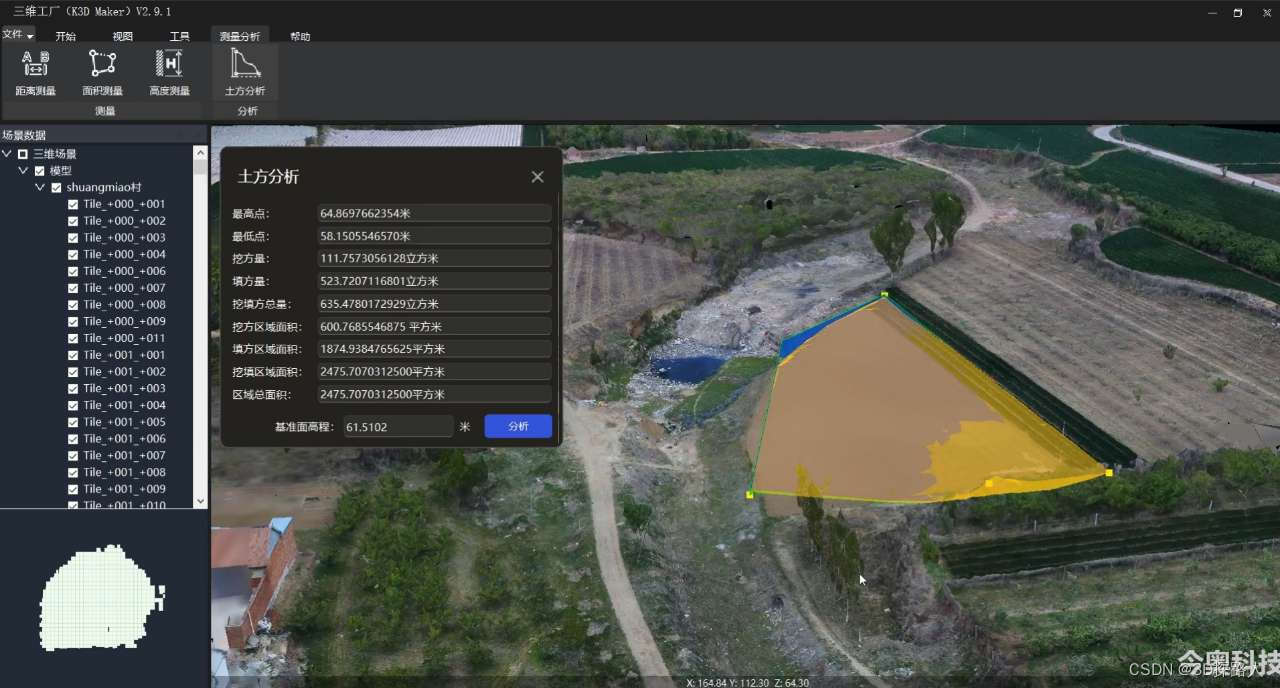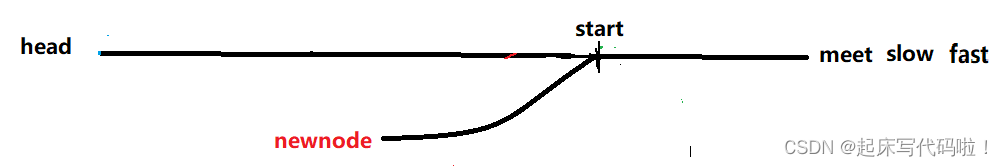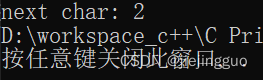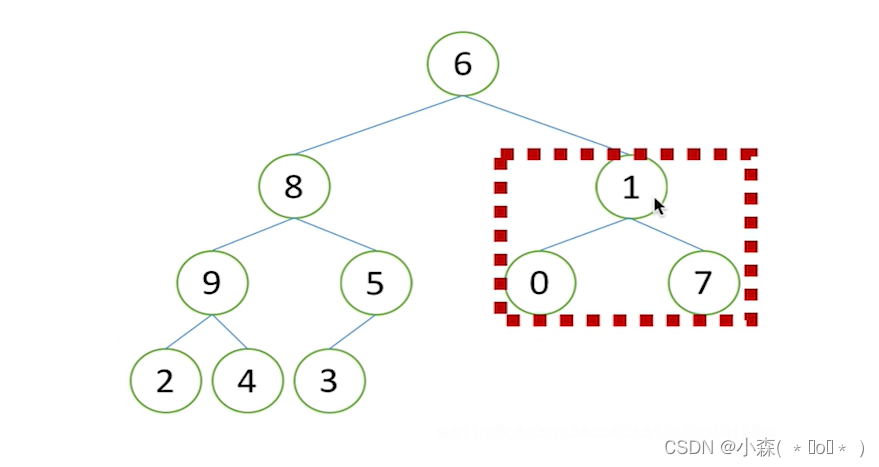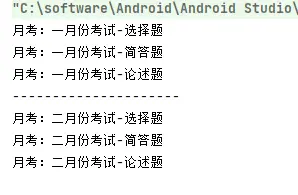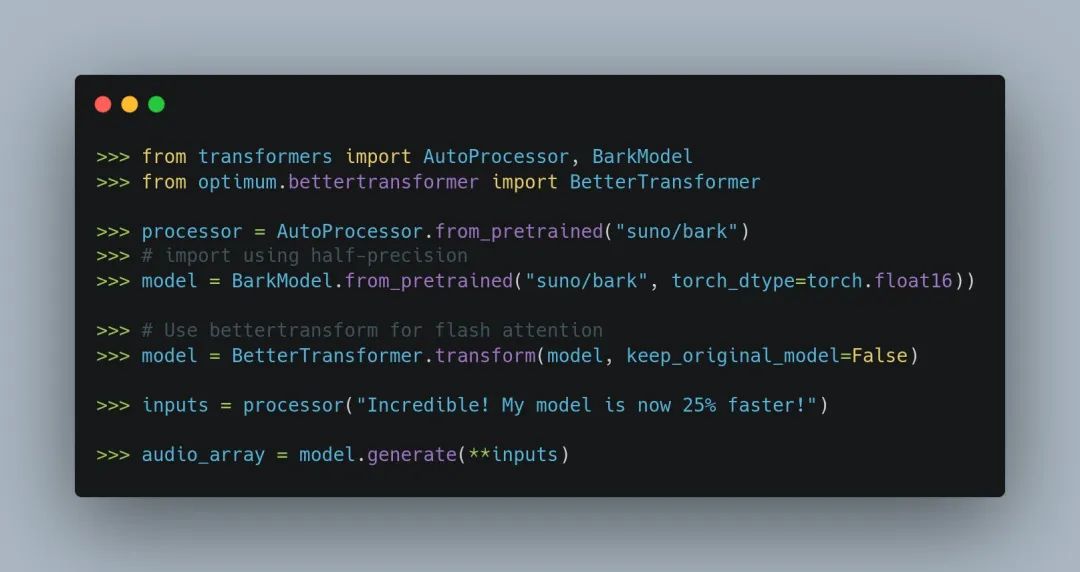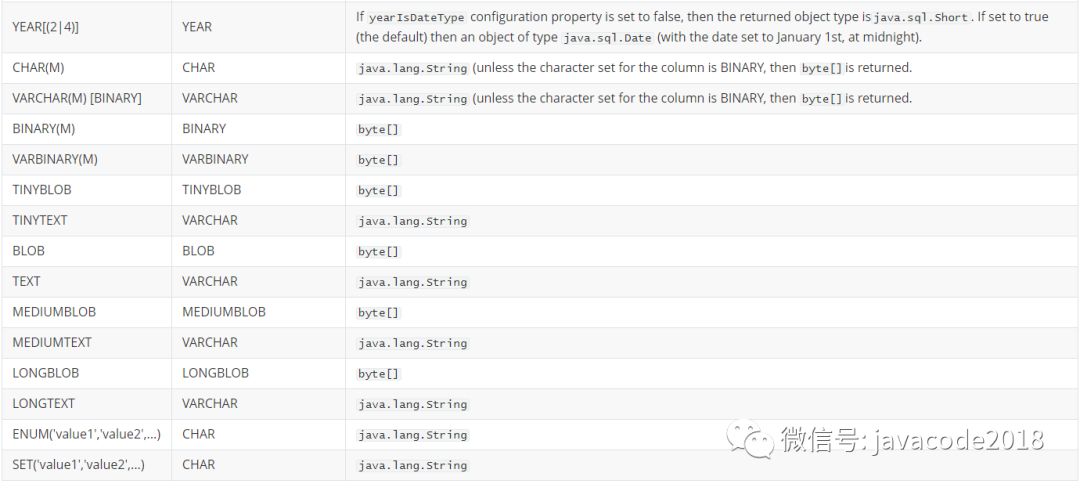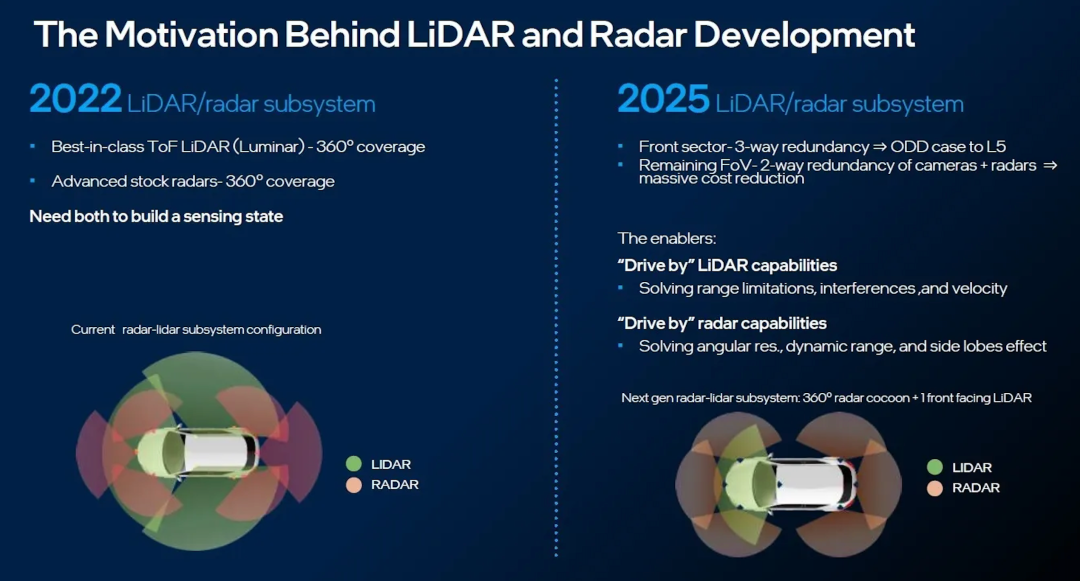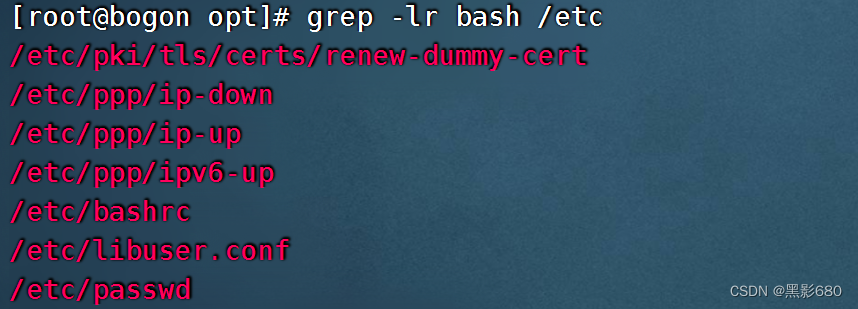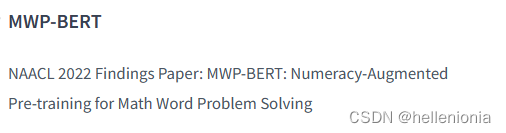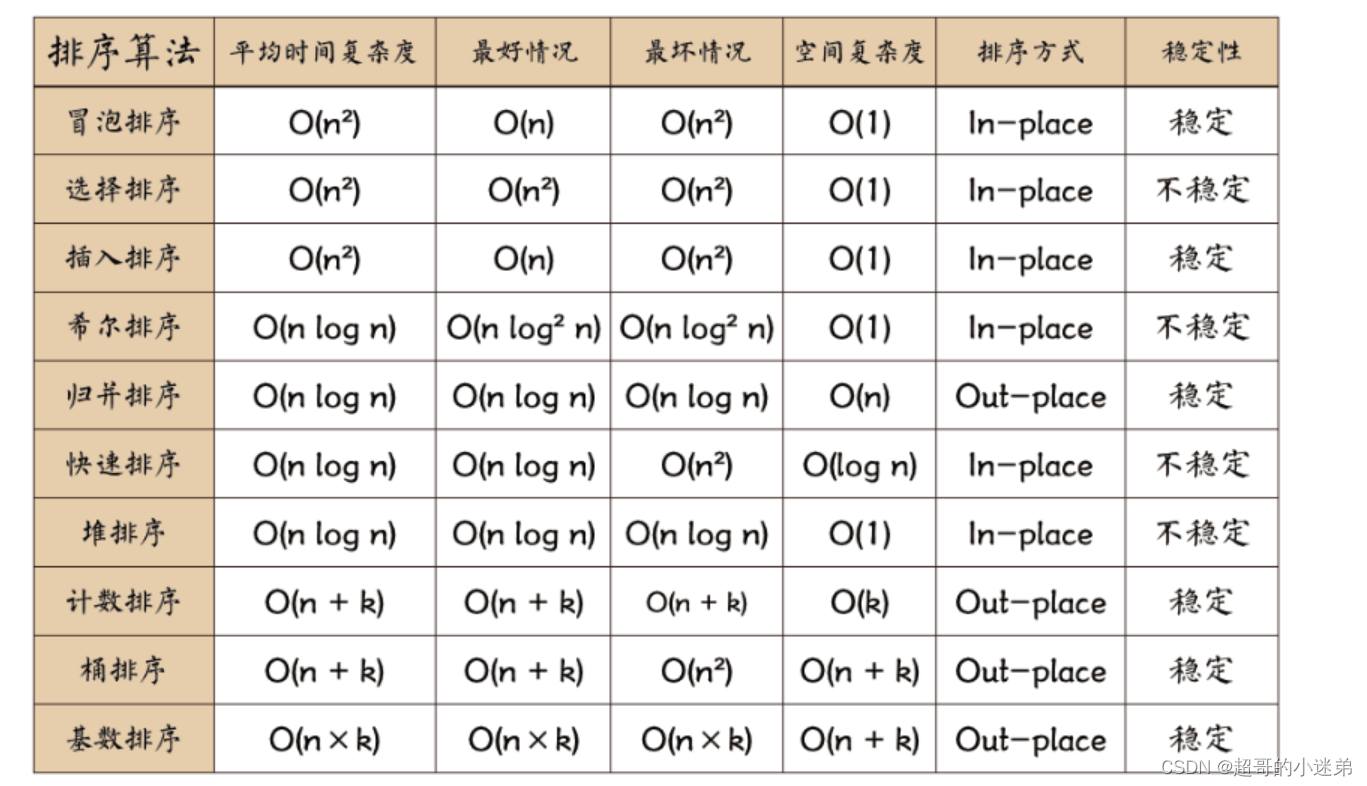文章目录
- 基础图
- 误差线
- 三维图
- 等高线图
- 场图
- 统计图
- 非结构坐标图
基础图
下面这8种图像一般只有两组坐标,直观容易理解。
| 函数 | 坐标参数 | 图形类别 | |
|---|---|---|---|
| plot | x,y | 曲线图 | |
| stackplot | x,y | 散点图 | |
| stem | x,y | 茎叶图 | |
| scatter | x,y | 散点图 | |
| polar | x,y | 极坐标图 | |
| step | x,y | 步阶图 | |
| bar | x,y | 条形图 | |
| barh | x,y | 横向条形图 |
其中,除了极坐标需要添加一个极坐标映射之外,其他函数均在直角坐标系中绘制,效果如下

绘图代码如下
import matplotlib.pyplot as plt
import numpy as np
x = np.arange(25)/3
y = np.sin(x)
fDct = {"plot" : plt.plot, "stackplot": plt.stackplot,
"stem" : plt.stem, "scatter" : plt.scatter,
"polar": plt.polar, "step" : plt.step,
"bar" : plt.bar, "barh" : plt.barh, }
fig = plt.figure(figsize=(14,6))
for i,key in enumerate(fDct, 1):
p = "polar" if key=="polar" else None
ax = fig.add_subplot(2,4,i, projection=p)
fDct[key](x, y)
plt.title(key)
plt.tight_layout()
plt.show()
误差线
实际绘图时,误差线这种需求十分常见,尤其是在做拟合的时候,除了要画出趋势线之外,还可能要画出其抖动的范围,下面三种函数主要实现这个功能。
| 函数 | 坐标 | 图形类别 |
|---|---|---|
| errorbar | x,y,xerr,yerr | 误差线 |
| fill_between | x,y1,y2 | 纵向区间图 |
| fill_betweenx | y, x1, x2 | 横向区间图 |
图像效果为

绘图代码如下,errorbar函数的误差方向,与输入的参数有关。
x = np.arange(25)/3
y = np.sin(x)
y1, y2 = 0.9*y, 1.1*y
x1, x2 = 0.9*x, 1.1*x
xerr = np.abs([x1, x2])/10
yerr = np.abs([y1, y2])/10
fig = plt.figure(figsize=(12,6))
ax = fig.add_subplot(221)
ax.errorbar(x, y, yerr=yerr)
plt.title("errorbar with yerr")
ax = fig.add_subplot(222)
ax.errorbar(x, y, xerr=xerr)
plt.title("errorbar with xerr")
ax = fig.add_subplot(223)
ax.fill_between(x, y1, y2)
plt.title("fill_between")
ax = fig.add_subplot(224)
ax.fill_betweenx(y, x1, x2)
plt.title("fill_betweenx")
plt.tight_layout()
plt.show()
三维图
| 绘图函数 | 坐标 | 绘图类型 | 坐标说明 |
|---|---|---|---|
| plot | x,y,z | 三维曲线图 | |
| scatter | x,y,z | 三维散点图 | |
| plot_surface | x,y,z | 三维曲面图 | x,y必须是网格 |
| plot_wireframe | x,y,z | 三维网格图 | x,y必须是网格 |
| plot_trisurf | x,y,z | 三角曲面图 | x,y,z是一维数组 |
plot和scatter虽然是二维绘图函数,但如果新增一个三维坐标,就可以摇身一变,成为三维曲线图或者三维散点图

绘图代码如下
x = np.arange(100)/10
y,z = np.sin(x), np.cos(x)
fig = plt.figure(figsize=(8,4))
ax = fig.add_subplot(121, projection='3d')
ax.plot(x,y,z)
plt.title("plot")
ax = fig.add_subplot(122, projection='3d')
ax.scatter(x,y,z)
plt.title("scatter")
plt.tight_layout()
plt.show()
真正专业的三维图是plot_surface, plot_wireframe和plot_trisurf

如果仔细看就会发现plot_trisurf的纹理和前两者不同,相比之下,前两者必须要求输入规整的数据。绘图代码如下
X, Y = np.indices([30, 30])/3 - 5
Z = np.sin(np.sqrt(X**2 + Y**2))
fig = plt.figure(figsize=(12,5))
ax = fig.add_subplot(131, projection='3d')
ax.plot_surface(X, Y, Z)
plt.title("plot_surface")
ax = fig.add_subplot(132, projection='3d')
ax.plot_wireframe(X, Y, Z)
plt.title("plot_wireframe")
ax = fig.add_subplot(133, projection='3d')
ax.plot_trisurf(X.reshape(-1), Y.reshape(-1), Z.reshape(-1))
plt.title("plot_trisurf")
plt.tight_layout()
plt.show()
等高线图
| 绘图函数 | 坐标 | 说明 |
|---|---|---|
| contour | [x,y,]z | 等高线 |
| contourf | [x,y,]z | 填充等高线 |
| pcolormesh | [x,y,]z | 伪彩图 |
| imshow | z | 图像 |
其中,imshow就是正常的图片展示函数,这几个函数可以只指定z轴然后绘图
X, Y = np.indices([100,100])/30 - 1.5
Z = (1 - X/2 + X**5 + Y**3) * np.exp(-X**2 - Y**2)
fDct = {"contour": plt.contour, "contourf":plt.contourf,
"pcolormesh" : plt.pcolormesh, "imshow":plt.imshow}
fig = plt.figure(figsize=(9,6))
for i,key in enumerate(fDct, 1):
ax = fig.add_subplot(2,2,i)
fDct[key](Z)
plt.title(key)
plt.tight_layout()
plt.show()
绘图结果如下

可以看到,imshow和另外三种函数的区别是,其横坐标和纵坐标之间的比例始终是1:1,并不随着图像的拉伸而放大或者缩小。
除了imshow之外,另外三种函数还支持输入x,y,z三个坐标轴的数据来绘图,效果如下

绘图代码如下
X, Y = np.indices([100,100])/30 - 1.5
Z = (1 - X/2 + X**5 + Y**3) * np.exp(-X**2 - Y**2)
fDct = {"contour": plt.contour, "contourf":plt.contourf,
"pcolormesh" : plt.pcolormesh}
fig = plt.figure(figsize=(9,3))
for i,key in enumerate(fDct, 1):
ax = fig.add_subplot(1,3,i)
fDct[key](X,Y,Z)
plt.title(key)
plt.tight_layout()
plt.show()
场图
| 绘图函数 | 坐标 | 说明 |
|---|---|---|
| quiver | x,y,u,v | 向量场图 |
| streamplot | x,y,u,v | 流场图 |
| barbs | x,y,u,v | 风场图 |
quiver以单点为单位,绘制出某点处向量的方向;streamplot则在此之上,将每个点衔接到一起,显得更加有流动性;barbs则是以风向标志取代了向量,这个图过于专业,我应该没啥机会用到。
Y, X = np.indices([6,6])/0.75 - 4
U = X + Y
V = Y - X
dct = {"quiver":plt.quiver, "streamplot":plt.streamplot,
"barbs" :plt.barbs}
fig = plt.figure(figsize=(12,4))
for i,key in enumerate(dct, 1):
ax = fig.add_subplot(1,3,i)
dct[key](X,Y,U,V)
plt.title(key)
plt.tight_layout()
plt.show()

统计图
| 绘图函数 | 坐标 | 说明 |
|---|---|---|
| hist | x | 数据直方图 |
| boxplot | x | 箱线图 |
| violinplot | x | 小提琴图 |
| enventplot | x | 平行线疏密图 |
| hist2d | x,y | 二维直方图 |
| hexbin | x,y | 钻石图 |
| pie | x | 饼图 |
其中hist, boxplot, violinplot, enventplot是统计一维数据的,可直接输入随机数,绘图函数会自行统计其区间

绘图代码如下
x = np.random.standard_normal(size=1000)
dct = {"hist" : plt.hist, "violinplot" : plt.violinplot,
"boxplot": plt.boxplot}
fig = plt.figure(figsize=(10,6))
for i,key in enumerate(dct, 1):
ax = fig.add_subplot(2,2,i)
dct[key](x)
plt.title(key)
ax = fig.add_subplot(224)
ax.eventplot(x)
plt.title("eventplot")
plt.tight_layout()
plt.show()
hist2d和hexbin用于统计二维数据,最终以图像的形式展示出来,二者在观感上的主要区别是,hist2d的“像素”是方形的,而hexbin则是六边形的。

绘图代码如下
x = np.random.randn(5000)
y = 1.2 * x + np.random.randn(5000) / 3
fig = plt.figure(figsize=(10,5))
ax = fig.add_subplot(121)
ax.hist2d(x, y, bins=[np.arange(-3,3,0.1)] * 2)
plt.title("hist2d")
ax = fig.add_subplot(122)
ax.hexbin(x, y, gridsize=20)
plt.title("hexbin")
plt.tight_layout()
plt.show()
最后还有一个饼图,饼图要求输入坐标必须都大于0,绘图代码如下
plt.pie([1,2,3,4,5])
plt.tight_layout()
plt.show()

非结构坐标图
下面这四个绘图函数有一个特点,即其绘图坐标并不是格式化的,而支持随机坐标进行绘图,这一点和plot_trisurf比较相似
| 绘图函数 | 坐标 | 说明 |
|---|---|---|
| tricontour | x,y,z | 非结构等高线 |
| tricontourf | x,y,z | 非结构化填充等高线 |
| tricolor | x,y,z | 非结构化伪彩图 |
| triplot | x,y | 三角连线图 |

绘图代码如下
x = np.random.uniform(-4, 4, 256)
y = np.random.uniform(-2, 2, 256)
z = (1 - x/2 + x**5 + y**3) * np.exp(-x**2 - y**2)
levels = np.linspace(z.min(), z.max(), 7)
fig = plt.figure(figsize=(12,6))
ax = fig.add_subplot(221)
ax.plot(x, y, 'o', markersize=1, color='lightgrey', alpha=0.5)
ax.tricontour(x, y, z, levels=levels)
plt.title("tricontour")
ax = fig.add_subplot(222)
ax.plot(x, y, 'o', markersize=1, color='lightgrey', alpha=0.5)
ax.tricontourf(x, y, z, levels=levels)
plt.title("tricontourf")
ax = fig.add_subplot(223)
ax.plot(x, y, 'o', markersize=1, color='lightgrey', alpha=0.5)
ax.tripcolor(x, y, z)
plt.title("tripcolor")
ax = fig.add_subplot(224)
ax.triplot(x,y)
plt.title("triplot")
plt.tight_layout()
plt.show()