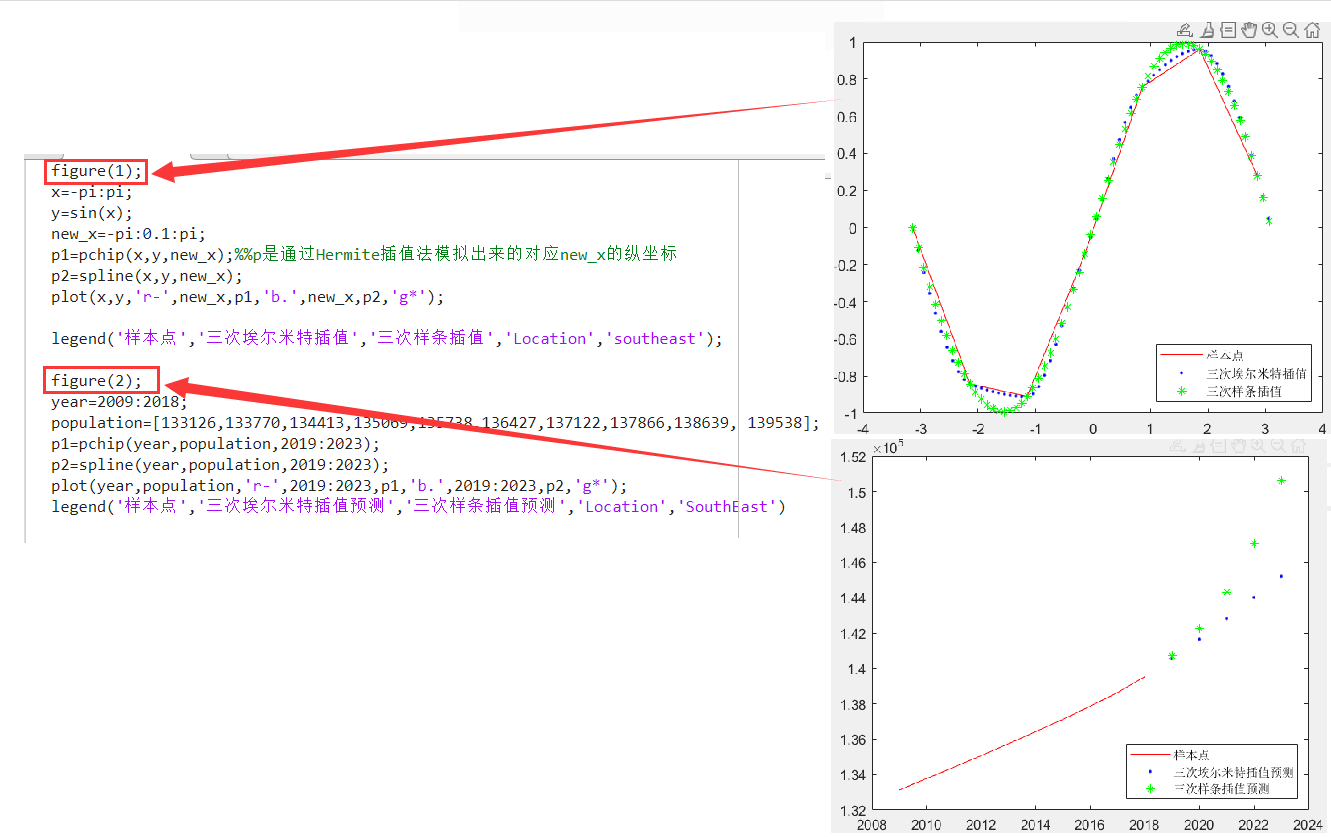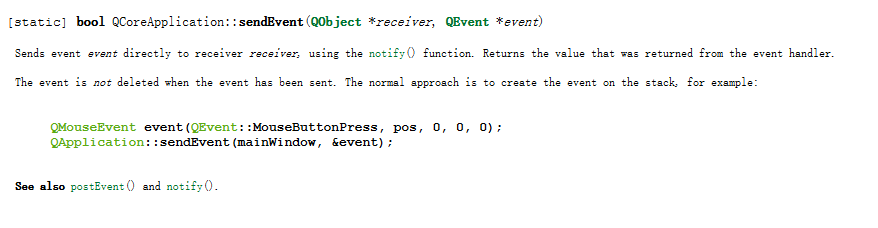工作中经常会遇到服务器向App推送消息的需求,一般企业中选择用极光推送的比较多,在集成极光时发现极光的文档并不完整,网上的文章也很多不能直接使用,这里列出我在工作中集成极光的全部代码,只需要按照如下代码保证一次性实现。
1.pom.xml
<!-- 极光推送 begin -->
<dependency>
<groupId>cn.jpush.api</groupId>
<artifactId>jpush-client</artifactId>
<version>3.3.10</version>
</dependency>
<dependency>
<groupId>cn.jpush.api</groupId>
<artifactId>jiguang-common</artifactId>
<version>1.1.4</version>
</dependency>
<!-- 极光推送 end -->
2.application.yml
jpush:
appKey: xxx
masterSecret: xxxx
apnsProduction: false # 是否生成环境,true表示生成环境
3.MyJPushClient
import cn.jiguang.common.resp.APIConnectionException;
import cn.jiguang.common.resp.APIRequestException;
import cn.jpush.api.JPushClient;
import cn.jpush.api.push.PushResult;
import cn.jpush.api.push.model.Message;
import cn.jpush.api.push.model.Options;
import cn.jpush.api.push.model.Platform;
import cn.jpush.api.push.model.PushPayload;
import cn.jpush.api.push.model.audience.Audience;
import cn.jpush.api.push.model.notification.AndroidNotification;
import cn.jpush.api.push.model.notification.IosNotification;
import cn.jpush.api.push.model.notification.Notification;
import org.slf4j.Logger;
import org.slf4j.LoggerFactory;
import org.springframework.beans.factory.annotation.Value;
import org.springframework.stereotype.Component;
import java.util.List;
/**
* 极光推送客户端
*
* @author Mengday Zhang
* @version 1.0
* @since 2019-04-01
*/
@Component
public class MyJPushClient {
/* @Value("${jpush.appKey}")
private String appKey;
@Value("${jpush.masterSecret}")
private String masterSecret;
@Value("${jpush.apnsProduction}")
private boolean apnsProduction;
*/
// main 测试直接写死
public static String appKey="应用appkey";
public static String masterSecret="应用Secret";
public static boolean apnsProduction=false;
private static JPushClient jPushClient = null;
private static final int RESPONSE_OK = 200;
private static final Logger logger = LoggerFactory.getLogger(MyJPushClient.class);
public JPushClient getJPushClient() {
if (jPushClient == null) {
jPushClient = new JPushClient(masterSecret, appKey);
}
return jPushClient;
}
/**
* 推送到alias列表
*
* @param alias 别名或别名组
* @param notificationTitle 通知内容标题
* @param msgTitle 消息内容标题
* @param msgContent 消息内容
* @param extras 扩展字段
*/
public void sendToAliasList(List<String> alias, String notificationTitle, String msgTitle, String msgContent, String extras) {
PushPayload pushPayload = buildPushObject_all_aliasList_alertWithTitle(alias, notificationTitle, msgTitle, msgContent, extras);
this.sendPush(pushPayload);
}
/**
* 推送到tag列表
*
* @param tagsList Tag或Tag组
* @param notificationTitle 通知内容标题
* @param msgTitle 消息内容标题
* @param msgContent 消息内容
* @param extras 扩展字段
*/
public void sendToTagsList(List<String> tagsList, String notificationTitle, String msgTitle, String msgContent, String extras) {
PushPayload pushPayload = buildPushObject_all_tagList_alertWithTitle(tagsList, notificationTitle, msgTitle, msgContent, extras);
this.sendPush(pushPayload);
}
/**
* 发送给所有安卓用户
*
* @param notificationTitle 通知内容标题
* @param msgTitle 消息内容标题
* @param msgContent 消息内容
* @param extras 扩展字段
*/
public void sendToAllAndroid(String notificationTitle, String msgTitle, String msgContent, String extras) {
PushPayload pushPayload = buildPushObject_android_all_alertWithTitle(notificationTitle, msgTitle, msgContent, extras);
this.sendPush(pushPayload);
}
/**
* 发送给所有IOS用户
*
* @param notificationTitle 通知内容标题
* @param msgTitle 消息内容标题
* @param msgContent 消息内容
* @param extras 扩展字段
*/
public void sendToAllIOS(String notificationTitle, String msgTitle, String msgContent, String extras) {
PushPayload pushPayload = buildPushObject_ios_all_alertWithTitle(notificationTitle, msgTitle, msgContent, extras);
this.sendPush(pushPayload);
}
/**
* 发送给所有用户
*
* @param notificationTitle 通知内容标题
* @param msgTitle 消息内容标题
* @param msgContent 消息内容
* @param extras 扩展字段
*/
public void sendToAll(String notificationTitle, String msgTitle, String msgContent, String extras) {
PushPayload pushPayload = buildPushObject_android_and_ios(notificationTitle, msgTitle, msgContent, extras);
this.sendPush(pushPayload);
}
private PushResult sendPush(PushPayload pushPayload) {
logger.info("pushPayload={}", pushPayload);
PushResult pushResult = null;
try {
pushResult = this.getJPushClient().sendPush(pushPayload);
logger.info("" + pushResult);
if (pushResult.getResponseCode() == RESPONSE_OK) {
logger.info("push successful, pushPayload={}", pushPayload);
}
} catch (APIConnectionException e) {
logger.error("push failed: pushPayload={}, exception={}", pushPayload, e);
} catch (APIRequestException e) {
logger.error("push failed: pushPayload={}, exception={}", pushPayload, e);
}
return pushResult;
}
/**
* 向所有平台所有用户推送消息
*
* @param notificationTitle
* @param msgTitle
* @param msgContent
* @param extras
* @return
*/
public PushPayload buildPushObject_android_and_ios(String notificationTitle, String msgTitle, String msgContent, String extras) {
return PushPayload.newBuilder()
.setPlatform(Platform.android_ios())
.setAudience(Audience.all())
.setNotification(Notification.newBuilder()
.setAlert(notificationTitle)
.addPlatformNotification(AndroidNotification.newBuilder()
.setAlert(notificationTitle)
.setTitle(notificationTitle)
// 此字段为透传字段,不会显示在通知栏。用户可以通过此字段来做一些定制需求,如特定的key传要指定跳转的页面(value)
.addExtra("androidNotification extras key", extras)
.build()
)
.addPlatformNotification(IosNotification.newBuilder()
// 传一个IosAlert对象,指定apns title、title、subtitle等
.setAlert(notificationTitle)
// 直接传alert
// 此项是指定此推送的badge自动加1
.incrBadge(1)
// 此字段的值default表示系统默认声音;传sound.caf表示此推送以项目里面打包的sound.caf声音来提醒,
// 如果系统没有此音频则以系统默认声音提醒;此字段如果传空字符串,iOS9及以上的系统是无声音提醒,以下的系统是默认声音
.setSound("default")
// 此字段为透传字段,不会显示在通知栏。用户可以通过此字段来做一些定制需求,如特定的key传要指定跳转的页面(value)
.addExtra("iosNotification extras key", extras)
// 此项说明此推送是一个background推送,想了解background看:http://docs.jpush.io/client/ios_tutorials/#ios-7-background-remote-notification
// .setContentAvailable(true)
.build()
)
.build()
)
// Platform指定了哪些平台就会像指定平台中符合推送条件的设备进行推送。jpush的自定义消息,
// sdk默认不做任何处理,不会有通知提示。建议看文档http://docs.jpush.io/guideline/faq/的
// [通知与自定义消息有什么区别?]了解通知和自定义消息的区别
.setMessage(Message.newBuilder()
.setMsgContent(msgContent)
.setTitle(msgTitle)
.addExtra("message extras key", extras)
.build())
.setOptions(Options.newBuilder()
// 此字段的值是用来指定本推送要推送的apns环境,false表示开发,true表示生产;对android和自定义消息无意义
.setApnsProduction(apnsProduction)
// 此字段是给开发者自己给推送编号,方便推送者分辨推送记录
.setSendno(1)
// 此字段的值是用来指定本推送的离线保存时长,如果不传此字段则默认保存一天,最多指定保留十天,单位为秒
.setTimeToLive(86400)
.build())
.build();
}
/**
* 向所有平台单个或多个指定别名用户推送消息
*
* @param aliasList
* @param notificationTitle
* @param msgTitle
* @param msgContent
* @param extras
* @return
*/
private PushPayload buildPushObject_all_aliasList_alertWithTitle(List<String> aliasList, String notificationTitle, String msgTitle, String msgContent, String extras) {
// 创建一个IosAlert对象,可指定APNs的alert、title等字段
// IosAlert iosAlert = IosAlert.newBuilder().setTitleAndBody("title", "alert body").build();
return PushPayload.newBuilder()
// 指定要推送的平台,all代表当前应用配置了的所有平台,也可以传android等具体平台
.setPlatform(Platform.all())
// 指定推送的接收对象,all代表所有人,也可以指定已经设置成功的tag或alias或该应应用客户端调用接口获取到的registration id
.setAudience(Audience.alias(aliasList))
// jpush的通知,android的由jpush直接下发,iOS的由apns服务器下发,Winphone的由mpns下发
.setNotification(Notification.newBuilder()
// 指定当前推送的android通知
.addPlatformNotification(AndroidNotification.newBuilder()
.setAlert(notificationTitle)
.setTitle(notificationTitle)
// 此字段为透传字段,不会显示在通知栏。用户可以通过此字段来做一些定制需求,如特定的key传要指定跳转的页面(value)
.addExtra("androidNotification extras key", extras)
.build())
// 指定当前推送的iOS通知
.addPlatformNotification(IosNotification.newBuilder()
// 传一个IosAlert对象,指定apns title、title、subtitle等
.setAlert(notificationTitle)
// 直接传alert
// 此项是指定此推送的badge自动加1
.incrBadge(1)
// 此字段的值default表示系统默认声音;传sound.caf表示此推送以项目里面打包的sound.caf声音来提醒,
// 如果系统没有此音频则以系统默认声音提醒;此字段如果传空字符串,iOS9及以上的系统是无声音提醒,以下的系统是默认声音
.setSound("default")
// 此字段为透传字段,不会显示在通知栏。用户可以通过此字段来做一些定制需求,如特定的key传要指定跳转的页面(value)
.addExtra("iosNotification extras key", extras)
// 此项说明此推送是一个background推送,想了解background看:http://docs.jpush.io/client/ios_tutorials/#ios-7-background-remote-notification
// 取消此注释,消息推送时ios将无法在锁屏情况接收
// .setContentAvailable(true)
.build())
.build())
// Platform指定了哪些平台就会像指定平台中符合推送条件的设备进行推送。jpush的自定义消息,
// sdk默认不做任何处理,不会有通知提示。建议看文档http://docs.jpush.io/guideline/faq/的
// [通知与自定义消息有什么区别?]了解通知和自定义消息的区别
.setMessage(Message.newBuilder()
.setMsgContent(msgContent)
.setTitle(msgTitle)
.addExtra("message extras key", extras)
.build())
.setOptions(Options.newBuilder()
// 此字段的值是用来指定本推送要推送的apns环境,false表示开发,true表示生产;对android和自定义消息无意义
.setApnsProduction(apnsProduction)
// 此字段是给开发者自己给推送编号,方便推送者分辨推送记录
.setSendno(1)
// 此字段的值是用来指定本推送的离线保存时长,如果不传此字段则默认保存一天,最多指定保留十天;
.setTimeToLive(86400)
.build())
.build();
}
/**
* 向所有平台单个或多个指定Tag用户推送消息
*
* @param tagsList
* @param notificationTitle
* @param msgTitle
* @param msgContent
* @param extras
* @return
*/
private PushPayload buildPushObject_all_tagList_alertWithTitle(List<String> tagsList, String notificationTitle, String msgTitle, String msgContent, String extras) {
//创建一个IosAlert对象,可指定APNs的alert、title等字段
//IosAlert iosAlert = IosAlert.newBuilder().setTitleAndBody("title", "alert body").build();
return PushPayload.newBuilder()
// 指定要推送的平台,all代表当前应用配置了的所有平台,也可以传android等具体平台
.setPlatform(Platform.all())
// 指定推送的接收对象,all代表所有人,也可以指定已经设置成功的tag或alias或该应应用客户端调用接口获取到的registration id
.setAudience(Audience.tag(tagsList))
// jpush的通知,android的由jpush直接下发,iOS的由apns服务器下发,Winphone的由mpns下发
.setNotification(Notification.newBuilder()
// 指定当前推送的android通知
.addPlatformNotification(AndroidNotification.newBuilder()
.setAlert(notificationTitle)
.setTitle(notificationTitle)
//此字段为透传字段,不会显示在通知栏。用户可以通过此字段来做一些定制需求,如特定的key传要指定跳转的页面(value)
.addExtra("androidNotification extras key", extras)
.build())
// 指定当前推送的iOS通知
.addPlatformNotification(IosNotification.newBuilder()
// 传一个IosAlert对象,指定apns title、title、subtitle等
.setAlert(notificationTitle)
// 直接传alert
// 此项是指定此推送的badge自动加1
.incrBadge(1)
// 此字段的值default表示系统默认声音;传sound.caf表示此推送以项目里面打包的sound.caf声音来提醒,
// 如果系统没有此音频则以系统默认声音提醒;此字段如果传空字符串,iOS9及以上的系统是无声音提醒,以下的系统是默认声音
.setSound("default")
// 此字段为透传字段,不会显示在通知栏。用户可以通过此字段来做一些定制需求,如特定的key传要指定跳转的页面(value)
.addExtra("iosNotification extras key", extras)
// 此项说明此推送是一个background推送,想了解background看:http://docs.jpush.io/client/ios_tutorials/#ios-7-background-remote-notification
// 取消此注释,消息推送时ios将无法在锁屏情况接收
// .setContentAvailable(true)
.build())
.build())
// Platform指定了哪些平台就会像指定平台中符合推送条件的设备进行推送。jpush的自定义消息,
// sdk默认不做任何处理,不会有通知提示。建议看文档http://docs.jpush.io/guideline/faq/的
// [通知与自定义消息有什么区别?]了解通知和自定义消息的区别
.setMessage(Message.newBuilder()
.setMsgContent(msgContent)
.setTitle(msgTitle)
.addExtra("message extras key", extras)
.build())
.setOptions(Options.newBuilder()
// 此字段的值是用来指定本推送要推送的apns环境,false表示开发,true表示生产;对android和自定义消息无意义
.setApnsProduction(apnsProduction)
// 此字段是给开发者自己给推送编号,方便推送者分辨推送记录
.setSendno(1)
// 此字段的值是用来指定本推送的离线保存时长,如果不传此字段则默认保存一天,最多指定保留十天;
.setTimeToLive(86400)
.build())
.build();
}
/**
* 向android平台所有用户推送消息
*
* @param notificationTitle
* @param msgTitle
* @param msgContent
* @param extras
* @return
*/
private PushPayload buildPushObject_android_all_alertWithTitle(String notificationTitle, String msgTitle, String msgContent, String extras) {
return PushPayload.newBuilder()
// 指定要推送的平台,all代表当前应用配置了的所有平台,也可以传android等具体平台
.setPlatform(Platform.android())
// 指定推送的接收对象,all代表所有人,也可以指定已经设置成功的tag或alias或该应应用客户端调用接口获取到的registration id
.setAudience(Audience.all())
// jpush的通知,android的由jpush直接下发,iOS的由apns服务器下发,Winphone的由mpns下发
.setNotification(Notification.newBuilder()
// 指定当前推送的android通知
.addPlatformNotification(AndroidNotification.newBuilder()
.setAlert(notificationTitle)
.setTitle(notificationTitle)
// 此字段为透传字段,不会显示在通知栏。用户可以通过此字段来做一些定制需求,如特定的key传要指定跳转的页面(value)
.addExtra("androidNotification extras key", extras)
.build())
.build()
)
// Platform指定了哪些平台就会像指定平台中符合推送条件的设备进行推送。jpush的自定义消息,
// sdk默认不做任何处理,不会有通知提示。建议看文档http://docs.jpush.io/guideline/faq/的
// [通知与自定义消息有什么区别?]了解通知和自定义消息的区别
.setMessage(Message.newBuilder()
.setMsgContent(msgContent)
.setTitle(msgTitle)
.addExtra("message extras key", extras)
.build())
.setOptions(Options.newBuilder()
// 此字段的值是用来指定本推送要推送的apns环境,false表示开发,true表示生产;对android和自定义消息无意义
.setApnsProduction(apnsProduction)
// 此字段是给开发者自己给推送编号,方便推送者分辨推送记录
.setSendno(1)
// 此字段的值是用来指定本推送的离线保存时长,如果不传此字段则默认保存一天,最多指定保留十天,单位为秒
.setTimeToLive(86400)
.build())
.build();
}
/**
* 向ios平台所有用户推送消息
*
* @param notificationTitle
* @param msgTitle
* @param msgContent
* @param extras
* @return
*/
private PushPayload buildPushObject_ios_all_alertWithTitle(String notificationTitle, String msgTitle, String msgContent, String extras) {
return PushPayload.newBuilder()
// 指定要推送的平台,all代表当前应用配置了的所有平台,也可以传android等具体平台
.setPlatform(Platform.ios())
// 指定推送的接收对象,all代表所有人,也可以指定已经设置成功的tag或alias或该应应用客户端调用接口获取到的registration id
.setAudience(Audience.all())
// jpush的通知,android的由jpush直接下发,iOS的由apns服务器下发,Winphone的由mpns下发
.setNotification(Notification.newBuilder()
// 指定当前推送的android通知
.addPlatformNotification(IosNotification.newBuilder()
// 传一个IosAlert对象,指定apns title、title、subtitle等
.setAlert(notificationTitle)
// 直接传alert
// 此项是指定此推送的badge自动加1
.incrBadge(1)
// 此字段的值default表示系统默认声音;传sound.caf表示此推送以项目里面打包的sound.caf声音来提醒,
// 如果系统没有此音频则以系统默认声音提醒;此字段如果传空字符串,iOS9及以上的系统是无声音提醒,以下的系统是默认声音
.setSound("default")
// 此字段为透传字段,不会显示在通知栏。用户可以通过此字段来做一些定制需求,如特定的key传要指定跳转的页面(value)
.addExtra("iosNotification extras key", extras)
// 此项说明此推送是一个background推送,想了解background看:http://docs.jpush.io/client/ios_tutorials/#ios-7-background-remote-notification
// .setContentAvailable(true)
.build())
.build()
)
// Platform指定了哪些平台就会像指定平台中符合推送条件的设备进行推送。jpush的自定义消息,
// sdk默认不做任何处理,不会有通知提示。建议看文档http://docs.jpush.io/guideline/faq/的
// [通知与自定义消息有什么区别?]了解通知和自定义消息的区别
.setMessage(Message.newBuilder()
.setMsgContent(msgContent)
.setTitle(msgTitle)
.addExtra("message extras key", extras)
.build())
.setOptions(Options.newBuilder()
// 此字段的值是用来指定本推送要推送的apns环境,false表示开发,true表示生产;对android和自定义消息无意义
.setApnsProduction(apnsProduction)
// 此字段是给开发者自己给推送编号,方便推送者分辨推送记录
.setSendno(1)
// 此字段的值是用来指定本推送的离线保存时长,如果不传此字段则默认保存一天,最多指定保留十天,单位为秒
.setTimeToLive(86400)
.build())
.build();
}
/**
* 推送所有平台的个人 registrationId指定用户
* @Date 10:48 2020/2/28
* @Param paramMap id:指定的registrationId;title:消息头;msg:消息体
* @return PushResult
*/
public static PushResult pushIndividual(Map<String, String> paramMap) {
//创建JPushClient
JPushClient jpushClient = new JPushClient(masterSecret, appKey);
//创建option
PushPayload payload = PushPayload.newBuilder()
//所有平台
.setPlatform(Platform.all())
//registrationId指定用户
.setAudience(Audience.registrationId(paramMap.get("id")))
//.setAudience(Audience.all())
.setNotification(Notification.newBuilder()
//发送ios
.addPlatformNotification(IosNotification.newBuilder()
//消息体
.setAlert(paramMap.get("msg"))
.setBadge(+1)
//ios提示音
.setSound("happy")
//附加参数
.addExtras(paramMap)
.build())
//发送android
.addPlatformNotification(AndroidNotification.newBuilder()
//消息头
.setTitle(paramMap.get("title"))
//附加参数
.addExtras(paramMap)
//消息体
.setAlert(paramMap.get("msg"))
.build())
.build())
//指定开发环境 true为生产模式 false 为测试模式 (android不区分模式,ios区分模式)
.setOptions(Options.newBuilder().setApnsProduction(false).build())
//自定义信息
.setMessage(Message.newBuilder().setMsgContent(paramMap.get("msg")).addExtras(paramMap).build())
.build();
try {
PushResult result= jpushClient.sendPush(payload);
return result;
} catch (APIConnectionException e) {
System.out.println("pushIndividual{}"+e);
} catch (APIRequestException e) {
System.out.println("pushIndividual{}"+e);
}
return null;
}
public static void main(String[] args) {
// registrationId推送
/*Map<String, String> paramMap=new HashMap<String, String>();
paramMap.put("id","100d85590845a22b981");
paramMap.put("msg","Hello 1999");
paramMap.put("title","通知消息199");
MyJPushClient.pushIndividual(paramMap);*/
// 别名推送
MyJPushClient jPushUtil = new MyJPushClient();
List<String> aliasList = Arrays.asList("116");
String notificationTitle = "notificationTitle";
String msgTitle = "msgTitle";
String msgContent = "msgContent";
jPushUtil.sendToAliasList(aliasList, notificationTitle, msgTitle, msgContent, "exts");
}
}
4.test
@RunWith(SpringRunner.class)
@SpringBootTest
public class JPushApplicationTests {
@Autowired
private MyJPushClient jPushClient;
@Test
public void testJPush() {
List<String> aliasList = Arrays.asList("239");
String notificationTitle = "notification_title";
String msgTitle = "msg_title";
String msgContent = "msg_content";
jPushClient.sendToAliasList(aliasList, notificationTitle, msgTitle, msgContent, "exts");
}
}
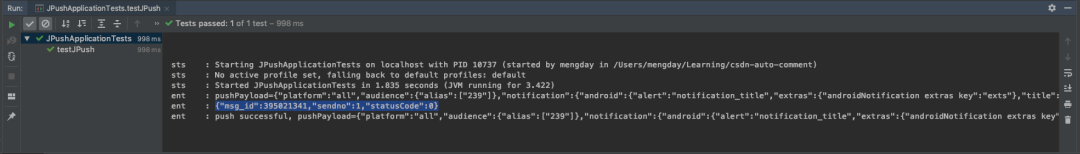
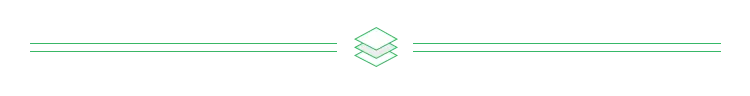
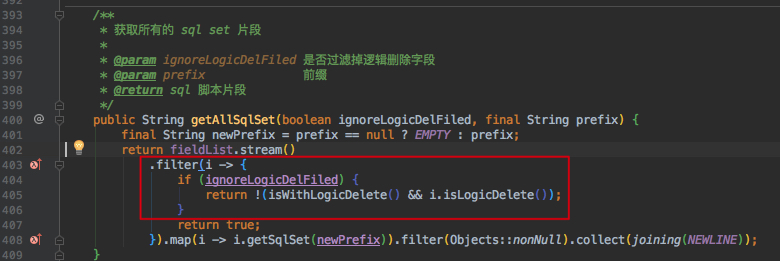
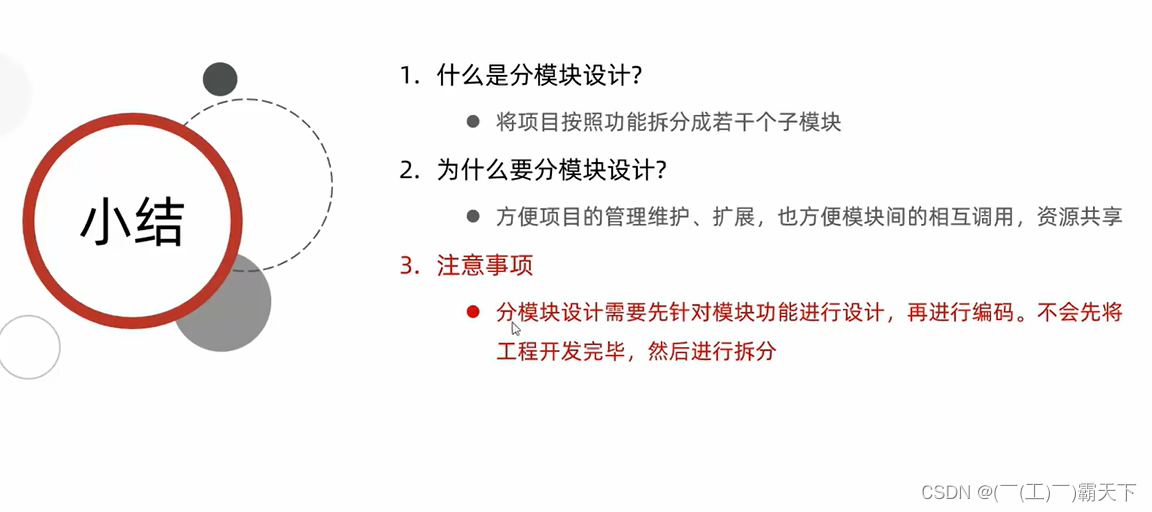
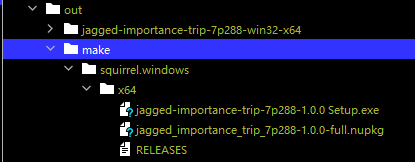




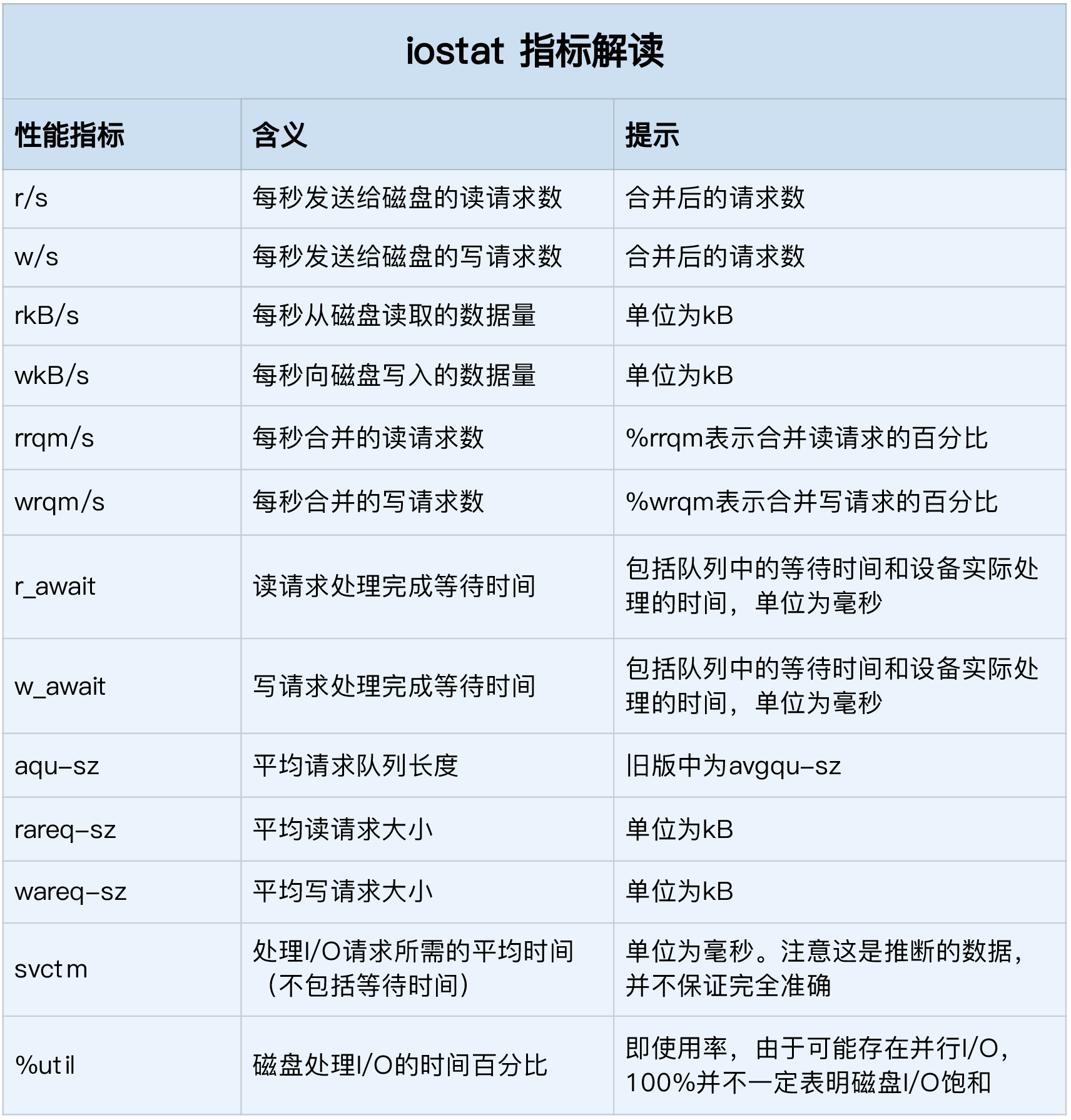

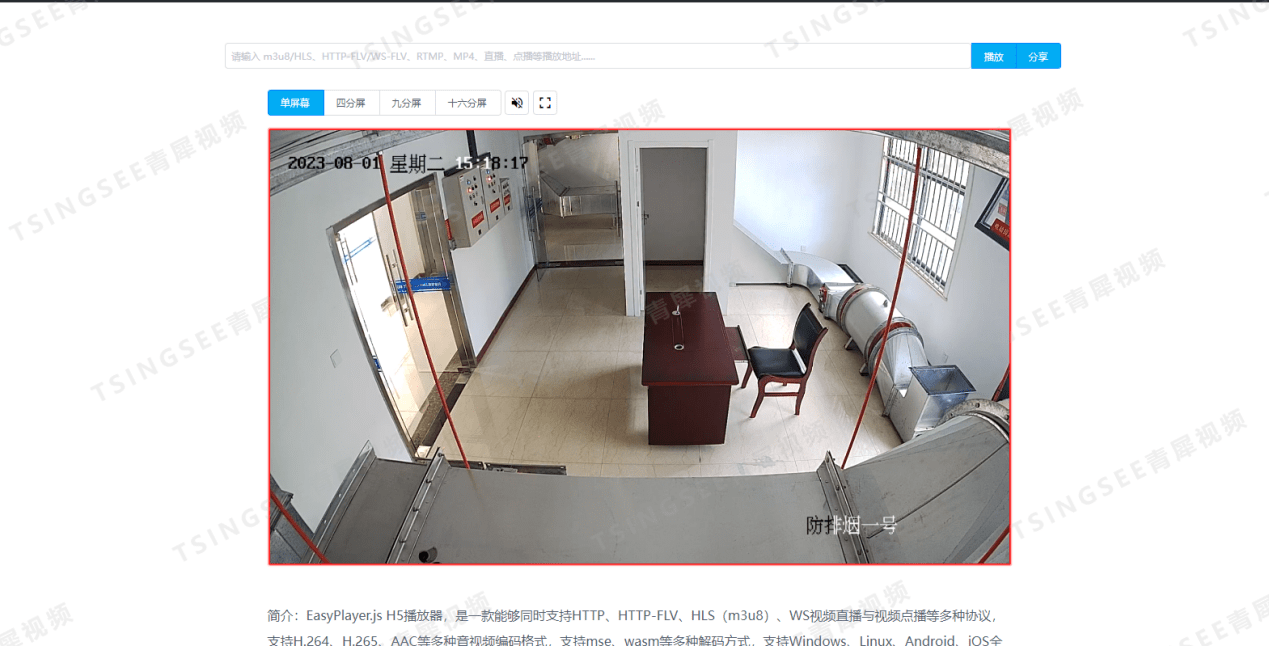
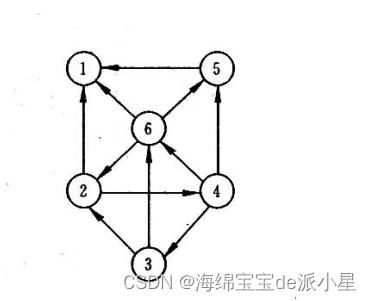

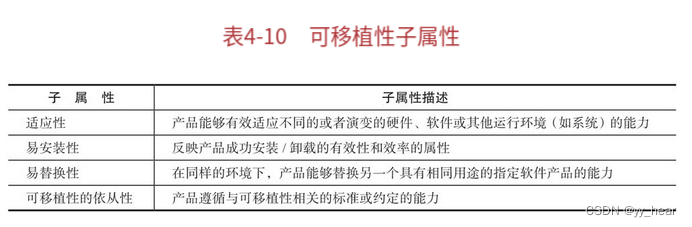

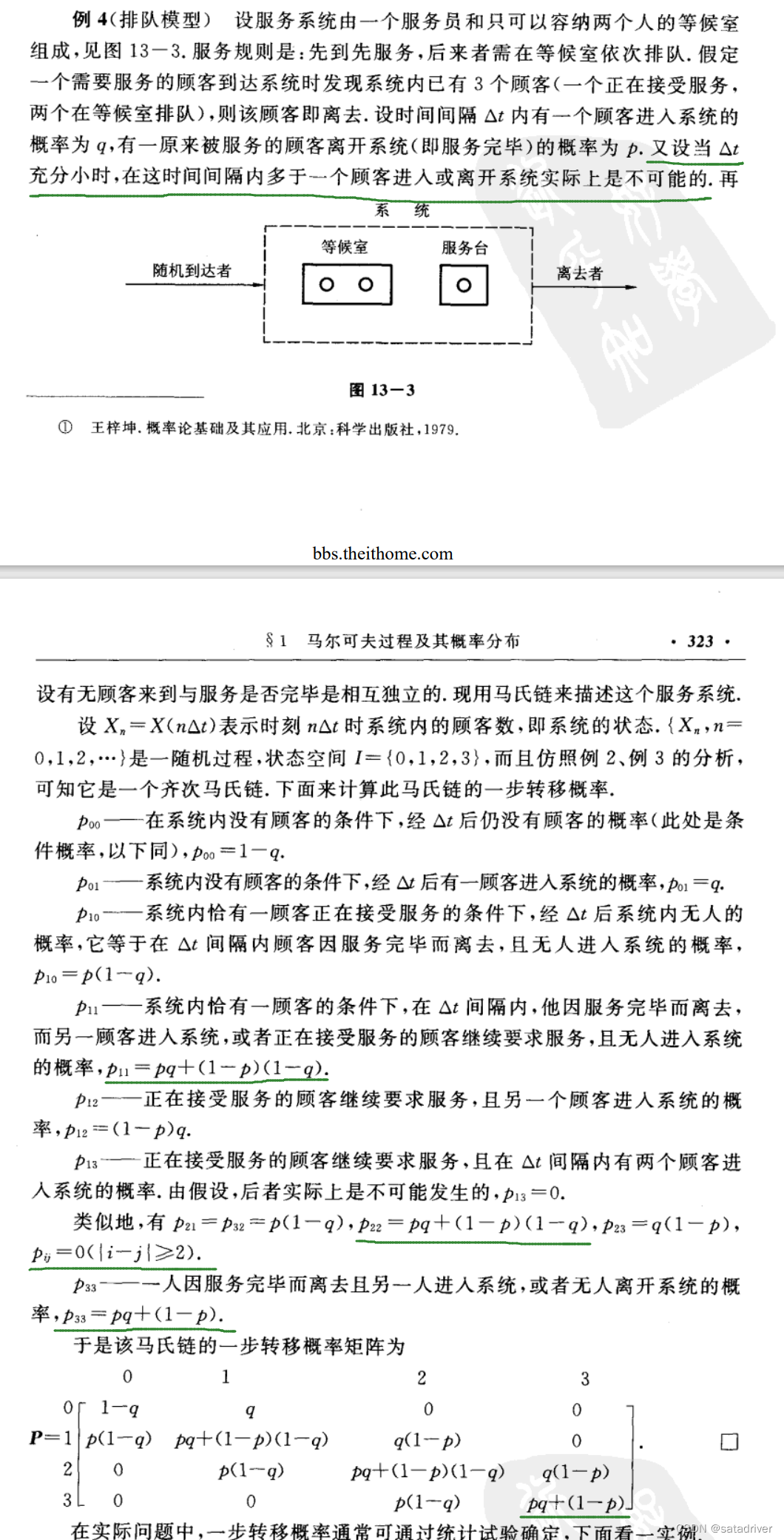
![[vue-element-admin]下载与安装](https://img-blog.csdnimg.cn/c6488911475f4010929a5a2910fdf10f.png)