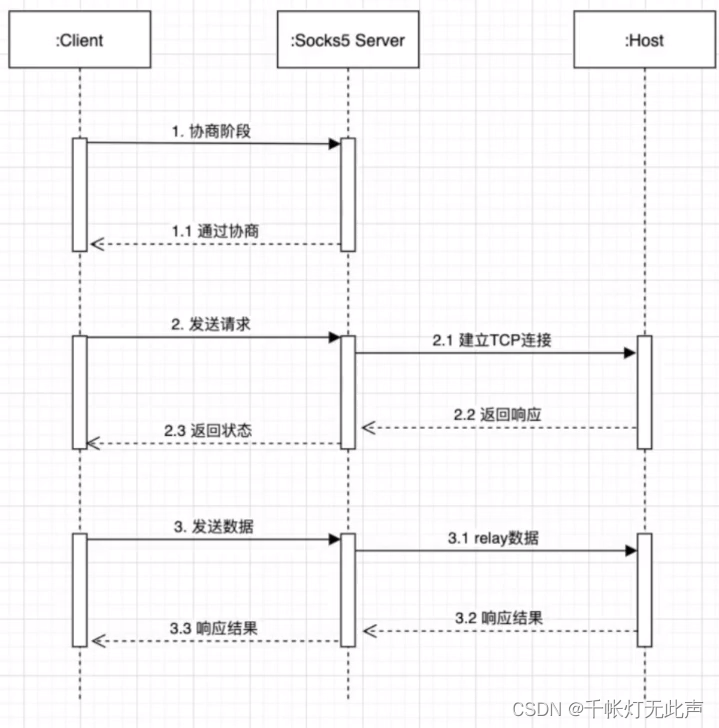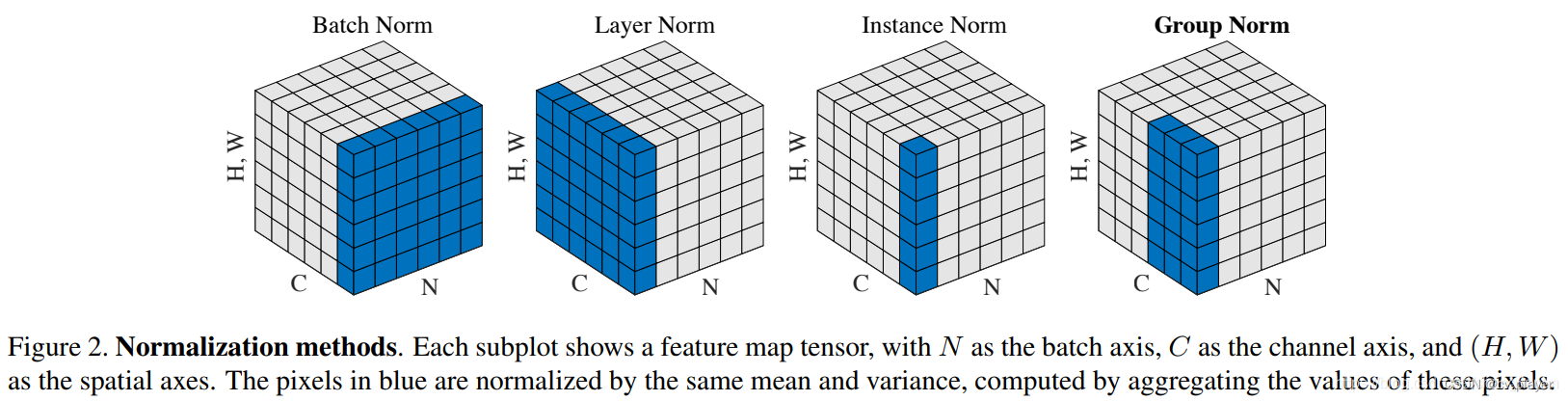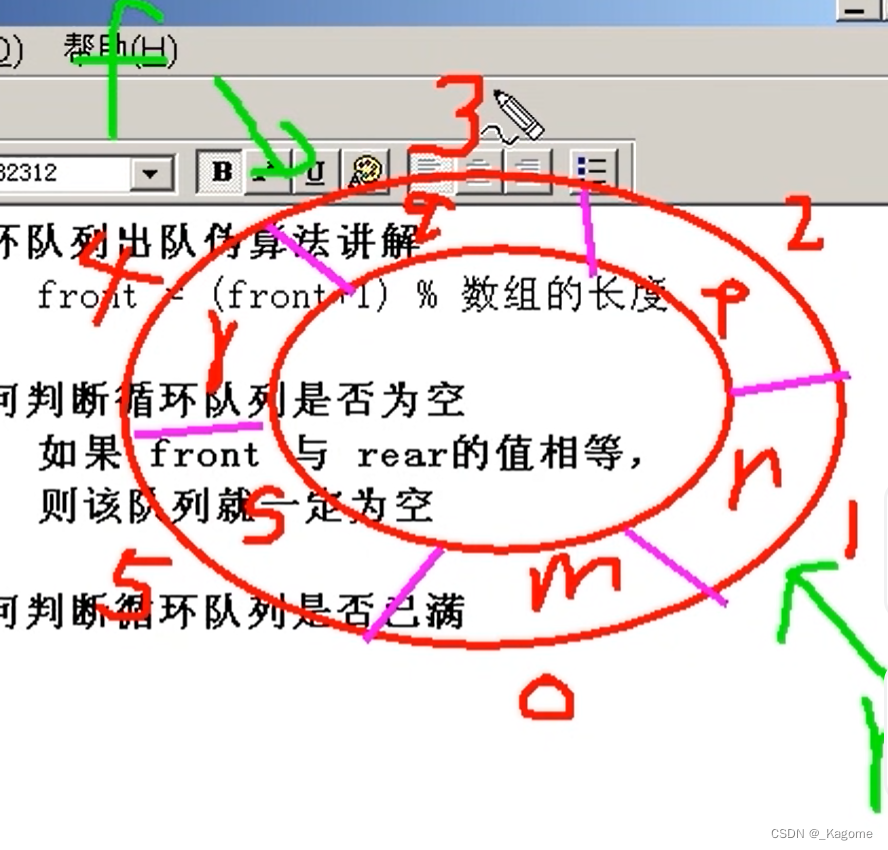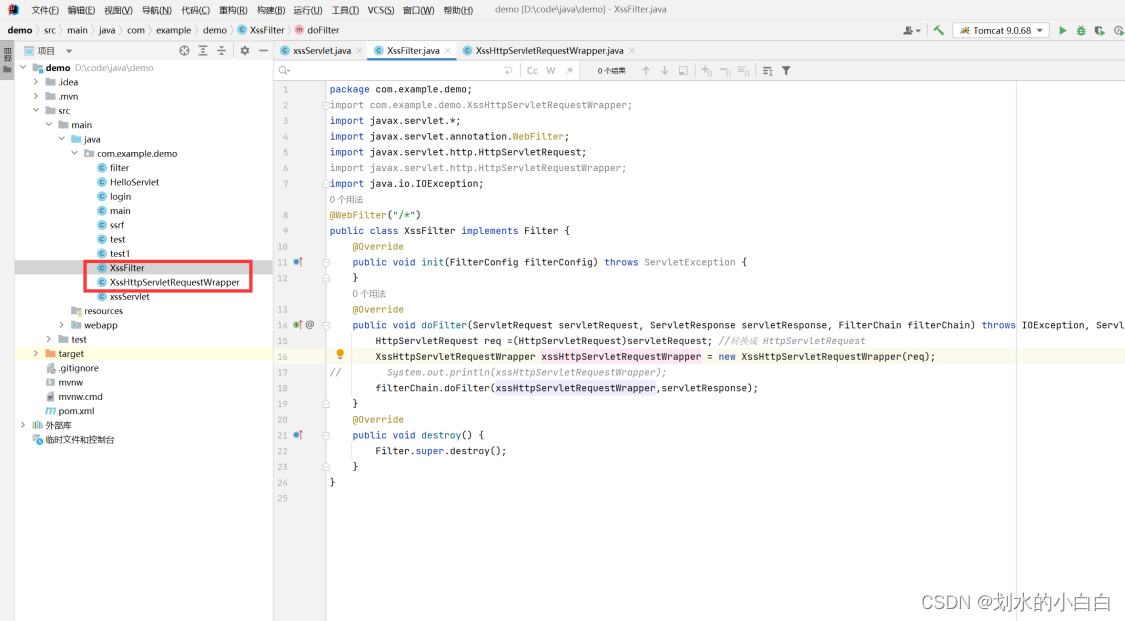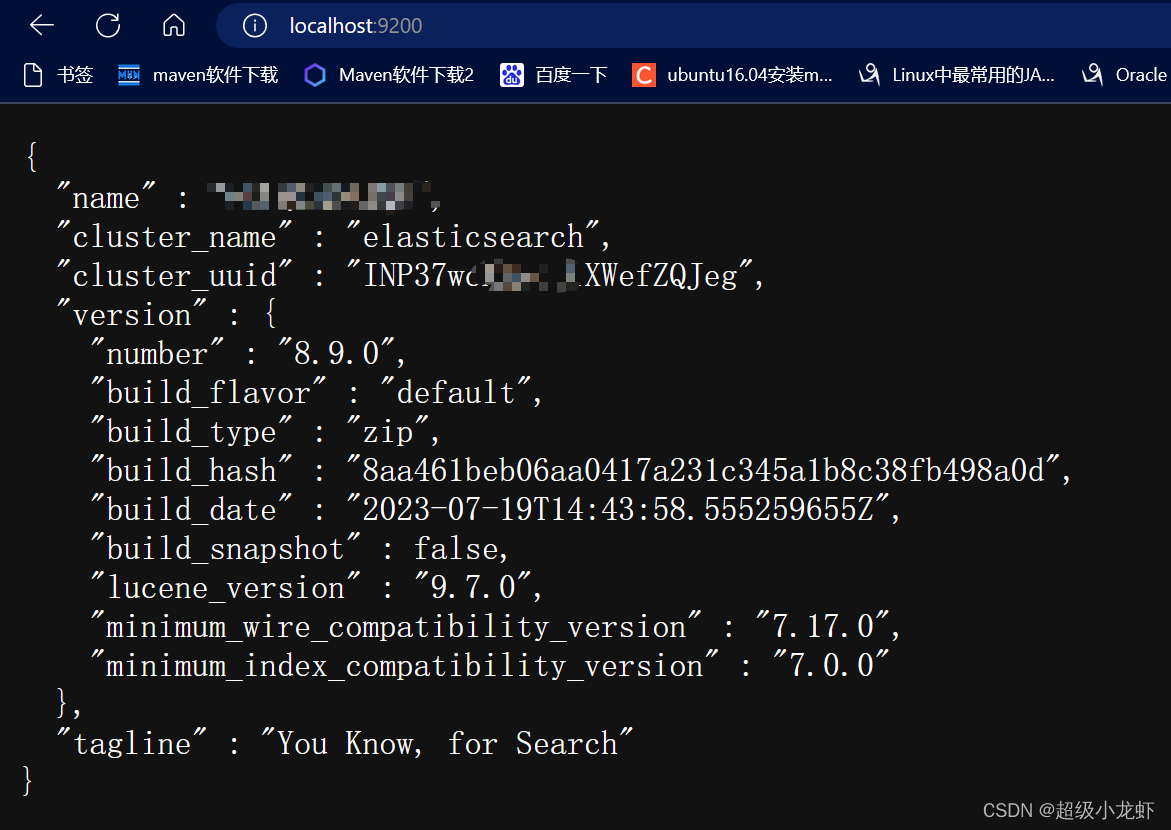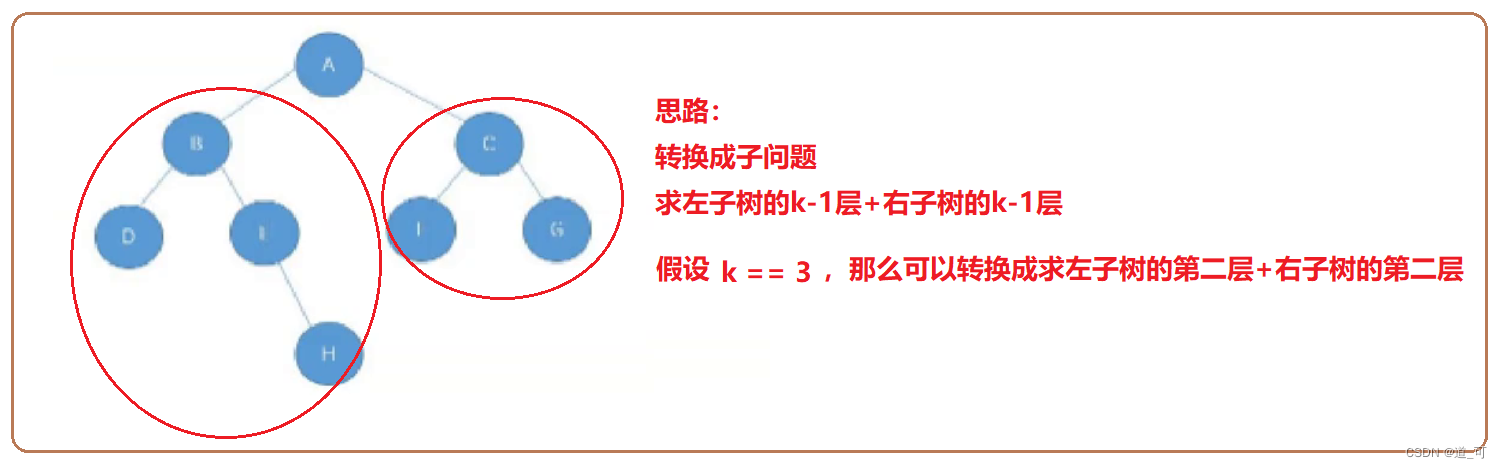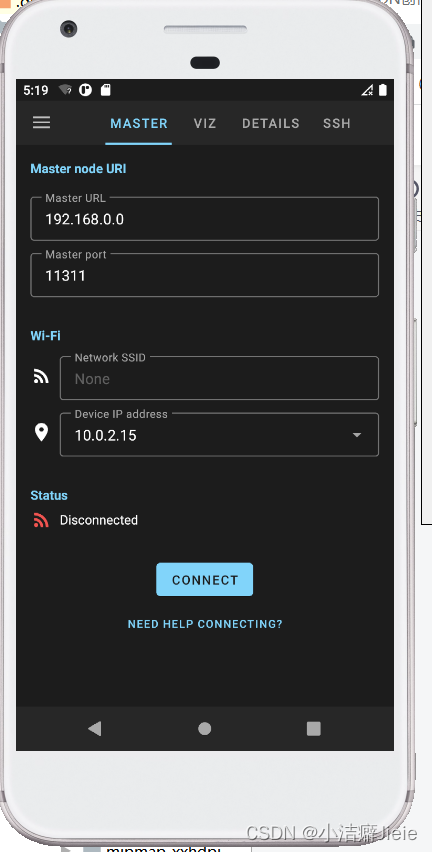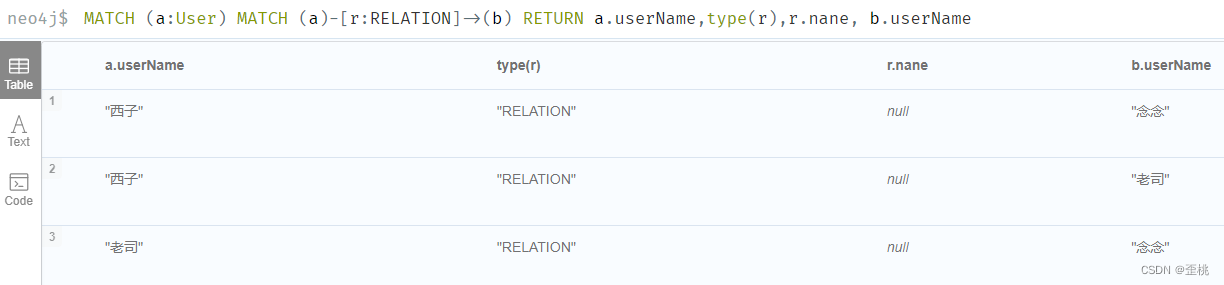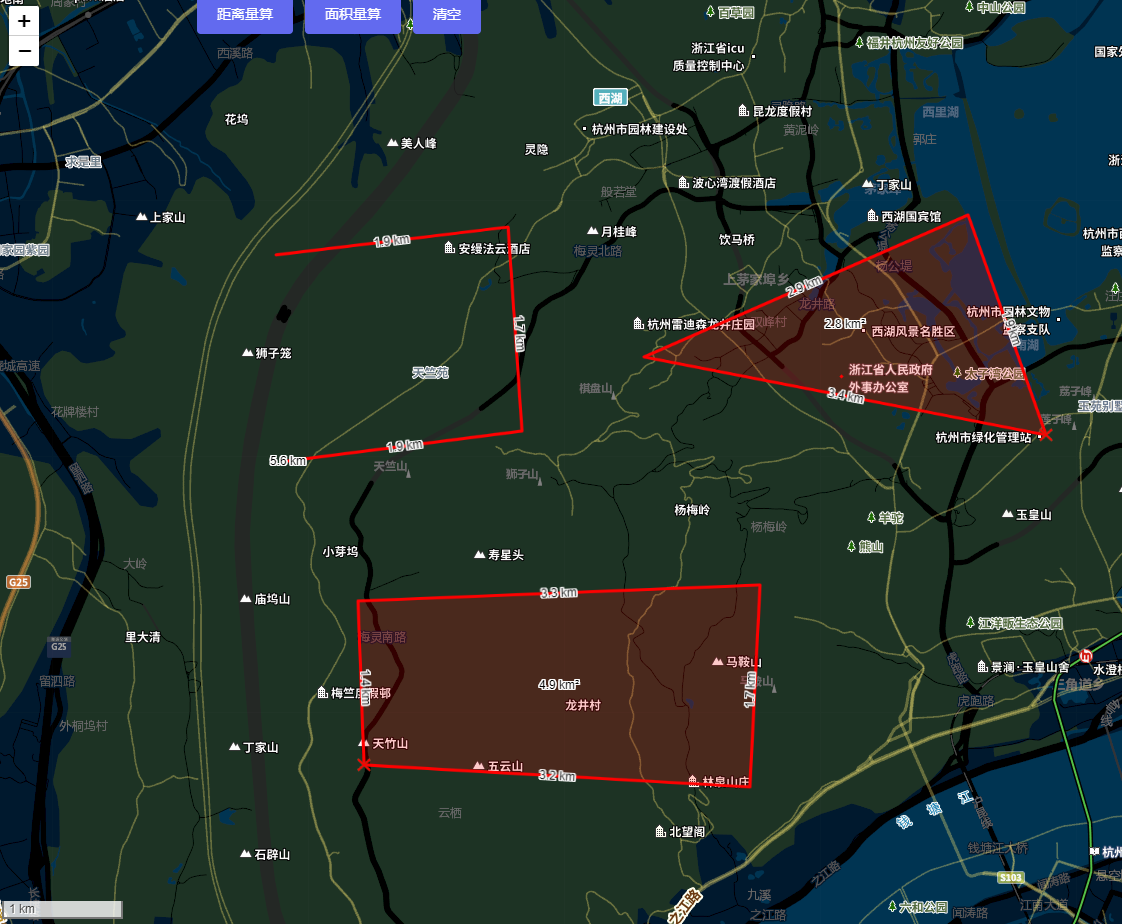一、XML 序列化
序列化:把对象转化为可传输的字节序列过程称为序列化,就是把想要存储的内容转换为字节序列用于存储或传递
反序列化:把字节序列还原为对象的过程称为反序列化,就是把存储或收到的字节序列信息解析读取出来使用
(一)XML 序列化
1.准备数据结构
public class Lesson1Test
{
public int testPublic = 10;
private int testPrivate = 11;
protected int testProtected = 12;
internal int testInternal = 13;
public string testPUblicStr = "123";
public int testPro { get; set; }
public Lesson1Test2 testClass = new Lesson1Test2();
public int[] arrayInt = new int[3] { 5, 6, 7 };
public List<int> listInt = new List<int>() { 1, 2, 3, 4 };
public List<Lesson1Test2> listItem = new List<Lesson1Test2>() { new Lesson1Test2(), new Lesson1Test2() };
// 不支持字典
// public Dictionary<int, string> testDic = new Dictionary<int, string>() { { 1, "123" } };
}
public class Lesson1Test2
{
public int test1 = 1;
public float test2 = 1.1f;
public bool test3 = true;
}
Lesson1Test lt = new Lesson1Test();
2.进行序列化
XmlSerializer:用于序列化对象为 xml 的关键类
StreamWriter:用于存储文件
using:用于方便流对象释放和销毁
using System.Xml.Serialization;
// 第一步:确定存储路径
string path = Application.persistentDataPath + "/Lesson1Test.xml";
// 第二步:结合 using知识点 和 StreamWriter这个流对象 来写入文件
// 括号内的代码:写入一个文件流 如果有该文件 直接打开并修改 如果没有该文件 直接新建一个文件
// using 的新用法 括号当中包裹的声明的对象 会在 大括号语句块结束后 自动释放掉
// 当语句块结束 会自动帮助我们调用 对象的 Dispose这个方法 让其进行销毁
// using一般都是配合 内存占用比较大 或者 有读写操作时 进行使用的
using (StreamWriter stream = new StreamWriter(path)) {
// 第三步:进行xml文件序列化
XmlSerializer s = new XmlSerializer(typeof(Lesson1Test));
// 这句代码的含义 就是通过序列化对象 对我们类对象进行翻译 将其翻译成我们的xml文件 写入到对应的文件中
// 第一个参数:文件流对象
// 第二个参数:想要备翻译 的对象
// 注意:翻译机器的类型 一定要和传入的对象是一致的 不然会报错
s.Serialize(stream, lt);
}
3.运行测试
运行后可以看到如下的文件内容(在 path 文件夹中查看)
可以发现,只能保存 public 类型的数据
<?xml version="1.0" encoding="utf-8"?>
<Lesson1Test xmlns:xsd="http://www.w3.org/2001/XMLSchema" xmlns:xsi="http://www.w3.org/2001/XMLSchema-instance">
<testPublic>10</testPublic>
<testPUblicStr>123</testPUblicStr>
<testClass>
<test1>1</test1>
<test2>1.1</test2>
<test3>true</test3>
</testClass>
<arrayInt>
<int>5</int>
<int>6</int>
<int>7</int>
</arrayInt>
<listInt>
<int>1</int>
<int>2</int>
<int>3</int>
<int>4</int>
</listInt>
<listItem>
<Lesson1Test2>
<test1>1</test1>
<test2>1.1</test2>
<test3>true</test3>
</Lesson1Test2>
<Lesson1Test2>
<test1>1</test1>
<test2>1.1</test2>
<test3>true</test3>
</Lesson1Test2>
</listItem>
<testPro>0</testPro>
</Lesson1Test>
4.自定义节点名或设置属性
public class Lesson1Test
{
[XmlElement("testPublic123123")] // 将该变量对应的结点名字改为 "testPublic123123"
public int testPublic = 10;
private int testPrivate = 11;
protected int testProtected = 12;
internal int testInternal = 13;
public string testPUblicStr = "123";
public int testPro { get; set; }
public Lesson1Test2 testClass = new Lesson1Test2();
public int[] arrayInt = new int[3] { 5, 6, 7 };
[XmlArray("IntList")] // 改变数组对应的结点名字
[XmlArrayItem("Int32")] // 改变数组成员对应的结点名字
public List<int> listInt = new List<int>() { 1, 2, 3, 4 };
public List<Lesson1Test2> listItem = new List<Lesson1Test2>() { new Lesson1Test2(), new Lesson1Test2() };
// 不支持字典
// public Dictionary<int, string> testDic = new Dictionary<int, string>() { { 1, "123" } };
}
public class Lesson1Test2
{
[XmlAttribute("Test1")] // 将该变量存储为XML属性,并改名为 "Test1"
public int test1 = 1;
[XmlAttribute] // 将该变量存储为XML属性
public float test2 = 1.1f;
[XmlAttribute]
public bool test3 = true;
}
<?xml version="1.0" encoding="utf-8"?>
<Lesson1Test xmlns:xsd="http://www.w3.org/2001/XMLSchema" xmlns:xsi="http://www.w3.org/2001/XMLSchema-instance">
<testPublic>10</testPublic>
<testPUblicStr>123</testPUblicStr>
<testClass Test1="1" test2="1.1" test3="true" />
<arrayInt>
<int>5</int>
<int>6</int>
<int>7</int>
</arrayInt>
<IntList>
<Int32>1</Int32>
<Int32>2</Int32>
<Int32>3</Int32>
<Int32>4</Int32>
</IntList>
<listItem>
<Lesson1Test2 Test1="1" test2="1.1" test3="true" />
<Lesson1Test2 Test1="1" test2="1.1" test3="true" />
</listItem>
<testPro>0</testPro>
</Lesson1Test>
5. 总结:
- 序列化流程
- 有一个想要保存的类对象
- 使用 XmlSerializer 序列化该对象
- 通过 StreamWriter 配合 using 将数据存储 写入文件
- 注意:
- 只能序列化公共成员
- 不支持字典序列化
- 可以通过特性修改节点信息或者设置属性信息
- Stream 相关要配合 using 使用
二、XML 反序列化
(一)判断文件是否存在
using System.IO;
string path = Application.persistentDataPath + "/Lesson1Test.xml";
if(File.Exists(path)) { ... }
(二)反序列化
关键知识:
- using 和 StreamReader
- XmlSerializer 的 Deserialize 反序列化方法
using System.Xml.Serialization;
// 读取文件
using (StreamReader reader = new StreamReader(path))
{
// 产生了一个 序列化反序列化的翻译机器
XmlSerializer s = new XmlSerializer(typeof(Lesson1Test));
Lesson1Test lt = s.Deserialize(reader) as Lesson1Test;
}
运行后调试,可以发现 List 类型的内容被重复添加,原因是变量 lt 初始化后, List 中有默认值,而反序列化时,Deserialize 方法会往 List 中用 Add 方法添加值,而不是覆盖原有的值。

总结:
-
判断文件是否存在
File.Exists() -
文件流获取
StreamReader reader = new StreamReader(path) -
根据文件流 XmlSerializer 通过 Deserialize 反序列化出对象
注意:List 对象如果有默认值,反序列化时不会清空,会往后面添加
三、IXmlSerializable 接口
C# 的 XmlSerializer 提供了可拓展内容,可以让一些不能被序列化和反序列化的特殊类能被处理
让特殊类继承 IXmlSerializable 接口,实现其中的方法即可
(一)回顾序列化与反序列化
using System.IO;
using System.Xml;
using System.Xml.Serialization;
public class TestLesson3 : IXmlSerializable
{
public int test1;
public string test2;
}
TestLesson3 t = new TestLesson3();
t.test2 = "123";
string path = Application.persistentDataPath + "/TestLesson3.xml";
// 序列化
using (StreamWriter writer = new StreamWriter(path))
{
// 序列化"翻译机器"
XmlSerializer s = new XmlSerializer(typeof(TestLesson3));
// 在序列化时 如果对象中的引用成员 为空 那么xml里面是看不到该字段的
s.Serialize(writer, t);
}
// 反序列化
using (StreamReader reader = new StreamReader(path))
{
// 序列化"翻译机器"
XmlSerializer s = new XmlSerializer(typeof(TestLesson3));
TestLesson3 t2 = s.Deserialize(reader) as TestLesson3;
}
<?xml version="1.0" encoding="utf-8"?>
<TestLesson3 xmlns:xsd="http://www.w3.org/2001/XMLSchema" xmlns:xsi="http://www.w3.org/2001/XMLSchema-instance">
<test1>0</test1>
<test2>123</test2>
</TestLesson3>
(二)继承 IXmlSerializable 接口
1.继承接口并实现接口函数
public class TestLesson3 : IXmlSerializable
{
public int test1;
public string test2;
// 返回结构,返回 null 即可,不用过多了解
public XmlSchema GetSchema()
{
return null;
}
// 反序列化时 会自动调用的方法
public void ReadXml(XmlReader reader) { }
// 序列化时 会自动调用的方法
public void WriteXml(XmlWriter writer) { }
}
2.WriteXml
public void WriteXml(XmlWriter writer)
{
// 在里面可以自定义序列化 的规则
// 如果要自定义 序列化的规则 一定会用到 XmlWriter中的一些方法 来进行序列化
// 1.写属性
writer.WriteAttributeString("test1", this.test1.ToString());
writer.WriteAttributeString("test2", this.test2);
// 2.写节点
writer.WriteElementString("test1", this.test1.ToString());
writer.WriteElementString("test2", this.test2);
// 3.写包裹节点
XmlSerializer s = new XmlSerializer(typeof(int));
writer.WriteStartElement("test1"); // 写 <test1>
s.Serialize(writer, test1); // 用序列化翻译机器写 test1 的内容
writer.WriteEndElement(); // 写 </test1>
XmlSerializer s2 = new XmlSerializer(typeof(string));
writer.WriteStartElement("test2"); // 写 <test2>
s.Serialize(writer, test2); // 用序列化翻译机器写 test2 的内容
writer.WriteEndElement(); // 写 </test2>
}
3.ReadXml
public void ReadXml(XmlReader reader)
{
// 在里面可以自定义反序列化 的规则
// 1.读属性
this.test1 = int.Parse(reader["test1"]);
this.test2 = reader["test2"];
// 2.读节点
// 方式一
reader.Read(); // 这时是读到的test1节点 <test1>
reader.Read(); // 这时是读到的test1节点包裹的内容 0
this.test1 = int.Parse(reader.Value); // 得到当前内容的值=
reader.Read(); // 这时读到的是尾部包裹节点 </test1>
reader.Read(); // 这时是读到的test2节点 <test2>
reader.Read(); // 这时是读到的test2节点包裹的内容 123
this.test2 = reader.Value;
// 方式二
while (reader.Read())
{
if (reader.NodeType == XmlNodeType.Element)
{
switch (reader.Name)
{
case "test1":
reader.Read();
this.test1 = int.Parse(reader.Value);
break;
case "test2":
reader.Read();
this.test2 = reader.Value;
break;
}
}
}
// 3.读包裹元素节点
XmlSerializer s = new XmlSerializer(typeof(int));
XmlSerializer s2 = new XmlSerializer(typeof(string));
reader.Read(); // 跳过根节点
reader.ReadStartElement("test1"); // 读 <test1>
test1 = (int)s.Deserialize(reader); // 用反序列化翻译机器读 test1 的内容
reader.ReadEndElement(); // 读 </test1>
reader.ReadStartElement("test2"); // 读 <test2>
test2 = s2.Deserialize(reader).ToString(); // 用反序列化翻译机器读 test2 的内容
reader.ReadEndElement(); // 读 </test2>
}
四、Dictionary 支持序列化与反序列化
-
我们没办法修改 C# 自带的类
-
那我们可以重写一个类继承 Dictionary,然后让这个类继承序列化拓展接口 IXmlSerializable
-
实现里面的序列化和反序列化方法即可
public class SerizlizedDictionary<TKey, TValue> : Dictionary<TKey, TValue>, IXmlSerializable
{
public XmlSchema GetSchema() {
return null;
}
// 自定义字典的 反序列化 规则
public void ReadXml(XmlReader reader) {
XmlSerializer keySer = new XmlSerializer(typeof(TKey));
XmlSerializer valueSer = new XmlSerializer(typeof(TValue));
// 要跳过根节点
reader.Read();
// 判断 当前不是元素节点 结束 就进行 反序列化
while (reader.NodeType != XmlNodeType.EndElement) {
// 反序列化键
TKey key = (TKey)keySer.Deserialize(reader);
// 反序列化值
TValue value = (TValue)valueSer.Deserialize(reader);
// 存储到字典中
this.Add(key, value);
}
}
// 自定义 字典的 序列化 规则
public void WriteXml(XmlWriter writer) {
XmlSerializer keySer = new XmlSerializer(typeof(TKey));
XmlSerializer valueSer = new XmlSerializer(typeof(TValue));
foreach (KeyValuePair<TKey, TValue> kv in this) {
// 键值对 的序列化
keySer.Serialize(writer, kv.Key);
valueSer.Serialize(writer, kv.Value);
}
}
}
(一)序列化测试
public class TestLesson4
{
public int test1;
public SerizlizerDictionary<int, string> dic;
}
public class Lesson4 : MonoBehaviour
{
// Start is called before the first frame update
void Start() {
TestLesson4 tl4 = new TestLesson4();
tl4.dic = new SerizlizerDictionary<int, string>();
tl4.dic.Add(1, "123");
tl4.dic.Add(2, "234");
tl4.dic.Add(3, "345");
string path = Application.persistentDataPath + "/TestLesson4.xml";
using (StreamWriter writer = new StreamWriter(path)) {
XmlSerializer s = new XmlSerializer(typeof(TestLesson4));
s.Serialize(writer, tl4);
}
}
}
<?xml version="1.0" encoding="utf-8"?>
<TestLesson4 xmlns:xsd="http://www.w3.org/2001/XMLSchema" xmlns:xsi="http://www.w3.org/2001/XMLSchema-instance">
<test1>0</test1>
<dic>
<int>1</int>
<string>123</string>
<int>2</int>
<string>234</string>
<int>3</int>
<string>345</string>
</dic>
</TestLesson4>
(二)反序列化测试
void Start() {
TestLesson4 tl4 = new TestLesson4();
using (StreamReader reader = new StreamReader(path)) {
XmlSerializer s = new XmlSerializer(typeof(TestLesson4));
tl4 = s.Deserialize(reader) as TestLesson4;
}
}
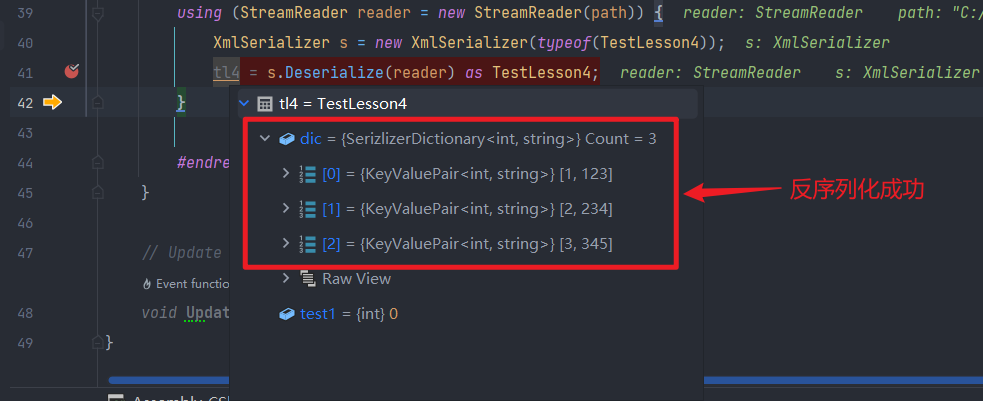
五、自定义 XML 数据管理类
using System;
using System.IO;
using System.Xml.Serialization;
using UnityEngine;
public class XmlDataMgr
{
// 单例模式
public static XmlDataMgr Instance { get; } = new XmlDataMgr();
// 防止外部实例化该管理类
private XmlDataMgr() { }
/// <summary>
/// 保存数据到xml文件中
/// </summary>
/// <param name="data">数据对象</param>
/// <param name="fileName">文件名</param>
public void SaveData(object data, string fileName) {
// 1.得到存储路径
string path = Application.persistentDataPath + "/" + fileName + ".xml";
// 2.存储文件
using (StreamWriter writer = new StreamWriter(path)) {
// 3.序列化
XmlSerializer s = new XmlSerializer(data.GetType());
s.Serialize(writer, data);
}
}
/// <summary>
/// 从xml文件中读取内容
/// </summary>
/// <param name="type">对象类型</param>
/// <param name="fileName">文件名</param>
/// <returns></returns>
public object LoadData(Type type, string fileName) {
// 1.首先要判断文件是否存在
string path = Application.persistentDataPath + "/" + fileName + ".xml";
if (!File.Exists(path)) {
path = Application.streamingAssetsPath + "/" + fileName + ".xml";
if (!File.Exists(path)) {
// 如果根本不存在文件 两个路径都找过了
// 那么直接new 一个对象 返回给外部 无非 里面都是默认值
return Activator.CreateInstance(type);
}
}
// 2.存在就读取
using (StreamReader reader = new StreamReader(path)) {
// 3.反序列化 取出数据
XmlSerializer s = new XmlSerializer(type);
return s.Deserialize(reader);
}
}
}
if (!File.Exists(path)) {
path = Application.streamingAssetsPath + "/" + fileName + ".xml";
if (!File.Exists(path)) {
// 如果根本不存在文件 两个路径都找过了
// 那么直接new 一个对象 返回给外部 无非 里面都是默认值
return Activator.CreateInstance(type);
}
}
// 2.存在就读取
using (StreamReader reader = new StreamReader(path)) {
// 3.反序列化 取出数据
XmlSerializer s = new XmlSerializer(type);
return s.Deserialize(reader);
}
}
}

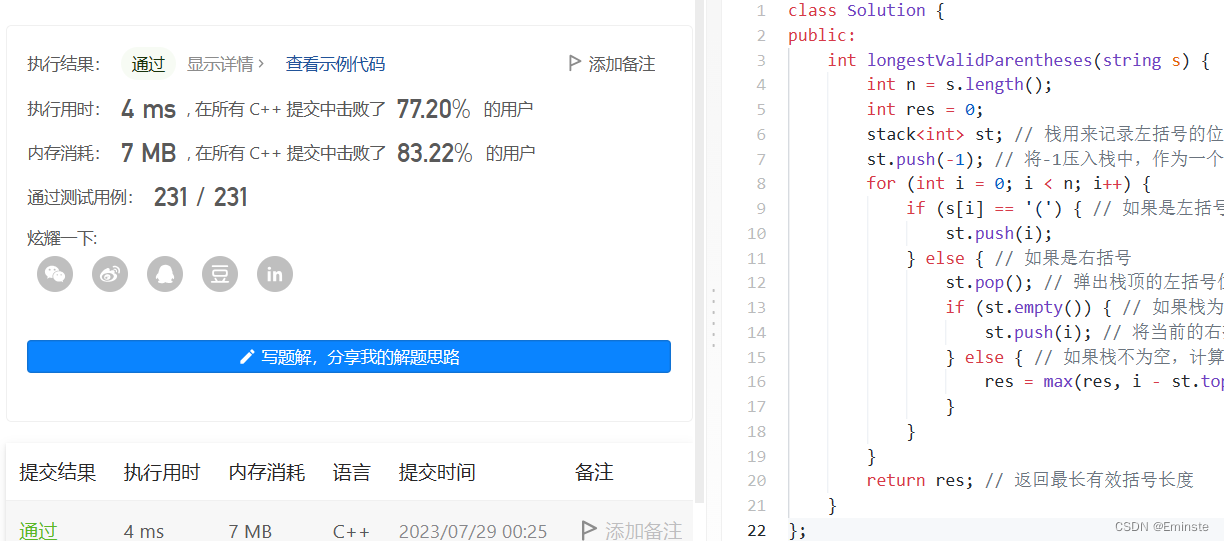

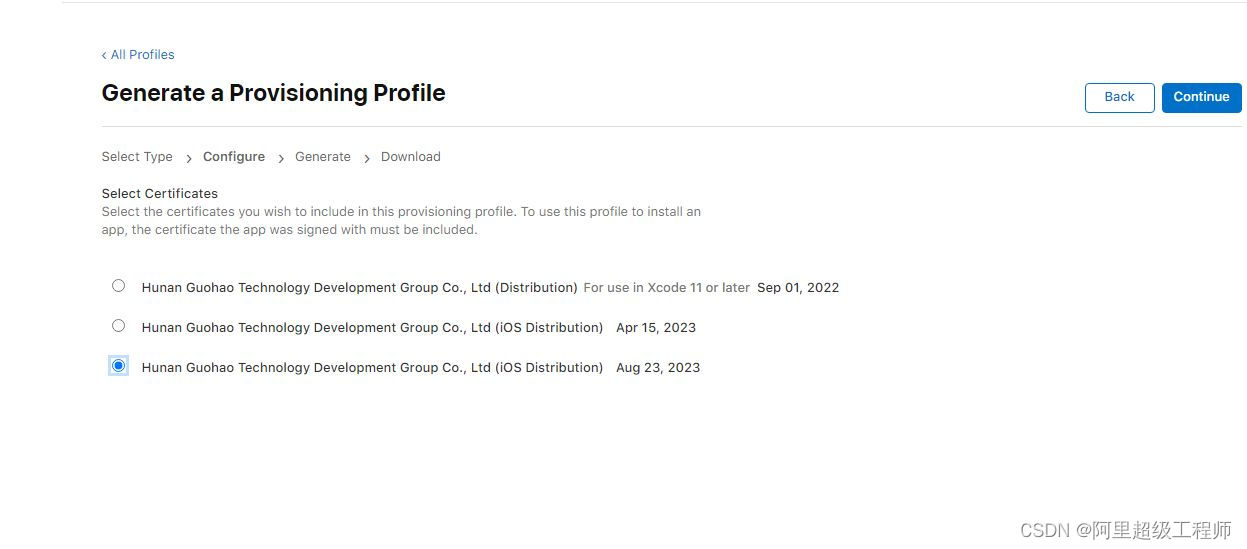
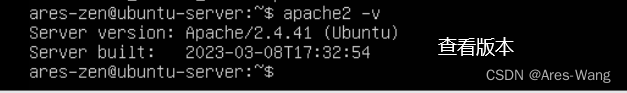

![包装设计软件 CubeDesigner[CubeMaster] 10.0 Crack](https://img-blog.csdnimg.cn/4365944595074bee9d82a2a525353412.png)