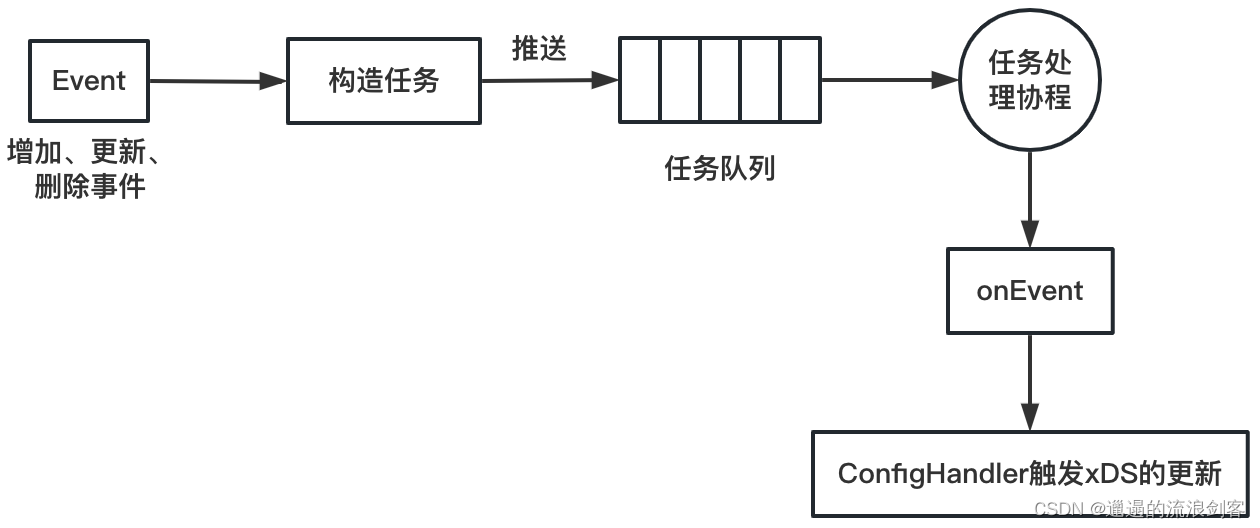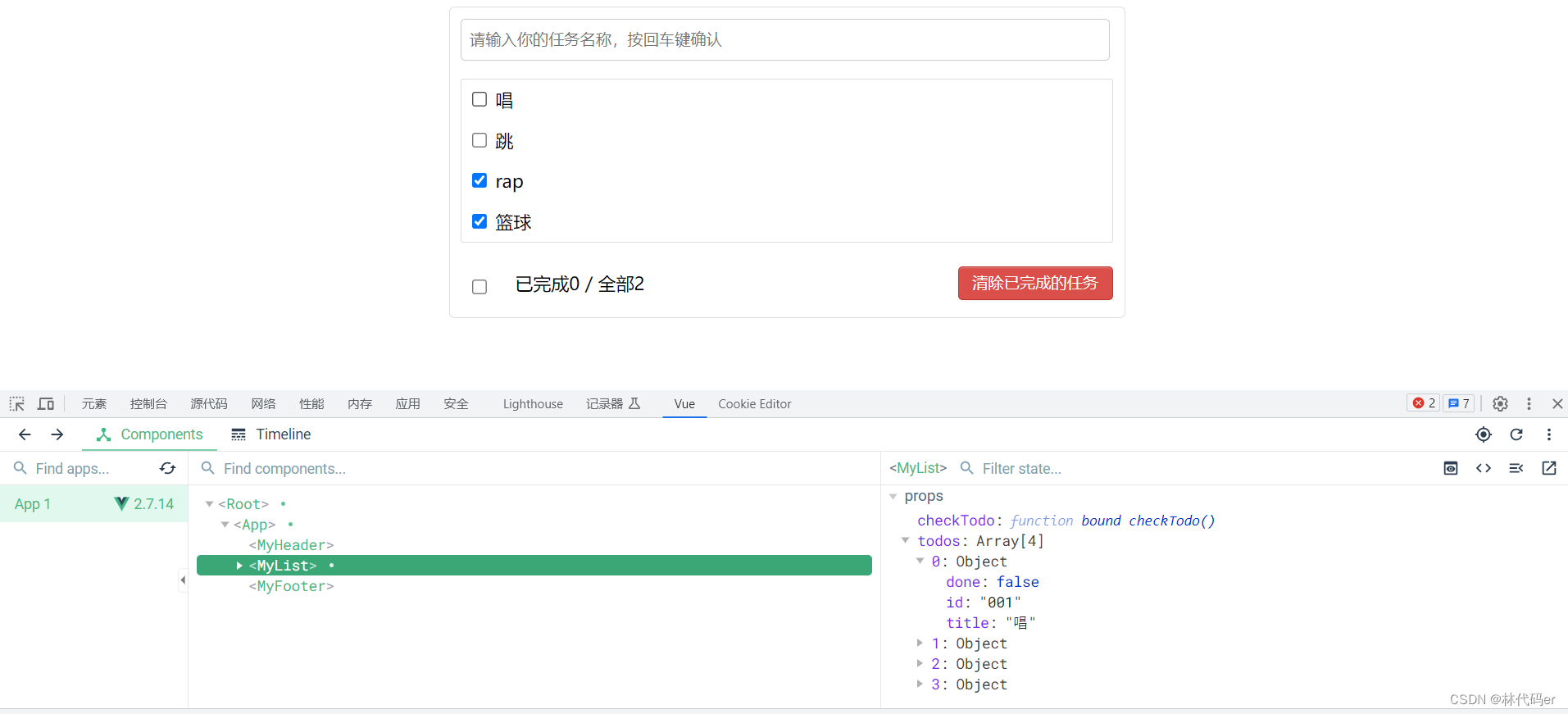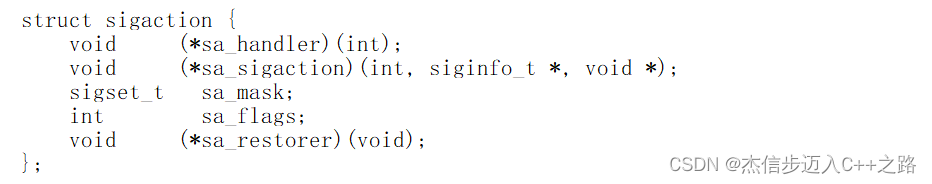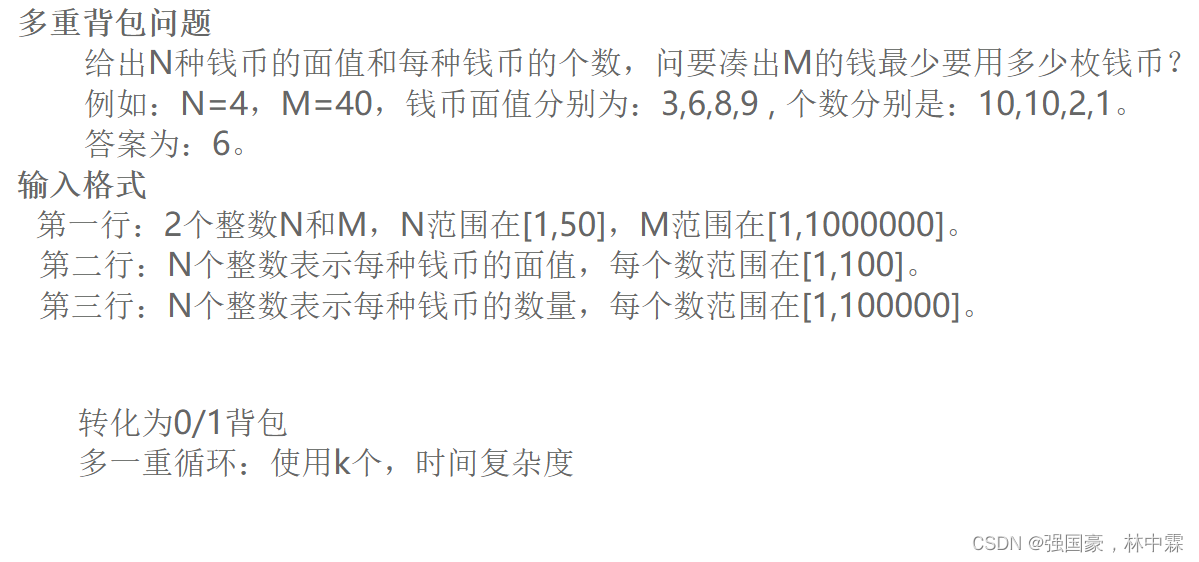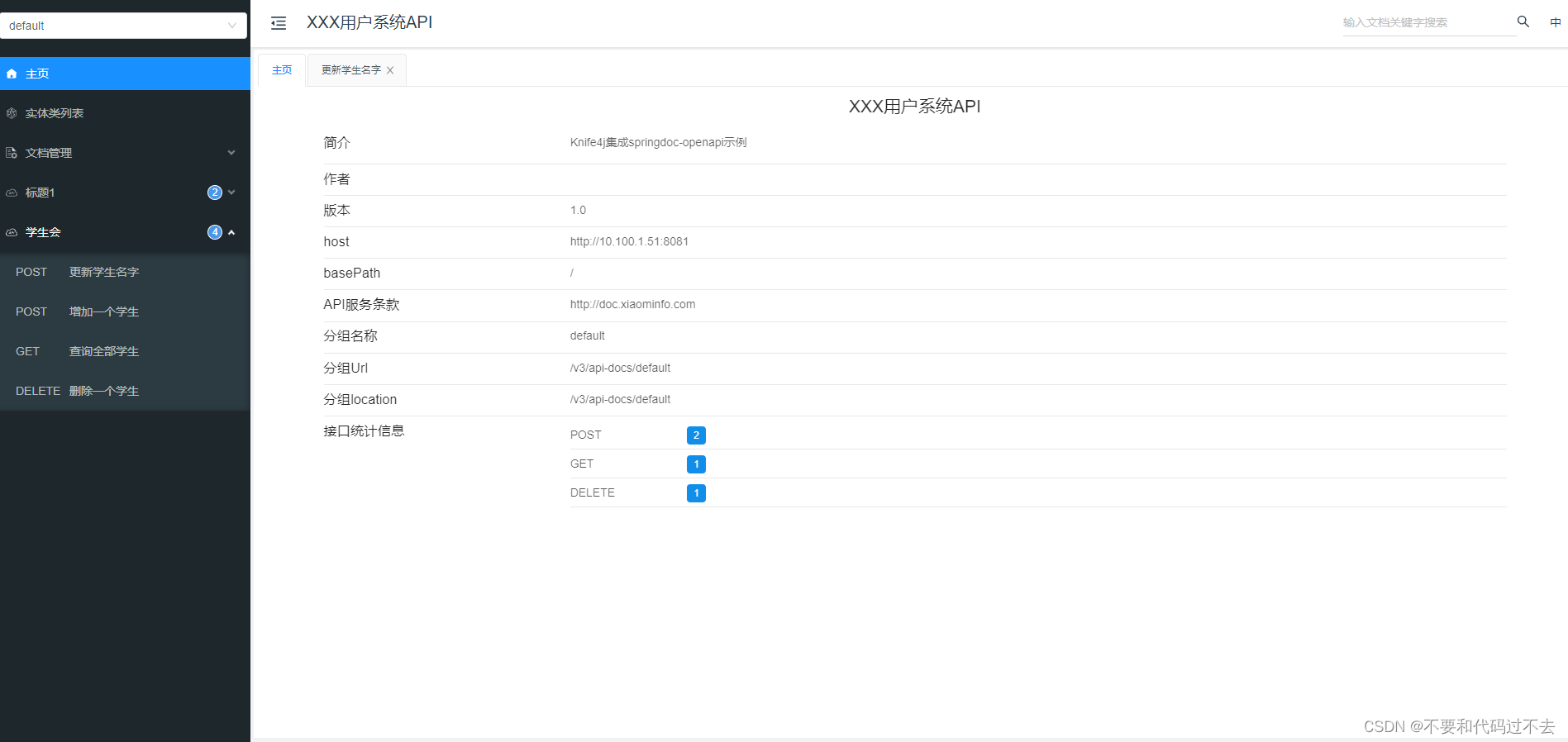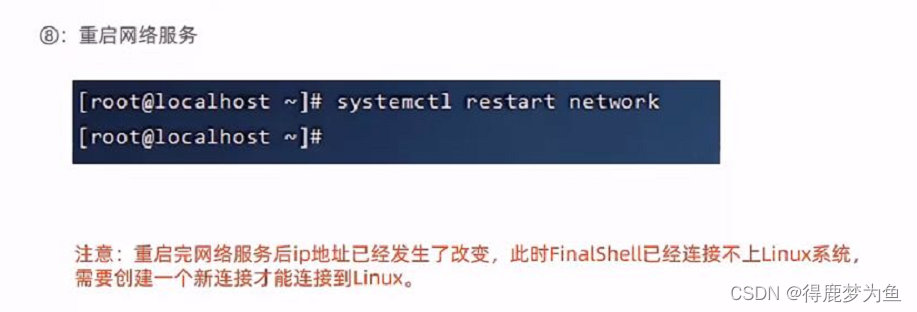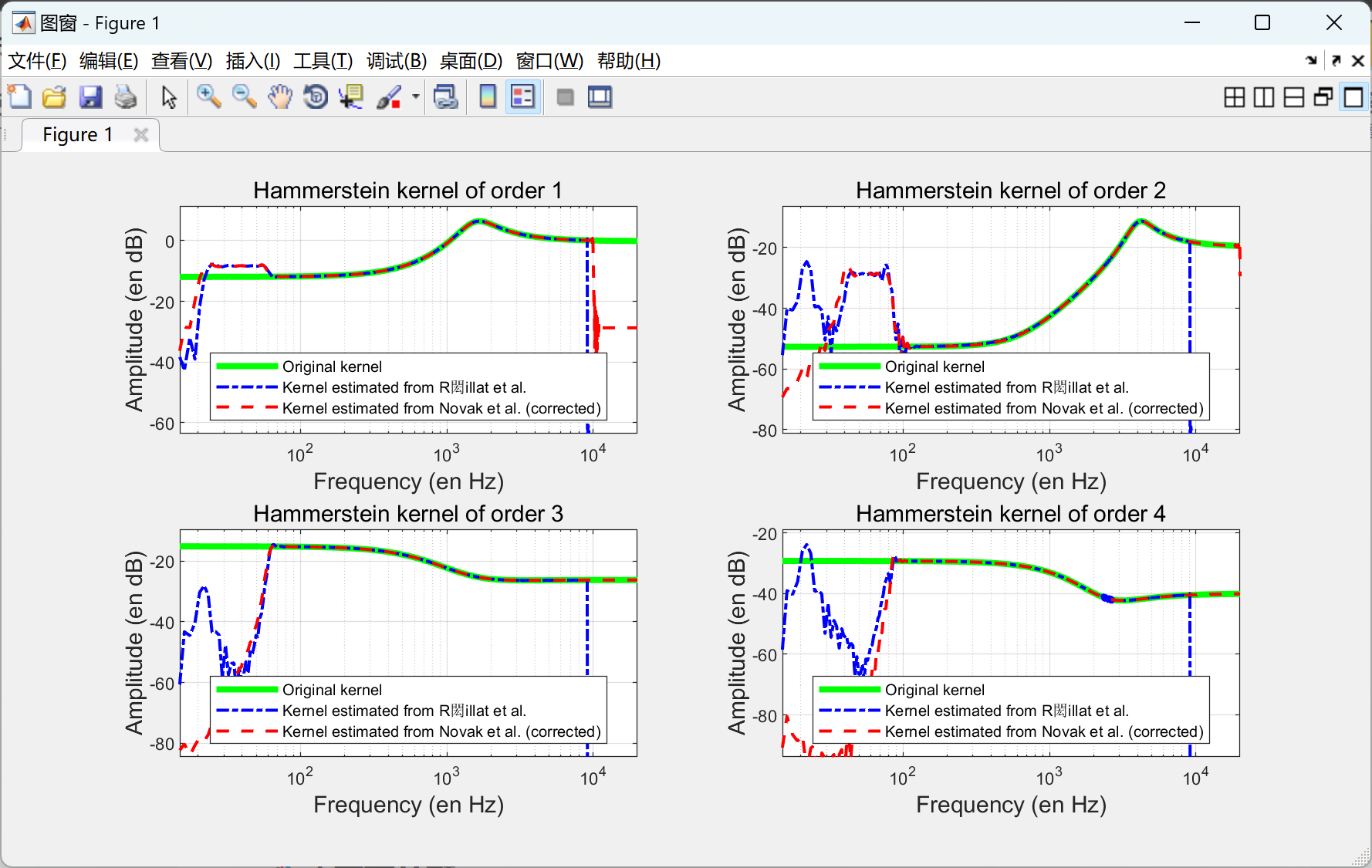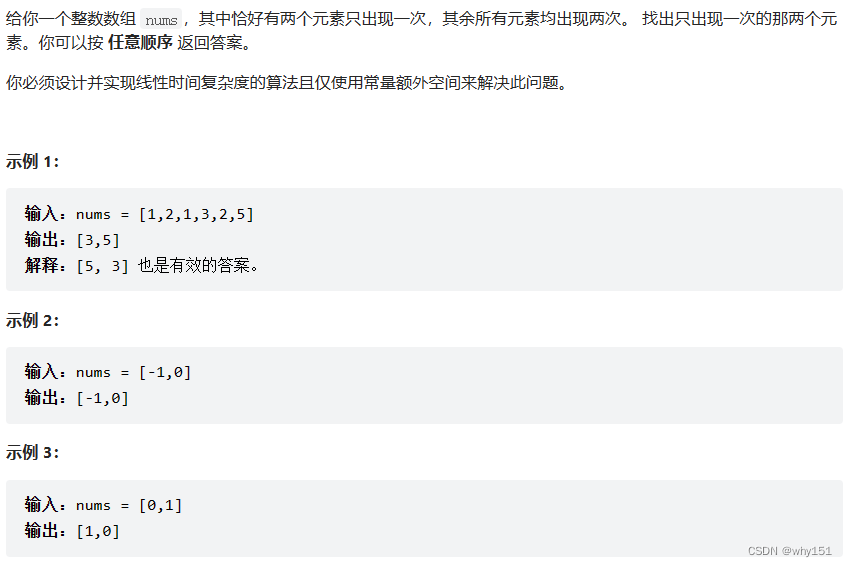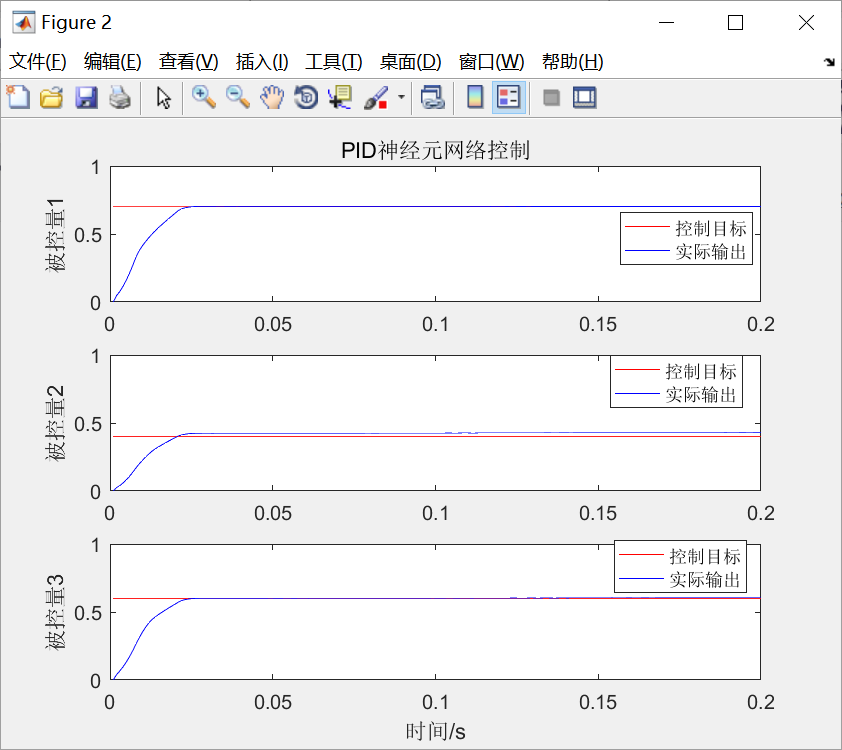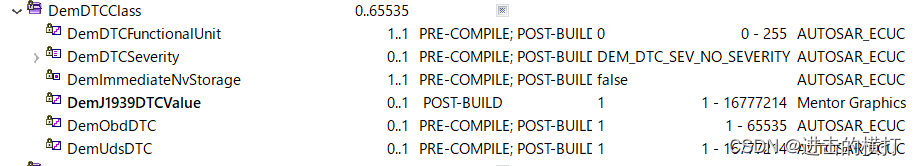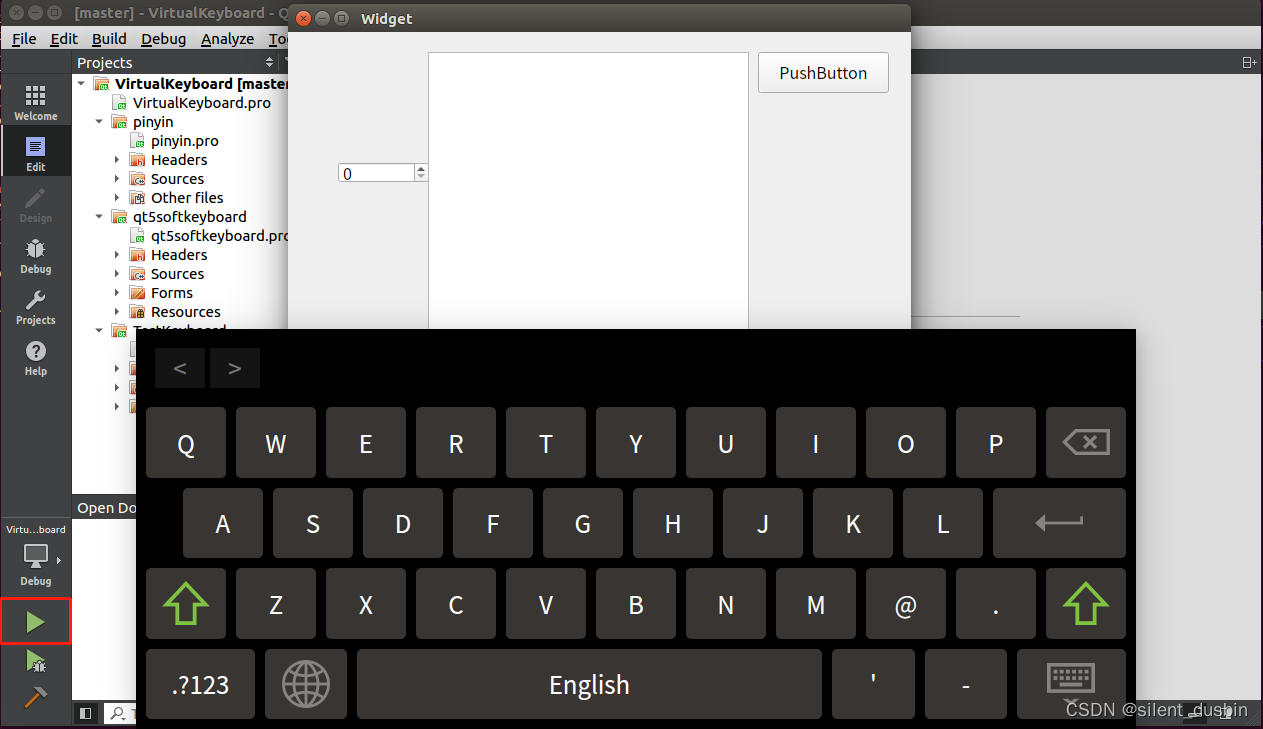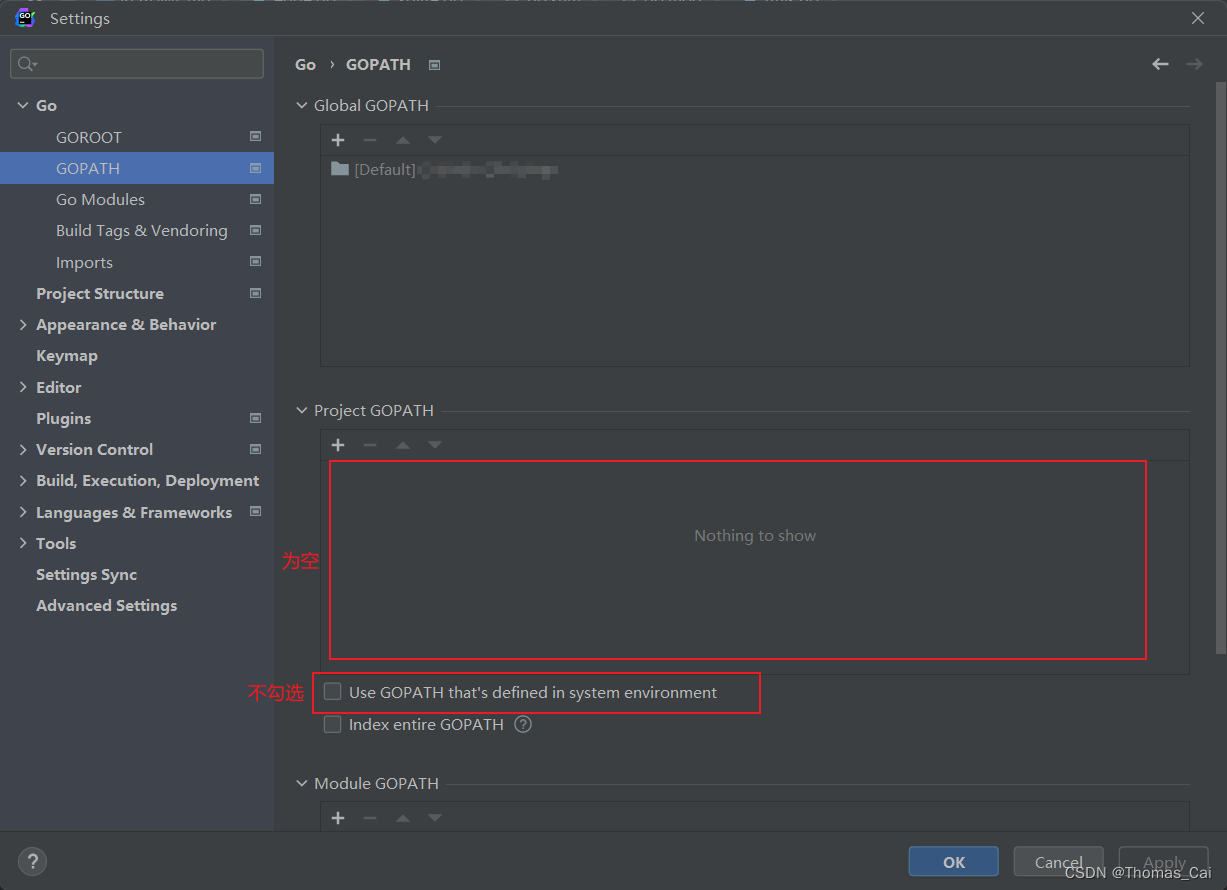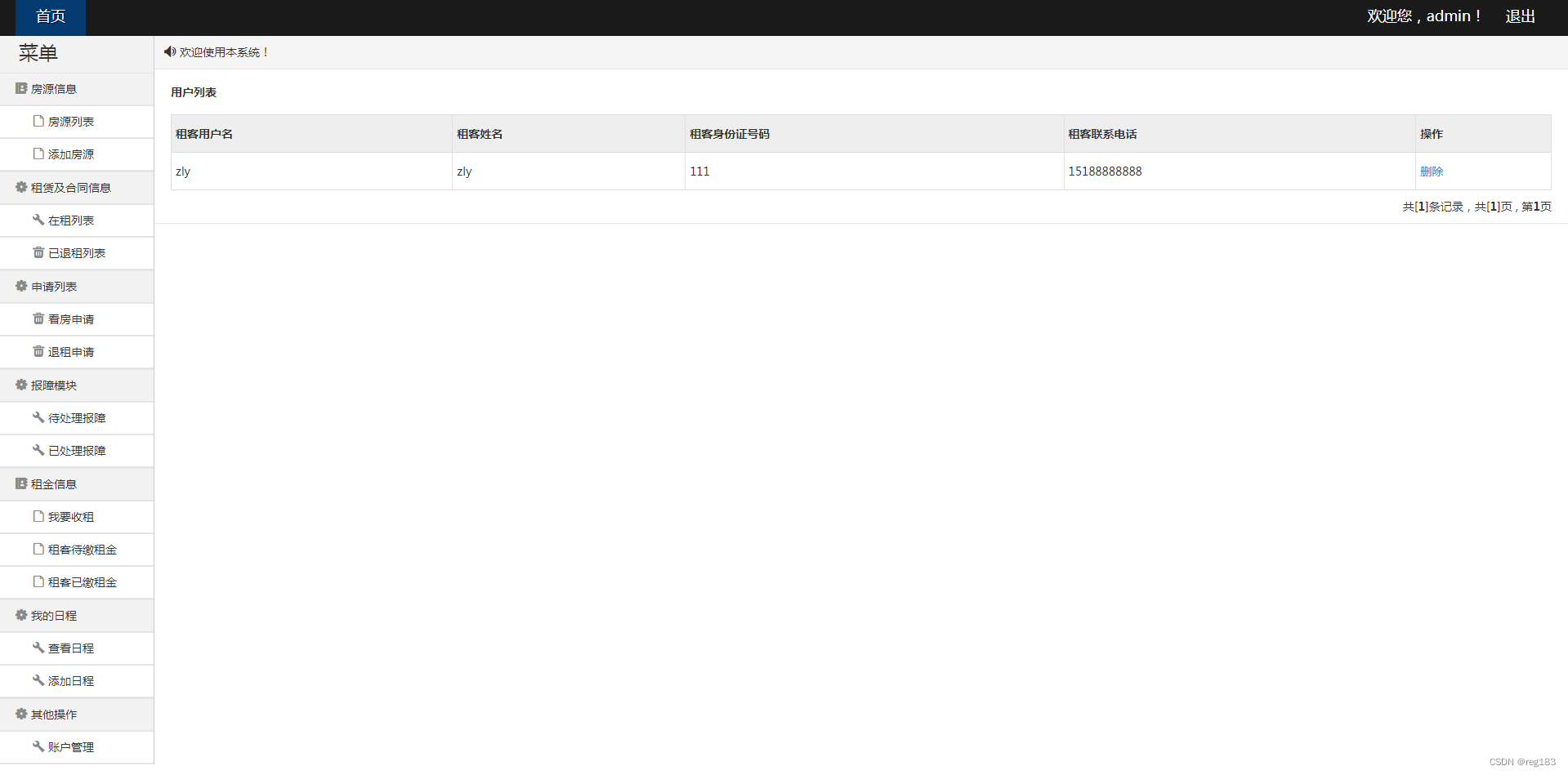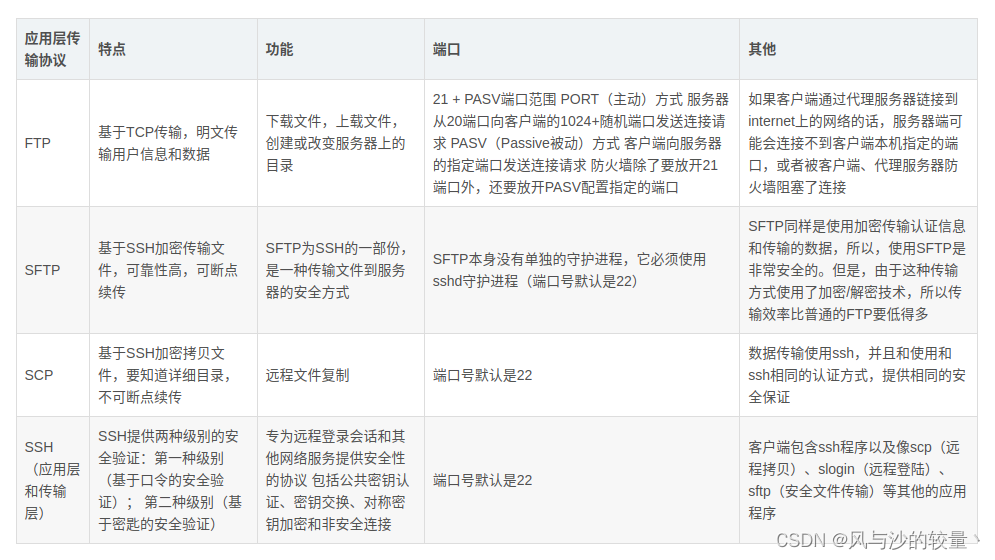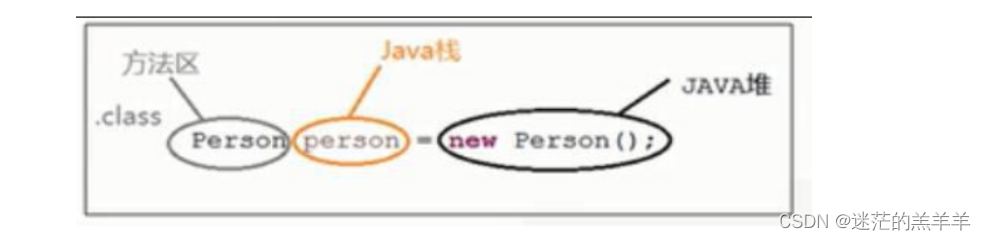ES简单快速入门
概述
- Elasticsearch是一个分布式全文搜索引擎
下载与安装
https://www.elastic.co/cn/downloads/elasticsearch
下载之后 解压文件夹,进入bin目录,双击elasticsearch.bat文件
一开始初始化时间比较久,之后初始化之后,浏览器输入localhost:9200看看有没有启动成功

索引与操作
启动ES服务之后,我们使用Postman发送一个put请求,添加一个索引,创建books索引
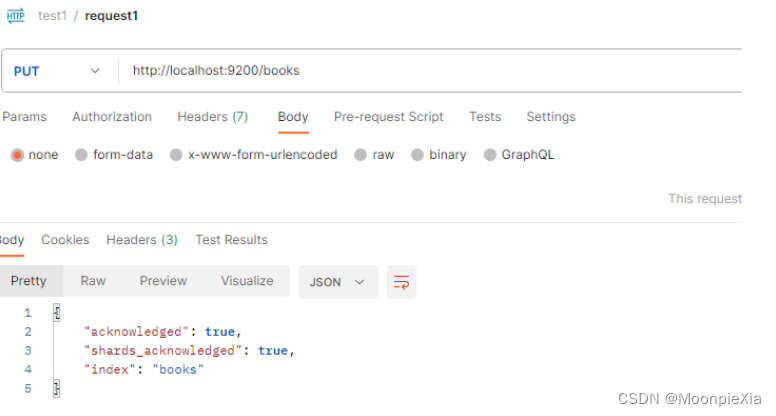
使用get操作 查询索引
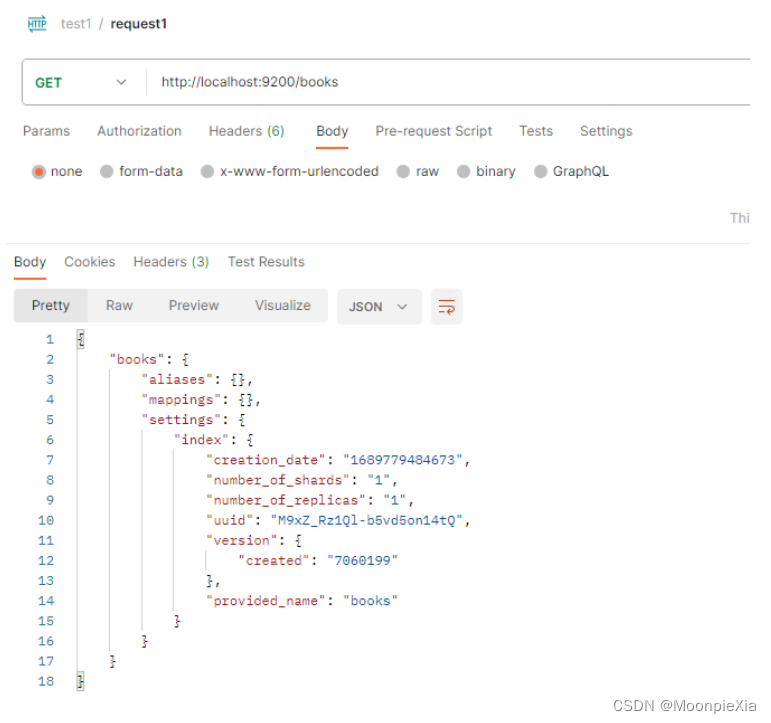
下载IK分词器
下载地址:https://github.com/medcl/elasticsearch-analysis-ik/releases
下载之后,解压到plugins文件夹下面
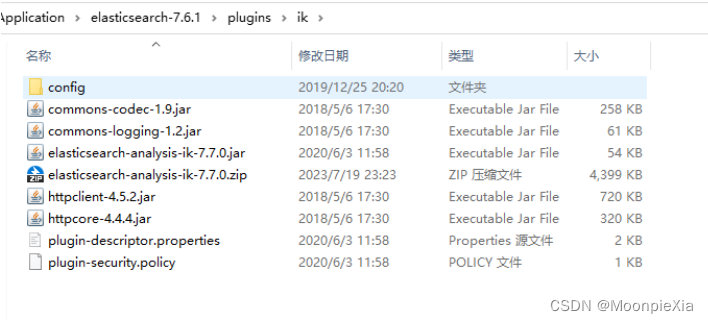
然后重新启动ES
重新写入数据,通过json数据的形式重新发送数据,最后写入mappings中
mappings写入装在数据的格式
下面定义了之后要写入的数据格式信息
{
"mappings":{
"properties":{
"id":{
"type":"keyword"
},
"name":{
"type":"text",
"analyzer":"ik_max_word",
"copy_to":"all"
},
"type":{
"type":"keyword"
},
"description":{
"type":"text",
"analyzer":"ik_max_word",
"copy_to":"all"
},
"all":{
"type":"text",
"analyzer":"ik_max_word"
}
}
}
}
使用get请求获取数据
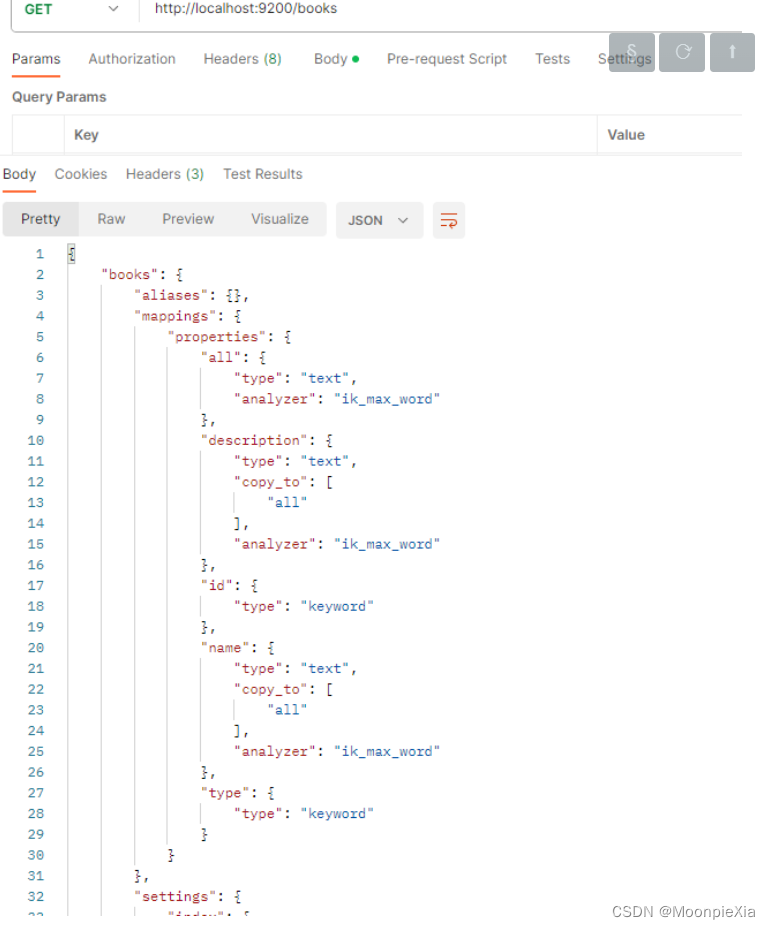
ES文档操作
添加文档信息,上面创建books索引并且定义了它的相关属性,下面进行添加数据
{
"id":1,
"name":"springboot",
"type":"spring",
"description":"spring"
}
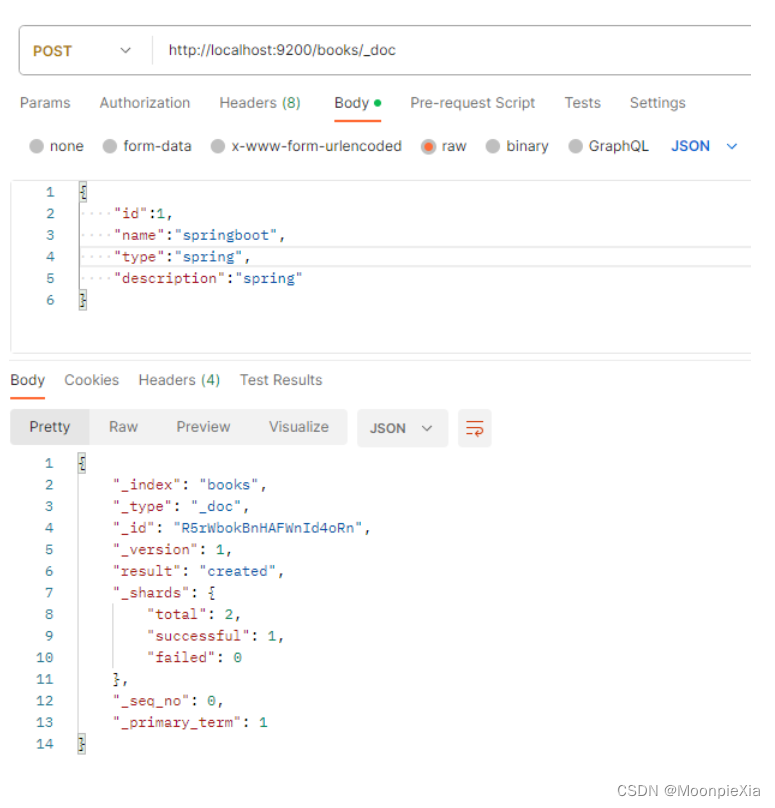
添加指定id的数据
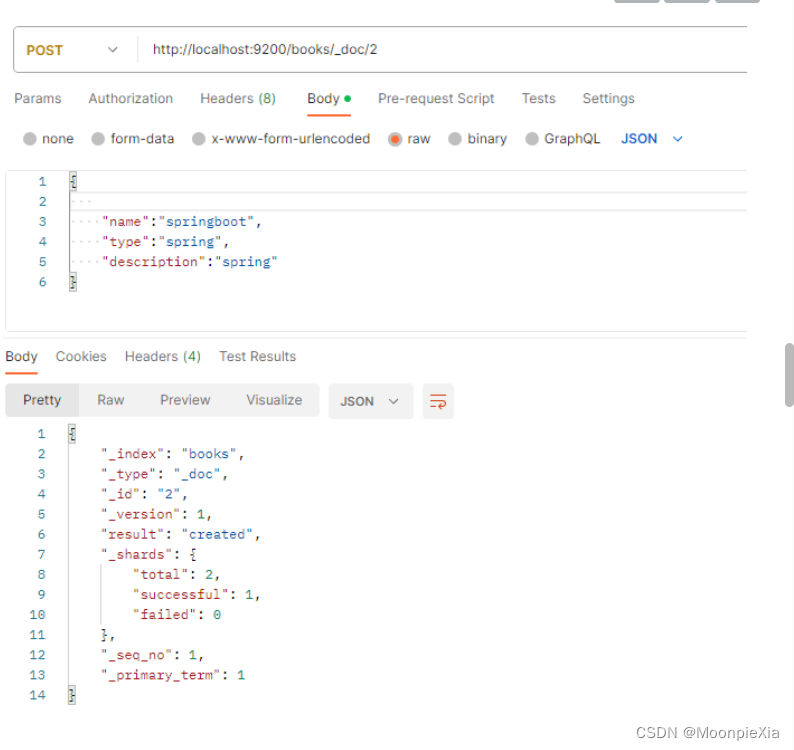
然后查询指定id的数据
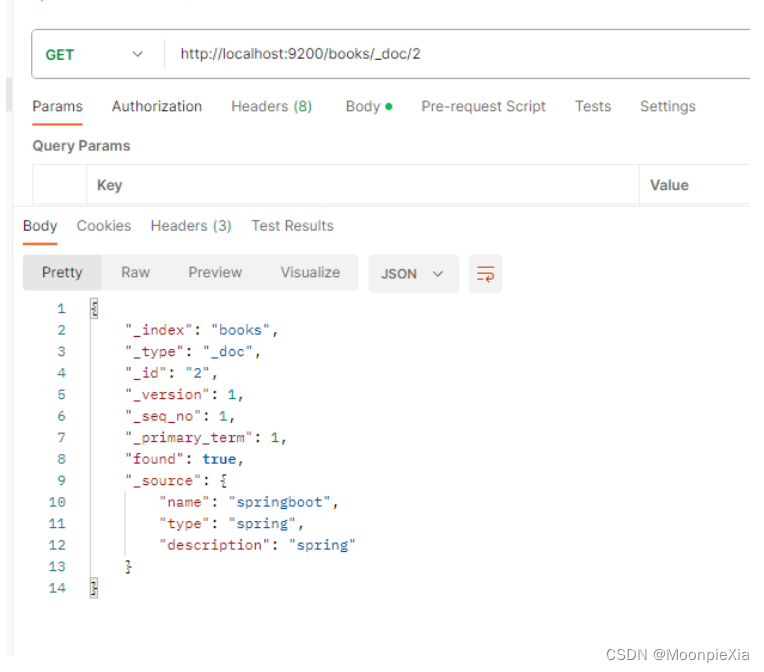
使用search查询所有的id
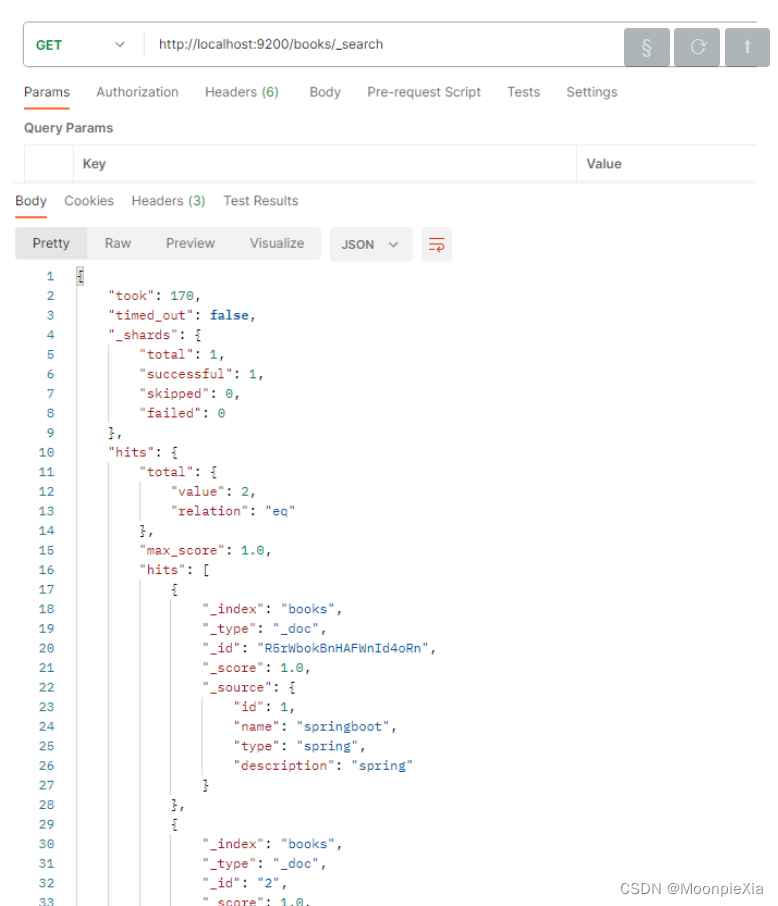
使用分词查询,查询name中包含good的数据
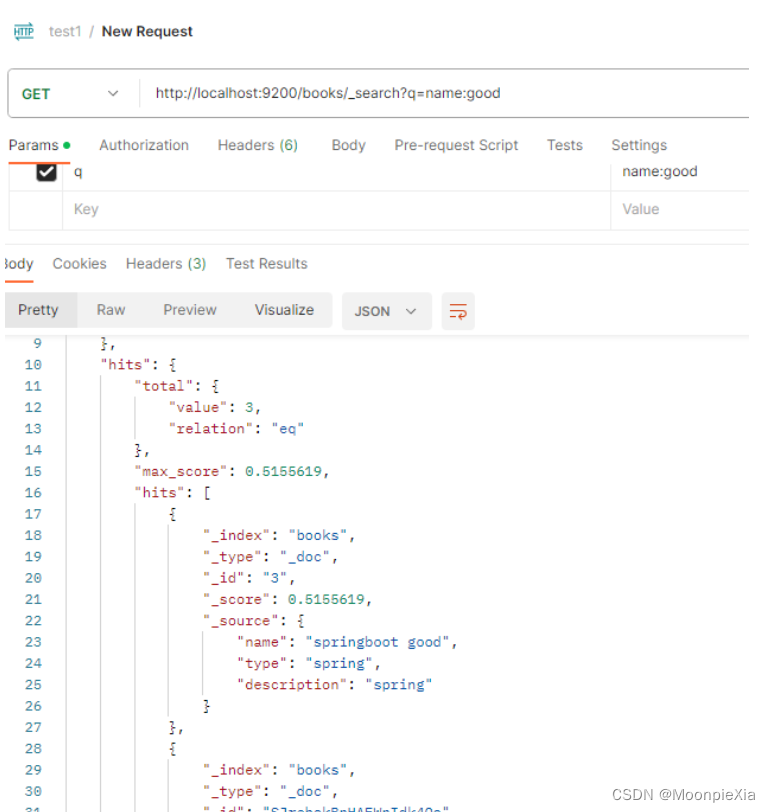
删除数据
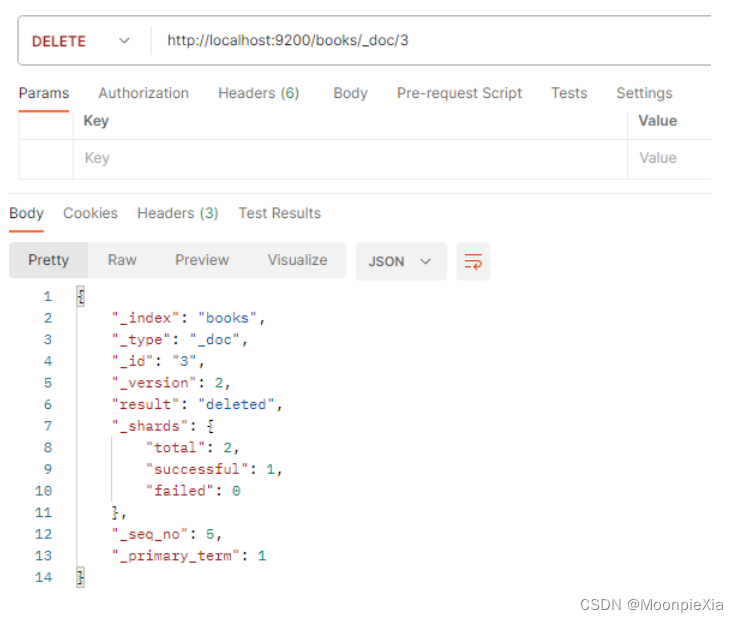
springboot整合ES
- 导入ES坐标
<dependency>
<groupId>org.elasticsearch.client</groupId>
<artifactId>elasticsearch-rest-high-level-client</artifactId>
</dependency>
- 添加配置,主要是配置服务器
spring.elasticsearch.uris= http://localhost:9200
- 创建客户端对象 发送索引
package com.ustc;
import com.baomidou.mybatisplus.core.metadata.IPage;
import com.baomidou.mybatisplus.extension.plugins.pagination.Page;
import org.apache.http.HttpHost;
import org.elasticsearch.client.RestClient;
import org.elasticsearch.client.RestClientBuilder;
import org.elasticsearch.client.RestHighLevelClient;
import org.elasticsearch.client.indices.CreateIndexRequest;
import org.junit.jupiter.api.Test;
import org.springframework.boot.test.context.SpringBootTest;
import java.io.IOException;
@SpringBootTest
class Quick1ApplicationTests {
@Test
void contextLoads() {
}
private RestHighLevelClient client;// 创建客户端对象
@Test
void testCreateClient() throws IOException {
// 创建客户端
HttpHost host = HttpHost.create("http://localhost:9200");
RestClientBuilder builder = RestClient.builder(host);
client = new RestHighLevelClient(builder);
// 创建请求 使用客户端发送请求 创建一个索引请求
CreateIndexRequest request = new CreateIndexRequest("book");
client.close();
}
}
- 在请求中添加参数 创建带参数的索引
@Test
void test2() throws IOException {
// 创建请求
CreateIndexRequest request = new CreateIndexRequest("hhh");
String json = "{\n" +
" \"mappings\":{\n" +
" \"properties\":{\n" +
" \"id\":{\n" +
" \"type\":\"keyword\"\n" +
" },\n" +
" \"name\":{\n" +
" \"type\":\"text\",\n" +
" \"analyzer\":\"ik_max_word\",\n" +
" \"copy_to\":\"all\"\n" +
" },\n" +
" \"type\":{\n" +
" \"type\":\"keyword\"\n" +
" },\n" +
" \"description\":{\n" +
" \"type\":\"text\",\n" +
" \"analyzer\":\"ik_max_word\",\n" +
" \"copy_to\":\"all\"\n" +
" },\n" +
" \"all\":{\n" +
" \"type\":\"text\",\n" +
" \"analyzer\":\"ik_max_word\"\n" +
" }\n" +
" }\n" +
" }\n" +
"}";
// 设置请求中的参数
request.source(json, XContentType.JSON);
client.indices().create(request, RequestOptions.DEFAULT);
}
文档查询操作
- 根据id进行查询
void test4() throws IOException {
// 按照id进行查询
GetRequest request = new GetRequest("books","1");
GetResponse response = client.get(request,RequestOptions.DEFAULT);
String json = response.getSourceAsString();
System.out.println(json);
}
- 按照条件查询
@Test
void test5() throws IOException {
// 创建查询请求
SearchRequest request = new SearchRequest("BOOKS");
// 创建查询条件
SearchSourceBuilder builder = new SearchSourceBuilder();
builder.query(QueryBuilders.termQuery("name","java"));
request.source(builder);
SearchResponse response = client.search(request,RequestOptions.DEFAULT);
SearchHits hits = response.getHits();
for(SearchHit hit: hits){
String source = hit.getSourceAsString();
System.out.println(source);
}
}