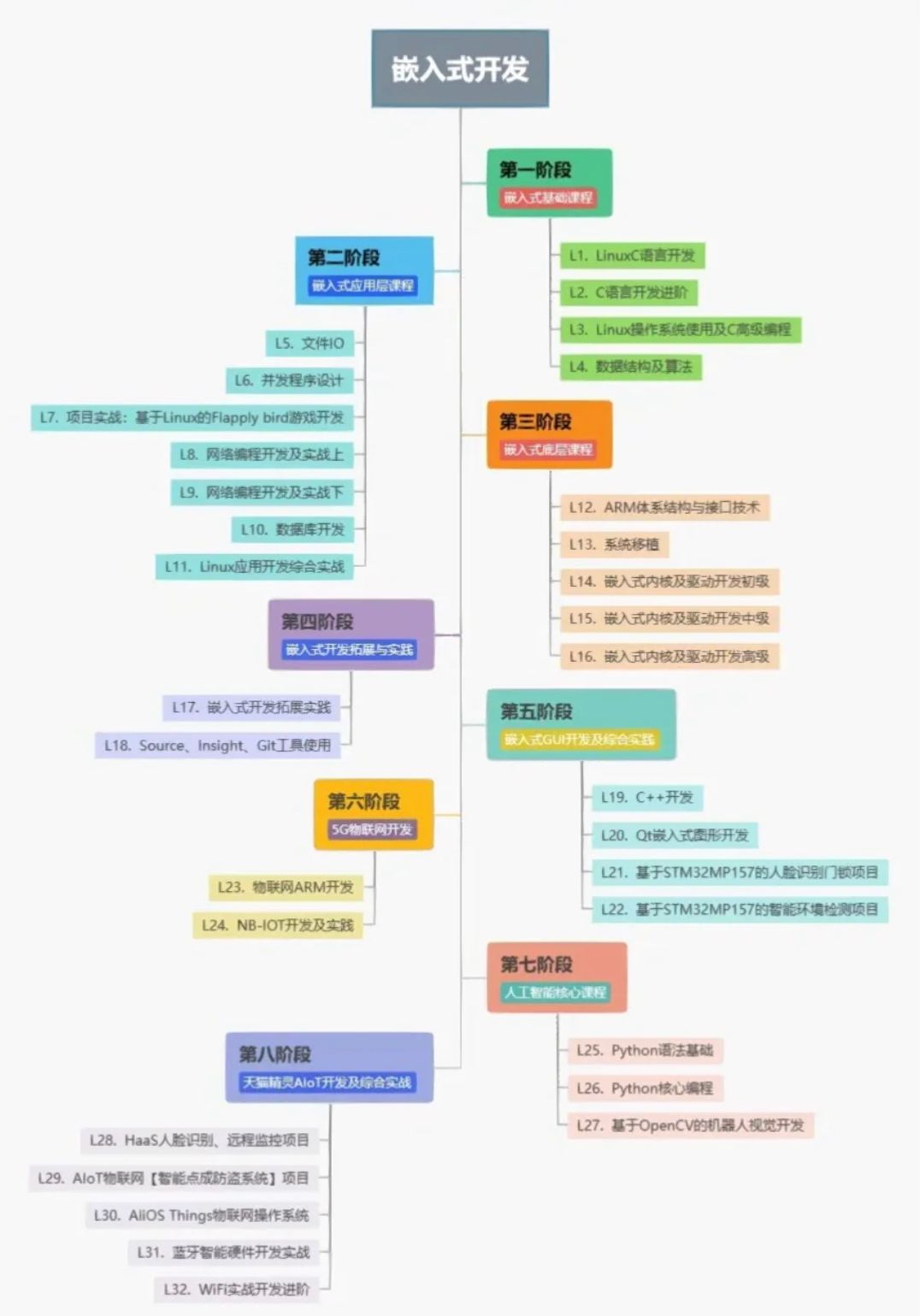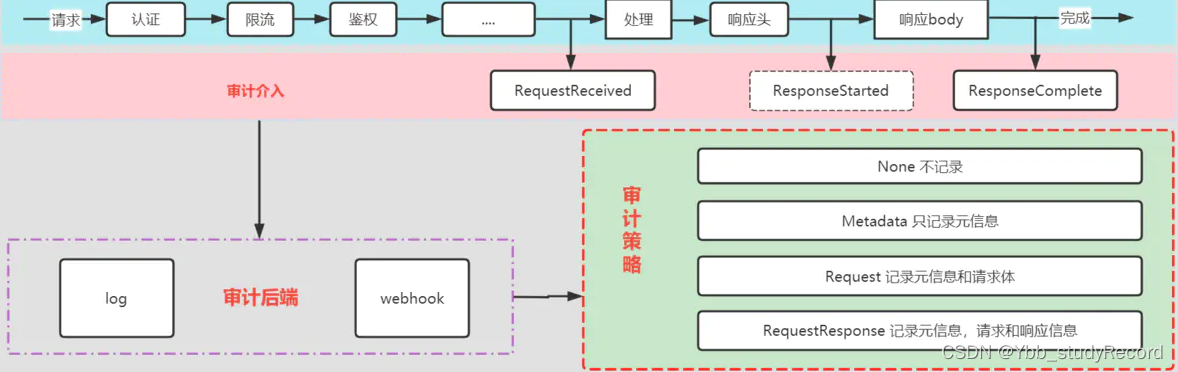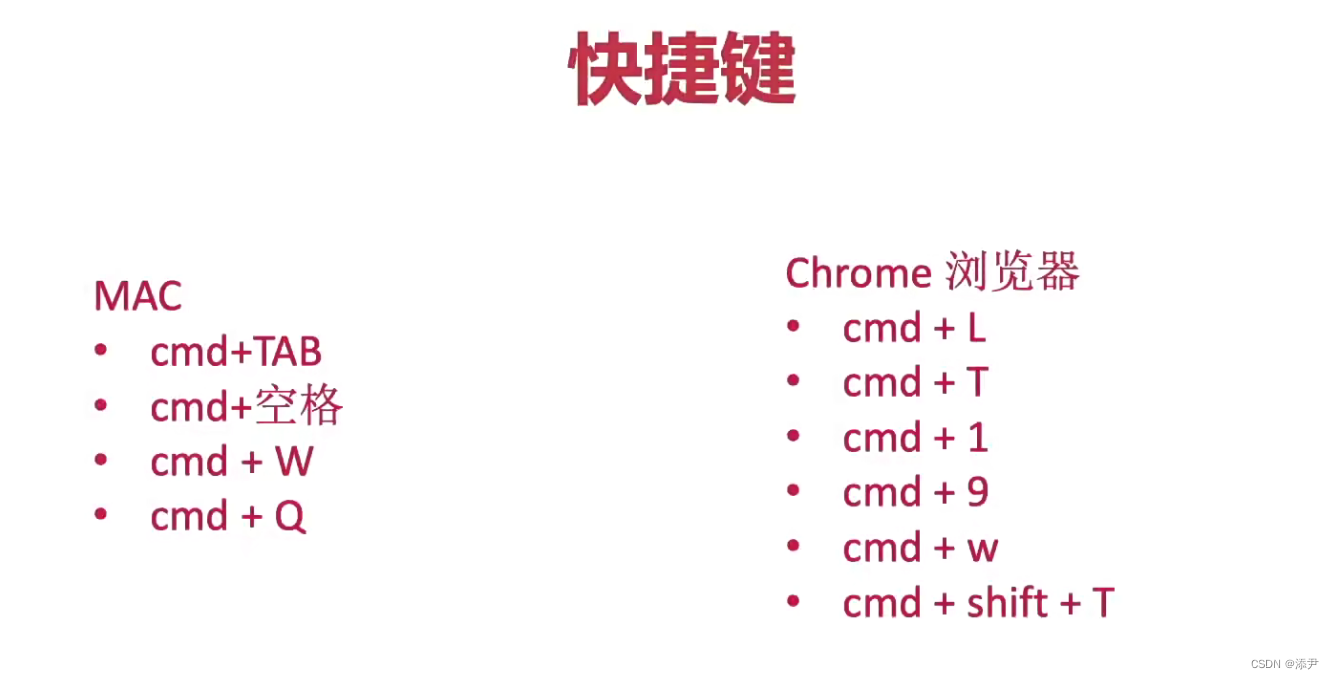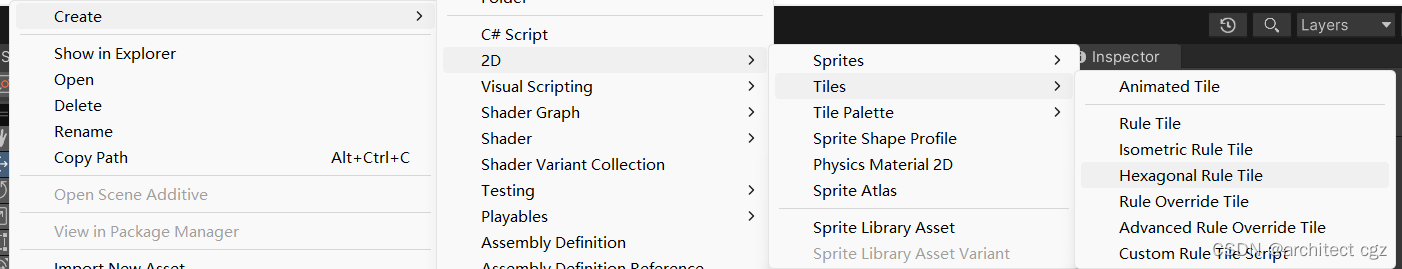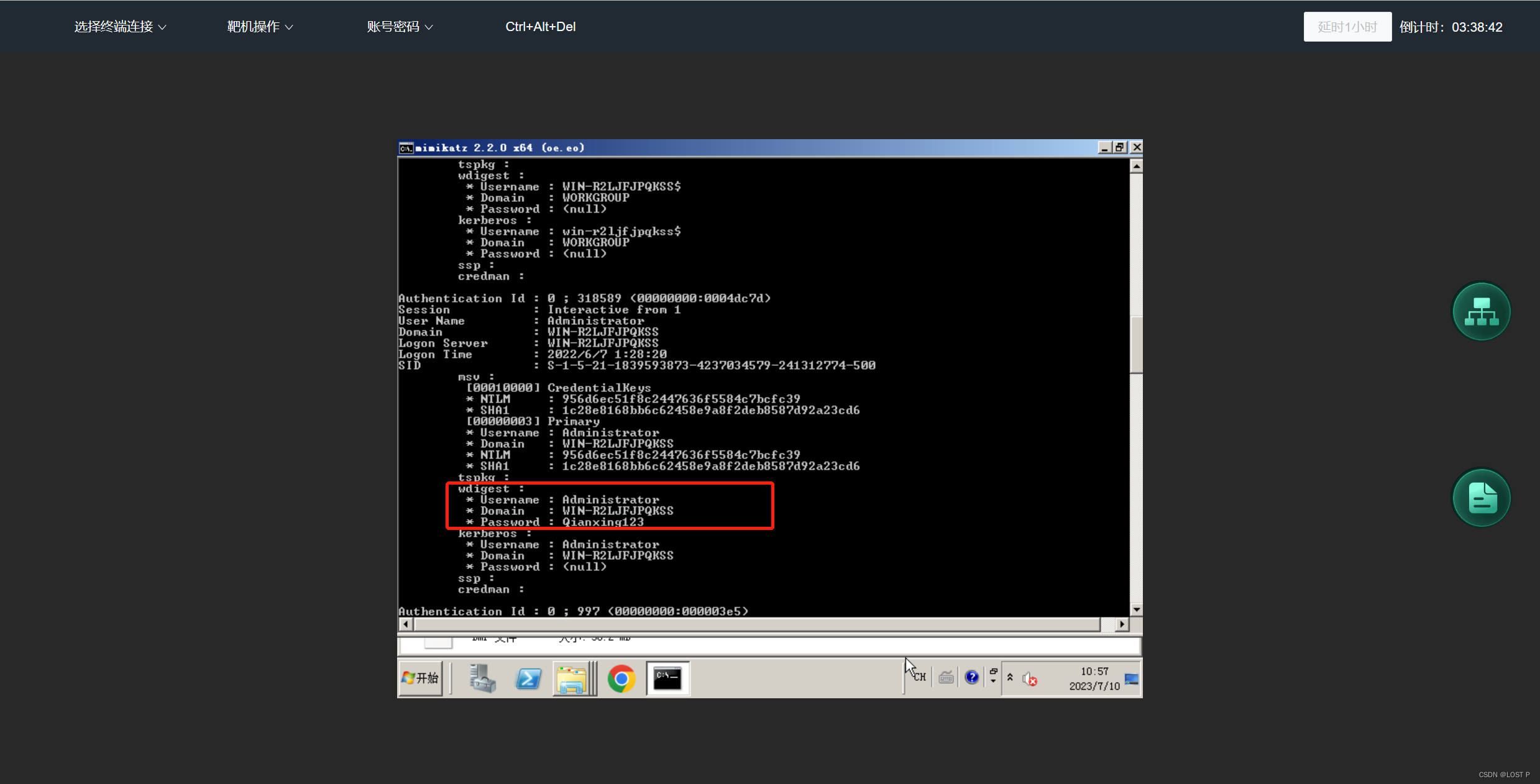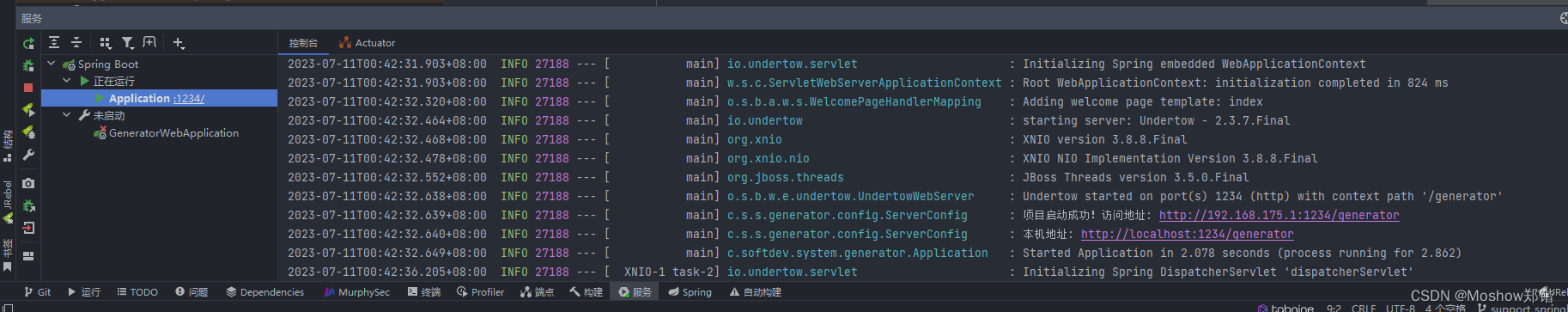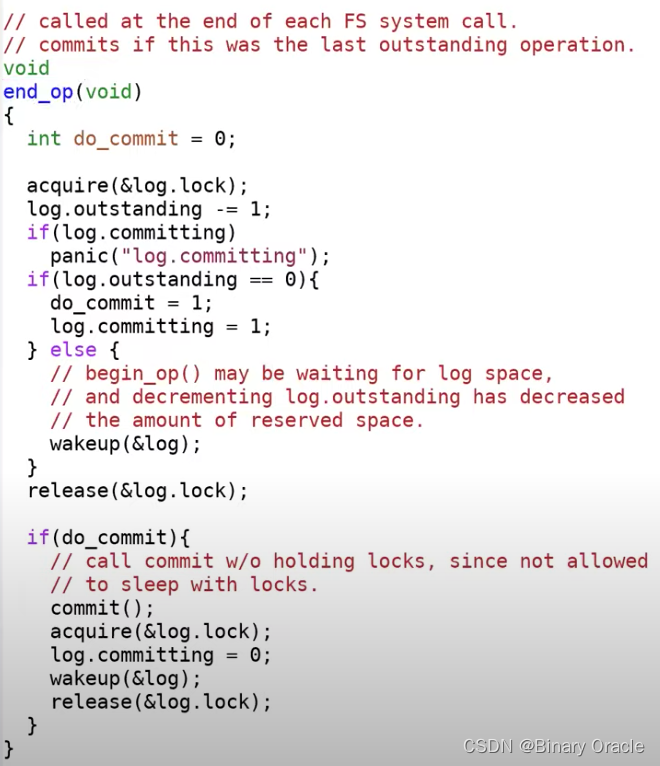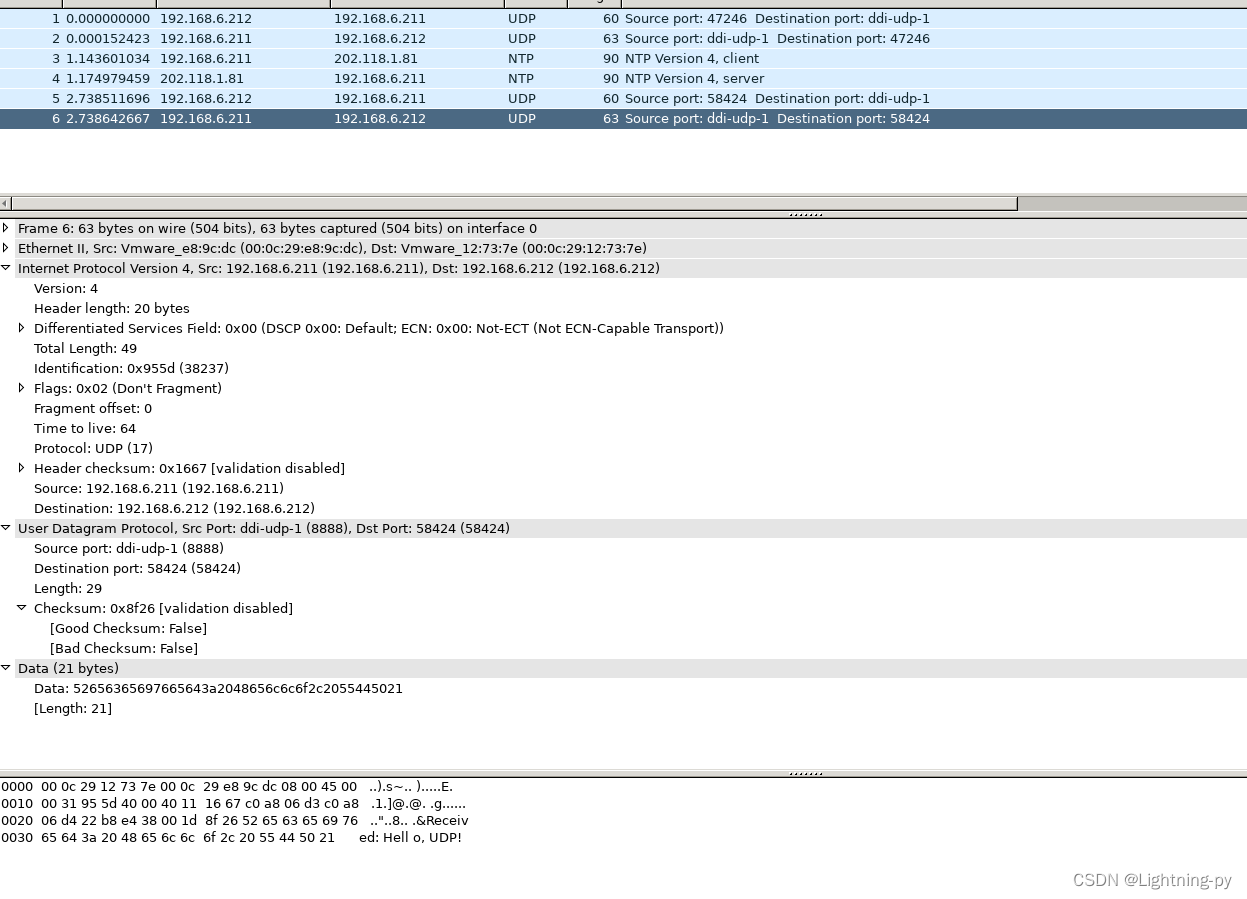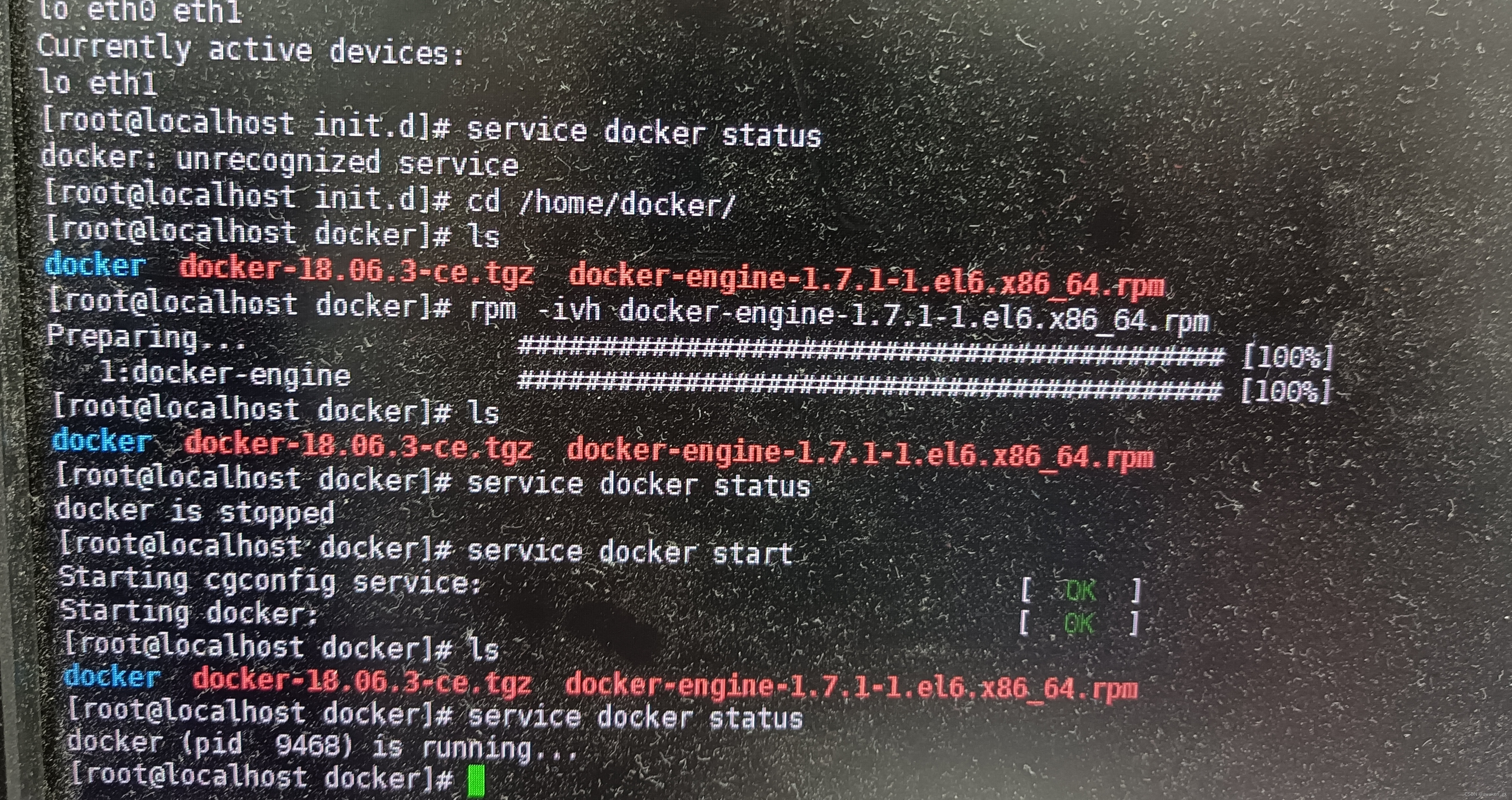用IDEA写第一个Spring程序 HelloWorld
环境
Orcal JDK:1.8.0_341
maven:3.9.3
Spring:5.3.10
IDEA:2023.1.2
1. 安装JDK和IDEA
2. 安装maven并配置环境变量、换源
3. IDEA中maven属性配置,主要是版本和settings文件及仓库地址
4. 新建HelloWorld项目
4.1 File-New-Project-MavenArchetype
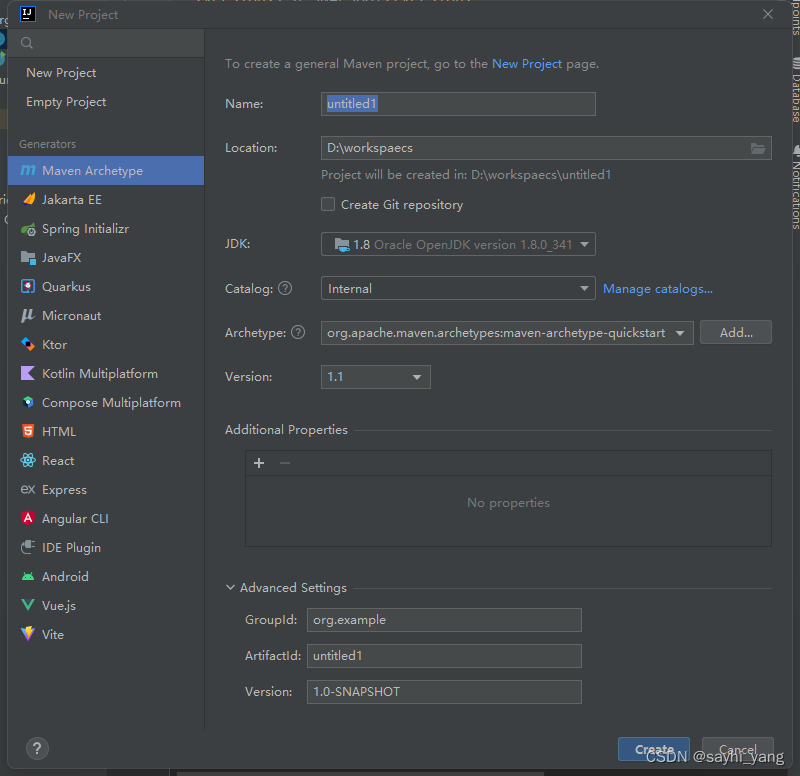
改一下项目名取名为MyTest,Archetype选择quickstrat ,然后点击create。
4.2 poe.xml修改
在project中加入包依赖,点击刷新自动获取springframwork和commons-logging。
<dependencies>
<dependency>
<groupId>junit</groupId>
<artifactId>junit</artifactId>
<version>3.8.1</version>
<scope>test</scope>
</dependency>
<dependency>
<groupId>org.springframework</groupId>
<artifactId>spring-webmvc</artifactId>
<version>5.3.10</version>
</dependency>
<dependency>
<groupId>commons-logging</groupId>
<artifactId>commons-logging</artifactId>
<version>1.2</version>
</dependency>
</dependencies>
4.3 目录结构如下
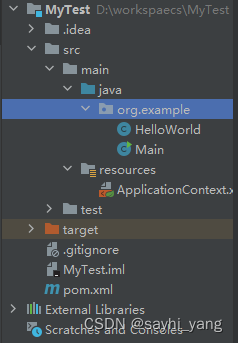
- 注意在IDEA中src/main下面的java文件夹不是一个包,不要把包名加上main和java,编译后的target也不带main和java文件夹。
1)在src的org.example包中创建HelloWorld和Main两个类,源码如下:
HelloWorld.java
package org.example;
public class HelloWorld {
private String name;
public HelloWorld() {
System.out.println("HelloWorld's Constructing....... ");
}
public void setName(String name){
System.out.println("setName: " + name);
this.name = name;
}
public void hello(){
System.out.println("hello: " + name);
}
}
2)在main中新建一个resources文件夹,文件夹中新建一个Spring Config,名称为ApplicationContext.xml,源码如下:
ApplicationContext.xml
<?xml version="1.0" encoding="UTF-8"?>
<beans xmlns="http://www.springframework.org/schema/beans"
xmlns:xsi="http://www.w3.org/2001/XMLSchema-instance"
xsi:schemaLocation="http://www.springframework.org/schema/beans http://www.springframework.org/schema/beans/spring-beans.xsd">
<bean id="helloworld" class="org.example.HelloWorld">
<property name="name" value="Spring!!!!!"></property>
//这里的意思是调用setName函数把HelloWorld类中的name字段设置为"Spring!!!!!"。
</bean>
</beans>
3)最后,Main类的源码如下:
Main.java
package org.example;
import org.example.HelloWorld;
import org.springframework.context.ApplicationContext;
import org.springframework.context.support.ClassPathXmlApplicationContext;
public class Main {
public static void main(String[] args){
ApplicationContext ctx = new ClassPathXmlApplicationContext("ApplicationContext.xml");
HelloWorld helloWorld = (HelloWorld) ctx.getBean("helloworld");
helloWorld.hello();
}
}
4.4 对Main.java编译运行
得到结果如下:
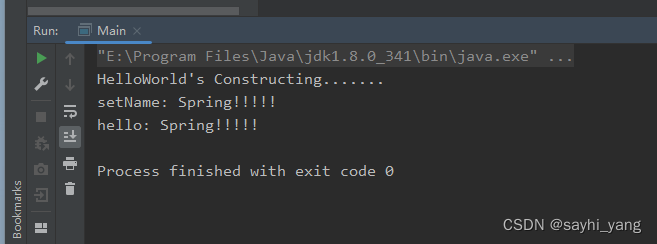
至此,一个Spring的Hello World测试代码编写完毕,该项目主要用来测试Spring安装是否成功。