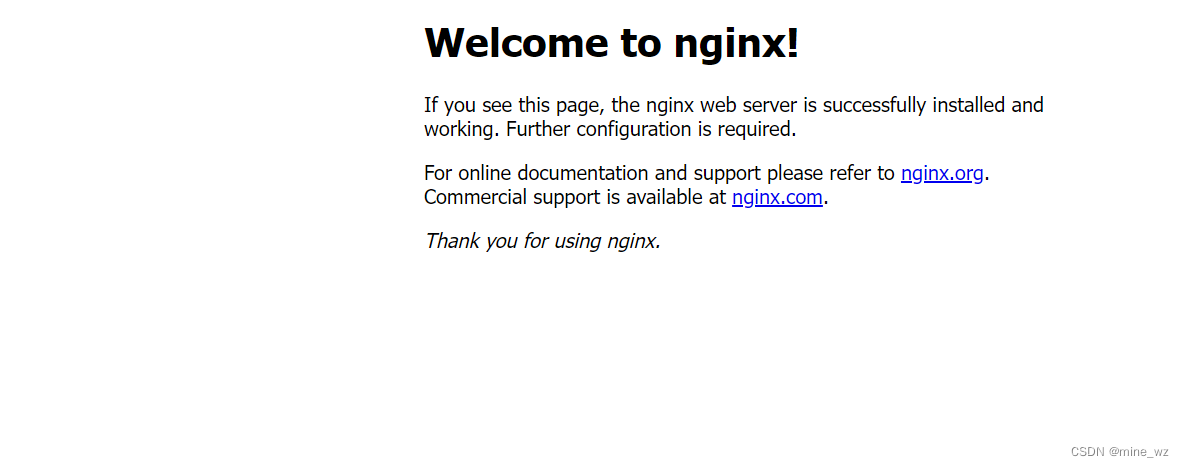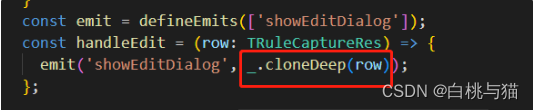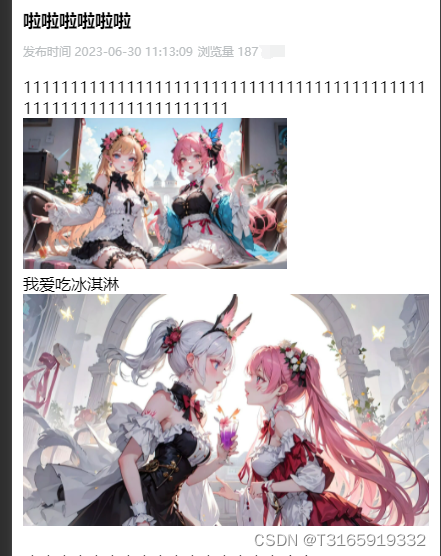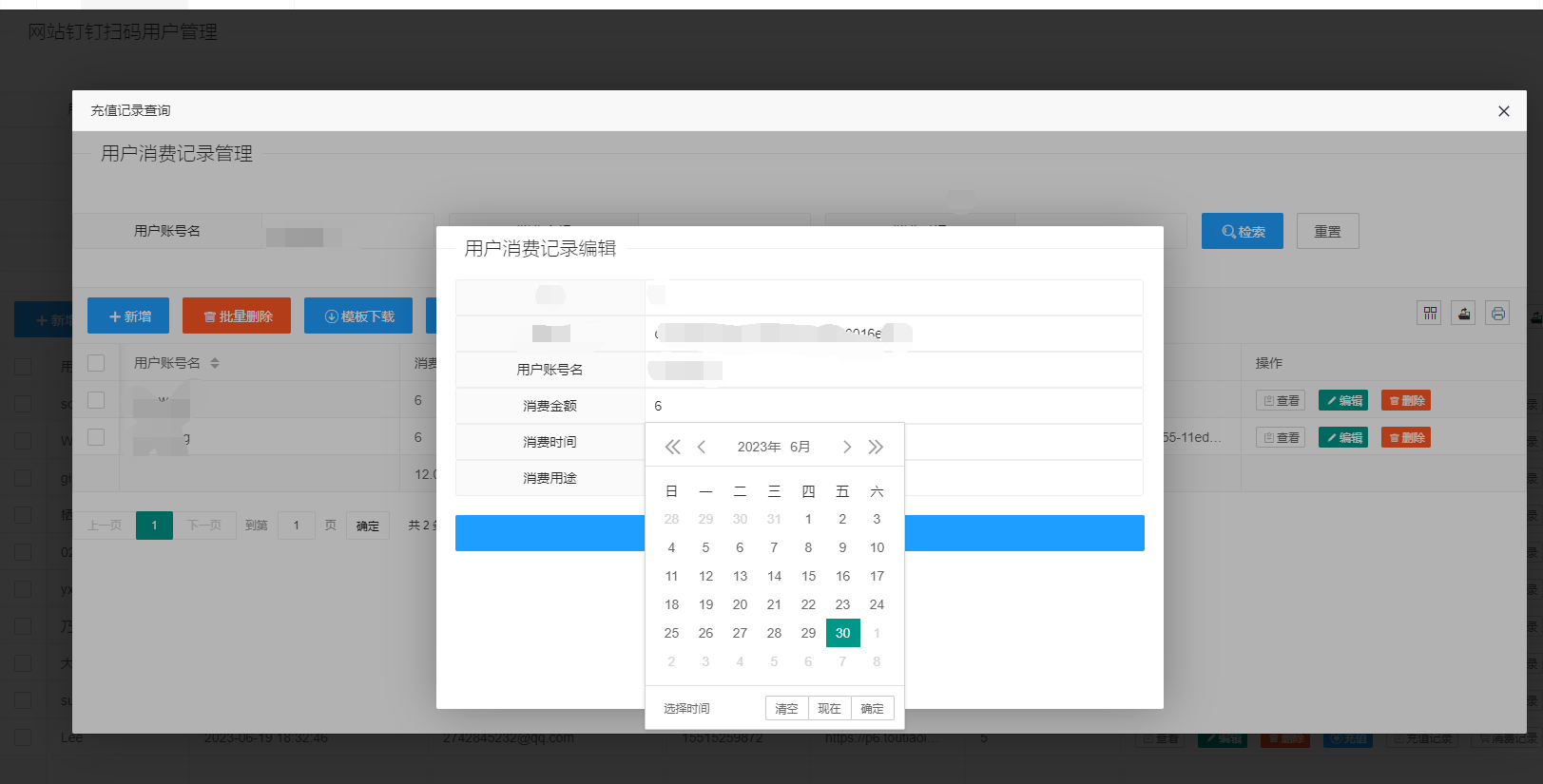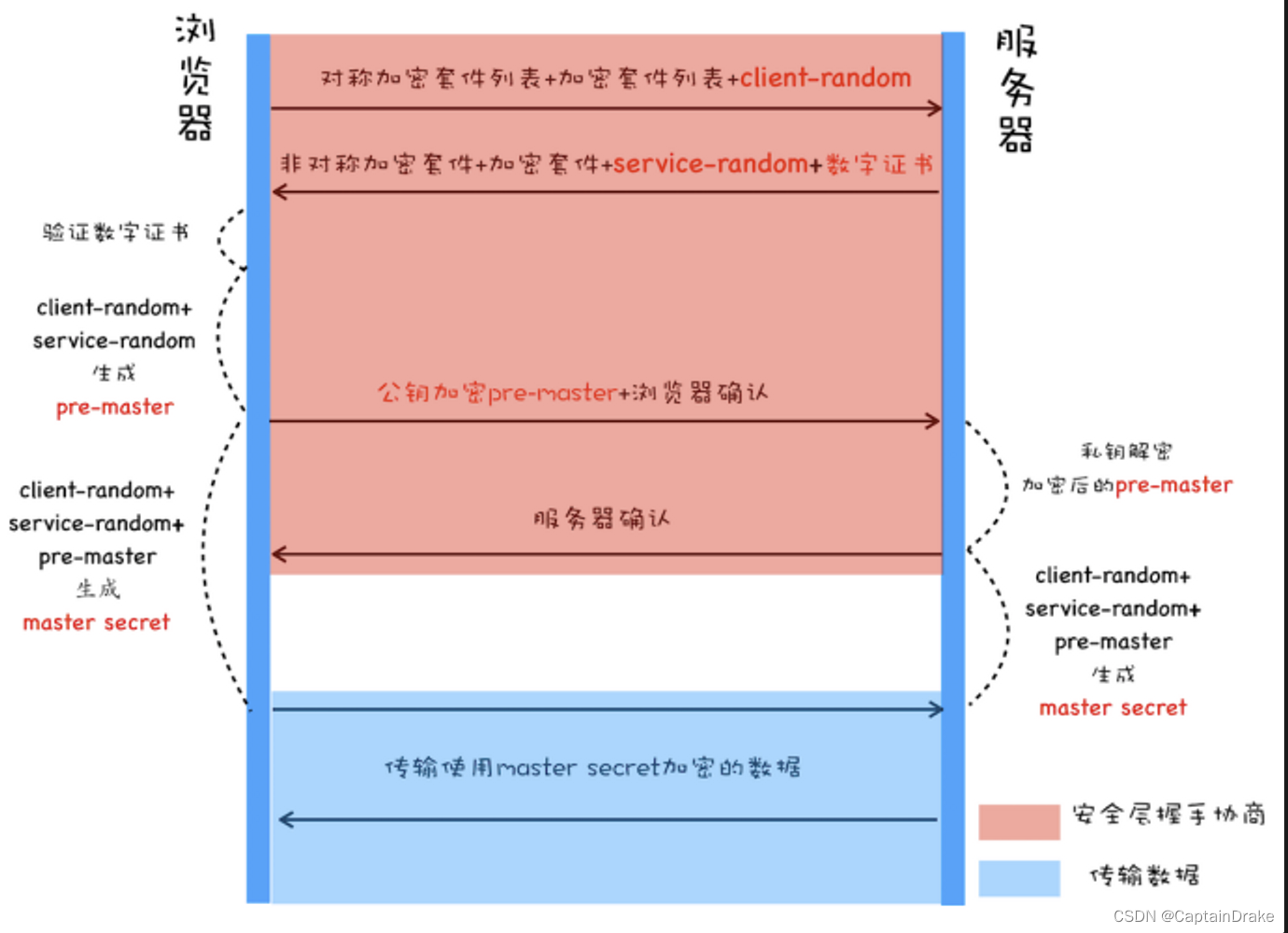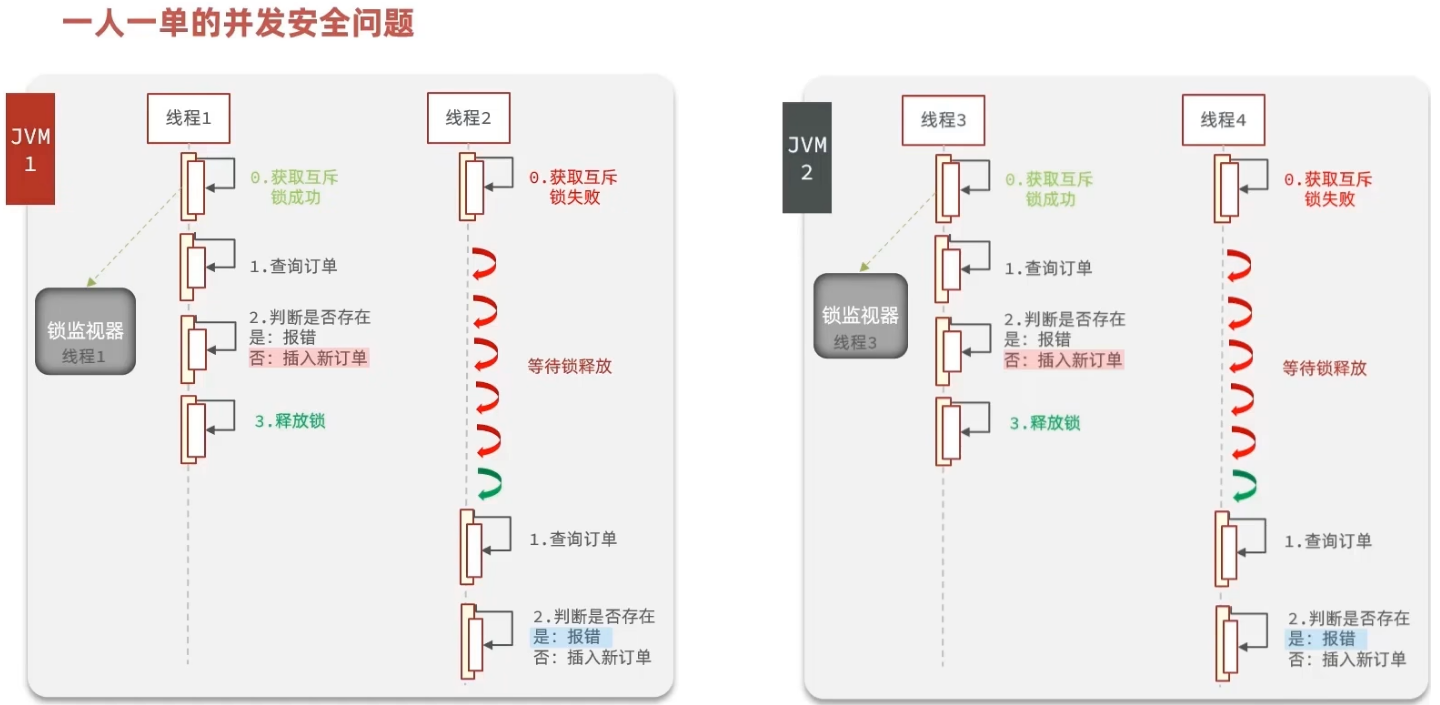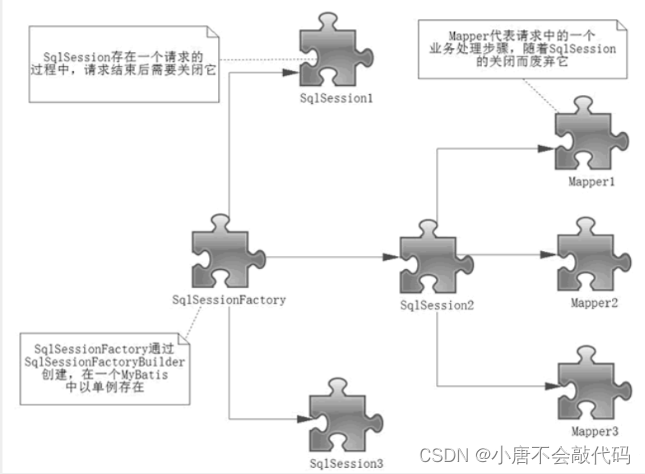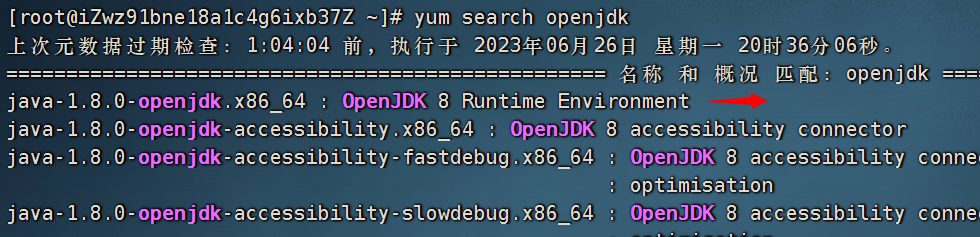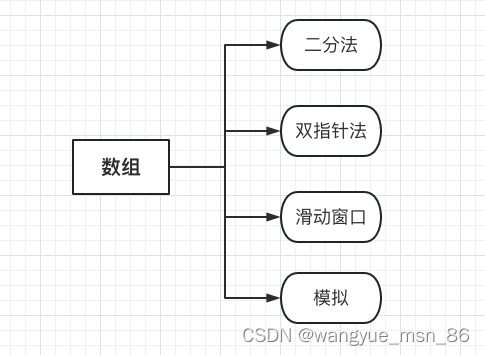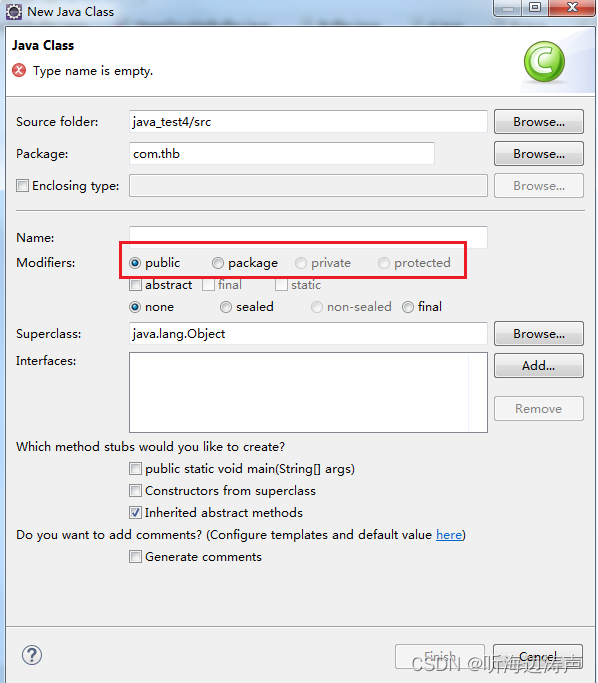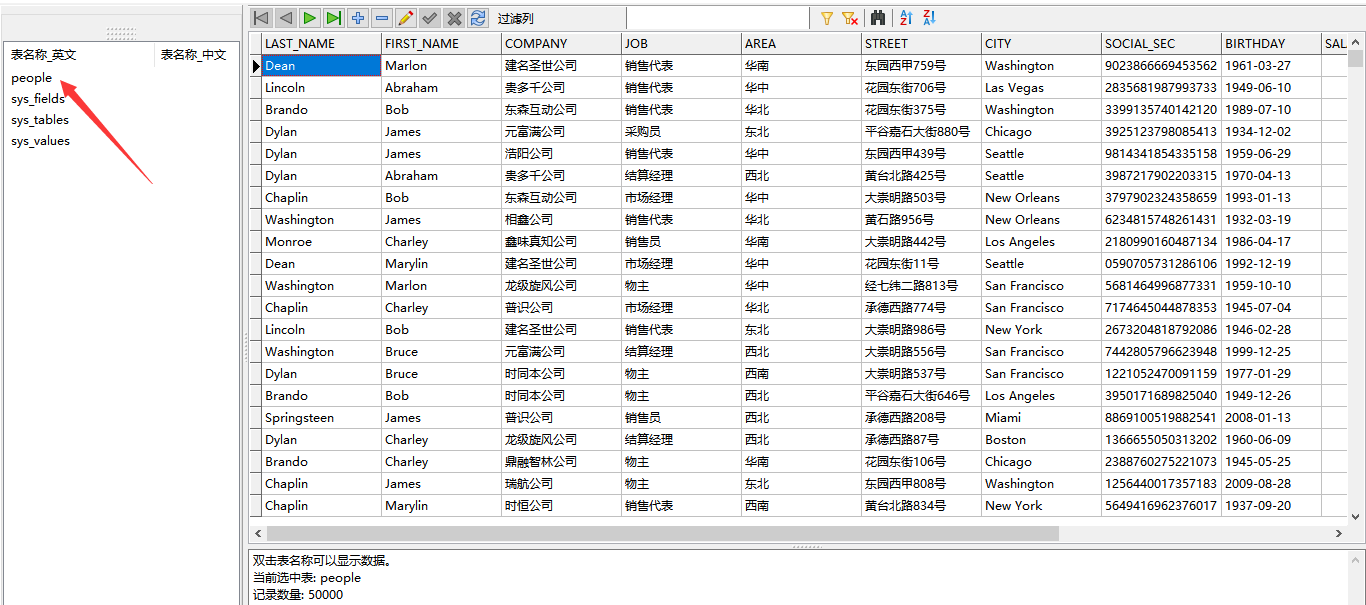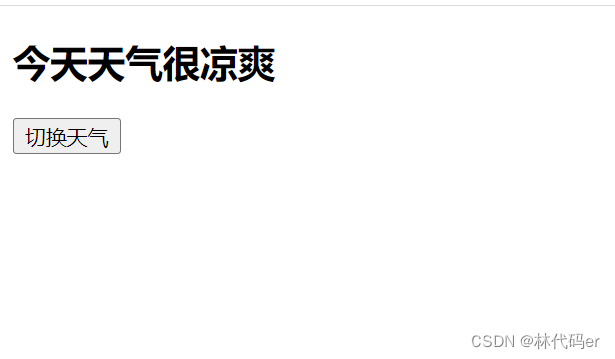目录
- 1. QMessageBox原有的弹窗
- 2. 网上第一种方法:通过样式表setStyleSheet实现改变弹窗大小(总体不美观)
- 3. 网上第二种方法:重写ShowEvent()改变弹窗大小(总体也不美观)
- 4. 最好的办法:继承QDialog重新实现弹窗界面(附完整代码)(v1.0)
- 5. v1.0的改进:重新实现弹窗界面(附完整代码)(v2.0)
1. QMessageBox原有的弹窗
QMessageBox messageBox(QMessageBox::Question, "提示", "是否保存当前项目?", QMessageBox::Yes | QMessageBox::No);
messageBox.exec();
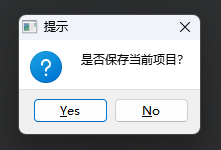
可以看出QMessageBox原有的弹窗看起来非常的不美观,有时候大有时候小,只能使用QMessageBox自带的图标,而且不能自定义窗口的大小,那是因为在源码中将其弹窗大小设置成了比较合适的大小,所以不能自定义改变弹窗大小,如下所示代码都是不起作用的:
messageBox.setGeometry(800, 300, 450, 225); //(500,300)设置其位置是有效的,但是设置其大小(450, 225)是无效的
messageBox.resize(450, 225); //resize大小也是无效的
2. 网上第一种方法:通过样式表setStyleSheet实现改变弹窗大小(总体不美观)
QMessageBox messageBox(QMessageBox::Question, "提示", "是否保存当前项目?", QMessageBox::Yes | QMessageBox::No);
messageBox.setStyleSheet("QLabel{"
"min-width:150px;"
"min-height:120px;"
"font-size:16px;"
"}");
messageBox.exec();
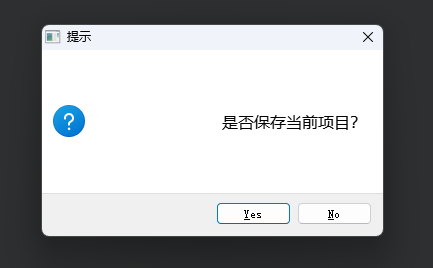
可以看出通过样式表的方法也不太美观,其中text没有居中。
3. 网上第二种方法:重写ShowEvent()改变弹窗大小(总体也不美观)
先上代码实现一下:
MyMessageBox.h
#include <QLabel>
#include <QMessageBox>
#include <QWidget>
class MyMessageBox : public QMessageBox {
Q_OBJECT
public:
MyMessageBox(Icon icon, const QString& title, const QString& text,
StandardButtons buttons, QWidget* parent = 0);
~MyMessageBox();
protected:
void showEvent(QShowEvent* event) override;
};
MyMessageBox.cpp
#include "mymessagebox.h"
MyMessageBox::MyMessageBox(Icon icon, const QString& title, const QString& text,
StandardButtons buttons, QWidget* parent) :
QMessageBox(icon, title, text, buttons, parent) {
}
MyMessageBox::~MyMessageBox() {
}
void MyMessageBox::showEvent(QShowEvent* event) {
QWidget* textLabel = findChild<QWidget*>("qt_msgbox_label"); //获取源码中text的label组件
QWidget* iconLabel = findChild<QWidget*>("qt_msgbox_icon_label"); //获取源码中icon的label组件
if (textLabel != nullptr) { //使用指针之前先判断是否为空
textLabel->setMinimumSize(450, 255);
// textLabel->setFixedSize(450, 255);
}
if (iconLabel != nullptr) {
iconLabel->setMinimumHeight(255);
iconLabel->setFixedSize(450, 255);
}
QMessageBox::showEvent(event);
}
main.cpp
#include <QApplication>
#include "mymessagebox.h"
int main(int argc, char* argv[]) {
QApplication a(argc, argv);
MyMessageBox messageBox(QMessageBox::Question, "提示", "是否保存当前项目?", QMessageBox::Yes | QMessageBox::No);
messageBox.exec();
//w.show();
return a.exec();
}
解释一下上面的一些代码
先看一下QMessageBox中的一些源码:
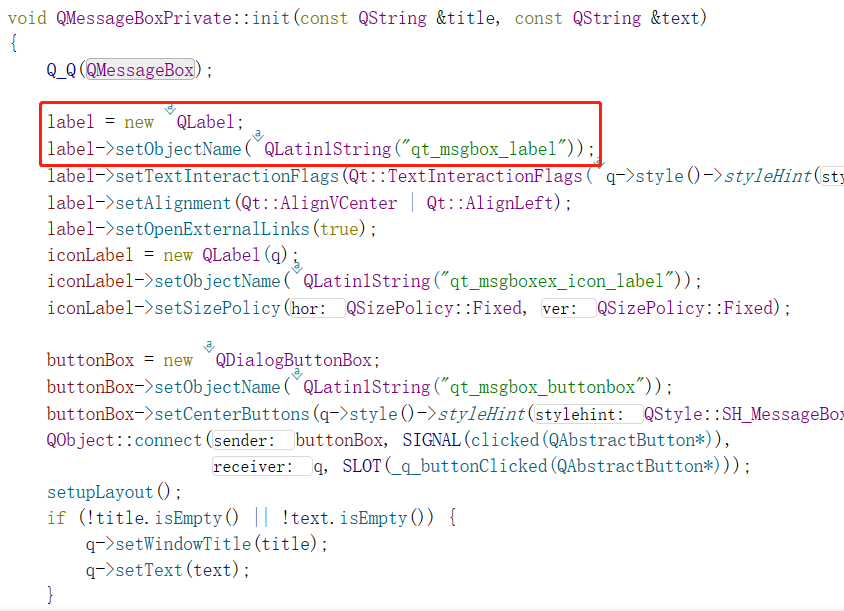
在对某一个组件设置了setObjectName()属性之后,我们可以通过objectName在外面获得这个组件,如下:
//QLabel继承于QWidget,所以用QWidget*是可以的
QWidget* textLabel = findChild<QWidget*>("qt_msgbox_label"); //获取源码中text的label组件
然后对label组件的大小进行调整,达到调整弹窗大小的目的。可以看到弹窗的大小是改变了,但是还是不美观,主要是图标没有居中,还是处在左上角的位置,如下图所示:
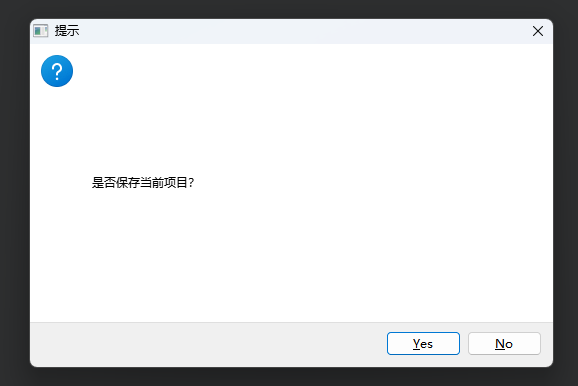
那对于上面这个问题出现的原因是什么呢?那就看一下QMessageBox中的关于布局Layout的一些源码:
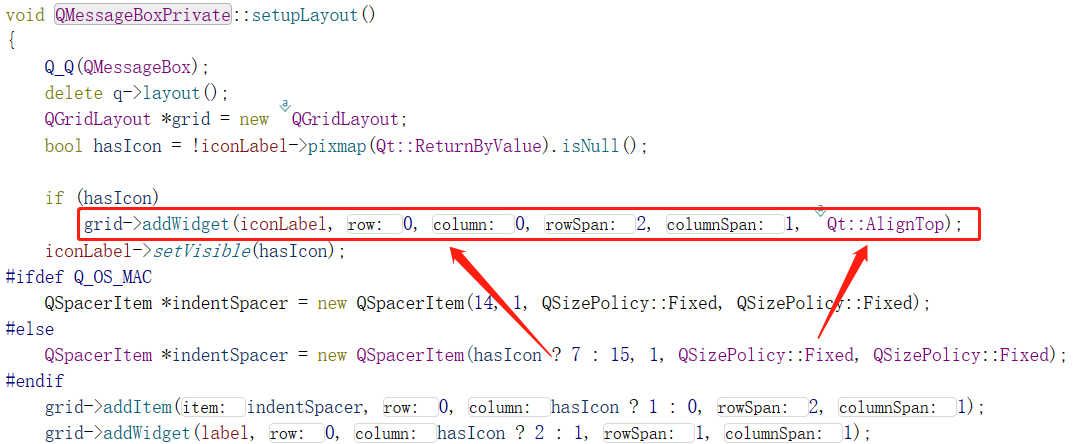
可以看出在布局时,其icon总是处在第0行第0列的位置,且其Aliment设置的是Top,所以导致了QMessageBox的图标总是在左上角。
所以重写ShowEvent()这种方法也达不到实现美观的弹窗的预期。
4. 最好的办法:继承QDialog重新实现弹窗界面(附完整代码)(v1.0)
重新写一个弹窗TipDialog类,继承于QDialog类。
先看效果:
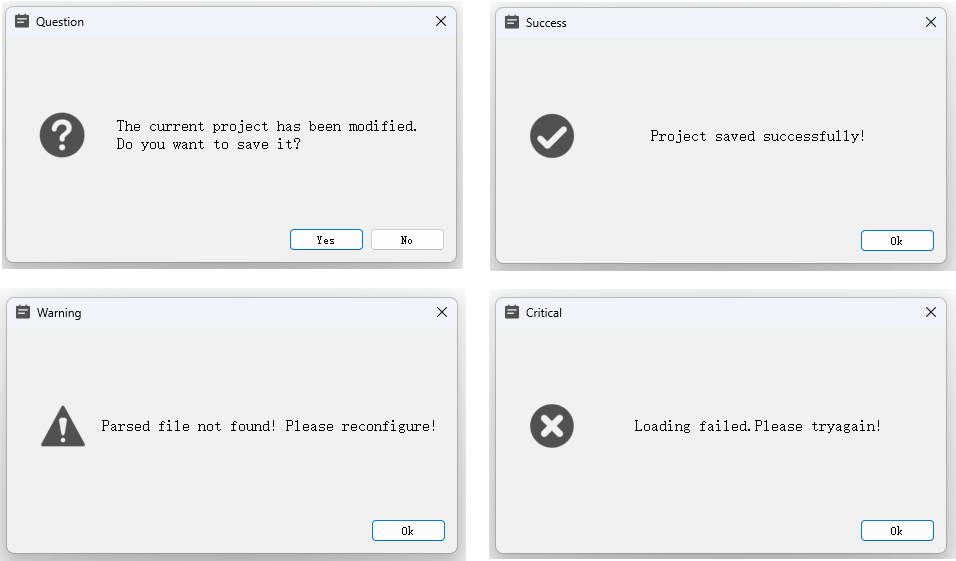
直接上代码:
TipDialog.h
#ifndef TIPDIALOG_H
#define TIPDIALOG_H
#include <QDialog>
#include <QDialogButtonBox>
#include <QHBoxLayout>
#include <QIcon>
#include <QLabel>
#include <QMessageBox>
#include <QMetaEnum>
#include <QPixmap>
#include <QPushButton>
#include <QVBoxLayout>
class TipDialog : public QDialog {
Q_OBJECT
public:
enum TipIcon {
NoIcon = 0,
Information = 1,
Question = 2,
Success = 3,
Warning = 4,
Critical = 5
};
Q_ENUM(TipIcon) //使用Q_ENUM注册枚举
enum StandardButton {
//保持与 QDialogButtonBox::StandardButton 一致,后面在创建按钮时会用到 & 运算
NoButton = 0x00000000,
Ok = 0x00000400,
Save = 0x00000800,
SaveAll = 0x00001000,
Open = 0x00002000,
Yes = 0x00004000,
YesToAll = 0x00008000,
No = 0x00010000,
NoToAll = 0x00020000,
Abort = 0x00040000,
Retry = 0x00080000,
Ignore = 0x00100000,
Close = 0x00200000,
Cancel = 0x00400000,
Discard = 0x00800000,
Help = 0x01000000,
Apply = 0x02000000,
Reset = 0x04000000,
RestoreDefaults = 0x08000000,
FirstButton = Ok,
LastButton = RestoreDefaults
};
Q_ENUM(StandardButton)
Q_DECLARE_FLAGS(StandardButtons, StandardButton)
Q_FLAG(StandardButtons)
enum ButtonRole {
//保持与 QDialogButtonBox::ButtonRole 一致
InvalidRole = -1,
AcceptRole,
RejectRole,
DestructiveRole,
ActionRole,
HelpRole,
YesRole,
NoRole,
ResetRole,
ApplyRole,
NRoles
};
explicit TipDialog(QWidget* parent = nullptr);
TipDialog(TipIcon icon, const QString& title, const QString& text, StandardButtons buttons,
QWidget* parent = nullptr); //构造函数有默认值的要放后面
~TipDialog();
static void information(QWidget* parent, const QString& title, const QString& text, StandardButtons buttons = Ok);
static void question(QWidget* parent, const QString& title, const QString& text, StandardButtons buttons = StandardButtons(Yes | No));
static void success(QWidget* parent, const QString& title, const QString& text, StandardButtons buttons = Ok);
static void warning(QWidget* parent, const QString& title, const QString& text, StandardButtons buttons = Ok);
static void critical(QWidget* parent, const QString& title, const QString& text, StandardButtons buttons = Ok);
private:
void init(const QString& title = QString(), const QString& text = QString());
void setupLayout();
QPixmap standardIcon(TipDialog::TipIcon icon);
void setIcon(TipIcon icon);
void createButton(StandardButton button);
void createStandardButtons(StandardButtons buttons);
void setStandardButtons(StandardButtons buttons);
// QString standardTitle(TipDialog::TipIcon icon);
QString getEnumKey(StandardButton button);
void addButton(StandardButton button, QDialogButtonBox::ButtonRole buttonRole);
private:
QLabel* m_pIconLabel;
QLabel* m_pTextLabel;
QDialogButtonBox* m_pButtonBox;
// QList<QPushButton*> m_pButtonList;
QString m_text;
};
//在全局任意地方使用"|"操作符计算自定义的枚举量,需要使用Q_DECLARE_OPERATORS_FOR_FLAGS宏
Q_DECLARE_OPERATORS_FOR_FLAGS(TipDialog::StandardButtons)
#endif // TIPDIALOG_H
TipDialog.cpp
#include "tipdialog.h"
#define fontFamily "宋体"
#define fontSize 12
TipDialog::TipDialog(QWidget* parent) :
QDialog(parent) {
init();
}
TipDialog::TipDialog(TipIcon icon, const QString& title, const QString& text, StandardButtons buttons, QWidget* parent) :
QDialog(parent) {
init(title, text);
setWindowTitle(title);
setIcon(icon);
setStandardButtons(buttons);
// setupLayout();
}
TipDialog::~TipDialog() {}
void TipDialog::information(QWidget* parent, const QString& title, const QString& text, StandardButtons buttons) {
TipDialog tip(Information, title, text, buttons, parent);
tip.exec();
}
void TipDialog::question(QWidget* parent, const QString& title, const QString& text, StandardButtons buttons) {
TipDialog tip(Question, title, text, buttons, parent);
tip.exec();
}
void TipDialog::success(QWidget* parent, const QString& title, const QString& text, StandardButtons buttons) {
TipDialog tip(Success, title, text, buttons, parent);
tip.exec();
}
void TipDialog::warning(QWidget* parent, const QString& title, const QString& text, StandardButtons buttons) {
TipDialog tip(Warning, title, text, buttons, parent);
tip.exec();
}
void TipDialog::critical(QWidget* parent, const QString& title, const QString& text, StandardButtons buttons) {
TipDialog tip(Critical, title, text, buttons, parent);
tip.exec();
}
void TipDialog::init(const QString& title, const QString& text) {
resize(QSize(450, 225));
setWindowIcon(QIcon(":/new/prefix1/Icon/项目.png"));
setWindowTitle("operation tip...");
setWindowFlags(Qt::CustomizeWindowHint | Qt::WindowCloseButtonHint); //设置右上角按钮
//setAttribute(Qt::WA_DeleteOnClose); //关闭窗口时将窗口释放掉即释放内存
m_pIconLabel = new QLabel(this);
m_pIconLabel->setObjectName(QLatin1String("iconLabel"));
m_pTextLabel = new QLabel(this);
m_pTextLabel->setObjectName(QLatin1String("textLabel"));
m_pTextLabel->setTextInteractionFlags(Qt::TextBrowserInteraction); //label中的内容可用鼠标选择文本复制,链接激活
m_pTextLabel->setOpenExternalLinks(true); //label中的内容若为链接,可直接点击打开
m_pButtonBox = new QDialogButtonBox(this);
m_pButtonBox->setObjectName(QLatin1String("buttonBox"));
if (!title.isEmpty() || !text.isEmpty()) {
setWindowTitle(title);
m_pTextLabel->setFont(QFont(fontFamily, fontSize));
m_pTextLabel->setText(text);
}
m_text = text;
setupLayout();
}
void TipDialog::setupLayout() {
QHBoxLayout* HLay = new QHBoxLayout;
HLay->addWidget(m_pIconLabel, 1, Qt::AlignVCenter | Qt::AlignRight);
HLay->addWidget(m_pTextLabel, 5, Qt::AlignCenter);
QVBoxLayout* VLay = new QVBoxLayout;
VLay->addLayout(HLay);
VLay->addWidget(m_pButtonBox);
setLayout(VLay);
}
QPixmap TipDialog::standardIcon(TipDialog::TipIcon icon) {
QPixmap pixmap;
switch (icon) {
case TipDialog::Information:
pixmap.load(":/new/prefix1/Image/Information.png");
break;
case TipDialog::Question:
pixmap.load(":/new/prefix1/Image/Question.png");
break;
case TipDialog::Success:
pixmap.load(":/new/prefix1/Image/Success.png");
break;
case TipDialog::Warning:
pixmap.load(":/new/prefix1/Image/Warning.png");
break;
case TipDialog::Critical:
pixmap.load(":/new/prefix1/Image/Critical.png");
break;
default:
break;
}
if (!pixmap.isNull())
return pixmap;
return QPixmap();
}
void TipDialog::setIcon(TipDialog::TipIcon icon) {
m_pIconLabel->setSizePolicy(QSizePolicy::Fixed, QSizePolicy::Fixed);
m_pIconLabel->setPixmap(standardIcon(icon));
}
void TipDialog::createButton(StandardButton button) {
switch (button) {
case TipDialog::Ok:
addButton(button, QDialogButtonBox::AcceptRole);
break;
case TipDialog::Save:
addButton(button, QDialogButtonBox::AcceptRole);
break;
case TipDialog::Yes:
addButton(button, QDialogButtonBox::YesRole);
break;
case TipDialog::No:
addButton(button, QDialogButtonBox::NoRole);
break;
case TipDialog::Cancel:
addButton(button, QDialogButtonBox::RejectRole);
break;
default:
break;
}
}
void TipDialog::createStandardButtons(StandardButtons buttons) {
//TipDialog::StandardButtons 与 QDialogButtonBox::StandardButtons 的枚举是一样的
uint i = QDialogButtonBox::FirstButton; //枚举值为非负整数,使用uint
while (i <= QDialogButtonBox::LastButton) {
if (i & buttons) {
createButton(StandardButton(i));
}
i = i << 1;
}
}
void TipDialog::setStandardButtons(StandardButtons buttons) {
if (buttons != NoButton)
createStandardButtons(buttons);
}
//QString TipDialog::standardTitle(TipDialog::TipIcon icon) {
// QString title;
// switch (icon) {
// case TipDialog::Information:
// title = "Information";
// break;
// case TipDialog::Question:
// title = "Question";
// break;
// case TipDialog::Success:
// title = "Success";
// break;
// case TipDialog::Warning:
// title = "Warning";
// break;
// case TipDialog::Critical:
// title = "Critical";
// break;
// default:
// break;
// }
// if (!title.isEmpty())
// return title;
// return QString();
//}
QString TipDialog::getEnumKey(StandardButton button) {
QMetaEnum metaEnum = QMetaEnum::fromType<StandardButton>(); //获取QMetaEnum对象,为了获取枚举值
QString str = metaEnum.valueToKey(button);
if (!str.isEmpty())
return str;
return QString();
}
void TipDialog::addButton(TipDialog::StandardButton button, QDialogButtonBox::ButtonRole buttonRole) {
QString buttonText = getEnumKey(button);
QPushButton* pushButton = m_pButtonBox->addButton(buttonText, buttonRole);
// if (pushButton->text() == QLatin1String("Yes") && m_text.contains("save", Qt::CaseSensitive)) {
// pushButton->setText("Save");
// } else if (pushButton->text() == QLatin1String("Yes") && m_text.contains("delete", Qt::CaseSensitive)) {
// pushButton->setText("Delete");
// }
// m_pButtonList.append(pushButton);
connect(pushButton, &QPushButton::clicked, this, &TipDialog::close);
}
main.cpp
#include <QApplication>
#include <QMessageBox>
#include "tipdialog.h"
int main(int argc, char* argv[]) {
QApplication a(argc, argv);
//TipDialog aa(TipDialog::Question, "Question", "The current project has been modified.\nDo you want to save it?", TipDialog::Yes | TipDialog::No);
//TipDialog aa(TipDialog::Success, "Success", "Project saved successfully!", TipDialog::Ok);
//TipDialog aa(TipDialog::Warning, "Warning", "Parsed file not found! Please reconfigure!", TipDialog::Ok);
TipDialog aa(TipDialog::Critical, "Critical", "Loading failed.Please tryagain!", TipDialog::Ok);
aa.show();
return a.exec();
}
注意:需要在Resources文件中自己手动添加icon图片。
5. v1.0的改进:重新实现弹窗界面(附完整代码)(v2.0)
增加了许多接口,并且之前v1.0版本添加按钮是自己实现的,其实不需要,直接使用QDialogButtonBox的接口会更方便。
MyMessageBox.h
#ifndef MyMessageBox_H
#define MyMessageBox_H
#include <QDebug>
#include <QDialog>
#include <QDialogButtonBox>
#include <QHBoxLayout>
#include <QIcon>
#include <QLabel>
#include <QMetaEnum>
#include <QPixmap>
#include <QPushButton>
#include <QVBoxLayout>
class MyMessageBox : public QDialog {
Q_OBJECT
public:
enum Icon {
NoIcon = 0,
Information = 1,
Question = 2,
Success = 3,
Warning = 4,
Critical = 5
};
Q_ENUM(Icon) //使用Q_ENUM注册枚举
enum StandardButton {
//保持与 QDialogButtonBox::StandardButton 一致,后面在创建按钮时会用到 & 运算
NoButton = 0x00000000,
Ok = 0x00000400,
Save = 0x00000800,
SaveAll = 0x00001000,
Open = 0x00002000,
Yes = 0x00004000,
YesToAll = 0x00008000,
No = 0x00010000,
NoToAll = 0x00020000,
Abort = 0x00040000,
Retry = 0x00080000,
Ignore = 0x00100000,
Close = 0x00200000,
Cancel = 0x00400000,
Discard = 0x00800000,
Help = 0x01000000,
Apply = 0x02000000,
Reset = 0x04000000,
RestoreDefaults = 0x08000000,
FirstButton = Ok,
LastButton = RestoreDefaults
};
Q_ENUM(StandardButton)
Q_DECLARE_FLAGS(StandardButtons, StandardButton)
Q_FLAG(StandardButtons)
enum ButtonRole {
//保持与 QDialogButtonBox::ButtonRole 一致
InvalidRole = -1,
AcceptRole,
RejectRole,
DestructiveRole,
ActionRole,
HelpRole,
YesRole,
NoRole,
ResetRole,
ApplyRole,
NRoles
};
explicit MyMessageBox(QWidget* parent = nullptr);
MyMessageBox(Icon icon, const QString& title, const QString& text, StandardButtons buttons,
QWidget* parent = nullptr); //构造函数有默认值的要放后面
~MyMessageBox();
void setTitle(const QString& title);
Icon icon() const;
void setIcon(Icon icon);
QPixmap iconPixmap() const;
void setIconPixmap(const QPixmap& pixmap);
QString text() const;
void setText(const QString& text);
StandardButtons standardButtons() const;
void setStandardButtons(StandardButtons buttons);
StandardButton standardButton(QAbstractButton* button) const;
QAbstractButton* button(StandardButton which) const;
ButtonRole buttonRole(QAbstractButton* button) const;
QAbstractButton* clickedButton() const;
static StandardButton information(QWidget* parent, const QString& text, QString title = "Message", StandardButtons buttons = Ok);
static StandardButton question(QWidget* parent, const QString& text, QString title = "Message", StandardButtons buttons = StandardButtons(Yes | No));
static StandardButton success(QWidget* parent, const QString& text, QString title = "Message", StandardButtons buttons = Ok);
static StandardButton warning(QWidget* parent, const QString& text, QString title = "Message", StandardButtons buttons = Ok);
static StandardButton critical(QWidget* parent, const QString& text, QString title = "Message", StandardButtons buttons = Ok);
private slots:
void slotPushButtonClicked(QAbstractButton* button);
private:
void init();
void setupLayout();
QPixmap standardIcon(Icon icon);
void setClickedButton(QAbstractButton* button);
void finalize(QAbstractButton* button);
int dialogCodeForButton(QAbstractButton* button) const;
private:
QLabel* m_pIconLabel;
MyMessageBox::Icon m_icon;
QLabel* m_pTextLabel;
QLabel* m_pLineLabel;
QDialogButtonBox* m_pButtonBox;
QAbstractButton* m_pClickedButton;
};
//在全局任意地方使用"|"操作符计算自定义的枚举量,需要使用Q_DECLARE_OPERATORS_FOR_FLAGS宏
Q_DECLARE_OPERATORS_FOR_FLAGS(MyMessageBox::StandardButtons)
#endif // MyMessageBox_H
MyMessageBox.cpp
#include "MyMessageBox.h"
#define fontFamily "微软雅黑"
#define fontSize 12
MyMessageBox::MyMessageBox(QWidget* parent) :
QDialog(parent) {
init();
}
MyMessageBox::MyMessageBox(Icon icon, const QString& title, const QString& text, StandardButtons buttons, QWidget* parent) :
QDialog(parent) {
init();
setTitle(title);
setIcon(icon);
setText(text);
if (buttons != NoButton)
setStandardButtons(buttons);
// setupLayout();
}
MyMessageBox::~MyMessageBox() {}
void MyMessageBox::setTitle(const QString& title) {
setWindowTitle(title);
}
MyMessageBox::Icon MyMessageBox::icon() const {
return m_icon;
}
void MyMessageBox::setIcon(MyMessageBox::Icon icon) {
setIconPixmap(standardIcon(icon));
m_icon = icon;
}
QPixmap MyMessageBox::iconPixmap() const {
return *m_pIconLabel->pixmap();
}
void MyMessageBox::setIconPixmap(const QPixmap& pixmap) {
// m_pIconLabel->setSizePolicy(QSizePolicy::Fixed, QSizePolicy::Fixed);
m_pIconLabel->setPixmap(pixmap);
m_icon = NoIcon;
}
QString MyMessageBox::text() const {
return m_pTextLabel->text();
}
void MyMessageBox::setText(const QString& text) {
m_pTextLabel->setFont(QFont(fontFamily, fontSize));
m_pTextLabel->setText(text);
}
MyMessageBox::StandardButtons MyMessageBox::standardButtons() const {
QDialogButtonBox::StandardButtons standardButtons = m_pButtonBox->standardButtons();
return MyMessageBox::StandardButtons(int(standardButtons)); //不同类型的枚举转换
}
void MyMessageBox::setStandardButtons(StandardButtons buttons) {
QDialogButtonBox::StandardButtons standardButtons = QDialogButtonBox::StandardButtons(int(buttons));
m_pButtonBox->setStandardButtons(standardButtons);
// m_pButtonBox->setStandardButtons(QDialogButtonBox::StandardButtons(int(buttons))); //上面两句归为一句
}
MyMessageBox::StandardButton MyMessageBox::standardButton(QAbstractButton* button) const {
QDialogButtonBox::StandardButton standardButton = m_pButtonBox->standardButton(button);
return (MyMessageBox::StandardButton)standardButton; //转化为当前类的StandardButton类型
}
QAbstractButton* MyMessageBox::button(MyMessageBox::StandardButton which) const {
QDialogButtonBox::StandardButton standardButton = QDialogButtonBox::StandardButton(which);
return m_pButtonBox->button(standardButton);
}
MyMessageBox::ButtonRole MyMessageBox::buttonRole(QAbstractButton* button) const {
QDialogButtonBox::ButtonRole buttonRole = m_pButtonBox->buttonRole(button);
return MyMessageBox::ButtonRole(buttonRole);
}
QAbstractButton* MyMessageBox::clickedButton() const {
return m_pClickedButton;
}
MyMessageBox::StandardButton MyMessageBox::information(QWidget* parent, const QString& text, QString title, StandardButtons buttons) {
MyMessageBox msgBox(Information, title, text, buttons, parent);
if (msgBox.exec() == -1)
return MyMessageBox::Cancel;
return msgBox.standardButton(msgBox.clickedButton());
}
MyMessageBox::StandardButton MyMessageBox::question(QWidget* parent, const QString& text, QString title, StandardButtons buttons) {
MyMessageBox msgBox(Question, title, text, buttons, parent);
if (msgBox.exec() == -1)
return MyMessageBox::Cancel;
return msgBox.standardButton(msgBox.clickedButton());
}
MyMessageBox::StandardButton MyMessageBox::success(QWidget* parent, const QString& text, QString title, StandardButtons buttons) {
MyMessageBox msgBox(Success, title, text, buttons, parent);
if (msgBox.exec() == -1)
return MyMessageBox::Cancel;
return msgBox.standardButton(msgBox.clickedButton());
}
MyMessageBox::StandardButton MyMessageBox::warning(QWidget* parent, const QString& text, QString title, StandardButtons buttons) {
MyMessageBox msgBox(Warning, title, text, buttons, parent);
if (msgBox.exec() == -1)
return MyMessageBox::Cancel;
return msgBox.standardButton(msgBox.clickedButton());
}
MyMessageBox::StandardButton MyMessageBox::critical(QWidget* parent, const QString& text, QString title, StandardButtons buttons) {
MyMessageBox msgBox(Critical, title, text, buttons, parent);
if (msgBox.exec() == -1)
return MyMessageBox::Cancel;
return msgBox.standardButton(msgBox.clickedButton());
}
void MyMessageBox::slotPushButtonClicked(QAbstractButton* button) {
setClickedButton(button);
finalize(button);
close();
}
void MyMessageBox::init() {
resize(QSize(450, 225));
setWindowIcon(QIcon(":/new/prefix1/Icon/project.ico"));
setWindowTitle("Message");
setWindowFlags(Qt::CustomizeWindowHint | Qt::WindowCloseButtonHint); //设置右上角按钮
//setAttribute(Qt::WA_DeleteOnClose); //关闭窗口时将窗口释放掉即释放内存
m_pIconLabel = new QLabel(this);
m_pIconLabel->setObjectName(QLatin1String("iconLabel"));
m_pTextLabel = new QLabel(this);
m_pTextLabel->setObjectName(QLatin1String("textLabel"));
m_pTextLabel->setTextInteractionFlags(Qt::TextBrowserInteraction); //label中的内容可用鼠标选择文本复制,链接激活
m_pTextLabel->setOpenExternalLinks(true); //label中的内容若为链接,可直接点击打开
m_pLineLabel = new QLabel(this);
m_pLineLabel->setFrameStyle(QFrame::HLine | QFrame::Sunken); //Sunken:凹陷,Raised:凸起
m_pButtonBox = new QDialogButtonBox(this);
m_pButtonBox->setObjectName(QLatin1String("buttonBox"));
connect(m_pButtonBox, &QDialogButtonBox::clicked, this, &MyMessageBox::slotPushButtonClicked);
setupLayout();
}
void MyMessageBox::setupLayout() {
QHBoxLayout* HLay = new QHBoxLayout;
HLay->addWidget(m_pIconLabel, 1, Qt::AlignVCenter | Qt::AlignRight);
HLay->addWidget(m_pTextLabel, 5, Qt::AlignCenter);
QHBoxLayout* HLay1 = new QHBoxLayout;
HLay1->addWidget(m_pButtonBox, Qt::AlignRight);
// QMargins margin;
// margin.setRight(9);
// HLay1->setContentsMargins(margin); //调节按钮不要太靠右
QVBoxLayout* VLay = new QVBoxLayout;
VLay->addLayout(HLay, 10);
VLay->addWidget(m_pLineLabel, 1);
VLay->addLayout(HLay1, 4);
VLay->setSpacing(0);
setLayout(VLay);
}
QPixmap MyMessageBox::standardIcon(Icon icon) {
QPixmap pixmap;
switch (icon) {
case MyMessageBox::Information:
pixmap.load(":/new/prefix1/Image/Information.png");
break;
case MyMessageBox::Question:
pixmap.load(":/new/prefix1/Image/Question.png");
break;
case MyMessageBox::Success:
pixmap.load(":/new/prefix1/Image/Success.png");
break;
case MyMessageBox::Warning:
pixmap.load(":/new/prefix1/Image/Warning.png");
break;
case MyMessageBox::Critical:
pixmap.load(":/new/prefix1/Image/Critical.png");
break;
default:
break;
}
if (!pixmap.isNull())
return pixmap;
return QPixmap();
}
void MyMessageBox::setClickedButton(QAbstractButton* button) {
m_pClickedButton = button;
}
void MyMessageBox::finalize(QAbstractButton* button) {
int dialogCode = dialogCodeForButton(button);
if (dialogCode == QDialog::Accepted) {
emit accepted();
} else if (dialogCode == QDialog::Rejected) {
emit rejected();
}
}
int MyMessageBox::dialogCodeForButton(QAbstractButton* button) const {
switch (buttonRole(button)) {
case MyMessageBox::AcceptRole:
case MyMessageBox::YesRole:
return QDialog::Accepted;
case MyMessageBox::RejectRole:
case MyMessageBox::NoRole:
return QDialog::Rejected;
default:
return -1;
}
}
注意:需要在Resources文件中自己手动添加icon图片。