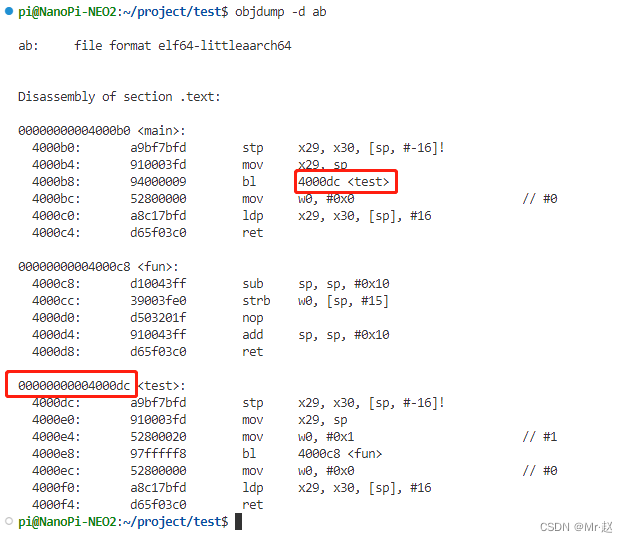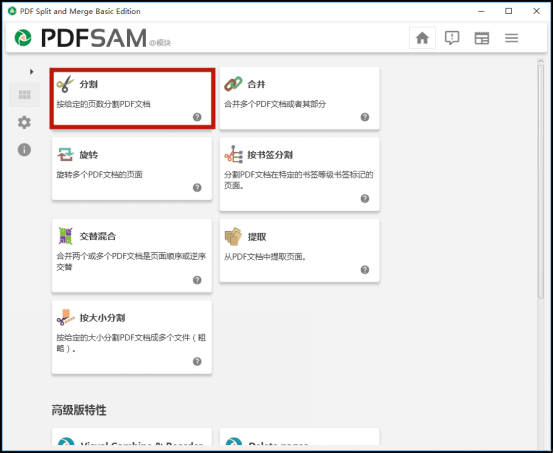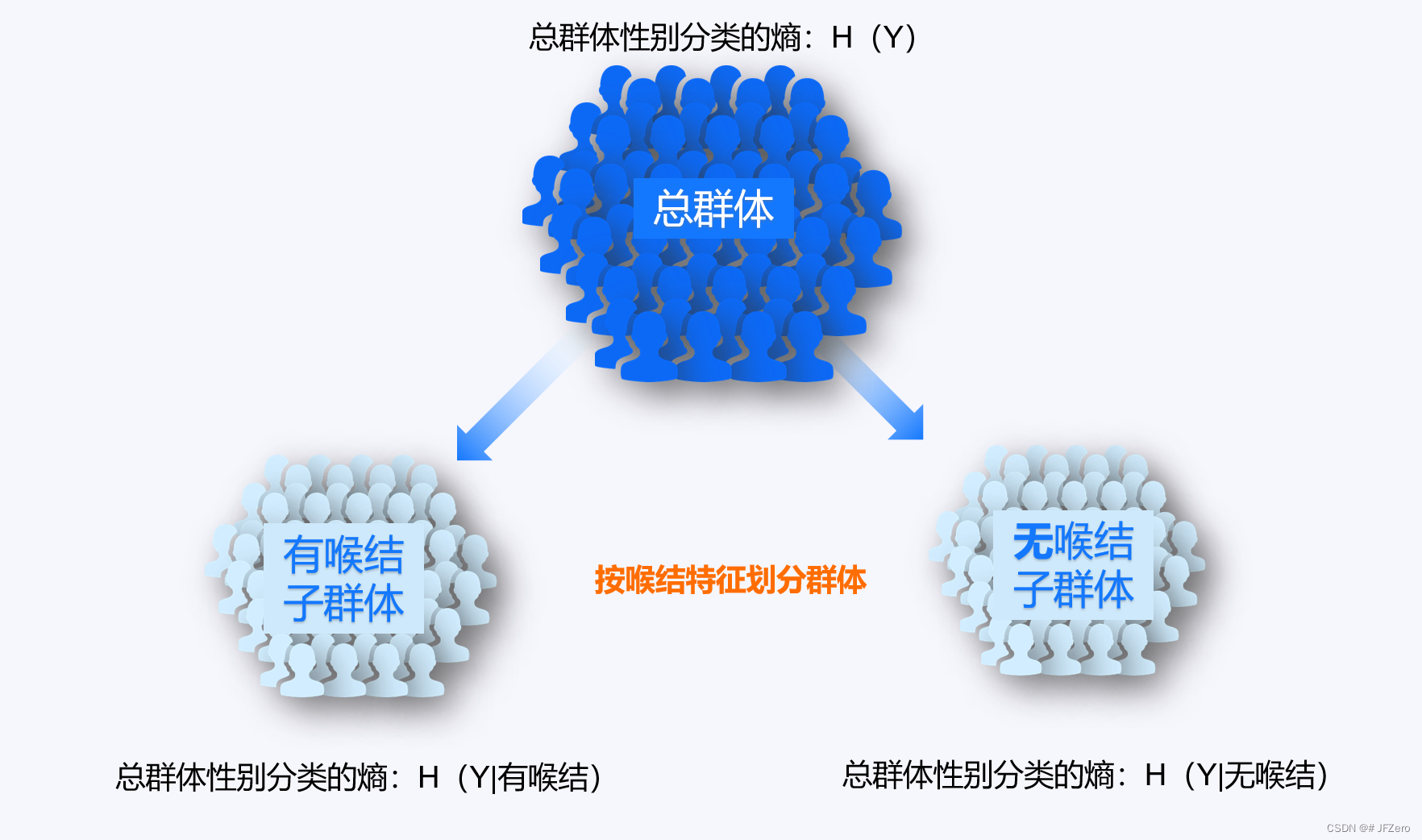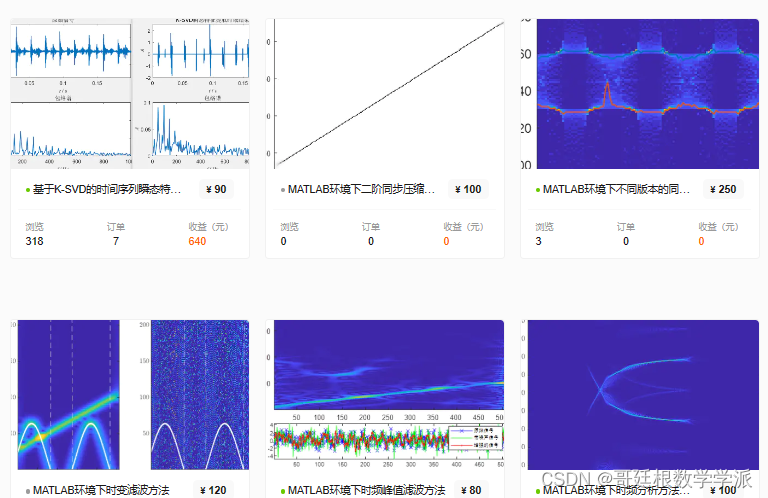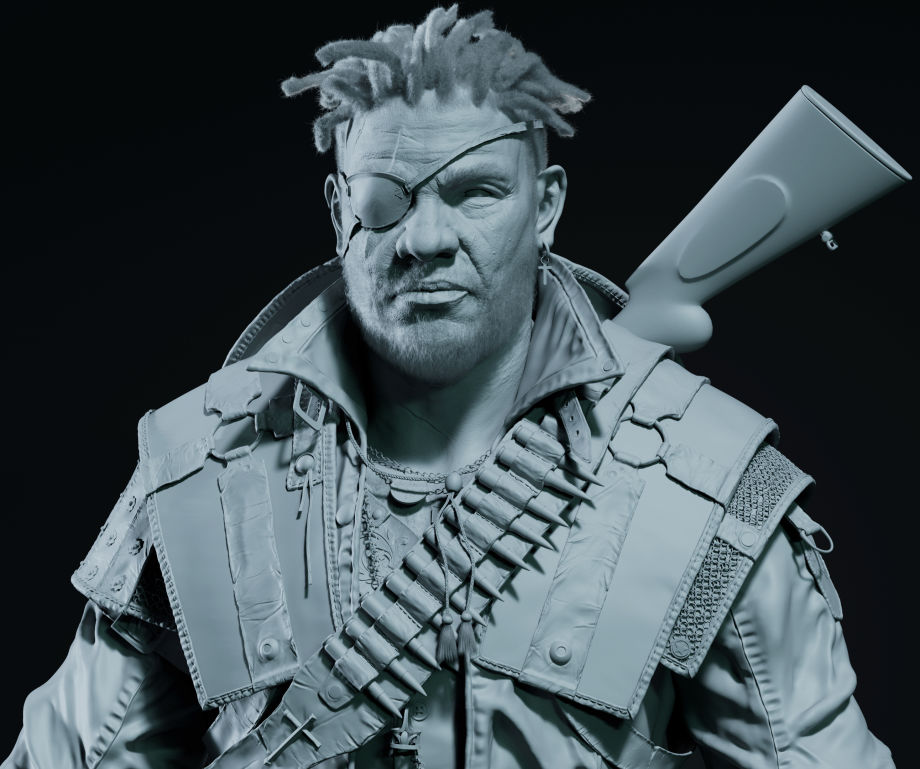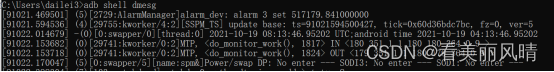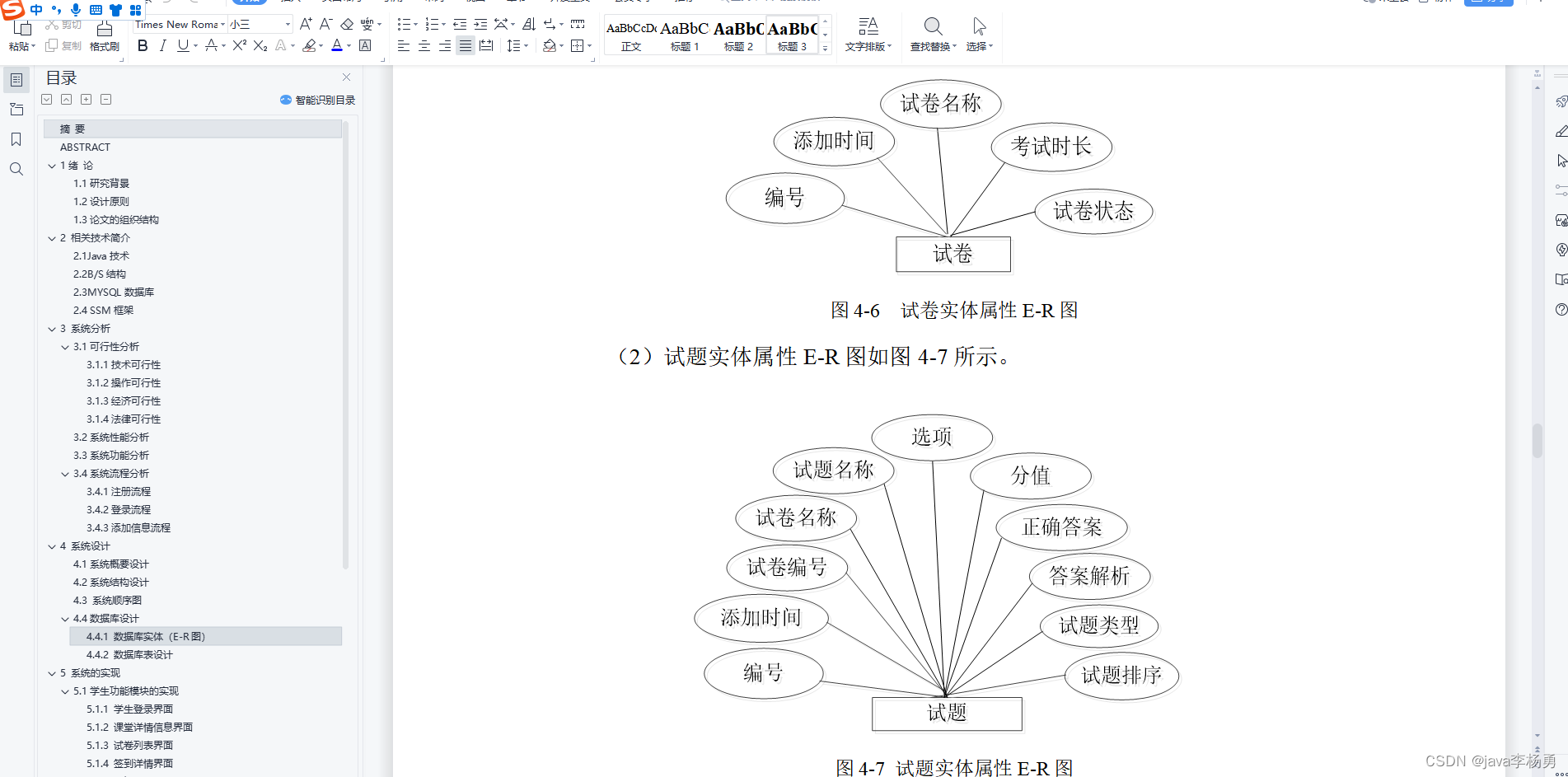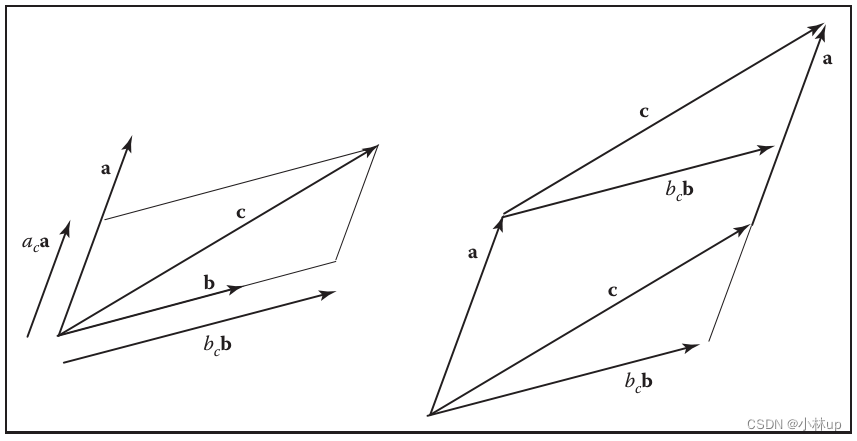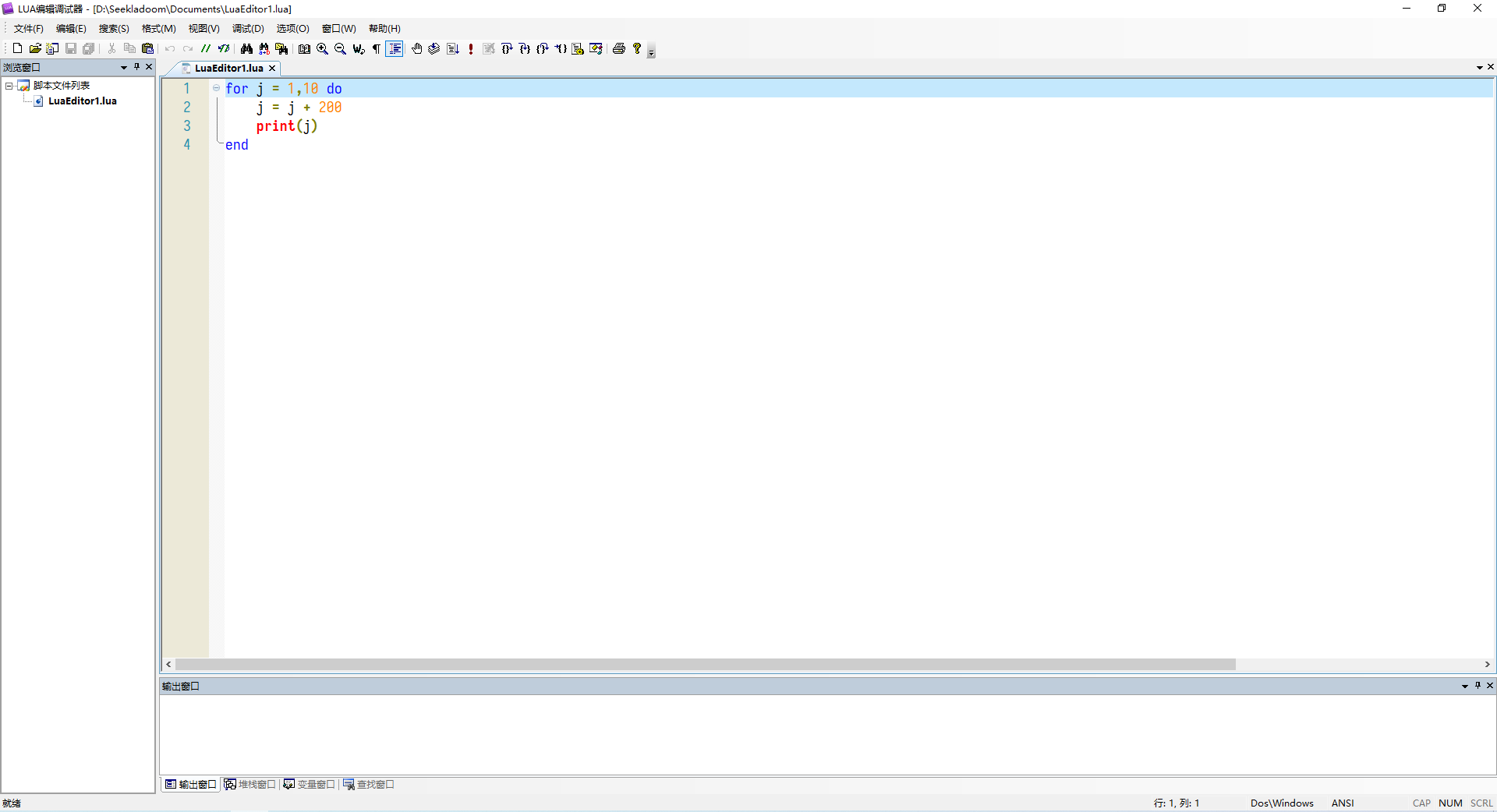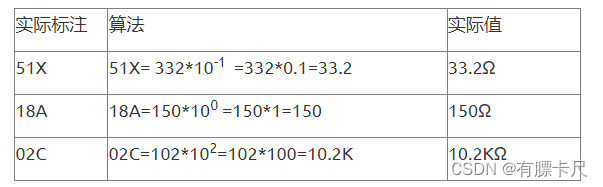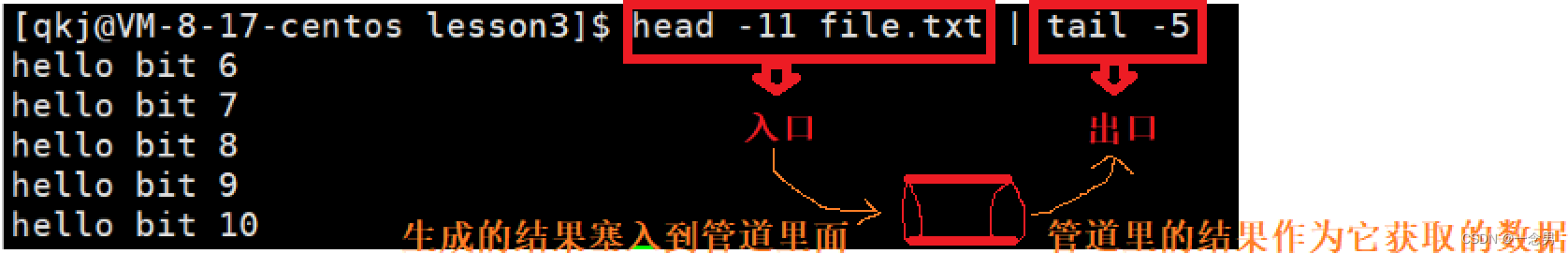这是目录
- 写在前面
- 一、内存管理
- 1、分段
- 2、分页
- 二、线程管理
- 三、静态库
- 1、编译
- 1.1、预处理
- 1.2、编译
- 1.3、汇编
- 1.4、链接
- 2、编译器
- 3、目标文件
- **.text**
- **.data**
- **.bss**
- **__attribute__**
- 3.1、符号
- 3.2、兼容C语言 -- extern C
- 4、链接 -- ld
写在前面
本文记录自己的学习生涯,学一点记一点,做好准备随时能够提桶。
一、内存管理
1、分段
程序所需要的内存空间大小的虚拟空间映射到某个物理地址空间。
问题:无法高效的使用整个内存,容易造成内存的浪费(为程序分配物理内存,程序并未完全使用物理内存)。
2、分页
分页:1、为了解决分段所带来的问题,即内存的高效使用;1、保护作用,可以单独设置每个页的属性、权限。
将内存分成一个个固定大小的页,如1K or 4K(由硬件决定),在此基础上,可以将程序的内存进一步细分。将程序使用的部分内存分配到物理内存,对于暂未使用的部分内存先不分配实际物理内存,后续使用到后再分配实际的物理地址。
进程当前正在使用的VP0、VP1分配到物理地址PP2、PP0,另一部分VP3、VP2分配到磁盘上,还有暂未使用的VP4、VP6、VP7不进行分配。
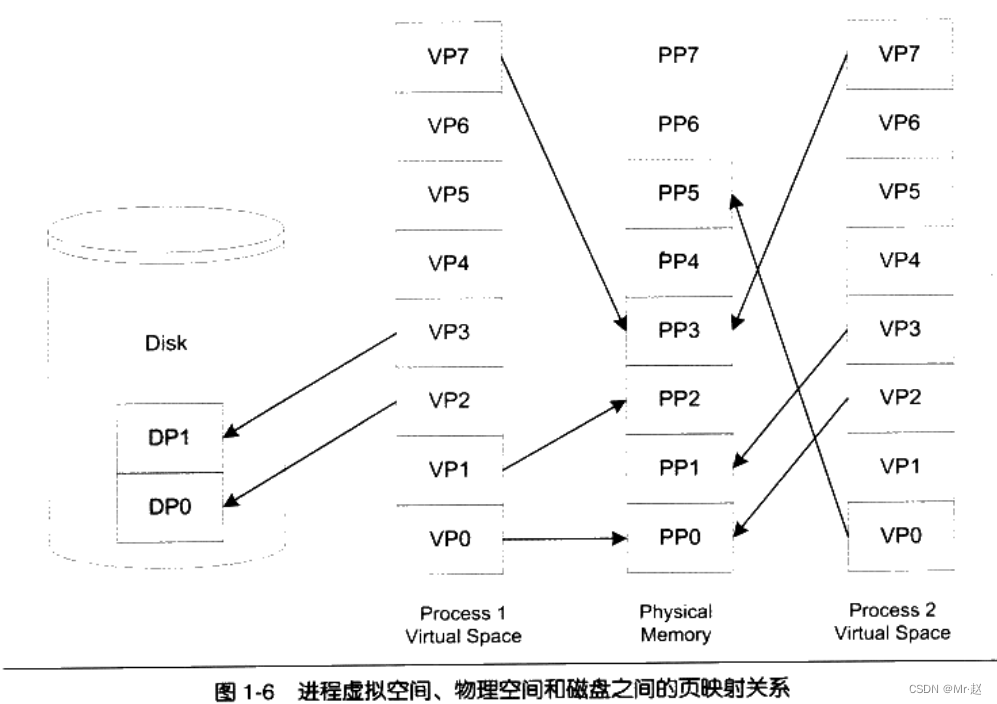 现在虚拟地址到物理地址的转换有专门的硬件完成(MMU):
现在虚拟地址到物理地址的转换有专门的硬件完成(MMU):
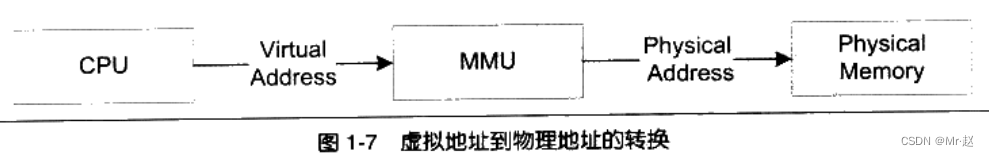
二、线程管理
三、静态库
1、编译
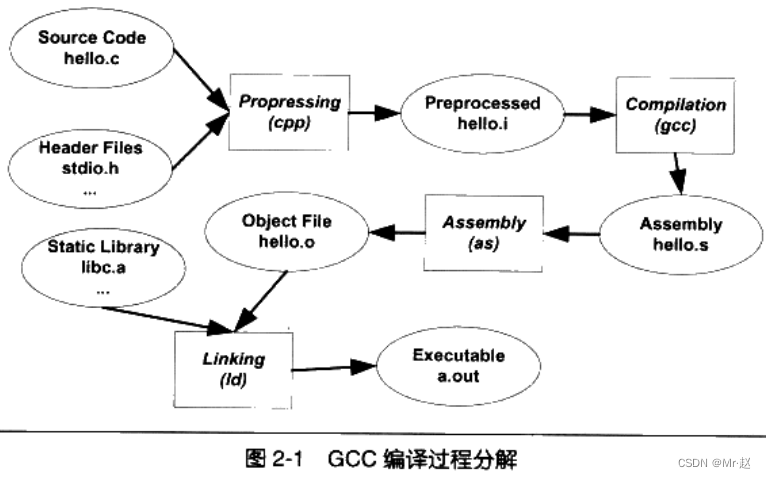
a.c文件用于下列结果步骤演示
为了简化显示内容,文件尽可能的进行了精简。
#define PI (111)
int main()
{
if(PI);
return 0;
}
1.1、预处理
gcc -E a.c -i a.i
pi@NanoPi-NEO2:~/project/test$ cat b.i
# 1 "b.c"
# 1 "<built-in>"
# 1 "<command-line>"
# 31 "<command-line>"
# 1 "/usr/include/stdc-predef.h" 1 3 4
# 32 "<command-line>" 2
# 1 "b.c"
int main()
{
if((111));
return 0;
}
展开宏,替换头文件,去掉注释,添加行号,保留编译命令–>xx.i
1.2、编译
gcc -S a.i -i a.s
pi@NanoPi-NEO2:~/project/test$ cat b.s
.arch armv8-a
.file "b.c"
.text
.align 2
.global main
.type main, %function
main:
.LFB0:
.cfi_startproc
mov w0, 0
ret
.cfi_endproc
.LFE0:
.size main, .-main
.ident "GCC: (Ubuntu 9.3.0-17ubuntu1~20.04) 9.3.0"
.section .note.GNU-stack,"",@progbits
生成汇编文件–>xx.s
1.3、汇编
gcc -E a.c -i a.i
将汇编文件生成机器代码–>xx.o
1.4、链接
gcc -E a.c -i a.i
将文件之前的引用(函数变量)链接在一起。
在不同的文件中会生成一张符号表,表中明确指出了文件中的所有符号(函数和变量),方便其他文件引用。
–>xx.out
2、编译器
3、目标文件
.text
代码段
.data
已经初始化的非0数据段(全局变量,局部静态变量,已经分配空间占实际内存)
.bss
未初始化或初始化为0的数据段(未初始化可能默认为0,没有必要在这个阶段分配空间,因此为空不分配空间,只保留符号表)
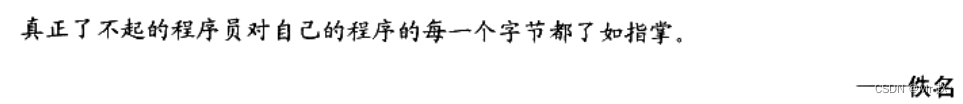 举个栗子:
举个栗子:
#include"stdio.h"
#include"stdint.h"
uint16_t temp_1 = 222;
uint16_t temp_2;
int mian()
{
static uint16_t temp_3 = 111;
static uint16_t temp_4;
temp_1 = temp_3++;
temp_2 = temp_1++;
printf("this is test:%d\r\n",temp_1);
return 0;
}
编译上文.c:
gcc -c main.c
使用objdump查看上述代码编译生成的.o文件的信息。
objdump -x -s -d main.o
输出文件如下:
pi@NanoPi-NEO2:~/project/test$ objdump -x -s -d main.o
main.o: file format elf64-littleaarch64
main.o
architecture: aarch64, flags 0x00000011:
HAS_RELOC, HAS_SYMS
start address 0x0000000000000000
private flags = 0:
Sections:
Idx Name Size VMA LMA File off Algn
0 .text 00000088 0000000000000000 0000000000000000 00000040 2**2
CONTENTS, ALLOC, LOAD, RELOC, READONLY, CODE
1 .data 00000004 0000000000000000 0000000000000000 000000c8 2**1
CONTENTS, ALLOC, LOAD, DATA
2 .bss 00000002 0000000000000000 0000000000000000 000000cc 2**1
ALLOC
3 .rodata 00000012 0000000000000000 0000000000000000 000000d0 2**3
CONTENTS, ALLOC, LOAD, READONLY, DATA
4 .comment 0000002b 0000000000000000 0000000000000000 000000e2 2**0
CONTENTS, READONLY
5 .note.GNU-stack 00000000 0000000000000000 0000000000000000 0000010d 2**0
CONTENTS, READONLY
6 .eh_frame 00000038 0000000000000000 0000000000000000 00000110 2**3
CONTENTS, ALLOC, LOAD, RELOC, READONLY, DATA
SYMBOL TABLE:
0000000000000000 l df *ABS* 0000000000000000 main.c
0000000000000000 l d .text 0000000000000000 .text
0000000000000000 l d .data 0000000000000000 .data
0000000000000000 l d .bss 0000000000000000 .bss
0000000000000000 l d .rodata 0000000000000000 .rodata
0000000000000002 l O .data 0000000000000002 temp_3.3838
0000000000000000 l O .bss 0000000000000002 temp_4.3839
0000000000000000 l d .note.GNU-stack 0000000000000000 .note.GNU-stack
0000000000000000 l d .eh_frame 0000000000000000 .eh_frame
0000000000000000 l d .comment 0000000000000000 .comment
0000000000000000 g O .data 0000000000000002 temp_1
0000000000000002 O *COM* 0000000000000002 temp_2
0000000000000000 g F .text 0000000000000088 mian
0000000000000000 *UND* 0000000000000000 printf
Contents of section .text:
0000 fd7bbfa9 fd030091 00000090 00000091 .{..............
0010 00004079 01040011 223c0012 01000090 ..@y...."<......
0020 21000091 22000079 01000090 21000091 !..."..y....!...
0030 20000079 00000090 00000091 00004079 ..y..........@y
0040 01040011 223c0012 01000090 21000091 ...."<......!...
0050 22000079 01000090 210040f9 20000079 "..y....!.@. ..y
0060 00000090 00000091 00004079 e103002a ..........@y...*
0070 00000090 00000091 00000094 00008052 ...............R
0080 fd7bc1a8 c0035fd6 .{...._.
Contents of section .data:
0000 de006f00 ..o.
Contents of section .rodata:
0000 74686973 20697320 74657374 3a25640d this is test:%d.
0010 0a00 ..
Contents of section .comment:
0000 00474343 3a202855 62756e74 7520392e .GCC: (Ubuntu 9.
0010 332e302d 31377562 756e7475 317e3230 3.0-17ubuntu1~20
0020 2e303429 20392e33 2e3000 .04) 9.3.0.
Contents of section .eh_frame:
0000 10000000 00000000 017a5200 04781e01 .........zR..x..
0010 1b0c1f00 20000000 18000000 00000000 .... ...........
0020 88000000 00410e10 9d029e01 60dedd0e .....A......`...
0030 00000000 00000000 ........
Disassembly of section .text:
0000000000000000 <mian>:
0: a9bf7bfd stp x29, x30, [sp, #-16]!
4: 910003fd mov x29, sp
8: 90000000 adrp x0, 0 <mian>
8: R_AARCH64_ADR_PREL_PG_HI21 .data+0x2
c: 91000000 add x0, x0, #0x0
c: R_AARCH64_ADD_ABS_LO12_NC .data+0x2
10: 79400000 ldrh w0, [x0]
14: 11000401 add w1, w0, #0x1
18: 12003c22 and w2, w1, #0xffff
1c: 90000001 adrp x1, 0 <mian>
1c: R_AARCH64_ADR_PREL_PG_HI21 .data+0x2
20: 91000021 add x1, x1, #0x0
20: R_AARCH64_ADD_ABS_LO12_NC .data+0x2
24: 79000022 strh w2, [x1]
28: 90000001 adrp x1, 0 <mian>
28: R_AARCH64_ADR_PREL_PG_HI21 temp_1
2c: 91000021 add x1, x1, #0x0
2c: R_AARCH64_ADD_ABS_LO12_NC temp_1
30: 79000020 strh w0, [x1]
34: 90000000 adrp x0, 0 <mian>
34: R_AARCH64_ADR_PREL_PG_HI21 temp_1
38: 91000000 add x0, x0, #0x0
38: R_AARCH64_ADD_ABS_LO12_NC temp_1
3c: 79400000 ldrh w0, [x0]
40: 11000401 add w1, w0, #0x1
44: 12003c22 and w2, w1, #0xffff
48: 90000001 adrp x1, 0 <mian>
48: R_AARCH64_ADR_PREL_PG_HI21 temp_1
4c: 91000021 add x1, x1, #0x0
4c: R_AARCH64_ADD_ABS_LO12_NC temp_1
50: 79000022 strh w2, [x1]
54: 90000001 adrp x1, 2 <mian+0x2>
54: R_AARCH64_ADR_GOT_PAGE temp_2
58: f9400021 ldr x1, [x1]
58: R_AARCH64_LD64_GOT_LO12_NC temp_2
5c: 79000020 strh w0, [x1]
60: 90000000 adrp x0, 0 <mian>
60: R_AARCH64_ADR_PREL_PG_HI21 temp_1
64: 91000000 add x0, x0, #0x0
64: R_AARCH64_ADD_ABS_LO12_NC temp_1
68: 79400000 ldrh w0, [x0]
6c: 2a0003e1 mov w1, w0
70: 90000000 adrp x0, 0 <mian>
70: R_AARCH64_ADR_PREL_PG_HI21 .rodata
74: 91000000 add x0, x0, #0x0
74: R_AARCH64_ADD_ABS_LO12_NC .rodata
78: 94000000 bl 0 <printf>
78: R_AARCH64_CALL26 printf
7c: 52800000 mov w0, #0x0 // #0
80: a8c17bfd ldp x29, x30, [sp], #16
84: d65f03c0 ret
.data段为初始化非0的数据,temp_1(de)和temp_3(6f)。而temp_2和temp_4并未分配空间,存放于bss。
attribute
attribute((section(“dame”))),在函数或者变量前加上这个,表示将函数或者变量放置在name段内。如下,新增一个dame段
#include"stdio.h"
#include"stdint.h"
__attribute__((section(".demo"))) uint8_t tttt;
int mian()
{
printf("this is test\r\n");
return 0;
}
pi@NanoPi-NEO2:~/project/test$ objdump -x -s -d main_1.o
main_1.o: file format elf64-littleaarch64
main_1.o
architecture: aarch64, flags 0x00000011:
HAS_RELOC, HAS_SYMS
start address 0x0000000000000000
private flags = 0:
Sections:
Idx Name Size VMA LMA File off Algn
0 .text 00000020 0000000000000000 0000000000000000 00000040 2**2
CONTENTS, ALLOC, LOAD, RELOC, READONLY, CODE
1 .data 00000000 0000000000000000 0000000000000000 00000060 2**0
CONTENTS, ALLOC, LOAD, DATA
2 .bss 00000000 0000000000000000 0000000000000000 00000060 2**0
ALLOC
3 .demo 00000001 0000000000000000 0000000000000000 00000060 2**0
CONTENTS, ALLOC, LOAD, DATA
4 .rodata 0000000e 0000000000000000 0000000000000000 00000068 2**3
CONTENTS, ALLOC, LOAD, READONLY, DATA
5 .comment 0000002b 0000000000000000 0000000000000000 00000076 2**0
CONTENTS, READONLY
6 .note.GNU-stack 00000000 0000000000000000 0000000000000000 000000a1 2**0
CONTENTS, READONLY
7 .eh_frame 00000038 0000000000000000 0000000000000000 000000a8 2**3
CONTENTS, ALLOC, LOAD, RELOC, READONLY, DATA
3.1、符号
查看文件的符号表:
新建main_1.c文件
#include"stdio.h"
#include"stdint.h"
__attribute__((section(".demo"))) uint8_t tttt;
uint8_t temp_1 = 0;
uint8_t temp_2 = 0;
void fun(uint8_t test)
{
printf("this is test:%d\r\n",test);
}
int mian()
{
temp_1 = temp_2++;
fun(temp_1);
return 0;
}
编译并查看文件内容:
pi@NanoPi-NEO2:~/project/test$ readelf -s main_1.o
Symbol table '.symtab' contains 21 entries:
Num: Value Size Type Bind Vis Ndx Name
0: 0000000000000000 0 NOTYPE LOCAL DEFAULT UND
1: 0000000000000000 0 FILE LOCAL DEFAULT ABS main_1.c
2: 0000000000000000 0 SECTION LOCAL DEFAULT 1
3: 0000000000000000 0 SECTION LOCAL DEFAULT 3
4: 0000000000000000 0 SECTION LOCAL DEFAULT 4
5: 0000000000000000 0 SECTION LOCAL DEFAULT 5
6: 0000000000000000 0 NOTYPE LOCAL DEFAULT 5 $d
7: 0000000000000000 0 NOTYPE LOCAL DEFAULT 4 $d
8: 0000000000000000 0 SECTION LOCAL DEFAULT 6
9: 0000000000000000 0 NOTYPE LOCAL DEFAULT 6 $d
10: 0000000000000000 0 NOTYPE LOCAL DEFAULT 1 $x
11: 0000000000000000 0 SECTION LOCAL DEFAULT 8
12: 0000000000000014 0 NOTYPE LOCAL DEFAULT 9 $d
13: 0000000000000000 0 SECTION LOCAL DEFAULT 9
14: 0000000000000000 0 SECTION LOCAL DEFAULT 7
15: 0000000000000000 1 OBJECT GLOBAL DEFAULT 5 tttt
16: 0000000000000000 1 OBJECT GLOBAL DEFAULT 4 temp_1
17: 0000000000000001 1 OBJECT GLOBAL DEFAULT 4 temp_2
18: 0000000000000000 44 FUNC GLOBAL DEFAULT 1 fun
19: 0000000000000000 0 NOTYPE GLOBAL DEFAULT UND printf
20: 000000000000002c 80 FUNC GLOBAL DEFAULT 1 mian
上述文件有fun和printf函数,fun函数能找到对应的定义,但是printf无法找到,前面ndx为UND(未定义)。
3.2、兼容C语言 – extern C
extern "C" {
int func(int);
int var;
}
为什么这么做?
C++中编译后会将函数名或者变量名进行重新封装修饰,即:fun编译后会生成符号_ZN3fun3barE。
在C中会生成_fun 或者 fun,具体看编译器的支持。
使用extern C后C++会将括号中的文件安装C语言的编译格式生成符号表。
/*d.cpp*/
#include<stdio.h>
#define PI (111)
extern "C" {void funci(){;}}
static void func(float){;}
void ffunc(int){;}
int main()
{
if(PI);
return 0;
}
编译调试查看:
pi@NanoPi-NEO2:~/project/test$ g++ -c d.cpp
pi@NanoPi-NEO2:~/project/test$ readelf -s d.o
Symbol table '.symtab' contains 14 entries:
Num: Value Size Type Bind Vis Ndx Name
0: 0000000000000000 0 NOTYPE LOCAL DEFAULT UND
1: 0000000000000000 0 FILE LOCAL DEFAULT ABS d.cpp
2: 0000000000000000 0 SECTION LOCAL DEFAULT 1
3: 0000000000000000 0 SECTION LOCAL DEFAULT 2
4: 0000000000000000 0 SECTION LOCAL DEFAULT 3
5: 0000000000000000 0 NOTYPE LOCAL DEFAULT 1 $x
6: 0000000000000008 20 FUNC LOCAL DEFAULT 1 _ZL4funcf
7: 0000000000000000 0 SECTION LOCAL DEFAULT 5
8: 0000000000000014 0 NOTYPE LOCAL DEFAULT 6 $d
9: 0000000000000000 0 SECTION LOCAL DEFAULT 6
10: 0000000000000000 0 SECTION LOCAL DEFAULT 4
11: 0000000000000000 8 FUNC GLOBAL DEFAULT 1 func
12: 000000000000001c 20 FUNC GLOBAL DEFAULT 1 _Z5ffunci
13: 0000000000000030 8 FUNC GLOBAL DEFAULT 1 main
func没有使用C++的符号命名方式。fun使用了C++的符号命名。
_Z5ffunci:
_Z:固定字符
5:函数名有5个字符
i:int类型(f:float,v:void。。。)
4、链接 – ld
根据上文,每个文件都会生成一张符号表,如a.o和b.o两个文件,如何将a.o和b.o链接在一起生成可执行文件?
链接方法有两种:
1、按照文件的顺序依次合在一起,这样每个文件都会有重复的.text、.data。。。等等。
2、将所有的相同属性的段合在一起,即text在一起,data在一起。(主流方案)
举例:
#include"stdio.h"
#include"stdint.h"
void fun(uint8_t test)
{
;
}
int test()
{
fun(1);
return 0;
}
#include"stdio.h"
#include"stdint.h"
int main()
{
test();
return 0;
}
gcc -c main.c main_1.c
ld main.o main_1.o -e main -o ab
-e main 表示将 main 函数作为程序入口,ld 链接器默认的程序入口为_start。
-o ab 表示链接输出文件名为 ab,默认为 a.out。
执行后生成的ab文件中所有的相同属性对会对应在一起。
pi@NanoPi-NEO2:~/project/test$ objdump -h main.o
main.o: file format elf64-littleaarch64
Sections:
Idx Name Size VMA LMA File off Algn
0 .text 00000018 0000000000000000 0000000000000000 00000040 2**2
CONTENTS, ALLOC, LOAD, RELOC, READONLY, CODE
1 .data 00000000 0000000000000000 0000000000000000 00000058 2**0
CONTENTS, ALLOC, LOAD, DATA
2 .bss 00000000 0000000000000000 0000000000000000 00000058 2**0
ALLOC
pi@NanoPi-NEO2:~/project/test$ objdump -h main_1.o
main_1.o: file format elf64-littleaarch64
Sections:
Idx Name Size VMA LMA File off Algn
0 .text 00000030 0000000000000000 0000000000000000 00000040 2**2
CONTENTS, ALLOC, LOAD, RELOC, READONLY, CODE
1 .data 00000000 0000000000000000 0000000000000000 00000070 2**0
CONTENTS, ALLOC, LOAD, DATA
2 .bss 00000000 0000000000000000 0000000000000000 00000070 2**0
ALLOC
pi@NanoPi-NEO2:~/project/test$ objdump -h ab
ab: file format elf64-littleaarch64
Sections:
Idx Name Size VMA LMA File off Algn
0 .text 000000c4 0000000000400120 0000000000400120 00000120 2**2
CONTENTS, ALLOC, LOAD, READONLY, CODE
1 .eh_frame 00000060 00000000004001e8 00000000004001e8 000001e8 2**3
CONTENTS, ALLOC, LOAD, READONLY, DATA
2 .got 00000010 0000000000410fd8 0000000000410fd8 00000fd8 2**3
CONTENTS, ALLOC, LOAD, DATA
3 .got.plt 00000018 0000000000410fe8 0000000000410fe8 00000fe8 2**3
CONTENTS, ALLOC, LOAD, DATA
4 .data 00000004 0000000000411000 0000000000411000 00001000 2**1
CONTENTS, ALLOC, LOAD, DATA
5 .bss 0000000c 0000000000411004 0000000000411004 00001004 2**1
ALLOC
6 .comment 0000002a 0000000000000000 0000000000000000 00001004 2**0
CONTENTS, READONLY
查看生成的文件符号表:
pi@NanoPi-NEO2:~/project/test$ readelf -s ab
Symbol table '.symtab' contains 20 entries:
Num: Value Size Type Bind Vis Ndx Name
0: 0000000000000000 0 NOTYPE LOCAL DEFAULT UND
1: 00000000004000b0 0 SECTION LOCAL DEFAULT 1
2: 00000000004000f8 0 SECTION LOCAL DEFAULT 2
3: 0000000000000000 0 SECTION LOCAL DEFAULT 3
4: 0000000000000000 0 FILE LOCAL DEFAULT ABS main.c
5: 00000000004000b0 0 NOTYPE LOCAL DEFAULT 1 $x
6: 000000000040010c 0 NOTYPE LOCAL DEFAULT 2 $d
7: 0000000000000000 0 FILE LOCAL DEFAULT ABS main_1.c
8: 00000000004000c8 0 NOTYPE LOCAL DEFAULT 1 $x
9: 0000000000400130 0 NOTYPE LOCAL DEFAULT 2 $d
10: 0000000000410fe8 0 NOTYPE GLOBAL DEFAULT 2 _bss_end__
11: 0000000000410fe8 0 NOTYPE GLOBAL DEFAULT 2 __bss_start__
12: 00000000004000c8 20 FUNC GLOBAL DEFAULT 1 fun
13: 0000000000410fe8 0 NOTYPE GLOBAL DEFAULT 2 __bss_end__
14: 00000000004000dc 28 FUNC GLOBAL DEFAULT 1 test
15: 0000000000410fe8 0 NOTYPE GLOBAL DEFAULT 2 __bss_start
16: 00000000004000b0 24 FUNC GLOBAL DEFAULT 1 main
17: 0000000000410fe8 0 NOTYPE GLOBAL DEFAULT 2 __end__
18: 0000000000410fe8 0 NOTYPE GLOBAL DEFAULT 2 _edata
19: 0000000000410fe8 0 NOTYPE GLOBAL DEFAULT 2 _end
每一个函数都对应唯一的地址。对于单个文件的编译中找不到的符号会临时用一个假地址代替,直到链接的时候才会查找真实地址并替换。
比如:没有链接前,main.c找不到test函数,就会设置test函数地址为0,
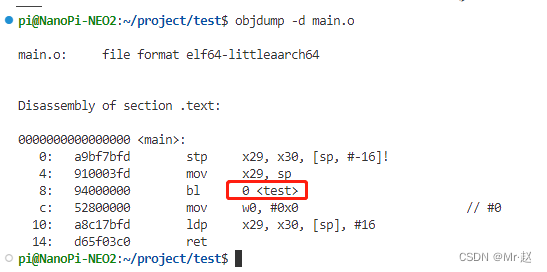
链接后的文件会填充对应的地址。