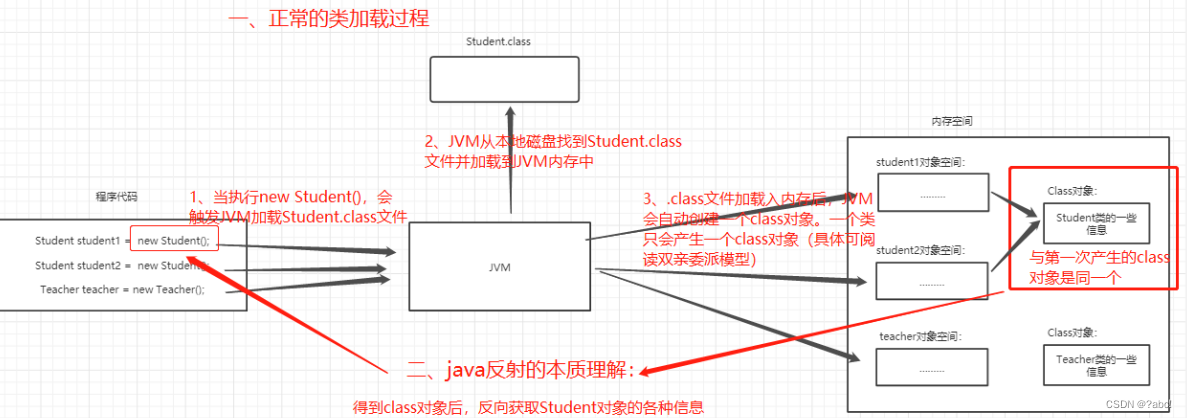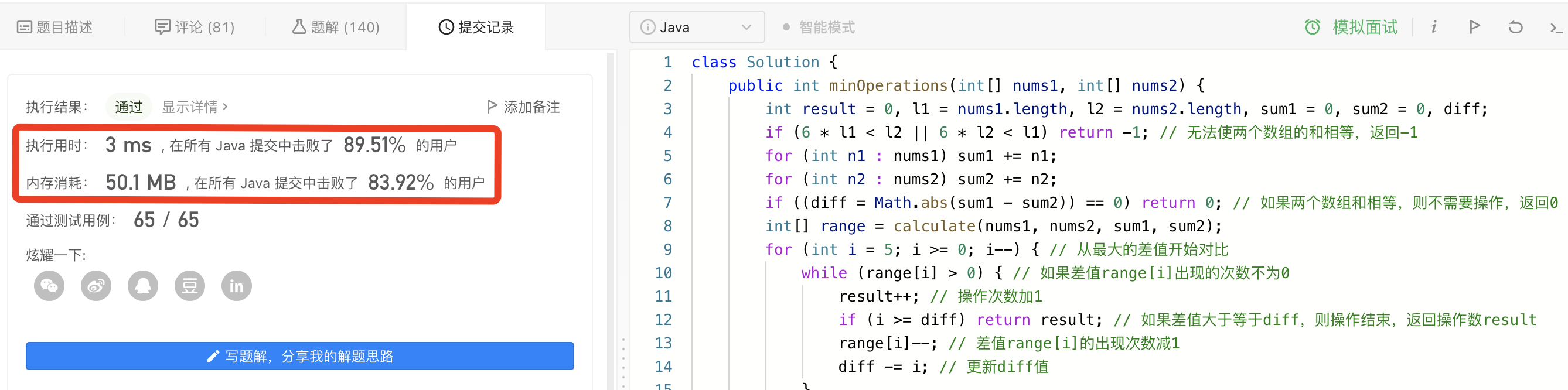react-native webstorm 无法启动 Android 模拟器
一、问题描述
在 安装完 Android Studio 和 模拟器之后,WebStorm 启动 react-native 项目时提示如下:
No emulators found as an output of `emulator -list-avds`.

二、解决办法
官方环境安装说明: https://reactnative.dev/docs/environment-setup
特别注意说明中的:

需要安装 Android 12(S) 这个版本的 SDK 并且,显示包的详细内容,再勾选对应系统的包
- Intel x86 Atom_64 System Image
- Google APIs Intel x86 Atom System Image
- (for Apple M1 Silicon) Google APIs ARM 64 v8a System Image (M1 系列 macOS)

这个包还挺大的

再按要求安装 SDK 必要的东西

需要手动添加 path 到 webstorm 的 Appearance & Behavior -> Path Variables 中

关闭当前已经在 webstorm 中打开的 terminal 再新起一个窗口,再试一下 adb devices 指令,就能看到已经能正常找到 android 设备了


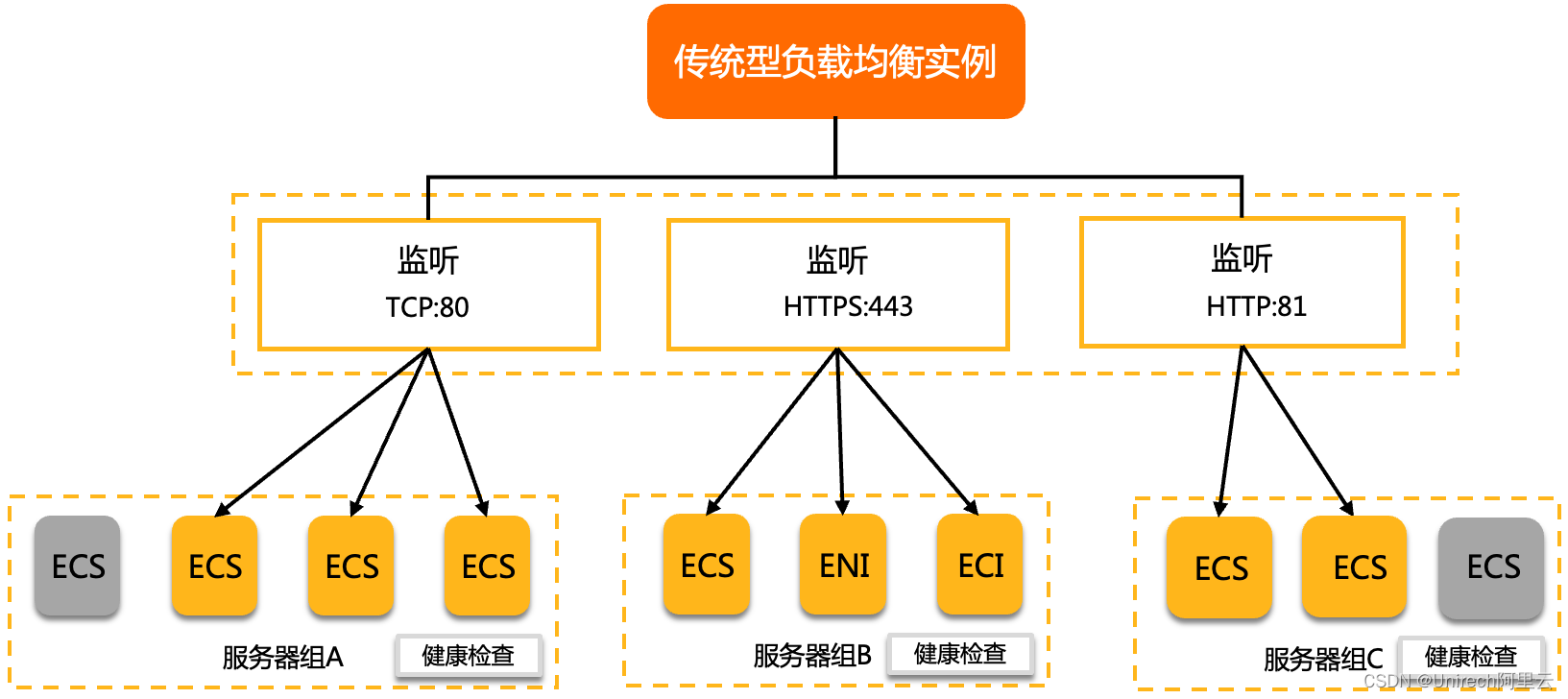





![[附源码]Python计算机毕业设计Django校园生活服务平台](https://img-blog.csdnimg.cn/587e1d627b304762a9fd34450271f0ef.png)
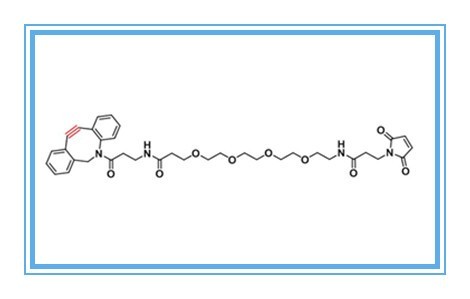
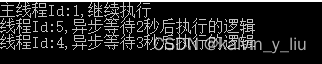
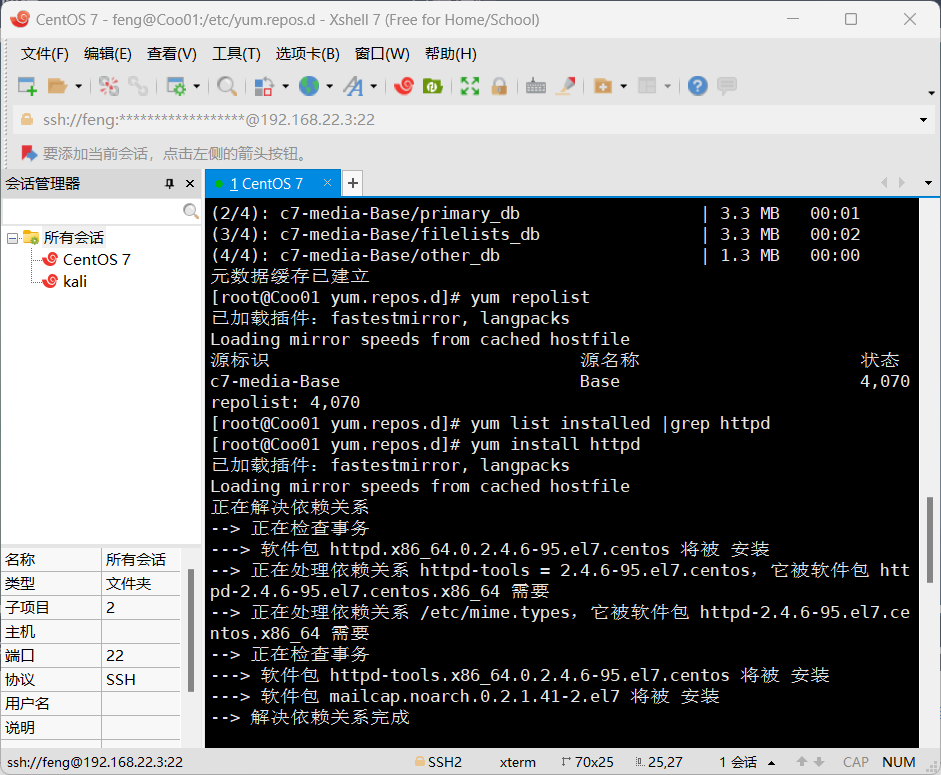


![[论文分享] IR2Vec: LLVM IR Based Scalable Program Embeddings](https://img-blog.csdnimg.cn/877c5c5c16304640874b5b41053cad12.png)