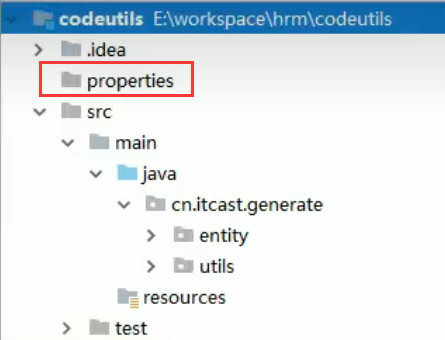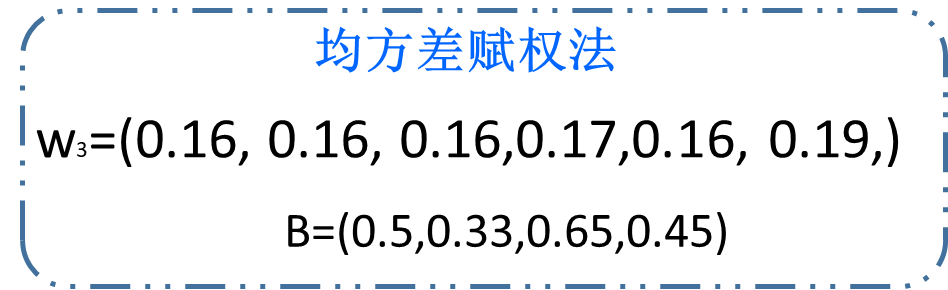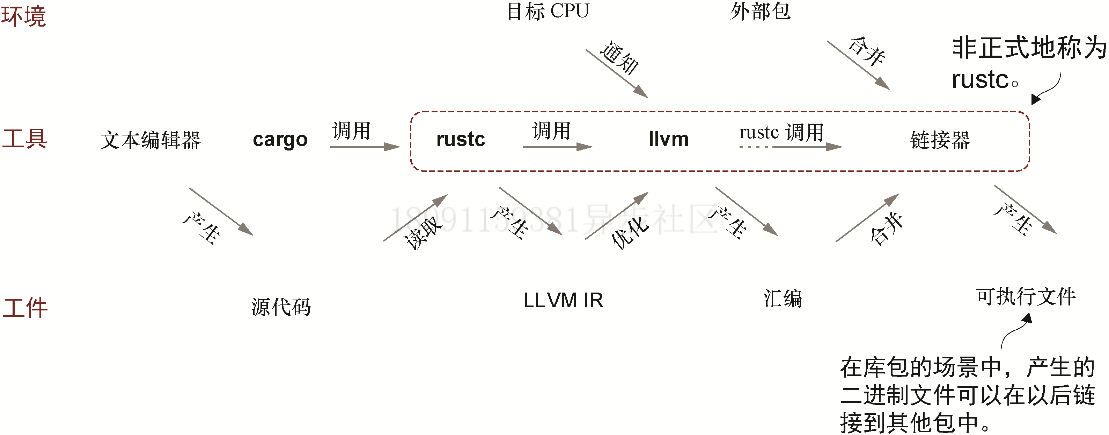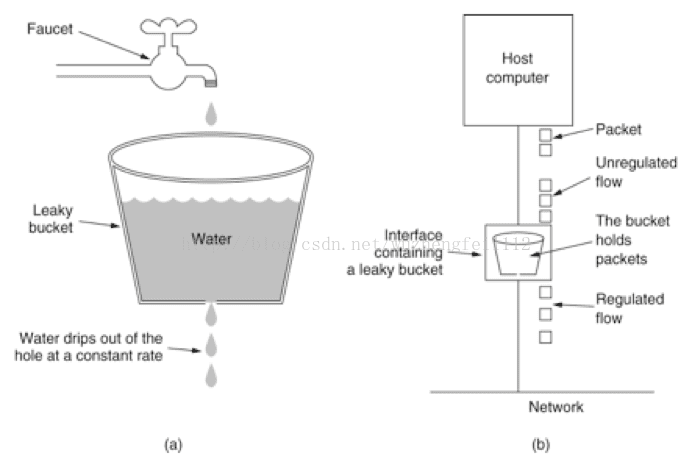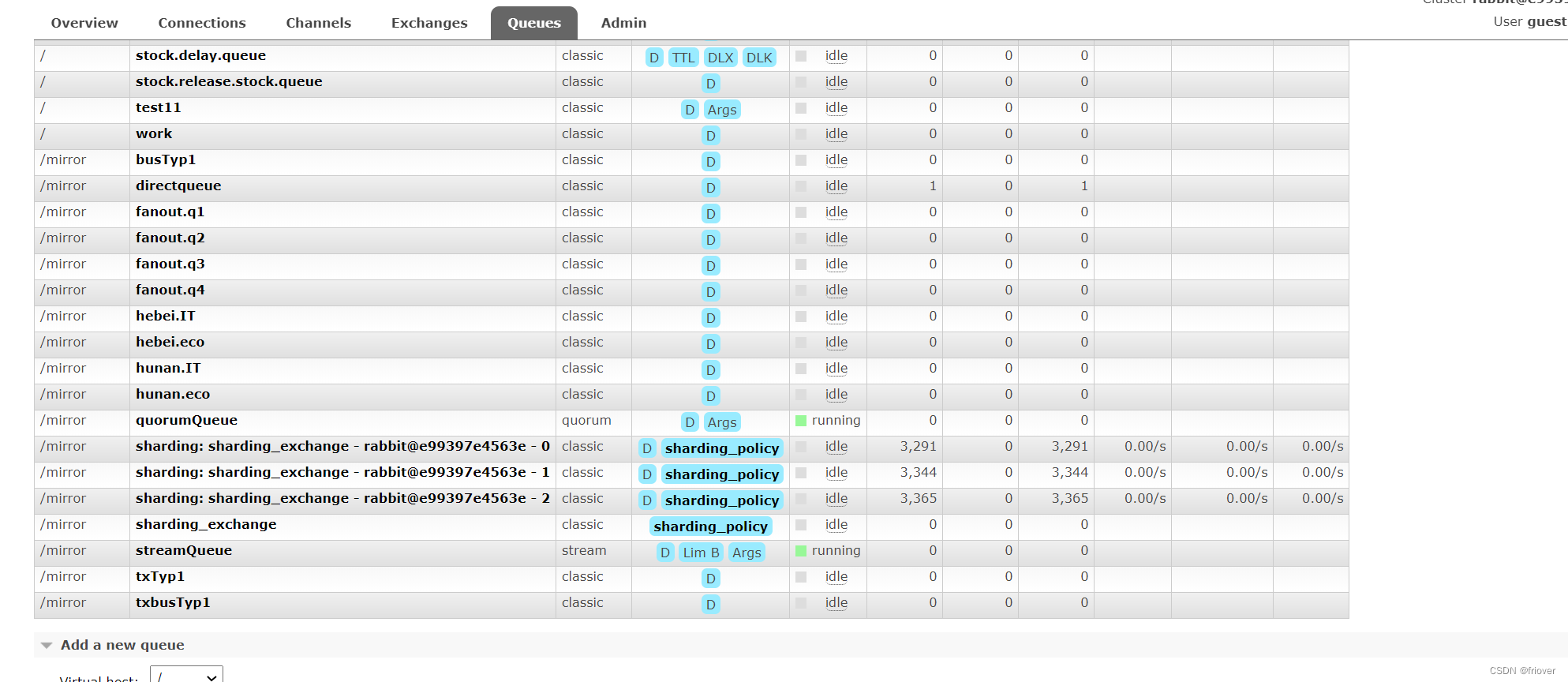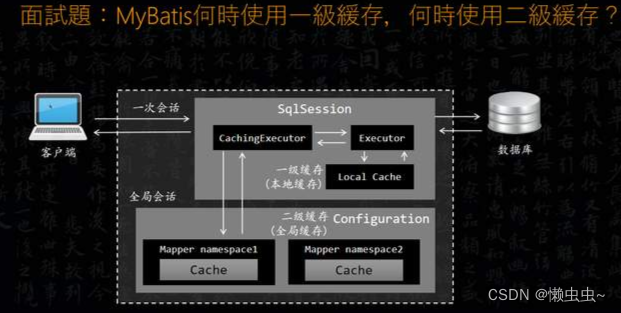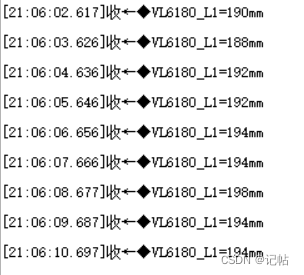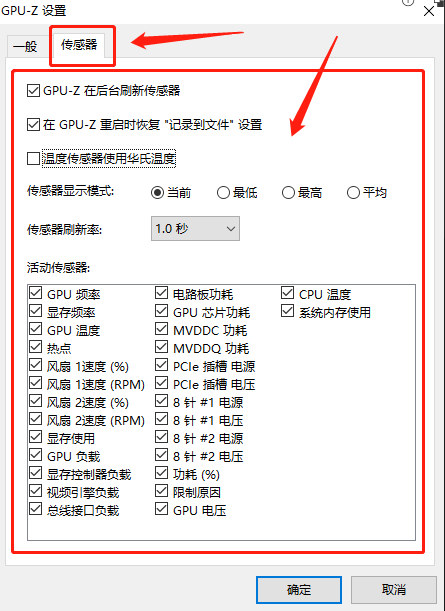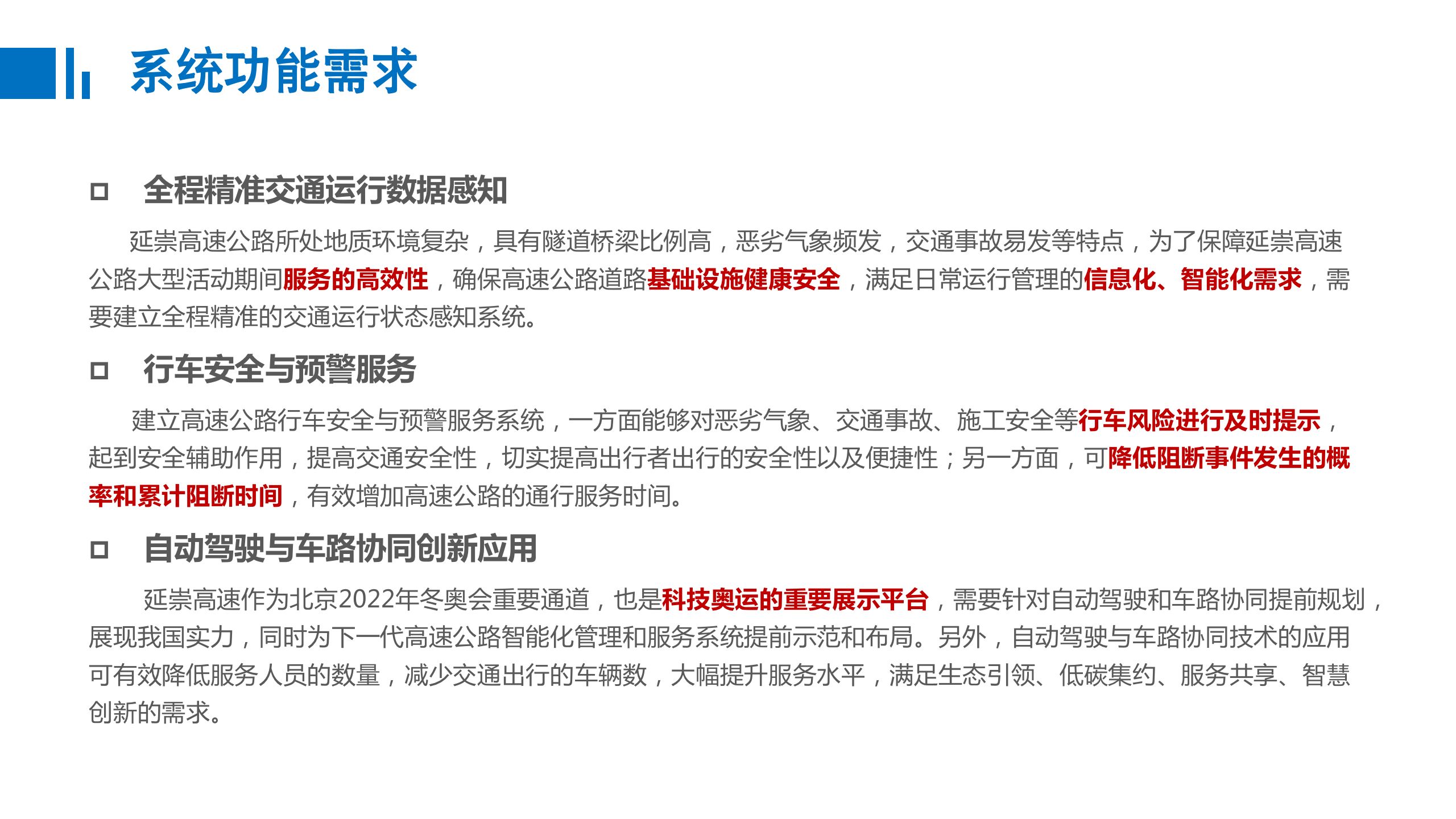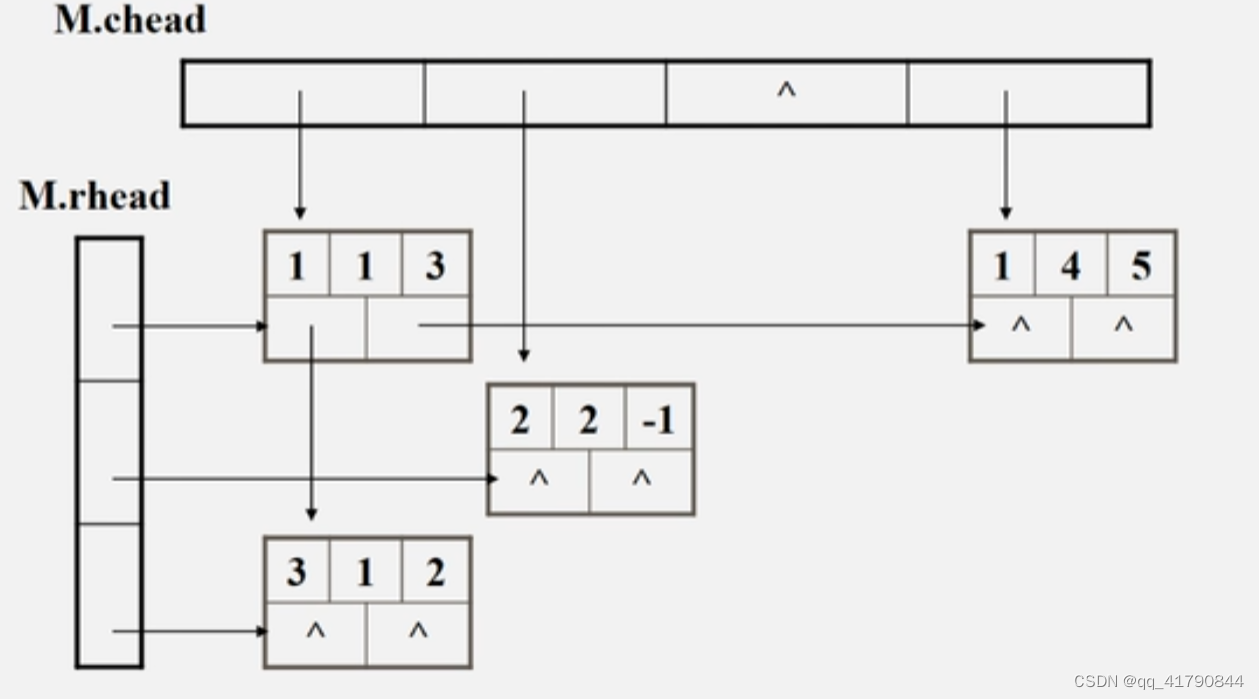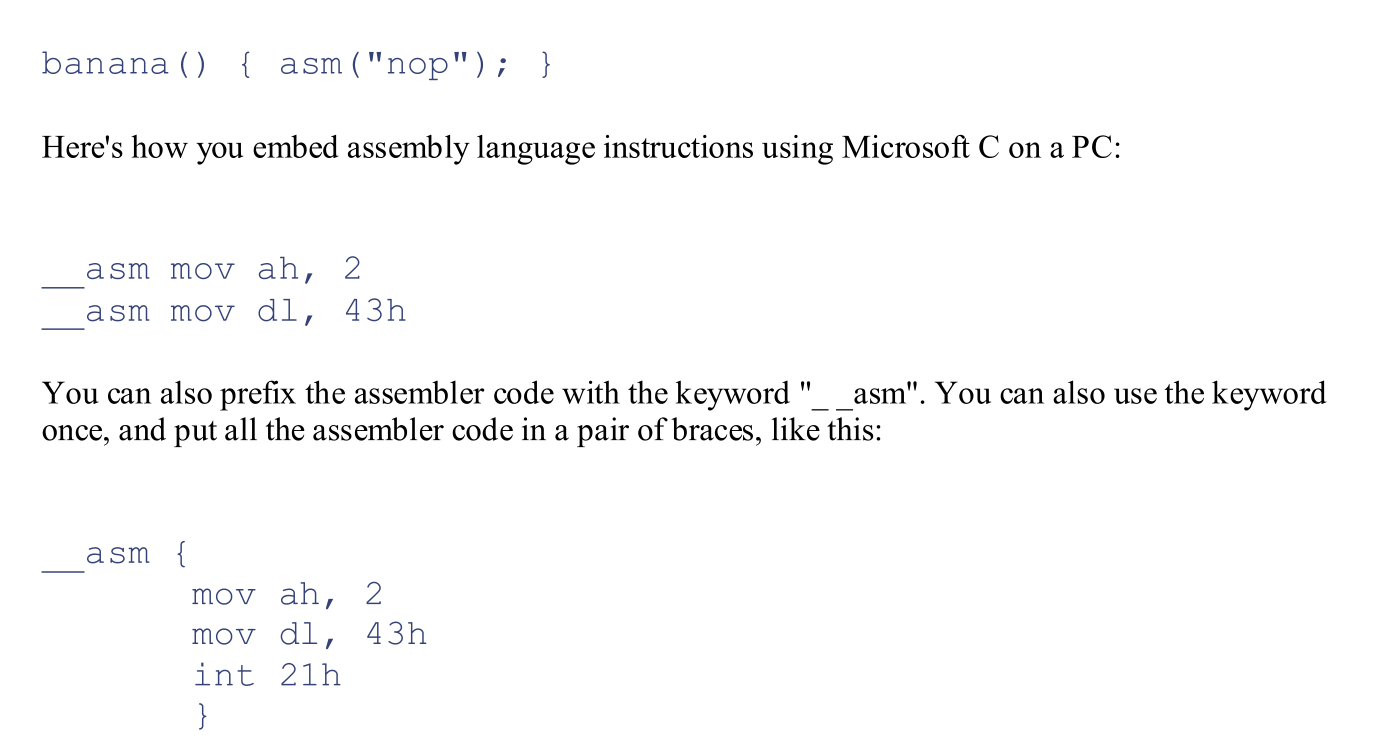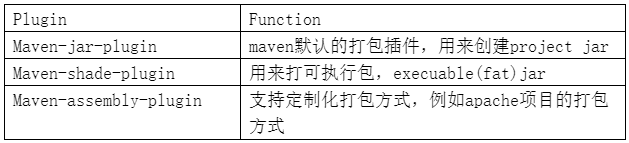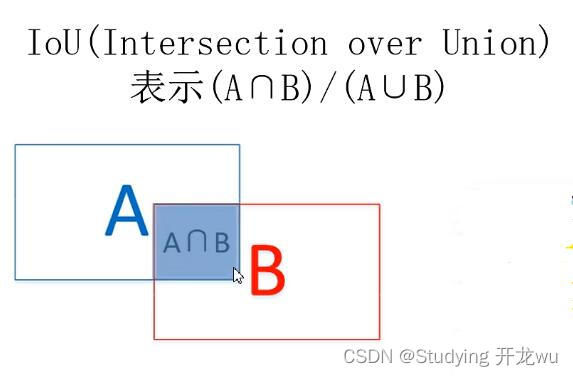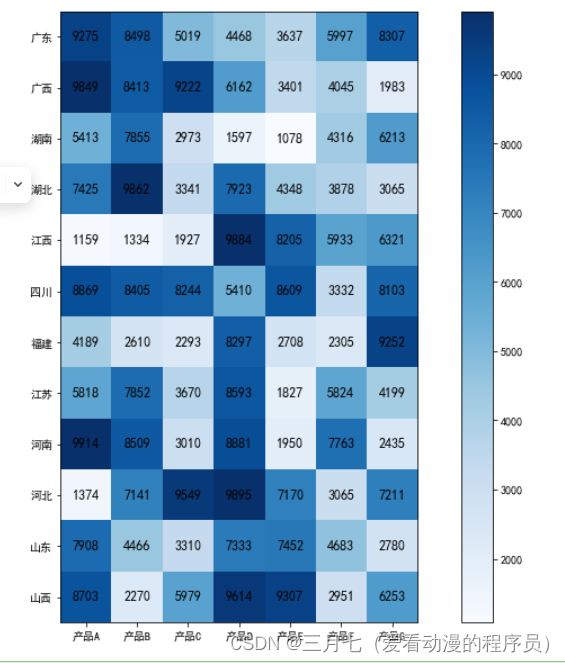博主原文链接:https://www.yourmetaverse.cn/nlp/329/

展示和标注图像:探索Gradio AnnotatedImage模块的功能
在构建交互式应用程序时,图像展示和标注是非常常见的需求。Gradio提供了AnnotatedImage模块,使图像的展示和标注变得简单易用。本文将介绍AnnotatedImage模块的功能和用法。
AnnotatedImage模块可以在一张基础图像上展示带有颜色的子区域,这些子区域可以是矩形(如目标检测)或掩码(如图像分割)。它接受一个包含基础图像和子区域信息的元组作为输入,并将展示带有标注的图像作为输出。
下面是一个示例代码,展示了如何使用AnnotatedImage模块:
import gradio as gr
import numpy as np
import random
with gr.Blocks() as demo:
section_labels = [
"apple",
"banana",
"carrot",
"donut",
"eggplant",
"fish",
"grapes",
"hamburger",
"ice cream",
"juice",
]
with gr.Row():
num_boxes = gr.Slider(0, 5, 2, step=1, label="Number of boxes")
num_segments = gr.Slider(0, 5, 1, step=1, label="Number of segments")
with gr.Row():
img_input = gr.Image()
img_output = gr.AnnotatedImage().style(
color_map={"banana": "#a89a00", "carrot": "#ffae00"}
)
section_btn = gr.Button("Identify Sections")
selected_section = gr.Textbox(label="Selected Section")
def section(img, num_boxes, num_segments):
sections = []
for a in range(num_boxes):
x = random.randint(0, img.shape[1])
y = random.randint(0, img.shape[0])
w = random.randint(0, img.shape[1] - x)
h = random.randint(0, img.shape[0] - y)
sections.append(((x, y, x + w, y + h), section_labels[a]))
for b in range(num_segments):
x = random.randint(0, img.shape[1])
y = random.randint(0, img.shape[0])
r = random.randint(0, min(x, y, img.shape[1] - x, img.shape[0] - y))
mask = np.zeros(img.shape[:2])
for i in range(img.shape[0]):
for j in range(img.shape[1]):
dist_square = (i - y) ** 2 + (j - x) ** 2
if dist_square < r**2:
mask[i, j] = round((r**2 - dist_square) / r**2 * 4) / 4
sections.append((mask, section_labels[b + num_boxes]))
return (img, sections)
section_btn.click(section, [img_input, num_boxes, num_segments], img_output)
def select_section(evt: gr.SelectData):
return section_labels[evt.index]
img_output.select(select_section, None, selected_section)
demo.launch()
在这个示例中,我们使用了滑块组件来控制子区域的数量,通过点击按钮触发图像标注操作,并显示选中的子区域标签。
AnnotatedImage模块的参数包括value、show_legend、height、width、color_map、label、every、show_label、container、scale、min_width、visible、elem_id和elem_classes。通过设置这些参数,您可以自定义AnnotatedImage模块的外观和行为。
参数总结
下面是关于AnnotatedImage模块和其select方法的参数的表格:
| 参数名 | 数据类型 | 默认值 | 描述 |
|---|---|---|---|
| value | tuple[np.ndarray | PIL.Image | str, list[tuple[np.ndarray | tuple[int, int, int, int], str]]] | None | None | 包含基础图像和子区域的元组。 |
| show_legend | bool | True | 是否显示子区域的图例。 |
| height | int | None | None | 图像显示的高度。 |
| width | int | None | None | 图像显示的宽度。 |
| color_map | dict[str, str] | None | None | 将标签映射到颜色的字典,颜色必须以十六进制代码形式指定。 |
| label | str | None | None | 组件在界面中的名称。 |
| every | float | None | None | 如果value是一个可调用对象,将在每个连接打开的时间内以指定的时间间隔运行该函数。 |
| show_label | bool | True | 是否显示标签。 |
| container | bool | True | 如果为True,将该组件放在一个容器中,提供额外的边框填充。 |
| scale | int | None | None | 相对于相邻组件在一行中的宽度比例。 |
| min_width | int | 160 | 最小像素宽度,如果屏幕空间不足以满足此值,将换行。 |
| visible | bool | True | 如果为False,组件将被隐藏。 |
| elem_id | str | None | None | 可选的字符串,作为此组件在HTML DOM中的id分配。 |
| elem_classes | list[str] | str | None | None | 可选的字符串列表,作为此组件在HTML DOM中的类分配。 |
select方法的参数:
| 参数名 | 数据类型 | 默认值 | 描述 |
|---|---|---|---|
| fn | Callable | None | required | 要封装界面的函数。 |
| inputs | Component | list[Component] | set[Component] | None | None | 用作输入的Gradio组件列表。 |
| outputs | Component | list[Component] | None | None | 用作输出的Gradio组件列表。 |
| api_name | str | None | None | 定义此参数将在API文档中显示端点。 |
| status_tracker | None | None | 用于跟踪状态的对象。 |
| scroll_to_output | bool | False | 如果为True,将在完成时滚动到输出组件。 |
| show_progress | Literal[‘full’] | Literal[‘minimal’] | Literal[‘hidden’] | “full” | 如果为True,在等待时显示进度动画。 |
| queue | bool | None | None | 如果为True,将请求放入队列中,如果启用了队列。如果为False,即使启用了队列,也不会将此事件放入队列。如果为None,将使用gradio应用程序的队列设置。 |
| batch | bool | False | 如果为True,则函数应处理一批输入,即接受每个参数的输入值列表。 |
| max_batch_size | int | 4 | 如果从队列中调用此函数,将批处理在一起的最大输入数(仅在batch=True时有效)。 |
| preprocess | bool | True | 如果为False,不会在运行’fn’之前运行组件数据的预处理。 |
| postprocess | bool | True | 如果为False,不会在将’fn’的输出返回给浏览器之前运行组件数据的后处理。 |
| cancels | dict[str, Any] | list[dict[str, Any]] | None | None | 要在触发此侦听器时取消的其他事件的列表。 |
| every | float | None | None | 在客户端连接打开的时间内,以指定的时间间隔运行此事件。以秒为单位解释。 |
总结
AnnotatedImage模块是Gradio提供的一个功能强大的组件,可以方便地展示和标注图像。通过使用AnnotatedImage模块,您可以快速构建交互式应用程序,展示带有标注的图像,并实现自定义的交互行为。