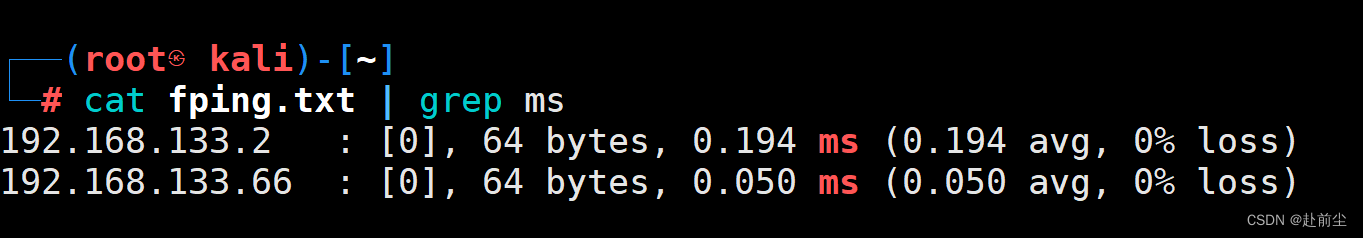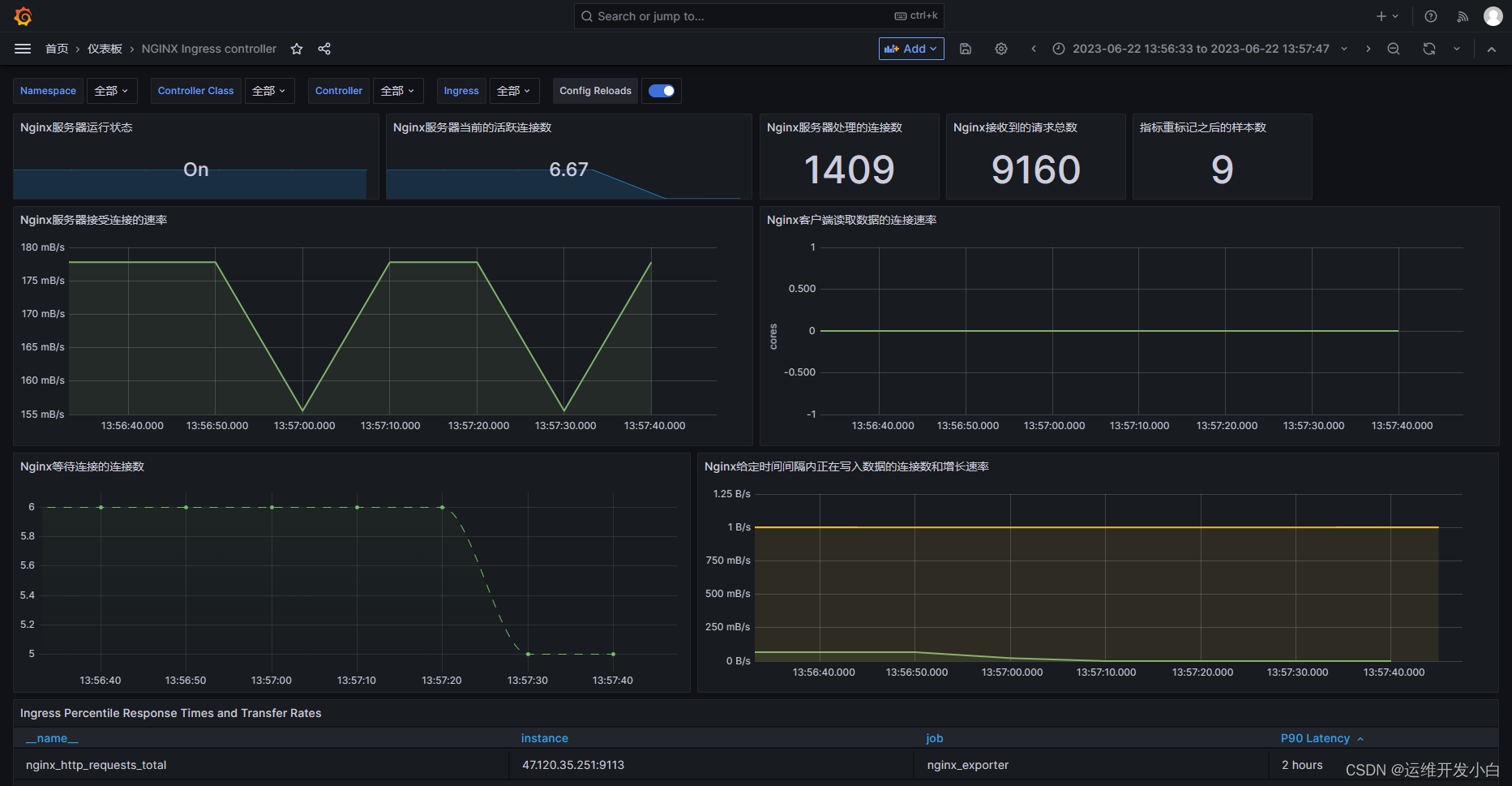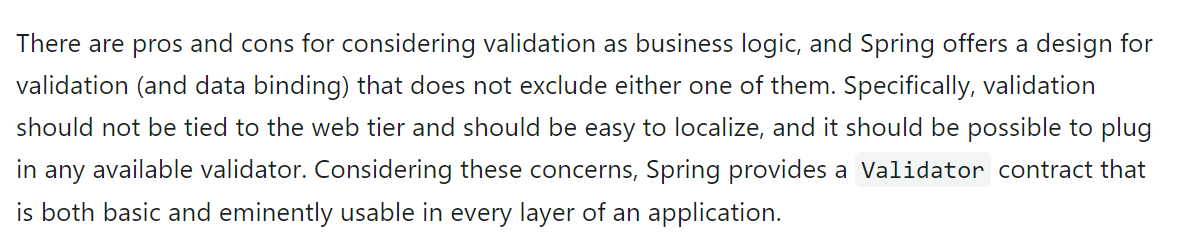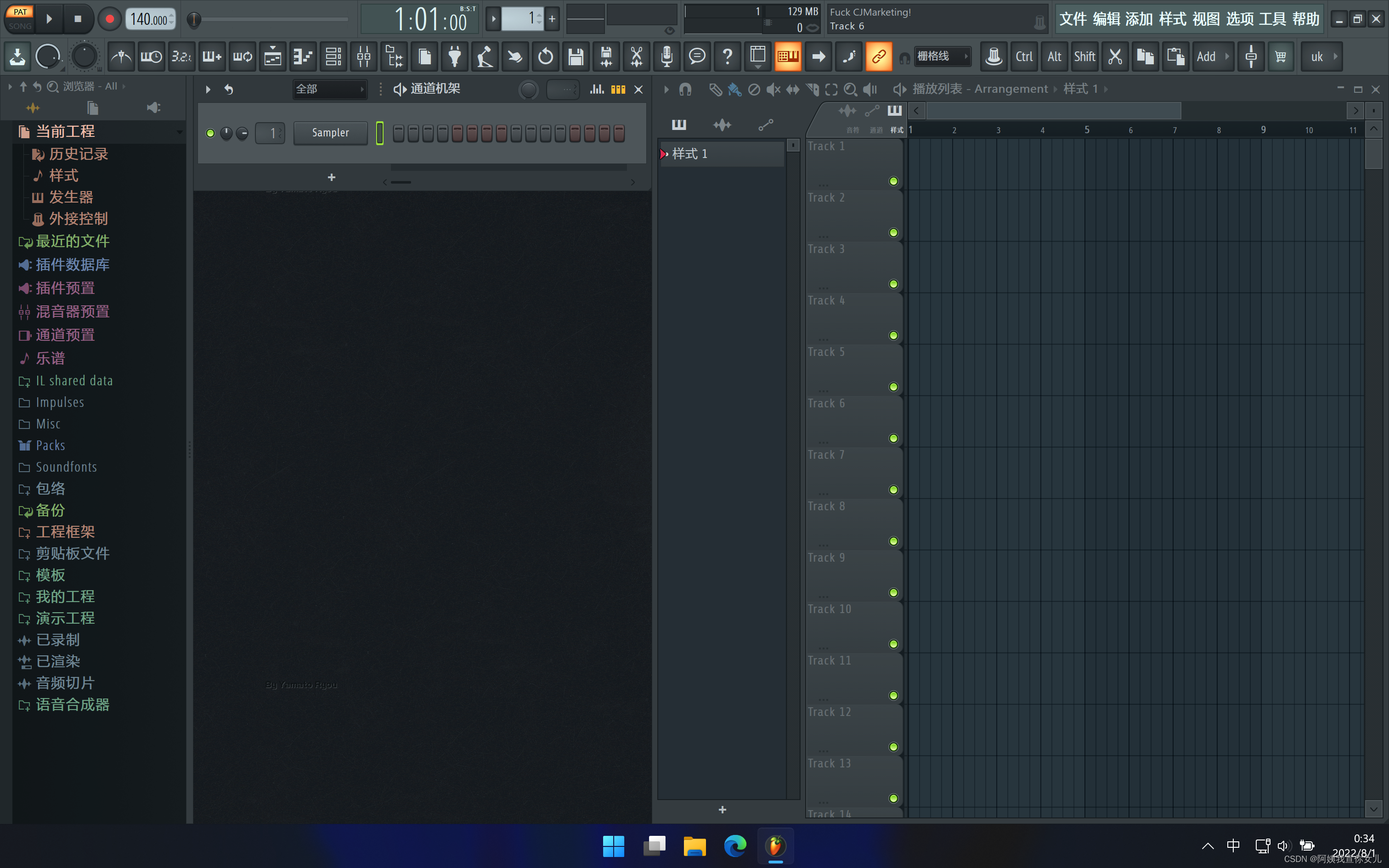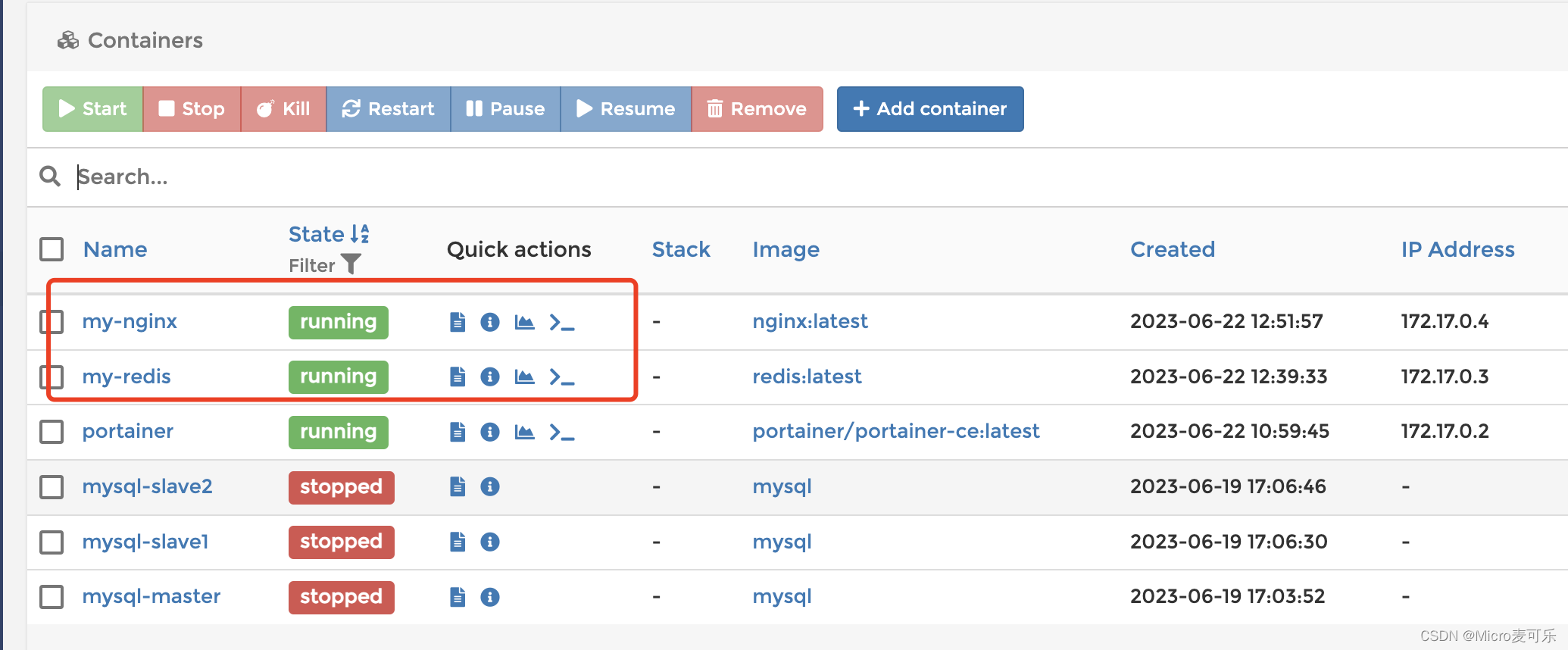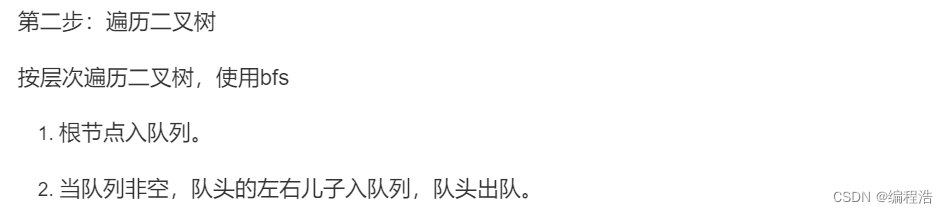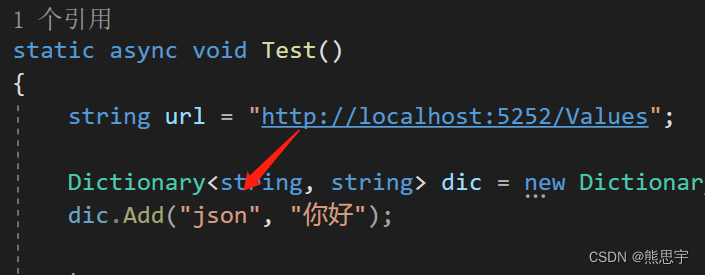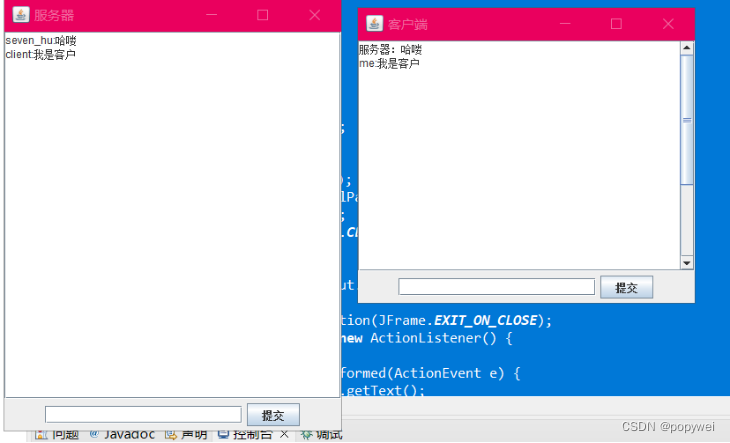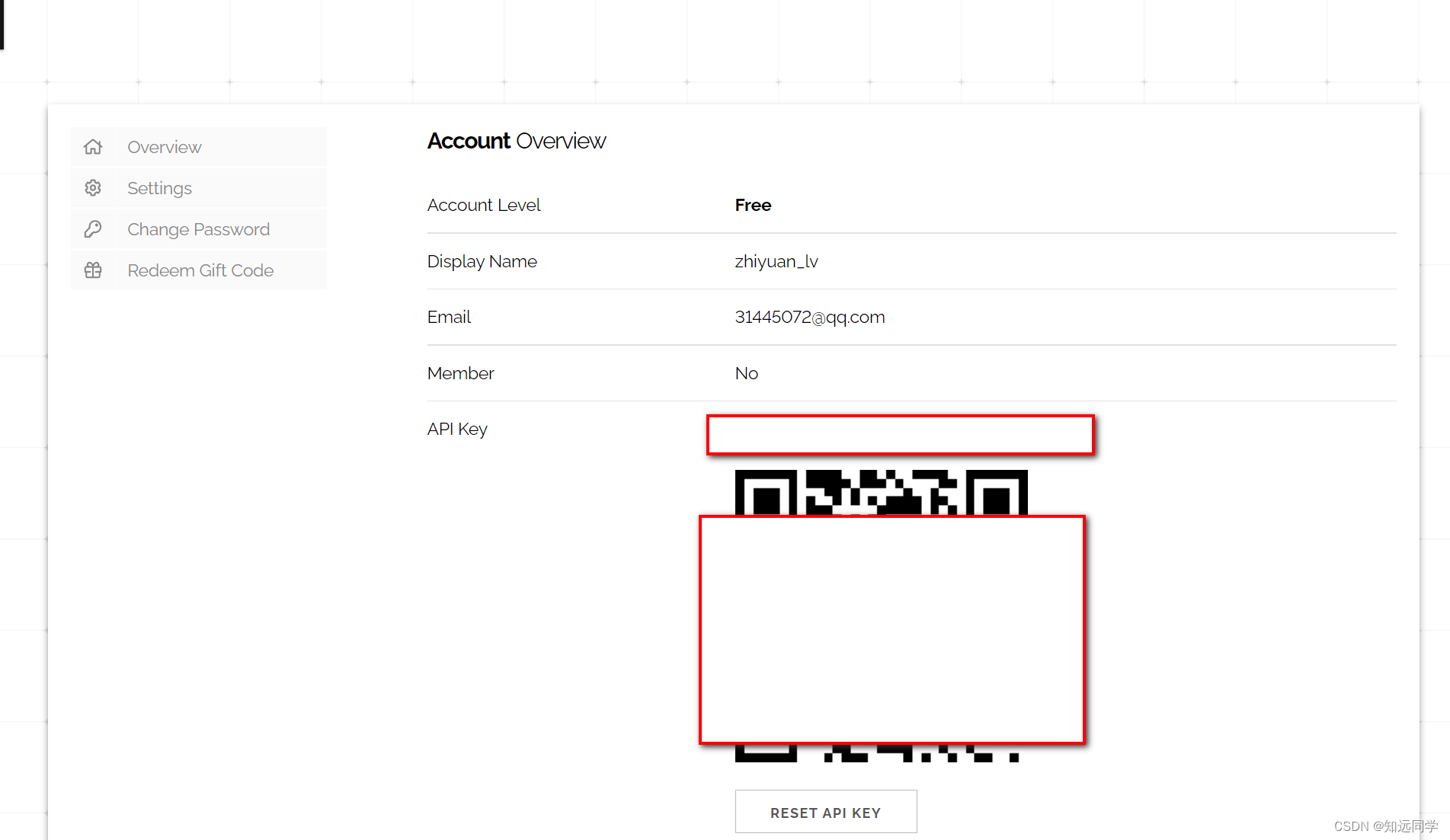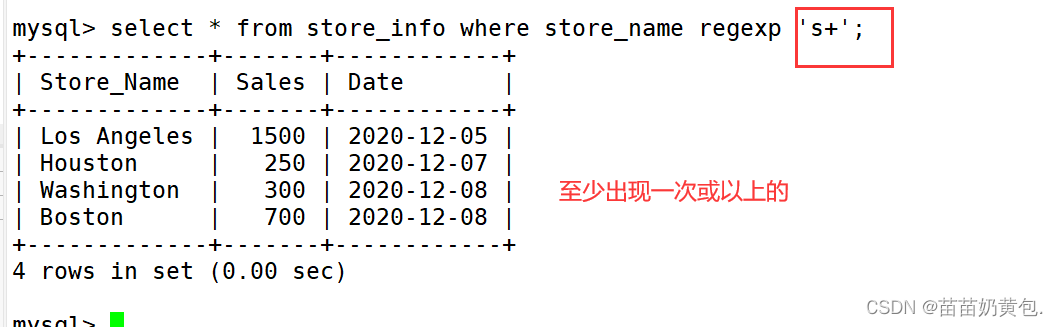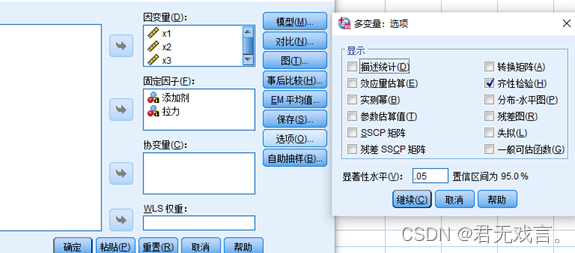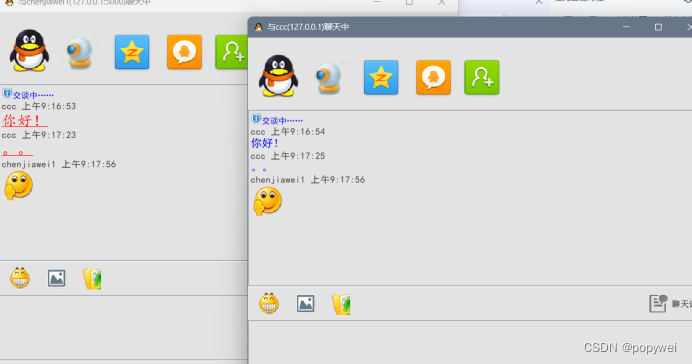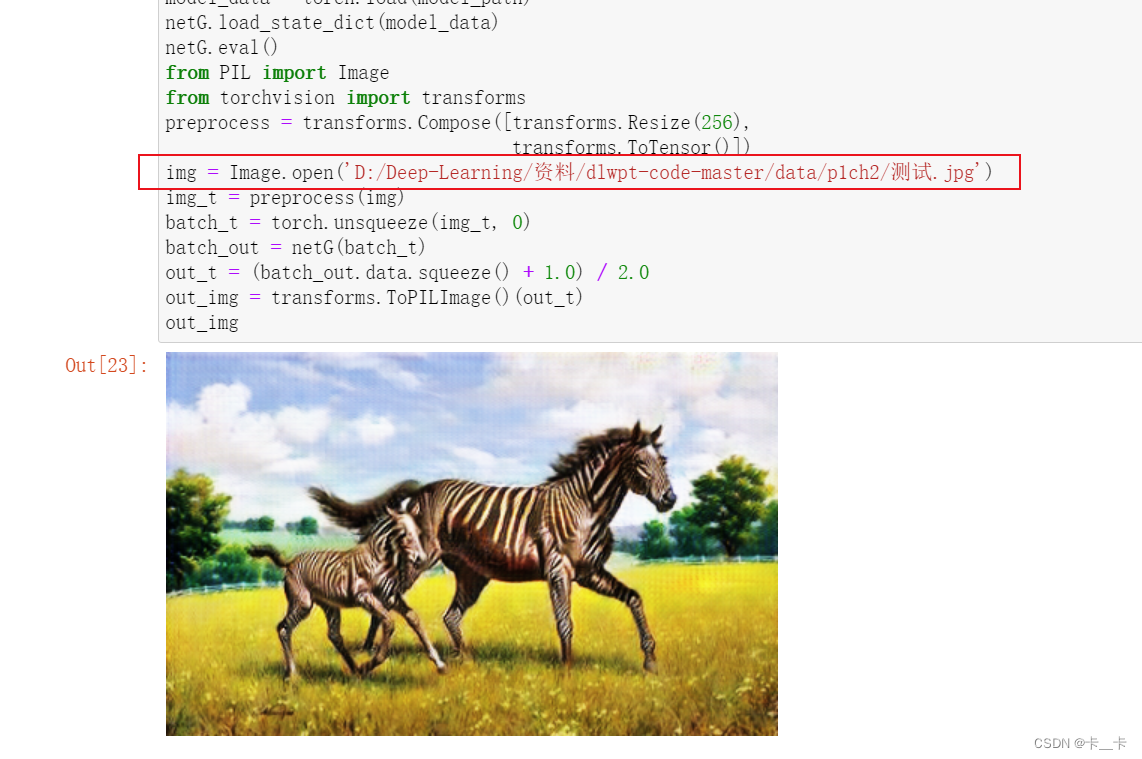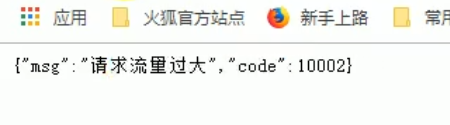ping 判断目标主机网络是否畅通
ping $ip -c 1
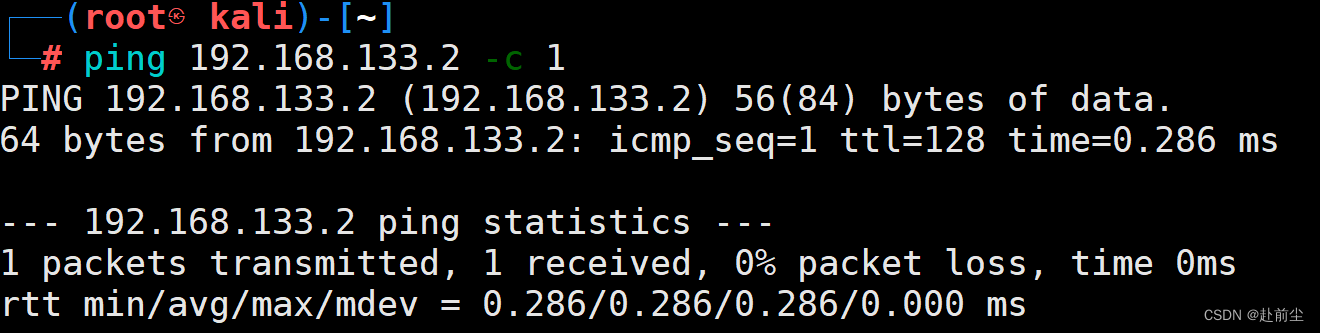
其中,-c 1 表示发送一个数据包
traceroute 跟踪路由
traceroute $domain
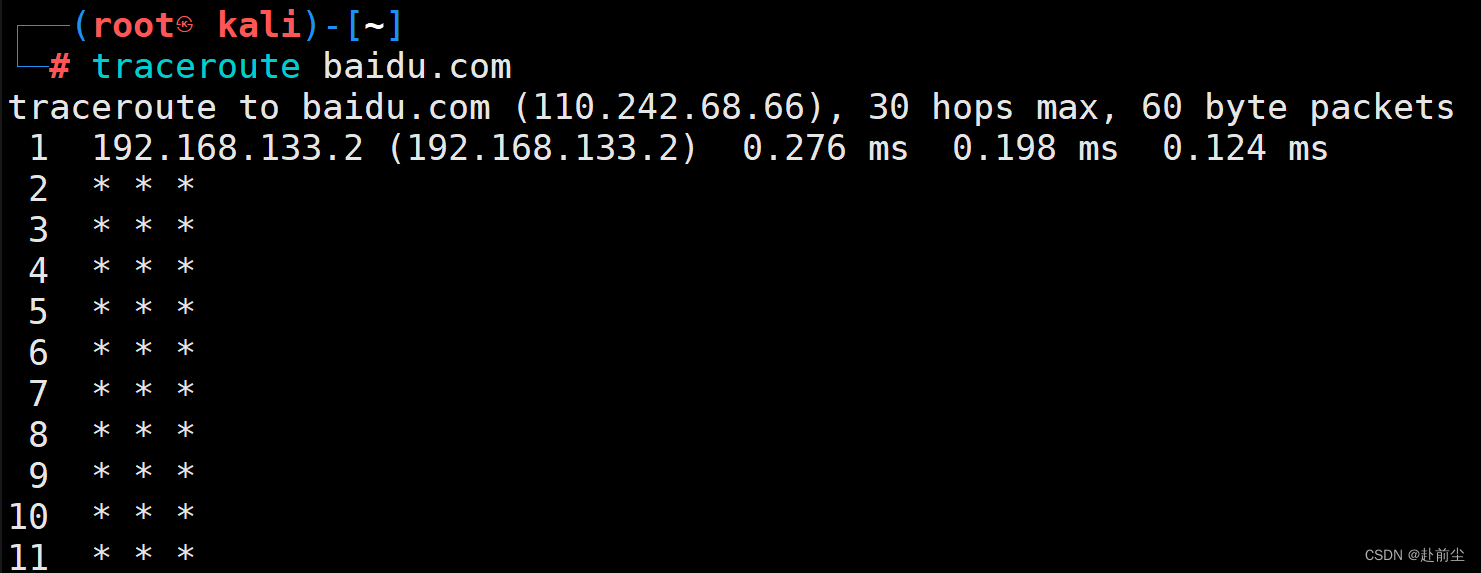
ARPING 探测局域网IP
- ARP(地址解析协议),将IP地址转换成MAC地址
arping $ip -c 1
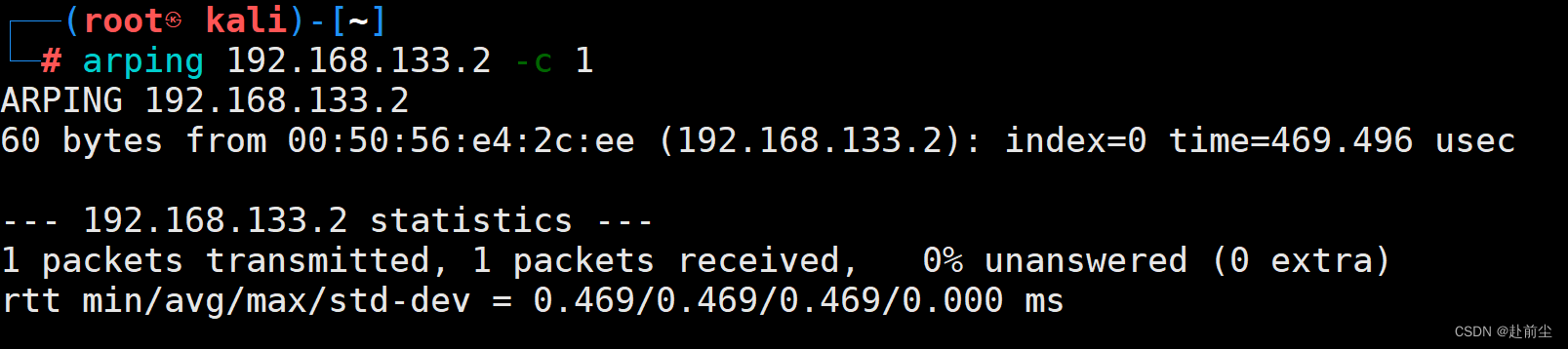
#!/bin/ bash
########################
### 探测局域网存活机器###
#########################
if [ "$#" -ne 1 ];then #判断用户是否输入了至少一个参数如果没有输入参数,输出提示信息并退出
echo "Usage - ./arping.sh [interface]"
echo "Excample - ./arping.sh ethO"
echo "Example will perform an ARP scan of the local subnet to which ethO is ass igned "
exit
fi
interface=$1 #将用户输入的参数传递给interface变量
prefix=$(ifconfig eth0 | grep "netmask" | cut -d 't' -f 2 | cut -d '.' -f 1-3) #获取本机IP地址网段192.168.133
#对整个网段进行arping
for addr in $(seq 1 254);do
arping -c 1 $prefix.$addr | grep "bytes from" | cut -d " " -f 5 | cut -d "(" -f 2 | cut -d ")" -f 1
done
netdiscover 探测局域网存活ip
netdiscover -i eth0 -r 192.168.133.0/24
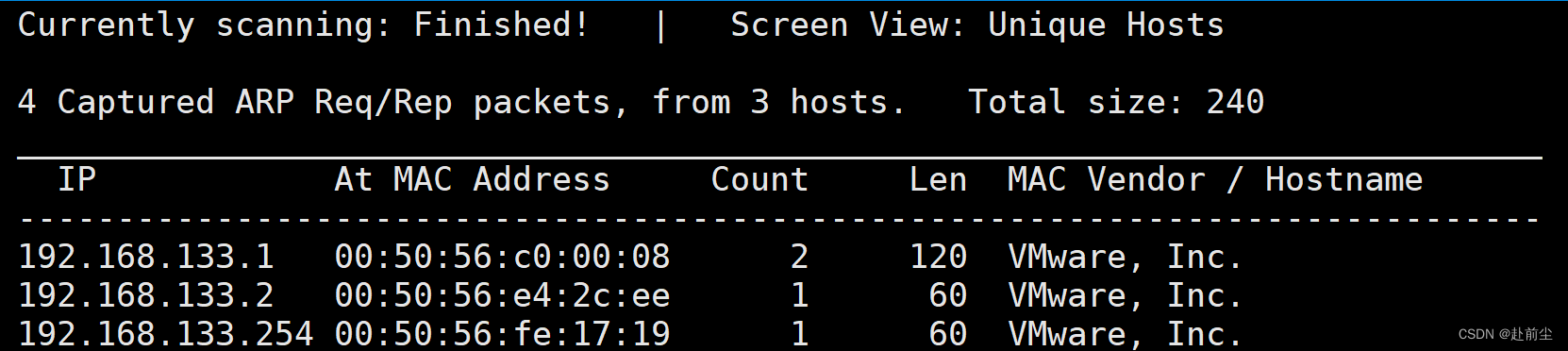
netdiscover -p
只嗅探,不发送数据
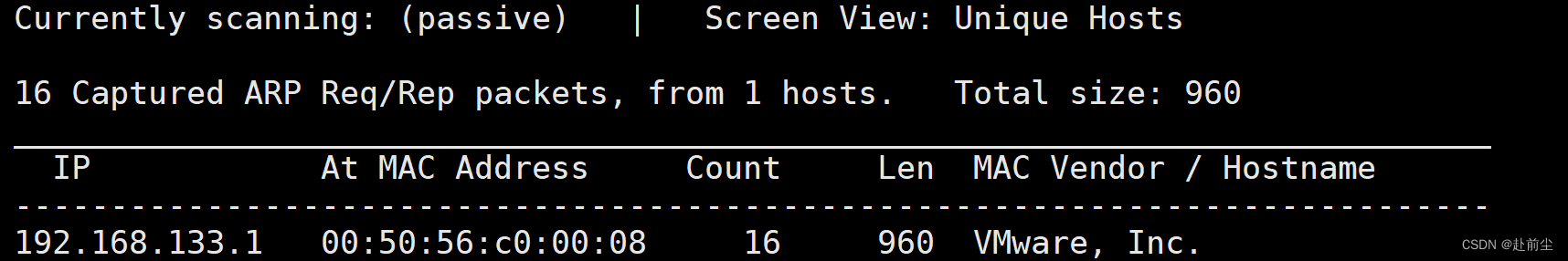
hping 压力测试&DOS攻击实验
hping3 -c 1000 -d 120 -S -w 64 -p 80 --flood --rand-source 域名
其中,-c 1000 = 发送的数据包的数量;
-d 120 = 发送到目标机器的每个数据包的大小。单位是字节 ;
-S = 只发送 SYN 数据包;
-w 64 = TCP 窗口大小;
-p 80 = 目的地端口(80 是 WEB 端口);
–flood = 尽可能快地发送数据包,不需要考虑显示入站回复(洪水攻击模式);
–rand-source = 局域网伪造IP地址,出路由器还原真实IP
fping 查看局域网运行机器
- fping 结果保存到文件
fping -g 192.168.133.0/24 -c 1 > fping.txt
- 查看存活主机
cat fping.txt| grep ms