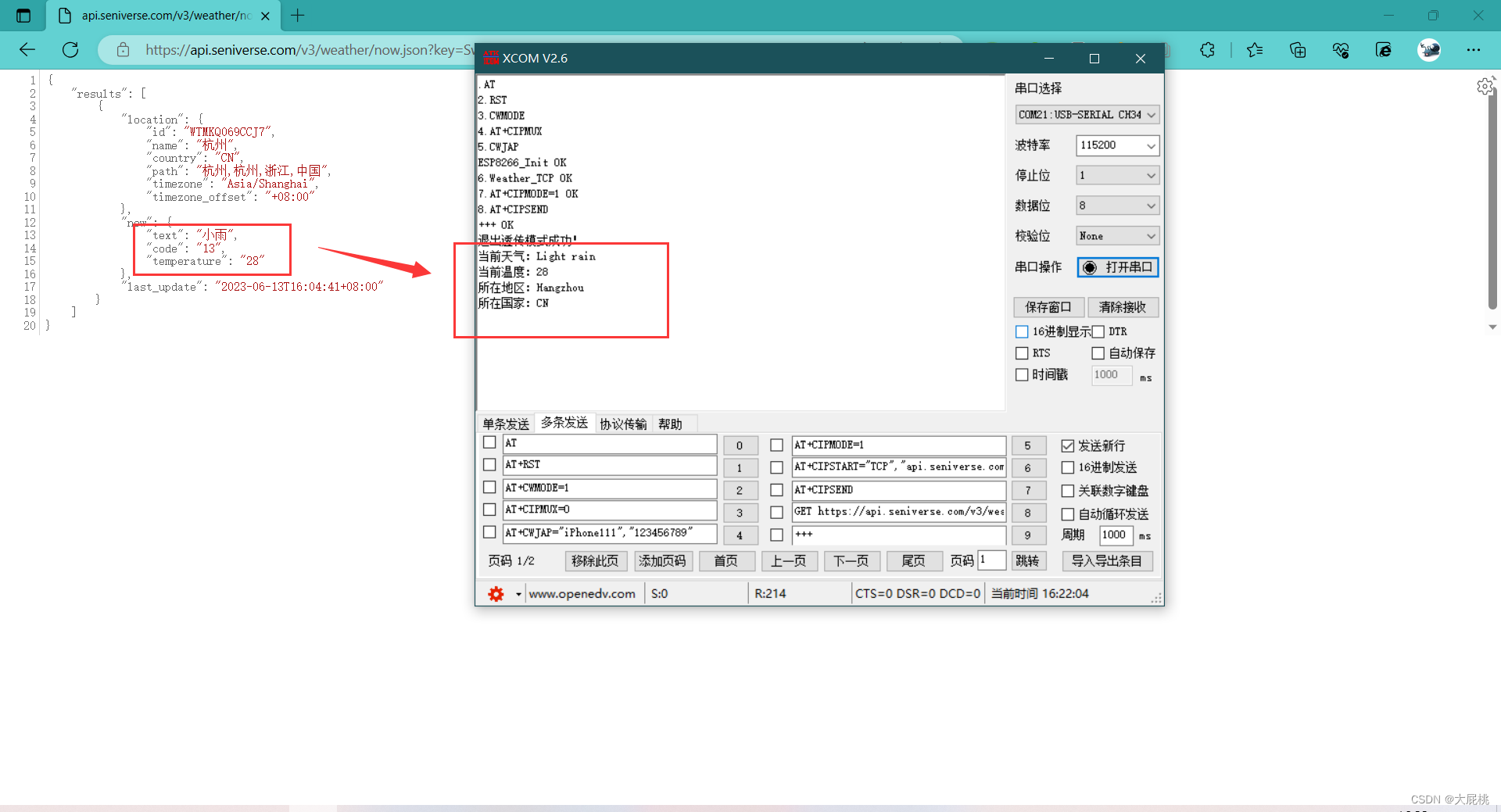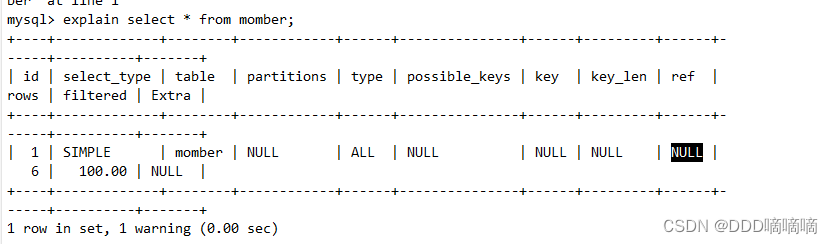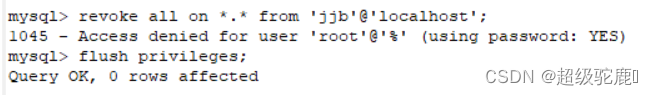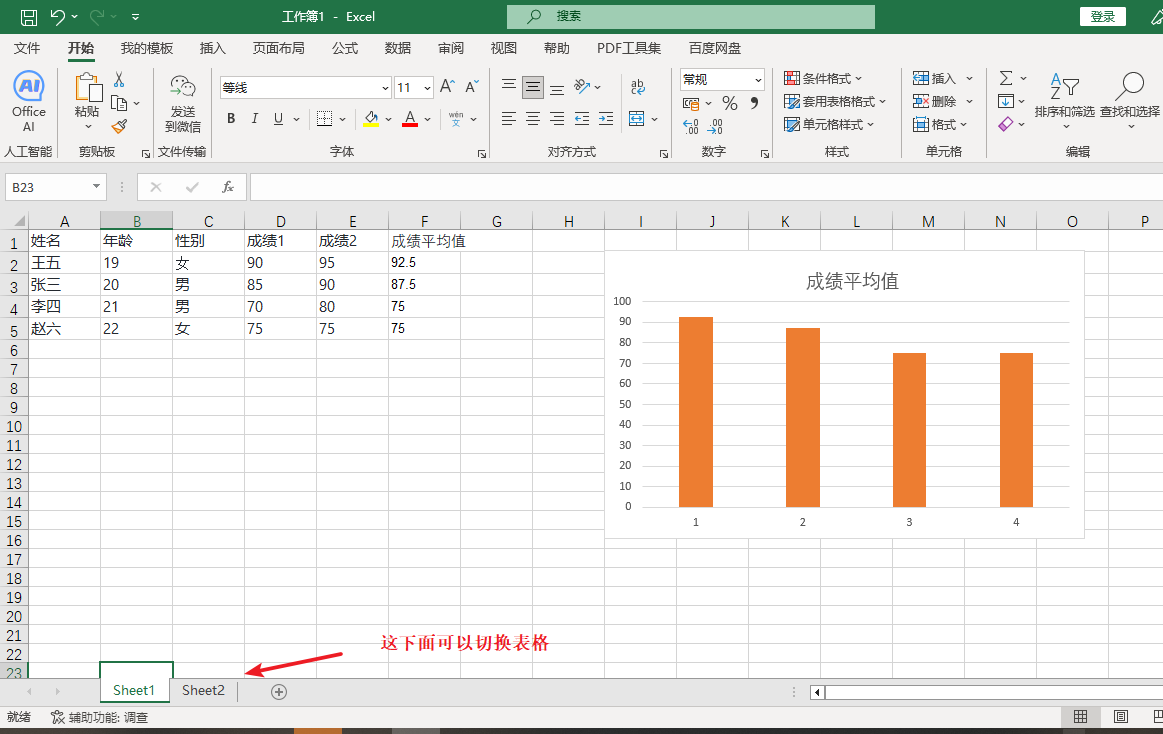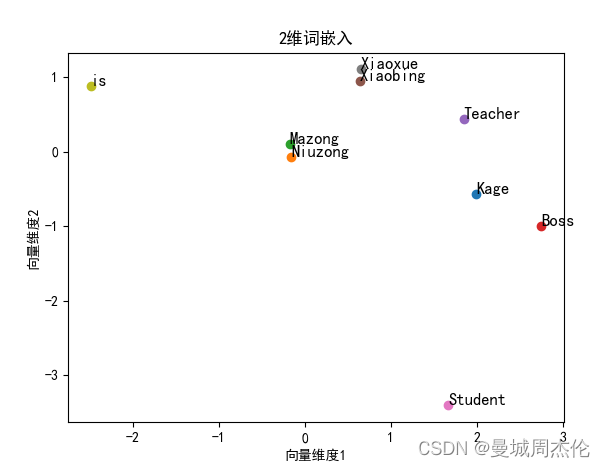系列文章目录
提示:阅读本章之前,请先阅读目录
文章目录
- 系列文章目录
- 前言
- 安装
- 启动项目
- 查看所有子命令
- 主要文件
- setting 配置项
- URL 请求路径
- path 转换器
- HttpResponse 输出中文乱码
前言
安装
django-admin startproject xxx项目名
启动项目
python manage.py runserver
默认端口:8000
如果想指定端口
python manage.py runserver 8005
查看所有子命令
python manage
Available subcommands:
[auth]
changepassword
createsuperuser
[contenttypes]
remove_stale_contenttypes
[django]
check
compilemessages
createcachetable
dbshell
diffsettings
dumpdata
flush
inspectdb
loaddata
makemessages
makemigrations
migrate
sendtestemail
shell
showmigrations
sqlflush
sqlmigrate
sqlsequencereset
squashmigrations
startapp
startproject
test
testserver
[sessions]
clearsessions
[staticfiles]
collectstatic
findstatic
runserver
主要文件
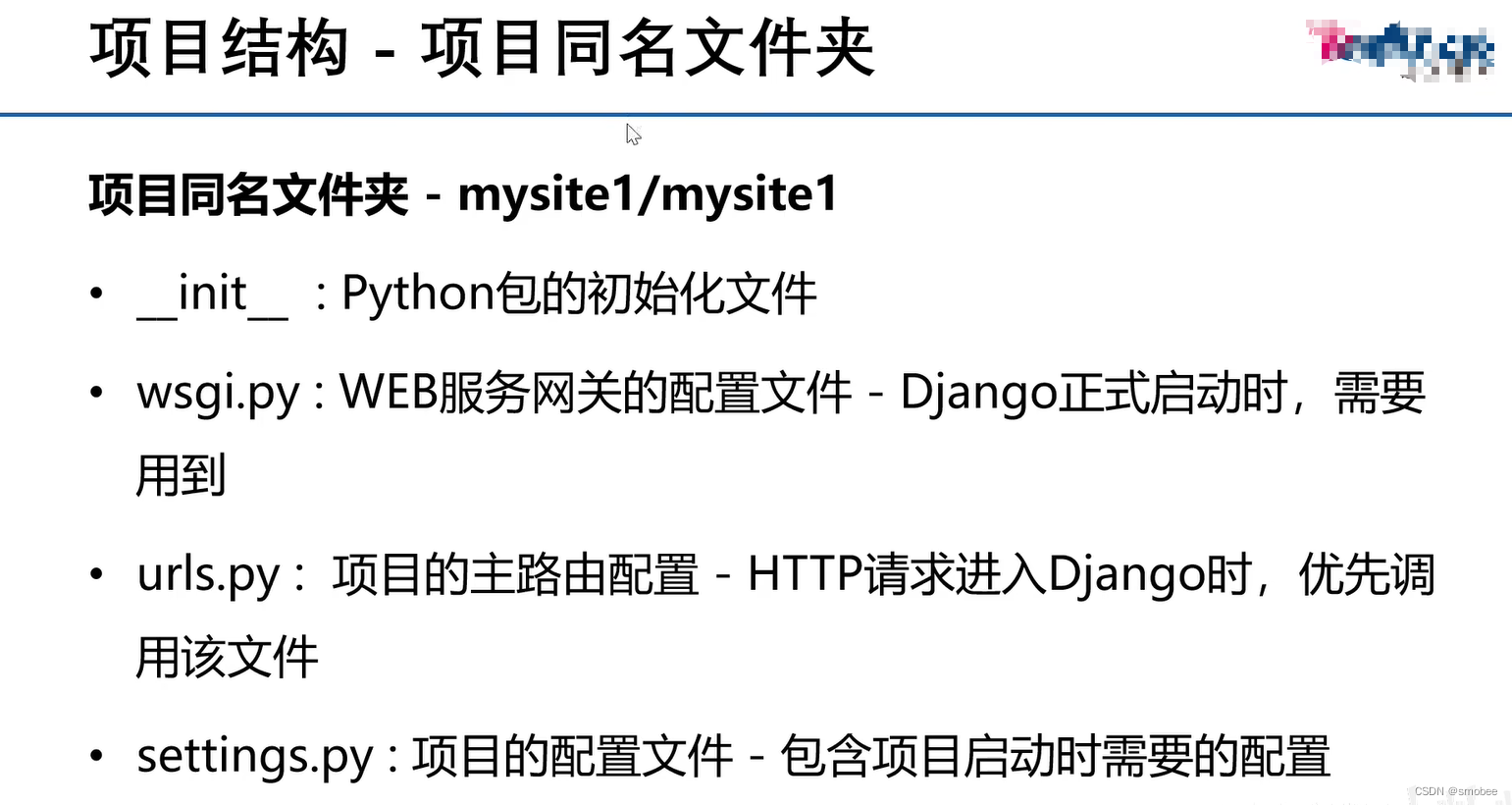
setting 配置项
BASE_DIR 当前目录
DEBUG = True 调试模式,如果开启了,当有错误时,就会友好的提示,注意上线的时候关闭,而且,开启调试的时候,django,在代码有变化的时候,会立即重启服务
ALLOWED_HOSTS = [] 请求头的host域名过滤,只有配了的,才能访问,实例:['127.0.0.1'],['*']
ROOT_URLCONF = 'xmf_django.urls' 路由配置文件
DATABASES 数据库连接配置
LANGUAGE_CODE = 'en' 当前语言,可选中文,'zh-Hans'
TIME_ZONE = 'UTC' 当前时区,可改为:'Asia/Shanghai'
URL 请求路径
- 浏览器,发起请求,请求路径:http://localhost:8000/index
- django,接受到浏览器请求,去读取urls.py文件
- urls文件里面的urlpatterns,判断当前的index,是否包含,不包含则统一转404,如包含,则根据django自己封装的path方法,读取对应views
- 根据views里面的方法,调用
- 最后返回数据
path 转换器
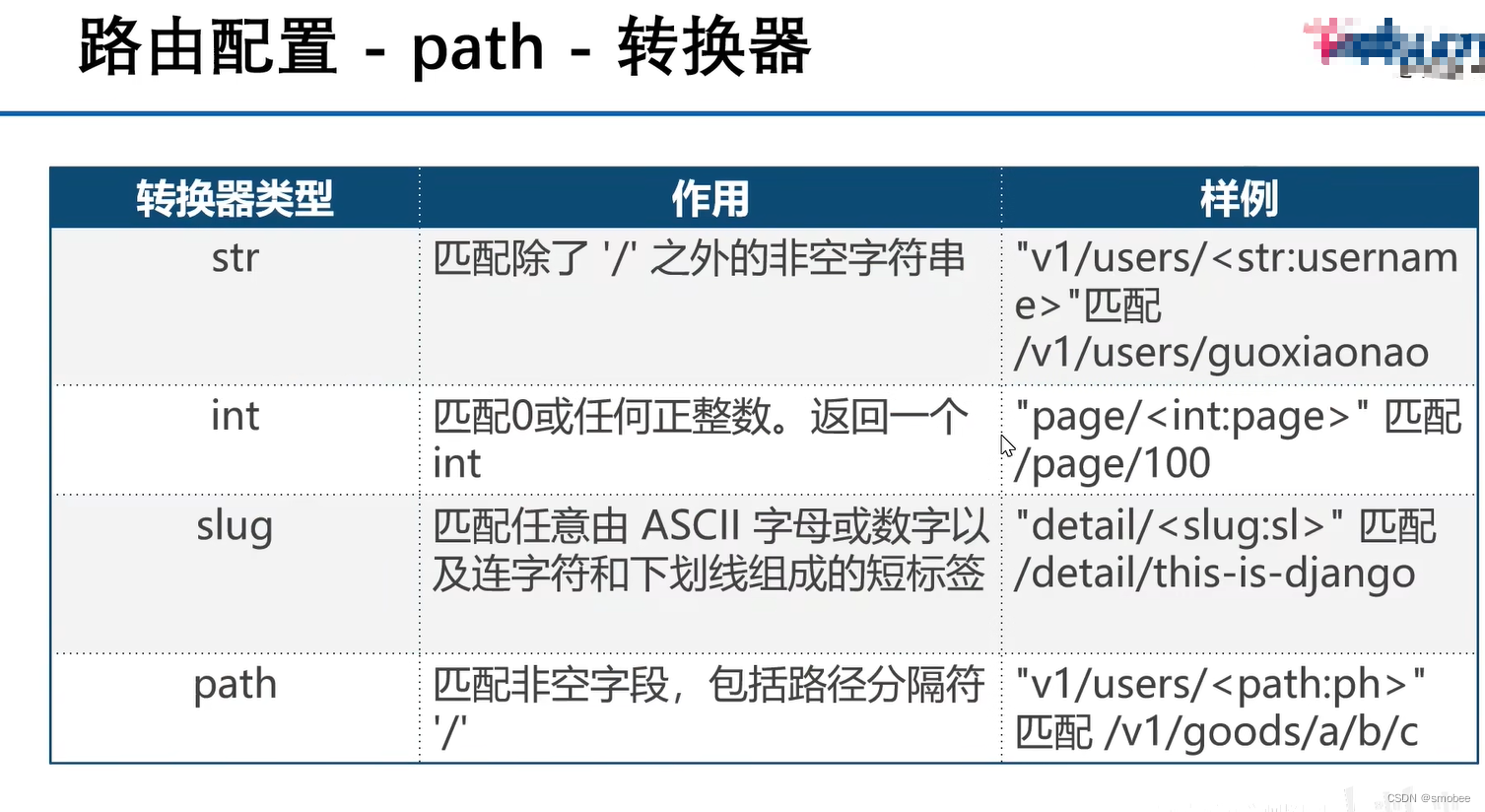
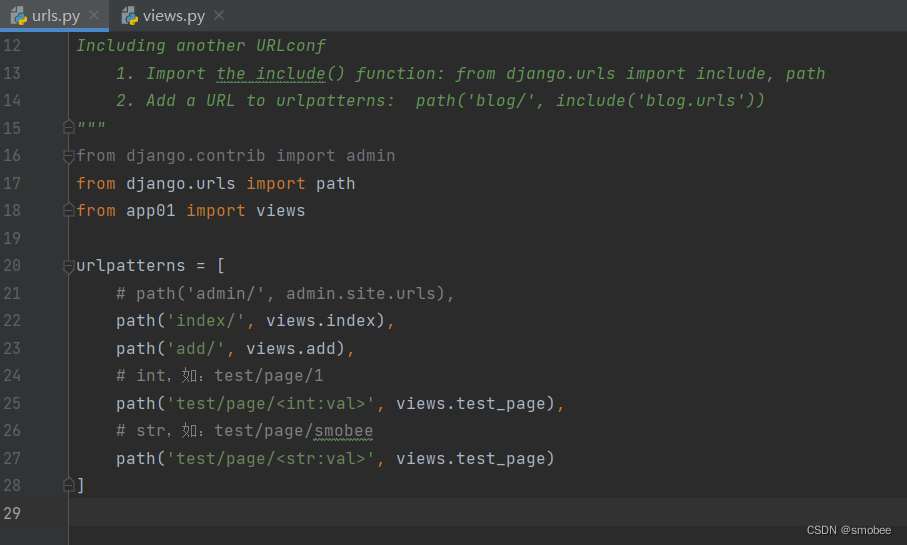
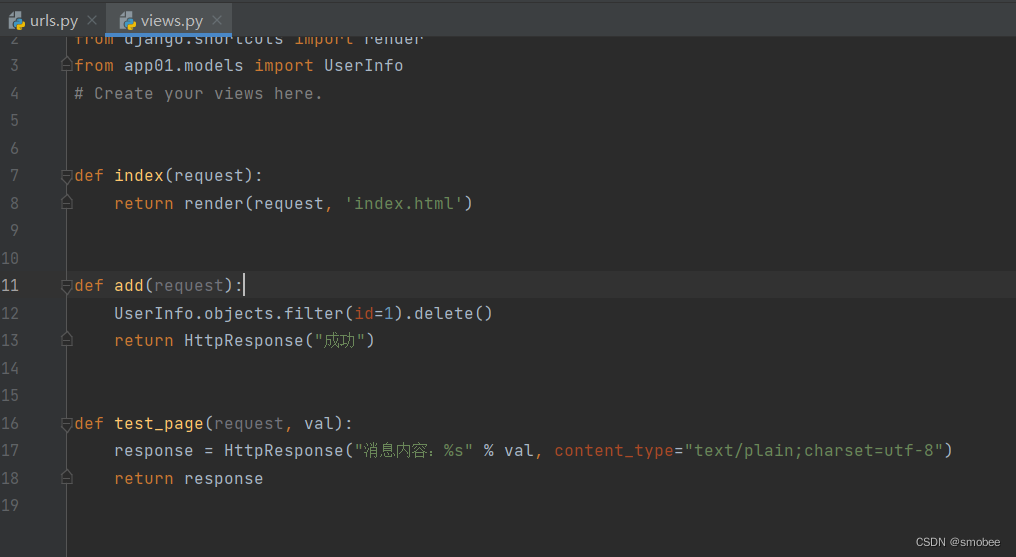
HttpResponse 输出中文乱码
解决方法
def test_page(request, val):
response = HttpResponse("消息内容:%s" % val, content_type="text/plain;charset=utf-8")
return response

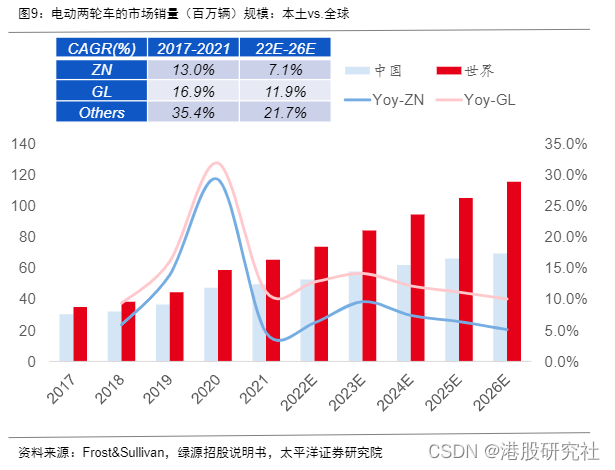
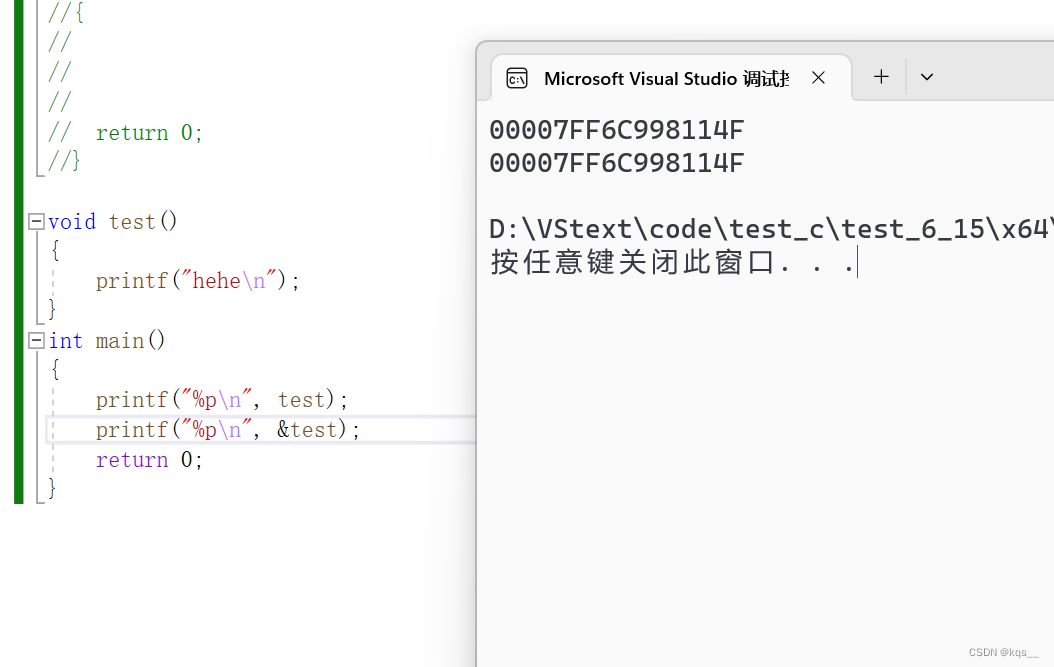
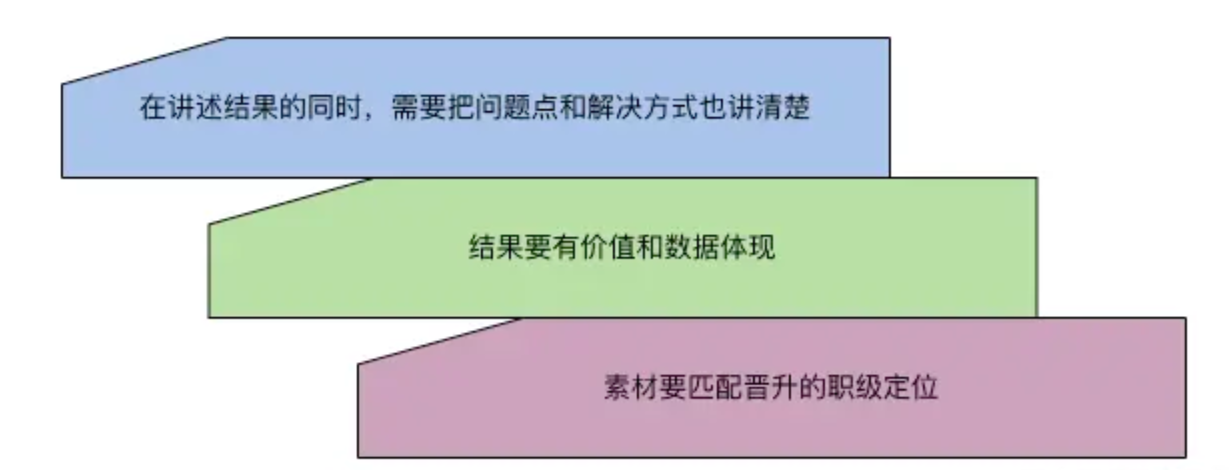
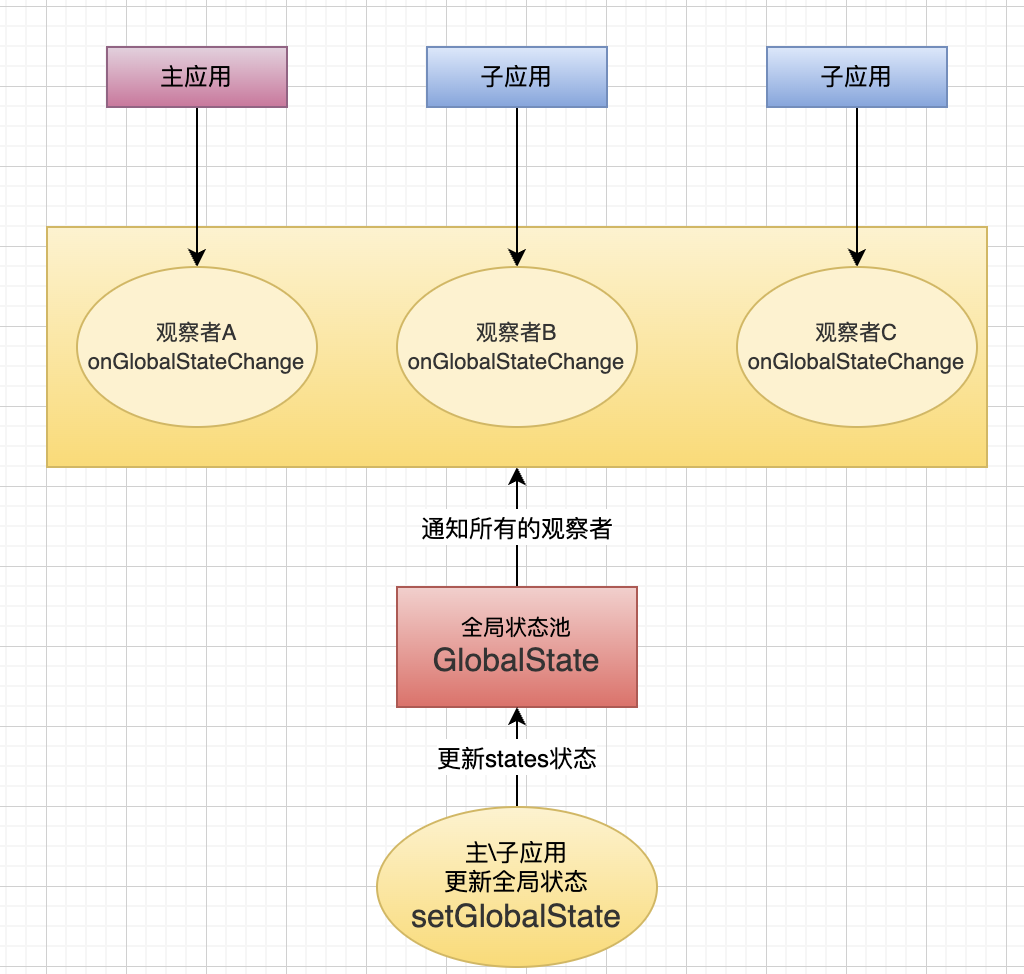
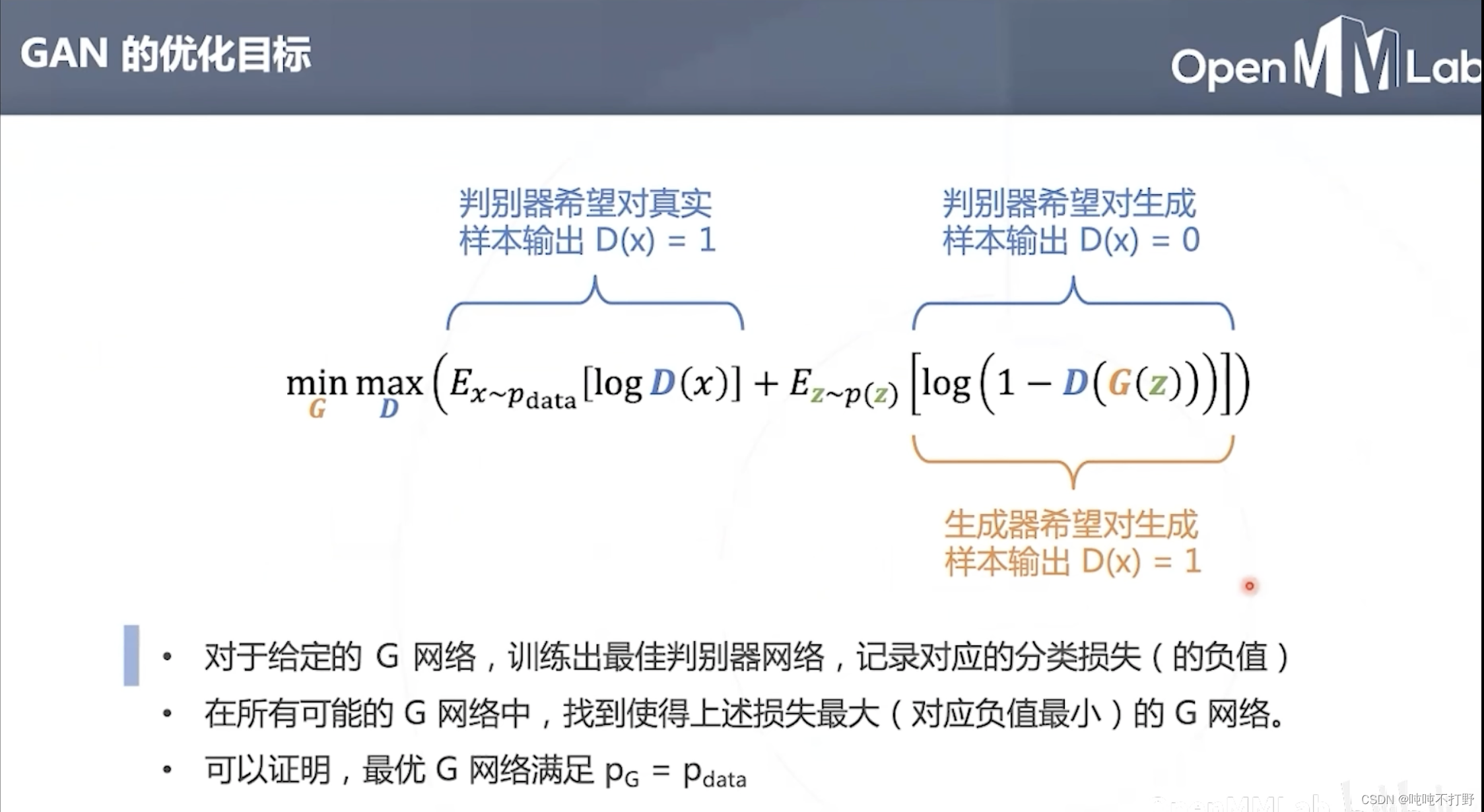
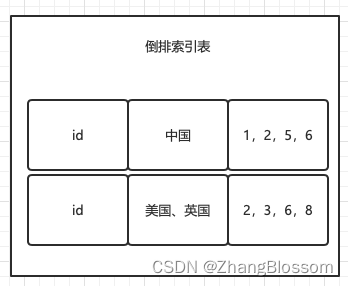
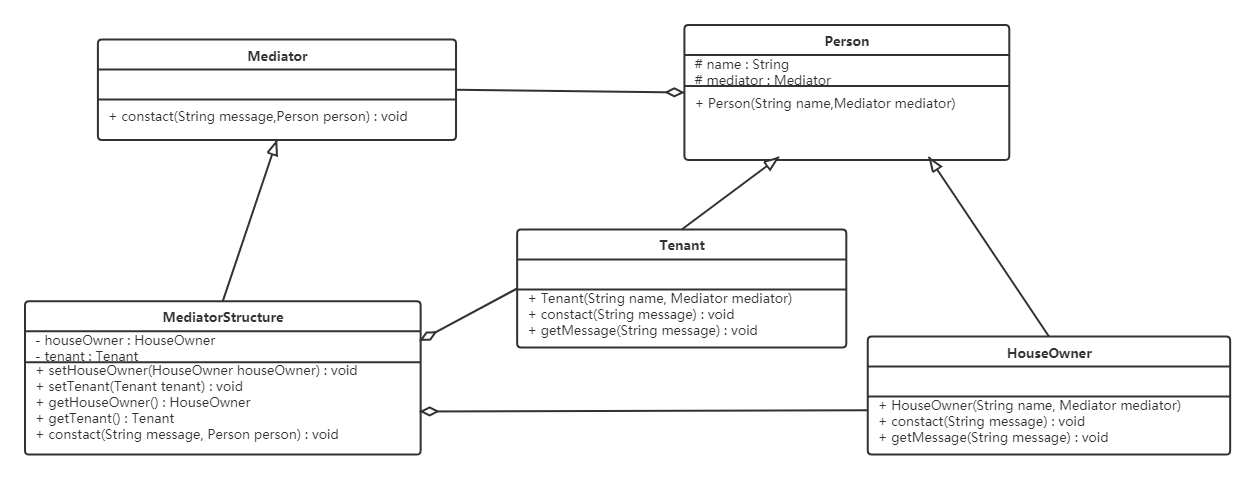
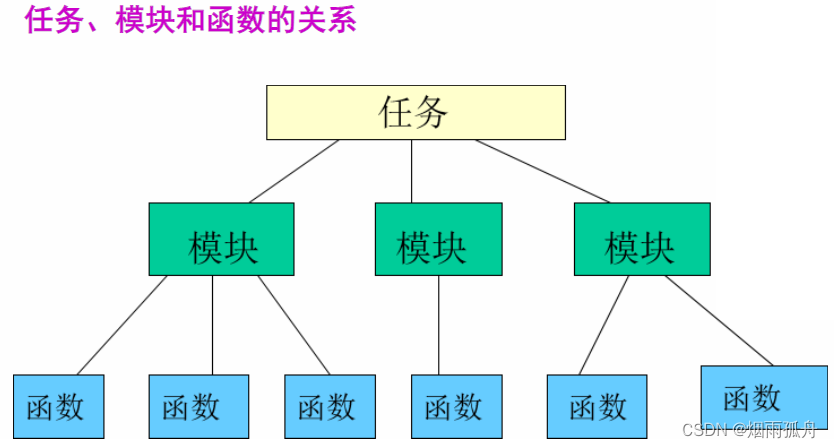
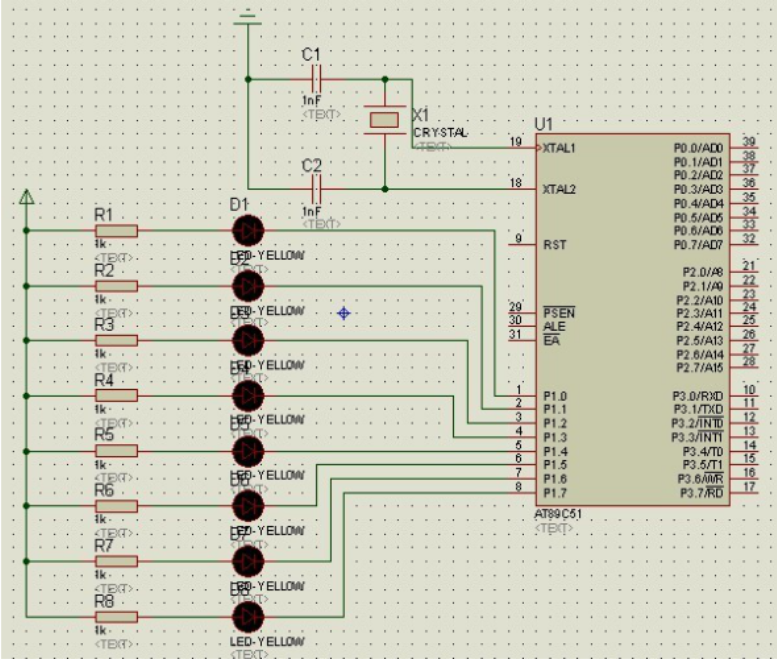
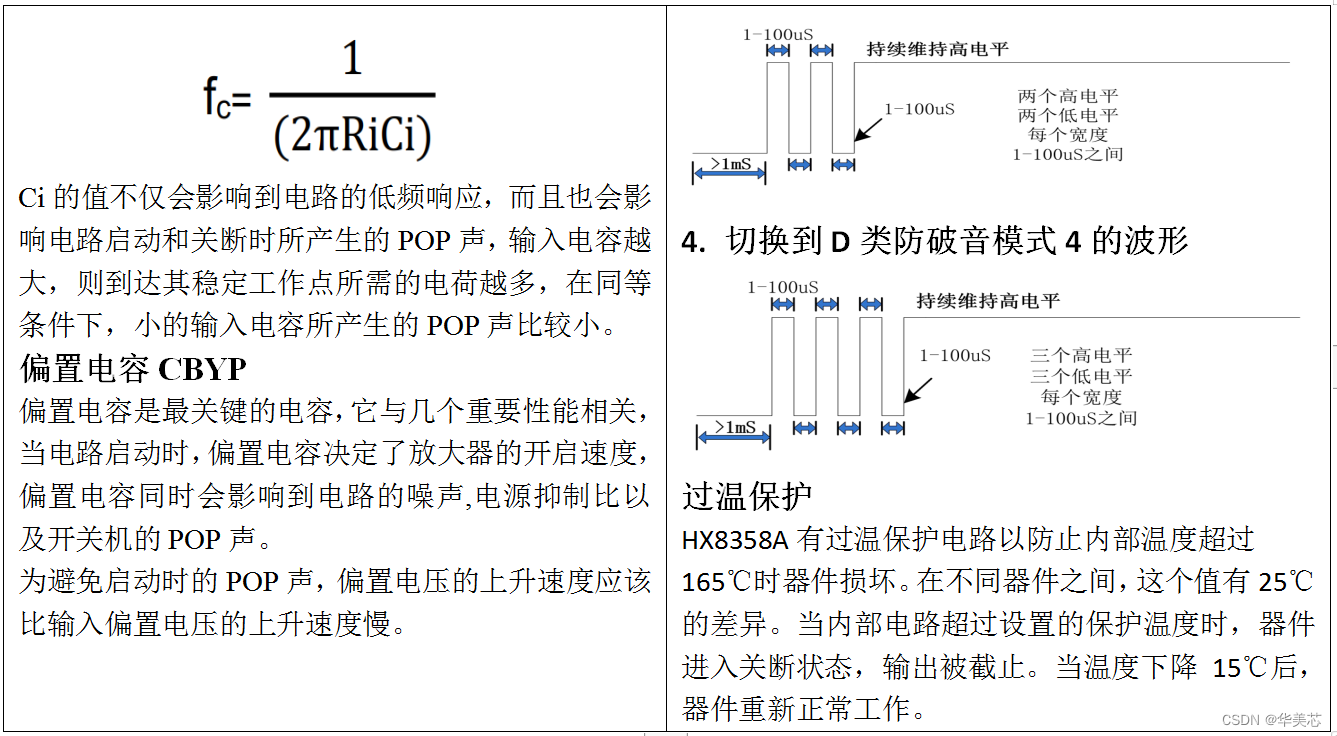
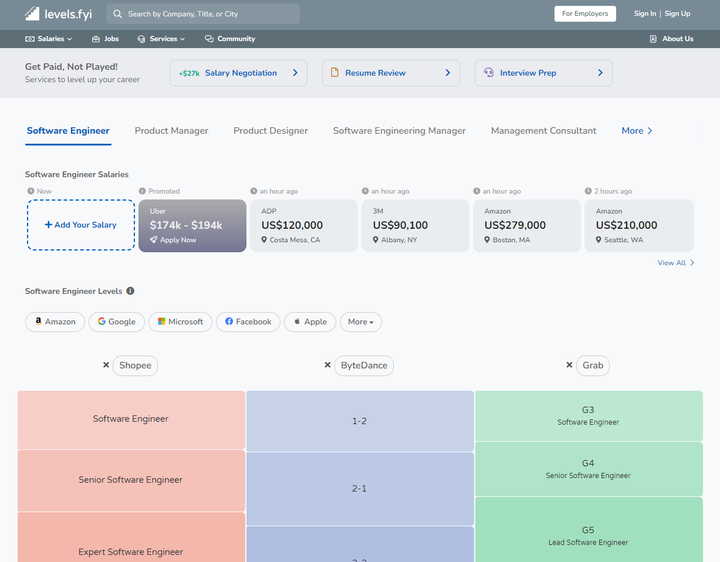
![C国演义 [第三章]](https://img-blog.csdnimg.cn/48fe918b9d0c4f47a9e5a56a7a3aa117.png)