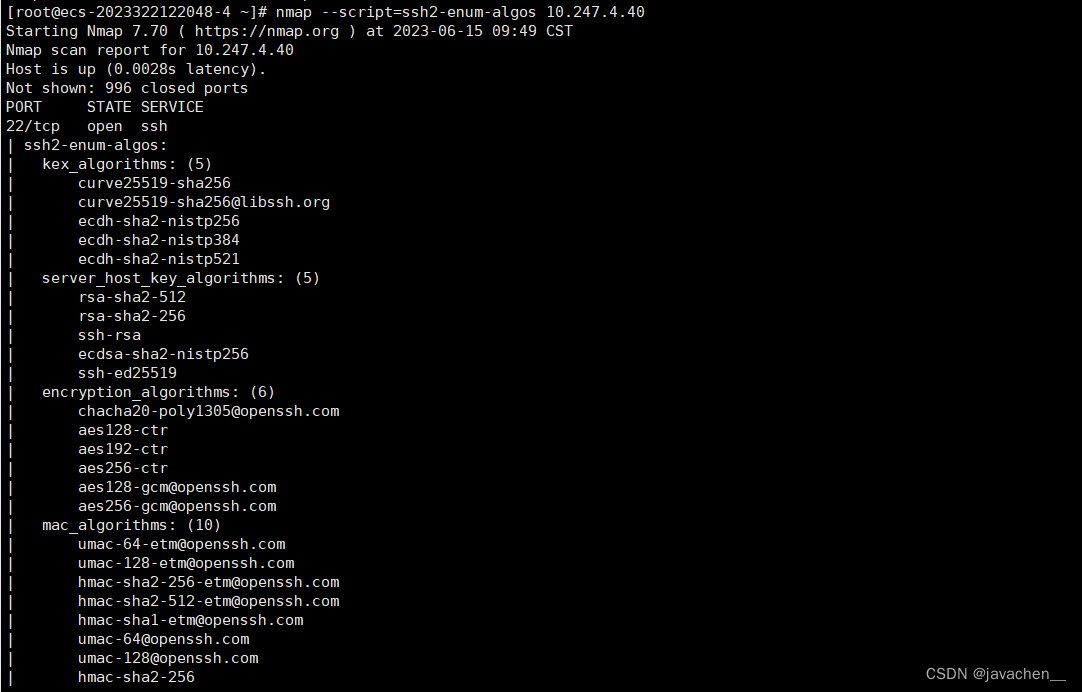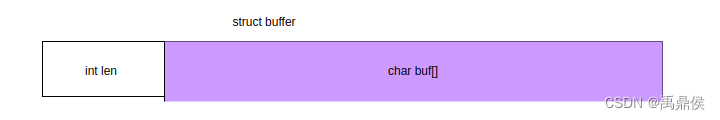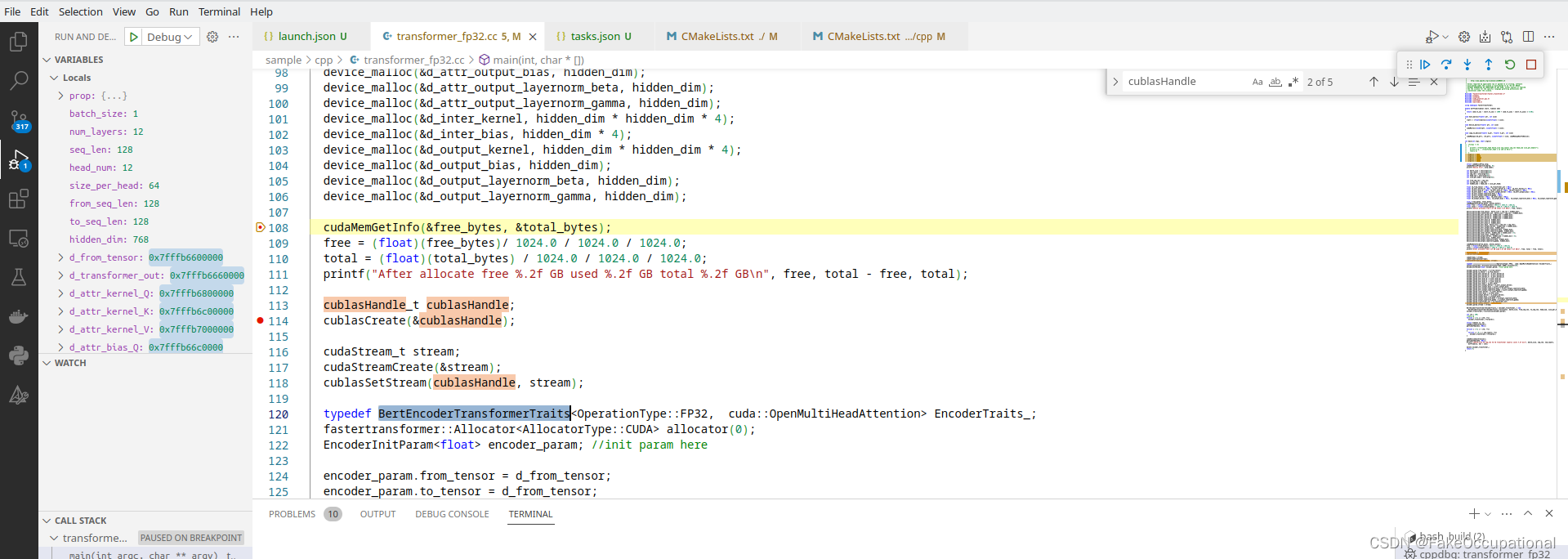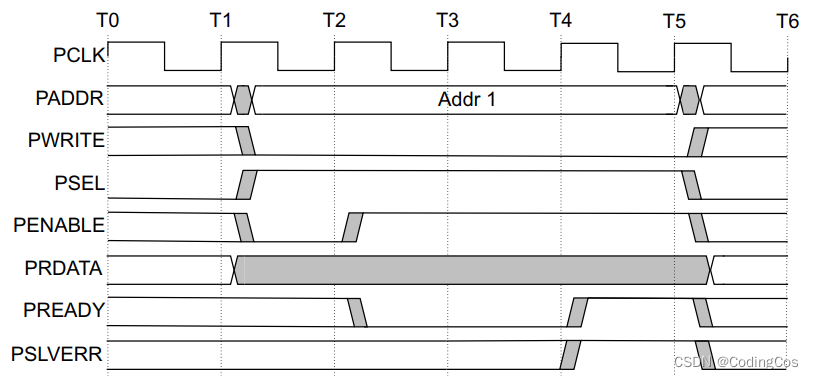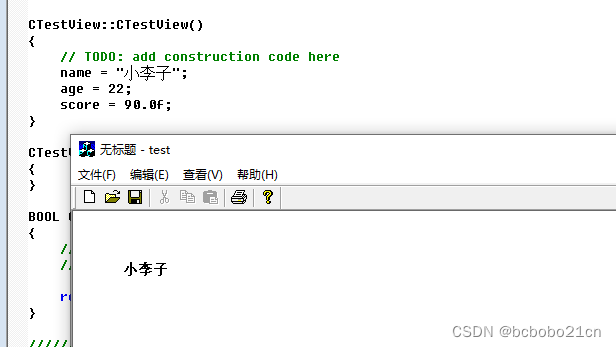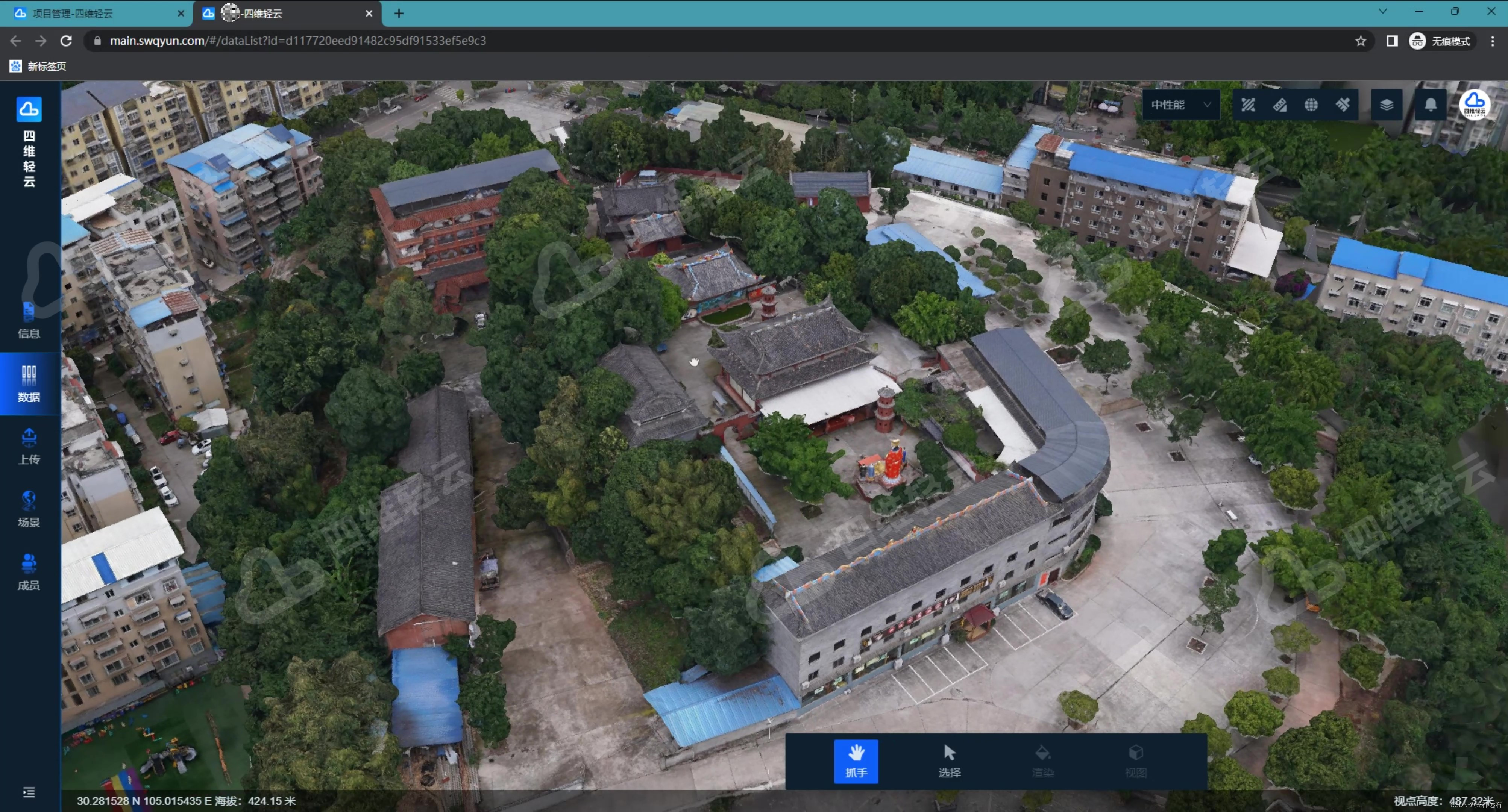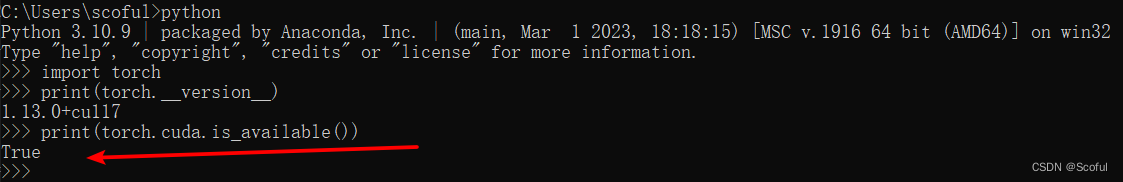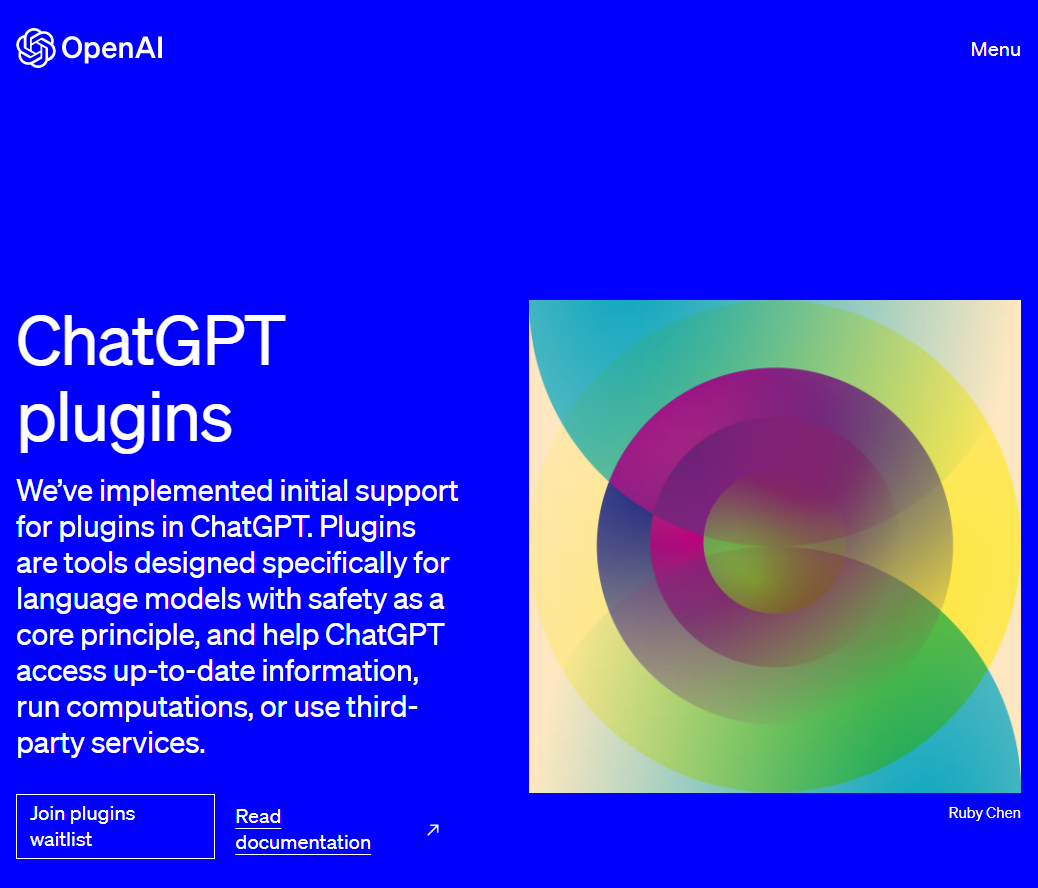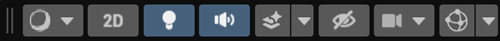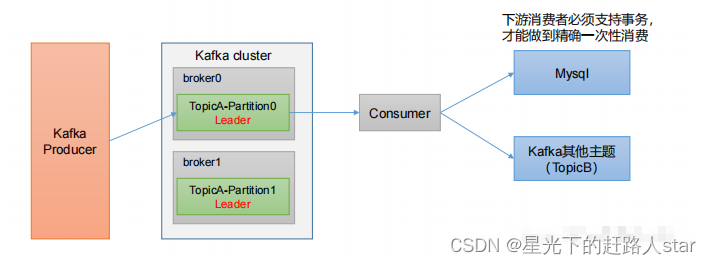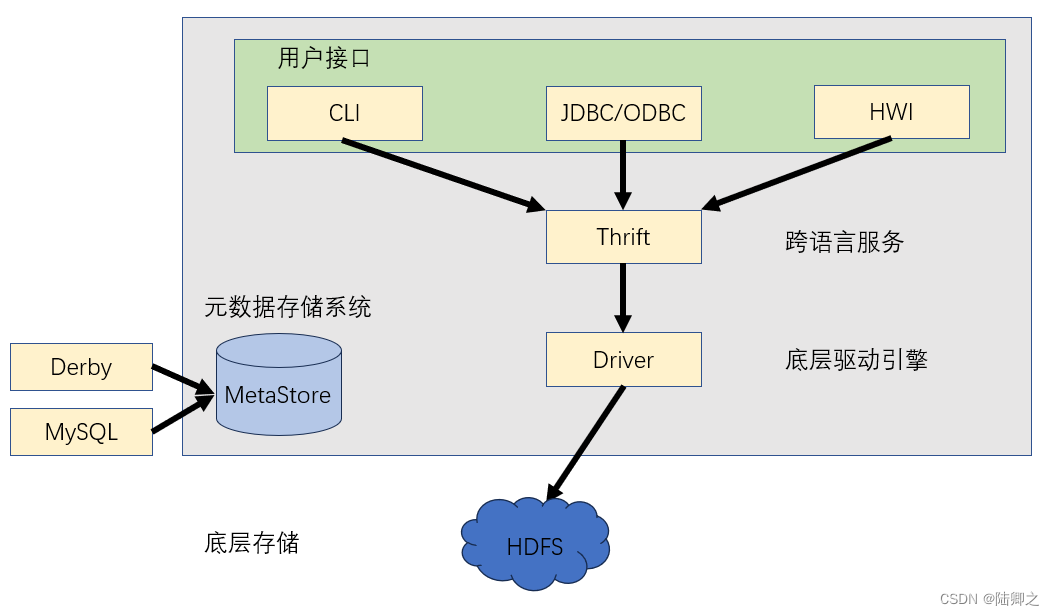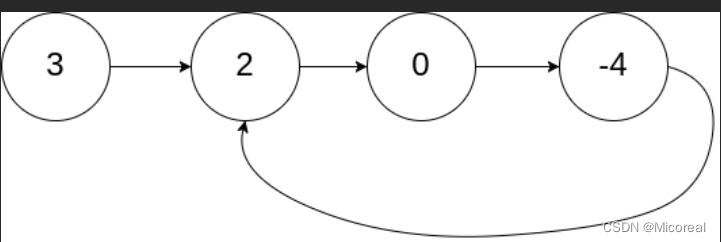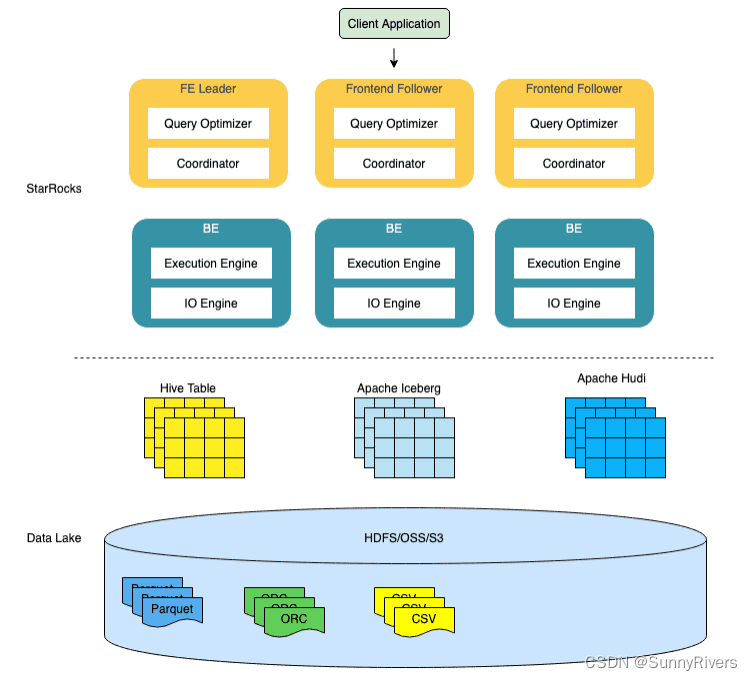示例:
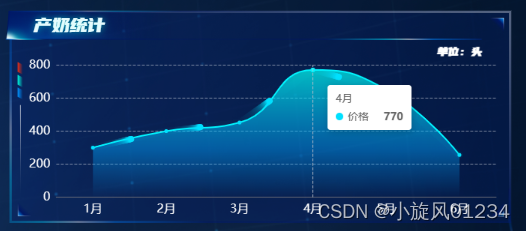
说明:
因为现在公司经常要做大屏可视化特效,没办法,只能让图尽量动起来(之前开会挨叼了,说俺们深圳做的,不能比西安那些人做的差。。。)
主要代码:
折线图的滚呀滚特效(ts的,改成js把: Object和 as any[]两个删了就行了):
let animationChart = (option: Object) => {
// 动画
let lowLine = [] as any[];
var zrUtil = echarts.util;
if (xData.length > 0) {
// console.log(xData, sData);
lowLine = [];
zrUtil.each(xData, function (item, index) {
lowLine.push([
{
coord: [index, sData[index]],
},
{
coord: [index + 1, sData[index + 1]],
},
]);
});
}
if (option.series.length > 1) {
option.series[1] = {
name: "出栏总数",
type: "lines",
coordinateSystem: "cartesian2d",
zlevel: 1,
smooth: true,
symbol: "circle",
effect: {
show: true,
smooth: true,
period: 2,
symbolSize: 8,
},
lineStyle: {
normal: {
color: "#00E0FF",
width: 0,
opacity: 0,
curveness: 0,
},
},
data: lowLine,
};
} else {
option.series.push({
name: "出栏总数",
type: "lines",
coordinateSystem: "cartesian2d",
zlevel: 1,
smooth: true,
symbol: "circle",
effect: {
show: true,
smooth: true,
period: 2,
symbolSize: 8,
},
lineStyle: {
normal: {
color: "#00E0FF",
width: 0,
opacity: 0,
curveness: 0,
},
},
data: lowLine,
});
}
// 动画结束
};
使用:(加在Chart.setOption,生成折线图前)
if (!myChart) {
myChart = echarts.init(echartsRef.value);
}
let option = getOptions();
animationChart(option);
myChart.setOption(option);
隔几秒高亮特效:
let app = {
currentIndex: -1,
};
setInterval(function () {
let dataLen = option.series[0].data.length;
// 取消之前高亮的图形
myChart.dispatchAction({
type: "downplay",
seriesIndex: 0,
dataIndex: app.currentIndex,
});
app.currentIndex = (app.currentIndex + 1) % dataLen;
console.log(app.currentIndex);
// 高亮当前图形
myChart.dispatchAction({
type: "highlight",
seriesIndex: 0,
dataIndex: app.currentIndex,
});
// 显示 tooltip
myChart.dispatchAction({
type: "showTip",
seriesIndex: 0,
dataIndex: app.currentIndex,
});
}, 1000 * 10);
使用:
这个放在Chart.setOption后,就是生成图表后面