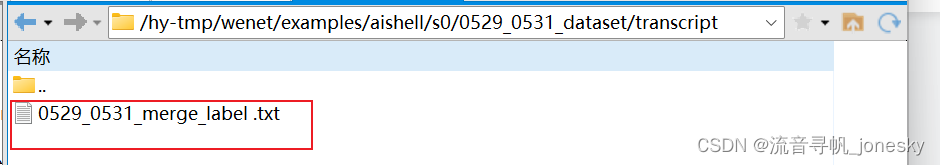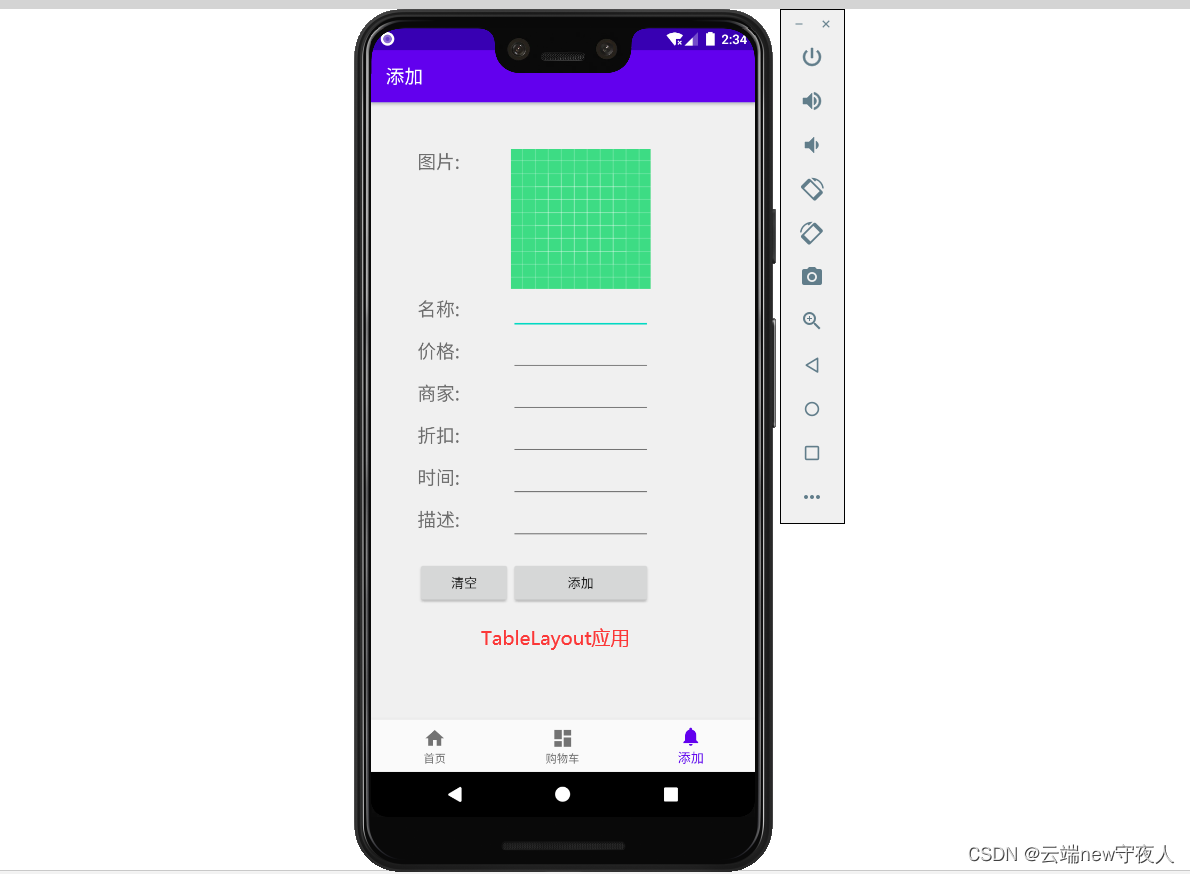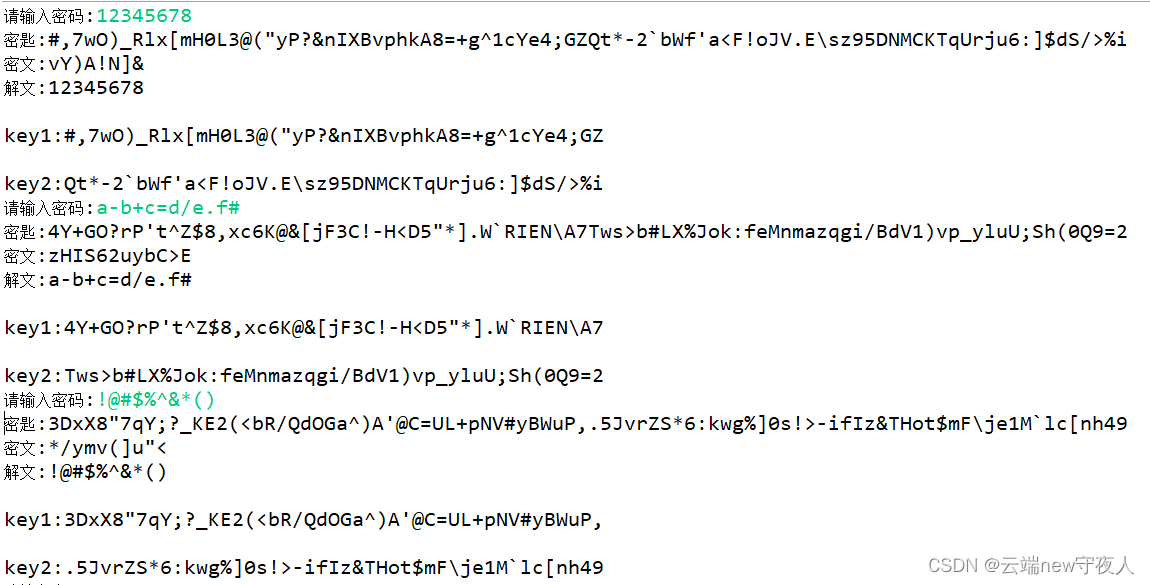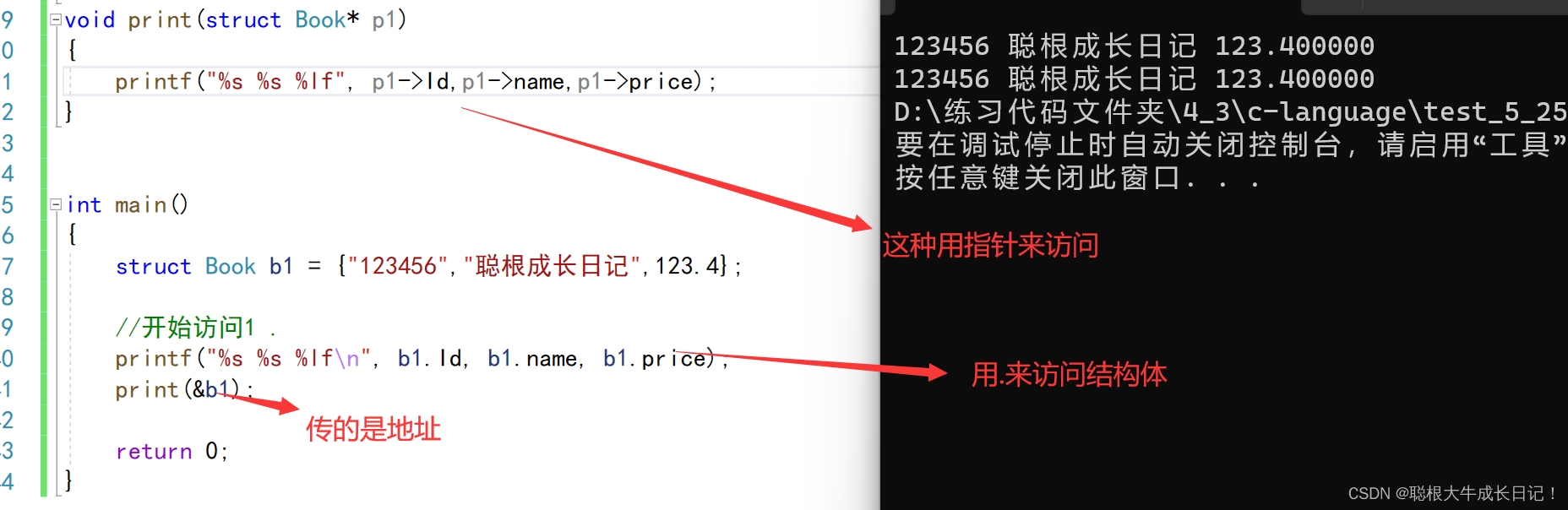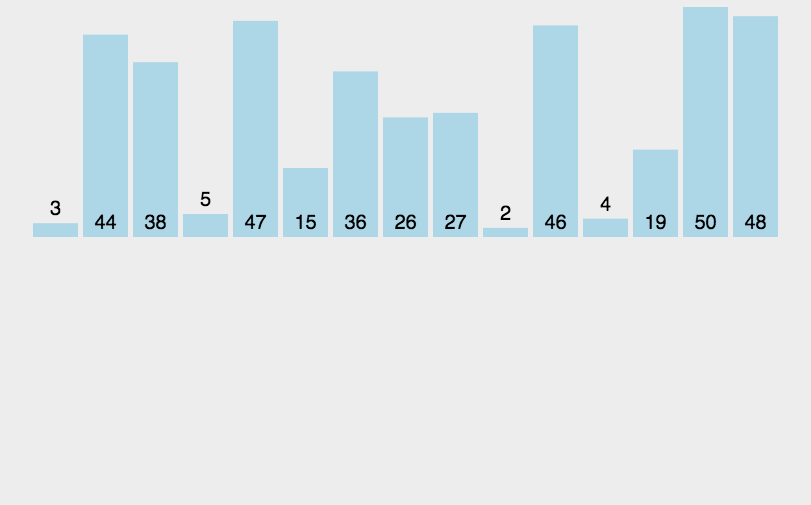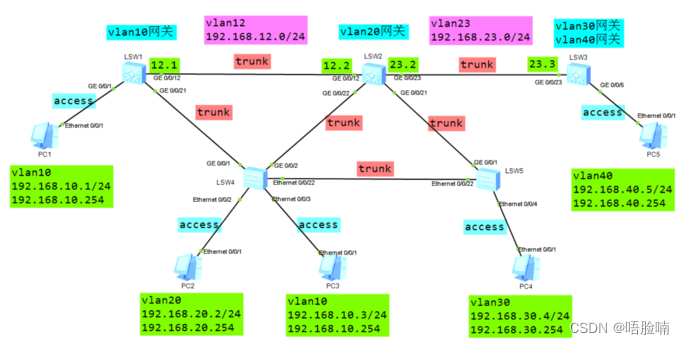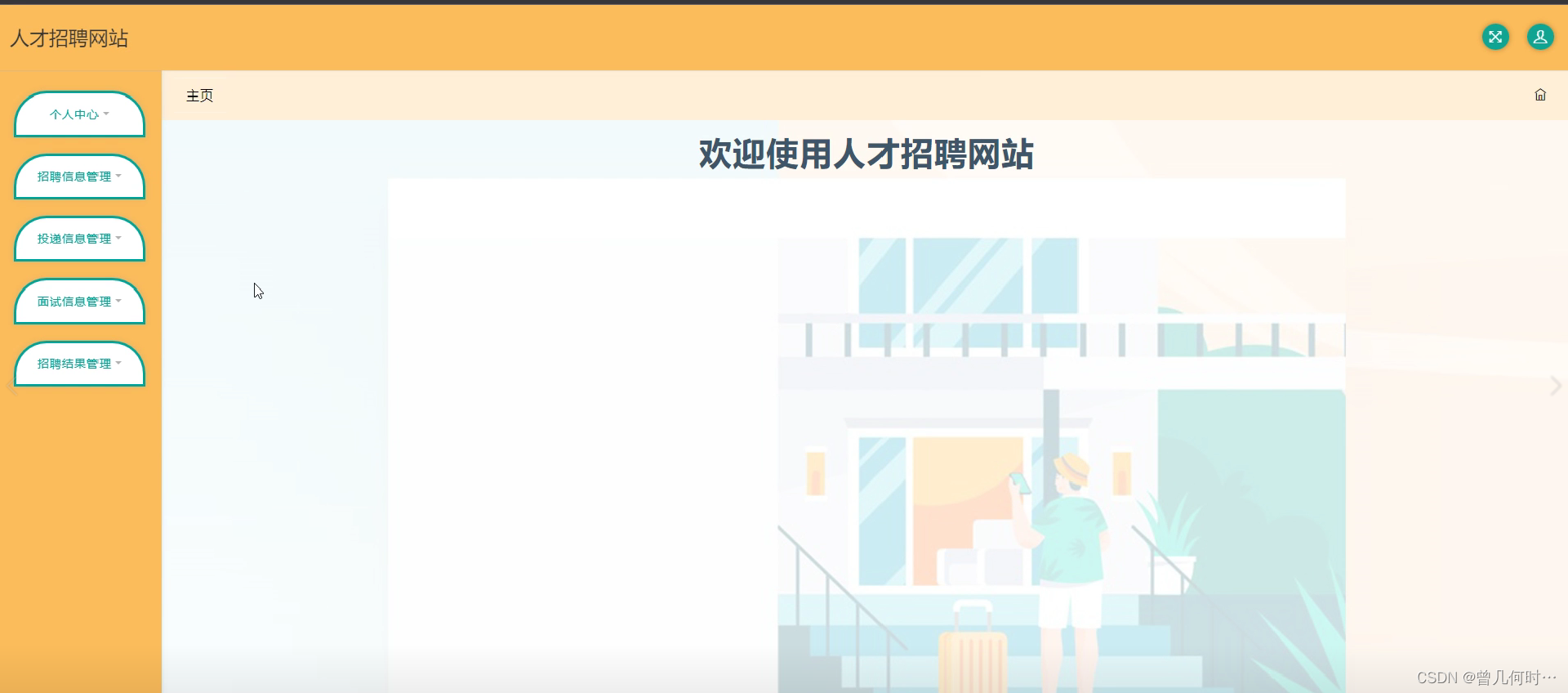文章目录
- ⭐前言
- ⭐相遇CSDN
- ⭐切换到编程赛道的契机
- 💖 好好的美工为什么切换编程赛道
- 💖 转换编程赛道的催化剂
- ⭐写博客的目的——写给未来的自己
- 💖 初衷——为学习铺路
- 💖 博客是灯——照亮前行的路
- 💖 博客是路——互联网人走向大佬的捷径
- ⭐近期的成就
- csdn的新星计划认可
- 代码的成就
- 💖 后端
- 💖 小程序
- ⭐近期的憧憬
- ⭐最后
⭐前言
大家好!我是yma16,本文分享我和csdn的故事。
光阴似箭,时光荏苒,不知不觉我与csdn已经相遇了6年,创作时间4年。

⭐相遇CSDN
注册csdn账号
应该是5年前,在我读大三的时候在一次偶然的百度搜索中搜到了csdn,然后注册了csdn的账号。
在学校时大三的时候总想着要做点什么,不甘颓废,早上去跑步。
下面是我早上去北区的校园跑步时拍下早晨校园操场的一张图片。

当时第一次发csdn,是因为第一次上python课程觉得用python来计算素数式多么方便的一件事情,看着程序运行起来内心都很愉悦。

每次编写博客之后都会感觉到今天的学习有所收获,太酷啦太酷啦

⭐切换到编程赛道的契机
我是一名数字媒体技术的学生,在校期间其实大部分接触时ps、ae、maya的后期建模软件。
以下是我在校期间因兴趣爱好而搭建的模型。
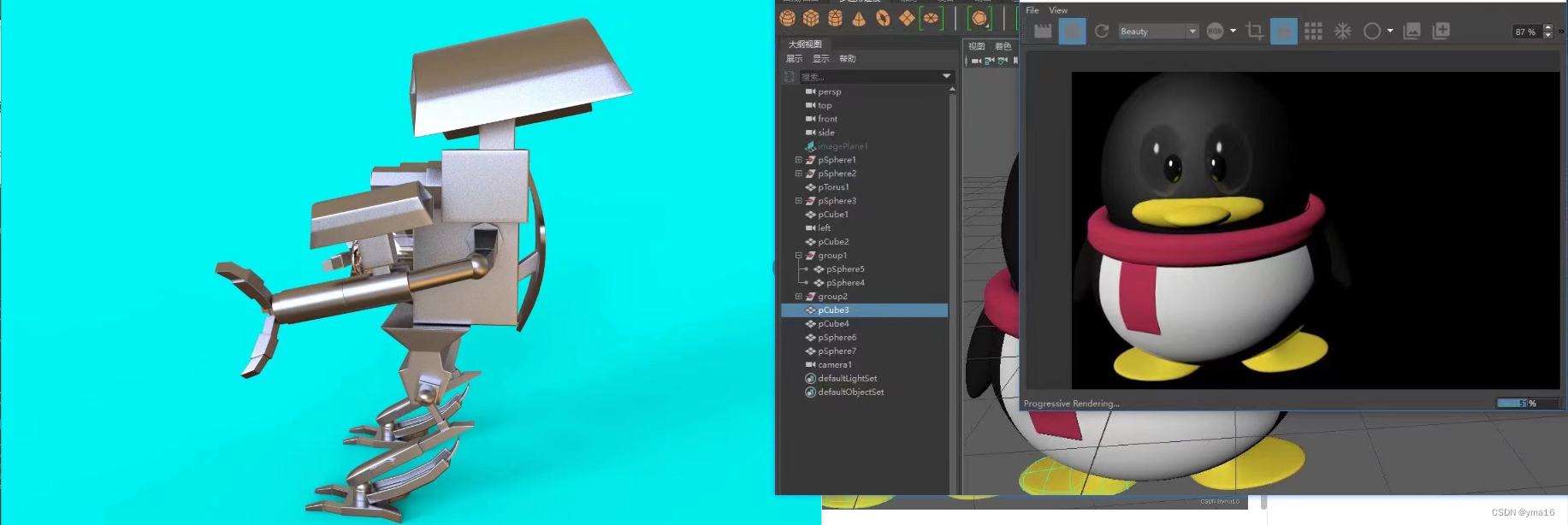
💖 好好的美工为什么切换编程赛道
- 编程可以发散我的逻辑思维
- 写代码运行通过的时候,有多巴胺刺激的感觉
- 我发现后期的软件底层都是代码写的,我觉得编程更酷了
💖 转换编程赛道的催化剂
数媒在毕业季不好找本专业的工作!

⭐写博客的目的——写给未来的自己
💖 初衷——为学习铺路
我知道记忆是间断性的,这一周我学的内容可能在下周就忘了,好记性不如烂笔头,所以我选择写笔记给未来的自己看,当我不清楚知识点时再回过来看自己的笔记。
💖 博客是灯——照亮前行的路
如果当我有一天忽然摆烂或者迷茫了,不知道该干什么的时候,我可以回过头来看看我写的博客,啊,原来我以前做了这么多,嗷,我那个笔记怎么写的那么烂~可以这样找回自我。
💖 博客是路——互联网人走向大佬的捷径
今年是2023年了,互联网时代,csdn提供丰富的技术文章和教程:有大量的技术文章和教程,可以帮助开发者提高技术水平,掌握最新技术。
⭐近期的成就
csdn的新星计划认可
2023node赛道中csdn的认可
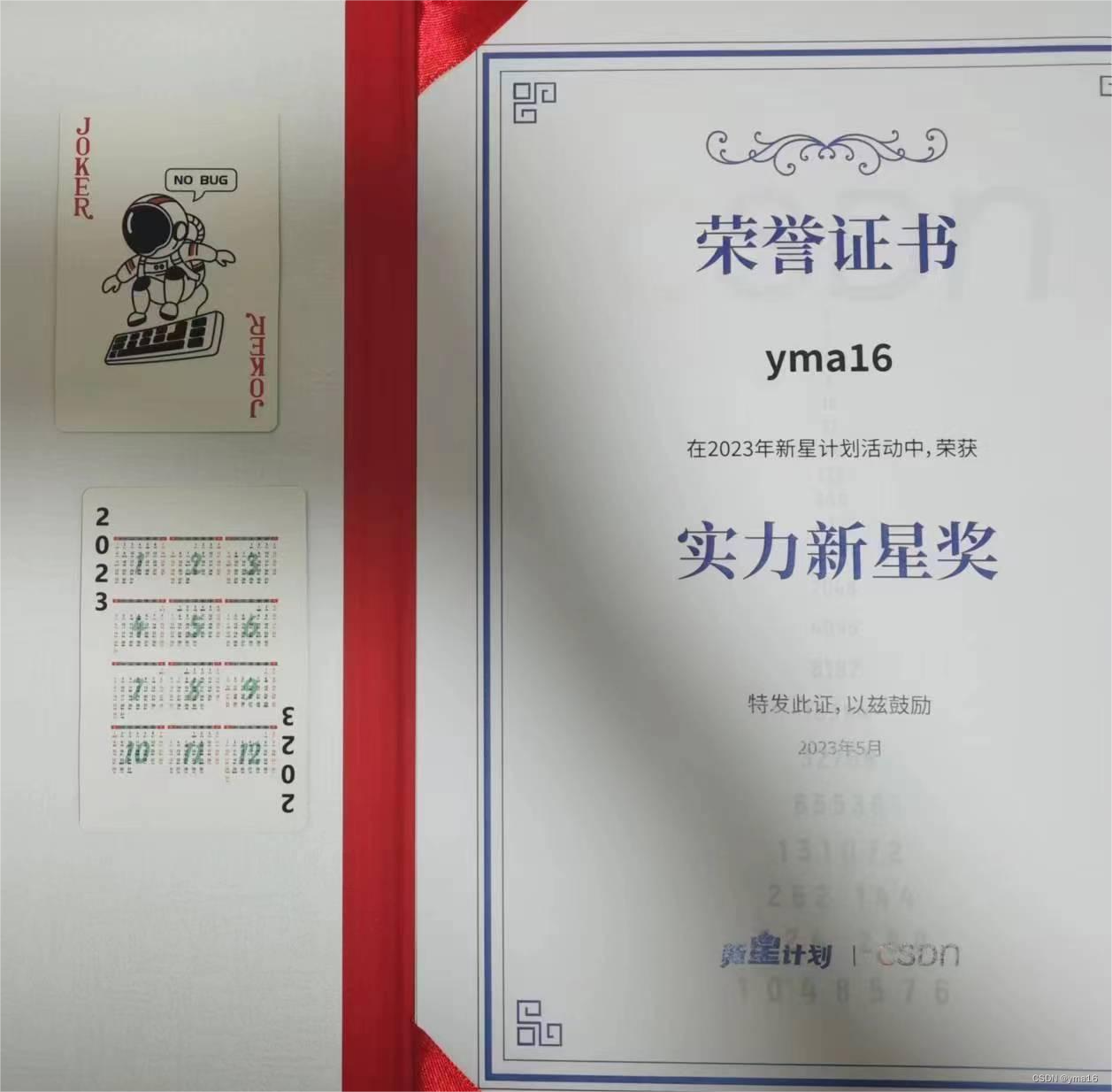
代码的成就
我感觉我写的最好的代码是动态配置我的小程序思路,解决了我发布修改文案还要审核的痛点!
我的小程序架构是前端原生,后端django+vue
💖 后端
model
from django.db import models
from django.utils import timezone
# Create your models here.
class DictModel(models.Model):
kind = models.TextField(blank=True,null=True)
#种类
title=models.CharField(blank=True, null=True, max_length=20)
#标题
describe=models.TextField(blank=True,null=True)
#配置项 json字符串
option=models.TextField(blank=True,null=True)
#发布时间
publish=models.DateTimeField(default=timezone.now)
class Meta:
ordering=("-publish",)
db_table = 'DictModel'
def __str__(self):
return '%s' % (self.title)
view
from django.http import JsonResponse
import json
from .models import DictModel
def index(request):#获取所有的文章
try:
if request.method == 'GET':
allDictModel = DictModel.objects.order_by('publish')
resData = []
for dicItem in allDictModel:
resData.append({
"title": dicItem.title,
"option": dicItem.option
})
return JsonResponse({"code": 200, "data": resData, "msg": 'return all dict'})
elif request.method == 'POST':
print('post')
postData = json.loads(request.body.decode('utf-8'))
print(postData)
kind = postData['kind']
allDictModel = DictModel.objects.order_by('publish')
resData = []
for dicItem in allDictModel:
if str(kind) == str(dicItem.kind):
resData.append({
"title": dicItem.title,
"option": dicItem.option
})
return JsonResponse({"code": 200, "data": resData, "msg": 'serch dict success'})
return JsonResponse({"code": 0, "data": [], "msg": 'not allowed'})
except Exception as e:
return JsonResponse({"code": -1, "data": [], "msg": str(e)})
💖 小程序
app入口获取配置
// app.js
App({
homePageArticleId: 32,
lifePageArricleId: 35,
wxProgramConfig: {
authorPageConfig: {
title: "记忆碎片",
userImageUrl: 'https://yongma16.xyz/staticFile/common/img/logo.png',
loginTitle: '点击授权',
detailInfo: '关于:code笔记',
nextPage: "/pages/home/home",
userPrefix: '昵称:',
userName: '月牙天冲',
designPlaceholder: '自定义名称',
joinTitle: '微信登录',
isOldVersion: false
},
homePageConfig: {
headBackground: [
{ class: 'header-swiper-one', content: '数据分析', articleId: 32, img: 'https://yongma16.xyz/staticFile/common/img/data.png' },
{ class: 'header-swiper-two', content: '前端开发', articleId: 33, img: 'https://yongma16.xyz/staticFile/common/img/front.png' },
{ class: 'header-swiper-three', content: '全栈开发', articleId: 34, img: 'https://yongma16.xyz/staticFile/common/img/back.png' }],
bottomStyleConfig: {
tabMenuText: '记忆碎片',
homePageText: '主页',
blogText: '博客',
apiText: 'openai',
aboutText: '关于'
},
bottomBtn: 'target',
},
apiPageConfig: {
articleId: 44,
aiConfig: {
avatarUrl: 'https://yongma16.xyz/staticFile/common/img/aiTop.jpg',
bgUrl: 'https://yongma16.xyz/staticFile/common/img/aiBg.jpg'
},
mode: 'introduce',
option: 'introduce,openAiUse',
layoutConfig: {
introduceText: 'api介绍',
useText: '使用',
returnText: '返回介绍',
sendText: '发送',
searchText: '关键词查询',
reportText: '复制数据',
copyText: '复制',
pasteText: '粘贴',
upText: "",
downText: "",
errorMsg: 'openai的服务器异常!',
emptyText: '欢迎',
storageKey: 'openAiOptionsConfig',
permissionTitle: '很抱歉您没有权限!',
permissionContent: '请联系微信号:cse-yma16\r\n 需要1元开通权限\r\n1元可支持100条消息!',
wxInfoImg: 'https://yongma16.xyz/staticFile/common/img/userInfo.png',
isShowOpenAi:true,
limitMsgCount: 10,
confirmText: '添加微信',
cancelText: '返回'
}
},
aboutPageConfig: {
articleId: 35
}
},
loginStatus: '',
globalData: {
userInfo: '',
hasUserInfo: false,
geoJson: {},
hotData: [],
/**
* @type object[{name:'',adcode:''}]
*/
geoAdcodeMap: [],
targetItem: {},
},
remoteConfig: {
baseUrl: 'https://yongma16.xyz'
},
// 引入`towxml3.0`解析方法
towxml: require('/towxml/index'),
// 引入eval 自定义的eval
eval_des: require('/eval-pack/define-function/define-function'),
/**
* 转换text
* @param {string} text
*/
changeMrkdownText(text) {
const markdownText = this.towxml(text, 'markdown', {
theme: 'light', //主题 dark 黑色,light白色,不填默认light
events:{
tap:(e)=>{
console.log('e',e)
if(e&&e.target&&e.target.dataset.data){
const {attrs,tag}=e.target.dataset.data
if(tag==='img'){
const {src}=attrs
wx.previewImage({
current: src, // 当前显示图片的http链接
urls: [src] // 需要预览的图片http链接列表
})
}
}
}
}
});
return markdownText
},
/**
* 转换html
* @param {string} text
*/
changeHtmlText(text) {
const markdownText = this.towxml(text, 'html', {
theme: 'light', //主题 dark 黑色,light白色,不填默认light
events:{
tap:(e)=>{
console.log('e',e)
if(e&&e.target&&e.target.dataset.data){
const {attrs,tag}=e.target.dataset.data
if(tag==='img'){
const {src}=attrs
wx.previewImage({
current: src, // 当前显示图片的http链接
urls: [src] // 需要预览的图片http链接列表
})
}
}
}
}
});
return markdownText
},
getUserProfile: function (e) {
// 推荐使用 wx.getUserProfile 获取用户信息,开发者每次通过该接口获取用户个人信息均需用户确认
// 开发者妥善保管用户快速填写的头像昵称,避免重复弹窗
wx.getUserProfile({
desc: '用于完善会员资料', // 声明获取用户个人信息后的用途,后续会展示在弹窗中,请谨慎填写
success: (res) => {
this.setData({
userInfo: res.userInfo,
hasUserInfo: true
})
}
})
},
onLaunch: function (options) {
console.log('onLaunch', options)
// 获取配置项目
const that = this
wx.showLoading({
title: '加载配置中',
})
wx.request({
url: 'https://ip/path',
method: 'POST',
data: {
kind: 'wxConfig'
}, success: function (res) {
console.log('res', res)
wx.hideLoading({
success: (loadRes) => { console.log(loadRes) },
})
if (res.data.data && res.data.data[0].option) {
that.wxProgramConfig = JSON.parse(res.data.data[0].option)
wx.navigateTo({
url: 'pages/index/index',
success: function (res) {
// 通过 eventChannel 向被打开页面传送数据
console.log('res', res)
}
});
}
else {
wx.navigateTo({
url: 'pages/index/index',
success: function (res) {
// 通过 eventChannel 向被打开页面传送数据
console.log('res', res)
}
});
}
},
fail: function (r) {
console.log('r', r)
wx.hideLoading({
success: (loadRes) => { console.log(loadRes) },
})
wx.navigateTo({
url: 'pages/index/index',
success: function (res) {
// 通过 eventChannel 向被打开页面传送数据
console.log('res', res)
}
});
}
})
if (!wx.cloud) {
console.error('请使用 2.2.3 或以上的基础库以使用云能力');
} else {
wx.removeStorageSync('currentUserInfo');
const currentUserInfo = wx.getStorageSync('currentUserInfo')
if (currentUserInfo && currentUserInfo.nickName) {
console.log('success')
} else {
wx.navigateTo({
url: 'pages/index/index',
success: function (res) {
// 通过 eventChannel 向被打开页面传送数据
console.log('res', res)
}
})
}
// 用户登录
const that = this
wx.login({
success(res) {
console.log('res login', res)
that.globalData.loginStatus = res
}
})
wx.getSetting({
success(res) {
console.log('res set', res)
that.globalData.setting = res
}
})
}
}
});
⭐近期的憧憬
创作规划
- 学习其他优秀博主的文章编写方式
- 学习新技术之后再csdn做发文分享
- 费曼学习法,学了之后做个demo发表博客,讨论交流
⭐最后
💖 最后感谢金主csdn,markdown编辑器是真的好用, 再次感谢您的阅读,如有错误或者不足欢迎指出! 💖