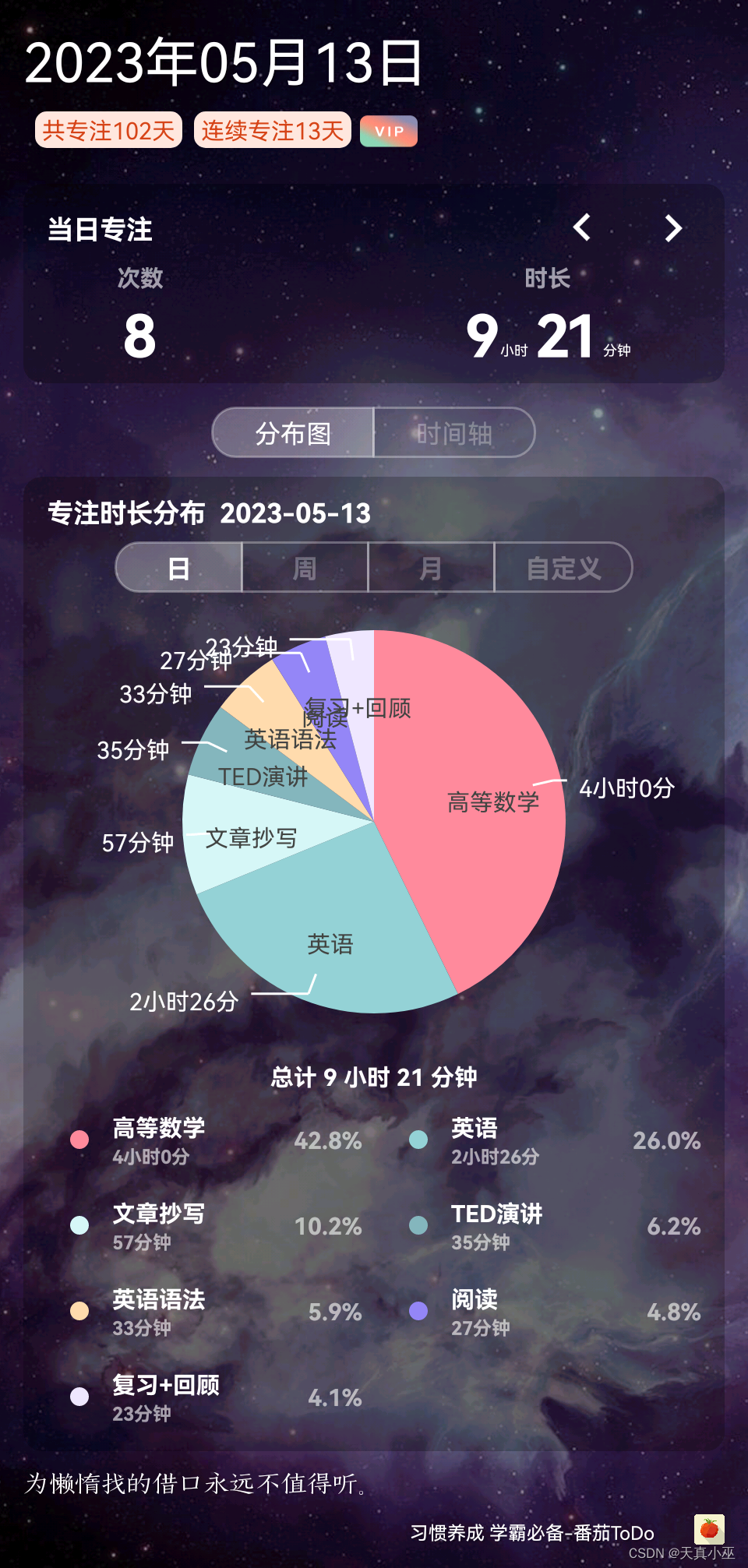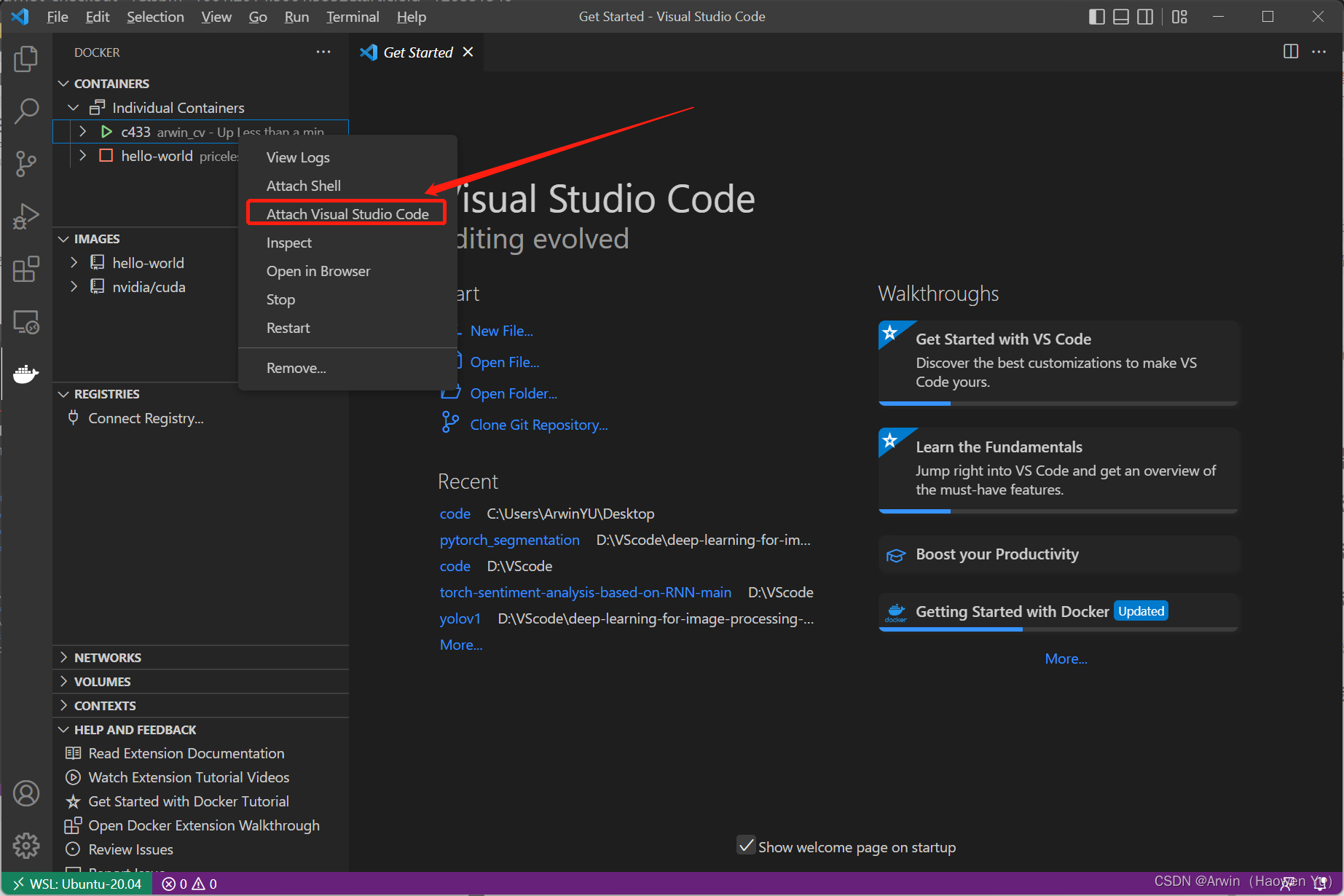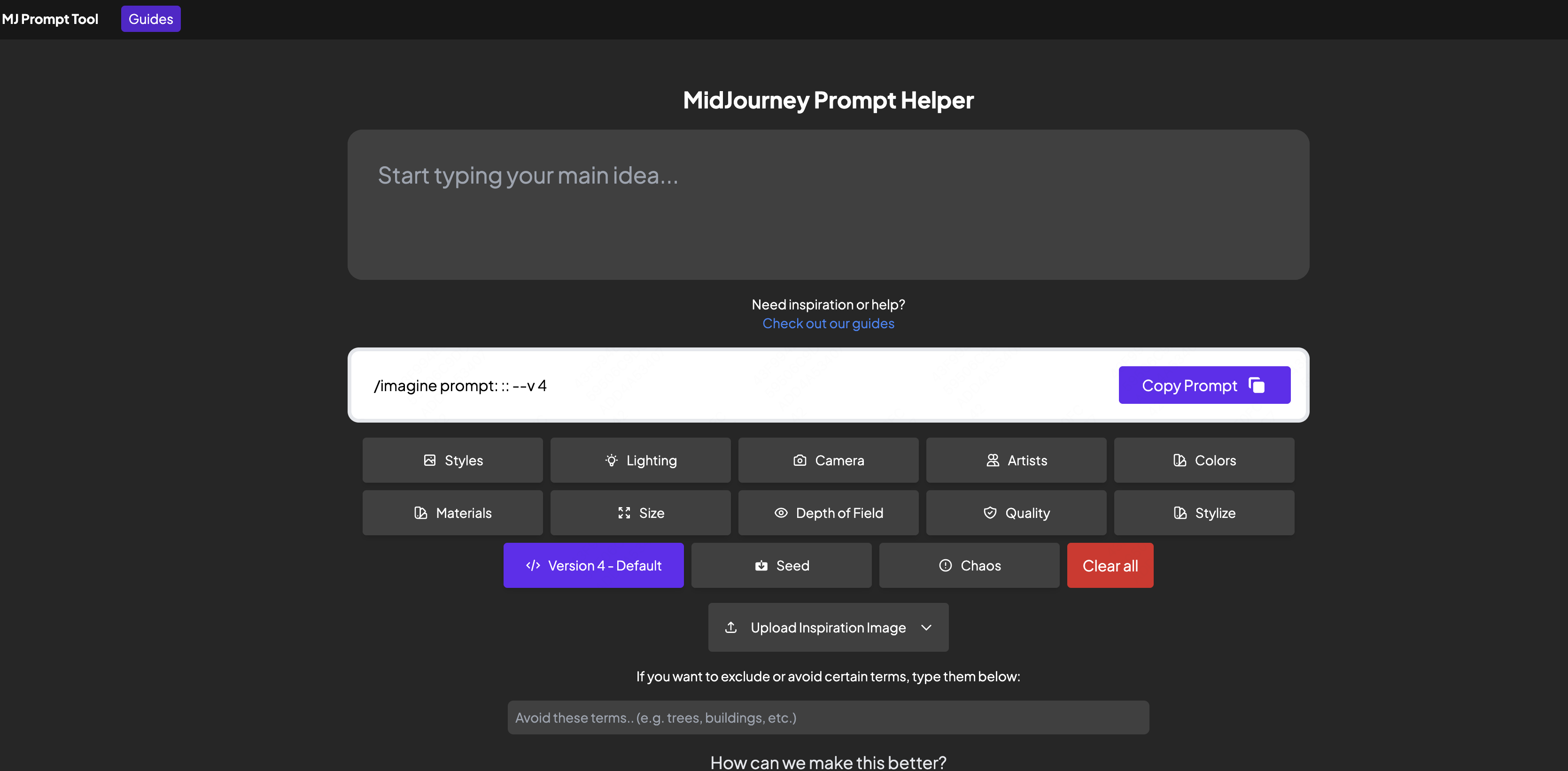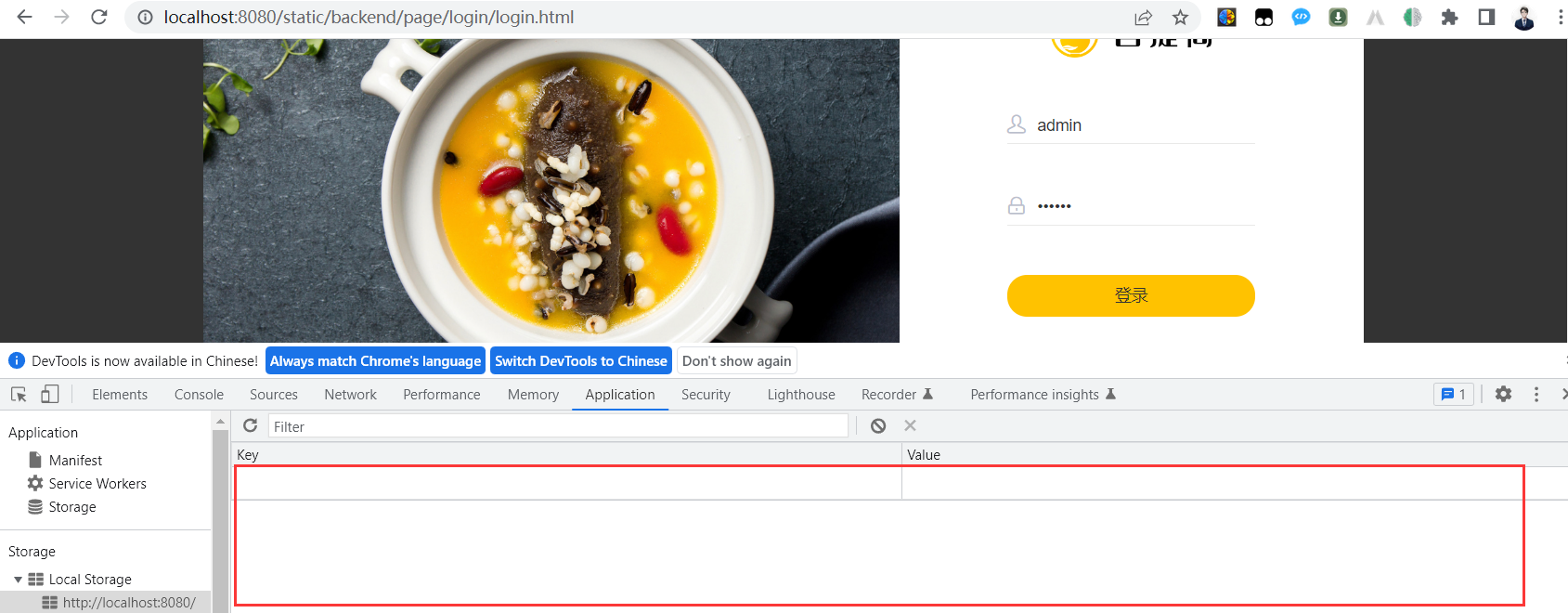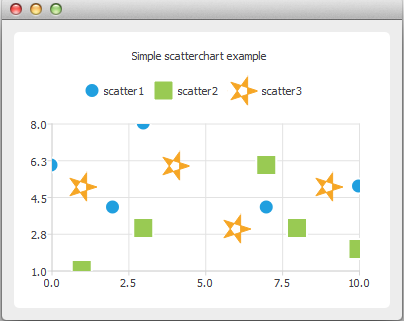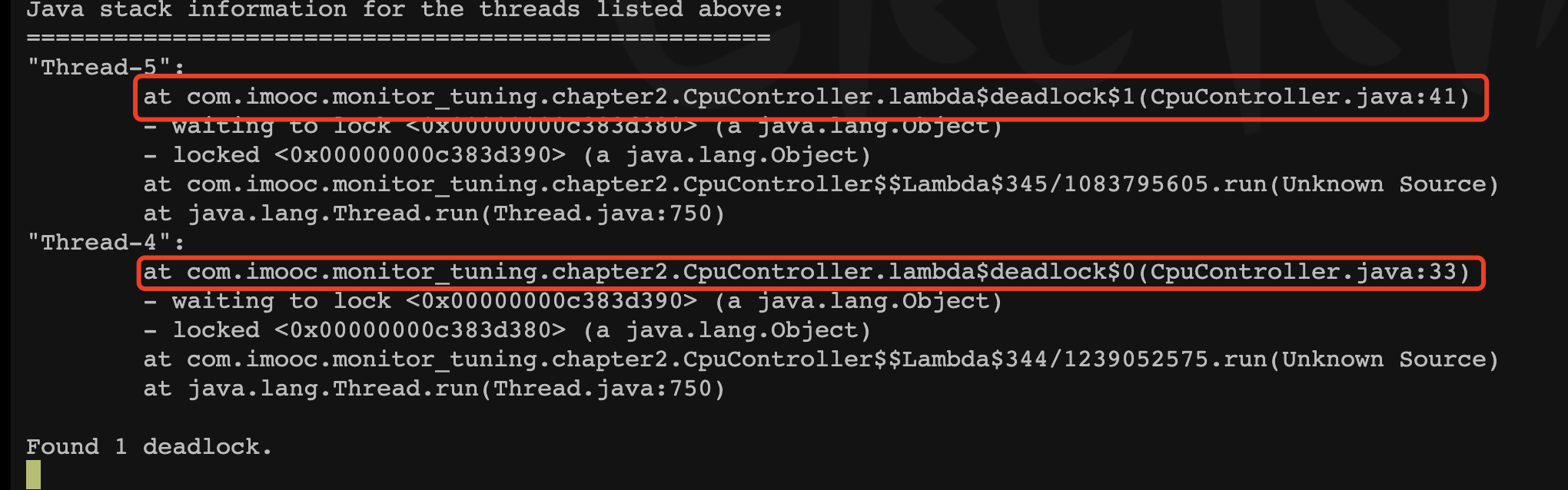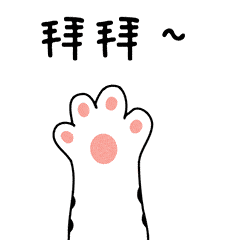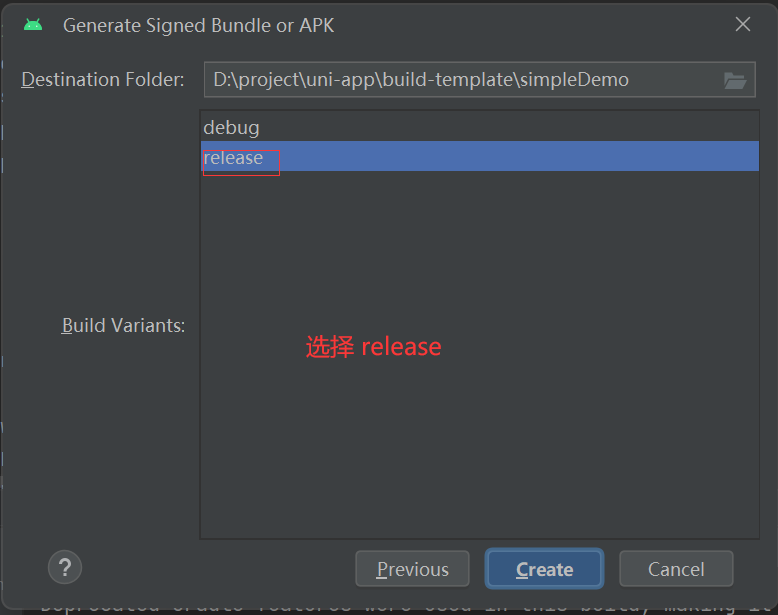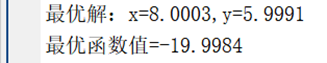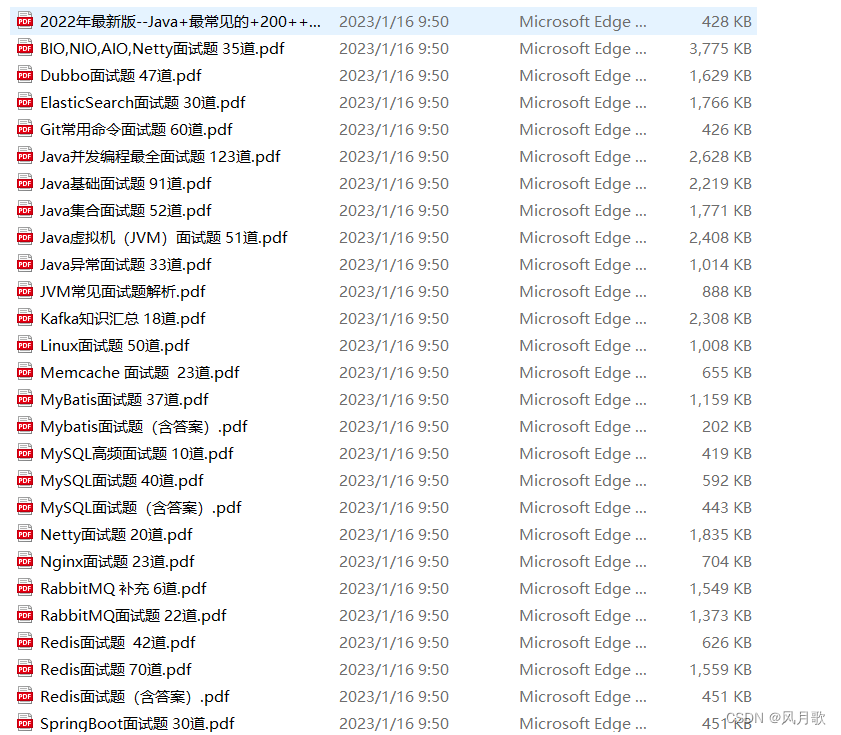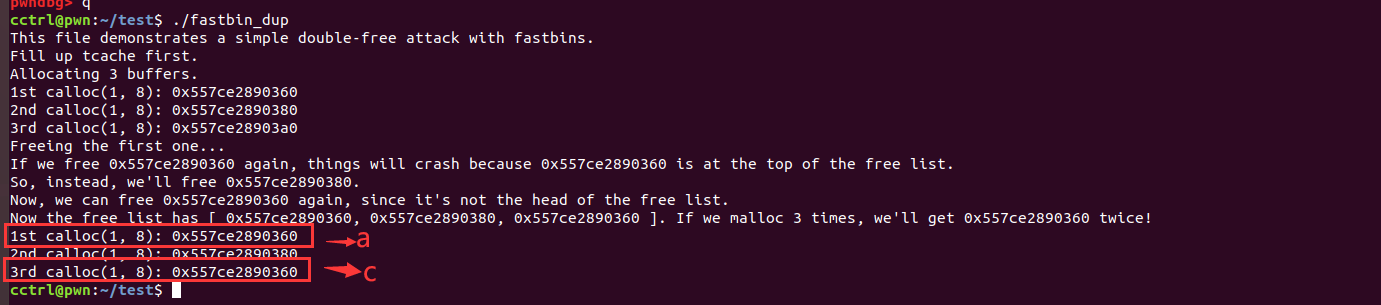目录
- 1. 在PC端运行mobilenetv2_ssdlite模型
- 1.1 安装NCNN和Opencv
- 1.1.1 安装NCNN
- 1.1.2 安装Opencv
- 1.2 运行mobilenetv2_ssdlite模型
- 2. 交叉编译部署到RK3308B板子上并运行模型
- 2.1 交叉编译NCNN和Opencv
- 2.1.1 交叉编译Opencv
- 2.1.2 交叉编译ONNX
- 2.2 交叉编译mobilenetv2_ssdlite模型
- 2.3 将得到的可执行文件、模型、图片和动态库push到RK3308B
- 2.4 在板子上运行模型进行识别
- 目标板:RK3308B
- PC:Ubuntu 16.04
- opencv版本:4.7.0 https://opencv.org/releases/
- ncnn下载:
git clone --depth=1 https://github.com/Tencent/ncnn.git - 交叉编译器:gcc-linaro-6.3.1-2017.05-x86_64_aarch64-linux-gnu(下载链接:https://gitlab.com/TeeFirefly/rk3308-linux)
- mobilenetv2_ssdlite项目:https://github.com/zhouayi/mobilenetv2_ssdlite_ncnn.git
- 主要参考嵌入式开发板上部署目标检测模型mobilenetv2_ssdlite
1. 在PC端运行mobilenetv2_ssdlite模型
1.1 安装NCNN和Opencv
参考:Ubuntu16.04安装NCNN和Opencv
1.1.1 安装NCNN
安装NCNN的依赖项
sudo apt install build-essential git cmake libprotobuf-dev protobuf-compiler libvulkan-dev vulkan-utils libopencv-dev
安装NCNN
# 下载
git clone --depth=1 https://github.com/Tencent/ncnn.git
cd ncnn
mkdir build-host-gcc-linux
cd build-host-gcc-linux
mkdir install
# 编译
cmake -DNCNN_VULKAN=OFF -D CMAKE_INSTALL_PREFIX=./install ..
make -j8
make install
测试NCNN是否安装成功
cd ../examples
../build/examples/squeezenet ../images/256-ncnn.png
## 输出
532 = 0.165951
920 = 0.094098
716 = 0.062193
cd ../benchmark
../build/benchmark/benchncnn 10 $(nproc) 0 0
## 输出
loop_count = 10
num_threads = 8
powersave = 0
gpu_device = 0
cooling_down = 1
squeezenet min = 2.89 max = 3.19 avg = 2.98
squeezenet_int8 min = 5.37 max = 8.72 avg = 5.93
mobilenet min = 3.75 max = 4.26 avg = 3.91
mobilenet_int8 min = 5.91 max = 6.08 avg = 5.98
mobilenet_v2 min = 3.51 max = 4.31 avg = 3.83
mobilenet_v3 min = 3.09 max = 3.70 avg = 3.22
shufflenet min = 3.03 max = 3.26 avg = 3.10
shufflenet_v2 min = 2.51 max = 2.81 avg = 2.59
mnasnet min = 3.42 max = 3.90 avg = 3.66
proxylessnasnet min = 3.73 max = 4.26 avg = 3.88
efficientnet_b0 min = 5.86 max = 10.86 avg = 6.76
efficientnetv2_b0 min = 6.66 max = 7.58 avg = 7.00
regnety_400m min = 7.83 max = 12.75 avg = 8.52
blazeface min = 0.89 max = 0.96 avg = 0.91
googlenet min = 10.47 max = 11.00 avg = 10.85
googlenet_int8 min = 19.94 max = 20.60 avg = 20.11
resnet18 min = 8.22 max = 28.34 avg = 10.50
resnet18_int8 min = 18.58 max = 53.93 avg = 22.29
alexnet min = 8.48 max = 41.33 avg = 14.13
vgg16 min = 46.46 max = 54.78 avg = 49.38
vgg16_int8 min = 48.13 max = 61.21 avg = 50.25
resnet50 min = 19.17 max = 20.06 avg = 19.43
...
1.1.2 安装Opencv
首先从官网下载对应版本的压缩包,并进行解压

安装Opencv
cd opencv-4.7.0
mkdir build-host-gcc-linux
cd build-host-gcc-linux
mkdir install
# 编译
cmake -D CMAKE_BUILD_TYPE=Release -D OPENCV_GENERATE_PKGCONFIG=ON -D CMAKE_INSTALL_PREFIX=./install ..
make -j8
make install
安装过程还参考了下ubuntu 系统 OpenCV 4 安装教程
环境配置
# 先在/etc/ld.so.conf.d/文件夹下新建一个opencv4.conf文件,然后写入/opencv4.7.0/build-host-gcc-linux/lib
cd /etc/ld.so.conf.d/
sudo touch opencv4.conf
sudo vim opencv4.conf # 将/opencv4.7.0/build-host-gcc-linux/lib写入
# 更新pkg-config
sudo ldconfig
# 编辑bashrc文件,添加下方两条语句
sudo vim /etc/bash.bashrc
PKG_CONFIG_PATH=$PKG_CONFIG_PATH:/opencv4.7.0/build-host-gcc-linux/lib/pkgconfig
export PKG_CONFIG_PATH
# 更新环境
source /etc/bash.bashrc
sudo updatadb
测试Opencv是否安装成功
pkg-config --libs opencv4
## 输出
-L/opencv4.7.0/build-host-gcc-linux/lib -lopencv_photo -lopencv_highgui -lopencv_videoio -lopencv_objdetect -lopencv_gapi -lopencv_video -lopencv_ml -lopencv_stitching -lopencv_calib3d -lopencv_features2d -lopencv_dnn -lopencv_flann -lopencv_imgcodecs -lopencv_imgproc -lopencv_core
pkg-config --cflags opencv4
## 输出
-I/opencv4.7.0/build-host-gcc-linux/include/opencv4
opencv_version
## 输出
4.7.0
1.2 运行mobilenetv2_ssdlite模型
修改mobilenetv2_ssdlite_ncnn/CMakeLists.txt文件中NCNN和Opencv的路径
...
else()
include_directories(
# 将下面这些修改为你自己的ncnn和opencv相应的路径
/ncnn/build-host-gcc-linux/install/include/ncnn
/ncnn/build-host-gcc-linux/install/include
/ncnn/src
/opencv4.7.0/build-host-gcc-linux/install/include/opencv4
/opencv4.7.0/build-host-gcc-linux/install/include/opencv4/opencv2
/opencv4.7.0/build-host-gcc-linux/install/include
)
...
else()
link_directories(
# 将下面这些修改为你自己的ncnn和opencv相应的路径
/ncnn/build-host-gcc-linux/install/lib
/opencv4.7.0/build-host-gcc-linux/install/lib
)
...
生成可执行文件ssdlite和ssdlite_192x192
zhouying@ubuntu:~/Desktop/mobilenetv2_ssdlite_ncnn$ ./build_host_gcc_linux.sh
-- The C compiler identification is GNU 5.4.0
-- The CXX compiler identification is GNU 5.4.0
-- Check for working C compiler: /usr/bin/cc
-- Check for working C compiler: /usr/bin/cc -- works
-- Detecting C compiler ABI info
-- Detecting C compiler ABI info - done
-- Detecting C compile features
-- Detecting C compile features - done
-- Check for working CXX compiler: /usr/bin/c++
-- Check for working CXX compiler: /usr/bin/c++ -- works
-- Detecting CXX compiler ABI info
-- Detecting CXX compiler ABI info - done
-- Detecting CXX compile features
-- Detecting CXX compile features - done
-- Configuring done
-- Generating done
-- Build files have been written to: /home/zhouying/Desktop/mobilenetv2_ssdlite_ncnn/build-host-gcc-linux
Scanning dependencies of target ssdlite_192x192
Scanning dependencies of target ssdlite
[ 25%] Building CXX object CMakeFiles/ssdlite_192x192.dir/ssdlite_192x192.cpp.o
[ 50%] Building CXX object CMakeFiles/ssdlite.dir/mobilenetv2ssdlite.cpp.o
[ 75%] Linking CXX executable ssdlite_192x192
[100%] Linking CXX executable ssdlite
[100%] Built target ssdlite
[100%] Built target ssdlite_192x192
运行文件进行识别
# 修改run_demo.sh中的LD_LIBRARY_PATH路径为你的opencv的动态库路径,然后运行该脚本
zhouying@ubuntu:~/Desktop/mobilenetv2_ssdlite_ncnn$ ./run_demo.sh
time of init is 69.75 ms
start evaluate speed...
time of detect is 109.35 ms
15 = 0.97621 at 789.58 102.49 185.49 x 422.15
15 = 0.96929 at 589.56 119.56 220.24 x 433.76
15 = 0.91274 at 183.79 89.89 120.60 x 273.05
15 = 0.91003 at 289.27 138.48 263.19 x 464.86
2 = 0.89248 at 581.45 326.53 209.65 x 326.72
2 = 0.85226 at 286.76 340.52 277.23 x 359.78
2 = 0.64936 at 818.64 279.61 157.07 x 284.42
2 = 0.44616 at 0.00 0.00 0.00 x 0.00
2 = 0.40192 at 397.34 0.00 1722.70 x 0.00
15 = 0.39684 at 0.00 0.00 380.79 x 0.00
2 = 0.36823 at 181.93 0.00 1578.19 x 0.00
time of init is 74.98 ms
能得到识别结果图result.jpg

2. 交叉编译部署到RK3308B板子上并运行模型
2.1 交叉编译NCNN和Opencv
2.1.1 交叉编译Opencv
主要参考OpenCv4.x + opencv_contrib-4.x交叉编译
使用cmake-gui进行编译,下载cmake-gui命令:sudo apt install cmake-gui
cd opencv4.7.0
mkdir build-aarch64-linux-gnu
cd build-aarch64-linux-gnu
mkdir install
cmake-gui ..

首先先设置CMAKE_TOOLCHAIN_FILE

点击Configure



修改其中一些配置后再点击Configure
CMAKE_INSTALL_PREFIX /opencv-4.7.0/build/install
勾选BUILD_opencv_world,BUILD_PNG,BUILD_ZLIB,WITH_PNG,WITH_JPEG, WITH_OPENJPEG,OPENCV_ENABLE_NONFREE
取掉勾选BUILD_TESTS,BUILD_PERF_TESTS,BUILD_TIFF
点击Generate

make -j8
make install
2.1.2 交叉编译ONNX
cd ncnn
mkdir build-aarch64-linux-gnu
cd build-aarch64-linux-gnu
mkdir install
cmake-gui ..

首先先设置CMAKE_TOOLCHAIN_FILE

点击Configure


会报个错


修改下面的配置参数,再点击Configure
取掉勾选NCNN_THREADS,NCNN_SSE2

点击Generate

make -j8
make install
2.2 交叉编译mobilenetv2_ssdlite模型
修改mobilenetv2_ssdlite_ncnn/CMakeLists.txt文件中NCNN和Opencv的路径
...
if(${BUILD_SYSTEM} STREQUAL "aarch64-linux-gnu")
include_directories(
# 将下面这些修改为你自己的ncnn和opencv相应的路径
/ncnn/build-aarch64-linux-gnu/install/include/ncnn
/ncnn/build-aarch64-linux-gnu/install/include
/ncnn/src
/opencv-4.7.0/build-aarch64-linux-gnu/install/include/opencv4
/opencv-4.7.0/build-aarch64-linux-gnu/install/include/opencv4/opencv2
/opencv-4.7.0/build-aarch64-linux-gnu/install/include
)
...
if(${BUILD_SYSTEM} STREQUAL "aarch64-linux-gnu")
link_directories(
# 将下面这些修改为你自己的ncnn和opencv相应的路径
/ncnn/build-aarch64-linux-gnu/install/lib
/opencv-4.7.0/build-aarch64-linux-gnu/install/lib
)
...
生成可执行文件ssdlite和ssdlite_192x192
# 修改build_aarch64_linux_gnu.sh中的PATH为你的交叉编译器的路径
zhouying@ubuntu:~/Desktop/mobilenetv2_ssdlite_ncnn$ ./build_aarch64_linux_gnu.sh
-- The C compiler identification is GNU 6.3.1
-- The CXX compiler identification is GNU 6.3.1
-- Check for working C compiler: /home/zhouying/Firefly-RK3308/prebuilts/gcc/linux-x86/aarch64/gcc-linaro-6.3.1-2017.05-x86_64_aarch64-linux-gnu/bin/aarch64-linux-gnu-gcc
-- Check for working C compiler: /home/zhouying/Firefly-RK3308/prebuilts/gcc/linux-x86/aarch64/gcc-linaro-6.3.1-2017.05-x86_64_aarch64-linux-gnu/bin/aarch64-linux-gnu-gcc -- works
-- Detecting C compiler ABI info
-- Detecting C compiler ABI info - done
-- Detecting C compile features
-- Detecting C compile features - done
-- Check for working CXX compiler: /home/zhouying/Firefly-RK3308/prebuilts/gcc/linux-x86/aarch64/gcc-linaro-6.3.1-2017.05-x86_64_aarch64-linux-gnu/bin/aarch64-linux-gnu-g++
-- Check for working CXX compiler: /home/zhouying/Firefly-RK3308/prebuilts/gcc/linux-x86/aarch64/gcc-linaro-6.3.1-2017.05-x86_64_aarch64-linux-gnu/bin/aarch64-linux-gnu-g++ -- works
-- Detecting CXX compiler ABI info
-- Detecting CXX compiler ABI info - done
-- Detecting CXX compile features
-- Detecting CXX compile features - done
-- Configuring done
-- Generating done
-- Build files have been written to: /home/zhouying/Desktop/mobilenetv2_ssdlite_ncnn/build-aarch64-linux-gnu
Scanning dependencies of target ssdlite_192x192
Scanning dependencies of target ssdlite
[ 25%] Building CXX object CMakeFiles/ssdlite_192x192.dir/ssdlite_192x192.cpp.o
[ 50%] Building CXX object CMakeFiles/ssdlite.dir/mobilenetv2ssdlite.cpp.o
[ 75%] Linking CXX executable ssdlite_192x192
[100%] Linking CXX executable ssdlite
[100%] Built target ssdlite_192x192
[100%] Built target ssdlite
2.3 将得到的可执行文件、模型、图片和动态库push到RK3308B
将板子与PC连接,将模型、可执行文件、图片push到板子上
# 将模型文件push到板子的/data/models路径下
zhouying@ubuntu:~/Desktop/mobilenetv2_ssdlite_ncnn$ adb push models/mbv2_ssdlite /data/models
# 将可执行文件push到板子的/data路径下
zhouying@ubuntu:~/Desktop/mobilenetv2_ssdlite_ncnn$ adb push build-aarch64-linux-gnu/ssdlite /data/
zhouying@ubuntu:~/Desktop/mobilenetv2_ssdlite_ncnn$ adb push images/bicycle.jpg /data/
将opencv的动态库push到板子,NCNN生成的是静态库
zhouying@ubuntu:~/Downloads/opencv-4.7.0/build-aarch64-linux-gnu/install$ adb push lib /data/lib
2.4 在板子上运行模型进行识别
adb shell
# 配置环境
export LD_LIBRARY_PATH=/data/lib
cd data/
# 运行程序
./ssdlite models/mbv2_ssdlite bicycle.jpg
## 输出结果
time of init is 151.85 ms
start evaluate speed...
time of detect is 659.10 ms
15 = 0.97621 at 789.58 102.49 185.49 x 422.15
15 = 0.96929 at 589.56 119.56 220.24 x 433.76
15 = 0.91275 at 183.79 89.89 120.60 x 273.05
15 = 0.91003 at 289.27 138.48 263.19 x 464.86
2 = 0.89248 at 581.45 326.53 209.65 x 326.72
2 = 0.85226 at 286.76 340.52 277.23 x 359.78
2 = 0.64936 at 818.64 279.61 157.07 x 284.42
2 = 0.44617 at 0.00 0.00 839.33 x 0.00
2 = 0.40192 at 0.00 0.00 0.00 x 143.39
15 = 0.39684 at 0.00 0.00 0.00 x 0.00
2 = 0.36823 at 0.00 0.00 0.00 x 0.00
将识别结果push到PC端
zhouying@ubuntu:~/Downloads/opencv-4.7.0/build-aarch64-linux-gnu/install$ adb push /data/result.jpg
972 KB/s (308222 bytes in 0.309s)