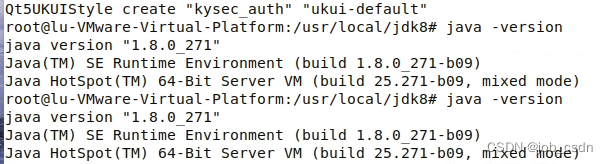出现的下载错误:
npm ERR! code ERESOLVE
npm ERR! ERESOLVE could not resolvenpm ERR!
npm ERR! while resolving: @vue/eslint-config-standard@6.1.0npm ERR! Found: eslint-plugin-vue@8.7.1
npm ERR! node_modules/eslint-plugin-vue
npm ERR!dev eslint-plugin-vue@""8.0.3"from the root projectnpm ERR!
npm ERR! Could not resolve dependency:
npm ERR! peer eslint-plugin-vue@"'7.0.o"from @vue/eslint-config-standard@i6.1.0npm ERR! node_modules/@vue/eslint-config-standard
npm ERR!dev @vue/eslint-config-standard@"'6.1.0" from the root projectnpm ERR!
npm ERR! conflicting peer dependency: eslint-plugin-vue@7.20.0npm ERR! node_modules/eslint-plugin-vue
npm ERR! peer eslint-plugin-vue@"'7.0.0"from@vue/eslint-config-standard@6.1.0npm ERR!node_modules/@vue/eslint-config-standard
npm ERR!dev @vue/eslint-config-standard@"^6.1.e" from the root projectnpm ERR!
npm ERR! Fix the upstream dependency conflict,or retry
npm ERR! to accept an incorrect (and potentially broken)dependency resolution.npm ERR!
npm ERR! See D: \sInstallation\nodejs\node_cache\eresolve-report.txt for a fulispepoet.

原来的下载命令:
npm i --save axios解决办法:在原来的下载命令上加上:--legacy-peer-deps
npm i --save axios --legacy-peer-deps就能解决了,可以查看package.json文件里有没有"axios版本号”,有的话就下载成功了。
举一反三:
为什么会出现上述错误:
- 是因为npm版本过高的原因,高于7之后要求会更严格;
- npm -V可以查看npm的版本
--legacy-peer-deps 标志 是在v7中引入的,目的是绕过peerDependency自动安装;它告诉 NPM 忽略项目中引入的各个modules之间的相同modules但不同版本的问题并继续安装。
所以以后如果下载别的东西出现上述错误,就在命令后面加上: --legacy-peer-deps;
例如下载axios:
如果 npm i --save swiper 不行,就加上 --legacy-peer-deps再下载;
npm i --save swiper --legacy-peer-deps

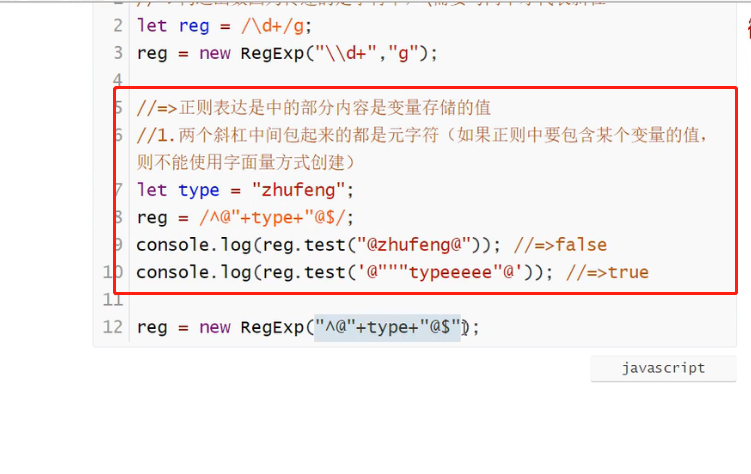

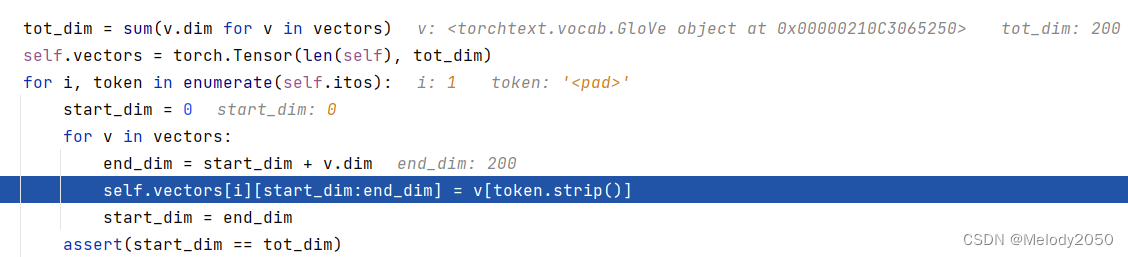

![[附源码]Python计算机毕业设计Django儿童早教课程管理系统论文2022](https://img-blog.csdnimg.cn/c0d3f0d9586e4a1682b774ff1c1b1709.png)
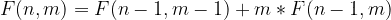


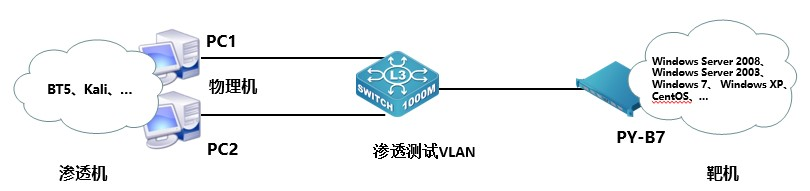
![[附源码]Python计算机毕业设计SSM科技项目在线评审系统(程序+LW)](https://img-blog.csdnimg.cn/14622f3e321642e4b8b4875bbb810cdf.png)
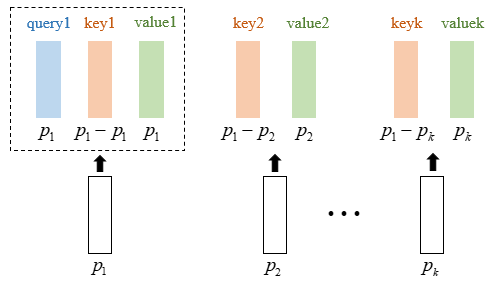
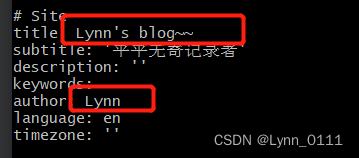
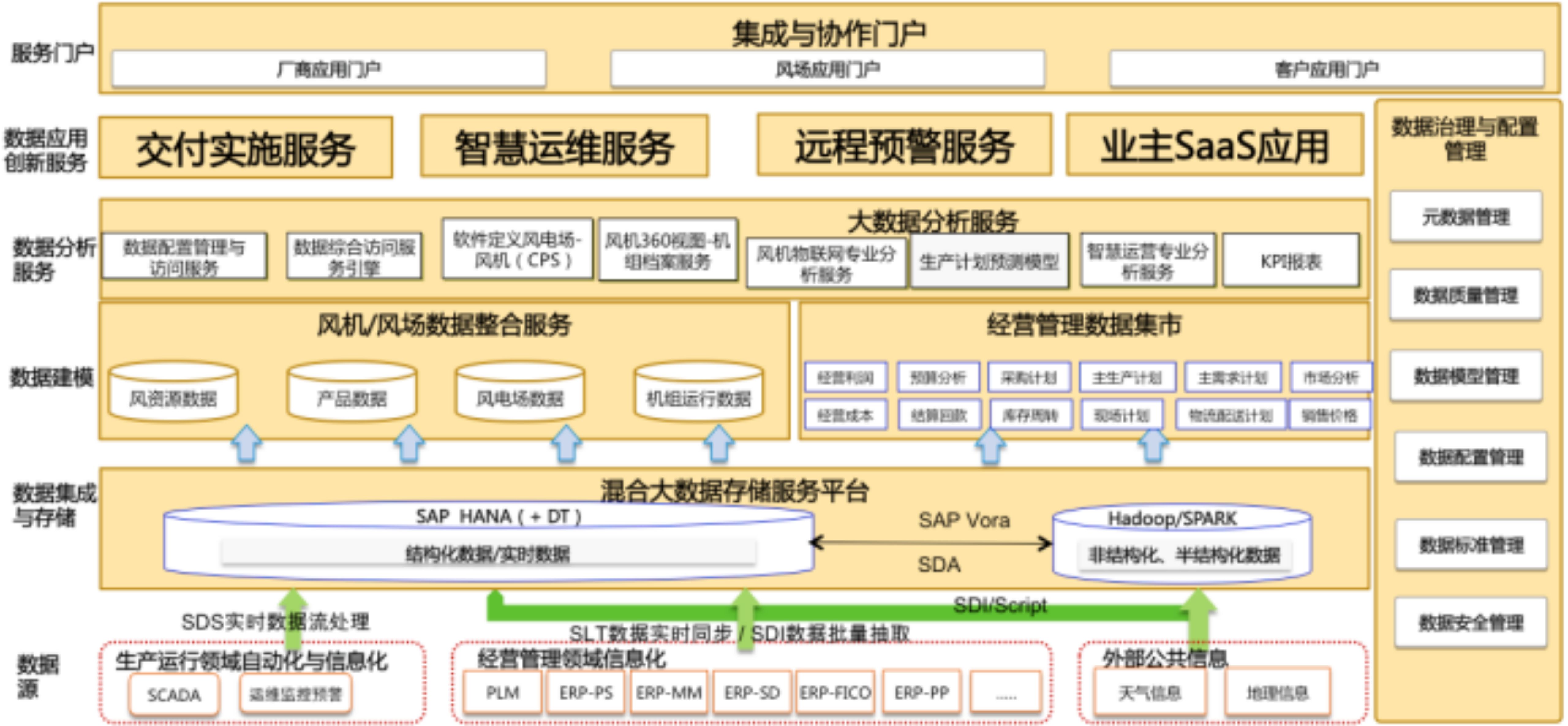
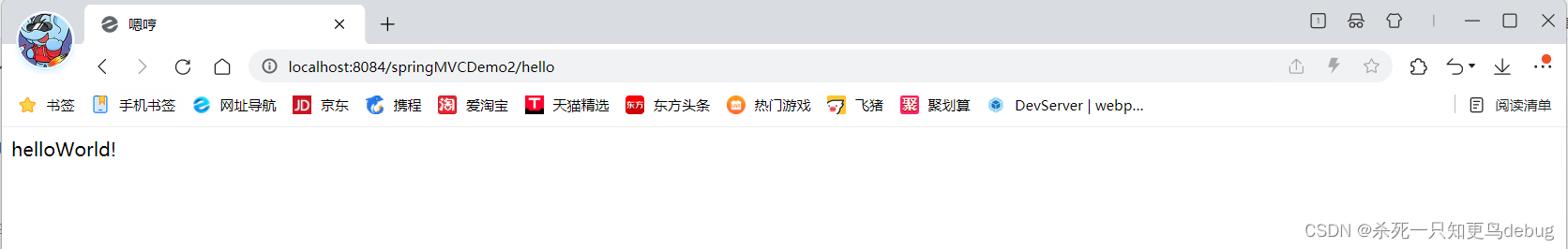


![[附源码]SSM计算机毕业设计疫情防控期间人员档案追寻系统设计与实现论文JAVA](https://img-blog.csdnimg.cn/69bb747af3064bb5b9be90331bb3c4f3.png)