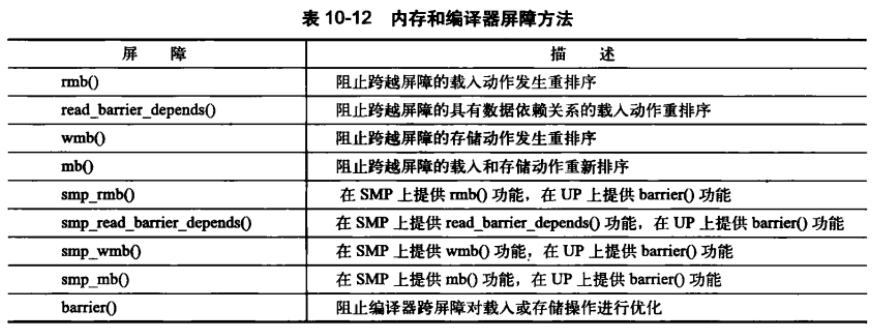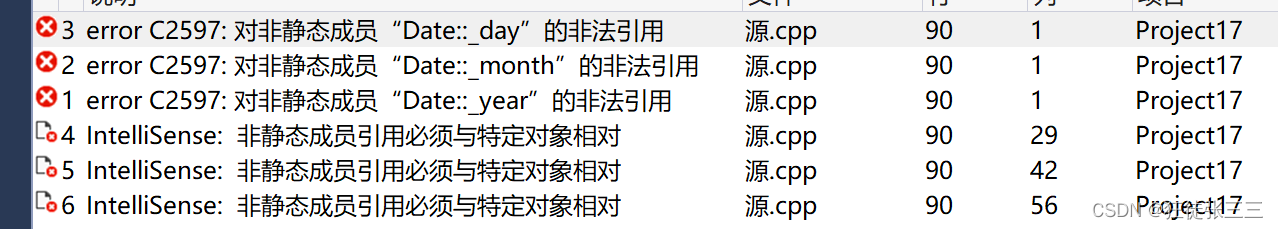服务器配置
| 节点(华为云服务器) | 配置 |
| master | 2vCPUs | 4GiB | s6.large.2 CentOS 7.8 64bit |
| node1 | 2vCPUs | 8GiB | s6.large.4 CentOS 7.8 64bit |
| node2 | 2vCPUs | 8GiB | s6.large.4 CentOS 7.8 64bit |
1.master节点安装脚本:install_k8s_master.sh。
sh文件上传到服务器后执行:
chmod +x install_k8s_master.sh
sh install_k8s_master.sh安装过程中会有根据提示要求键盘输入。
安装docker是需要输入y

#!/bin/bash
# Kubernetes部署环境要求:
#(1)一台或多台机器,操作系统CentOS 7.x-86_x64
#(2)硬件配置:内存2GB或2G+,CPU 2核或CPU 2核+;
#(3)集群内各个机器之间能相互通信;
#(4)集群内各个机器可以访问外网,需要拉取镜像;
#(5)禁止swap分区;
# 安装步骤
#1. 安装docker
#1.1 如果没有安装docker,则安装docker。会附带安装一个docker-compose
#
#2. 安装k8s
#2.1 初始化环境
#2.2 添加安装源
#2.3 安装kubelet、kubectl、kubeadmin
#2.4 安装master
#2.5 安装网络插件
set -e
# 安装日志
install_log=/var/log/install_k8s.log
tm=$(date +'%Y%m%d %T')
# 日志颜色
COLOR_G="\x1b[0;32m" # green
RESET="\x1b[0m"
function info(){
echo -e "${COLOR_G}[$tm] [Info] ${1}${RESET}"
}
function run_cmd(){
sh -c "$1 | $(tee -a "$install_log")"
}
function run_function(){
$1 | tee -a "$install_log"
}
function install_docker(){
info "1.使用脚本自动安装docker..."
wget -O /etc/yum.repos.d/CentOS-Base.repo https://repo.huaweicloud.com/repository/conf/CentOS-7-reg.repo
yum install -y yum-utils device-mapper-persistent-data lvm2
yum-config-manager --add-repo https://sandbox-expriment-files.obs.cn-north-1.myhuaweicloud.com:443/use-framework-upgrade/docker-ce.repo
yum install docker-ce
info "2.启动 Docker CE..."
sudo systemctl enable docker
sudo systemctl start docker
info "3.添加镜像加速器..."
if [ ! -f "/etc/docker/daemon.json" ];then
touch /etc/docker/daemon.json
fi
cat <<EOF > /etc/docker/daemon.json
{
"registry-mirrors": [
"https://5ajk0rns.mirror.aliyuncs.com"
]
}
EOF
info "4.重新启动服务..."
sudo systemctl daemon-reload
sudo systemctl restart docker
info "5.测试 Docker 是否安装正确..."
docker run hello-world
info "6.检测..."
docker info
read -p "是否安装docker-compose?默认为 no. Enter [yes/no]:" is_compose
if [[ "$is_compose" == 'yes' ]];then
info "7.安装docker-compose"
sudo curl -L "https://github.com/docker/compose/releases/download/1.27.4/docker-compose-$(uname -s)-$(uname -m)" -o /usr/local/bin/docker-compose
sudo chmod a+x /usr/local/bin/docker-compose
# 8.验证是否安装成功
info "8.验证docker-compose是否安装成功..."
docker-compose -v
fi
}
function install_k8s() {
info "初始化k8s部署环境..."
init_env
info "添加k8s安装源..."
add_aliyun_repo
info "安装kubelet kubeadmin kubectl..."
install_kubelet_kubeadmin_kubectl
info "安装kubernetes master..."
yum -y install net-tools
if [[ ! "$(ps aux | grep 'kubernetes' | grep -v 'grep')" ]];then
kubeadmin_init
else
info "kubernetes master已经安装..."
fi
info "安装网络插件flannel..."
install_flannel
info "去污点..."
kubectl taint nodes --all node-role.kubernetes.io/master-
}
# 初始化部署环境
function init_env() {
info "关闭防火墙"
systemctl stop firewalld
systemctl disable firewalld
info "关闭selinux"
sed -i 's/^SELINUX=enforcing$/SELINUX=disabled/g' /etc/selinux/config
source /etc/selinux/config
info "关闭swap(k8s禁止虚拟内存以提高性能)"
swapoff -a
sed -i '/swap/s/^\(.*\)$/#\1/g' /etc/fstab
info "设置网桥参数"
cat <<-EOF > /etc/sysctl.d/k8s.conf
net.bridge.bridge-nf-call-ip6tables = 1
net.bridge.bridge-nf-call-iptables = 1
EOF
sysctl --system #生效
sysctl -w net.ipv4.ip_forward=1
info "时间同步"
yum install ntpdate -y
ntpdate time.windows.com
}
# 添加aliyun安装源
function add_aliyun_repo() {
cat > /etc/yum.repos.d/kubernetes.repo <<- EOF
[kubernetes]
name=Kubernetes
baseurl=https://mirrors.aliyun.com/kubernetes/yum/repos/kubernetes-el7-x86_64
enabled=1
gpgcheck=0
repo_gpgcheck=0
gpgkey=https://mirrors.aliyun.com/kubernetes/yum/doc/yum-key.gpg https://mirrors.aliyun.com/kubernetes/yum/doc/rpm-package-key.gpg
EOF
}
function install_kubelet_kubeadmin_kubectl() {
yum install kubelet-1.19.4 kubeadm-1.19.4 kubectl-1.19.4 -y
systemctl enable kubelet.service
info "确认kubelet kubeadmin kubectl是否安装成功"
yum list installed | grep kubelet
yum list installed | grep kubeadm
yum list installed | grep kubectl
kubelet --version
}
function kubeadmin_init() {
sleep 1
read -p "请输入master ip地址:" ip
kubeadm init --apiserver-advertise-address="${ip}" --image-repository registry.aliyuncs.com/google_containers --kubernetes-version v1.19.4 --service-cidr=10.96.0.0/12 --pod-network-cidr=10.244.0.0/16
mkdir -p "$HOME"/.kube
sudo cp -i /etc/kubernetes/admin.conf "$HOME"/.kube/config
sudo chown "$(id -u)":"$(id -g)" "$HOME"/.kube/config
}
function install_flannel() {
yum -y install wget
wget https://raw.githubusercontent.com/coreos/flannel/master/Documentation/kube-flannel.yml
kubectl apply -f kube-flannel.yml
}
# 安装docker
read -p "是否安装docker?默认为:no. Enter [yes/no]:" is_docker
if [[ "$is_docker" == 'yes' ]];then
run_function "install_docker"
fi
# 安装k8s
read -p "是否安装k8s?默认为:no. Enter [yes/no]:" is_k8s
if [[ "$is_k8s" == 'yes' ]];then
run_function "install_k8s"
fi2.node节点安装脚本:install_k8s_node.sh
#!/bin/bash
# Kubernetes部署环境要求:
#(1)一台或多台机器,操作系统CentOS 7.x-86_x64
#(2)硬件配置:内存2GB或2G+,CPU 2核或CPU 2核+;
#(3)集群内各个机器之间能相互通信;
#(4)集群内各个机器可以访问外网,需要拉取镜像;
#(5)禁止swap分区;
# 安装步骤
#1. 安装docker
#1.1 如果没有安装docker,则安装docker。会附带安装一个docker-compose
#
#2. 安装k8s
#2.1 初始化环境
#2.2 添加安装源
#2.3 安装kubelet、kubectl、kubeadmin
#2.4 安装master
#2.5 安装网络插件
set -e
# 安装日志
install_log=/var/log/install_k8s.log
tm=$(date +'%Y%m%d %T')
# 日志颜色
COLOR_G="\x1b[0;32m" # green
RESET="\x1b[0m"
function info(){
echo -e "${COLOR_G}[$tm] [Info] ${1}${RESET}"
}
function run_cmd(){
sh -c "$1 | $(tee -a "$install_log")"
}
function run_function(){
$1 | tee -a "$install_log"
}
function install_docker(){
info "1.使用脚本自动安装docker..."
wget -O /etc/yum.repos.d/CentOS-Base.repo https://repo.huaweicloud.com/repository/conf/CentOS-7-reg.repo
yum install -y yum-utils device-mapper-persistent-data lvm2
yum-config-manager --add-repo https://sandbox-expriment-files.obs.cn-north-1.myhuaweicloud.com:443/use-framework-upgrade/docker-ce.repo
yum install docker-ce
info "2.启动 Docker CE..."
sudo systemctl enable docker
sudo systemctl start docker
info "3.添加镜像加速器..."
if [ ! -f "/etc/docker/daemon.json" ];then
touch /etc/docker/daemon.json
fi
cat <<EOF > /etc/docker/daemon.json
{
"registry-mirrors": [
"https://5ajk0rns.mirror.aliyuncs.com"
]
}
EOF
info "4.重新启动服务..."
sudo systemctl daemon-reload
sudo systemctl restart docker
info "5.测试 Docker 是否安装正确..."
docker run hello-world
info "6.检测..."
docker info
read -p "是否安装docker-compose?默认为 no. Enter [yes/no]:" is_compose
if [[ "$is_compose" == 'yes' ]];then
info "7.安装docker-compose"
sudo curl -L "https://github.com/docker/compose/releases/download/1.27.4/docker-compose-$(uname -s)-$(uname -m)" -o /usr/local/bin/docker-compose
sudo chmod a+x /usr/local/bin/docker-compose
# 8.验证是否安装成功
info "8.验证docker-compose是否安装成功..."
docker-compose -v
fi
}
function install_k8s() {
info "初始化k8s部署环境..."
init_env
info "添加k8s安装源..."
add_aliyun_repo
info "安装kubelet kubeadmin kubectl..."
install_kubelet_kubeadmin_kubectl
}
# 初始化部署环境
function init_env() {
info "关闭防火墙"
systemctl stop firewalld
systemctl disable firewalld
info "关闭selinux"
sed -i 's/^SELINUX=enforcing$/SELINUX=disabled/g' /etc/selinux/config
source /etc/selinux/config
info "关闭swap(k8s禁止虚拟内存以提高性能)"
swapoff -a
sed -i '/swap/s/^\(.*\)$/#\1/g' /etc/fstab
info "设置网桥参数"
cat <<-EOF > /etc/sysctl.d/k8s.conf
net.bridge.bridge-nf-call-ip6tables = 1
net.bridge.bridge-nf-call-iptables = 1
EOF
sysctl --system #生效
sysctl -w net.ipv4.ip_forward=1
info "时间同步"
yum install ntpdate -y
ntpdate time.windows.com
}
# 添加aliyun安装源
function add_aliyun_repo() {
cat > /etc/yum.repos.d/kubernetes.repo <<- EOF
[kubernetes]
name=Kubernetes
baseurl=https://mirrors.aliyun.com/kubernetes/yum/repos/kubernetes-el7-x86_64
enabled=1
gpgcheck=0
repo_gpgcheck=0
gpgkey=https://mirrors.aliyun.com/kubernetes/yum/doc/yum-key.gpg https://mirrors.aliyun.com/kubernetes/yum/doc/rpm-package-key.gpg
EOF
}
function install_kubelet_kubeadmin_kubectl() {
yum install kubelet-1.19.4 kubeadm-1.19.4 kubectl-1.19.4 -y
systemctl enable kubelet.service
info "确认kubelet kubeadmin kubectl是否安装成功"
yum list installed | grep kubelet
yum list installed | grep kubeadm
yum list installed | grep kubectl
kubelet --version
}
function kubeadmin_init() {
sleep 1
read -p "请输入master ip地址:" ip
kubeadm init --apiserver-advertise-address="${ip}" --image-repository registry.aliyuncs.com/google_containers --kubernetes-version v1.19.4 --service-cidr=10.96.0.0/12 --pod-network-cidr=10.244.0.0/16
mkdir -p "$HOME"/.kube
sudo cp -i /etc/kubernetes/admin.conf "$HOME"/.kube/config
sudo chown "$(id -u)":"$(id -g)" "$HOME"/.kube/config
}
function install_flannel() {
yum -y install wget
wget https://raw.githubusercontent.com/coreos/flannel/master/Documentation/kube-flannel.yml
kubectl apply -f kube-flannel.yml
}
# 安装docker
read -p "是否安装docker?默认为:no. Enter [yes/no]:" is_docker
if [[ "$is_docker" == 'yes' ]];then
run_function "install_docker"
fi
# 安装k8s
read -p "是否安装k8s?默认为:no. Enter [yes/no]:" is_k8s
if [[ "$is_k8s" == 'yes' ]];then
run_function "install_k8s"
fi3.安装完成master节点后会提示加入节点的命令类似这样
[addons] Applied essential addon: kube-proxy
Your Kubernetes control-plane has initialized successfully!
To start using your cluster, you need to run the following as a regular user:
mkdir -p $HOME/.kube
sudo cp -i /etc/kubernetes/admin.conf $HOME/.kube/config
sudo chown $(id -u):$(id -g) $HOME/.kube/config
You should now deploy a pod network to the cluster.
Run "kubectl apply -f [podnetwork].yaml" with one of the options listed at:
https://kubernetes.io/docs/concepts/cluster-administration/addons/
Then you can join any number of worker nodes by running the following on each as root:
kubeadm join 192.168.0.174:6443 --token 861suk.4xhcuycoev4rh6dm \
--discovery-token-ca-cert-hash sha256:3fabddc90d0966bef569865236913b93fe12ee2429f957718f2485447564
[20230508 13:48:36] [Info] 安装网络插件flannel...
在各个node节点上执行命令即可
kubeadm join 192.168.0.174:6443 --token 861suk.4xhcuycoev4rh6dm \
--discovery-token-ca-cert-hash sha256:3fabddc90d0966bef569865236913b93fe12ee2429f957718f2485447564 4.安装完毕可以在master节点上查看状态:kubectl get nodes
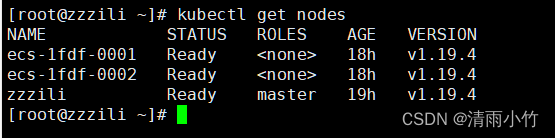
安装验证
- 验证docker是否安装成功
docker -v - 验证docker-compose是否安装成功
docker-compose -v - 验证k8s是否安装成功
kubectl get nodes - 脚本中已经做了去污点[通过kubeadmin部署k8s,默认master上是不能被调度pod的,去污点就是在master上也可以被调度pod]
等待一会后,再通过kubectl get nodes查看,master状态已经正常了。
k8s安装Dashboard:https://zzzili.blog.csdn.net/article/details/130573272?spm=1001.2014.3001.5502
k8s命令教程:
Kubernetes kubectl run 命令详解 _ Kubernetes(K8S)中文文档_Kubernetes中文社区
参考:【kubernetes】史上最简单的k8s安装教程,一键安装 - 掘金
k8s安装脚本 https://www.aliyundrive.com/s/tA8xzTvq2zc 提取码: id84 点击链接保存,或者复制本段内容,打开「阿里云盘」APP ,无需下载极速在线查看,视频原画倍速播放。
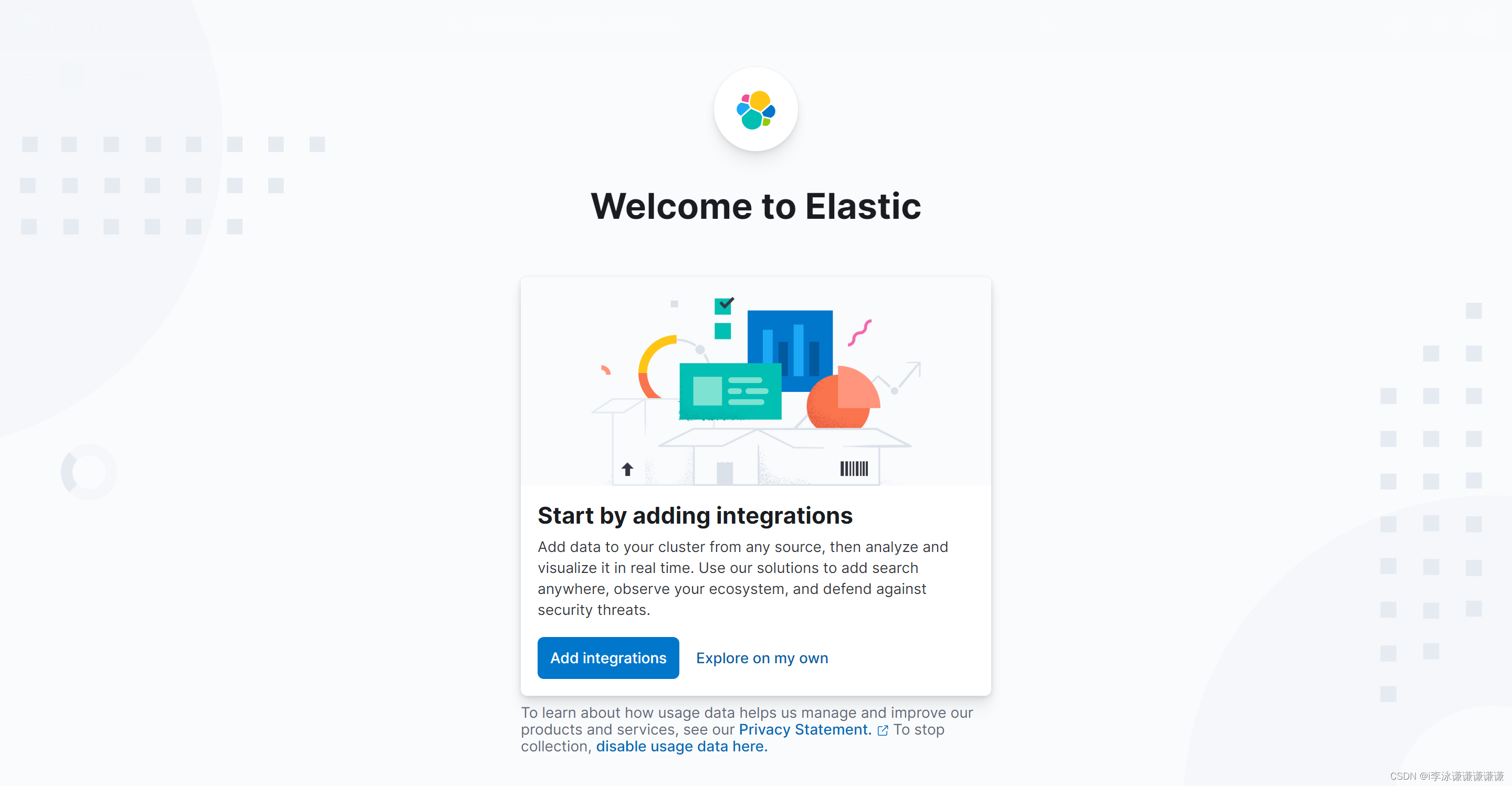
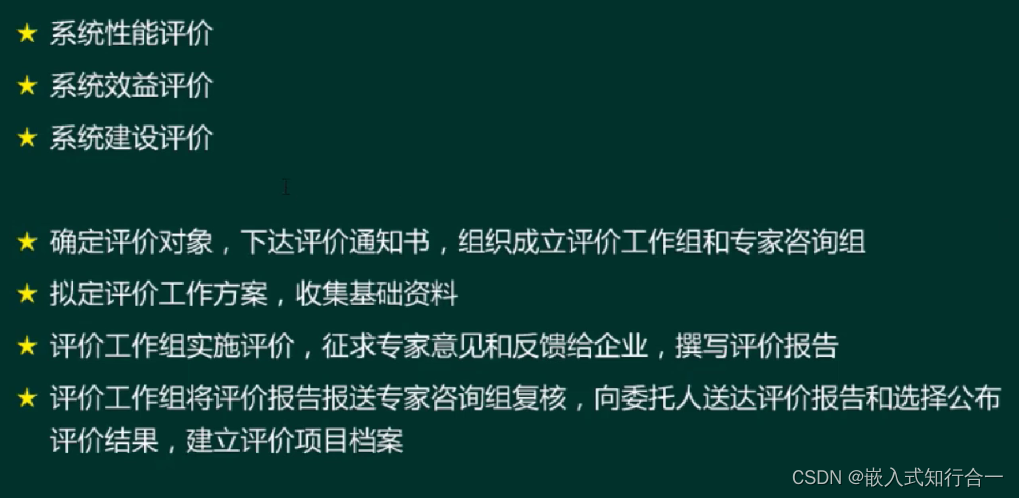
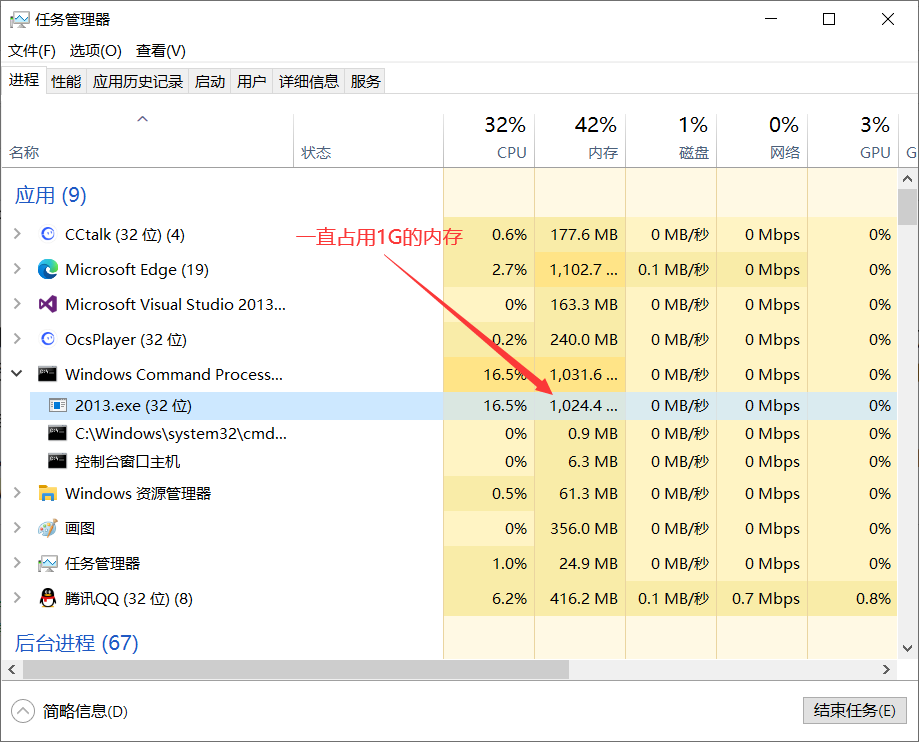
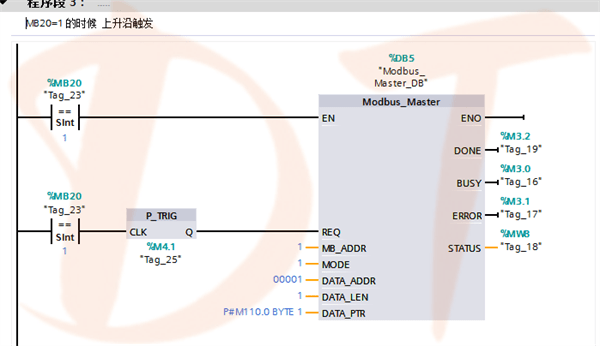
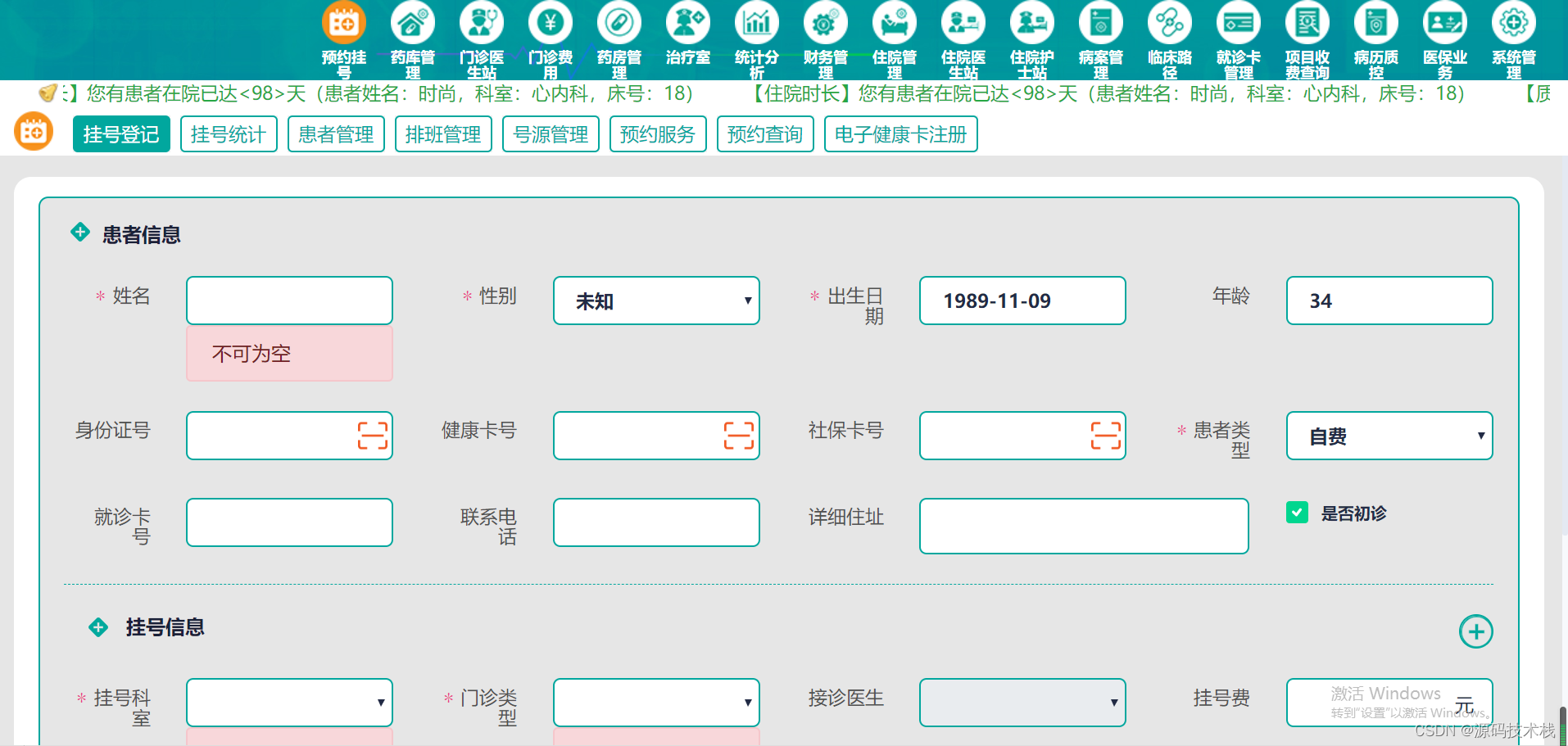
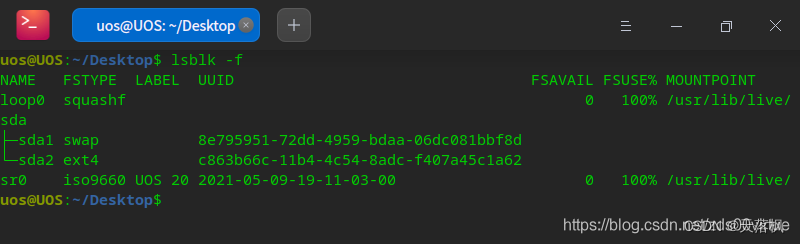


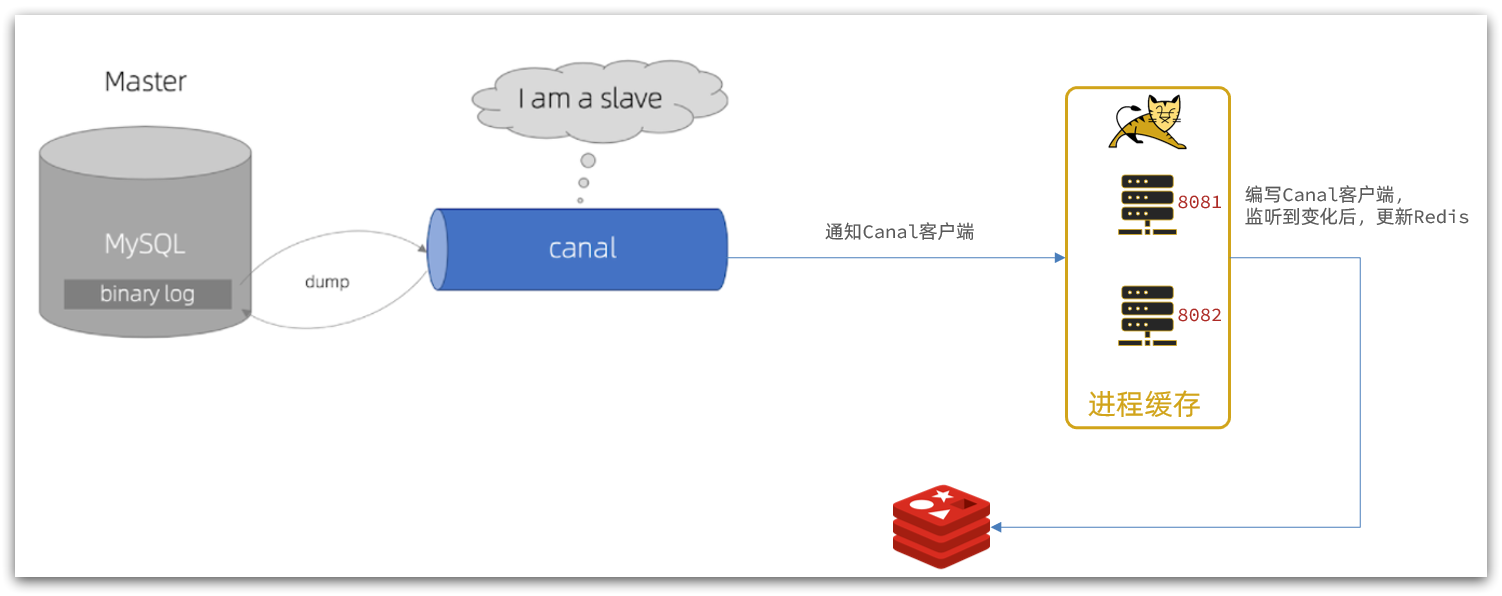
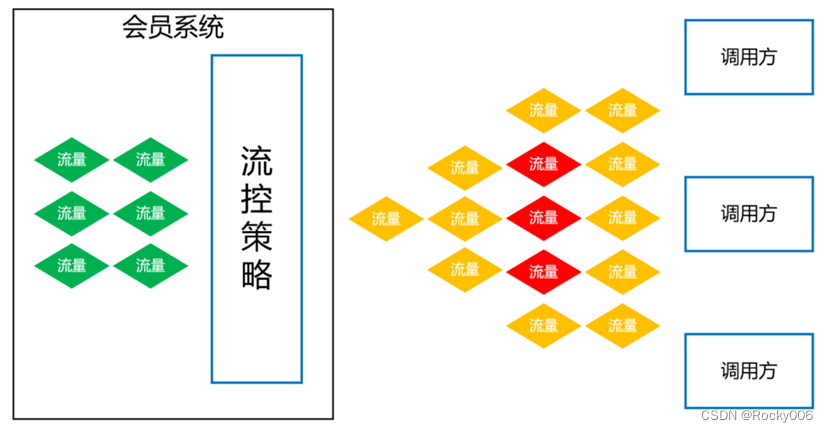

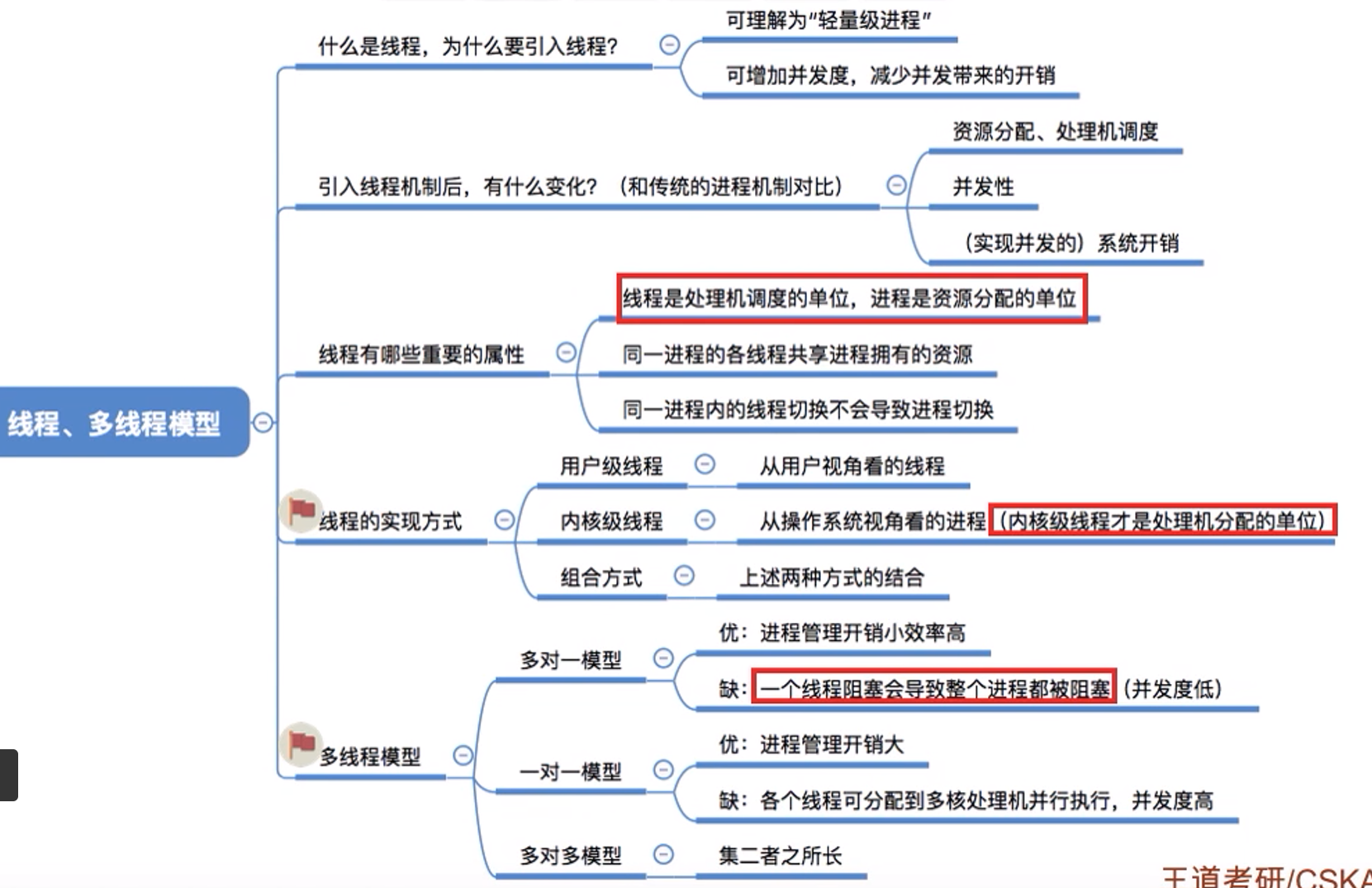


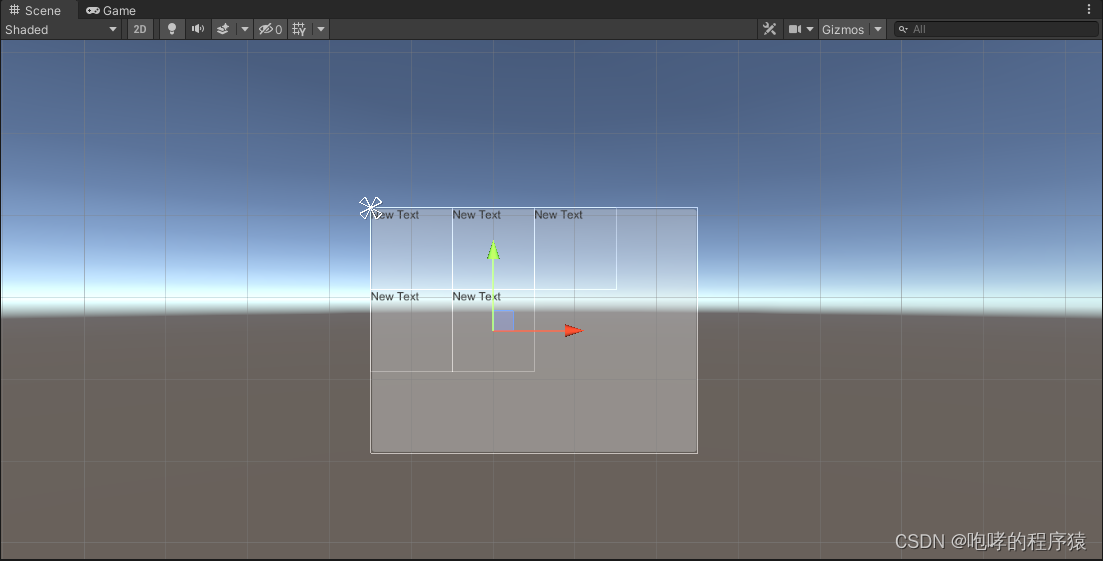
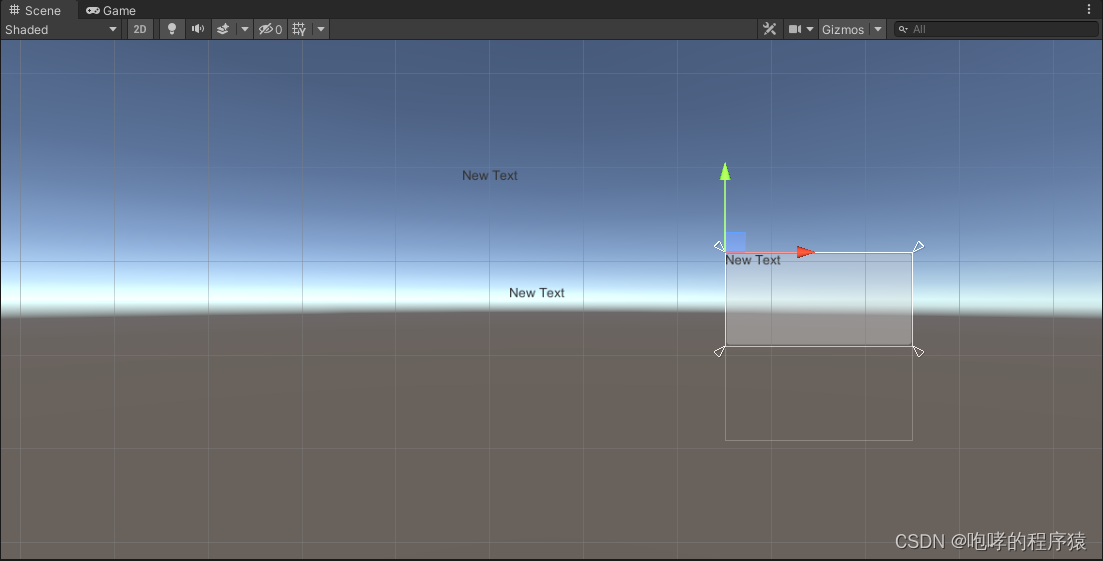
![NSSCTF [suctf 2019]hardcpp WP 控制流混淆](https://img-blog.csdnimg.cn/831c28f32ed641a5b6b956c8d5ec09b2.png)