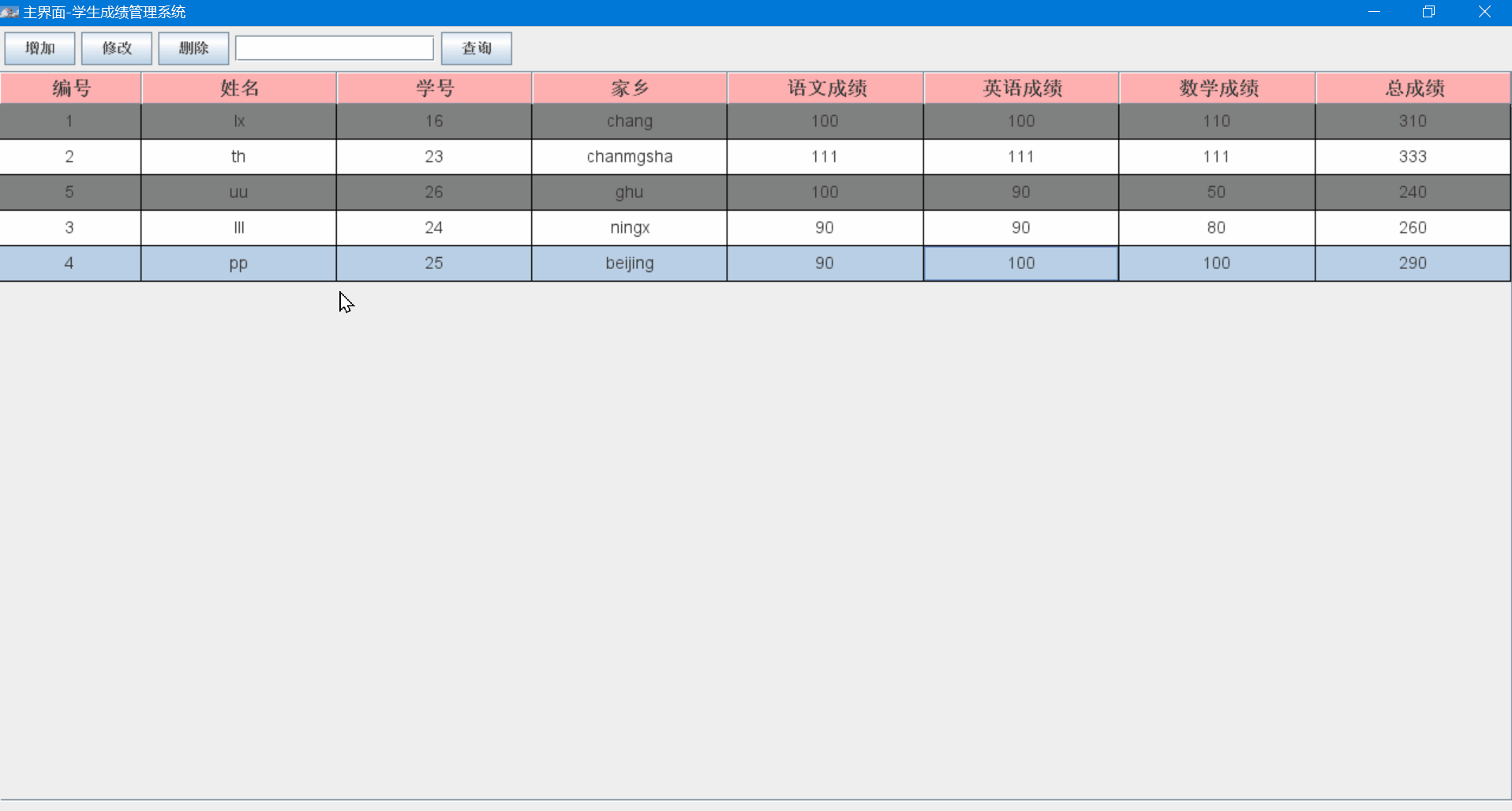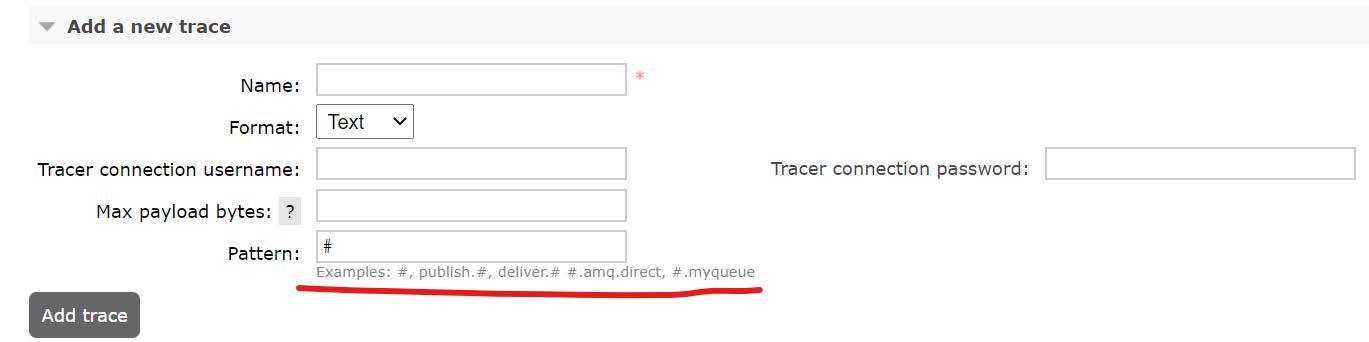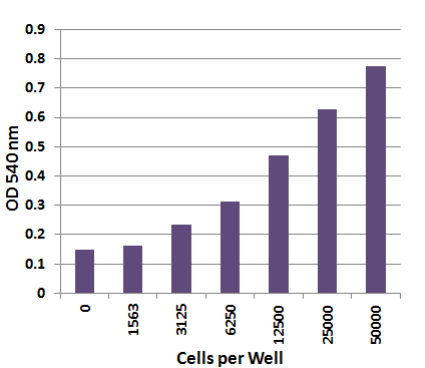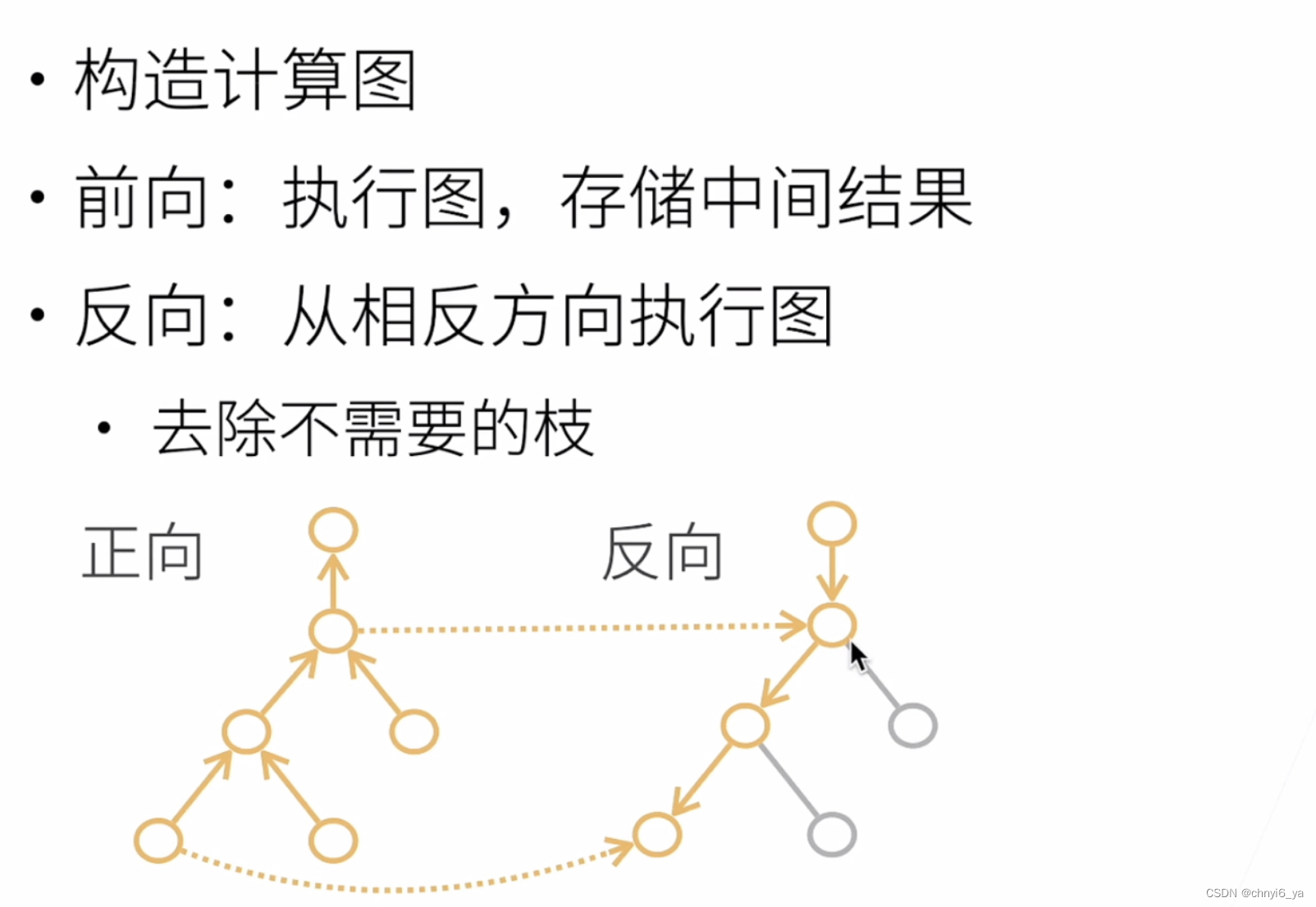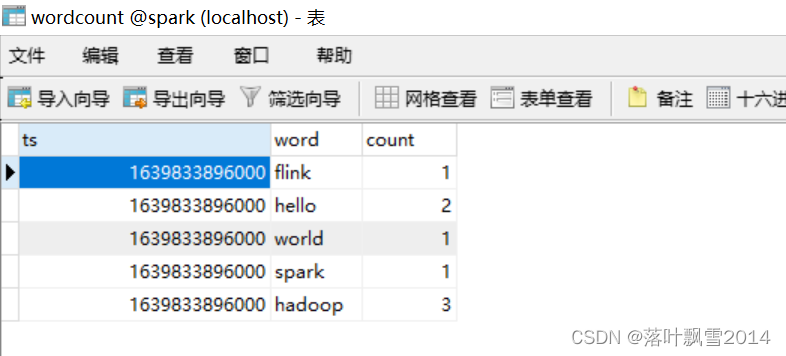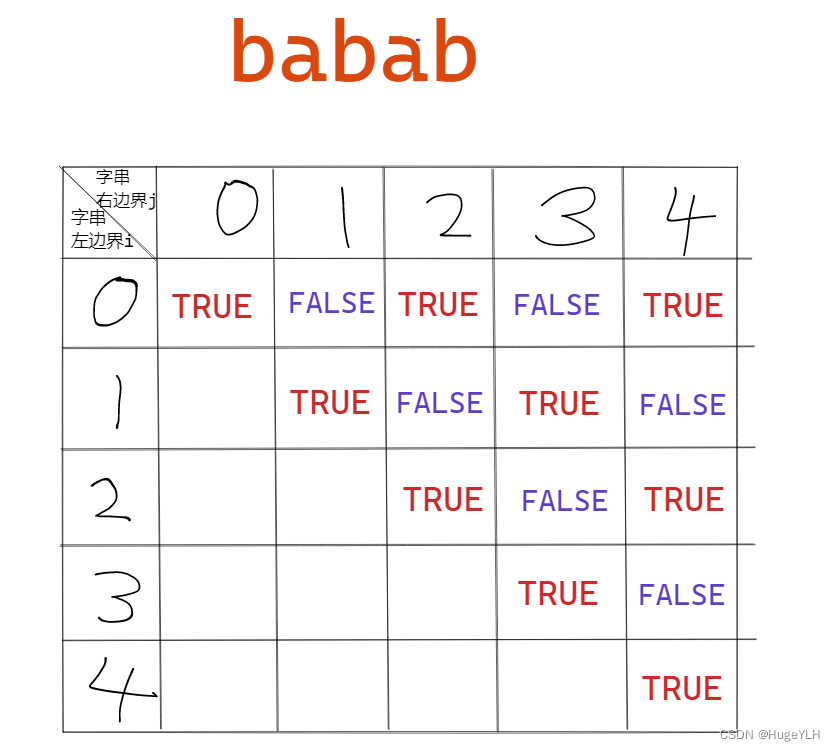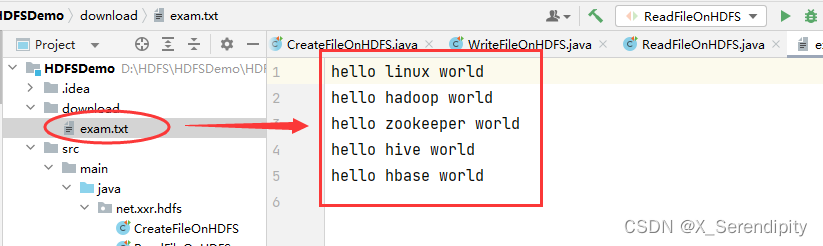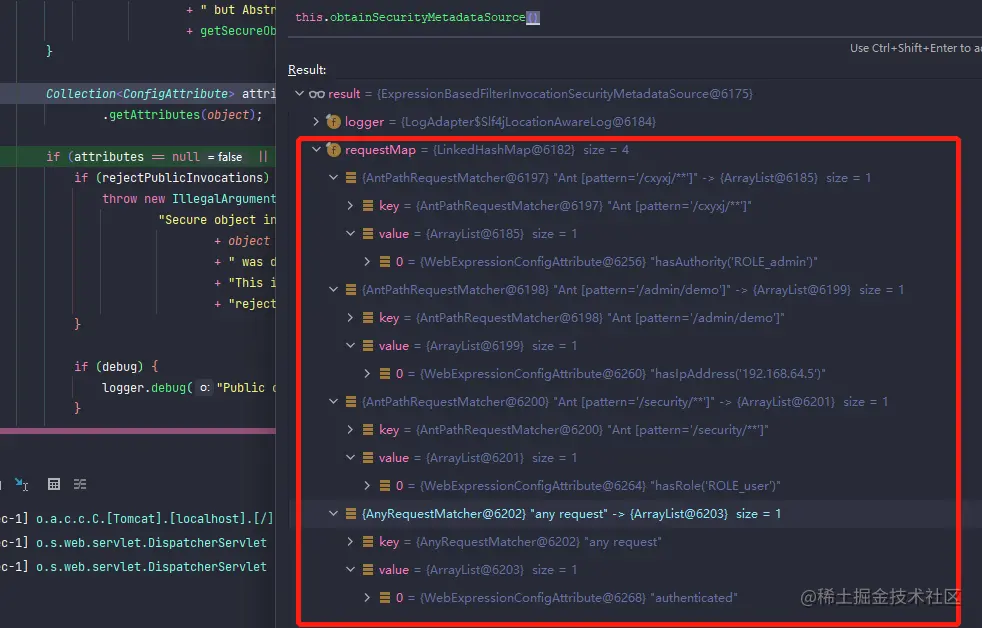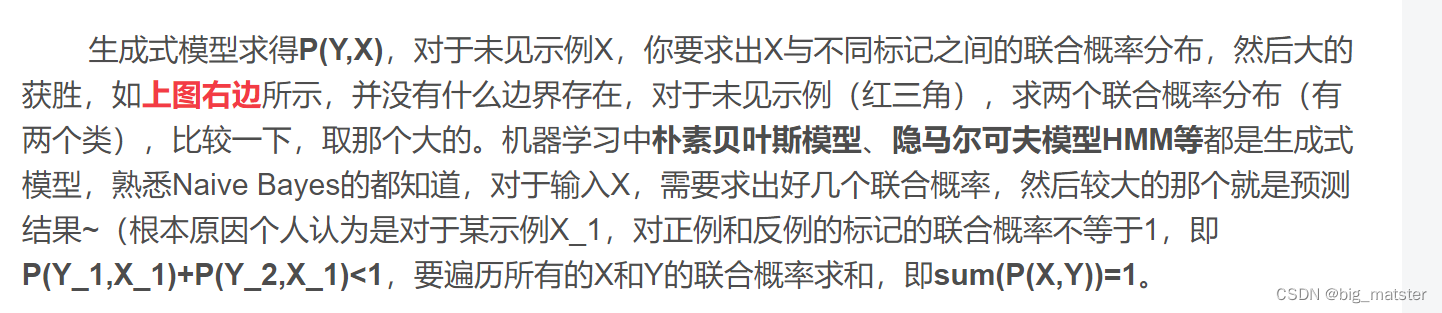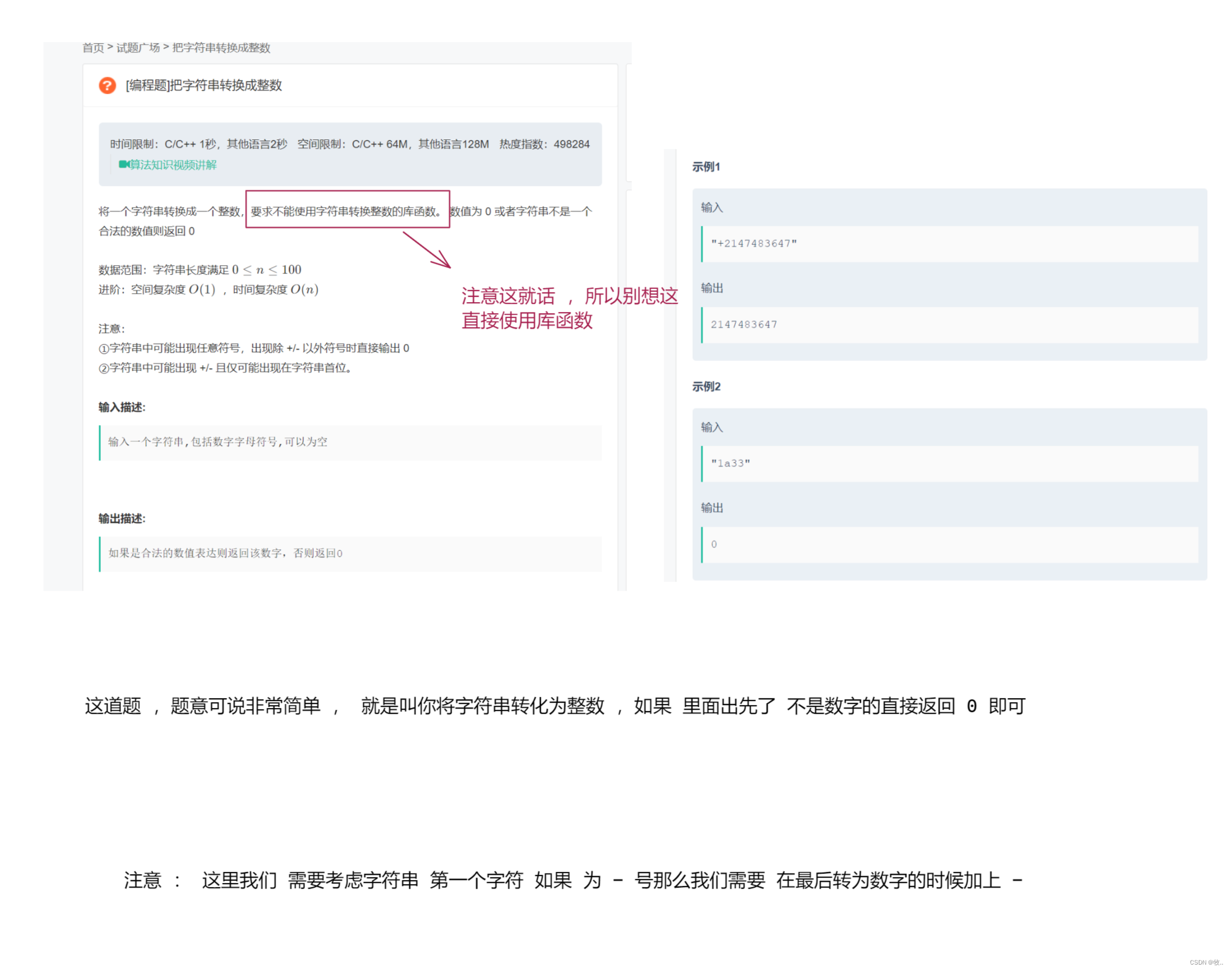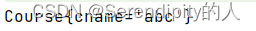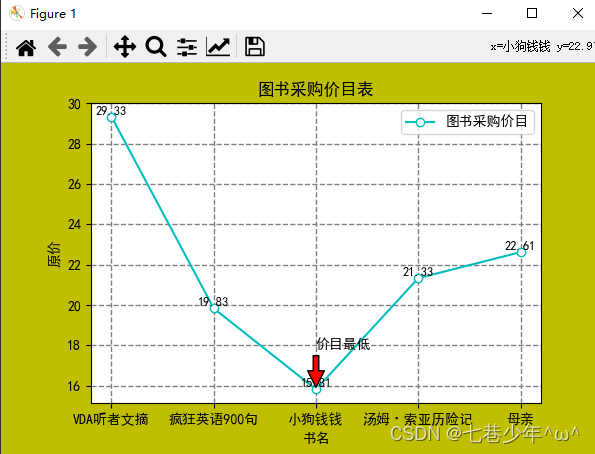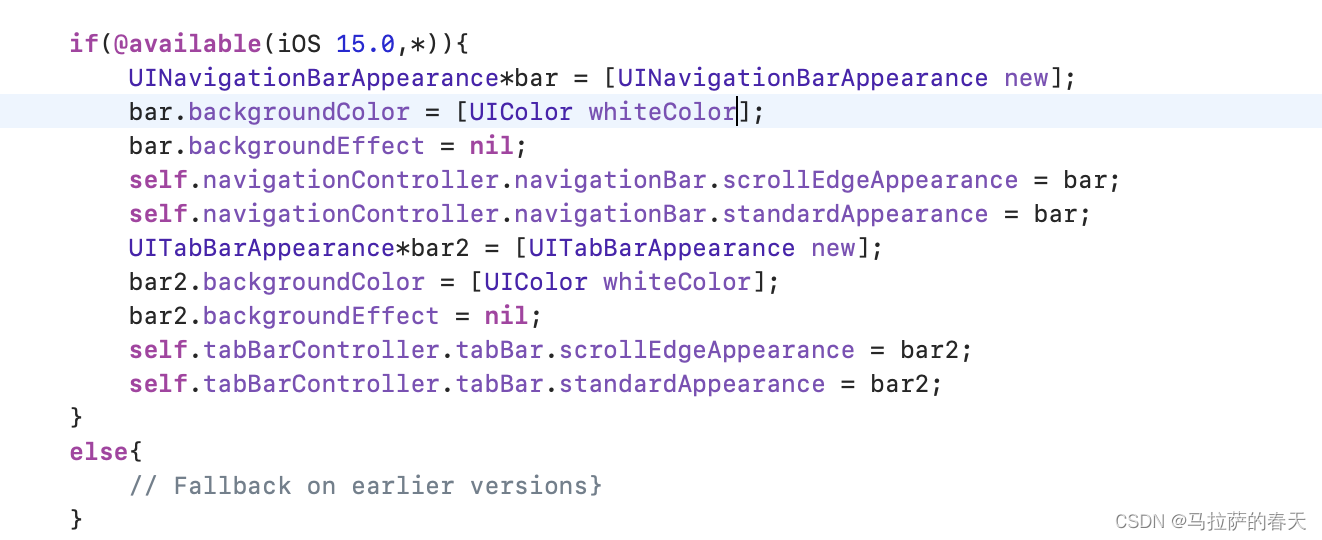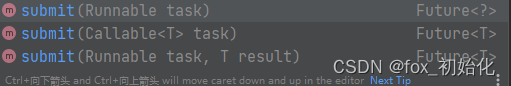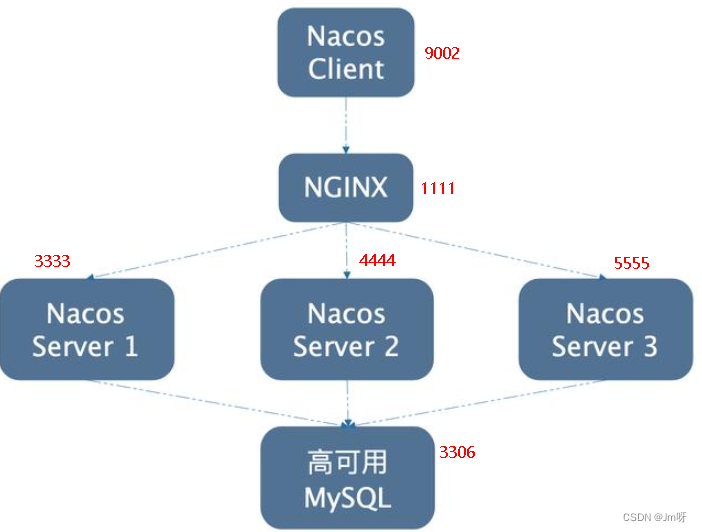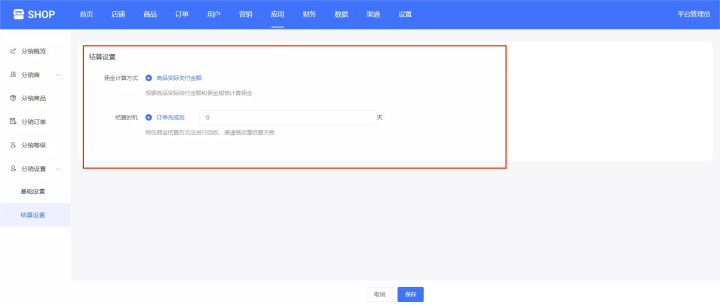👨🎓作者简介:一位喜欢写作,计科专业大三菜鸟
🏡个人主页:starry陆离
如果文章有帮到你的话记得点赞👍+收藏💗支持一下哦
『Java课设』JavaSwing+MySQL实现学生成绩管理系统
- 前言
- 1.开发工具
- 2.项目包结构
- 3.数据库表
- 4.JDBC数据库连接类
- 5.管理员登录界面(部分)
- 6.管理员增删改查页面(部分)
- 8.项目演示
- 8.1登录
- 8.2查询学生
- 8.3增加数据
- 8.4修改数据
- 8.5删除数据
前言
不久前整理资料,看到了自己大二刚学完Java为了写的课设项目敲的一个课设雏形(后来课设没有用这个),因为是个半成品一共就一个界面而且很烂,但不舍得删,发出来留作纪念吧。
1.开发工具
Eclipse
Java JDK1.8
MySQL精简版
SQLyog
mysql-connector-java-5.1.41 MySQL :: Download Connector/J
sqljdbc
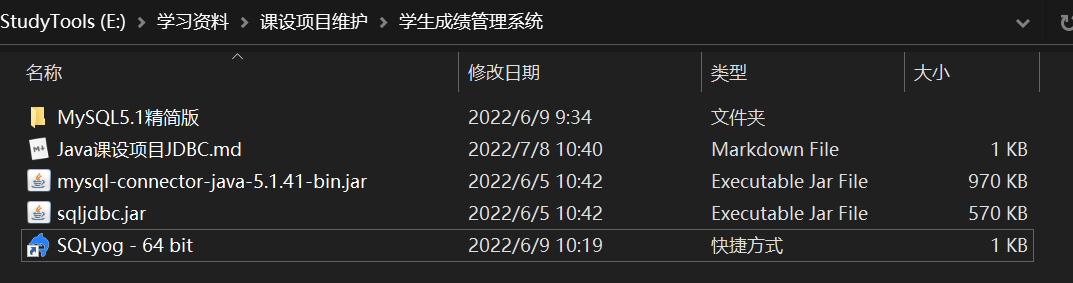
2.项目包结构
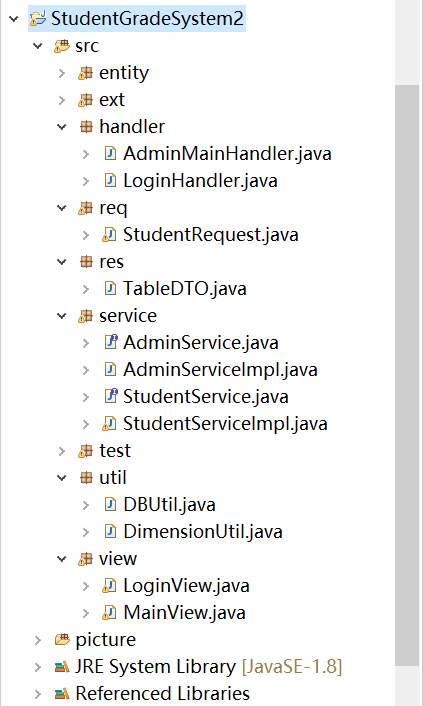
3.数据库表
数据库名:studentgrade
数据库表:manager、student
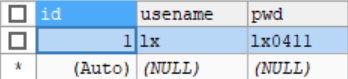
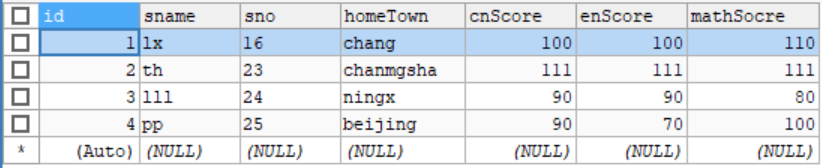
4.JDBC数据库连接类
连接mysql和sqlserver的方法有一点点不一样,这里笔者的机器没有sqlserver就不维护sqlserver的了,读者有需要可自行解决
//连接mysql5.7
private static final String USER = "***";//数据库用户名,一般是root
private static final String PWD = "******";//数据库密码
// private static final String URL="jdbc:mysql://localhost:3306/studentgrade";
// private static final String DRIVER="com.mysql.jdbc.Driver"; //mysql5.7
//如果用的是mysql8.0,
private static final String DRIVER="com.mysql.cj.jdbc.Driver";
private static final String URL= "jdbc:mysql://localhost:3306/studentgrade?serverTimezone=UTC&useUnicode=true&characterEncoding=utf-8&useSSL=false&allowPublicKeyRetrieval=true";
5.管理员登录界面(部分)
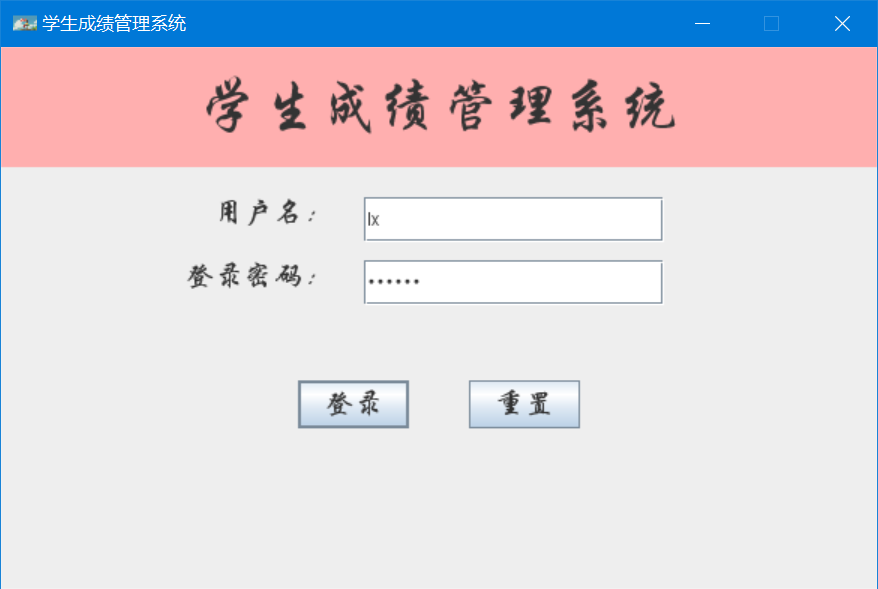
package view;
import handler.LoginHandler;
import javax.swing.*;
import java.awt.*;
import java.awt.event.MouseAdapter;
import java.awt.event.MouseEvent;
import java.awt.event.WindowAdapter;
import java.awt.event.WindowEvent;
import java.net.URL;
/**
* 管理员登录界面
* 也是项目运行的起始界面
* @author starry
* 测试用户名:lx
* 密码:lx0411
*/
public class LoginView extends JFrame {
JLabel titleNameLabel=new JLabel("学生成绩管理系统",JLabel.CENTER);
SpringLayout spLayout=new SpringLayout();
JPanel centerPanel=new JPanel(spLayout);
JLabel userNameLabel=new JLabel("用户名:");
JLabel userPwdLabel=new JLabel("登录密码:");
JTextField nameTxd=new JTextField();
JPasswordField pwdFiled=new JPasswordField();
JButton loginBtn=new JButton("登录");
JButton resetBtn=new JButton("重置");
//声明桌面系统托盘SystemTray
SystemTray systemTray;
TrayIcon trayIcon;
LoginHandler loginHandler;
public LoginView(){
super("学生成绩管理系统");
loginHandler=new LoginHandler(this);
//获取内容面板
Container contentPane =getContentPane();
//设置标题的字体,格式,大小
titleNameLabel.setFont(new Font("华文行楷",Font.PLAIN,40));
titleNameLabel.setPreferredSize(new Dimension(0,80));
//设置中间各个组件的字体,大小,格式
Font centerFont=new Font("华文行楷",Font.PLAIN,20);
userNameLabel.setFont(centerFont);
nameTxd.setPreferredSize(new Dimension(200,30));
userPwdLabel.setFont(centerFont);
pwdFiled.setPreferredSize(new Dimension(200,30));
loginBtn.setFont(centerFont);
resetBtn.setFont(centerFont);
contentPane.setBackground(Color.pink);
//把组件加入到面板上
centerPanel.add(userNameLabel);
centerPanel.add(userPwdLabel);
centerPanel.add(nameTxd);
centerPanel.add(pwdFiled);
centerPanel.add(loginBtn);
centerPanel.add(resetBtn);
loginBtn.addActionListener(loginHandler);//增加登录按键的事件监听
loginBtn.addKeyListener(loginHandler);//增加键盘按键监听事件
resetBtn.addActionListener(loginHandler);//增加重置按键的事件监听
contentPane.add(titleNameLabel,BorderLayout.NORTH);
contentPane.add(centerPanel,BorderLayout.CENTER);
//设置中间组件的位置,弹簧布局
layoutCenter();
//判断当前系统是否支持系统托盘
if(SystemTray.isSupported()){
systemTray=SystemTray.getSystemTray();//初始化系统托盘
URL imgUrl = LoginView.class.getClassLoader().getResource("LoginView.jpg");
trayIcon=new TrayIcon(new ImageIcon(imgUrl).getImage());//初始化托盘图标
trayIcon.setImageAutoSize(true);//托盘图标可以自动缩放大小
try {
systemTray.add(trayIcon);//将托盘图标加入到系统托盘组件中,并抛出异常
} catch (AWTException e) {
e.printStackTrace();
}
//创建一个事件响应,最小化时销毁资源
this.addWindowListener(new WindowAdapter() {
@Override
public void windowIconified(WindowEvent e) {
LoginView.this.dispose();
}
});
//托盘事件监听(鼠标单击一次托盘,窗口将会正常显示)
trayIcon.addMouseListener(new MouseAdapter() {
@Override
public void mouseClicked(MouseEvent e) {
int clickCont=e.getClickCount();
if(clickCont==1){
LoginView.this.setExtendedState(JFrame.NORMAL);
}
LoginView.this.setVisible(true);
}
});
}
//设置loginBtn为默认按钮,按下回车键时默认响应loginBtn的键盘响应
getRootPane().setDefaultButton(loginBtn);
//设置窗口图片
URL imgUrl=LoginView.class.getClassLoader().getResource("LoginView.jpg");
setIconImage(new ImageIcon(imgUrl).getImage());
//设置窗口基本参数
setSize(600,400);
setDefaultCloseOperation(EXIT_ON_CLOSE);
setLocationRelativeTo(null);
setResizable(false);
setVisible(true);
}
private void layoutCenter() {
//获取组件的宽度Spring.width(组件名)用户名和用户名文本框组件
Spring titleLabelWidth=Spring.width(userNameLabel);
Spring titleTextWidth=Spring.width(nameTxd);
Spring spaceWidth=Spring.constant(20);//userNameLabel和nameTxd的间距
Spring totalWidth=Spring.sum(Spring.sum(titleLabelWidth,titleTextWidth),spaceWidth);
int offSetX=totalWidth.getValue()/2;
/*
SpringLayout:布局管理器
SpringLayout.Constraints:使用弹簧布局的容器里面的组件的布局约束,每个组件对应一个
Spring:能够进行四则运算的整数
*/
/*
窗口相当于一个左顶角为原点的第四象限的坐标轴
*/
//1.设置好用户名标签的位置(约束)
SpringLayout.Constraints titleLabelCon=spLayout.getConstraints(userNameLabel);
//用户名标签userNameLabel的西边参考centerPanel组件水平中心点方向左偏移offSetX的距离
spLayout.putConstraint(SpringLayout.WEST,userNameLabel,-offSetX,SpringLayout.HORIZONTAL_CENTER,centerPanel);
//设置用户名标签的垂直标签
spLayout.putConstraint(SpringLayout.NORTH,userNameLabel,20,SpringLayout.NORTH,centerPanel);
//or使用setY()设置垂直偏移量
// titleLabelCon.setY(Spring.constant(50));//垂直偏移量
//2.设置用户名文本框nameTxd的位置(约束)
spLayout.putConstraint(SpringLayout.WEST,nameTxd,20,SpringLayout.EAST,userNameLabel);
spLayout.putConstraint(SpringLayout.NORTH,nameTxd,0,SpringLayout.NORTH,userNameLabel);
//3.设置密码标签userPwdLabel的位置
spLayout.putConstraint(SpringLayout.NORTH,userPwdLabel,20,SpringLayout.SOUTH,userNameLabel);
spLayout.putConstraint(SpringLayout.EAST,userPwdLabel,0,SpringLayout.EAST,userNameLabel);
//4.设置密码文本框pwdFiled的位置(约束)
spLayout.putConstraint(SpringLayout.WEST,pwdFiled,20,SpringLayout.EAST,userPwdLabel);
spLayout.putConstraint(SpringLayout.NORTH,pwdFiled,0,SpringLayout.NORTH,userPwdLabel);
//5.设置登录按钮loginBtn的位置
spLayout.putConstraint(SpringLayout.EAST,loginBtn,-20,SpringLayout.HORIZONTAL_CENTER,centerPanel);
spLayout.putConstraint(SpringLayout.NORTH,loginBtn,50,SpringLayout.SOUTH,pwdFiled);
//6.设置重置按钮resetBtn的位置
spLayout.putConstraint(SpringLayout.WEST,resetBtn,20,SpringLayout.HORIZONTAL_CENTER,centerPanel);
spLayout.putConstraint(SpringLayout.NORTH,resetBtn,50,SpringLayout.SOUTH,pwdFiled);
}
public static void main(String[] args){
new LoginView();
}
public JTextField getNameTxd() {
return nameTxd;
}
public JPasswordField getPwdFiled() {
return pwdFiled;
}
}
6.管理员增删改查页面(部分)
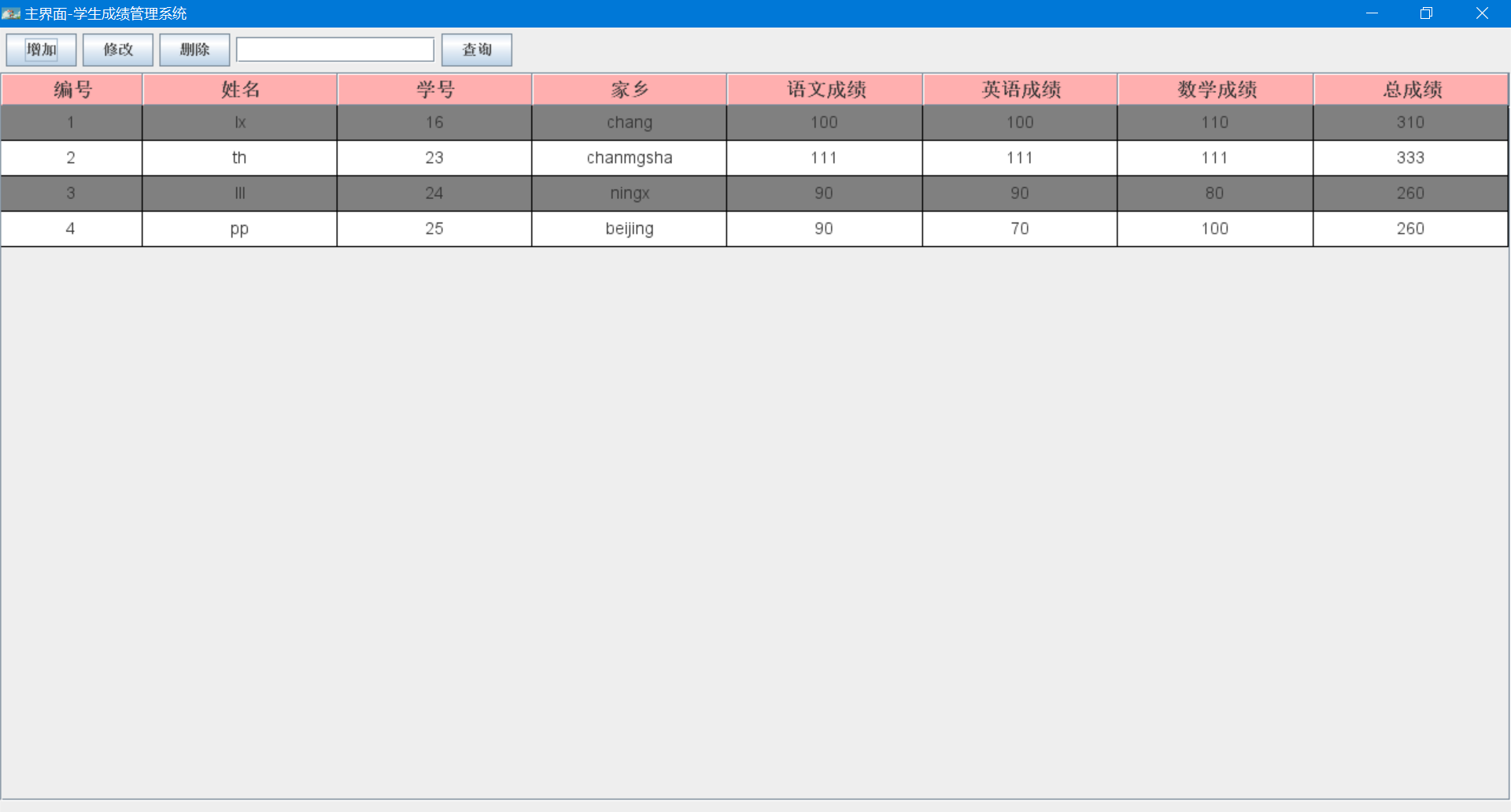
package view;
import java.awt.BorderLayout;
import java.awt.Container;
import java.awt.FlowLayout;
import java.net.URL;
import java.util.Vector;
import javax.swing.ImageIcon;
import javax.swing.JButton;
import javax.swing.JFrame;
import javax.swing.JPanel;
import javax.swing.JScrollPane;
import javax.swing.JTextField;
import ext.MainViewTable;
import ext.MainViewTableModel;
import handler.AdminMainHandler;
import req.StudentRequest;
import res.TableDTO;
import service.StudentService;
import service.StudentServiceImpl;
import util.DimensionUtil;
/**
* 管理员管理学生的主界面
* 可在此实现增删改查
* @author starry
*
*/
public class MainView extends JFrame{
public String lastPressKey;
JPanel northPanel=new JPanel(new FlowLayout(FlowLayout.LEFT));//JPanel默认流布局,组件居左
public JButton btnAdd=new JButton("增加");
public JButton updataBtn=new JButton("修改");
public JButton delBtn=new JButton("删除");
public JButton btnSave = new JButton("保存");
JTextField searchTxt=new JTextField(15);
JButton searchBtn=new JButton("查询");
//搜索框与搜索按钮
public JTextField searchField = new JTextField();
JPanel southPanel=new JPanel(new FlowLayout(FlowLayout.RIGHT));//组件居右
JButton preBtn=new JButton("上一页");
JButton nextBtn =new JButton("下一页");
//创建一个MainViewTable对象
public MainViewTable mianViewTable=new MainViewTable();
public MainViewTableModel mainViewTableModel;
//声明一个MainHandler对象
AdminMainHandler adminMainHandler;
//
private int pageNow=1;//默认显示第一页
private int pageSize=10;//默认每页显示十条记录
//构造方法
public MainView() {
super("主界面-学生成绩管理系统");
Container contentPane=getContentPane();
//创建一个MainHandler对象
adminMainHandler = new AdminMainHandler(this);
//放置北边的组件
layoutNorth(contentPane);
//放置中间的组件
layoutCenter(contentPane);
//放置南边的组件
layoutSouth(contentPane);
//基础设置
init();
}
private void layoutCenter(Container contentPane) {
//调用数据库数据,创建一个StudentService和StudentRequest实例
//获取从数据库中查询到的data与totalCount
StudentService studentService=new StudentServiceImpl();
StudentRequest request=new StudentRequest();
request.setPageNow(pageNow);
request.setPageSize(pageSize);
request.setSearchKey(searchTxt.getText().trim());
TableDTO tableDTO = studentService.retrieveStudents(request);
Vector<Vector<Object>> data = tableDTO.getData();
showPreNext(tableDTO.getTotalCount());
//自定义的MainViewTableModel
mainViewTableModel=MainViewTableModel.assembleModel(data);
//将Table与TableModel关联
mianViewTable.setModel(mainViewTableModel);
//设置渲染方式
mianViewTable.renderRule();
JScrollPane jScrollPane = new JScrollPane(mianViewTable);
contentPane.add(jScrollPane,BorderLayout.CENTER);
}
private void layoutSouth(Container contentPane) {
//增加按钮事件监听
preBtn.addActionListener(adminMainHandler);
nextBtn.addActionListener(adminMainHandler);
southPanel.add(preBtn);
southPanel.add(nextBtn);
contentPane.add(southPanel,BorderLayout.SOUTH);
}
/*
* 设置上一页与下一页按钮是否可见
*/
private void showPreNext(int totalCount) {
if(pageNow==1) {
preBtn.setVisible(false);
}else {
preBtn.setVisible(true);
}
//总共的页数
int pageCount=0;
if(totalCount%pageSize==0) {
pageCount=totalCount/pageSize;
}else {
pageCount=totalCount/pageSize+1;
}
if(pageCount==pageNow) {
nextBtn.setVisible(false);
}else {
nextBtn.setVisible(true);
}
}
private void layoutNorth(Container contentPane) {
//增加按钮事件监听
btnAdd.addActionListener(adminMainHandler);
btnSave.addActionListener(adminMainHandler);
updataBtn.addActionListener(adminMainHandler);
delBtn.addActionListener(adminMainHandler);
searchBtn.addActionListener(adminMainHandler);
northPanel.add(btnAdd);
northPanel.add(btnSave);
northPanel.add(updataBtn);
northPanel.add(delBtn);
northPanel.add(searchTxt);
northPanel.add(searchBtn);
btnAdd.setVisible(true);
btnSave.setVisible(false);
contentPane.add(northPanel,BorderLayout.NORTH);
}
private void init() {
//设置窗口图片
URL imgUrl=LoginView.class.getClassLoader().getResource("LoginView.jpg");
setIconImage(new ImageIcon(imgUrl).getImage());
//设置窗口基本参数
setBounds(DimensionUtil.getBounds());
//设置窗体完全充满整个屏幕
setExtendedState(JFrame.MAXIMIZED_BOTH);
setDefaultCloseOperation(EXIT_ON_CLOSE);
setLocationRelativeTo(null);
setResizable(true);
setVisible(true);
}
public static void main(String[] args) {
// TODO Auto-generated method stub
}
public void setPageNow(int pageNow) {
this.pageNow = pageNow;
}
public int getPageSize() {
return pageSize;
}
public void setPageSize(int pageSize) {
this.pageSize = pageSize;
}
public int getPageNow() {
return pageNow;
}
public void reloadTable() {
/*
*调用数据库数据,创建一个StudentService和StudentRequest实例
*获取从数据库中查询到的data与totalCount
*查询完后要更新Model的数据
*/
StudentService studentService=new StudentServiceImpl();
StudentRequest request=new StudentRequest();
request.setPageNow(pageNow);
request.setPageSize(pageSize);
request.setSearchKey(searchTxt.getText().trim());
TableDTO tableDTO = studentService.retrieveStudents(request);
Vector<Vector<Object>> data = tableDTO.getData();
// 更新调用updataModel实现更新Model
MainViewTableModel.uptadaModel(data);
// 设置渲染方式
mianViewTable.renderRule();
// 调用上一页与下一页按钮是否可见
showPreNext(tableDTO.getTotalCount());
}
}
8.项目演示
8.1登录
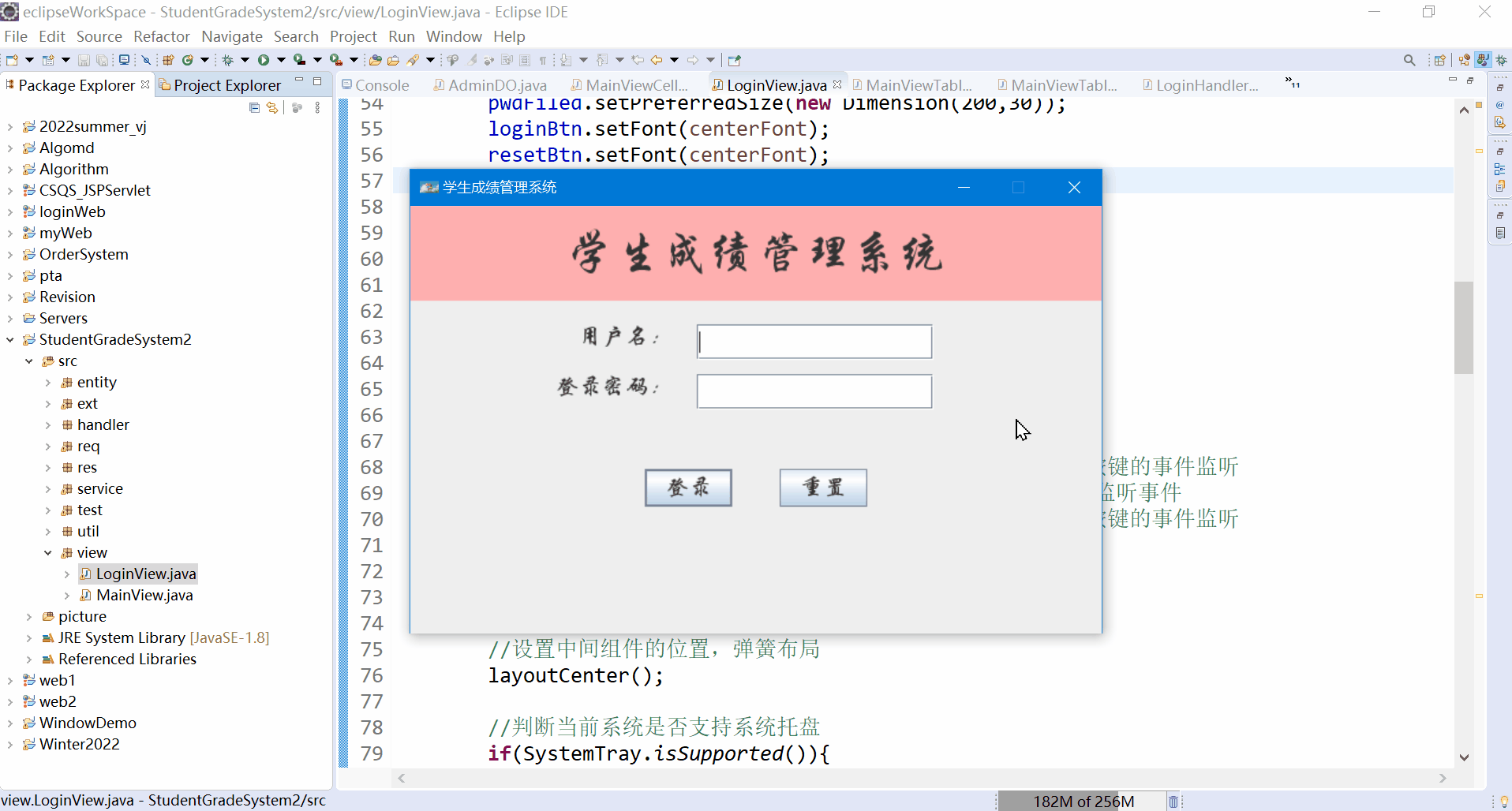
8.2查询学生
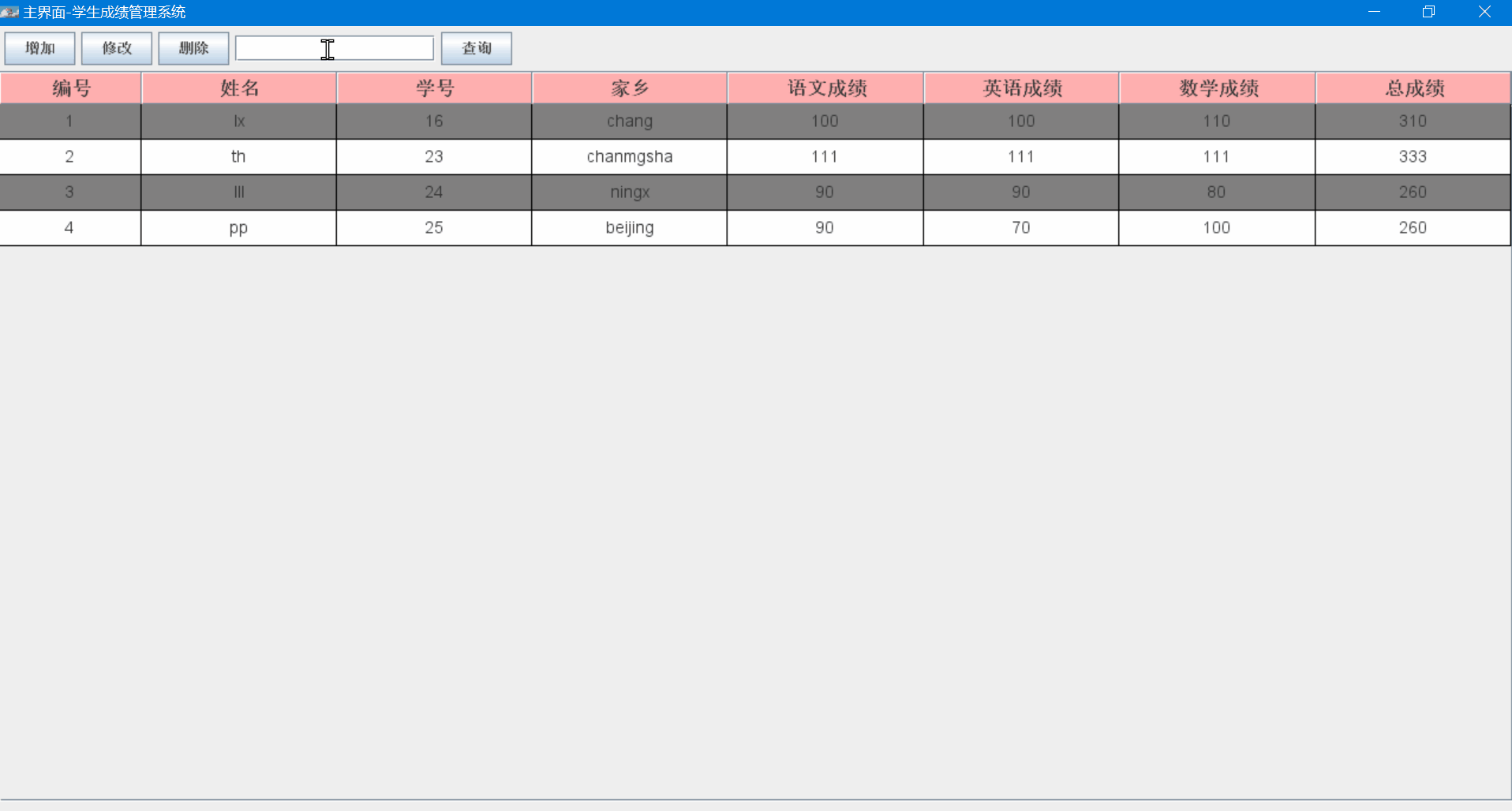
8.3增加数据
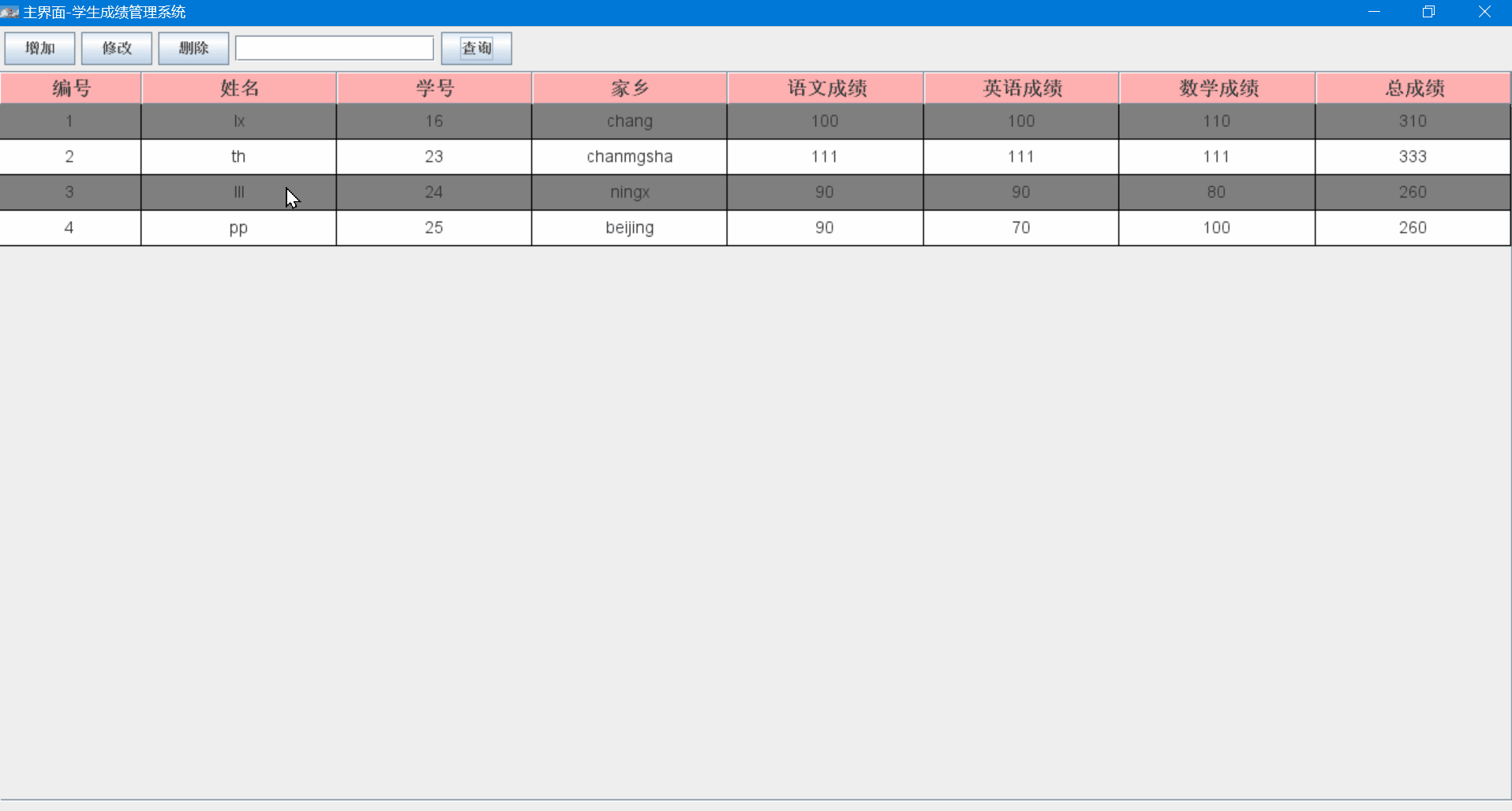
8.4修改数据
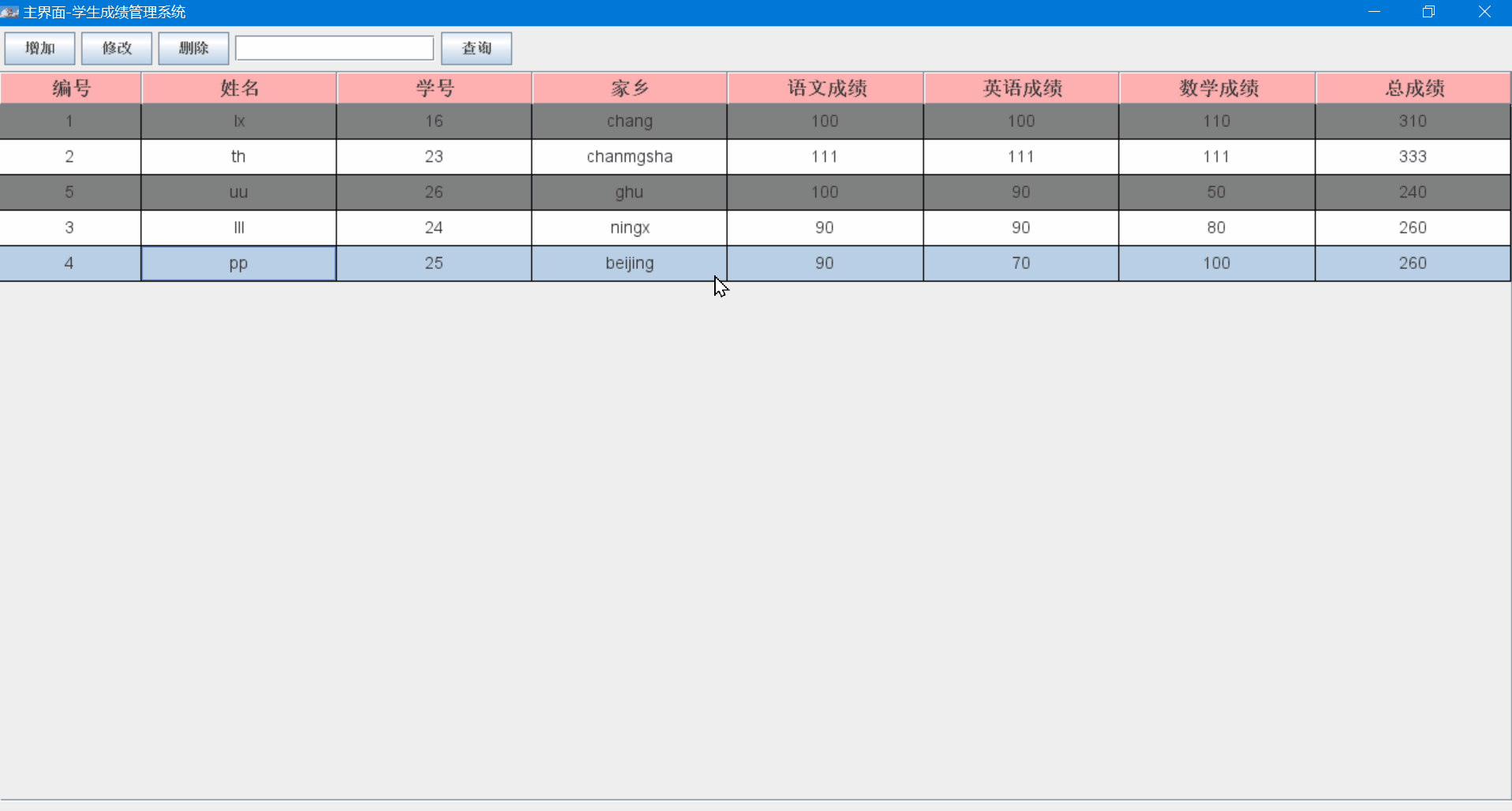
8.5删除数据