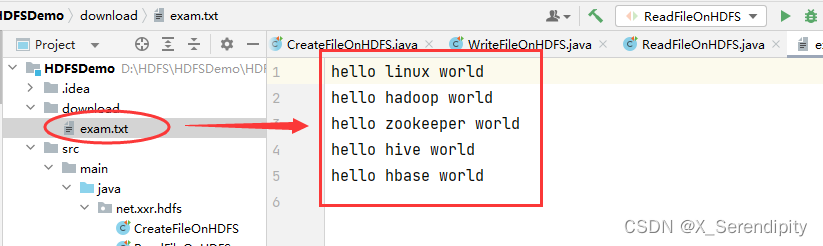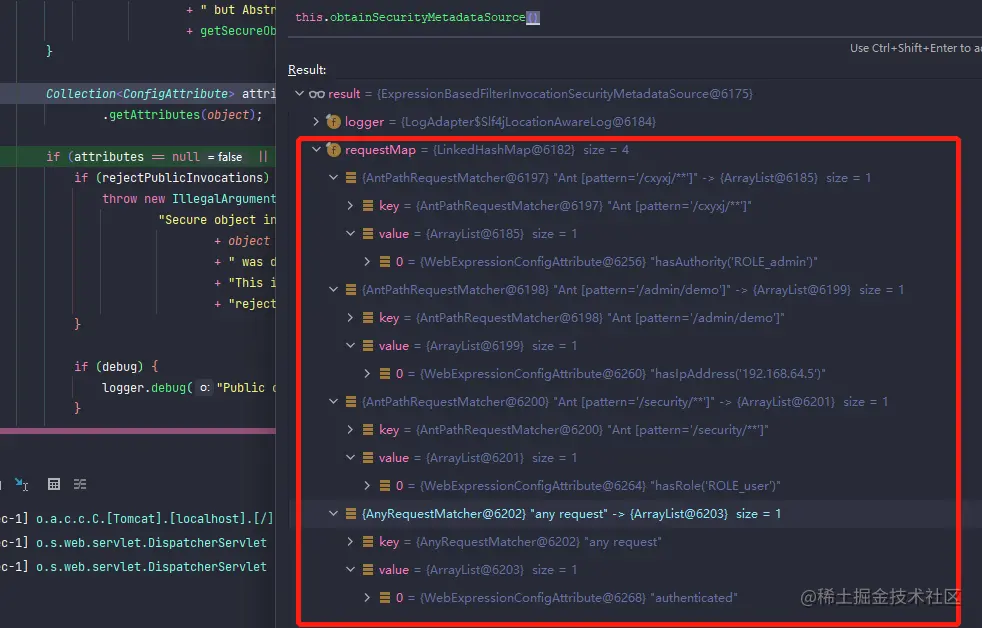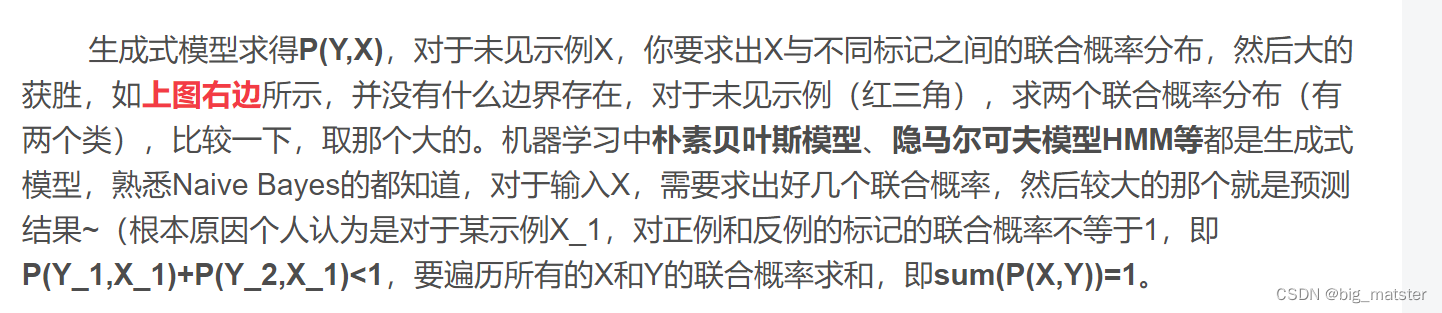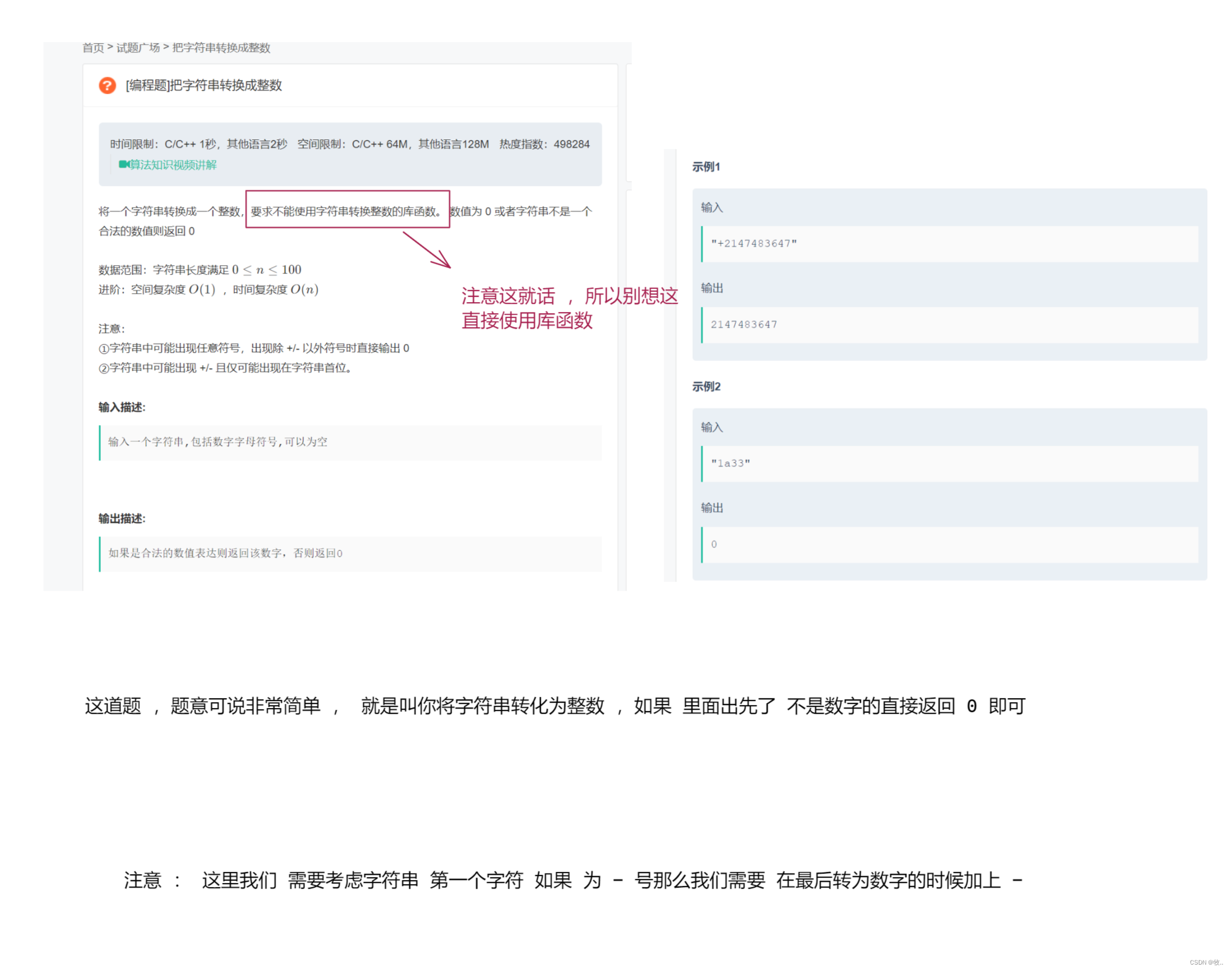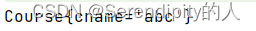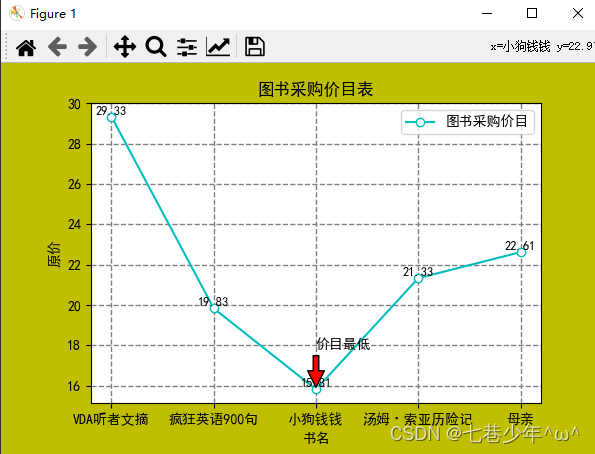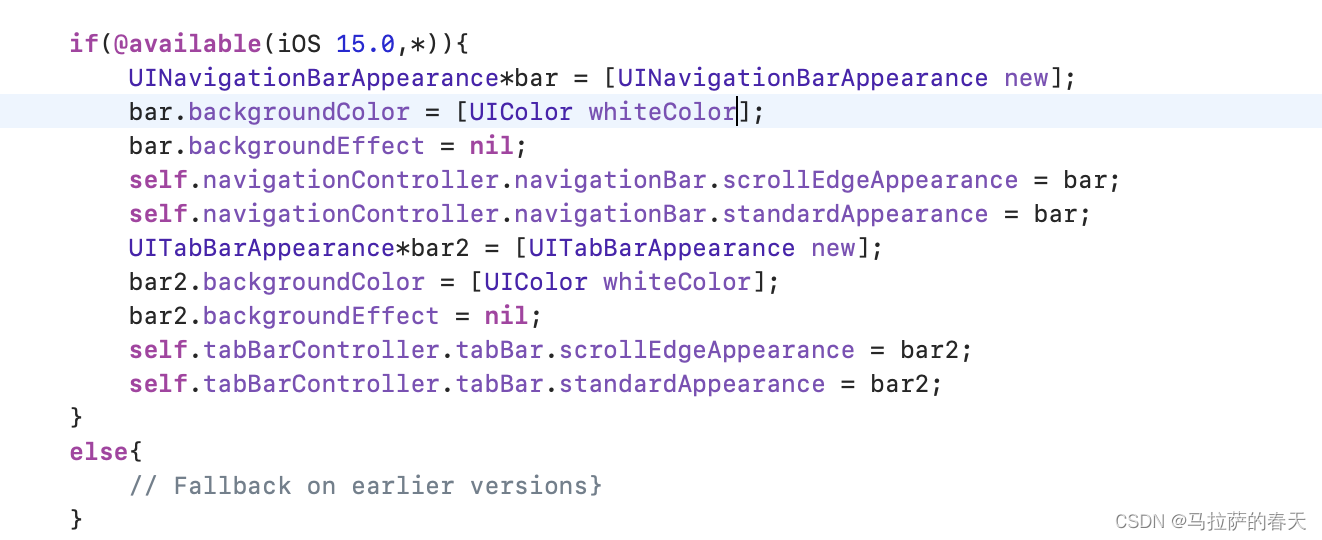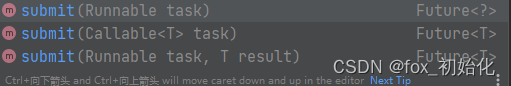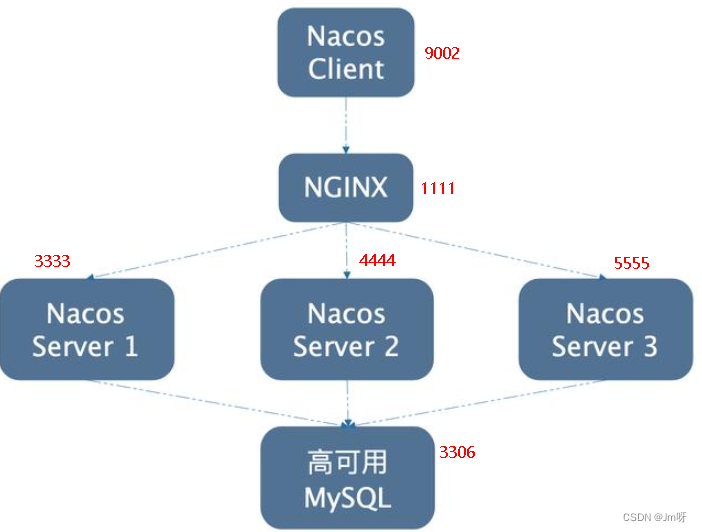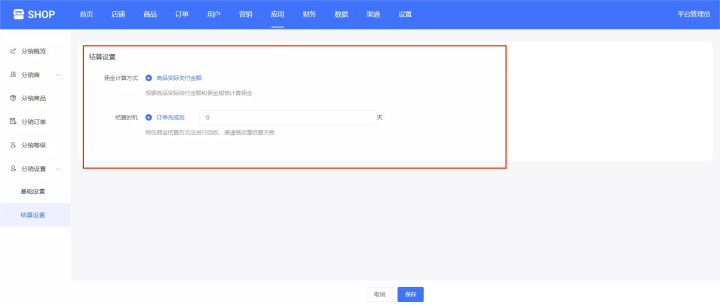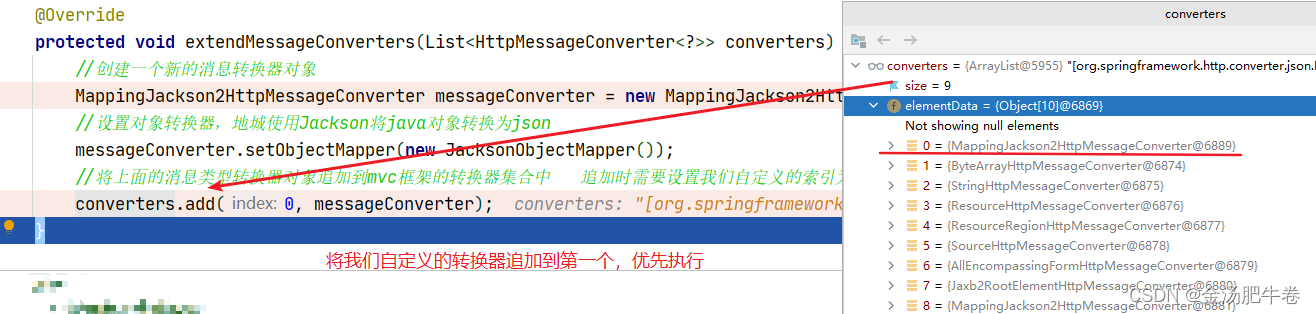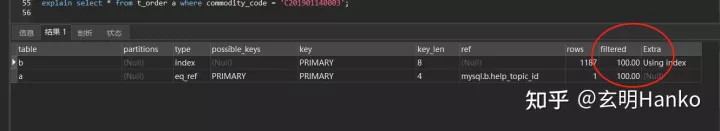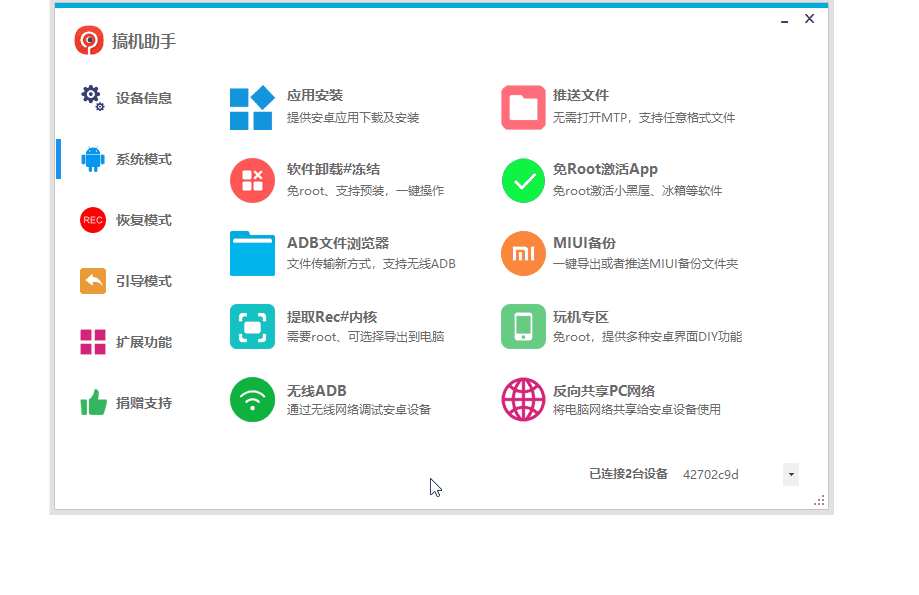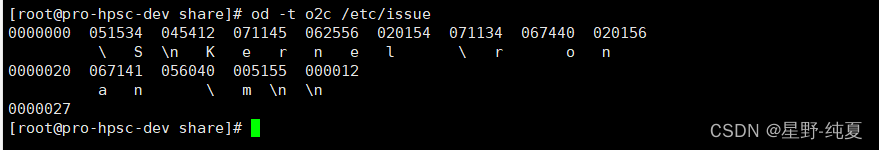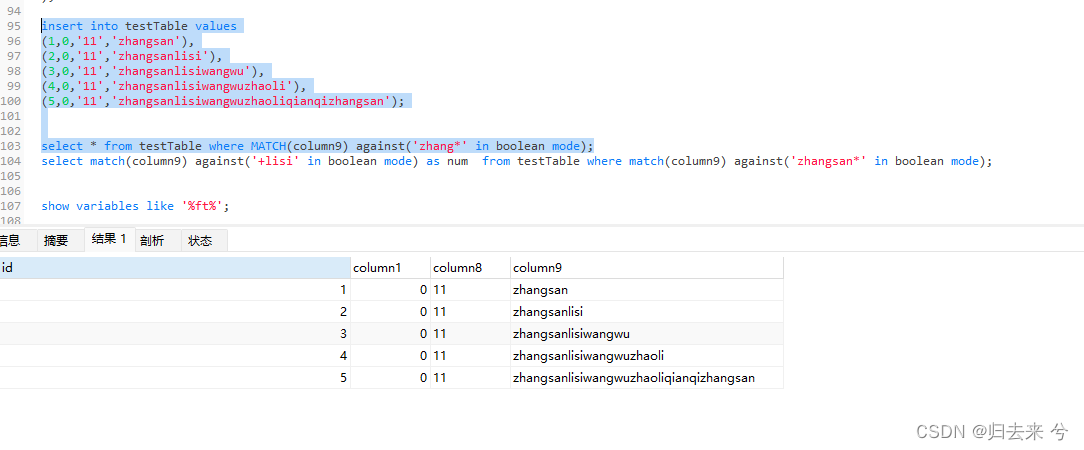文章目录
一、创建Maven项目 二、添加依赖 三、创建日志属性文件 四、在HDFS上创建文件 五、写入HDFS文件 1、将数据直接写入HDFS文件 2、将本地文件写入HDFS文件 六、读取HDFS文件 1、读取HDFS文件直接在控制台显示 2、读取HDFS文件,保存为本地文件
在pom.xml文件里添加hadoop和junit依赖 < dependencies> < dependency> < ! -- hadoop客户端-- >
< groupId> . apache. hadoop< / groupId>
< artifactId> - client< / artifactId>
< version> 3.3 .4 < / version>
< / dependency>
< ! -- 单元调试框架-- >
< dependency> < groupId> < / groupId>
< artifactId> < / artifactId>
< version> 4.13 .2 < / version>
< / dependency>
< / dependencies>
在resources目录里创建log4j.properties文件 代码 log4j. rootLogger= stdout, logfile
log4j. appender. stdout= org. apache. log4j. ConsoleAppender. appender. stdout. layout= org. apache. log4j. PatternLayoutlog4j. appender. stdout. layout. ConversionPattern= % d % p [ % c] - % m% n
log4j. appender. logfile= org. apache. log4j. FileAppenderlog4j. appender. logfile. File= target/ hdfs. log
log4j. appender. logfile. layout= org. apache. log4j. PatternLayoutlog4j. appender. logfile. layout. ConversionPattern= % d % p [ % c] - % m% n
在/ied01目录创建hadoop2.txt文件 创建net.xxr.hdfs包,在包里创建CreateFileOnHDFS类 编写create1()方法 package net. xxr. hdfs ;
import org. apache. hadoop. conf. Configuration ;
import org. apache. hadoop. fs. FileSystem ;
import org. apache. hadoop. fs. Path ;
import org. junit. Test ;
import java. net. URI ;
public class CreateFileOnHDFS {
public void create1 ( ) throws Exception {
Configuration conf = new Configuration ( ) ;
String uri = "hdfs://master:9000" ;
FileSystem fs = FileSystem . get ( new URI ( uri) , conf) ;
Path path = new Path ( uri + "/ied01/hadoop2.txt" ) ;
boolean result = fs. createNewFile ( path) ;
if ( result) {
System . out. println ( "文件[" + path + "]创建成功!" ) ;
} else {
System . out. println ( "文件[" + path + "]创建失败!" ) ;
}
}
}
结果 利用HDFS集群WebUI查看 编写create2()方法,实现判断文件是否存在 @Test
public void create2 ( ) throws Exception {
Configuration conf = new Configuration ( ) ;
String uri = "hdfs://master:9000" ;
FileSystem fs = FileSystem . get ( new URI ( uri) , conf) ;
Path path = new Path ( uri + "/ied01/hadoop2.txt" ) ;
if ( fs. exists ( path) ) {
System . out. println ( "文件[" + path + "]已存在!" ) ;
} else {
boolean result = fs. createNewFile ( path) ;
if ( result) {
System . out. println ( "文件[" + path + "]创建成功!" ) ;
} else {
System . out. println ( "文件[" + path + "]创建失败!" ) ;
}
}
}
结果 在net.xxr.hdfs包里创建WriteFileOnHDFS类 package net. xxr. hdfs ;
import org. apache. hadoop. conf. Configuration ;
import org. apache. hadoop. fs. FSDataOutputStream ;
import org. apache. hadoop. fs. FileSystem ;
import org. apache. hadoop. fs. Path ;
import org. junit. Test ;
import java. net. URI ;
public class WriteFileOnHDFS {
@Test
public void write1 ( ) throws Exception {
Configuration conf = new Configuration ( ) ;
conf. set ( "dfs.client.use.datanode.hostname" , "true" ) ;
String uri = "hdfs://master:9000" ;
FileSystem fs = FileSystem . get ( new URI ( uri) , conf, "root" ) ;
Path path = new Path ( uri + "/ied01/hadoop2.txt" ) ;
FSDataOutputStream out = fs. create ( path) ;
out. write ( "Hello Hadoop World" . getBytes ( ) ) ;
out. close ( ) ;
fs. close ( ) ;
System . out. println ( "文件[" + path + "]写入成功" ) ;
}
}
结果 利用HDFS集群WebUI查看 在项目根目录创建一个文本文件test.txt 创建create2()方法 @Test
public void write2 ( ) throws Exception {
Configuration conf = new Configuration ( ) ;
conf. set ( "dfs.client.use.datanode.hostname" , "true" ) ;
String uri = "hdfs://master:9000" ;
FileSystem fs = FileSystem . get ( new URI ( uri) , conf, "root" ) ;
Path path = new Path ( uri + "/ied01/exam2.txt" ) ;
FSDataOutputStream out = fs. create ( path) ;
FileReader fr = new FileReader ( "test.txt" ) ;
BufferedReader br = new BufferedReader ( fr) ;
String nextLine = "" ;
while ( ( nextLine = br. readLine ( ) ) != null ) {
System . out. println ( nextLine) ;
out. write ( nextLine. getBytes ( ) ) ;
}
out. close ( ) ;
br. close ( ) ;
fr. close ( ) ;
System . out. println ( "本地文件[test.txt]成功写入[" + path + "]!" ) ;
}
结果 其实这个方法的功能就是将本地文件复制(上传)到HDFS,有没有更简单的处理方法呢?有的,通过使用一个工具类IOUtils来完成文件的相关操作 编写create2_()方法 @Test
public void write2_ ( ) throws Exception {
Configuration conf = new Configuration ( ) ;
conf. set ( "dfs.client.use.datanode.hostname" , "true" ) ;
String uri = "hdfs://master:9000" ;
FileSystem fs = FileSystem . get ( new URI ( uri) , conf, "root" ) ;
Path path = new Path ( uri + "/ied01/test2.txt" ) ;
FSDataOutputStream out = fs. create ( path) ;
FileInputStream in = new FileInputStream ( "test.txt" ) ;
IOUtils . copyBytes ( in, out, conf) ;
in. close ( ) ;
out. close ( ) ;
fs. close ( ) ;
System . out. println ( "本地文件[test.txt]成功写入[" + path + "]!" ) ;
}
结果 查看/ied01/test.txt内容 在net.xxr.hdfs包里创建ReadFileOnHDFS类 package net. xxr. hdfs ;
import org. apache. hadoop. conf. Configuration ;
import org. apache. hadoop. fs. FSDataInputStream ;
import org. apache. hadoop. fs. FSDataOutputStream ;
import org. apache. hadoop. fs. FileSystem ;
import org. apache. hadoop. fs. Path ;
import org. junit. Test ;
import java. io. BufferedReader ;
import java. io. InputStreamReader ;
import java. net. URI ;
public class ReadFileOnHDFS {
@Test
public void read1 ( ) throws Exception {
Configuration conf = new Configuration ( ) ;
conf. set ( "dfs.client.use.datanode.hostname" , "true" ) ;
String uri = "hdfs://master:9000" ;
FileSystem fs = FileSystem . get ( new URI ( uri) , conf, "root" ) ;
Path path = new Path ( uri + "/ied01/test2.txt" ) ;
FSDataInputStream in = fs. open ( path) ;
BufferedReader br = new BufferedReader ( new InputStreamReader ( in) ) ;
String nextLine = "" ;
while ( ( nextLine = br. readLine ( ) ) != null ) {
System . out. println ( nextLine) ;
}
br. close ( ) ;
in. close ( ) ;
fs. close ( ) ;
}
}
结果 利用IOUtils类简化代码 创建read1_()测试方法 任务:将/ied01/test2.txt下载到项目下download目录里 创建download目录 创建read2()方法 @Test
public void read2 ( ) throws Exception {
Configuration conf = new Configuration ( ) ;
conf. set ( "dfs.client.use.datanode.hostname" , "true" ) ;
String uri = "hdfs://master:9000" ;
FileSystem fs = FileSystem . get ( new URI ( uri) , conf, "root" ) ;
Path path = new Path ( uri + "/ied01/test2.txt" ) ;
FSDataInputStream in = fs. open ( path) ;
FileOutputStream out = new FileOutputStream ( "download/exam.txt" ) ;
IOUtils . copyBytes ( in, out, conf) ;
in. close ( ) ;
out. close ( ) ;
fs. close ( ) ;
System . out. println ( "文件[" + path + "]下载到本地文件[download/exam.txt]!" ) ;
}
结果