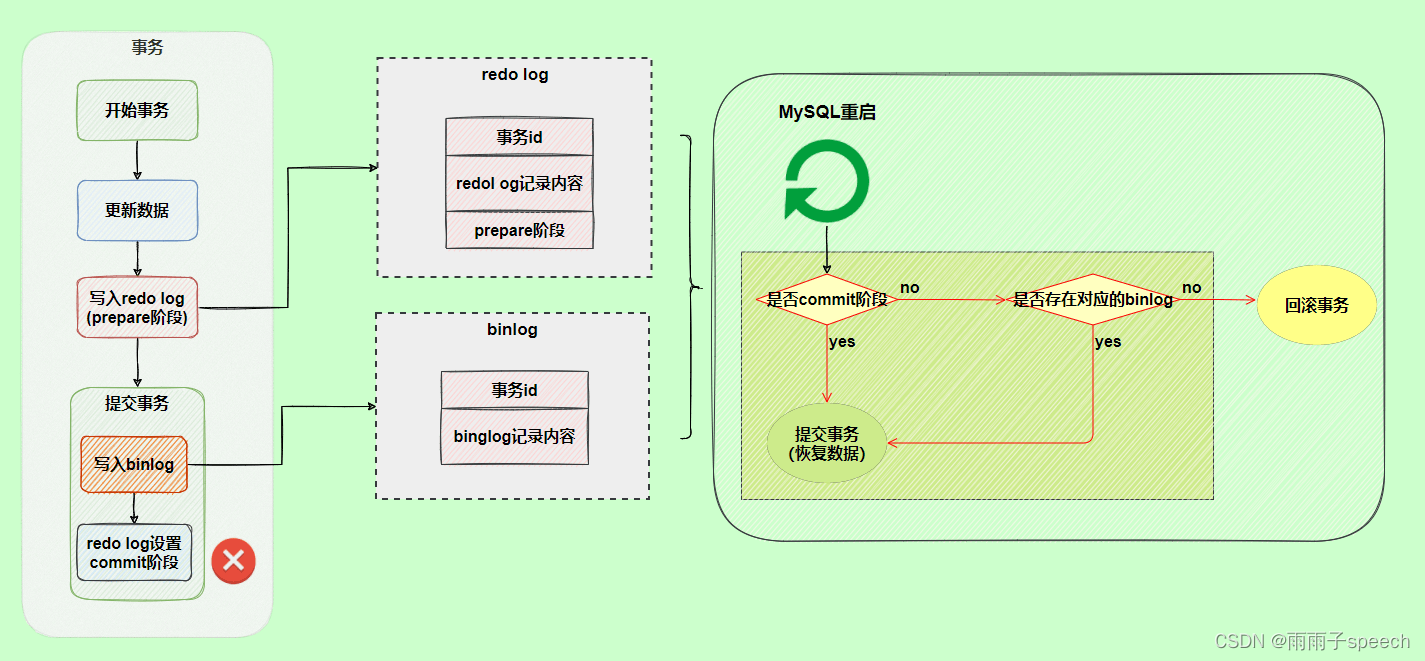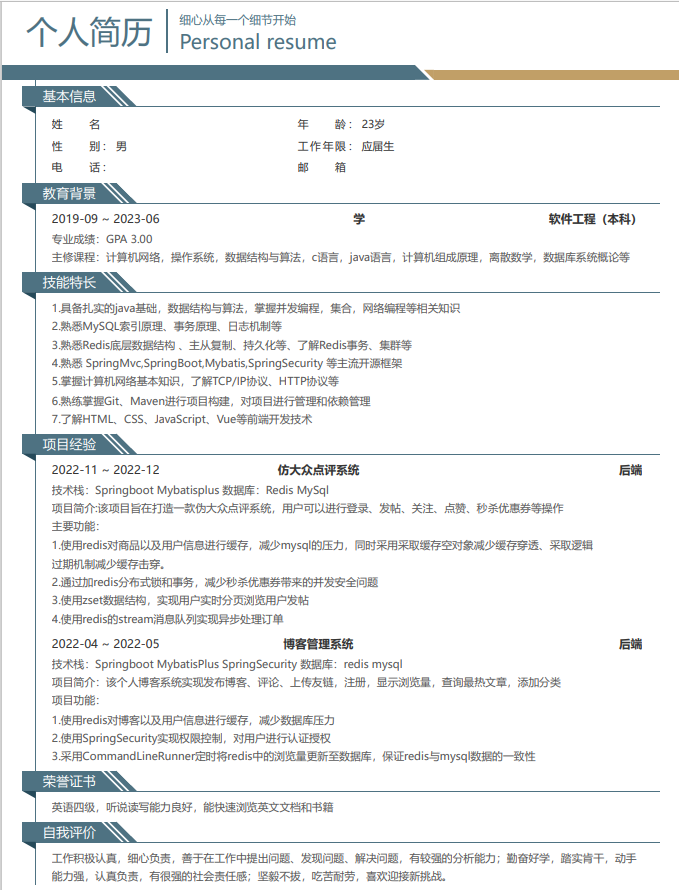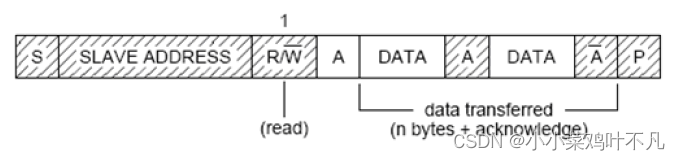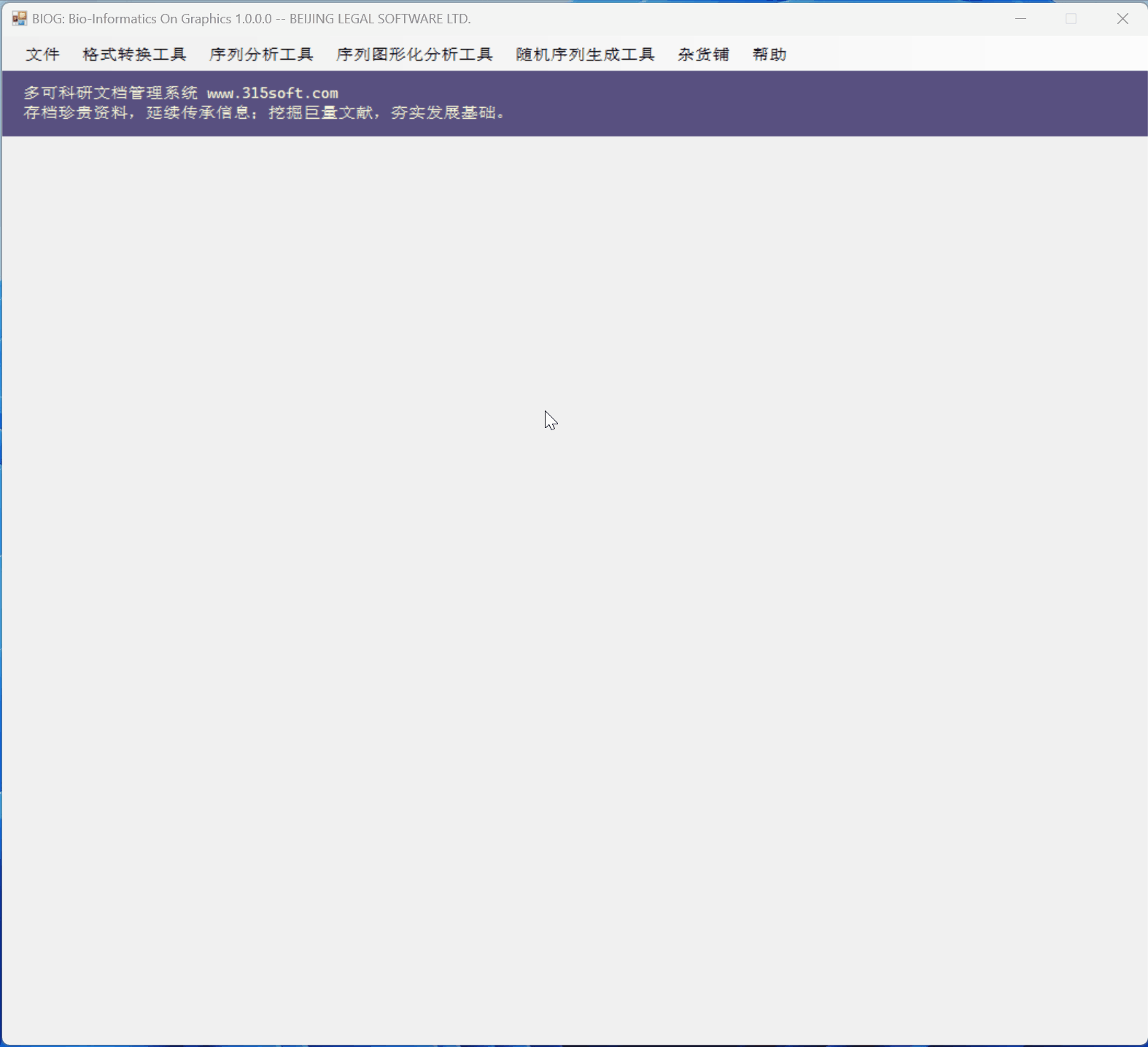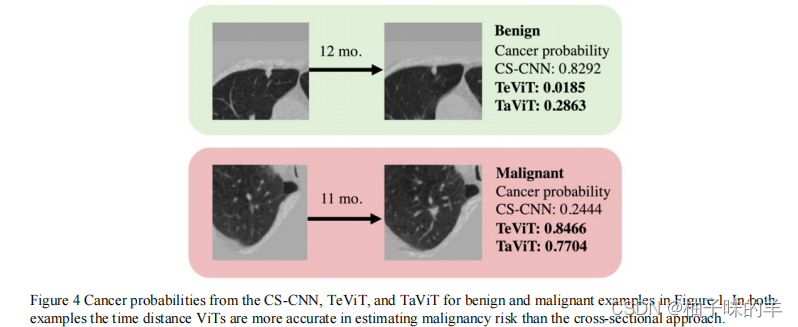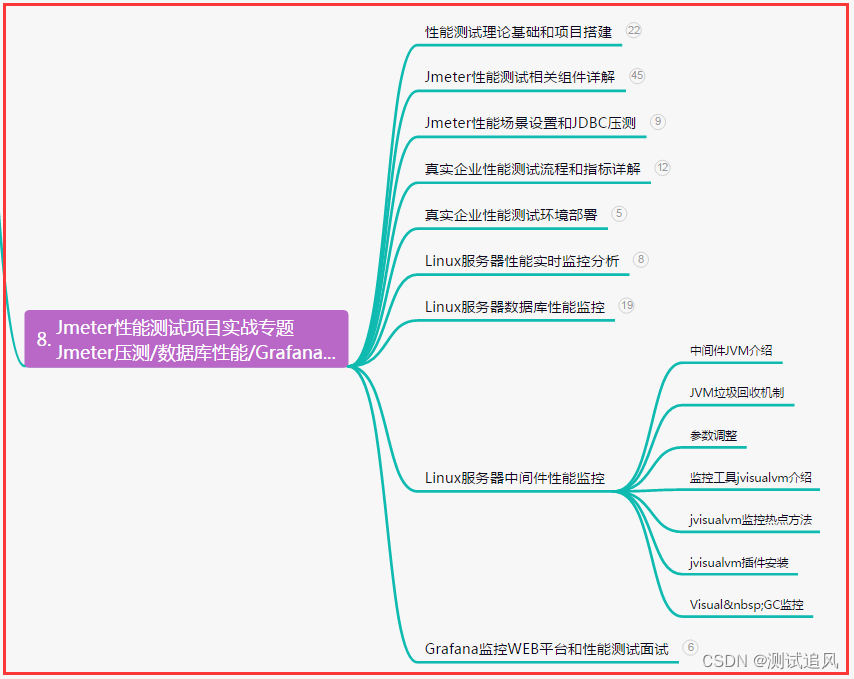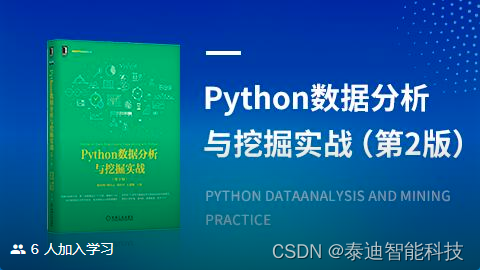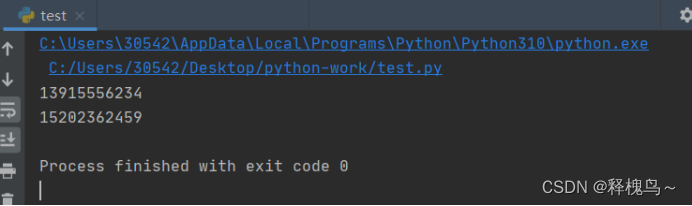1、python console找到该项目映射位置在哪里?
import os
print(os.getcwd())
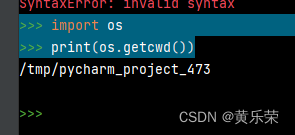
2、Linux终端运行命令,Ctrl+c & Ctrl+z
在Linux中,Ctrl + Z组合键可以将当前正在运行的进程暂停,并将该进程放到后台去执行。
linux命令行下Ctrl+c的作用是终止正在执行的程序。这种程序一般是获取了控制台的控制权限的程序,你摁下这个逐渐之后,当前的程序就会终止并且退出。
如果你要终止正在后台运行的程序,在控制台输入这个组合键是没有效果的,这个时候可以使用命令kill 或者killall。
3、 Linux新建文件夹的命令
Sudo mkdir anaconda3
![]()
4、使用Xtfp软件可以将anaconda安装包上传到anaconda3这个文件夹里面,如果Xftp显示无权限
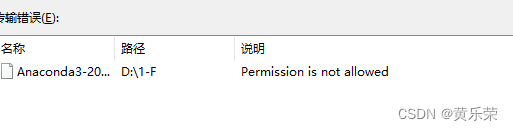
在终端命令行,进行修改root目录的权限命令
sudo chmod 777 文件夹名
![]()
5、执行bash Anaconda3-2023.03-Linux-x86_64.sh这个命令,输入enter 和yes
6、修改anaconda3默认路径的方法

7、 进行全局配置
vim ~/.bashrc
#在文末加入anaconda3/bin的绝对路径
export PATH=$PATH:/anaconda/anaconda3/bin
设置为自己安装的anaconda路径的下一级目录/bin
修改后输入source ~/.bashrc,使配置生效。
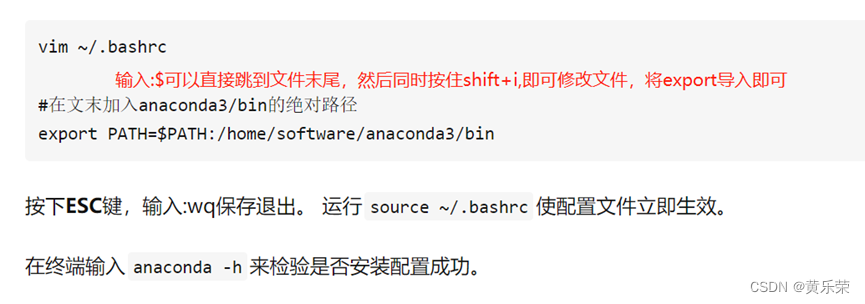
输入conda -V显示
![]()
即可安装成功
配置jupyterlab远程访问及其常见问题解决,内核修改 - R=(1-sinθ) - 博客园 (cnblogs.com) (1条消息) 科研第二步:远程在服务器上跑程序jupyter使用_远程使用jupyter_无枒的博客-CSDN博客
8、 jupyter lab或者jupyter notebook配置完成后,在本地浏览器中无法访问服务器
在本地主机上的shell(Eg.使用MobaXterm新建shell)输入
ssh -p remote_port remote_user@remote_ip -L127.0.0.1:1234:127.0.0.1:服务器jupyter notebook的端口
#remote_user@remote_ip 用实际的远程帐户和远程地址替换
#1234可改为1024-65535之间尚未使用的端口号
#-L表示本地映射转发
ssh -p 服务器端口 user@ip地址 -L127.0.0.1:随意端口:127.0.0.1:服务器端口
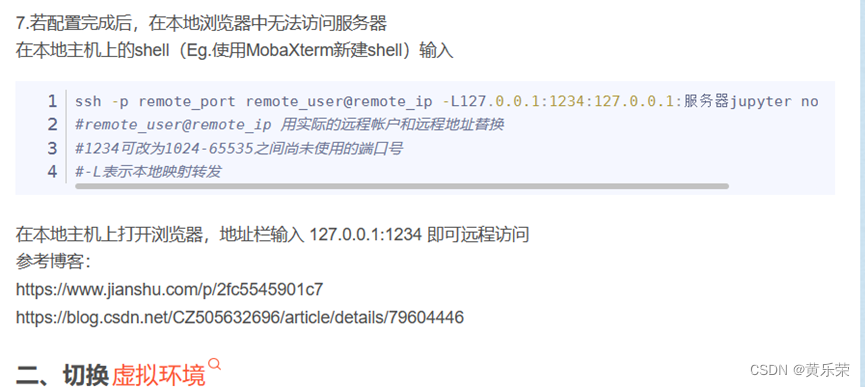
在本地主机上打开浏览器,地址栏输入 127.0.0.1:1234 即可远程访问
参考博客:
https://www.jianshu.com/p/2fc5545901c7
Jupyter notebook 配置无问题 但就是无法远程访问,解决方法_jupyter填完参数依旧无法远程访问_DyingCZ的博客-CSDN博客
9、杀死进程名,进程pid一直变化
欲通过命令ps -aux | grep 进程名 返回某进程的进程号,再通过kill杀掉改进程,在这个过程中,如果grep不能匹配到正确的进程号,则grep本身会产生一条(并不是对应进程的进程号),并且这条信息的pid一直在变化。
ps -aux | grep jupyter
剔除掉grep本身产生的一条输出,在命令后面加上-v grep : ps -aux | grep app | grep -v grep
如何从ps aux的结果中提取pid?
我们如果想要取出其中的PID,用于之后的操作,例如kill,则首先应该使用tr命令压缩各个列之间的空格,将多个空格压缩为一个,接着使用cut命令根据空格对列进行分割并取出第二个位置的值,也就是PID。然后将结果输入到kill命令。如下所示:
kill $(ps aux | grep 进程名 | tr -s ' '| cut -d ' ' -f 2)
原文链接:ps -aux | grep 进程名: 进程pid一直变化_ps aux | grep pid_Nick_Zhang_123的博客-CSDN博客
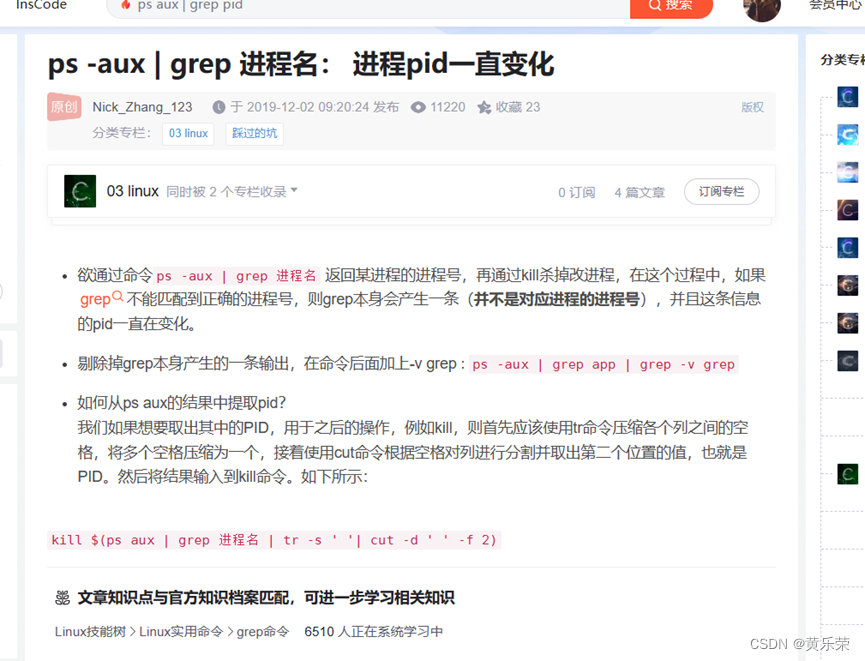
10、 Jupyter notebook/lab添加虚拟环境
python -m ipykernel install --user --name tf27【虚拟环境名】 --display-name TF27【jupyter浏览器名称】
python -m ipykernel install --user --name [虚拟环境名] --display-name [想要在jupyter上显示的环境名]
11、$ git clone https://github.com/microsoft/SmartKG.git
Cloning into 'SmartKG'...
fatal: unable to access 'https://github.com/microsoft/SmartKG.git/': Proxy CONNECT aborted
(1条消息) 解决git下载报错:fatal: unable to access ‘https://github.com/.../.git/‘:_昵称999的博客-CSDN博客

12、 ubuntu篇---文件压缩与解压
tar zxvf /cars_test.tgz -C /cars_test
13、 恢复默认Ubuntu源
conda config --remove-key channels

14、
(1条消息) 解决Python使用pip安装库文件出现“Error:Cannot unpack file…”的情况_WY_Matcha的博客-CSDN博客
(py37-paddle) D:\1-F>pip install paddlenlp==2.3.2 https://pypi.tuna.tsinghua.edu.cn/simple
Collecting https://pypi.tuna.tsinghua.edu.cn/simple
Downloading https://pypi.tuna.tsinghua.edu.cn/simple (27.0 MB)
---------------------------------------- 27.0/27.0 MB 3.6 MB/s eta 0:00:00
ERROR: Cannot unpack file C:\Users\Chen\AppData\Local\Temp\pip-unpack-0_54xdjg\simple.htm (downloaded from C:\Users\Chen\AppData\Local\Temp\pip-req-build-8z2_eyx9, content-type: text/html); cannot detect archive format
ERROR: Cannot determine archive format of C:\Users\Chen\AppData\Local\Temp\pip-req-build-8z2_eyx9
(py37-paddle) D:\1-F>pip install -i https://pypi.tuna.tsinghua.edu.cn/simple paddlenlp==2.3.2