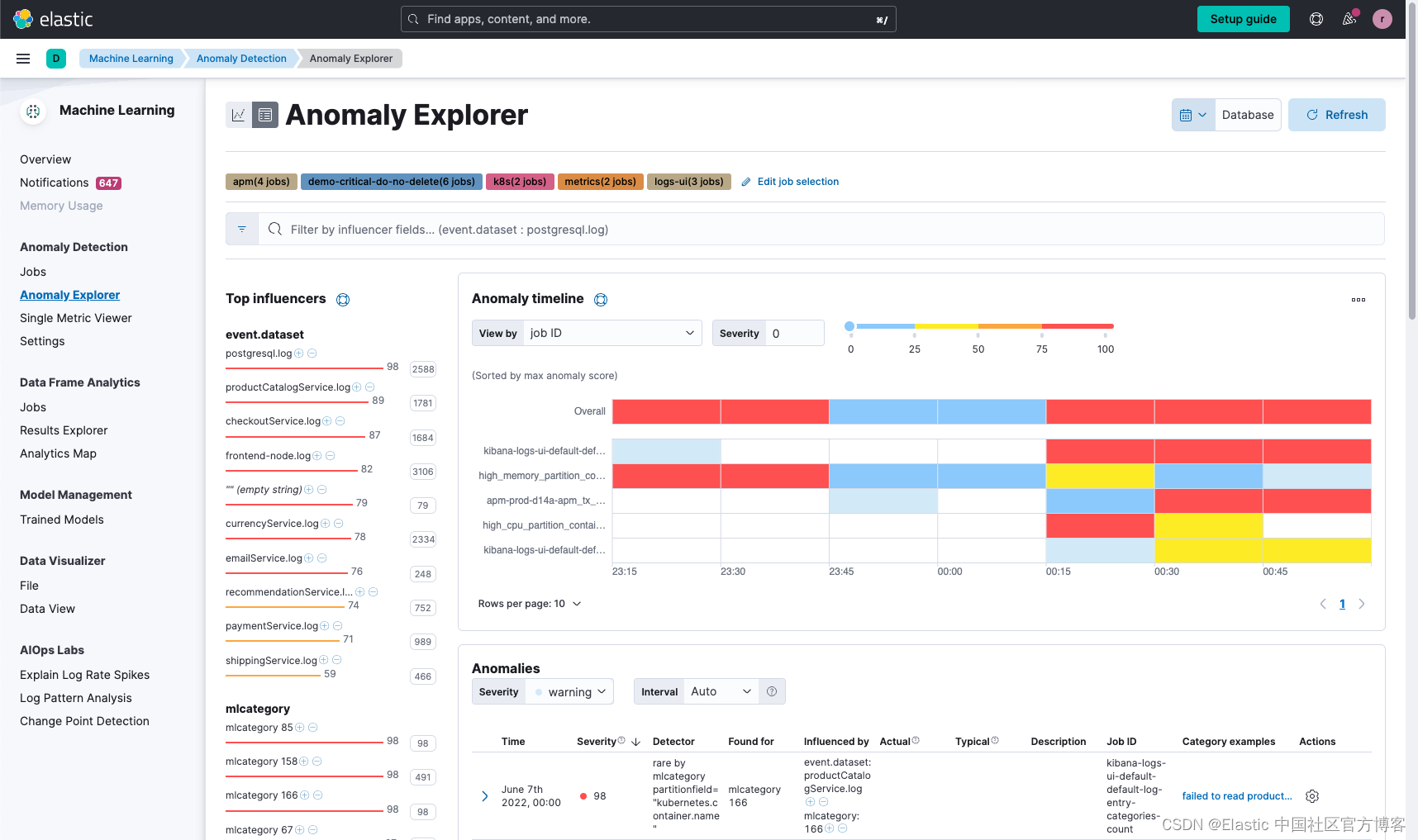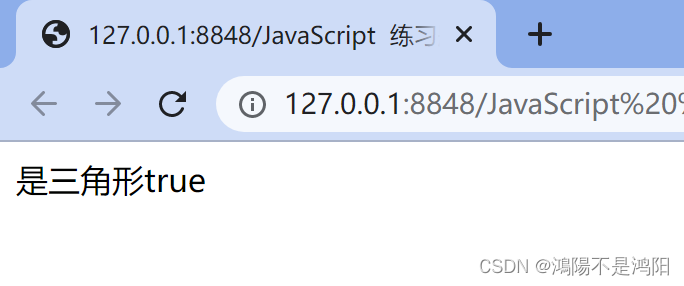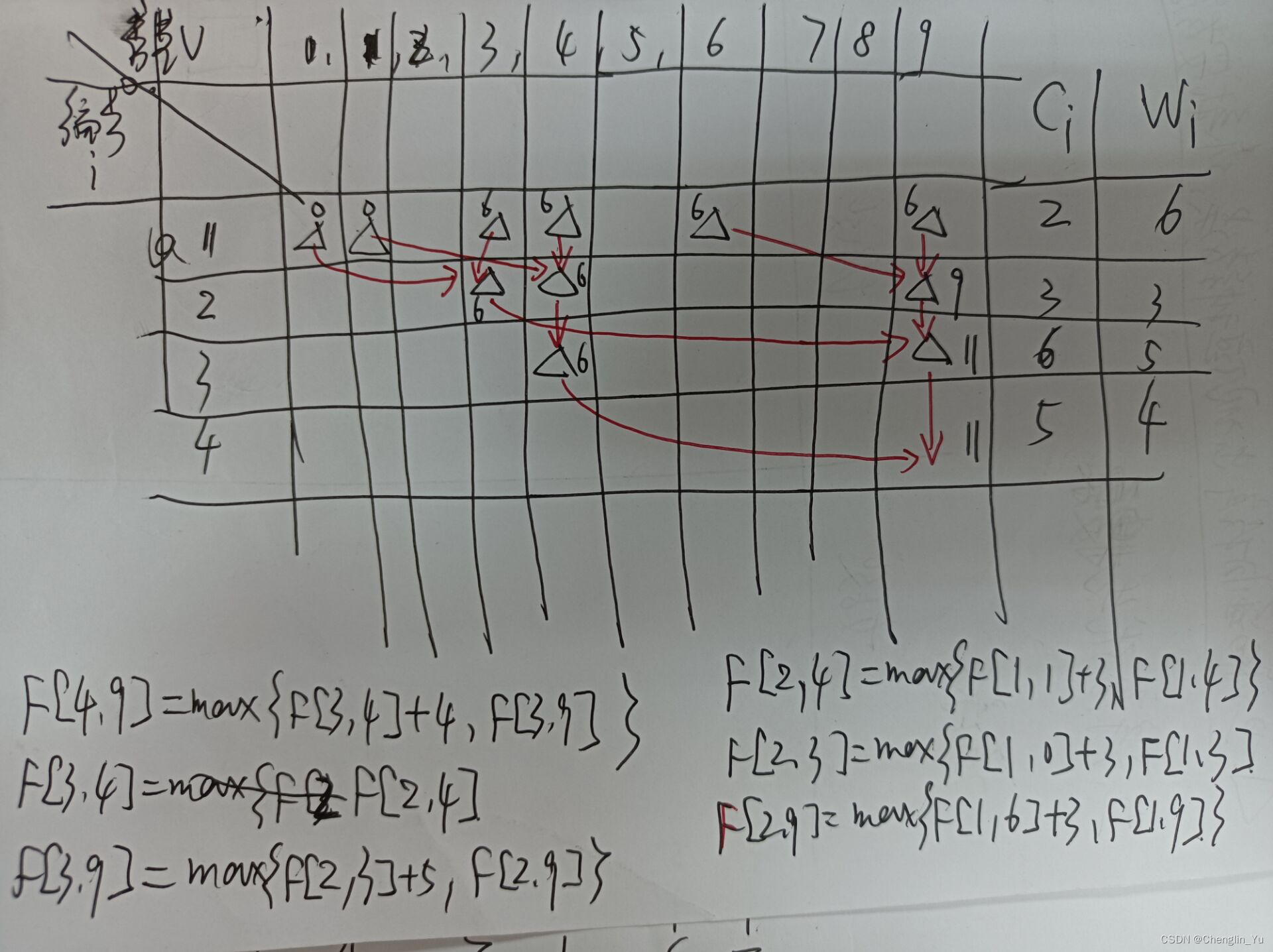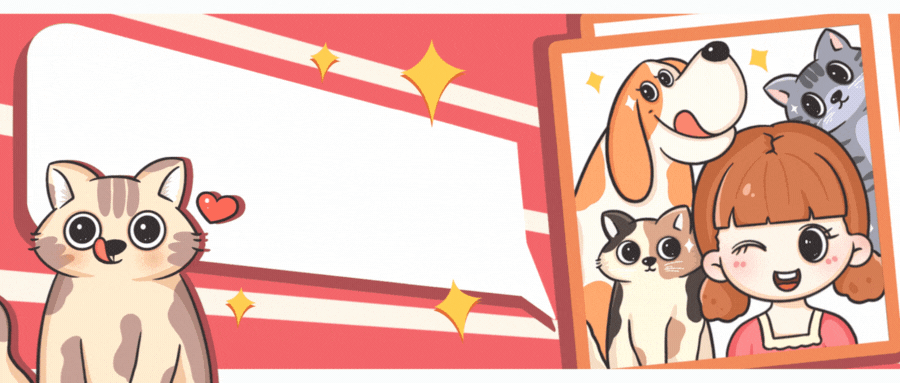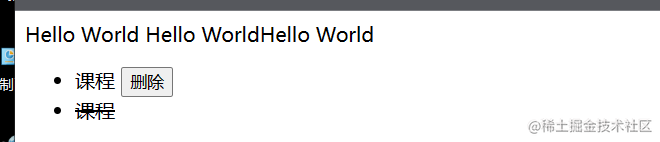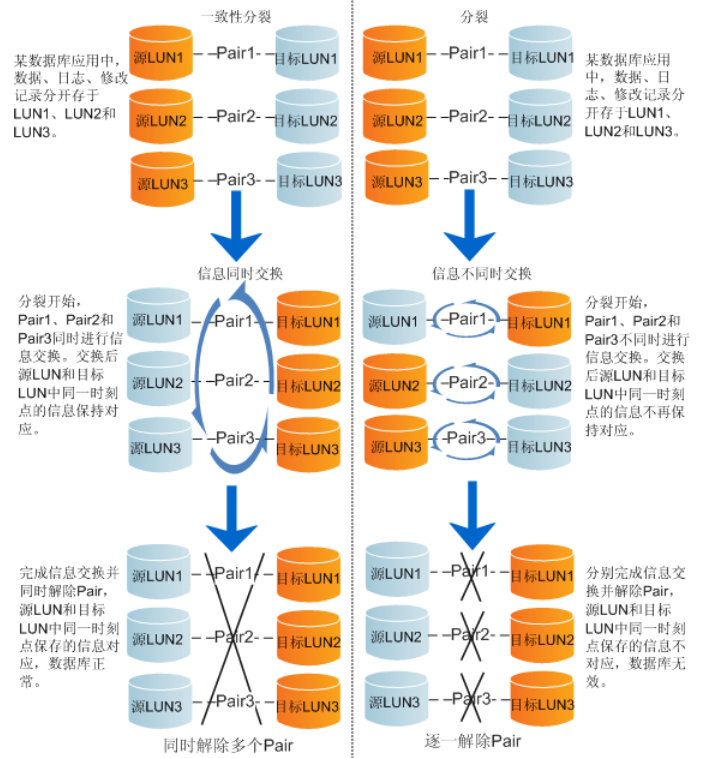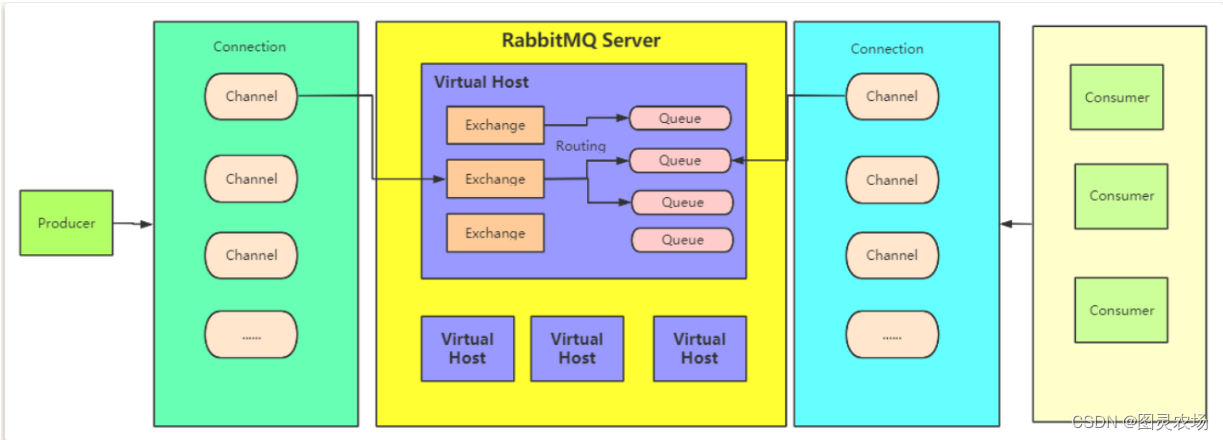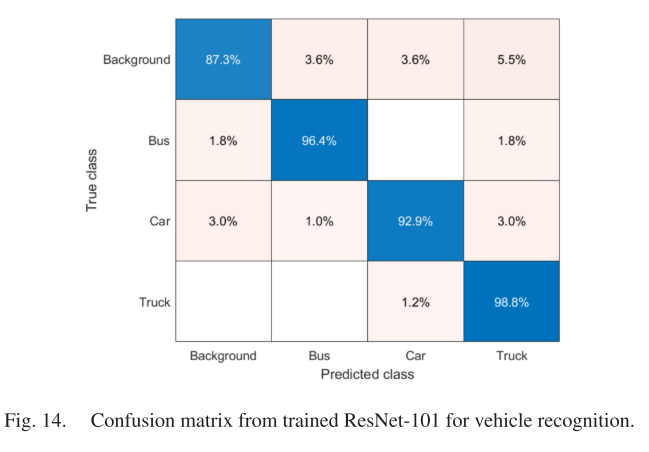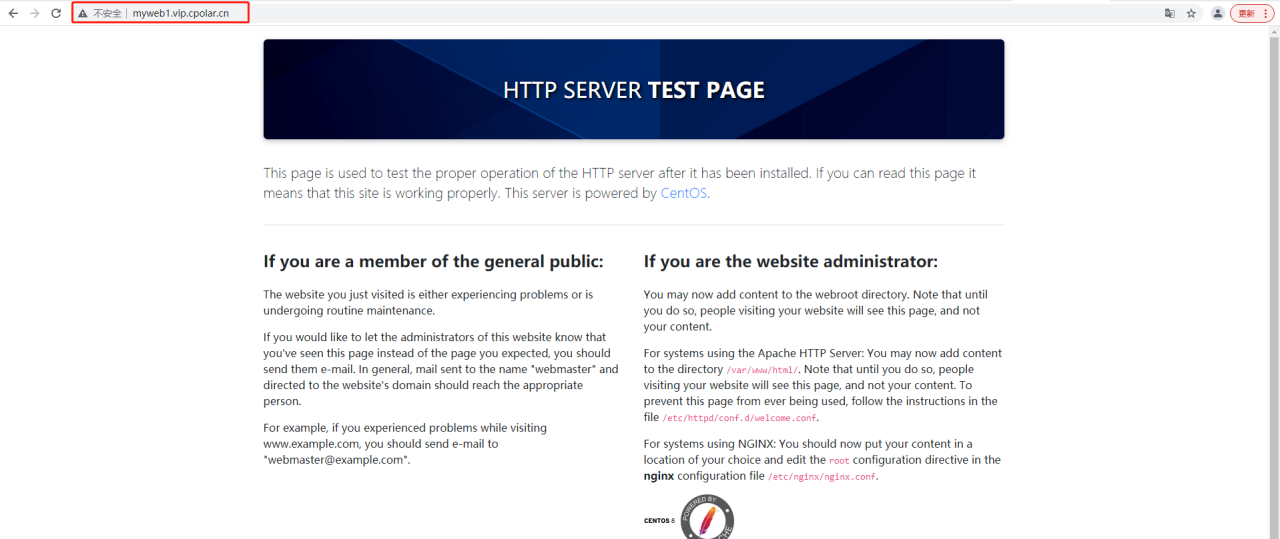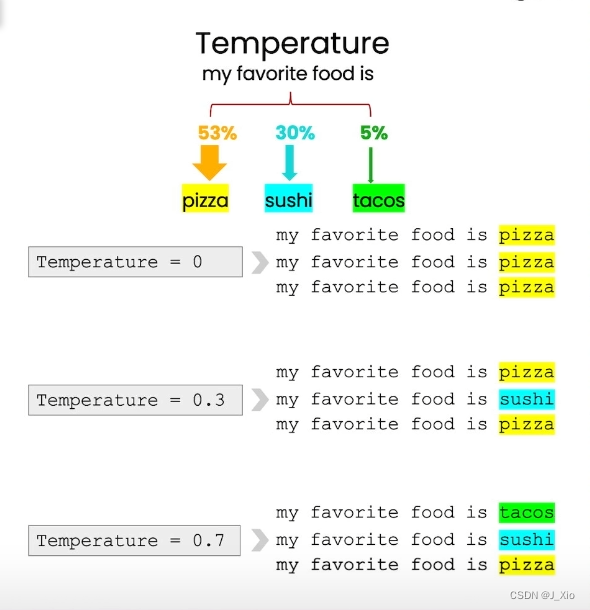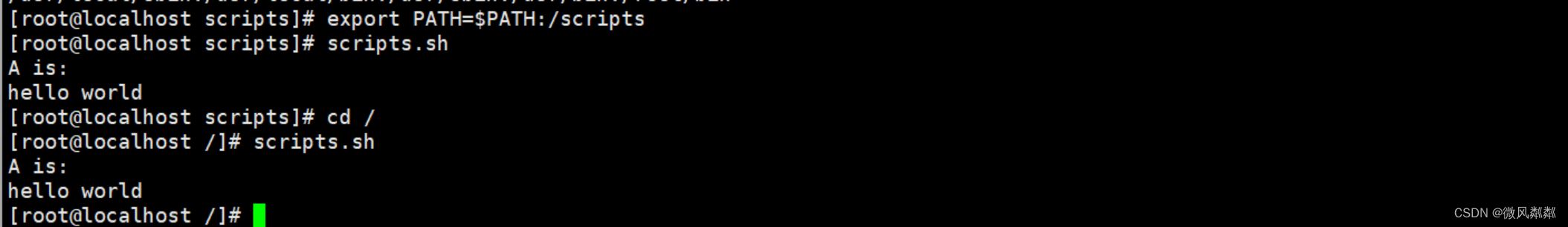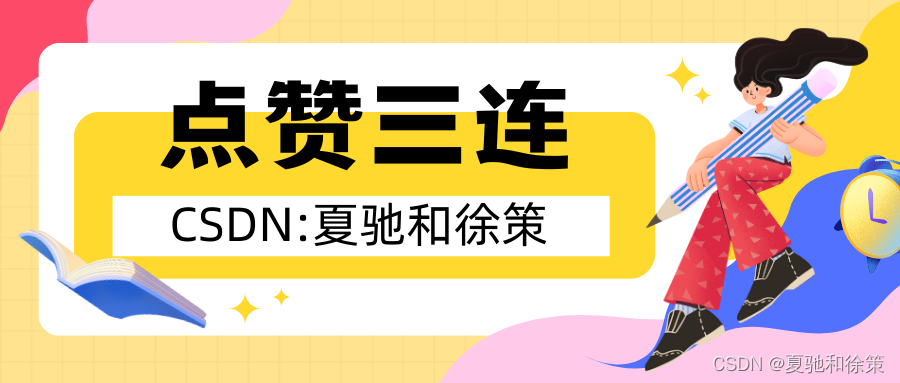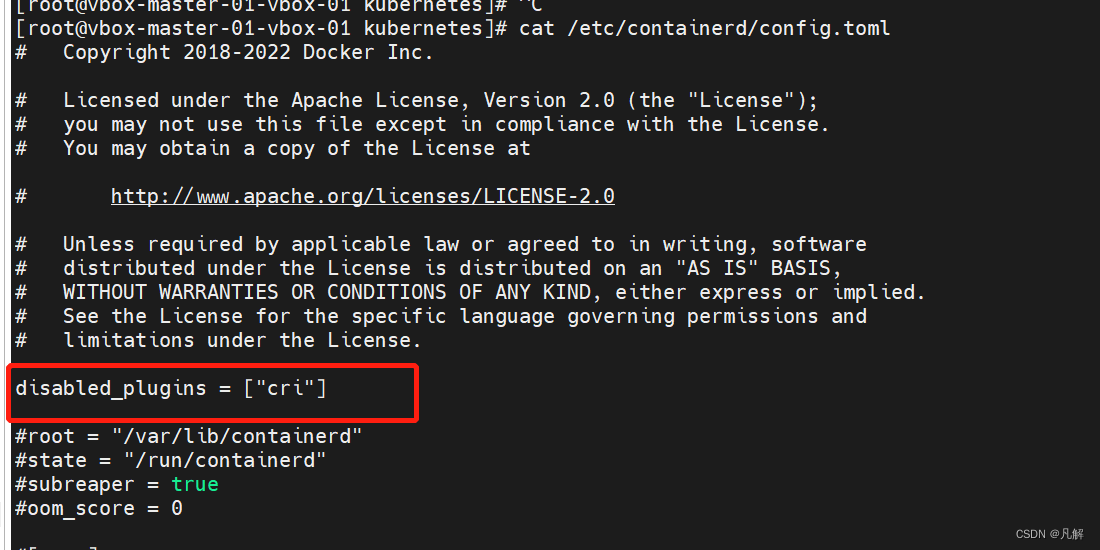- 代码连接:https://github.com/codesteller/trt-custom-plugin
TensorRT版本的选择
- 教程代码对应的版本TensorRT-6.0.1.8,我尝试使用TensorRT-7.2.3.4也能通过编译
set_ifndef(TRT_LIB /usr/local/TensorRT-7.2.3.4/lib)
set_ifndef(TRT_INCLUDE /usr/local/TensorRT-7.2.3.4/include)
- 但是使用更高版本可能报错
set_ifndef(TRT_LIB /usr/local/TensorRT-8.0.0.3/lib)
set_ifndef(TRT_INCLUDE /usr/local/TensorRT-8.0.0.3/include)
-
error: looser throw specifier for ‘virtual int GeluPlugin::getNbOutputs() const’ // https://forums.developer.nvidia.com/t/custom-plugin-fails-error-looser-throw-specifier-for-virtual/186885
-
需要按照新版本的格式进行修改,一般需要加上noexcept关键字 :
int getNbOutputs() const noexcept override;
plugin 在python端使用使用
trt.PluginField
def getAddScalarPlugin(scalar):
for c in trt.get_plugin_registry().plugin_creator_list:
print(c.name)
if c.name == "CustomGeluPlugin":# "LReLU_TRT":#
parameterList = []
#res = c.create_plugin(c.name,None) ## 段错误 (核心已转储)
parameterList.append(trt.PluginField("typeId", np.int32(0), trt.PluginFieldType.INT32))
parameterList.append(trt.PluginField("bias", np.int32(scalar), trt.PluginFieldType.INT32))
res = c.create_plugin(c.name, trt.PluginFieldCollection(parameterList))
return res
return None
- 关于参数列表
parameterList.append(trt.PluginField("typeId", np.int32(0), trt.PluginFieldType.INT32))的设置,可在原代码的PluginField进行设置
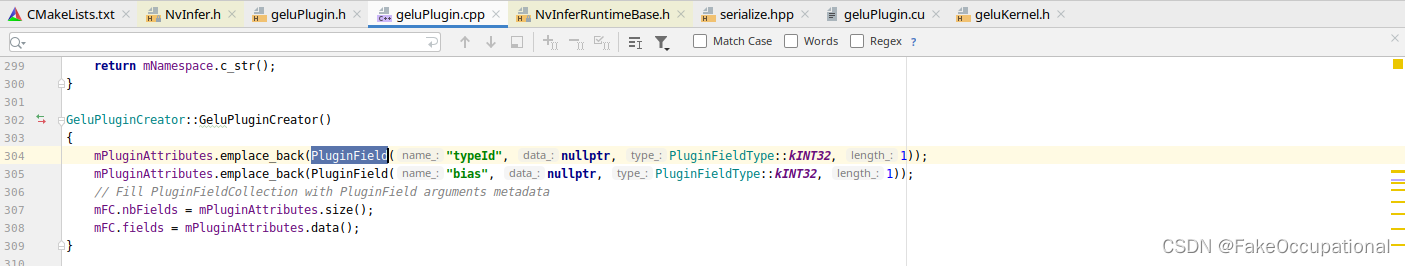
- python文档:https://docs.nvidia.com/deeplearning/tensorrt/api/python_api/infer/Plugin/IPluginCreator.html#tensorrt.PluginFieldCollection
python环境安装
install cuda-python
- pip install cuda-python -i https://mirrors.aliyun.com/pypi/simple/
Both CUDA-Python and pyCUDA allow you to write GPU kernels using CUDA C++. The kernel is presented as a string to the python code to compile and run. The key difference is that the host-side code in one case is coming from the community (Andreas K and others) whereas in the CUDA Python case it is coming from NVIDIA.(https://pypi.org/project/cuda-python/ ,https://nvidia.github.io/cuda-python/install.html https://blog.csdn.net/hjxu2016/article/details/122868139)
install right version tensorrt for python
- https://docs.nvidia.com/deeplearning/tensorrt/install-guide/index.html
- cd /usr/local/TensorRT-7.2.3.4/python/
- pip install tensorrt-7.2.3.4-cp37-none-linux_x86_64.whl
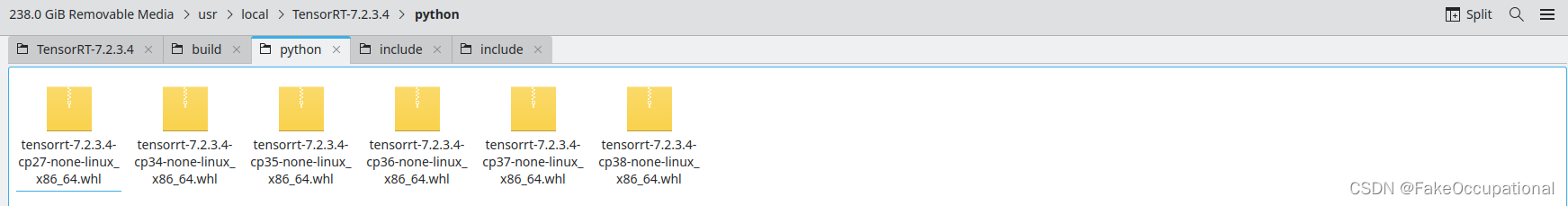
from .tensorrt import *ImportError: libnvinfer.so.7: cannot open shared object file: No such file or directoryLD_LIBRARY_PATH=/usr/local/TensorRT-7.2.3.4/lib//home/pdd/anaconda3/envs/yolocopy/bin/python3.7 /home/pdd/MPI/AddScalarPlugin/cmake-build-debug/testAddScalarPlugin.pyfrom .tensorrt import *ImportError: libcudnn.so.8: cannot open shared object file: No such file or directory- LD_LIBRARY_PATH=/usr/local/TensorRT-7.2.3.4/lib/:/usr/local/cuda-11.1/targets/x86_64-linux/lib /home/pdd/anaconda3/envs/yolocopy/bin/python3.7 /home/pdd/MPI/AddScalarPlugin/cmake-build-debug/testAddScalarPlugin.py