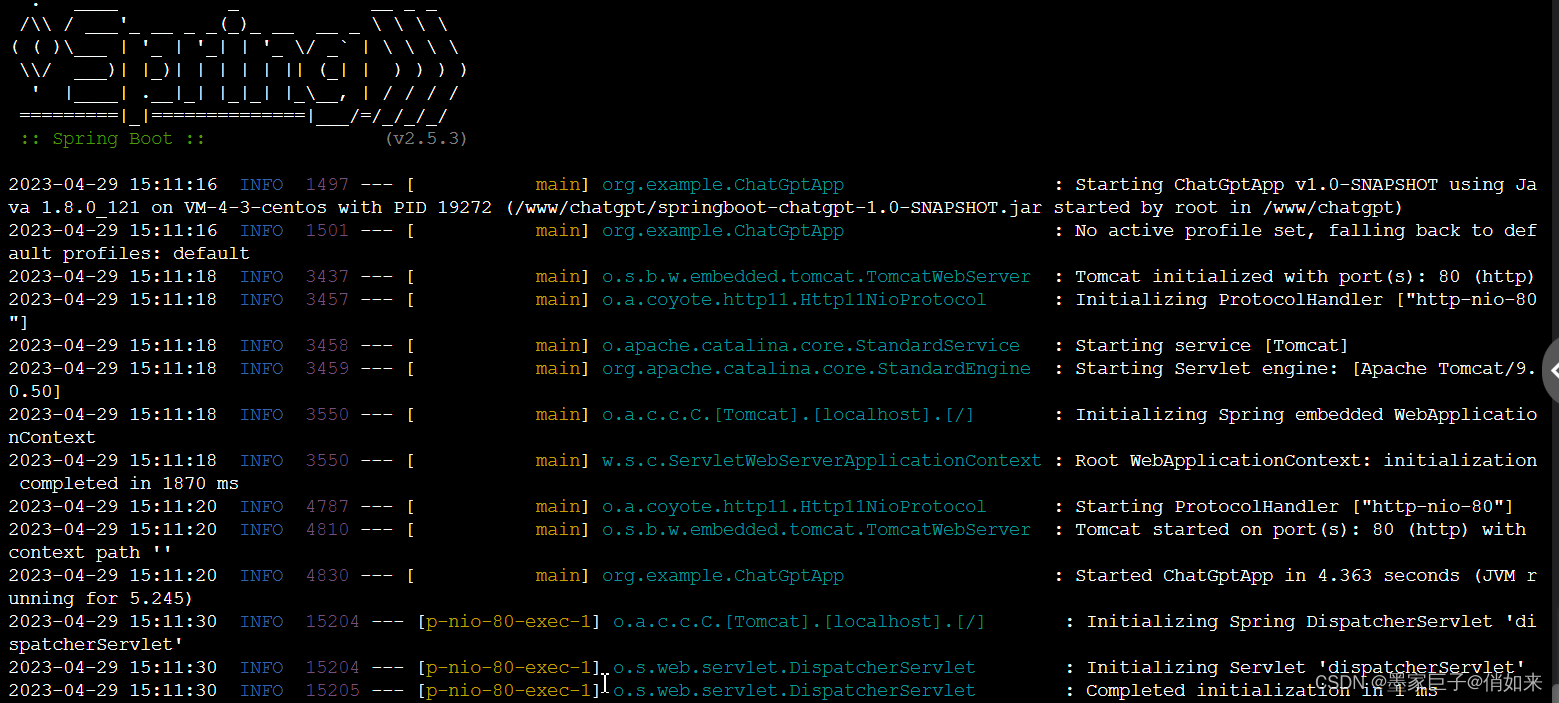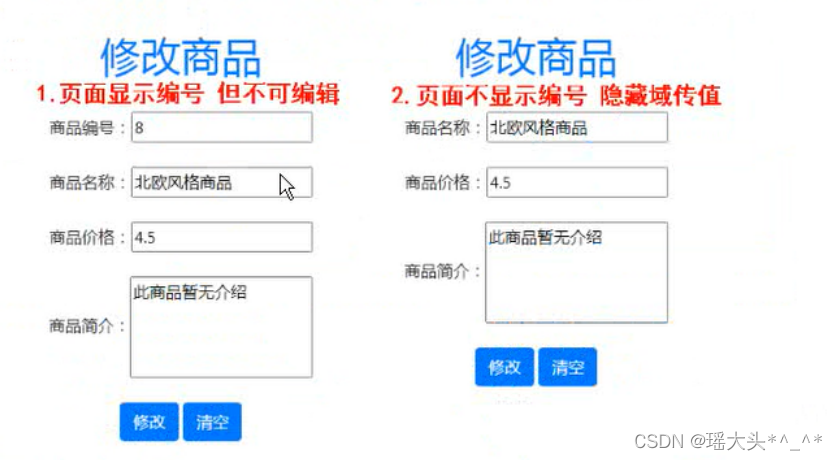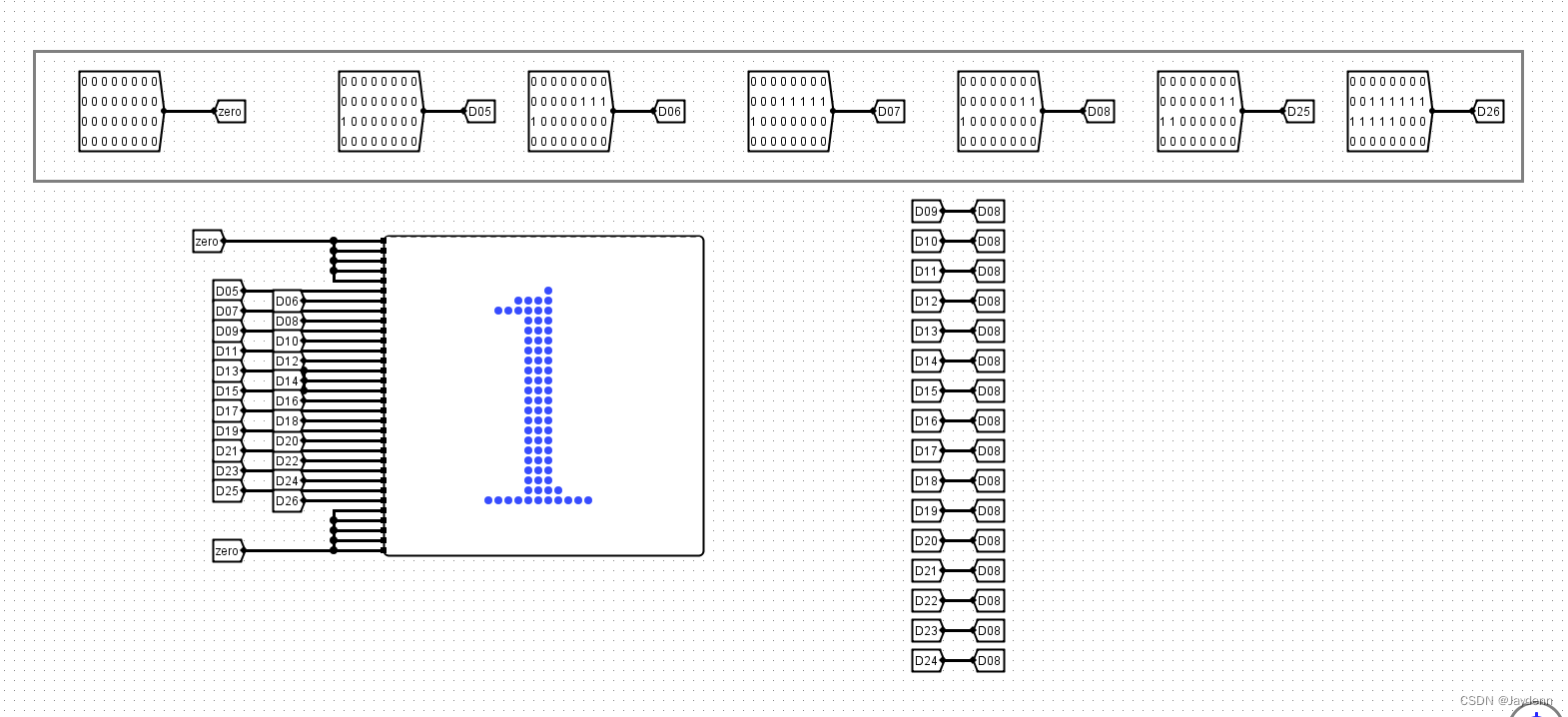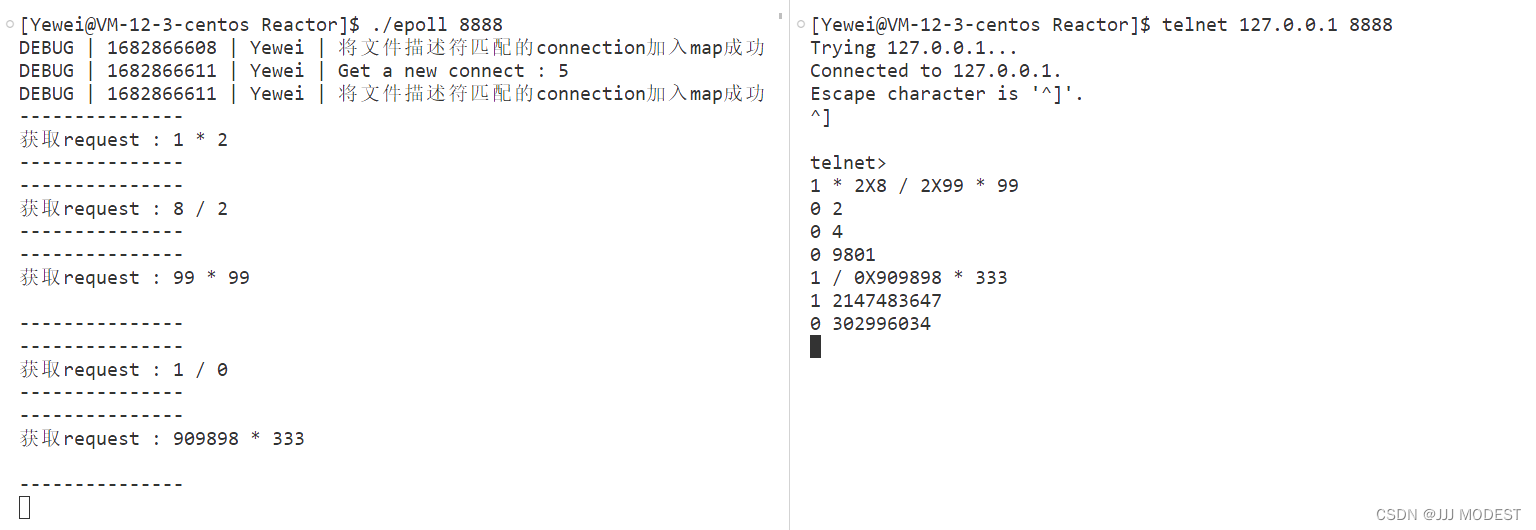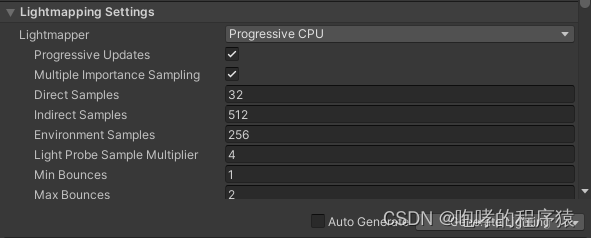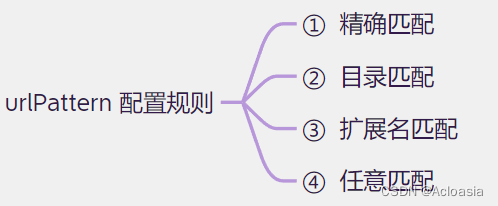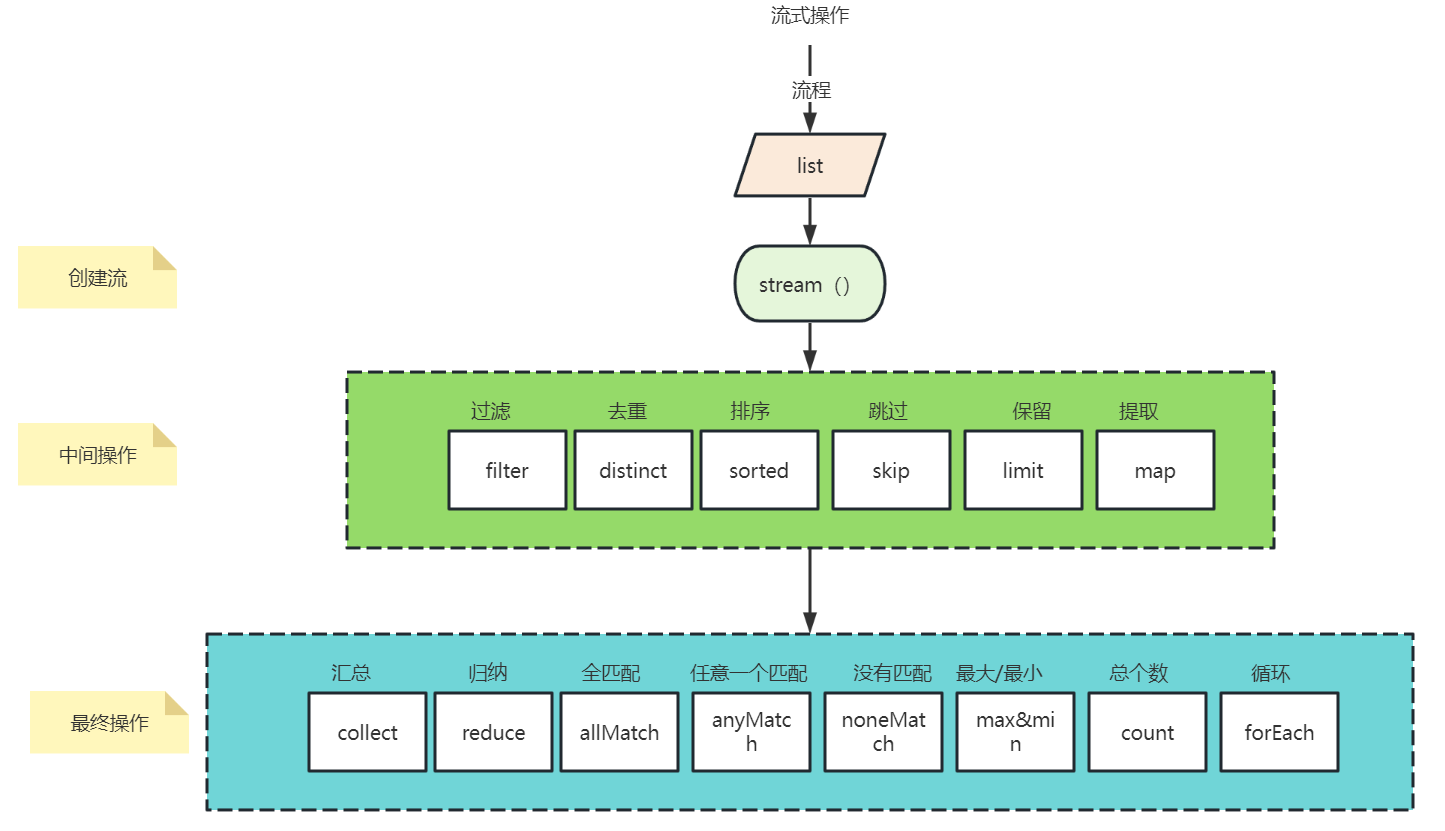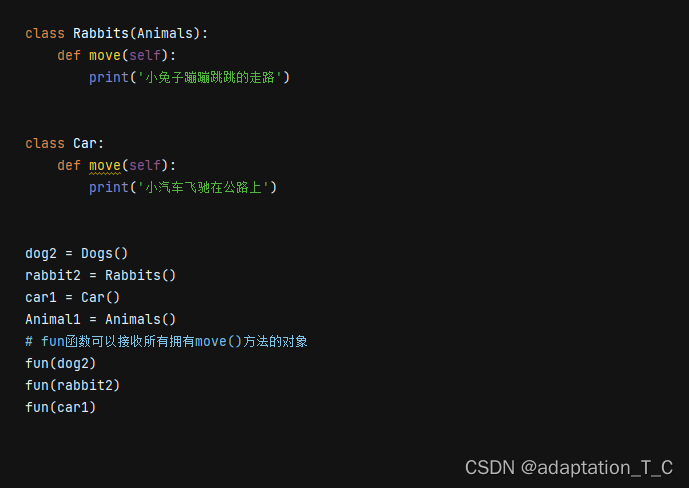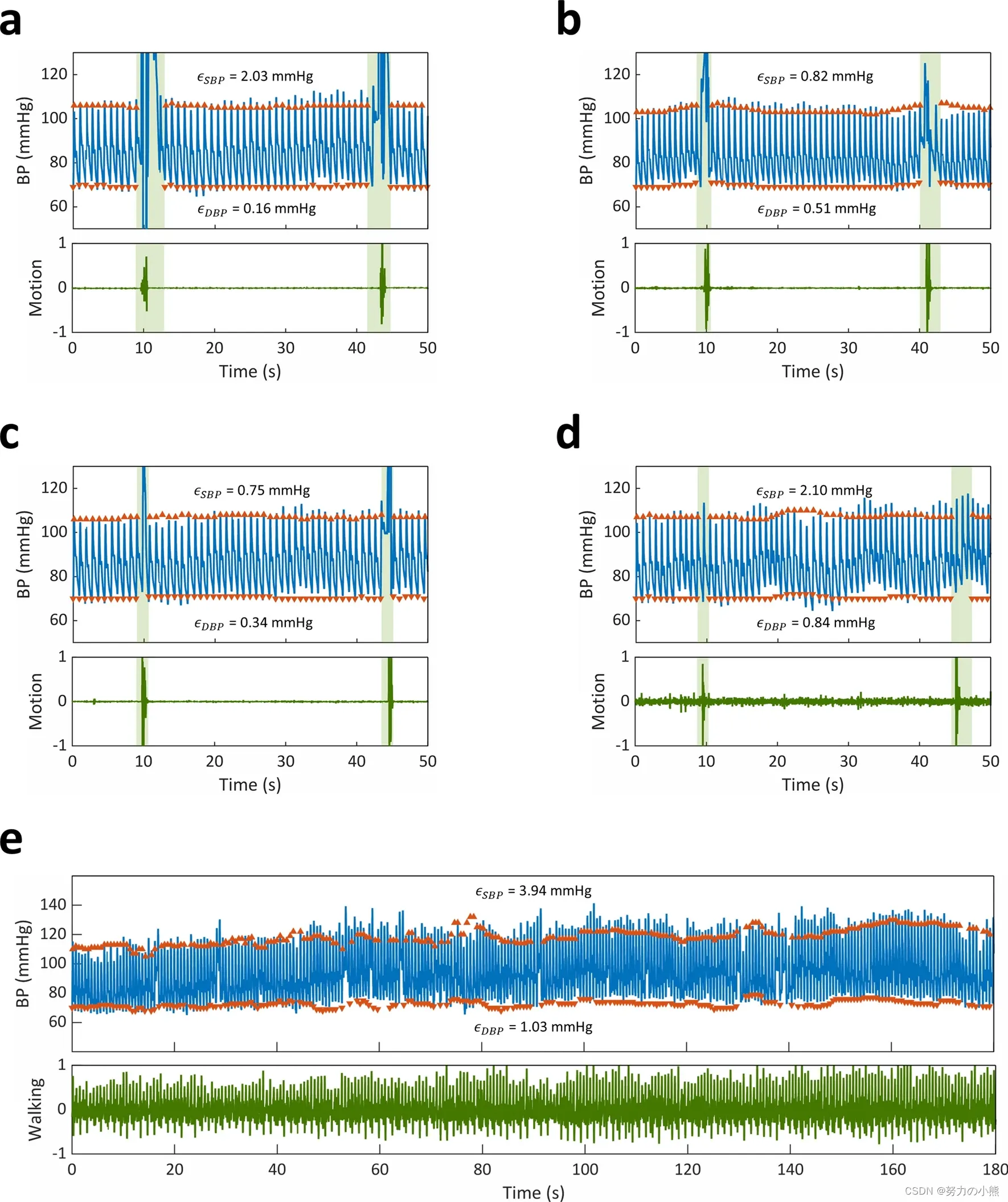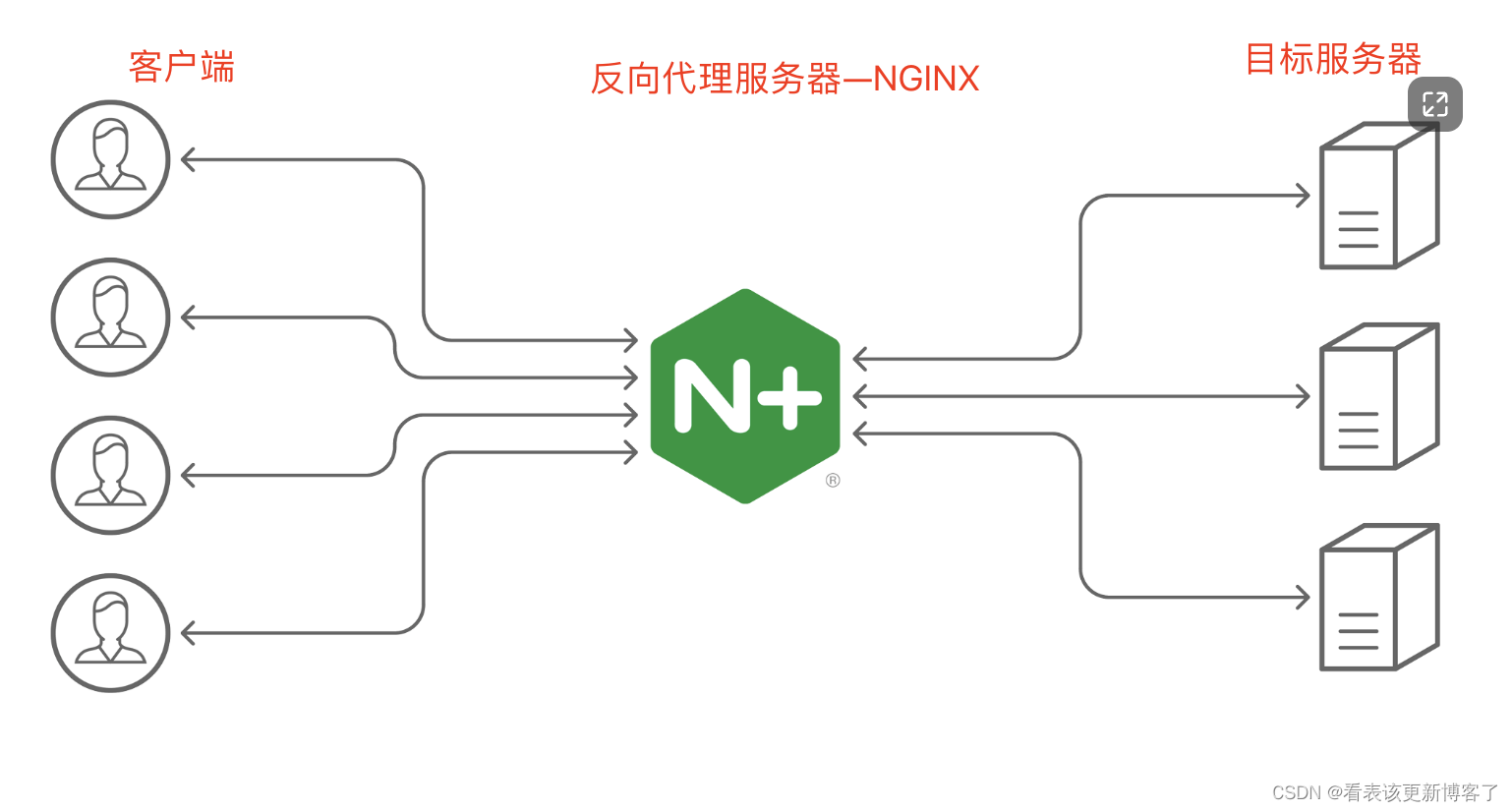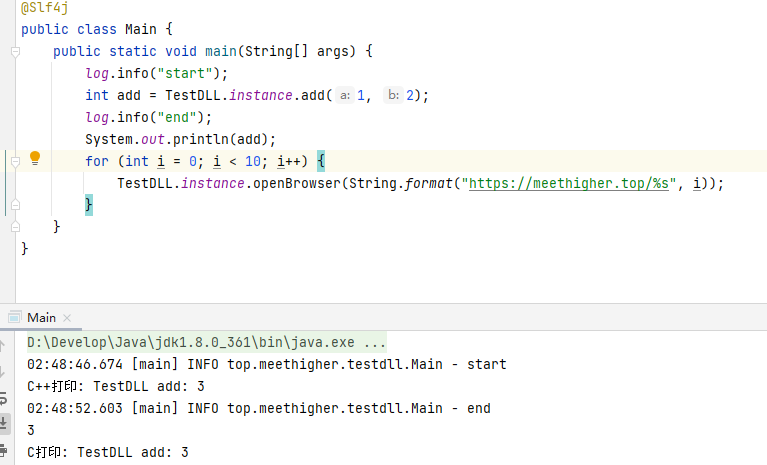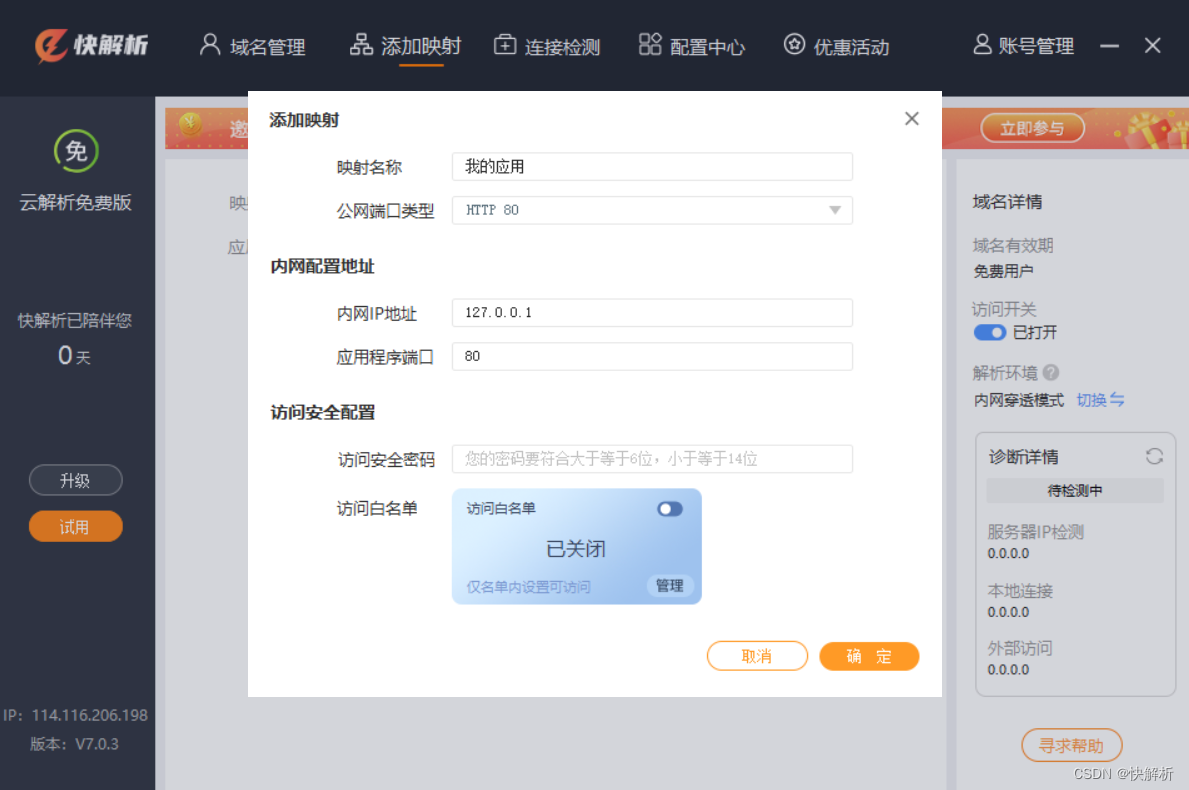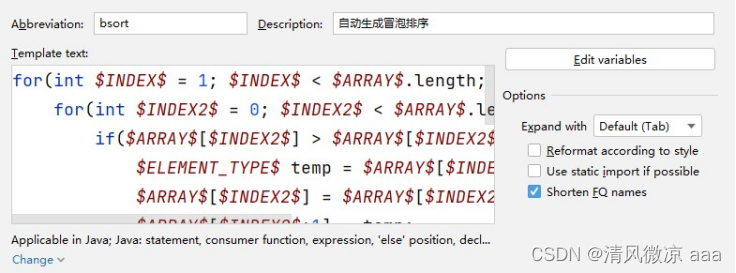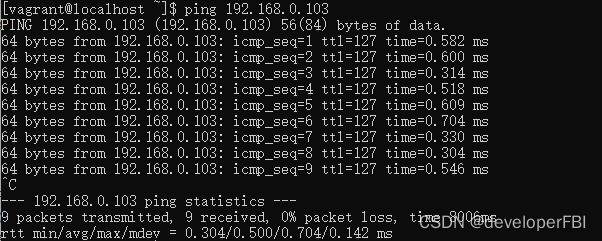文章目录
- 配置K8S主从集群前置准备操作
- 一:主节点操作 查看主机域名->编辑域名
- 1.1 编辑HOST 从节点也做相应操作
- 1.2 从节点操作 查看从节点102域名->编辑域名
- 1.3 从节点操作 查看从节点103域名->编辑域名
- 二:安装自动填充,虚拟机默认没有
- 三:关闭防火墙
- 四:关闭交换空间
- 五:禁用 Selinux
- 六: 允许 ip tables 检查桥接流量
- 七:设置K8S相关系统参数
- 7.1:配置Docker 阿里源
- 7.2:添加阿里云 k8s 镜像仓库
- 7.3:安装 k8s 1.14.0 所需依赖
- 7.3.1:设置所 sysctl 参数,重新启动后配置不变
- 7.3.2:应用 sysctl 参数而不重新启动
- 八:安装K8S -- kubelet,kubeadm,kubectl核心组件
- 8.1:安装命令
- 8.2:查看服务状态
- 8.3:发现异常 "command failed" err="failed to load kubelet config file(注意:此异常和主从节点配置有关,放在后面解决)
- 8.3.1:查看具体报错
- 8.3.2: 发现异常 Flag --cgroup-driver has been deprecated, This parameter should be set via the config file
- 8.4:针对上述异常操作如下
- 8.4.1: 修改docker cgroup驱动
- 8.4.2:配置网络,选择 Calico
- 8.5: 下载相关操作
- 8.5.1:安装wget
- 8.5.2:下载网络
- 8.5.3:修改 calico.yaml
- 8.5.4:配置K8S 网络
- 九:再次查看 pods,nodes
- 9.1:注意异常: The connection to the server localhost:8080 was refused(和主从节点有关,先kubeinit没问题)
- 9.2:解决方式
- 9.3:再次执行抛异常处的命令 kubeadm init
- 9.4:注意异常 hostname和 CRI v1 runtime API
- 9.5:解决 kubeadm init 相关异常
- 9.5.1:编辑vim /etc/hosts
- 9.5.2:ps aux | grep docker | grep -v grep
- 9.5.3:cat /etc/containerd/config.toml
- 9.5.4:rm -fr /etc/containerd/config.toml
- 9.5.5:systemctl restart containerd
- 9.5.6:systemctl status containerd.service
- 十:解决 & 再次执行kubeadm init 查看
- 10.1:执行kubeadm init
配置K8S主从集群前置准备操作
一:主节点操作 查看主机域名->编辑域名
[root@localhost ~]# hostname
localhost.localdomain
[root@localhost ~]# hostnamectl set-hostname nodemaster
[root@localhost ~]# hostname
nodemaster
[root@localhost ~]#
1.1 编辑HOST 从节点也做相应操作
[root@vbox-master-01-vbox-01 ~]# vi /etc/hosts
127.0.0.1 localhost localhost.localdomain localhost4 localhost4.localdomain4
::1 localhost localhost.localdomain localhost6 localhost6.localdomain6
192.168.56.101 master-k8s-vbox
1.2 从节点操作 查看从节点102域名->编辑域名
[root@localhost ~]# hostname
localhost.localdomain
[root@localhost ~]# hostnamectl set-hostname nodeslavetwo
[root@localhost ~]# hostname
nodeslavetwo
1.3 从节点操作 查看从节点103域名->编辑域名
[root@localhost /]# hostname
localhost.localdomain
[root@localhost /]# hostnamectl set-hostname nodeslavethree
[root@localhost /]# hostname
nodeslavethree
二:安装自动填充,虚拟机默认没有
[root@vbox-master-01-vbox-01 ~]# yum -y install bash-completion
已加载插件:fastestmirror, product-id, search-disabled-repos, subscription-manager
This system is not registered with an entitlement server. You can use subscription-manager to register.
Determining fastest mirrors
* base: ftp.sjtu.edu.cn
* extras: mirrors.nju.edu.cn
* updates: mirrors.aliyun.com
三:关闭防火墙
systemctl stop firewalld
systemctl disable firewalld
四:关闭交换空间
free -h
swapoff -a
sed -i 's/.*swap.*/#&/' /etc/fstab
free -h
五:禁用 Selinux
sed -i “s/^SELINUX=enforcing/SELINUX=disabled/g” /etc/sysconfig/selinux
[root@nodemaster /]# sed -i "s/^SELINUX=enforcing/SELINUX=disabled/g" /etc/sysconfig/selinux
六: 允许 ip tables 检查桥接流量
iptables -F && iptables -X && iptables -F -t nat && iptables -X -t nat && iptables -P FORWARD ACCEPT
七:设置K8S相关系统参数
cat <<EOF > /etc/sysctl.d/k8s.conf
net.bridge.bridge-nf-call-ip6tables = 1
net.bridge.bridge-nf-call-iptables = 1
EOF
sysctl --system
7.1:配置Docker 阿里源
mkdir -p /etc/docker
tee /etc/docker/daemon.json <<-'EOF'
{
"registry-mirrors": ["https://hnkfbj7x.mirror.aliyuncs.com"],
"exec-opts": ["native.cgroupdriver=systemd"]
}
EOF
7.2:添加阿里云 k8s 镜像仓库
cat <<EOF > /etc/yum.repos.d/kubernetes.repo
[kubernetes]
name=Kubernetes
baseurl=http://mirrors.aliyun.com/kubernetes/yum/repos/kubernetes-el7-x86_64
enabled=1
gpgcheck=0
repo_gpgcheck=0
gpgkey=http://mirrors.aliyun.com/kubernetes/yum/doc/yum-key.gpg
http://mirrors.aliyun.com/kubernetes/yum/doc/rpm-package-key.gpg
EOF
7.3:安装 k8s 1.14.0 所需依赖
7.3.1:设置所 sysctl 参数,重新启动后配置不变
cat <<EOF | sudo tee /etc/sysctl.d/k8s.conf
net.bridge.bridge-nf-call-iptables = 1
net.bridge.bridge-nf-call-ip6tables = 1
net.ipv4.ip_forward = 1
EOF
7.3.2:应用 sysctl 参数而不重新启动
sudo sysctl --system
八:安装K8S – kubelet,kubeadm,kubectl核心组件
8.1:安装命令
yum install -y kubelet-1.25.5-0 kubeadm-1.25.5-0 kubectl-1.25.5-0 --disableexcludes=kubernetes --nogpgcheck
8.2:查看服务状态
systemctl status kubelet
8.3:发现异常 “command failed” err="failed to load kubelet config file(注意:此异常和主从节点配置有关,放在后面解决)
"command failed" err="failed to load kubelet config file, error: failed to load Kubelet config file /var/lib/kubelet/config.yaml, error failed to read kubelet config file \"/var/lib/kubelet/config.yaml\", error: open /var/lib/kubelet/config.yaml: no such file or directory, path: /var/lib/kubelet/config.yaml"
8.3.1:查看具体报错
journalctl -u kubelet.service
8.3.2: 发现异常 Flag --cgroup-driver has been deprecated, This parameter should be set via the config file
Flag --cgroup-driver has been deprecated, This parameter should be set via the config file
Unable to update cni config: no networks found i

8.4:针对上述异常操作如下
8.4.1: 修改docker cgroup驱动
cat > /etc/docker/daemon.json <<EOF
{"exec-opts": ["native.cgroupdriver=systemd"]}
EOF
[root@vbox-master-01-vbox-01 ~]# cat > /etc/docker/daemon.json <<EOF
> {"exec-opts": ["native.cgroupdriver=systemd"]}
> EOF
[root@vbox-master-01-vbox-01 ~]#
8.4.2:配置网络,选择 Calico
8.5: 下载相关操作
8.5.1:安装wget
yum -y install wget
8.5.2:下载网络
wget --no-check-certificate https://projectcalico.docs.tigera.io/archive/v3.25/manifests/calico.yaml
8.5.3:修改 calico.yaml
yum -y install vim-enhanced
vim calico.yaml
# 在 - name: CLUSTER_TYPE 下方添加如下内容
- name: CLUSTER_TYPE
value: "k8s,bgp"
# 下方为新增内容
- name: IP_AUTODETECTION_METHOD
value: "interface=网卡名称"
# INTERFACE_NAME=ens33
# sed -i '/k8s,bgp/a \ - name: IP_AUTODETECTION_METHOD\n value: "interface=INTERFACE_NAME"' calico.yaml
# sed -i "s#INTERFACE_NAME#$INTERFACE_NAME#g" calico.yaml
8.5.4:配置K8S 网络
kubectl apply -f calico.yaml
九:再次查看 pods,nodes
kubectl get nodes -o wide
9.1:注意异常: The connection to the server localhost:8080 was refused(和主从节点有关,先kubeinit没问题)
[root@vbox-master-01-vbox-01 ~]# kubectl apply -f calico.yaml
The connection to the server localhost:8080 was refused - did you specify the right host or port?
9.2:解决方式
cd /etc/kubernetes/
echo “export KUBECONFIG=/etc/kubernetes/kubelet.conf” >> /etc/profile
source /etc/profile
[root@vbox-master-01-vbox-01 ~]# kubectl apply -f calico.yaml
The connection to the server localhost:8080 was refused - did you specify the right host or port?
[root@vbox-master-01-vbox-01 ~]#
[root@vbox-master-01-vbox-01 ~]# cd /etc/kubernetes/
[root@vbox-master-01-vbox-01 kubernetes]# echo "export KUBECONFIG=/etc/kubernetes/kubelet.conf" >> /etc/profile
[root@vbox-master-01-vbox-01 kubernetes]#
[root@vbox-master-01-vbox-01 kubernetes]# source /etc/profile
[root@vbox-master-01-vbox-01 kubernetes]#
9.3:再次执行抛异常处的命令 kubeadm init
kubeadm init
9.4:注意异常 hostname和 CRI v1 runtime API
[WARNING Hostname]: hostname "vbox-master-01-vbox-01": lookup vbox-master-01-vbox-01 on 192.168.1.1:53: no such host
error execution phase preflight: [preflight] Some fatal errors occurred:
[ERROR CRI]: container runtime is not running: output: time="2023-05-02T02:16:37+08:00" level=fatal msg="validate service connection: CRI v1 runtime API is not implemented for endpoint \"unix:///var/run/containerd/containerd.sock\": rpc error: code = Unimplemented desc = unknown service runtime.v1.RuntimeService"
, error: exit status 1
9.5:解决 kubeadm init 相关异常
9.5.1:编辑vim /etc/hosts
127.0.0.1 localhost localhost.localdomain localhost4 localhost4.localdomain4
::1 localhost localhost.localdomain localhost6 localhost6.localdomain6
192.168.56.101 vbox-master-01-vbox-01
9.5.2:ps aux | grep docker | grep -v grep
9.5.3:cat /etc/containerd/config.toml
查看到disabled_plugins = [“cri”]
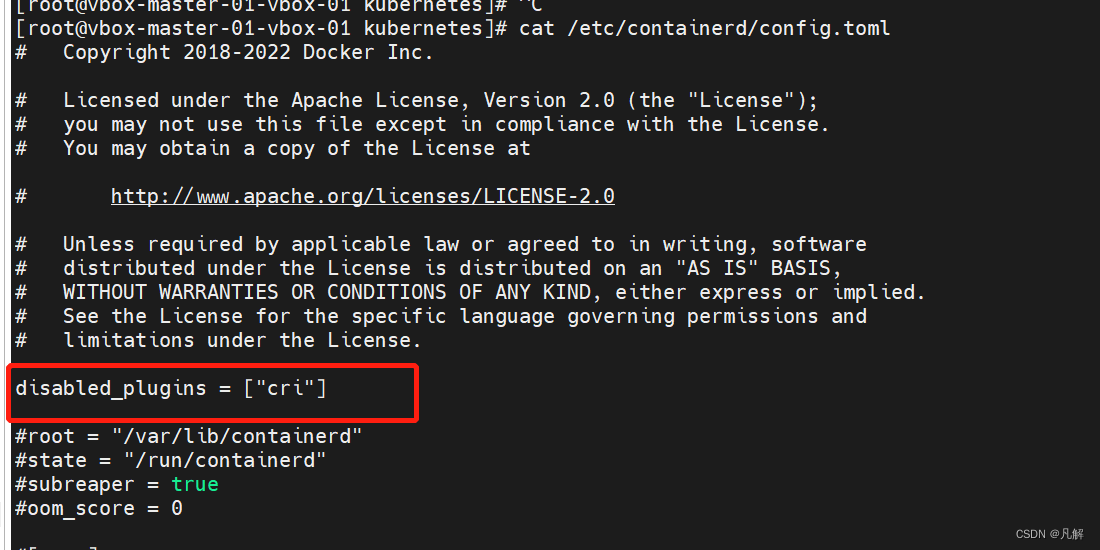
9.5.4:rm -fr /etc/containerd/config.toml
9.5.5:systemctl restart containerd
9.5.6:systemctl status containerd.service
[root@vbox-master-01-vbox-01 /]# systemctl status containerd.service
● containerd.service - containerd container runtime
Loaded: loaded (/usr/lib/systemd/system/containerd.service; disabled; vendor preset: disabled)
Active: active (running) since 二 2023-05-02 03:06:09 CST; 2min 35s ago
Docs: https://containerd.io
Process: 20008 ExecStartPre=/sbin/modprobe overlay (code=exited, status=0/SUCCESS)
Main PID: 20010 (containerd)
Tasks: 45
Memory: 117.1M
CGroup: /system.slice/containerd.service
├─11977 /usr/bin/containerd-shim-runc-v2 -namespace moby -id 82a64934d6d49e4a3b55883f2fa3c959a1d16f091133644c2f2ab75de46ec09e -address ...
├─12134 /usr/bin/containerd-shim-runc-v2 -namespace moby -id f0d1f44c6dd8bb6015af52737aaebcdec2a35f6df0ff7d538c399c19bc622a41 -address ...
├─13051 /usr/bin/containerd-shim-runc-v2 -namespace moby -id 6de7f49404eb3aa5ea14e02405c973bc850217a519a8b3a85bf47bf8aae23e2d -address ...
└─20010 /usr/bin/containerd
5月 02 03:06:09 vbox-master-01-vbox-01 containerd[20010]: time="2023-05-02T03:06:09.691263973+08:00" level=error msg="failed to load cni du...onfig"
5月 02 03:06:09 vbox-master-01-vbox-01 containerd[20010]: time="2023-05-02T03:06:09.691710874+08:00" level=info msg=serving... address=/run....ttrpc
5月 02 03:06:09 vbox-master-01-vbox-01 containerd[20010]: time="2023-05-02T03:06:09.691797968+08:00" level=info msg=serving... address=/run...d.sock
5月 02 03:06:09 vbox-master-01-vbox-01 containerd[20010]: time="2023-05-02T03:06:09.691949132+08:00" level=info msg="containerd successfull...1014s"
5月 02 03:06:09 vbox-master-01-vbox-01 containerd[20010]: time="2023-05-02T03:06:09.705709657+08:00" level=info msg="Start subscribing cont...event"
5月 02 03:06:09 vbox-master-01-vbox-01 containerd[20010]: time="2023-05-02T03:06:09.705803917+08:00" level=info msg="Start recovering state"
5月 02 03:06:09 vbox-master-01-vbox-01 containerd[20010]: time="2023-05-02T03:06:09.705874098+08:00" level=info msg="Start event monitor"
5月 02 03:06:09 vbox-master-01-vbox-01 containerd[20010]: time="2023-05-02T03:06:09.705891342+08:00" level=info msg="Start snapshots syncer"
5月 02 03:06:09 vbox-master-01-vbox-01 containerd[20010]: time="2023-05-02T03:06:09.705900497+08:00" level=info msg="Start cni network conf...fault"
5月 02 03:06:09 vbox-master-01-vbox-01 containerd[20010]: time="2023-05-02T03:06:09.705907733+08:00" level=info msg="Start streaming server"
Hint: Some lines were ellipsized, use -l to show in full.
十:解决 & 再次执行kubeadm init 查看
10.1:执行kubeadm init
[root@vbox-master-01-vbox-01 kubernetes]# kubeadm init
I0502 02:25:08.004988 18148 version.go:256] remote version is much newer: v1.27.1; falling back to: stable-1.25
[init] Using Kubernetes version: v1.25.9
[preflight] Running pre-flight checks
[preflight] Pulling images required for setting up a Kubernetes cluster
[preflight] This might take a minute or two, depending on the speed of your internet connection
[preflight] You can also perform this action in beforehand using 'kubeadm config images pull'