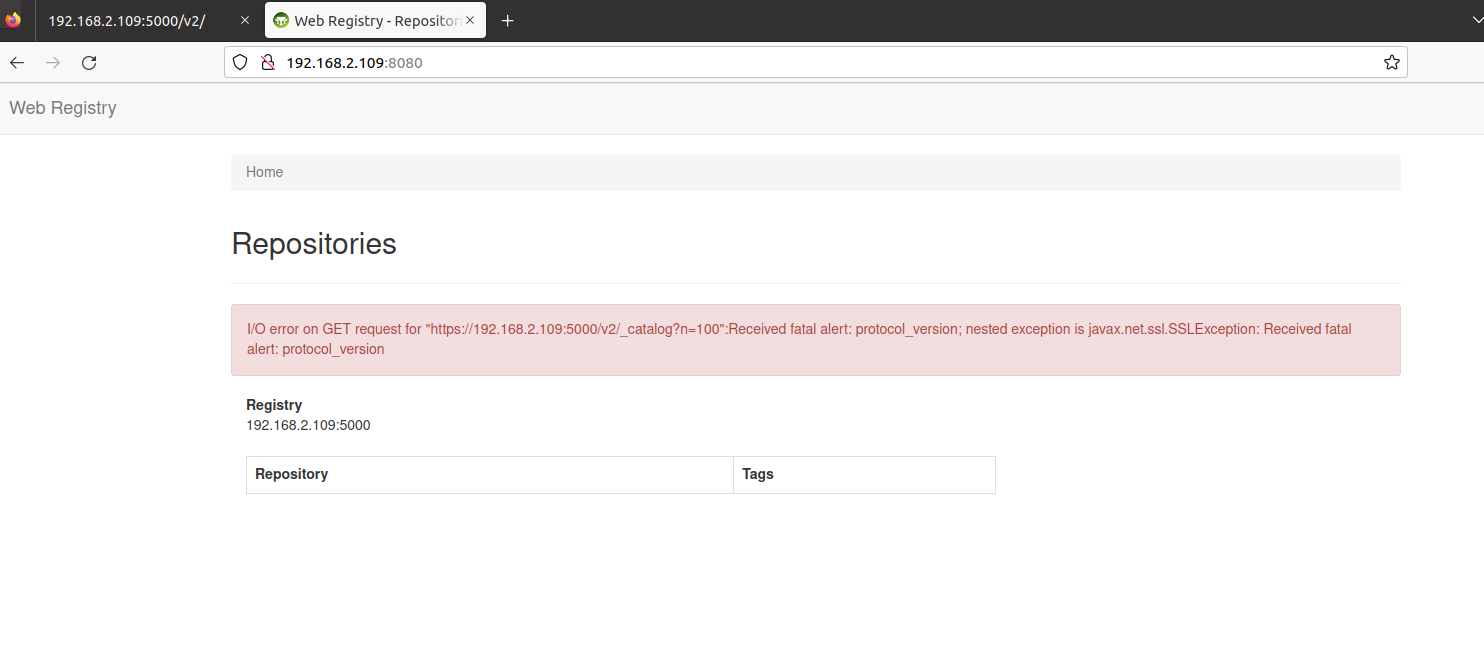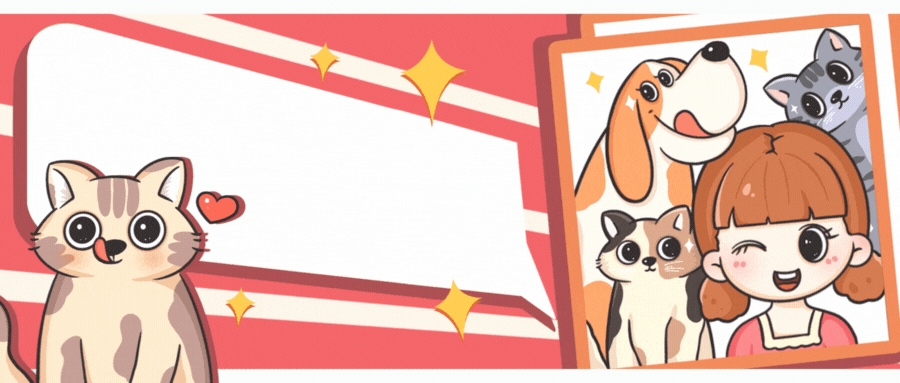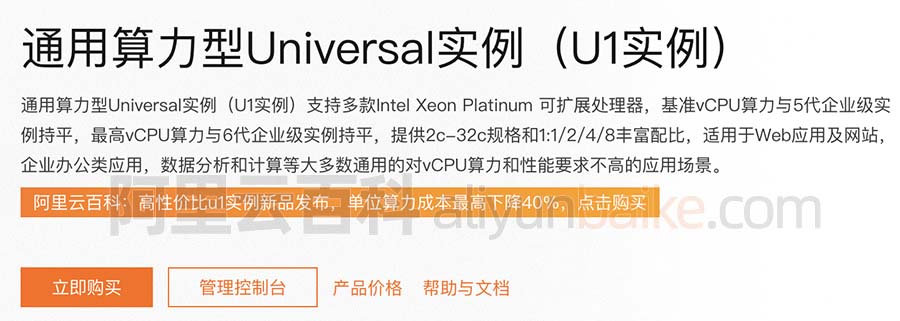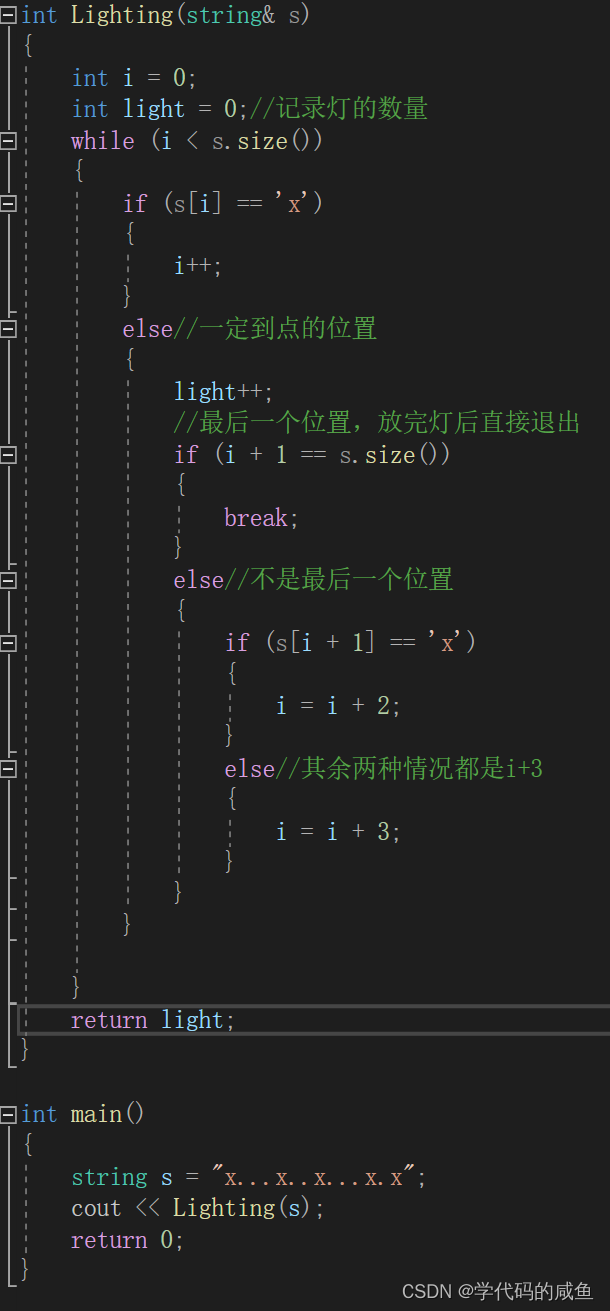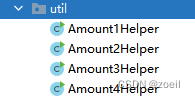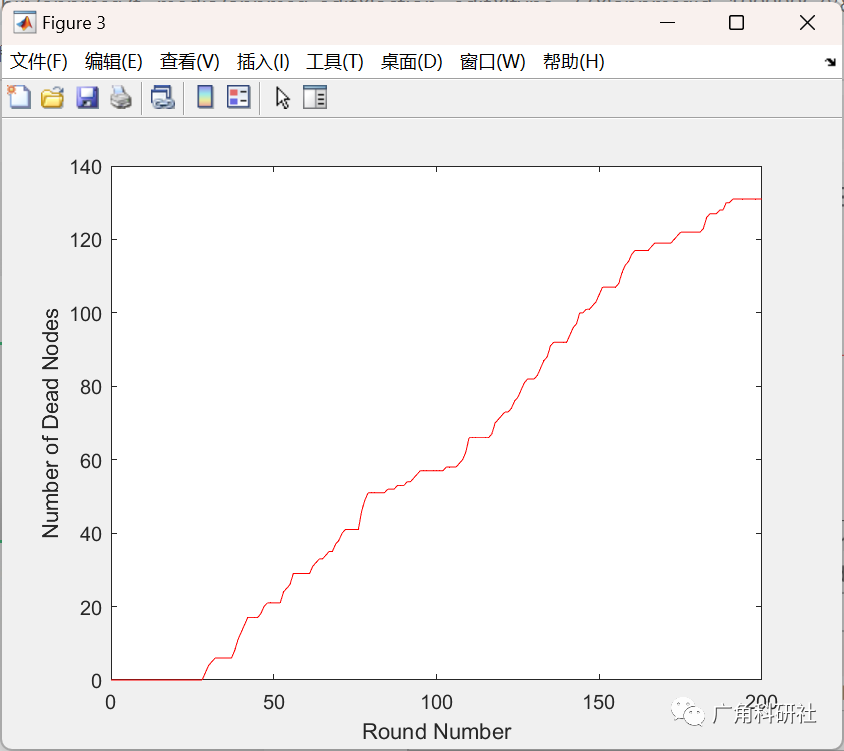文章目录
- 1.SpringBoot特点
- 1.1 依赖管理
- 1.2 自动配置
- 2.容器功能
- 2.1 组件添加
- 2.1.1@Configuration
- 2.1.2 @Bean、@Component、@Controller、@Service、@Repository
- 2.1.3 @ComponentScan、@Import
- 2.1.4 @Conditional
- 2.2 原生配置引入@ImportResource
- 2.3 配置绑定
- 2.3.1 @Component + @ConfigurationProperties
- 2.3.2 @EnableConfigurationProperties + @ConfigurationProperties
1.SpringBoot特点
1.1 依赖管理
- 父项目做依赖管理
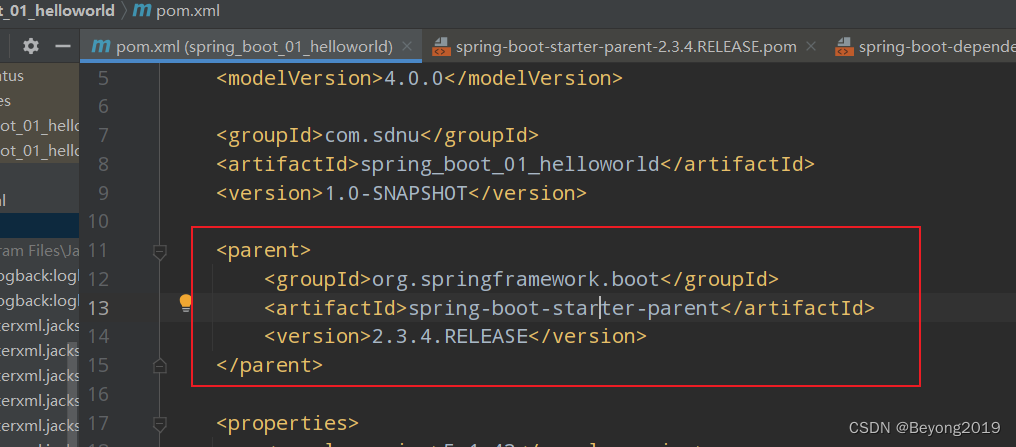
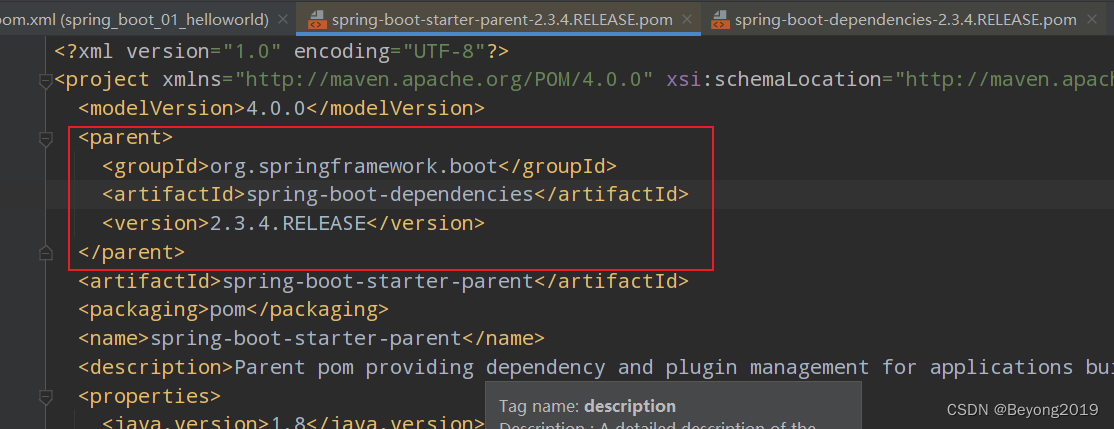
几乎包含所有开发需要的依赖。
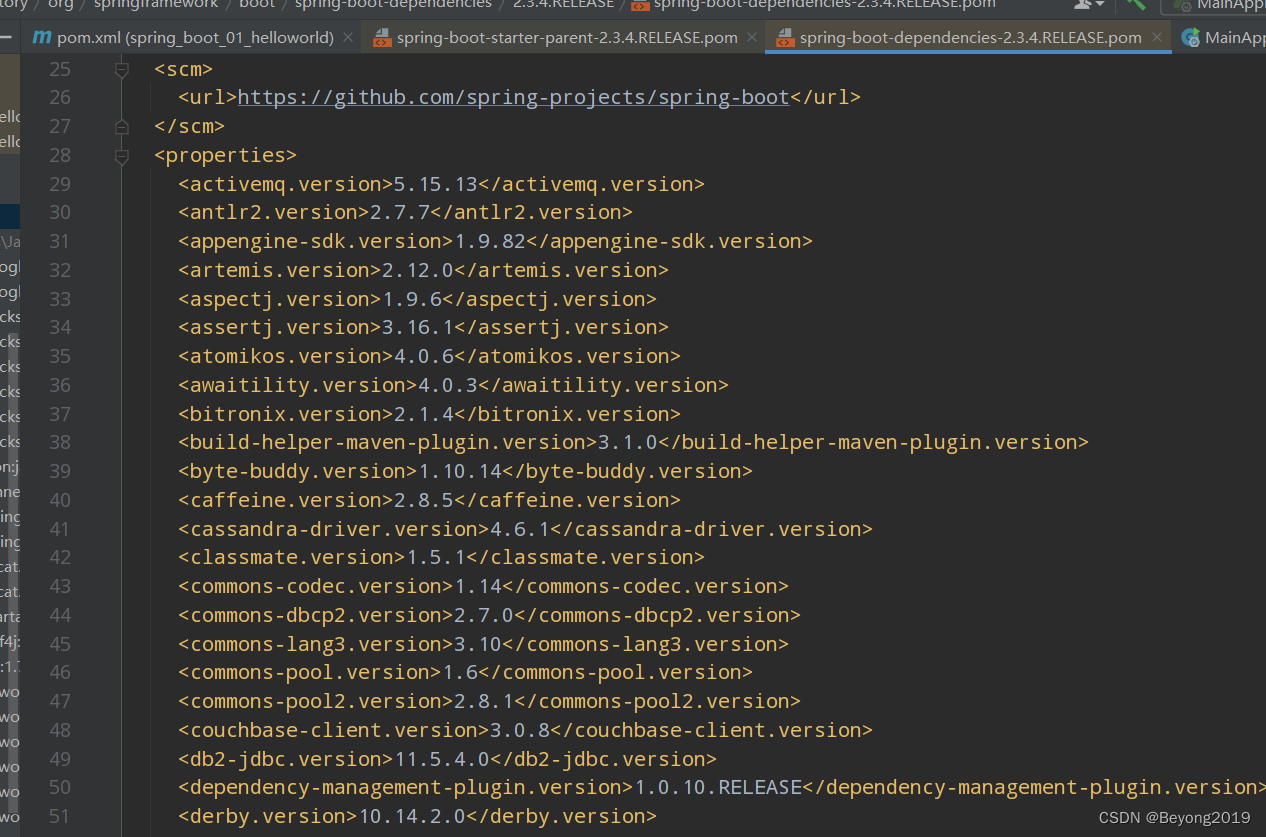
- 无需关注版本号,自动版本仲裁
1、引入依赖默认都可以不写版本
2、引入非版本仲裁的jar,要写版本号。
<dependency>
<groupId>mysql</groupId>
<artifactId>mysql-connector-java</artifactId>
</dependency>
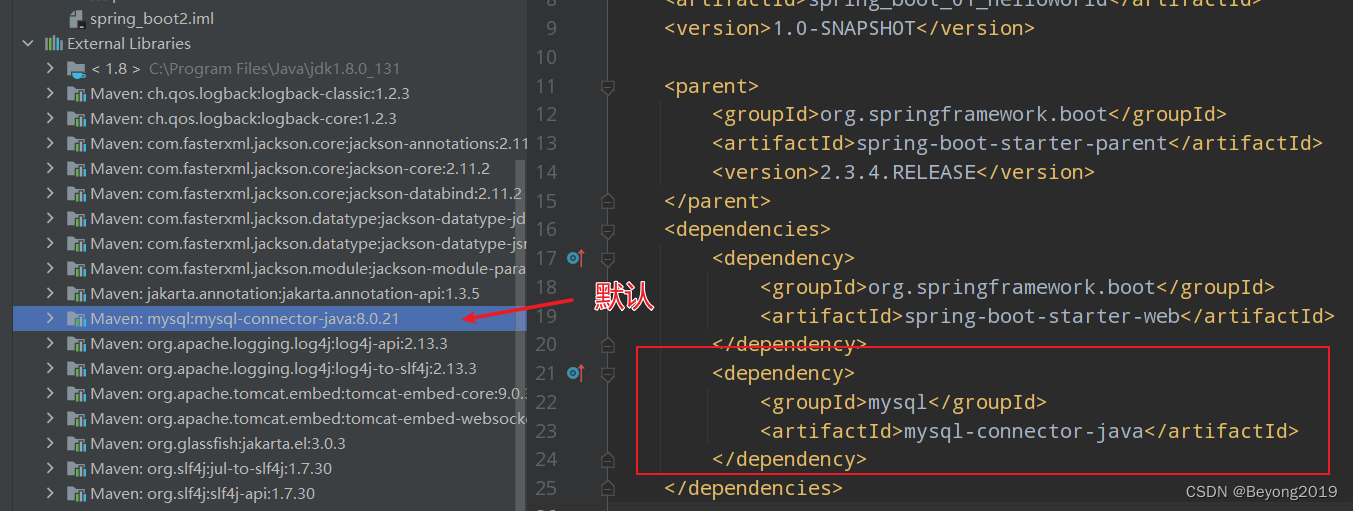
- 可以修改默认版本号
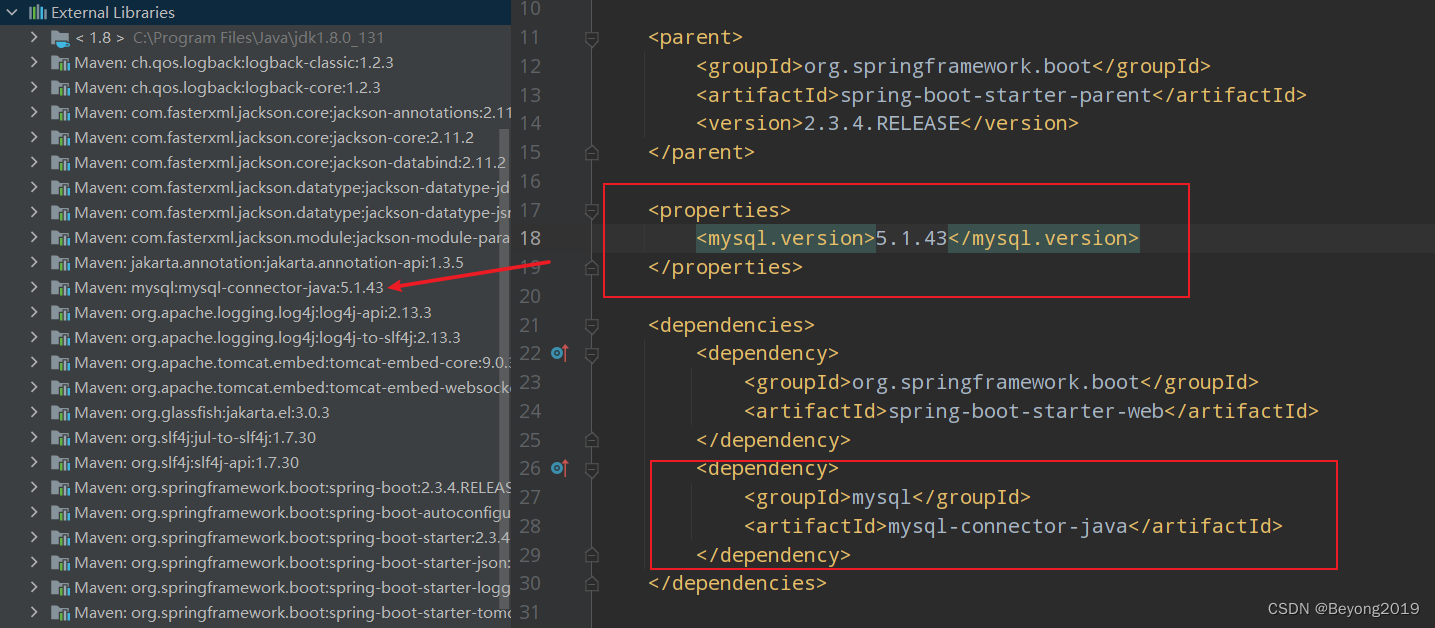
<properties>
<mysql.version>5.1.43</mysql.version>
</properties>
- 开发导入starter场景启动器
(1)
spring-boot-starter-* : *就某种场景
只要引入starter,这个场景的所有常规需要的依赖我们都自动引入
(2)
见到的 *-spring-boot-starter: 第三方为我们提供的简化开发的场景启动器。
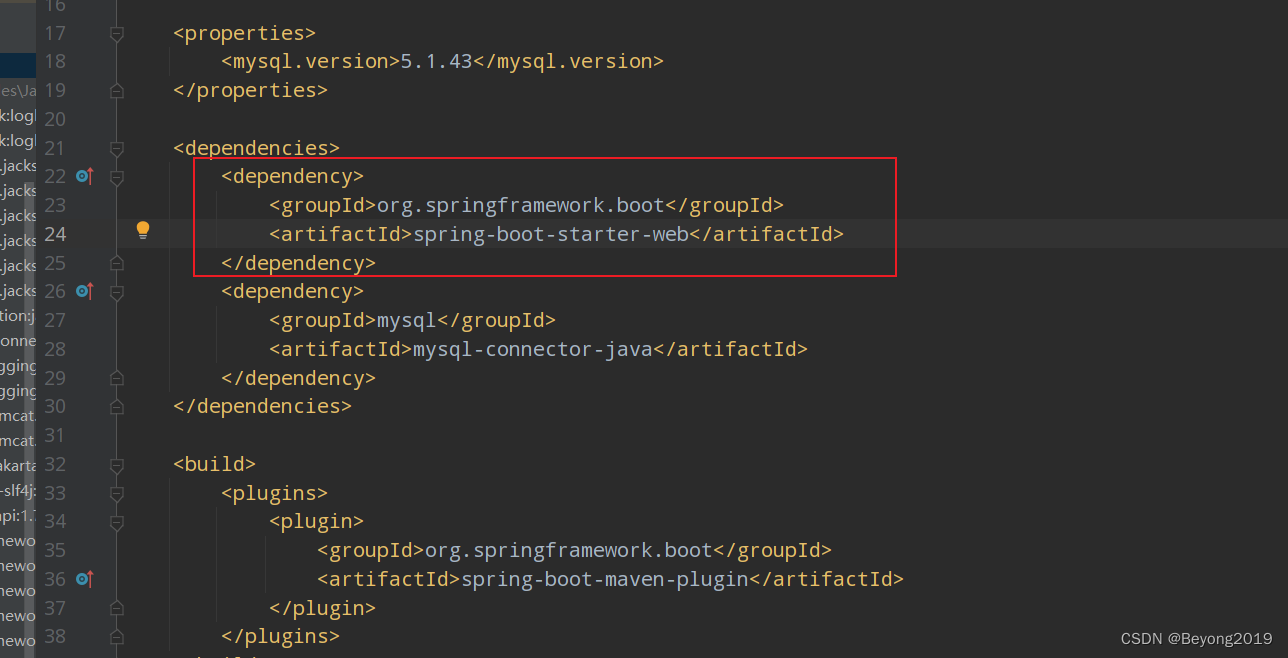
我们可以看到我们只是引入spring-boot-starter-web,但是实际上是引入了不止一个的依赖
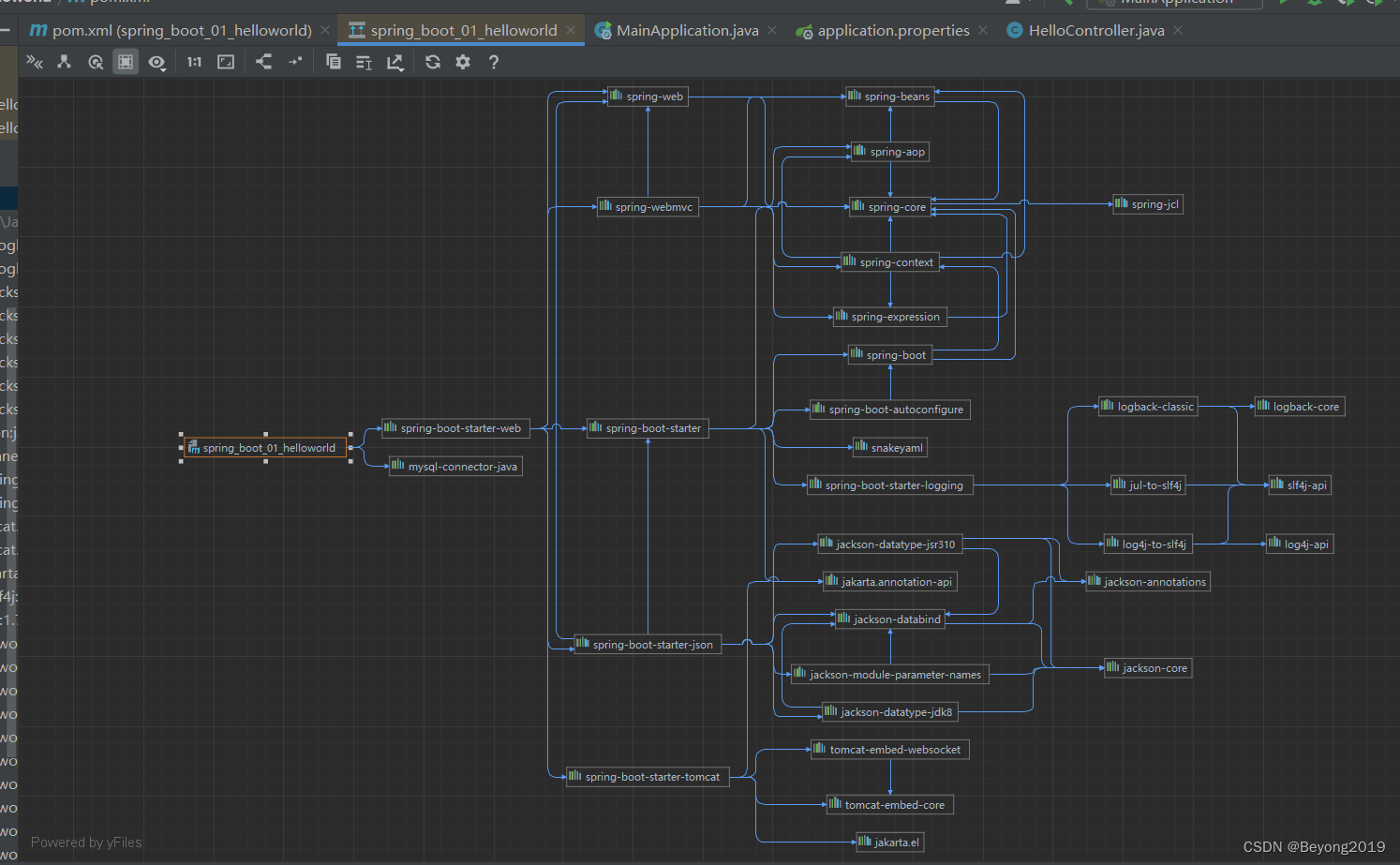
1.2 自动配置
| 自动配置 | 详解 |
|---|---|
| 自动配好Tomcat | (1)引入Tomcat依赖。(2)配置Tomcat |
| 自动配好SpringMVC | (1)引入SpringMVC全套组件(2) 自动配好SpringMVC常用组件(功能) |
| 自动配好Web常见功能,如:字符编码问题 | SpringBoot帮我们配置好了所有web开发的常见场景 |
| 默认的包结构 | (1)主程序所在包及其下面的所有子包里面的组件都会被默认扫描进(2)无需以前的包扫描配置(3)想要改变扫描路径,@SpringBootApplication(scanBasePackages=“com.xxxx”)或者@ComponentScan 指定扫描路径【注:@SpringBootApplication等同于@SpringBootConfiguration@EnableAutoConfiguration@ComponentScan(“com.xxxx.boot”)】 |
| 各种配置拥有默认值 | (1)默认配置最终都是映射到某个类上,如:MultipartProperties(2)配置文件的值最终会绑定每个类上,这个类会在容器中创建对象 |
| 按需加载所有自动配置项 | (1)非常多的starter(2)引入了哪些场景这个场景的自动配置才会开启(3)SpringBoot所有的自动配置功能都在 spring-boot-autoconfigure 包里面 |
2.容器功能
2.1 组件添加
2.1.1@Configuration
两个Bean
【Pet.java】
package com.sdnu.boot.bean;
public class Pet {
private String name;
public Pet() {
}
public Pet(String name) {
this.name = name;
}
public String getName() {
return name;
}
public void setName(String name) {
this.name = name;
}
}
【User.java】
package com.sdnu.boot.bean;
public class User {
private String name;
private Integer age;
public User() {
}
public User(String name, Integer age) {
this.name = name;
this.age = age;
}
public String getName() {
return name;
}
public void setName(String name) {
this.name = name;
}
public Integer getAge() {
return age;
}
public void setAge(Integer age) {
this.age = age;
}
}

原来注册方式:
【beans.xml】
<?xml version="1.0" encoding="UTF-8"?>
<beans xmlns="http://www.springframework.org/schema/beans"
xmlns:xsi="http://www.w3.org/2001/XMLSchema-instance"
xsi:schemaLocation="http://www.springframework.org/schema/beans http://www.springframework.org/schema/beans/spring-beans.xsd">
<bean id="user1" class="com.sdnu.boot.bean.User">
<property name="name" value="xiaoming"/>
<property name="age" value="20"/>
</bean>
<bean id="dog" class="com.sdnu.boot.bean.Pet">
<property name="name" value="zhangao"/>
</bean>
</beans>
我们使用springboot后就不需要写xml文件了,我们只需要定义一个类用@Configuration标注。
【MyConfig.java】
package com.sdnu.boot.config;
import com.sdnu.boot.bean.Pet;
import com.sdnu.boot.bean.User;
import org.springframework.context.annotation.Bean;
import org.springframework.context.annotation.Configuration;
//@Bean标注在类上给容器注册组件, 配置类本身也是组件
//告诉springboot这是一个配置类
@Configuration(proxyBeanMethods = true)
public class MyConfig {
//返回类型是组件类型
//方法名是组件id
//返回的值,就是组件在容器中的实例
@Bean
public User User1(){
return new User("xiaoming", 20);
}
//组件id为指定的tom
@Bean("tom")
public Pet myPet(){
return new Pet("zhangao");
}
}
【测试】
package com.sdnu.boot;
import com.sdnu.boot.bean.Pet;
import org.springframework.boot.SpringApplication;
import org.springframework.boot.autoconfigure.SpringBootApplication;
import org.springframework.context.ConfigurableApplicationContext;
/**
* [@SpringBootApplication 表示这是一个启动类
*/
@SpringBootApplication
public class MainApplication {
public static void main(String[] args) {
//返回IOC容器
ConfigurableApplicationContext run = SpringApplication.run(MainApplication.class, args);
String[] beanDefinitionNames = run.getBeanDefinitionNames();
//查看容器中有哪些组件
for(String name : beanDefinitionNames){
System.out.println(name);
}
Pet tom1 = run.getBean("tom", Pet.class);
Pet tom2 = run.getBean("tom", Pet.class);
System.out.println("组件1:" + tom1);
System.out.println("组件2:" + tom2);
}
}
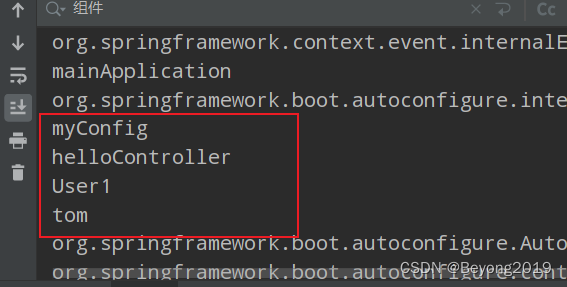
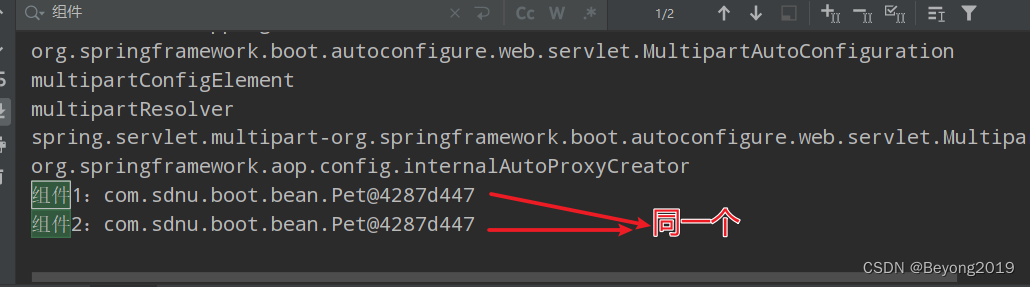
我们通过结果还可以看出配置类里面使用@Bean标注在方法上给容器注册组件,默认是单实例的.
- 注释proxyBeanMethods是为了让使用@Bean注解的方法被代理而实现bean的生命周期的行为。
- Full模式
设置为true,那么直接调用方法获取bean,不会创建新的bean,而是会走bean的生命周期的行为。(保证每个@Bean方法被调用多少次返回的组件都是单实例的) - Lite模式
设置为false, 那么直接调用方法获取bean,会创建新的bean,且不会走bean的生命周期的行为。(每个@Bean方法被调用多少次返回的组件都是新创建的) - 组件依赖必须使用Full模式默认。其他默认是否Lite模式
2.1.2 @Bean、@Component、@Controller、@Service、@Repository
@Component , @Repository , @ Controller , @Service 这些注解只局限于自己编写的类,而@Bean注解能把第三方库中的类实例加入IOC容器中并交给spring管理。
2.1.3 @ComponentScan、@Import
给容器中自动创建出这两个类型的组件、默认组件的名字就是全类名
@Import({User.class, DBHelper.class})
public class MyConfig {
}
2.1.4 @Conditional
满足Conditional指定的条件,则进行组件注入
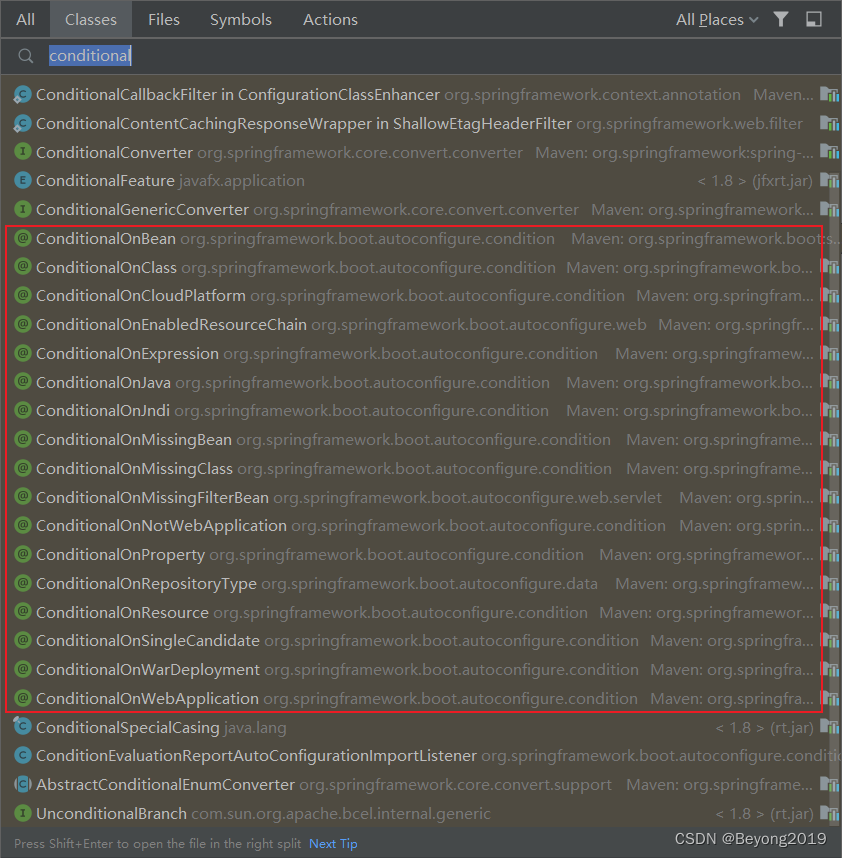
2.2 原生配置引入@ImportResource
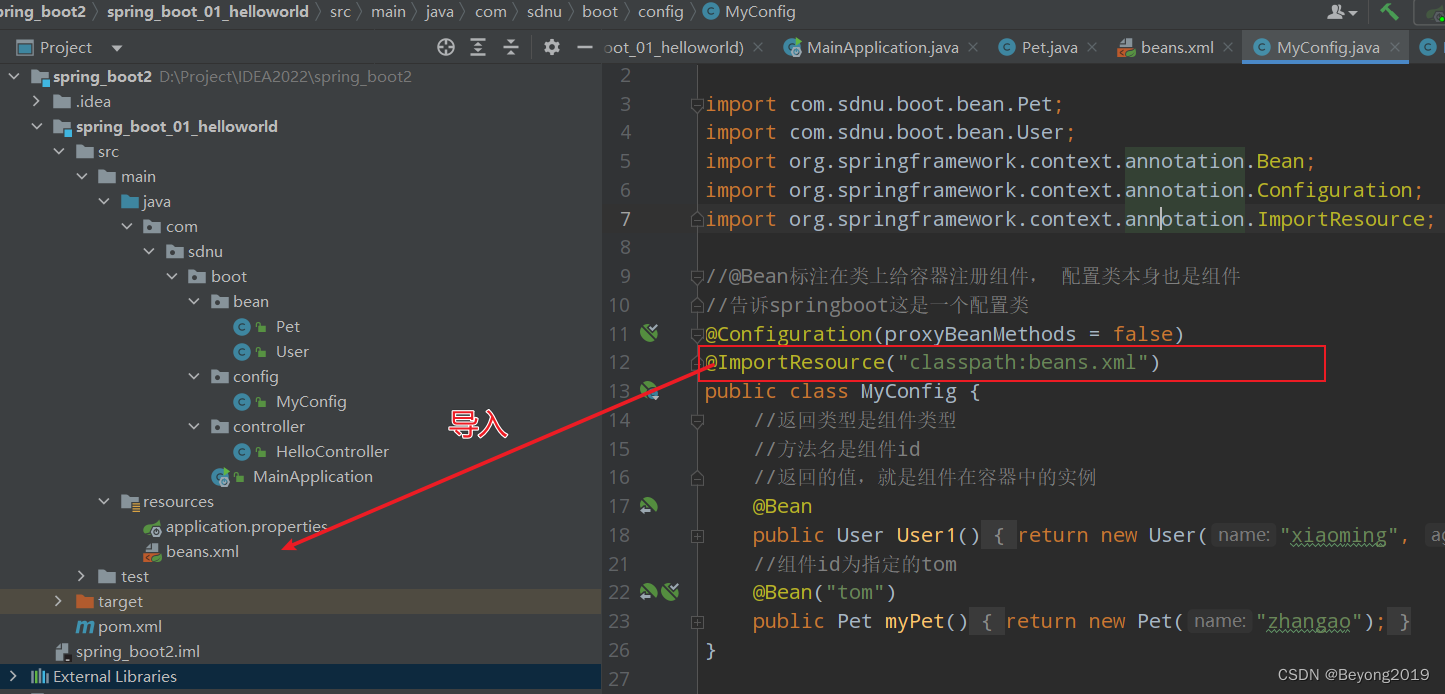
可以导入之前我们spring使用的xml方式注册的组件。
2.3 配置绑定
使用Java读取到properties文件中的内容,并且把它封装到JavaBean中,以供随时使用
2.3.1 @Component + @ConfigurationProperties
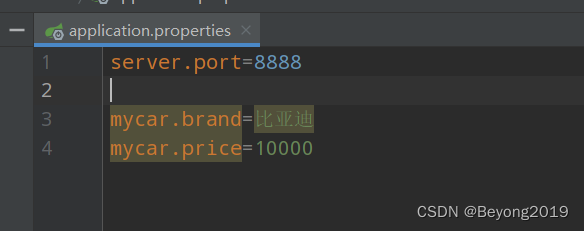
【car.java】
package com.sdnu.boot.bean;
import org.springframework.boot.context.properties.ConfigurationProperties;
import org.springframework.stereotype.Component;
/**
* 只有在spring容器中的组件才会有这个功能,所有要使用@Component去注册组件
*/
@Component
@ConfigurationProperties(prefix = "mycar")
public class Car {
private String brand;
private Integer price;
public Car() {
}
public Car(String brand, Integer price) {
this.brand = brand;
this.price = price;
}
public String getBrand() {
return brand;
}
public void setBrand(String brand) {
this.brand = brand;
}
public Integer getPrice() {
return price;
}
public void setPrice(Integer price) {
this.price = price;
}
@Override
public String toString() {
return "Car{" +
"brand='" + brand + '\'' +
", price=" + price +
'}';
}
}
2.3.2 @EnableConfigurationProperties + @ConfigurationProperties
@EnableConfigurationProperties(Car.class)
//1、开启Car配置绑定功能
//2、把这个Car这个组件自动注册到容器中
public class MyConfig {
}

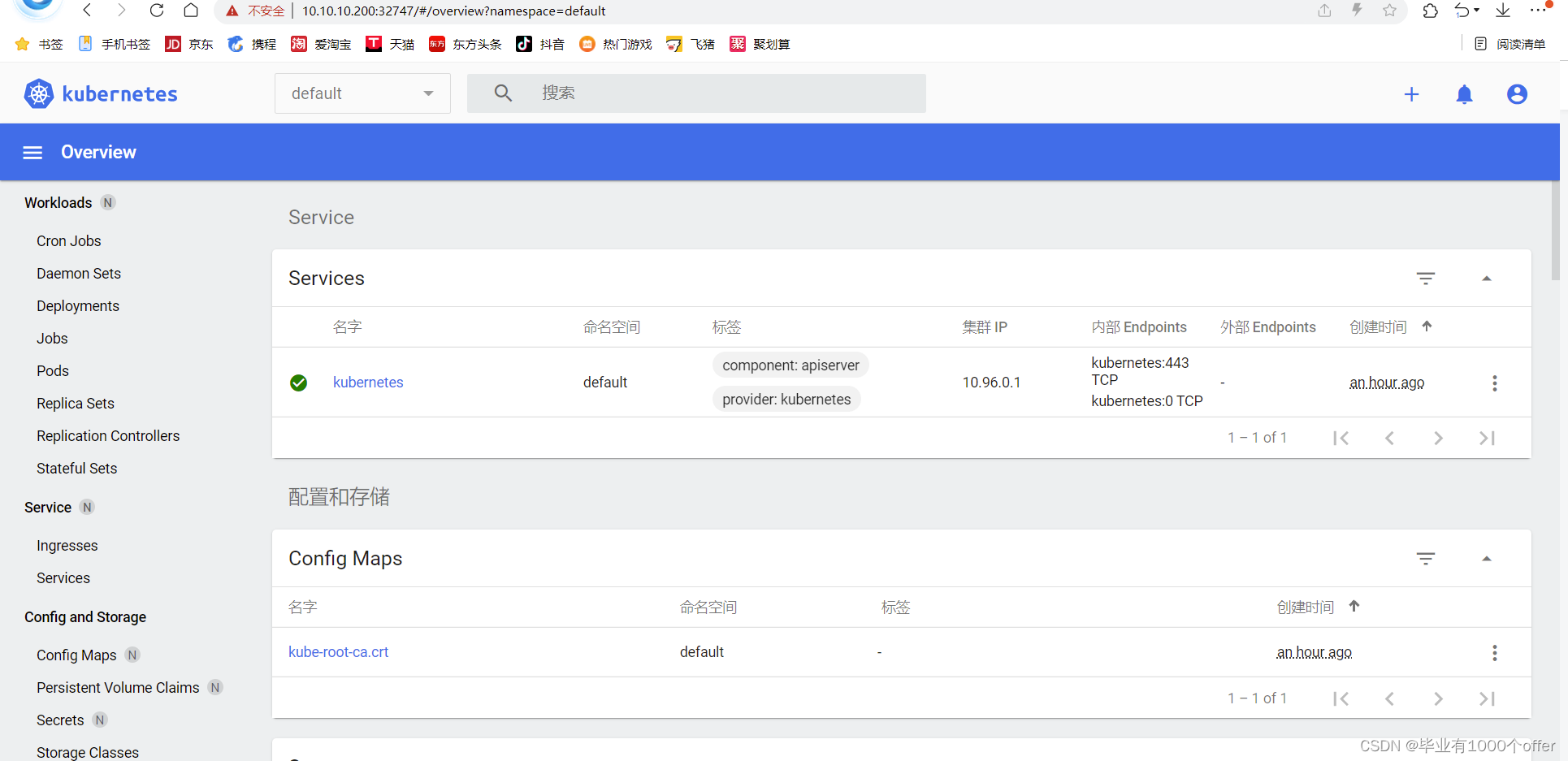
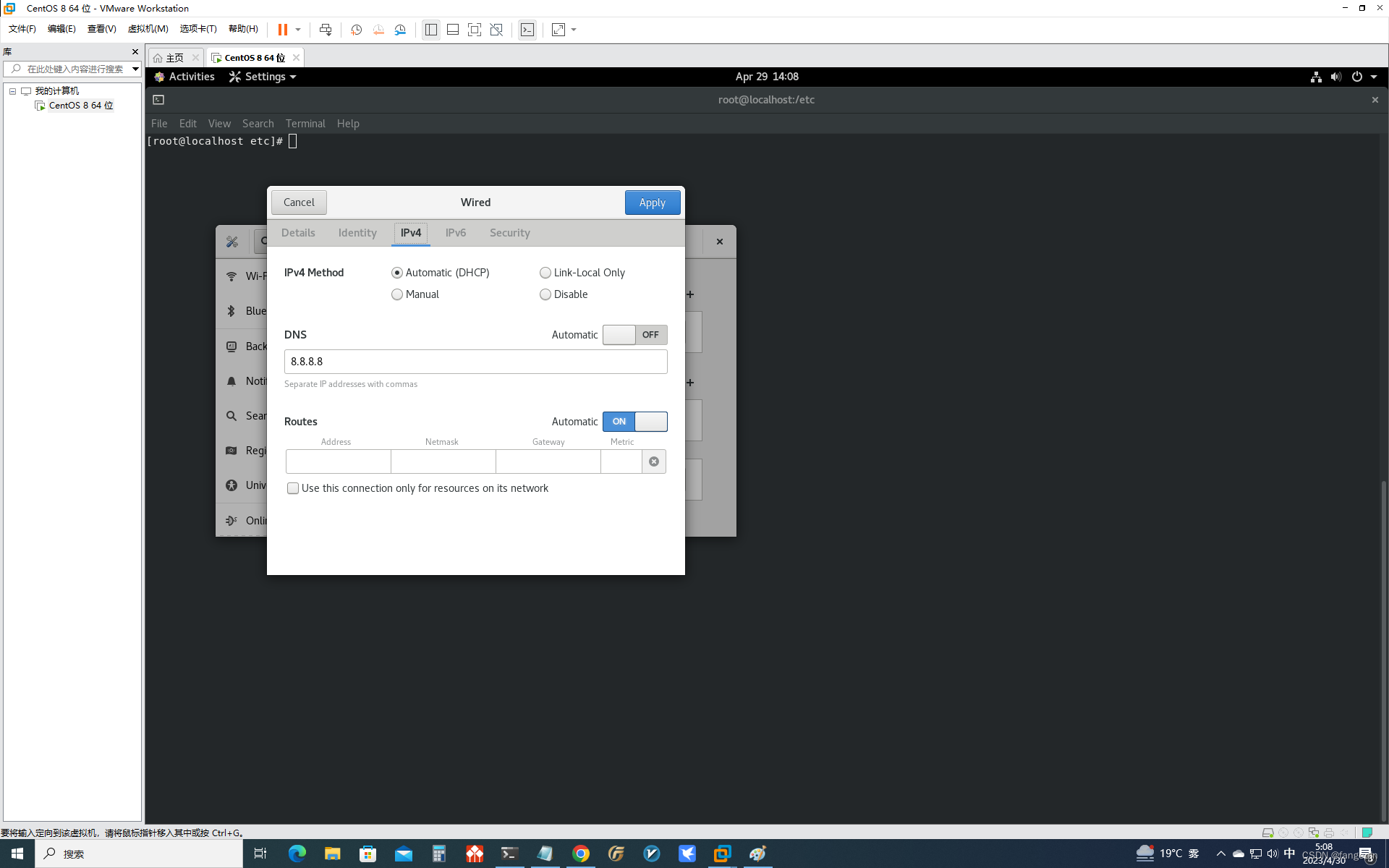
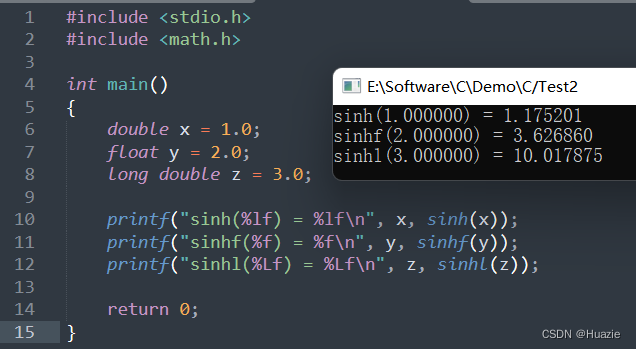

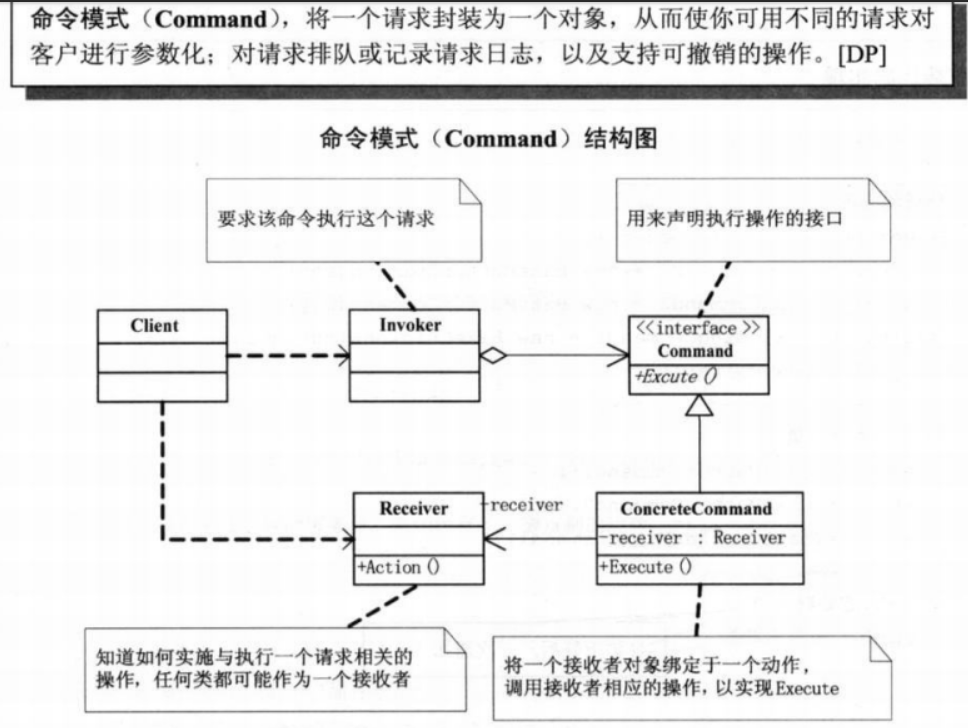

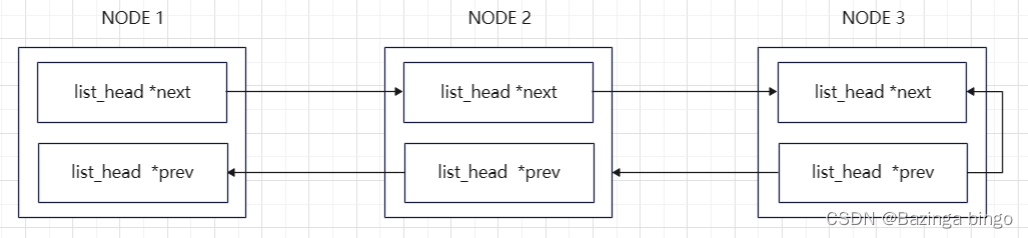


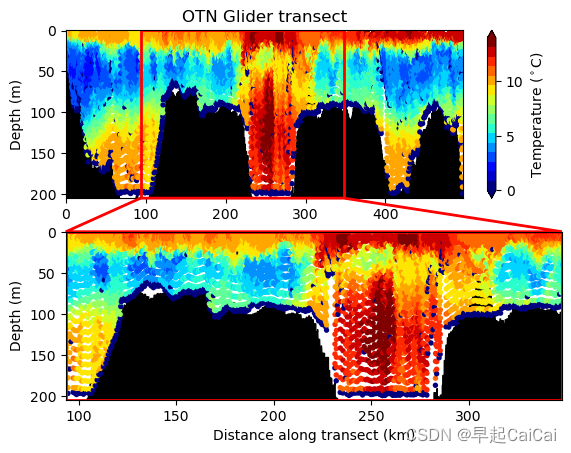
![[创新工具和方法论]-01- DOE课程基础知识](https://img-blog.csdnimg.cn/img_convert/2be39d9d93d4d74633a5f19aaeff8b99.jpeg)