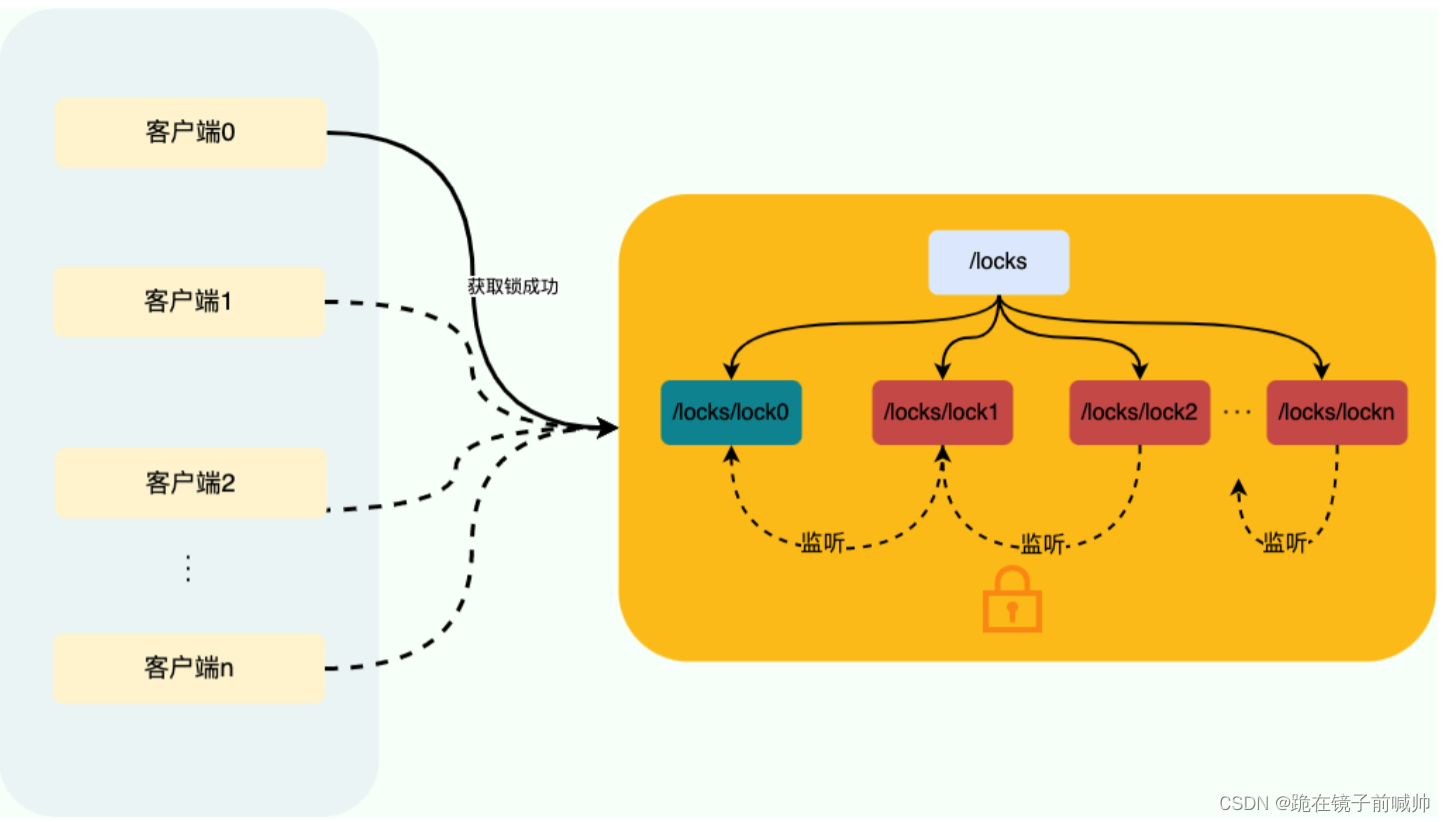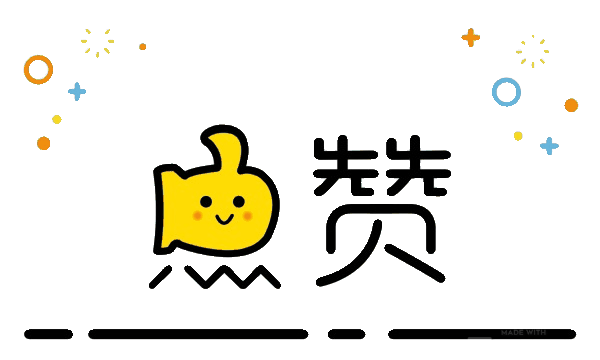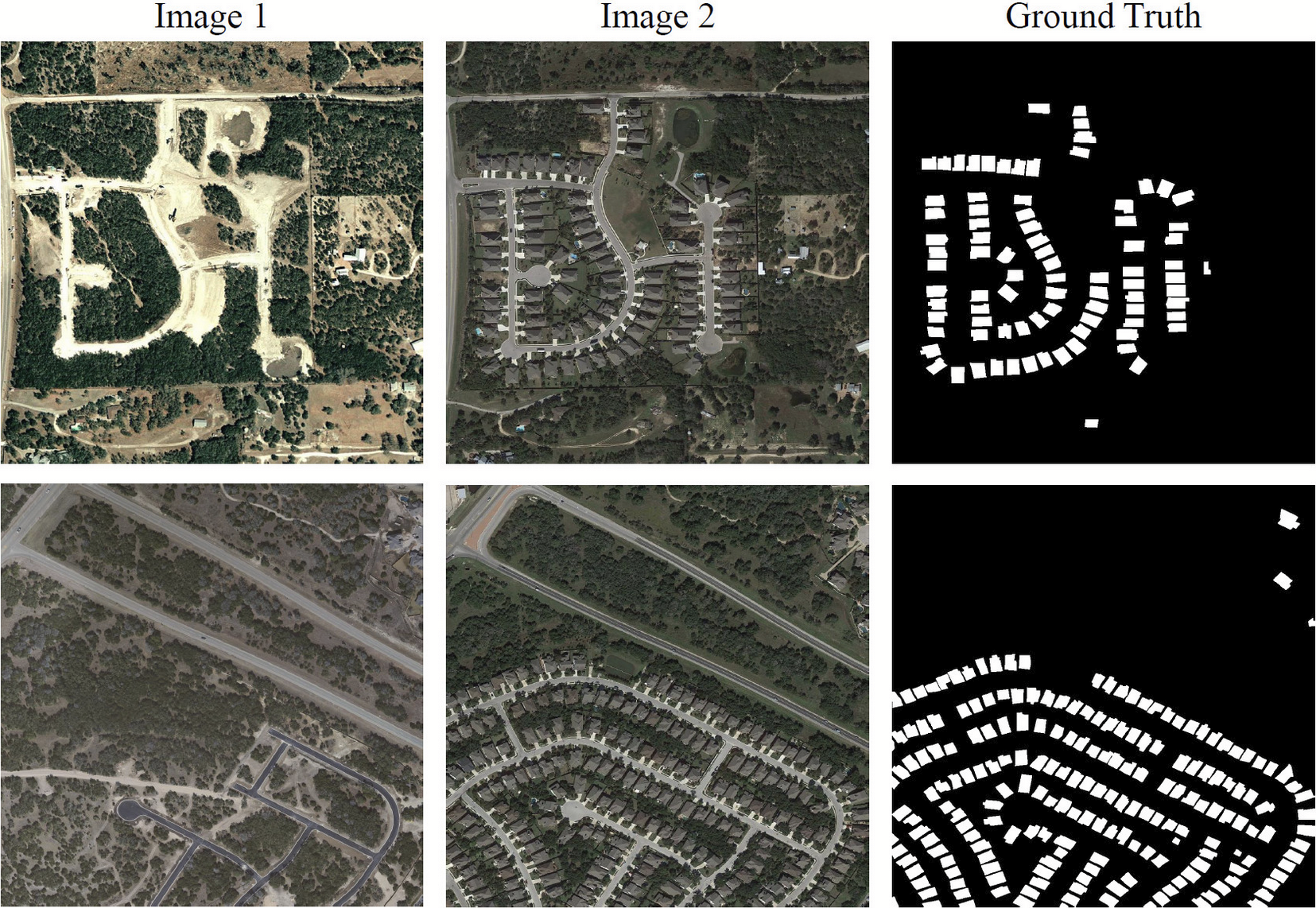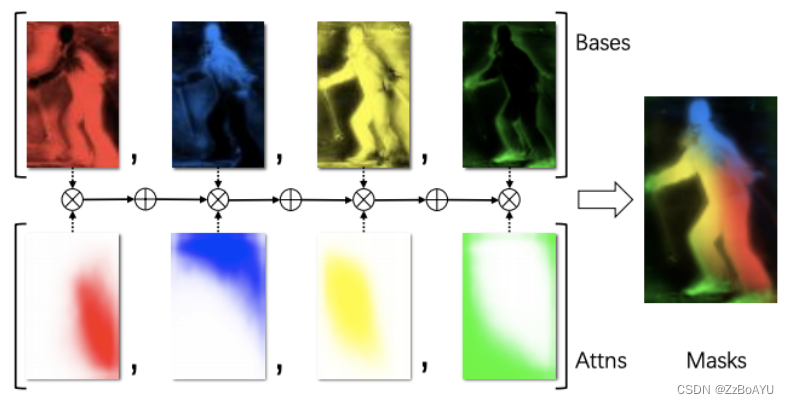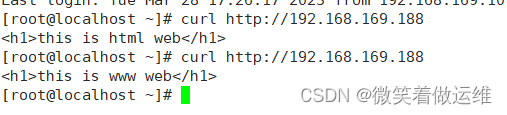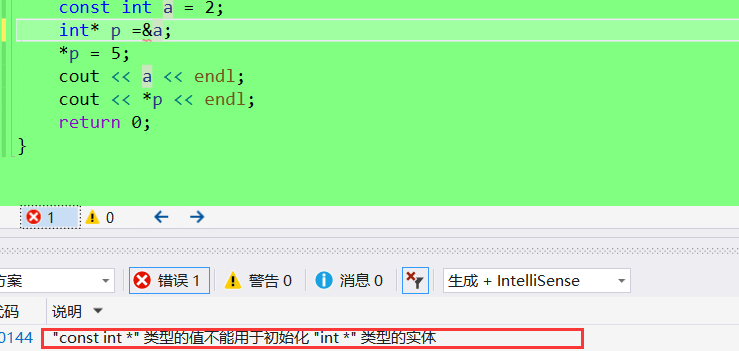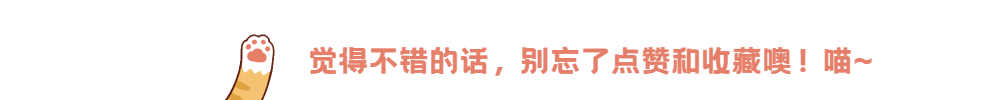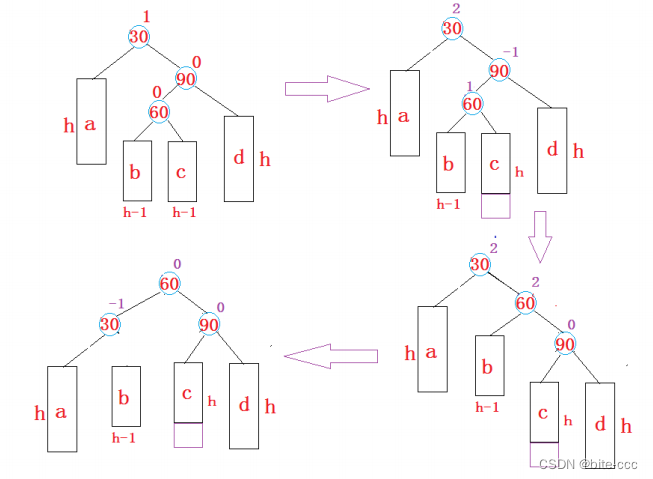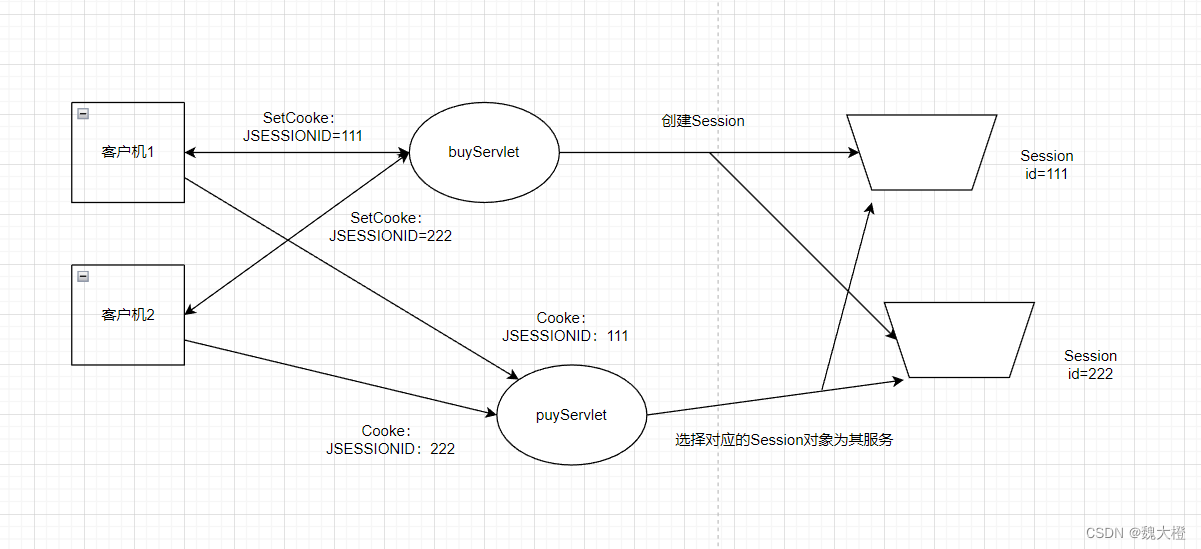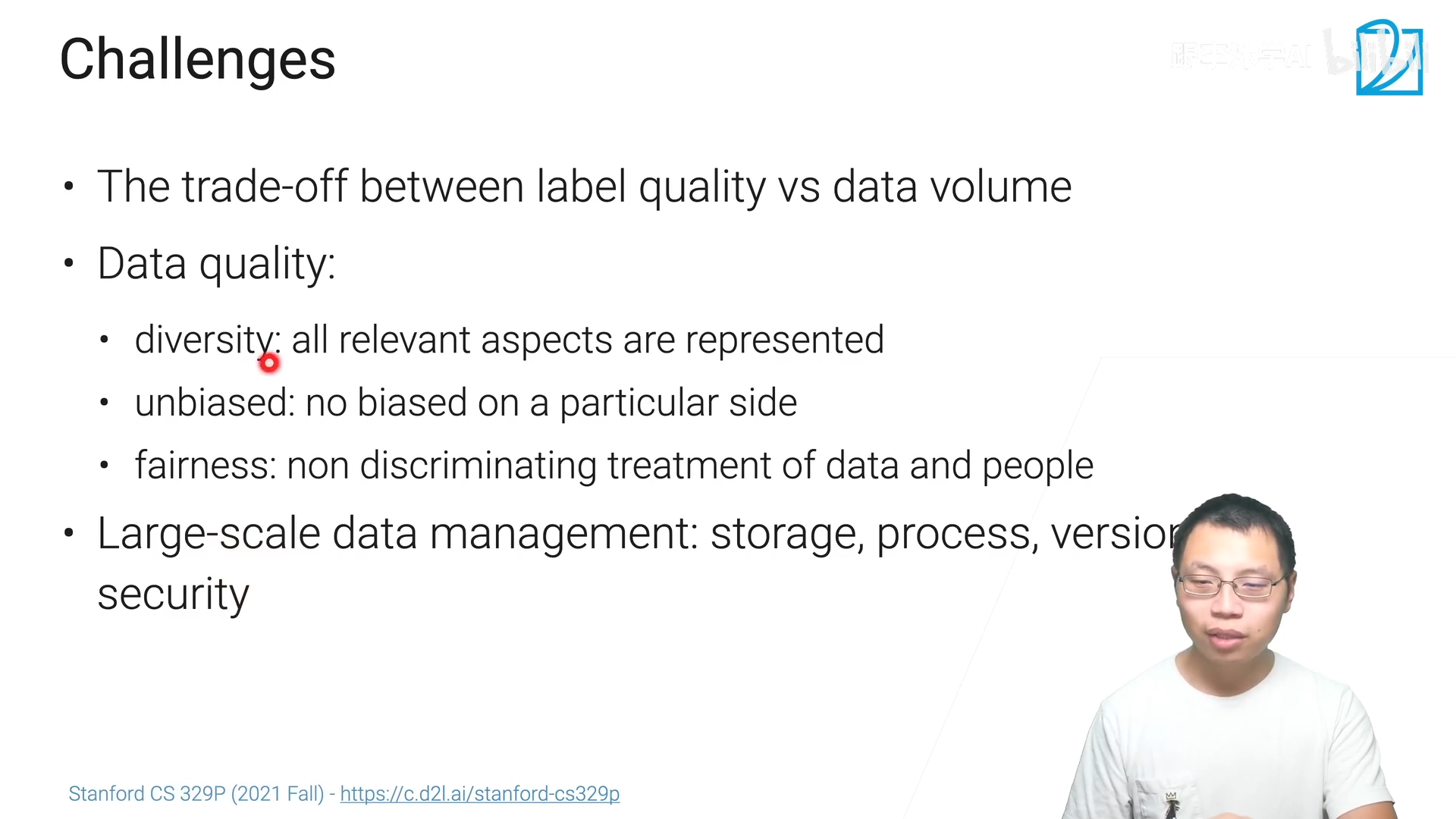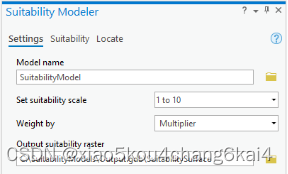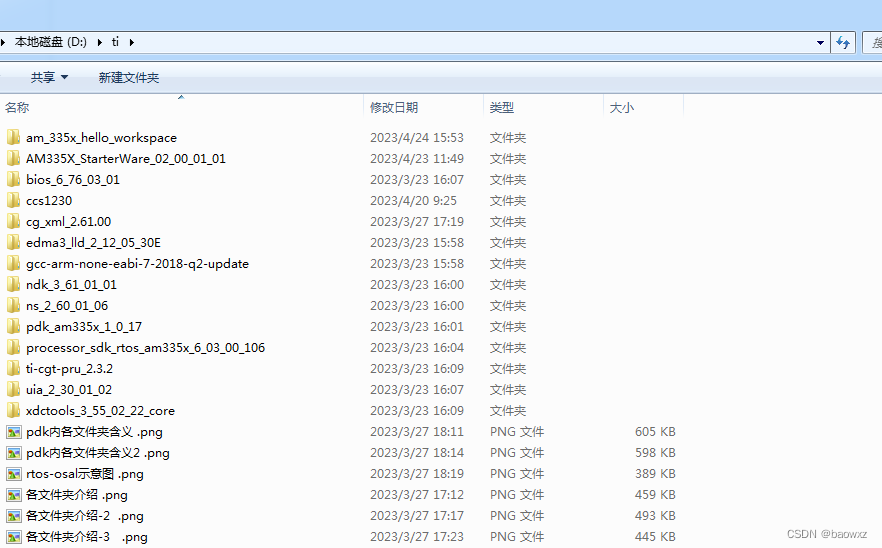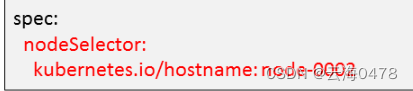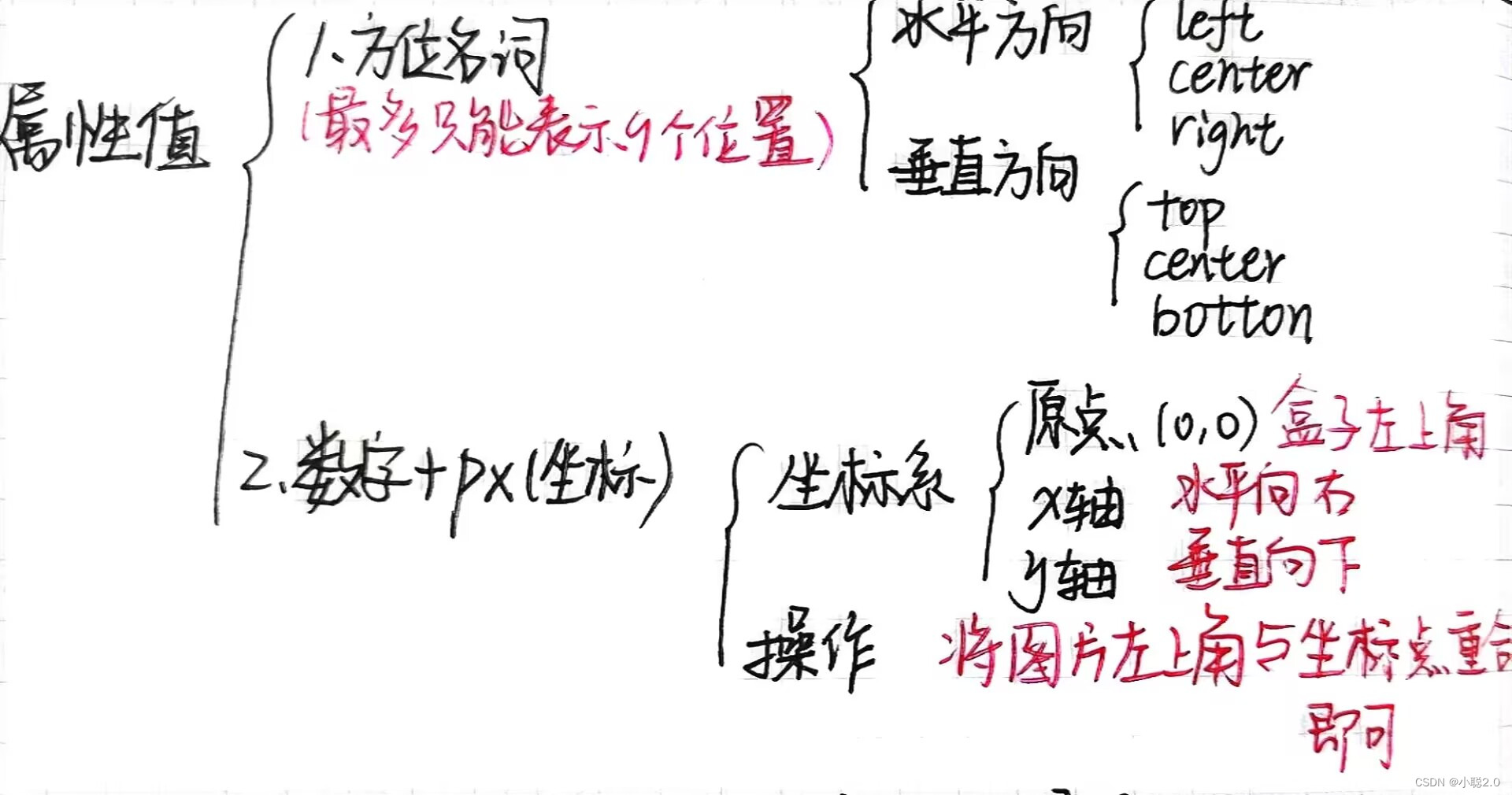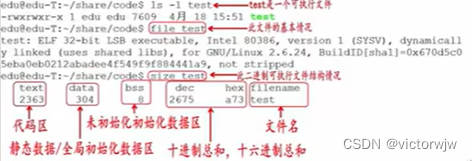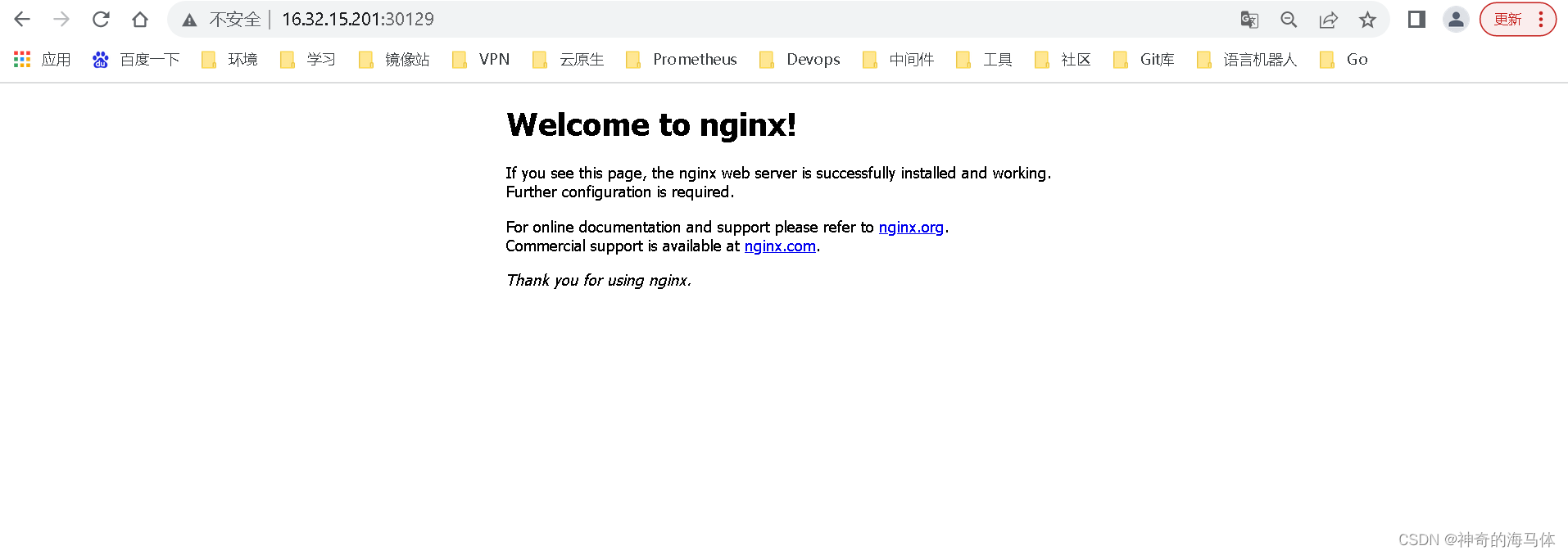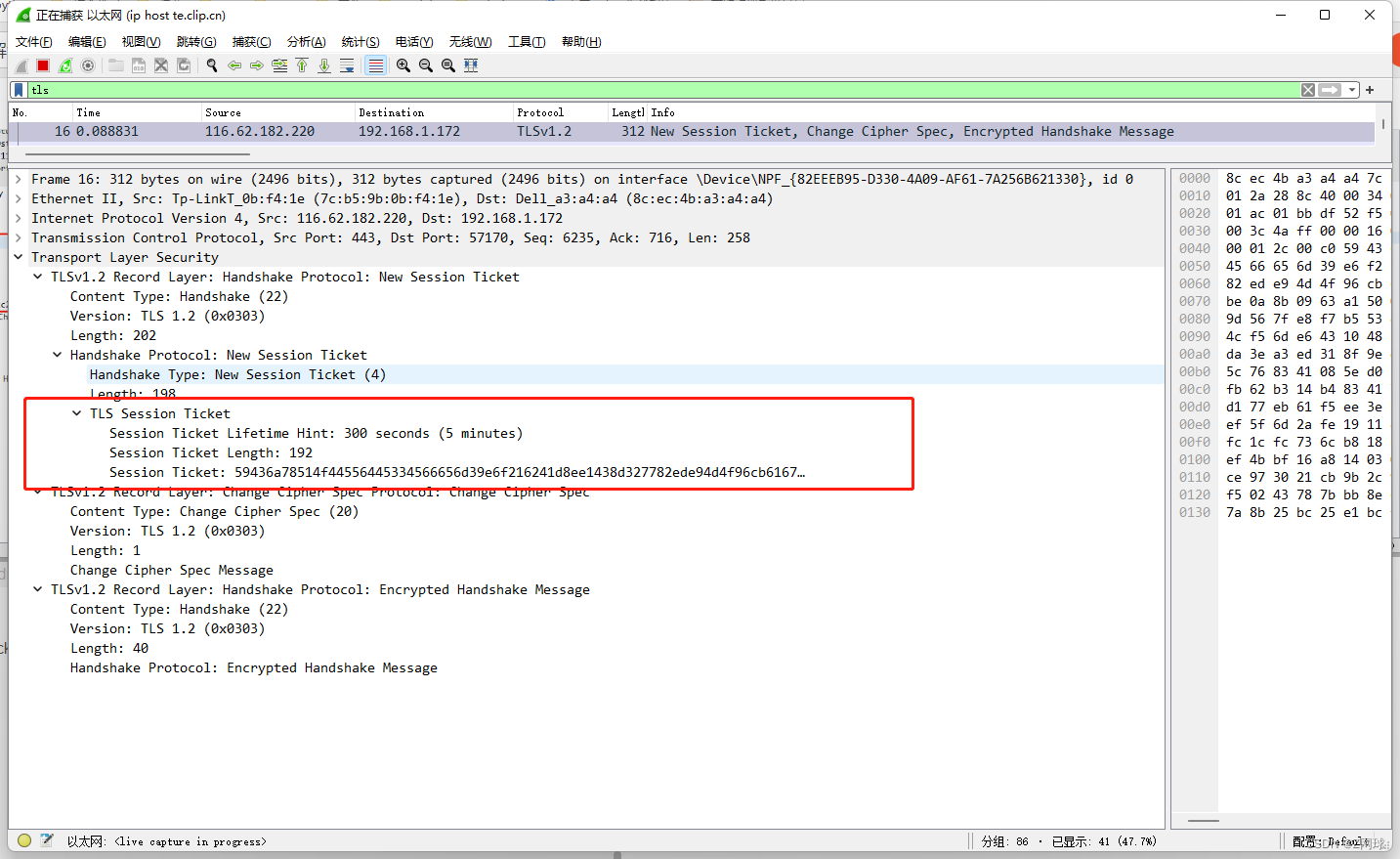目录
- 1. pycharm中配置run 脚本
- 2. streamlit
- 3. 开始debug调试
1. pycharm中配置run 脚本
(一)点击 Edit Configurations,按图操作.

2. streamlit
- 1.streamlit 安装在 anaconda 的 base 环境(
随意哈,安装哪里都可以,能找到就行),所以 python interpreter 配置的 base -
- Script path: streamlit 的安装目录(
一般在xxx\Lib\site-packages\中),把path复制到这个地方
- Script path: streamlit 的安装目录(
-
- working directory: 你的项目目录
-
- Parameters:
run xxx/app.py(主程序入口)
- Parameters:
- 5.运行程序直接点击
pycharm中的debug就可以了
3. 开始debug调试
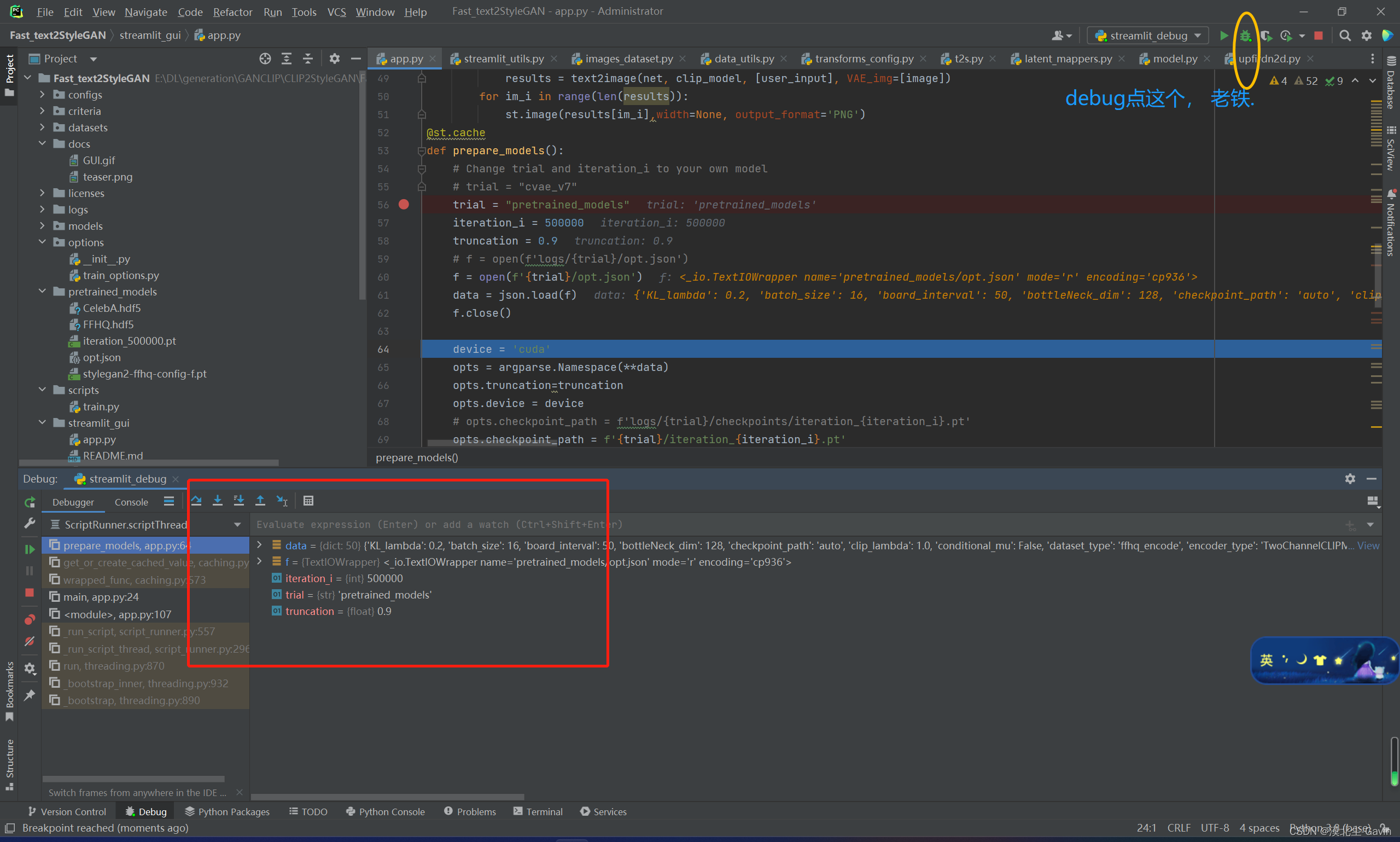
完事,可以愉快的玩耍了。
Reference:
streamlit使用pycharm调试
Configure your PyCharm IDE to debug Streamlit application