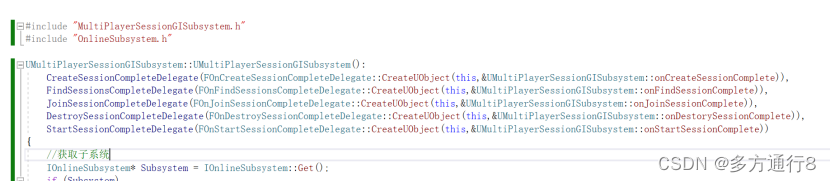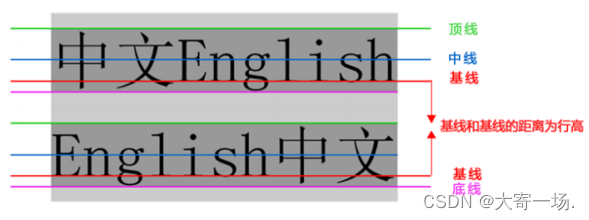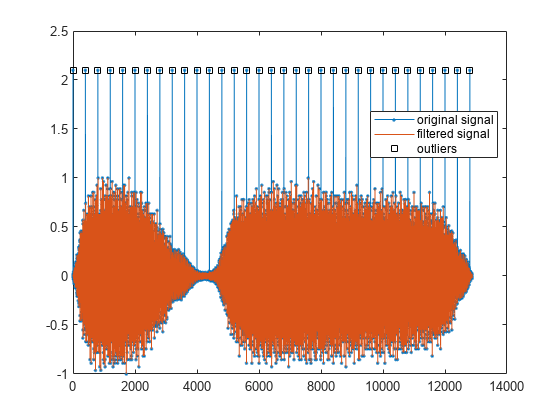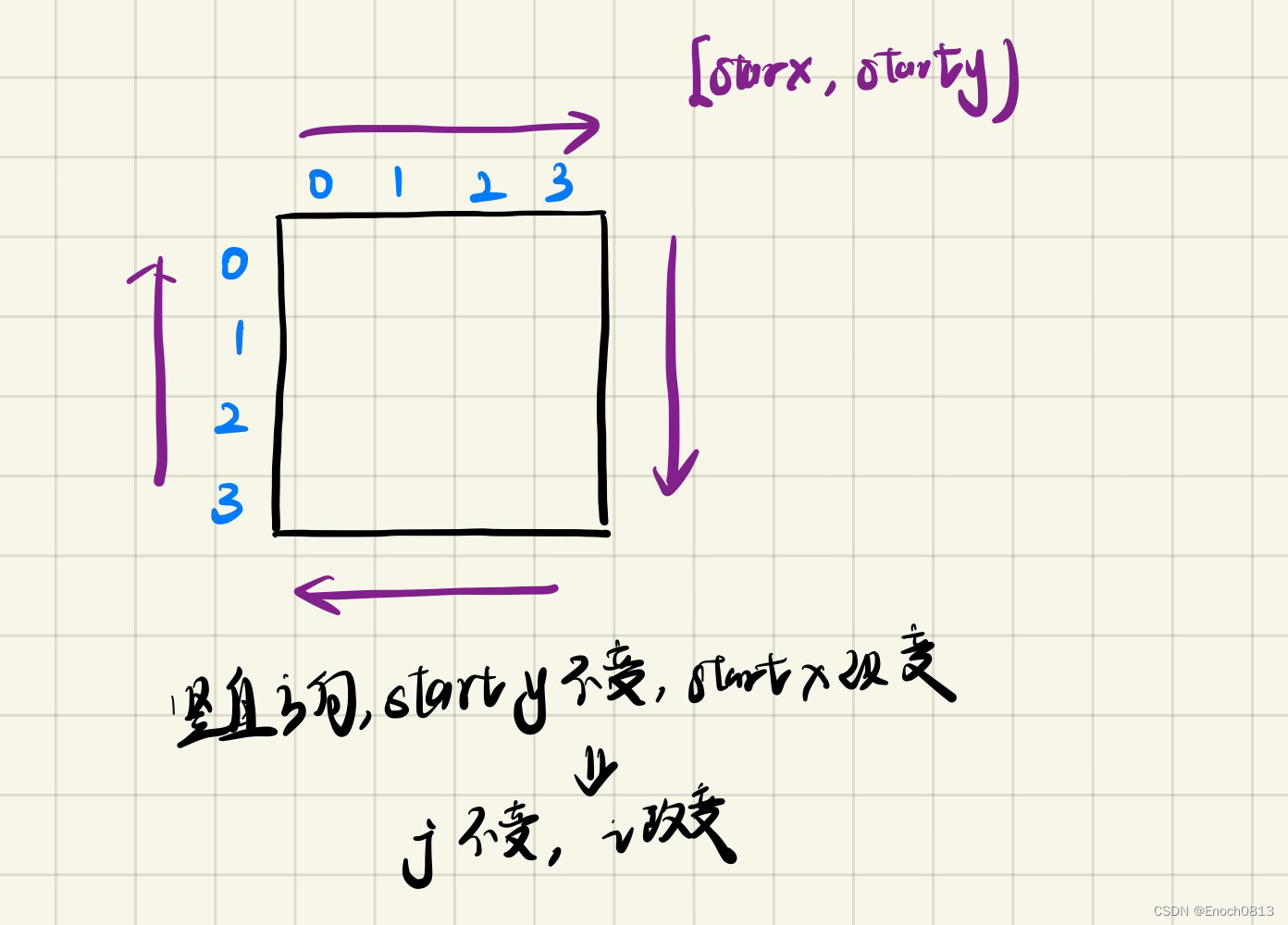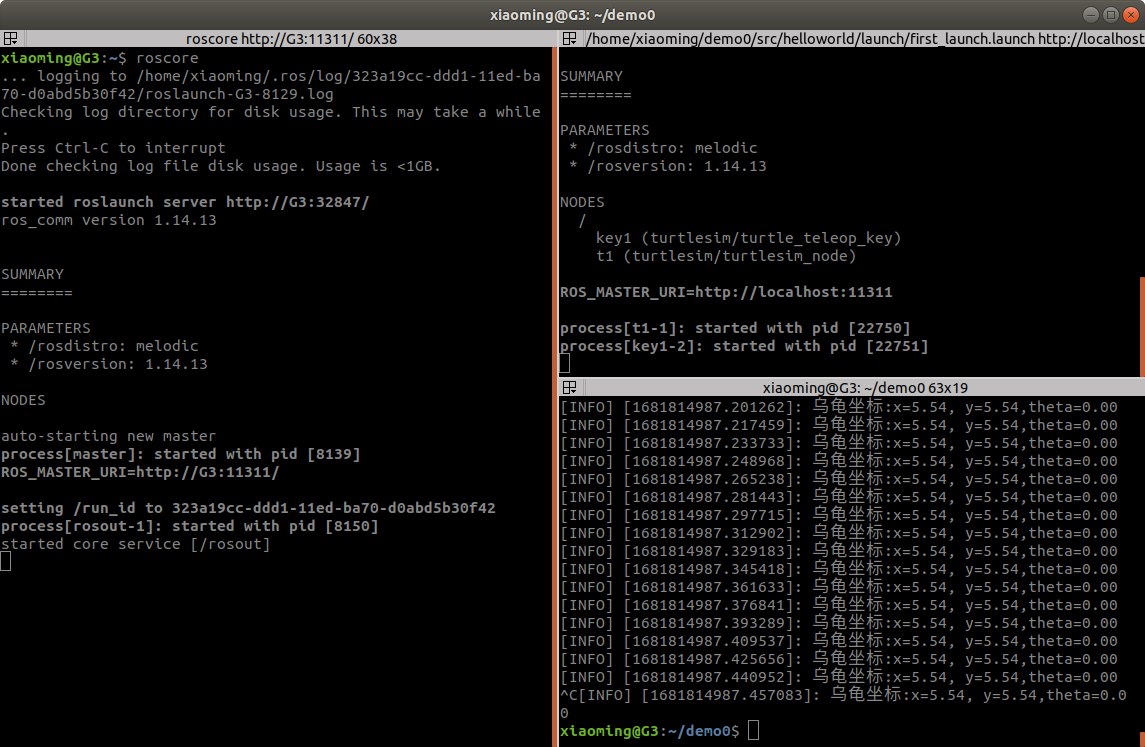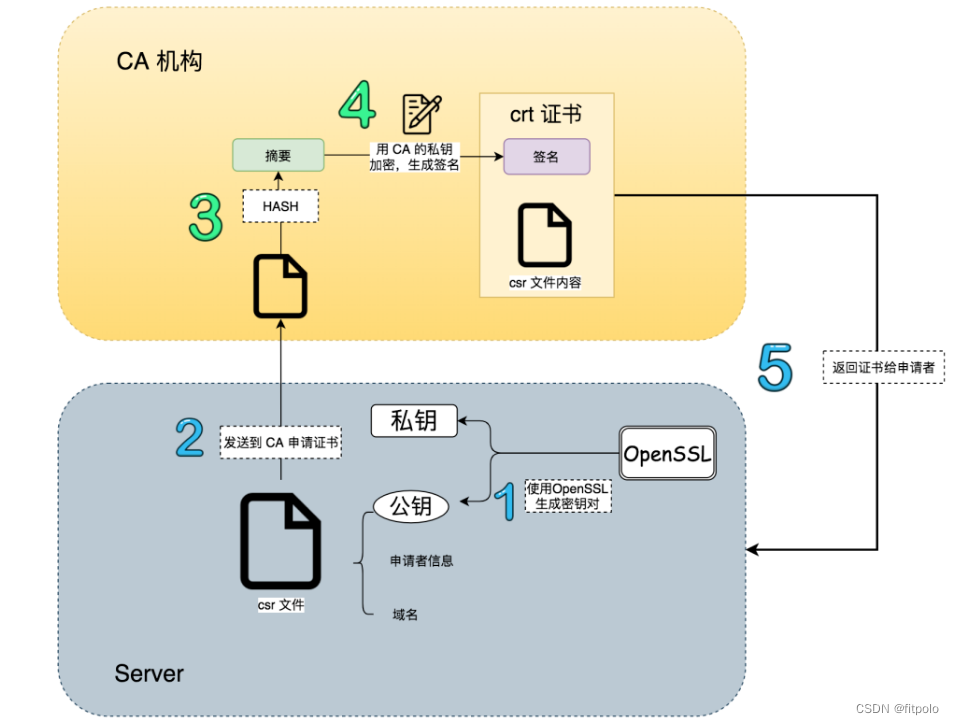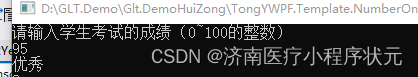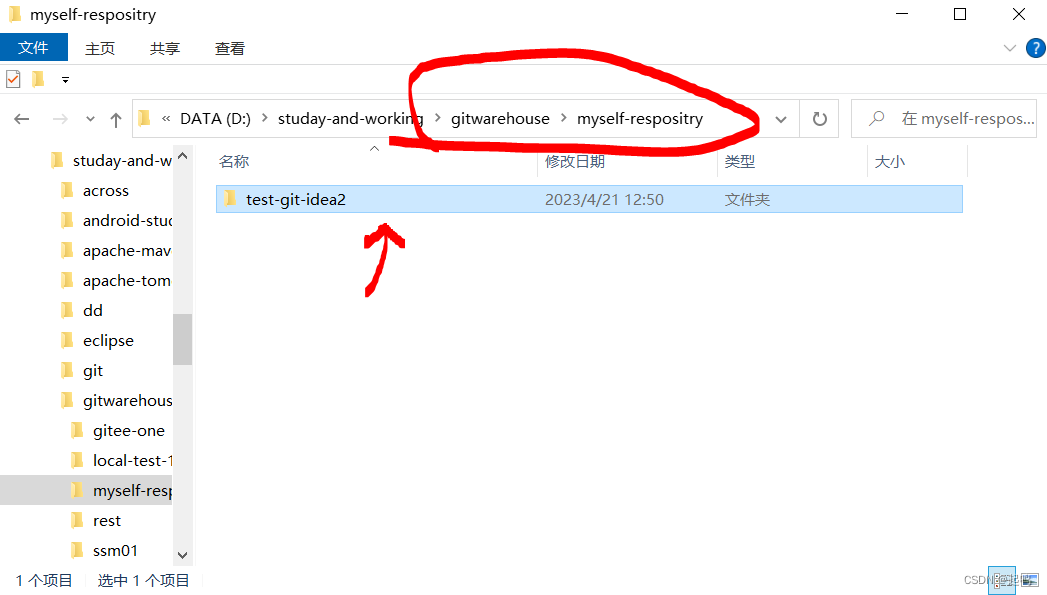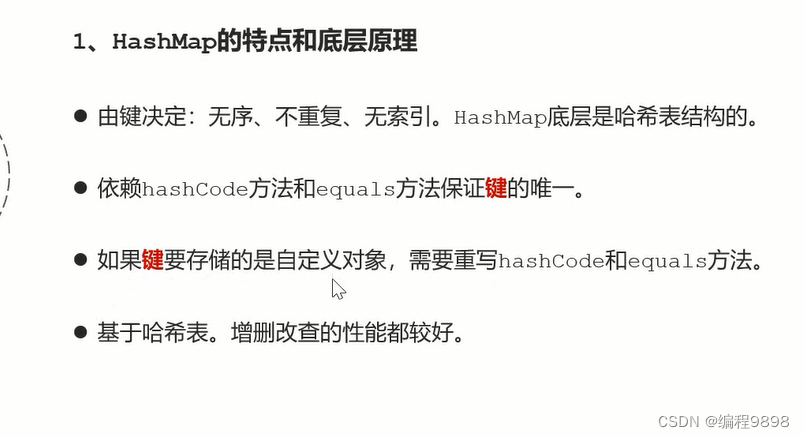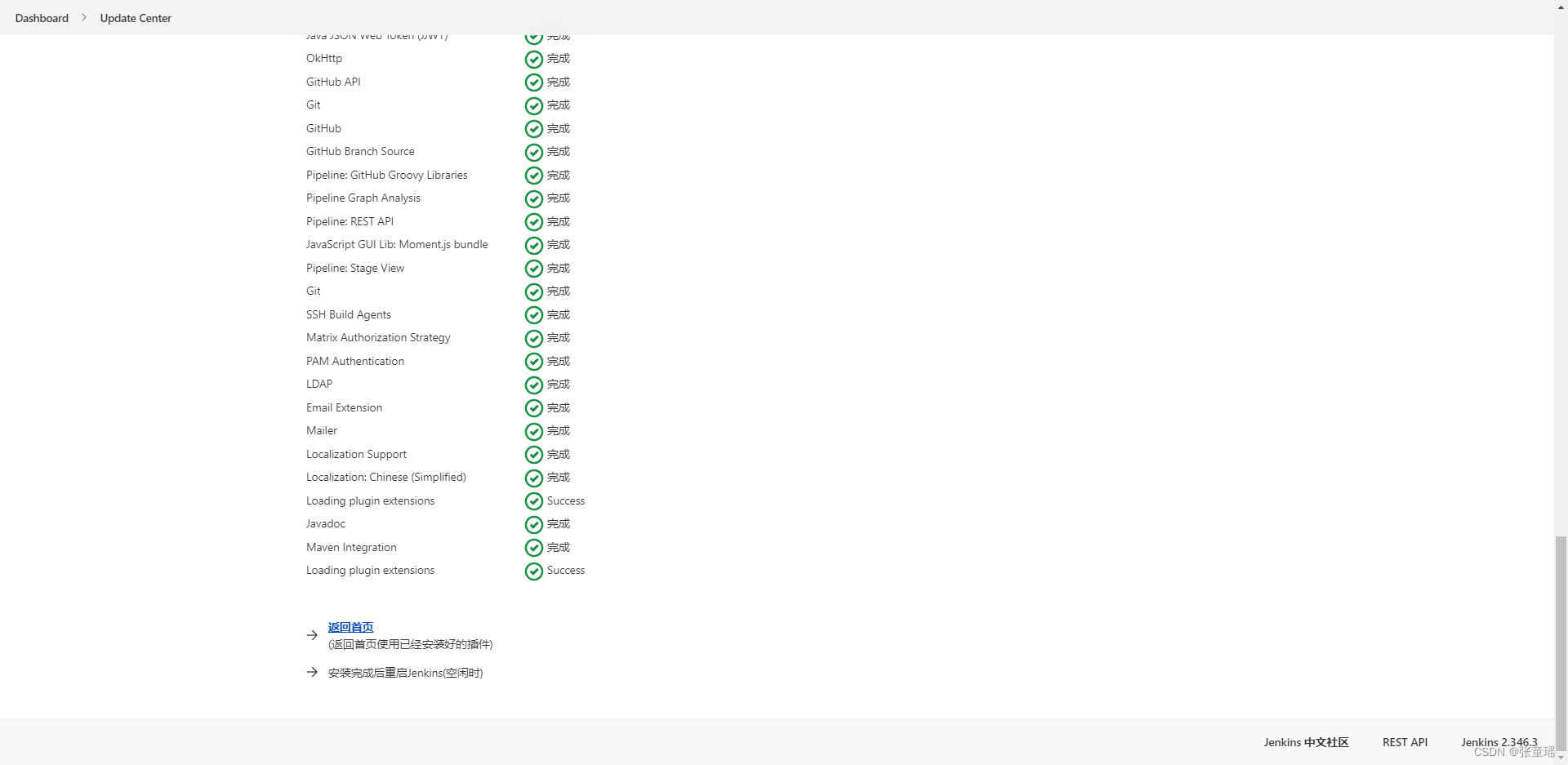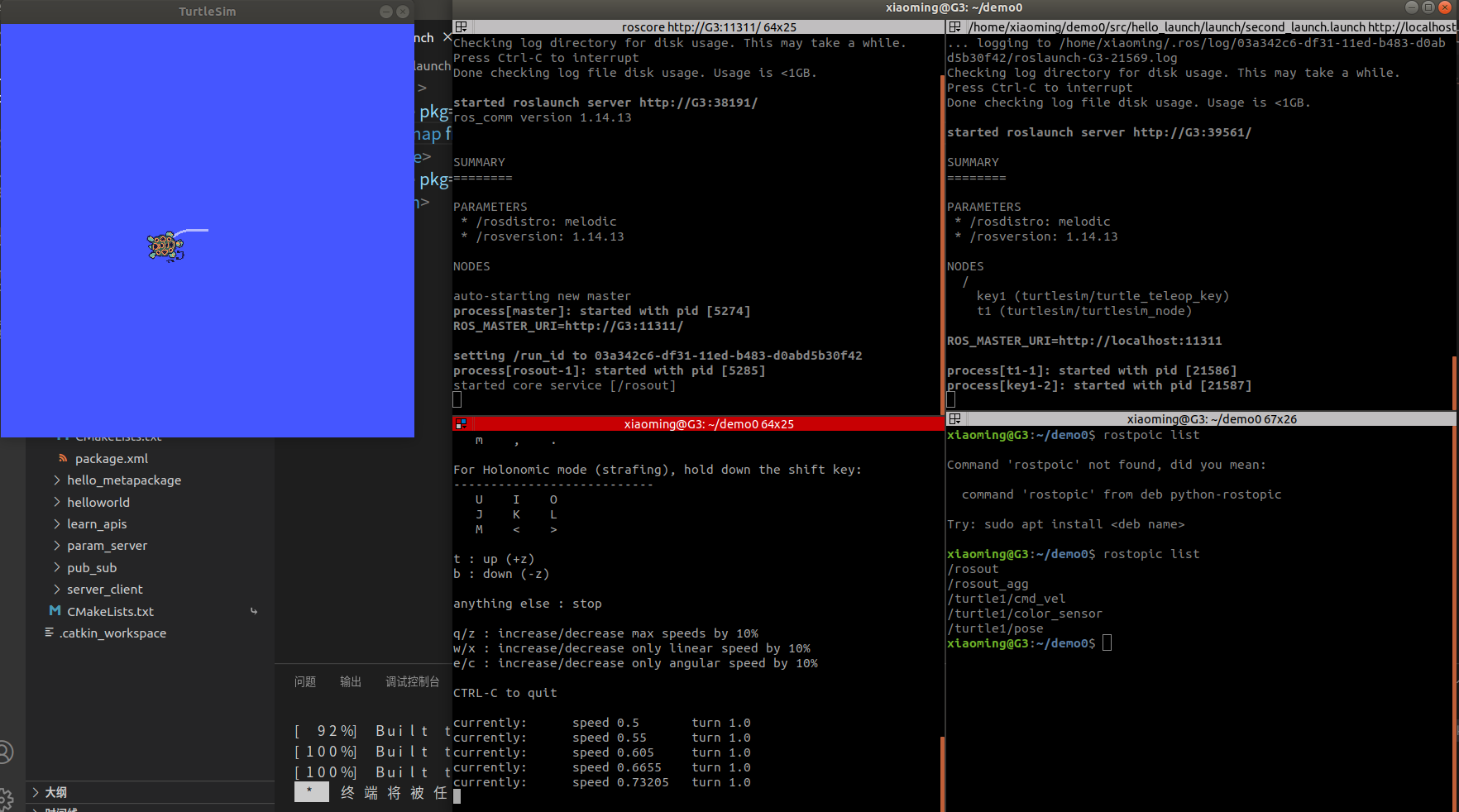目前本人写的ggrcs包新的2.8版本已经在CRAN上线,目前支持逻辑回归(logistic回归)、cox回归和多元线性回归。增加了绘制单独rcs曲线(限制立方样条)的singlercs函数。
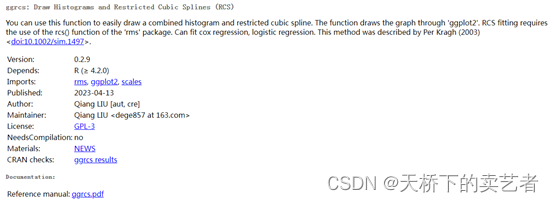
需要的可以使用代码安装
install.packages("ggrcs")
如果原来安装了旧版本,可以通过Rstudio进行升级
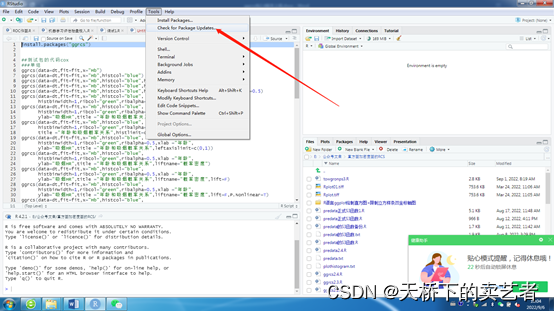
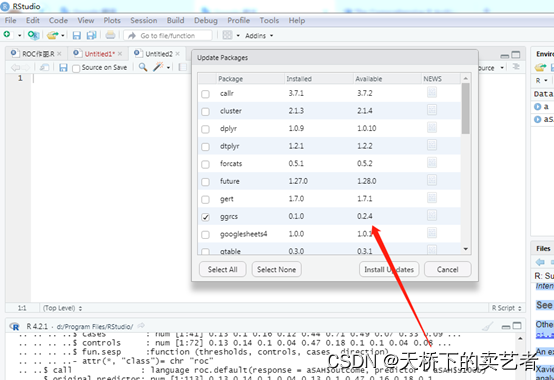
这样就可以升级到最新版本了。
部分粉丝私信给我说并不需要直方图这个密度函数,期望能出一个单独画rcs的函数,因此在2.9版本增加了singlercs函数,single就是单独单纯的意思,就是单纯画RCS,画法基本和ggrcs一样,就是没有直方图和左轴。下面我们来演示一下,只介绍新功能哈,别的功能请看既往文章。
先导入包和数据,这里使用ggrcs包自带的吸烟数据
library(rms)
library(ggplot2)
library(scales)
library(ggrcs)
dt<-smoke
dd<-datadist(dt)
options(datadist='dd')
fit<- cph(Surv(time,status==1) ~ rcs(age,4)+gender, x=TRUE, y=TRUE,data=dt)
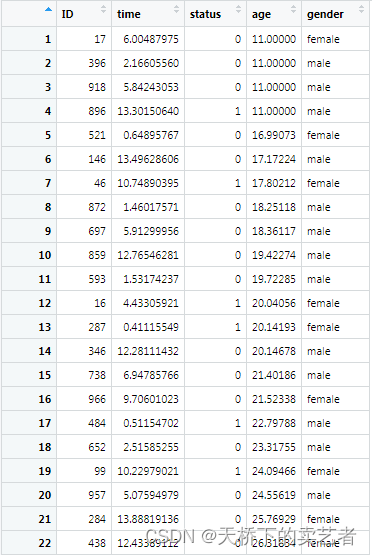
这是R包自带的吸烟数据,假设我们想了解年龄和吸烟发病率关系
singlercs(data=dt,fit=fit,x="age")
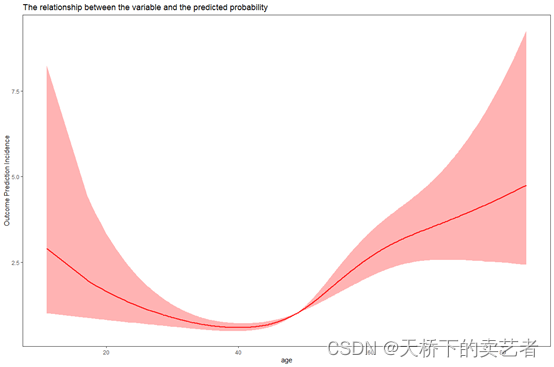
本来我是在初期想加一条横线的,但是我加了后期不方便您修改,想想还是不加了,您可以生成图片后再加。这样也是挺方便的把,还方便您对线条的样式进行修改,灵活机动。
p<-singlercs(data=dt,fit=fit,x="age")
p+geom_hline(yintercept=1, linetype=2,linewidth=1)
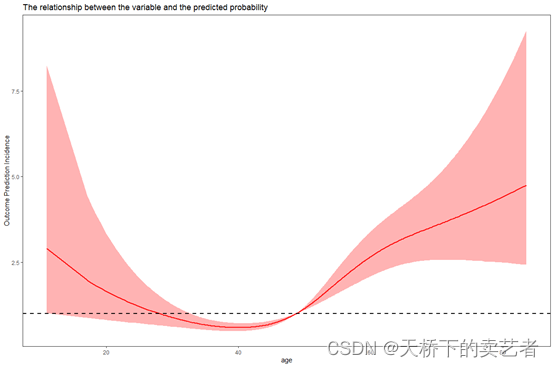
您也可以使用我自写的cut.tab函数生成转折点
fit1 <-coxph(Surv(time,status==1) ~ age,data=dt)
cut.tab(fit1,"age",dt)

然后加上转折点虚线
p+geom_vline(aes(xintercept=38.449),colour="#BB0000", linetype="dashed")+
geom_hline(yintercept=1, linetype=2,linewidth=1)
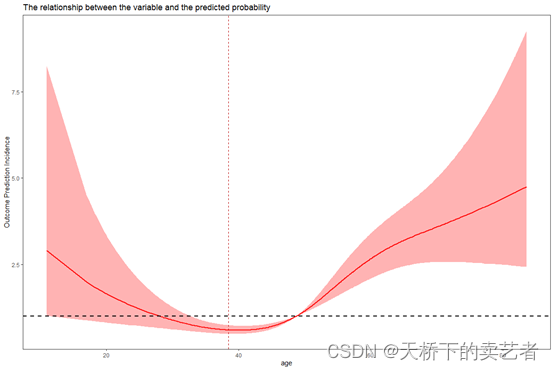
生成转折点的表格,表明年龄在38.449岁这里发生转变,之前的OR为0.956,之后为1.055。似然比检验小于0.05表示曲线是有意义的。
cut.tab函数函数的具体用法请看《cox回归RCS阈值效应函数cut.tab1.3发布》
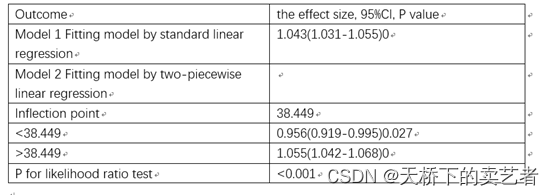
Singlercs函数还可以灵活修改,更改线条和可信区间颜色
singlercs(data=dt,fit=fit,x="age",ribcol="green")
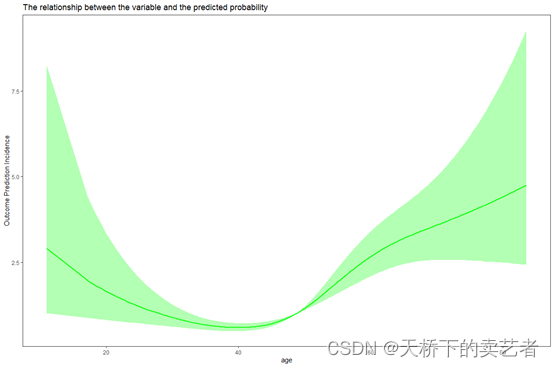
更改可信区间透明度
singlercs(data=dt,fit=fit,x="age",ribcol="green",ribalpha=0.2)
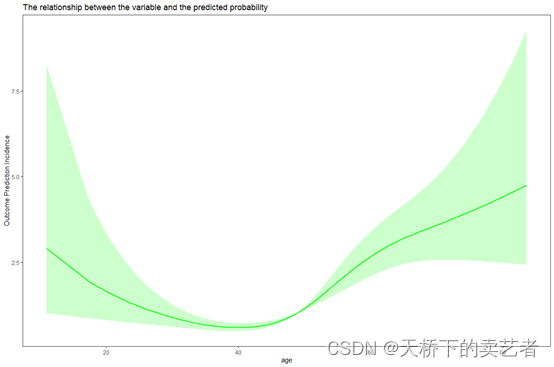
更改坐标轴和标题
singlercs(data=dt,fit=fit,x="age",histcol="blue",
histbinwidth=1,ribcol="green",ribalpha=0.5,xlab ="年龄",ylab="死亡率",title ='年龄与死亡率关系')
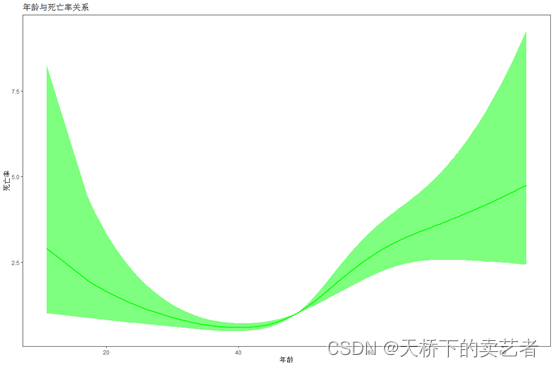
添加P值
singlercs(data=dt,fit=fit,x="age",histcol="blue",
histbinwidth=1,ribcol="green",ribalpha=0.5,xlab ="年龄",
ylab="死亡率",title ='年龄与死亡率关系',P.Nonlinear=T,Pvalue="<0.05")
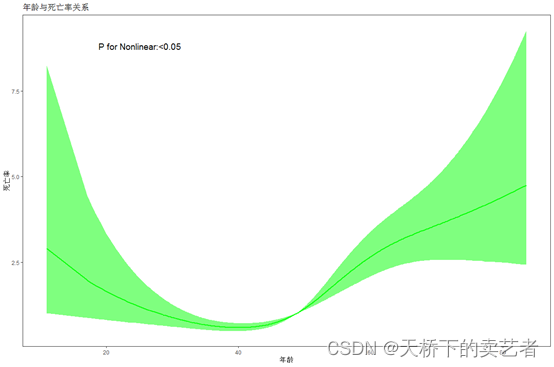
调整P值显示的位置
singlercs(data=dt,fit=fit,x="age",histcol="blue",
histbinwidth=1,ribcol="green",ribalpha=0.5,xlab ="年龄",
ylab="死亡率",title ='年龄与死亡率关系',P.Nonlinear=T,Pvalue="<0.05",xP.Nonlinear=25,yP.Nonlinear=10)
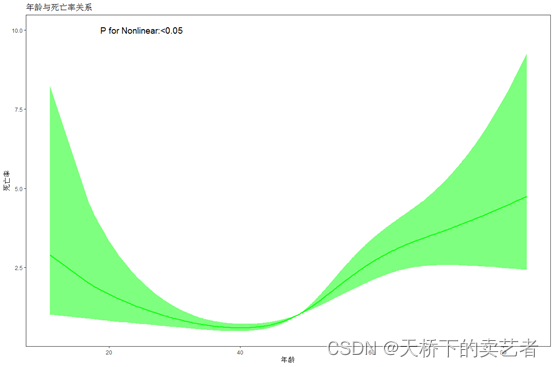
下面来介绍一下画分类(两条)RCS曲线,如果不设置颜色,默认红色和绿色
singlercs(data=dt,fit=fit,x="age",group="gender")
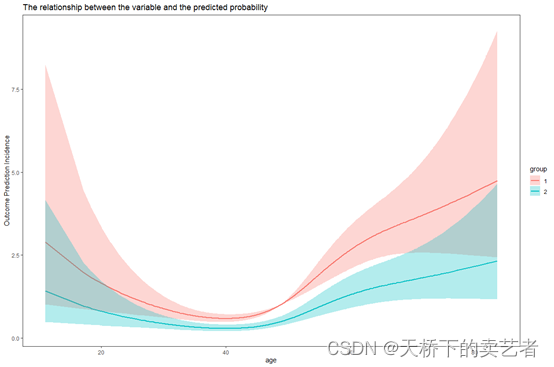
更改颜色
singlercs(data=dt,fit=fit,x="age",group="gender",groupcol=c("red","blue"))

更改透明度
singlercs(data=dt,fit=fit,x="age",group="gender",groupcol=c("red","blue"),ribalpha=0.5)
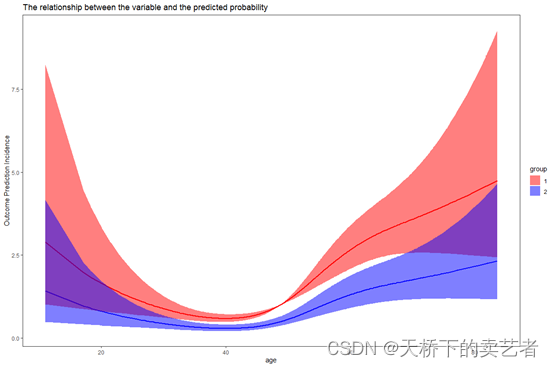
更改坐标轴和标题
singlercs(data=dt,fit=fit,x="age",group="gender",groupcol=c("red","blue"),ribalpha=0.5,
xlab ="年龄",ylab="死亡率",title ='年龄与死亡率关系')
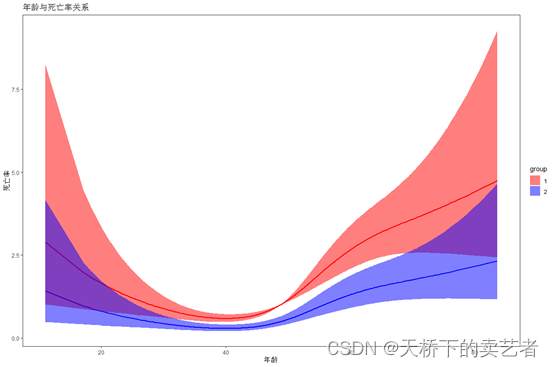
添加P值并修改P值在图片的位置
singlercs(data=dt,fit=fit,x="age",group="gender",groupcol=c("red","blue"),ribalpha=0.5,
xlab ="年龄",ylab="死亡率",title ='年龄与死亡率关系',P.Nonlinear=T,Pvalue="<0.05",
xP.Nonlinear=25,yP.Nonlinear=7)
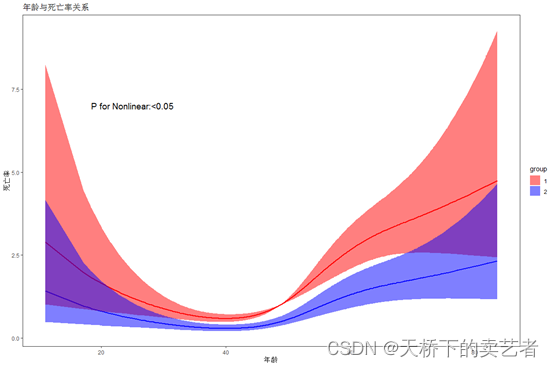
更改标签名字
singlercs(data=dt,fit=fit,x="age",group="gender",groupcol=c("red","blue"),ribalpha=0.5,
xlab ="年龄",ylab="死亡率",title ='年龄与死亡率关系',P.Nonlinear=T,Pvalue="<0.05",
xP.Nonlinear=25,yP.Nonlinear=7,twotag.name= c("m","f"))
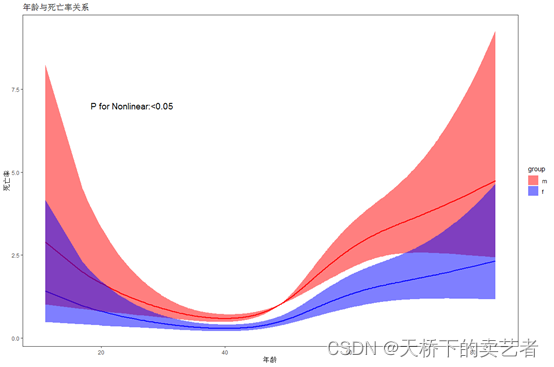
好了,新版本就介绍到这里了,我这里介绍了cox回归模型。逻辑回归和线性回归的做法也是一样的,值得一提的是,因为不需要画密度图,singlercs函数画线性回归的rcs比ggrcs画得好,如果使用ggrcs做线性回归rcs曲线不理想,可以考虑一下使用singlercs函数。
如果有什么建议或者R包有什么错误,欢迎你来告诉我。