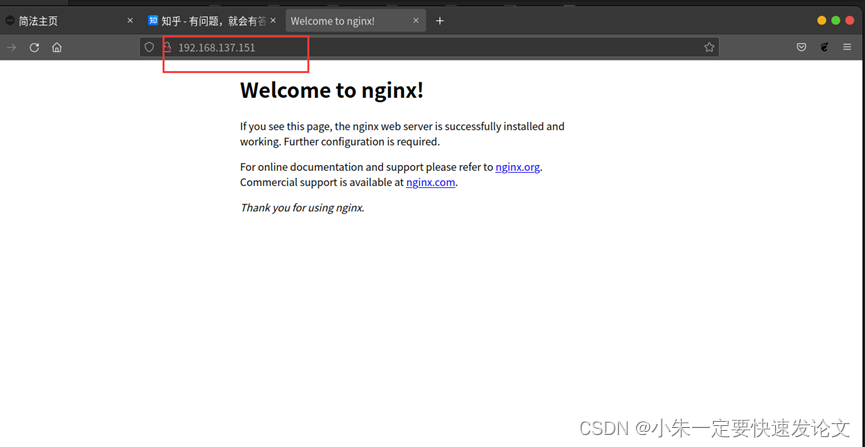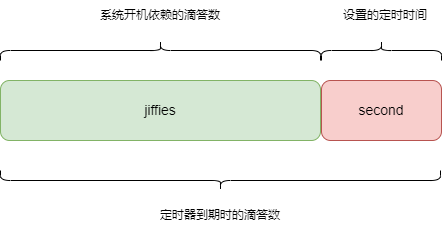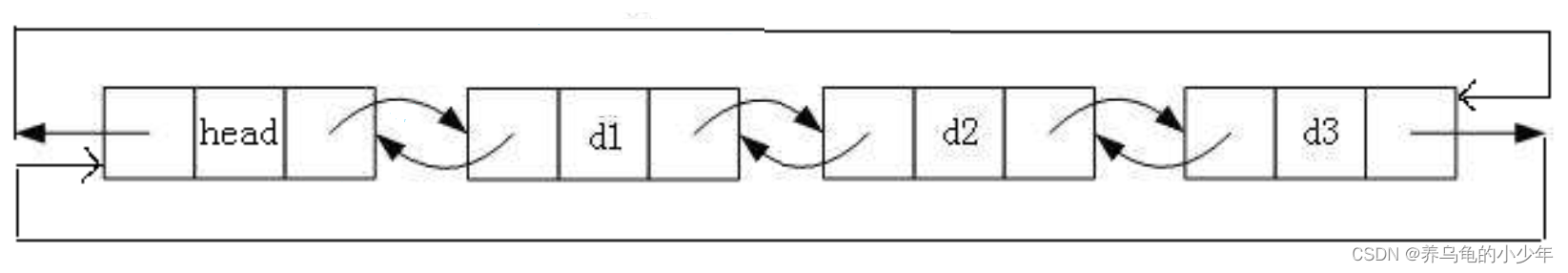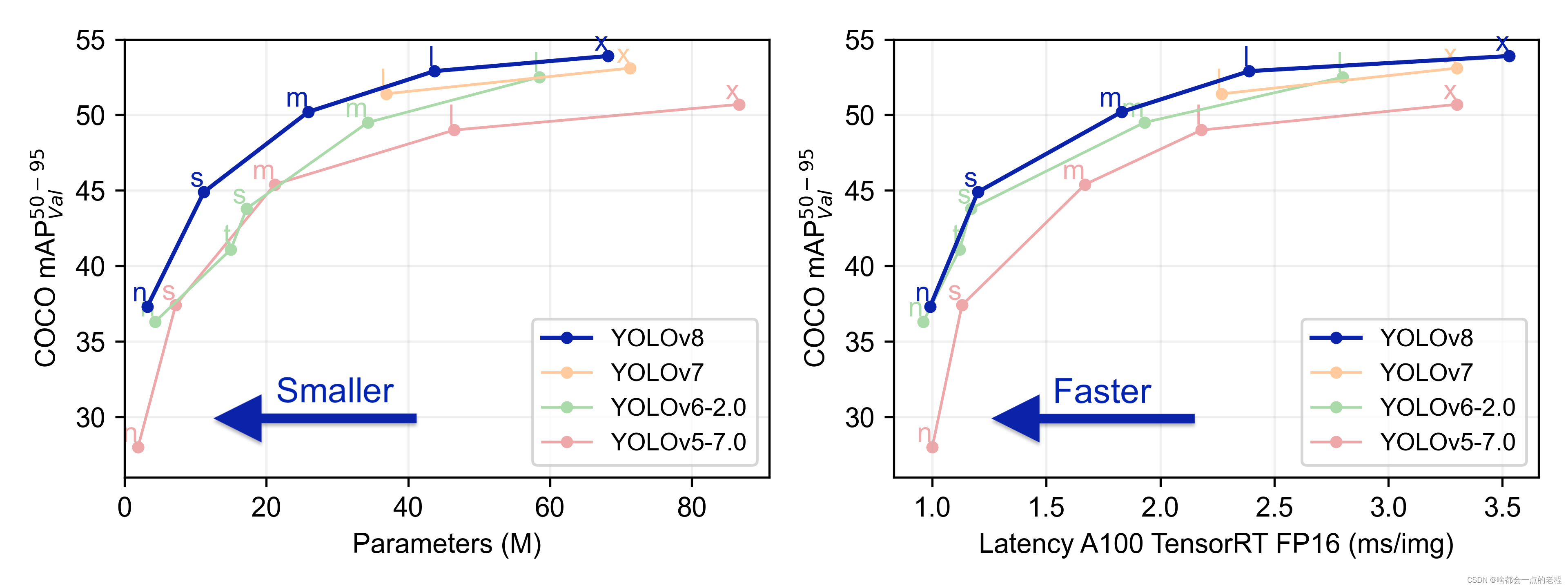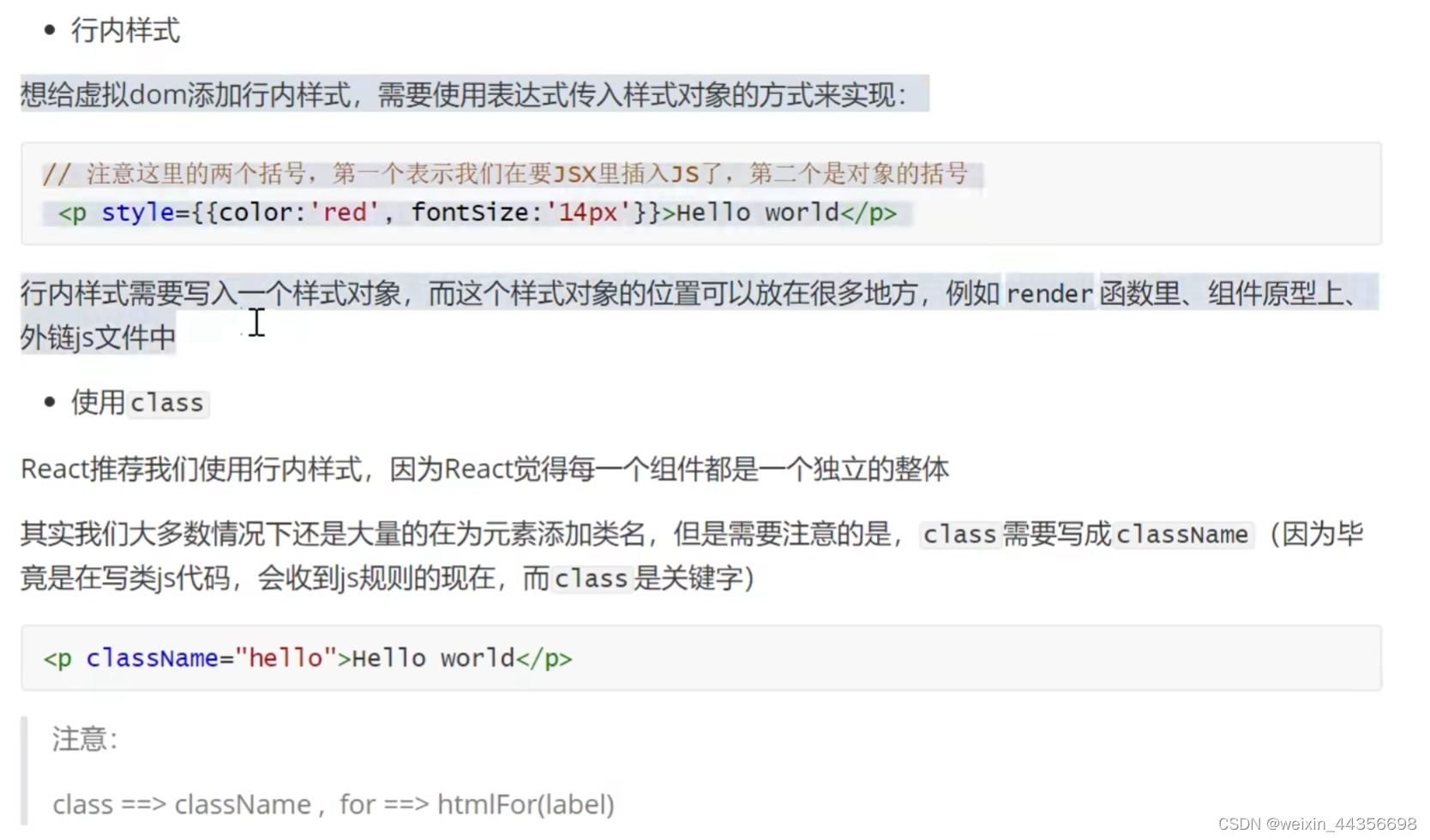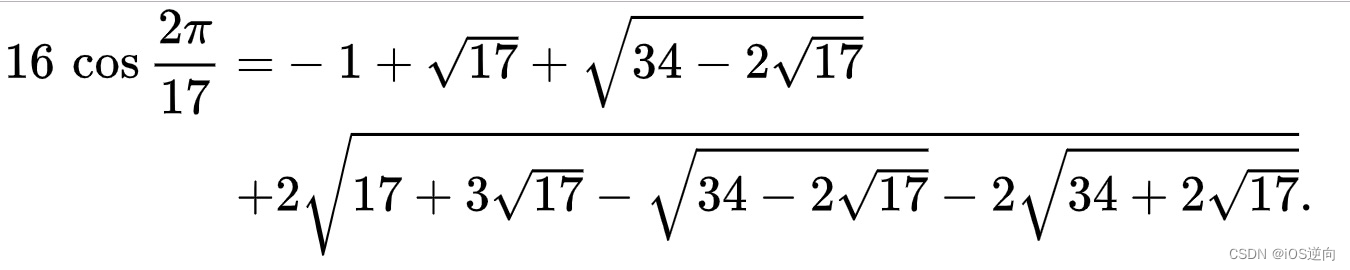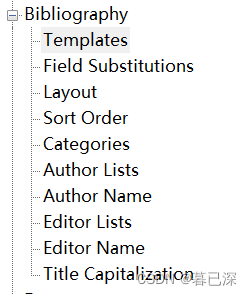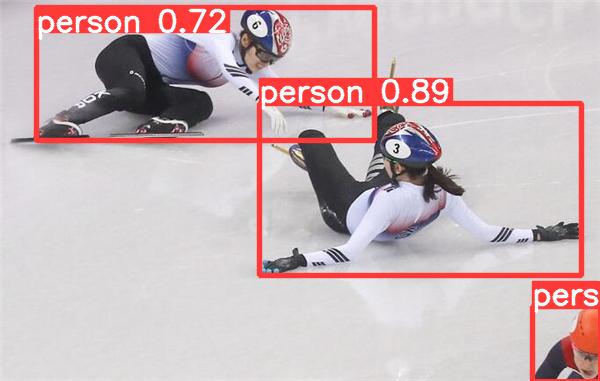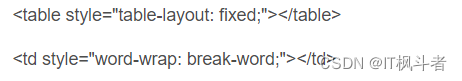开源框架springboot框架中集成es。使用
org.springframework.data.elasticsearch下的依赖,实现对elasticsearch的CURD,非常方便,但是springboot和elasticsearch版本对应很严格,对应版本不统一启动会报错。
文章目录
- 开源框架
- Elasticsearch 7.x安装
- Elasticsearch和springboot版本对应
- 配置elasticSearch
- 测试类
- springframework实现对象操作es
- es实体对象
- es接口
- AbstractResultMapper
- Mapper
- Service
- ServiceImpl
开源框架
开源框架

Elasticsearch 7.x安装
Elasticsearch 7.x 安装步骤
<dependency>
<groupId>org.springframework.boot</groupId>
<artifactId>spring-boot-starter-data-elasticsearch</artifactId>
</dependency>
注意:
springboot集成的elasticSearch的版本可能和
我们自己使用的不一致,可能会导致项目报错,需要手动把版本
改成和我们使用的一致
版本不一致异常信息:
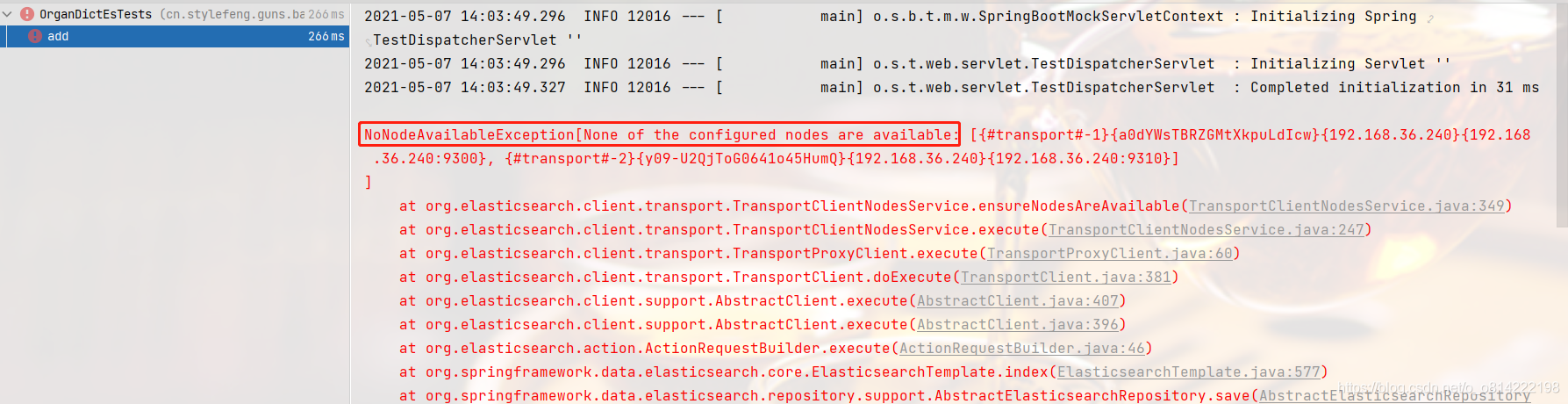
Elasticsearch和springboot版本对应
Elasticsearch和springboot版本对应
springboot 2.1.6 对应 Elasticsearch 6.3.2
springboot 2.2.5 对应 Elasticsearch 7.6.0
springboot 2.2.6 对应 Elasticsearch 7.7.0
配置elasticSearch
@Configuration
public class ESClient {
@Bean
public RestHighLevelClient restHighLevelClient(){
RestHighLevelClient client = new RestHighLevelClient(
RestClient.builder(
new HttpHost("127.0.0.1",9200,"http")
)
);
return client;
}
}
测试类
@SpringBootTest
class EstestApplicationTests {
@Autowired
@Qualifier("restHighLevelClient")
private RestHighLevelClient client;
//测试创建索引库
@Test
void createIndex() throws IOException {
//创建请求
CreateIndexRequest request = new CreateIndexRequest("test1");
//执行请求
CreateIndexResponse response = client.indices().create(request, RequestOptions.DEFAULT);
System.out.println(response.toString());//org.elasticsearch.client.indices.CreateIndexResponse@6a5dc7e
}
//查看索引库是否存在 true存在,false不存在
@Test
void existsIndex() throws IOException {
//创建请求
GetIndexRequest request = new GetIndexRequest("test1");
boolean exists = client.indices().exists(request, RequestOptions.DEFAULT);
System.out.println(exists);
}
//删除索引库
@Test
void deleteIndex() throws IOException {
DeleteIndexRequest request = new DeleteIndexRequest("test1");
AcknowledgedResponse delete = client.indices().delete(request, RequestOptions.DEFAULT);
//删除成功返回true,失败返回false
System.out.println(delete.isAcknowledged());
}
//文档操作================================================================================
//添加文档
@Test
void createDocument() throws IOException {
//创建添加数据
User user = new User("张三",23);
//声明要保存到那个索引库
IndexRequest request = new IndexRequest("test1");
request.id("1").timeout("1s");
//给请求放入数据
request.source(JSON.toJSONString(user), XContentType.JSON);
//执行请求
IndexResponse resp = client.index(request, RequestOptions.DEFAULT);
System.out.println(resp);
System.out.println(resp.status());//CREATED
}
//修改文档
@Test
void updateDocument() throws IOException {
//声明修改数据
//User user = new User("李四",20);
User user = new User();
user.setName("王五");
//声明索引库
UpdateRequest request = new UpdateRequest("test1","1");
//设置修改的文档id和请求超时时间
request.id("1").timeout("1s");
request.doc(JSON.toJSONString(user),XContentType.JSON);
//执行修改 修改的时候,如果对象中某个字段没有给值,那么也会修改成默认值
UpdateResponse update = client.update(request,RequestOptions.DEFAULT);
System.out.println(update);
System.out.println(update.status());//ok
}
//查看文档是否存在
@Test
void existsDocument() throws IOException {
GetRequest request = new GetRequest("test1","1");
boolean exists = client.exists(request, RequestOptions.DEFAULT);
//存在返回true,不存在返回false
System.out.println(exists);
}
//删除文档
@Test
void deleteDocument() throws IOException {
DeleteRequest request = new DeleteRequest("test1","1");
DeleteResponse delete = client.delete(request, RequestOptions.DEFAULT);
System.out.println(delete);
System.out.println(delete.status());//ok
}
//根据id获取文档
@Test
void getDocument() throws IOException {
GetRequest request = new GetRequest("test1","1");
GetResponse resp = client.get(request, RequestOptions.DEFAULT);
System.out.println(resp);
//获取文档内容的字符串,没有数据为null
System.out.println(resp.getSourceAsString());
}
//批量操作,修改和删除操作只是改变request即可
@Test
void bulkadd() throws IOException {
BulkRequest bulkRequest = new BulkRequest();
bulkRequest.timeout("10s");
List<User> list = new ArrayList<>();
list.add(new User("chen1",20));
list.add(new User("chen2",20));
list.add(new User("chen3",20));
list.add(new User("chen4",20));
list.add(new User("chen5",20));
list.add(new User("chen6",20));
list.add(new User("chen7",20));
list.add(new User("chen8",20));
//注意:id要是重复,则会覆盖掉
for (int i = 0; i < list.size(); i++) {
bulkRequest.add(new IndexRequest("test1")
.id(""+(i+1))
.source(JSON.toJSONString(list.get(i)),XContentType.JSON));
}
//执行
BulkResponse bulk = client.bulk(bulkRequest, RequestOptions.DEFAULT);
System.out.println(bulk);
System.out.println(bulk.status());
}
//条件查询文档
@Test
void searchDocument() throws IOException {
//声明请求
SearchRequest request = new SearchRequest("test1");
//创建查询构造器对象
SearchSourceBuilder builder = new SearchSourceBuilder();
//精准查询条件构造器,还可以封装很多的构造器,都可以使用QueryBuilders这个类构建
//QueryBuilders里面封装了我们使用的所有查询筛选命令
TermQueryBuilder termQueryBuilder = QueryBuilders.termQuery("name", "chen1");
//把查询条件构造器放入到查询构造器中
builder.query(termQueryBuilder);
//把条件构造器放入到请求中
request.source(builder);
//执行查询
SearchResponse search = client.search(request, RequestOptions.DEFAULT);
//这个查询就和我们使用命令返回的结果是一致的
System.out.println(JSON.toJSONString(search.getHits().getHits()));
for (SearchHit hit : search.getHits().getHits()) {
//遍历获取到的hits,让每一个hit封装为map形式
System.out.println(hit.getSourceAsMap());
}
}
}
springframework实现对象操作es
es实体对象
org.springframework.data.annotation.Id;
org.springframework.data.elasticsearch.annotations.Document;
org.springframework.data.elasticsearch.annotations.Field;
org.springframework.data.elasticsearch.annotations.FieldType;
@Document(indexName = "bookinfosearch", type = "bookinfo")
public class BookInfoSearch implements Serializable {
private static final long serialVersionUID = 1L;
// 必须指定一个id,
@Id
private String id;
// 这里配置了分词器,字段类型,可以不配置,默认也可
// 名称
@Field(type = FieldType.Text, analyzer = "ik_max_word")
private String name;
// 简称
@Field(type = FieldType.Text, analyzer = "ik_max_word")
private String bookName;
//书本版本号
private BigDecimal currentVersion;
//书本首字母
@Field(type = FieldType.Keyword)
private String initials;
//操作类型add update delete
@Field(type = FieldType.Keyword)
private String type;
//书本分类信息的聚合体
private List<String> tagJson;
//分类Id
@Field(type = FieldType.Keyword)
private List<String> tagIds; //集合 1,2,3
//分类名称
@Field(type = FieldType.Keyword)
private List<String> tagNames;
//属性集合
@Field(type = FieldType.Text, analyzer = "ik_smart")
private List<String> attributes;
//创建时间
private Date createTime;
//更新时间
private Date updateTime;
public String getId() {
return id;
}
public void setId(String id) {
this.id = id;
}
public String getName() {
return name;
}
public void setName(String name) {
this.name = name;
}
public BigDecimal getCurrentVersion() {
return currentVersion;
}
public void setCurrentVersion(BigDecimal currentVersion) {
this.currentVersion = currentVersion;
}
public String getInitials() {
return initials;
}
public void setInitials(String initials) {
this.initials = initials;
}
public String getType() {
return type;
}
public void setType(String type) {
this.type = type;
}
public List<String> getTagIds() {
return tagIds;
}
public void setTagIds(List<String> tagIds) {
this.tagIds = tagIds;
}
public List<String> getTagNames() {
return tagNames;
}
public void setTagNames(List<String> tagNames) {
this.tagNames = tagNames;
}
public List<String> getAttributes() {
return attributes;
}
public void setAttributes(List<String> attributes) {
this.attributes = attributes;
}
public Date getCreateTime() {
return createTime;
}
public void setCreateTime(Date createTime) {
this.createTime = createTime;
}
public Date getUpdateTime() {
return updateTime;
}
public void setUpdateTime(Date updateTime) {
this.updateTime = updateTime;
}
}
es接口
org.springframework.data.repository.CrudRepository
public interface KgInfoSearchMapper extends CrudRepository<KgInfoSearch, String> {
}
AbstractResultMapper
类抽象结果映射器
org.springframework.data.elasticsearch.core
java.lang.Object
org.springframework.data.elasticsearch.core.AbstractResultMapper
所有已实现的接口:
GetResultMapper,MultiGetResultMapper,ResultMapper,SearchResultMapper
构造函数和描述
AbstractResultMapper(EntityMapper entityMapper)
全部方法
EntityMapper getEntityMapper()
<T> T mapEntity(String source, Class<T> clazz)


public abstract class AbstractResultMapper implements ResultsMapper {
private EntityMapper entityMapper;
public AbstractResultMapper(EntityMapper entityMapper) {
Assert.notNull(entityMapper, "EntityMapper must not be null!");
this.entityMapper = entityMapper;
}
public <T> T mapEntity(String source, Class<T> clazz) {
if (StringUtils.isEmpty(source)) {
return null;
} else {
try {
return this.entityMapper.mapToObject(source, clazz);
} catch (IOException var4) {
throw new ElasticsearchException("failed to map source [ " + source + "] to class " + clazz.getSimpleName(), var4);
}
}
}
public EntityMapper getEntityMapper() {
return this.entityMapper;
}
}
Mapper
org.springframework.data.elasticsearch
@Component
public class MyResultMapper extends AbstractResultMapper {
private final MappingContext<? extends ElasticsearchPersistentEntity<?>, ElasticsearchPersistentProperty> mappingContext;
public MyResultMapper() {
this(new SimpleElasticsearchMappingContext());
}
public MyResultMapper(MappingContext<? extends ElasticsearchPersistentEntity<?>, ElasticsearchPersistentProperty> mappingContext) {
super(new DefaultEntityMapper(mappingContext));
Assert.notNull(mappingContext, "MappingContext must not be null!");
this.mappingContext = mappingContext;
}
public MyResultMapper(EntityMapper entityMapper) {
this(new SimpleElasticsearchMappingContext(), entityMapper);
}
public MyResultMapper(
MappingContext<? extends ElasticsearchPersistentEntity<?>, ElasticsearchPersistentProperty> mappingContext,
EntityMapper entityMapper) {
super(entityMapper);
Assert.notNull(mappingContext, "MappingContext must not be null!");
this.mappingContext = mappingContext;
}
@Override
public <T> AggregatedPage<T> mapResults(SearchResponse response, Class<T> clazz, Pageable pageable) {
long totalHits = response.getHits().getTotalHits();
float maxScore = response.getHits().getMaxScore();
List<T> results = new ArrayList<>();
for (SearchHit hit : response.getHits()) {
if (hit != null) {
T result = null;
if (!StringUtils.isEmpty(hit.getSourceAsString())) {
result = mapEntity(hit.getSourceAsString(), clazz);
} else {
result = mapEntity(hit.getFields().values(), clazz);
}
setPersistentEntityId(result, hit.getId(), clazz);
setPersistentEntityVersion(result, hit.getVersion(), clazz);
setPersistentEntityScore(result, hit.getScore(), clazz);
populateScriptFields(result, hit);
results.add(result);
}
}
return new AggregatedPageImpl<T>(results, pageable, totalHits, response.getAggregations(), response.getScrollId(),
maxScore);
}
private String concat(Text[] texts) {
StringBuilder sb = new StringBuilder();
for (Text text : texts) {
sb.append(text.toString());
}
return sb.toString();
}
private <T> void populateScriptFields(T result, SearchHit hit) {
if (hit.getFields() != null && !hit.getFields().isEmpty() && result != null) {
for (java.lang.reflect.Field field : result.getClass().getDeclaredFields()) {
ScriptedField scriptedField = field.getAnnotation(ScriptedField.class);
if (scriptedField != null) {
String name = scriptedField.name().isEmpty() ? field.getName() : scriptedField.name();
DocumentField searchHitField = hit.getFields().get(name);
if (searchHitField != null) {
field.setAccessible(true);
try {
field.set(result, searchHitField.getValue());
} catch (IllegalArgumentException e) {
throw new ElasticsearchException(
"failed to set scripted field: " + name + " with value: " + searchHitField.getValue(), e);
} catch (IllegalAccessException e) {
throw new ElasticsearchException("failed to access scripted field: " + name, e);
}
}
}
}
}
for (HighlightField field : hit.getHighlightFields().values()) {
try {
PropertyUtils.setProperty(result, field.getName(), concat(field.fragments()));
} catch (InvocationTargetException | IllegalAccessException | NoSuchMethodException e) {
throw new ElasticsearchException("failed to set highlighted value for field: " + field.getName()
+ " with value: " + Arrays.toString(field.getFragments()), e);
}
}
}
private <T> T mapEntity(Collection<DocumentField> values, Class<T> clazz) {
return mapEntity(buildJSONFromFields(values), clazz);
}
private String buildJSONFromFields(Collection<DocumentField> values) {
JsonFactory nodeFactory = new JsonFactory();
try {
ByteArrayOutputStream stream = new ByteArrayOutputStream();
JsonGenerator generator = nodeFactory.createGenerator(stream, JsonEncoding.UTF8);
generator.writeStartObject();
for (DocumentField value : values) {
if (value.getValues().size() > 1) {
generator.writeArrayFieldStart(value.getName());
for (Object val : value.getValues()) {
generator.writeObject(val);
}
generator.writeEndArray();
} else {
generator.writeObjectField(value.getName(), value.getValue());
}
}
generator.writeEndObject();
generator.flush();
return new String(stream.toByteArray(), Charset.forName("UTF-8"));
} catch (IOException e) {
return null;
}
}
@Override
public <T> T mapResult(GetResponse response, Class<T> clazz) {
T result = mapEntity(response.getSourceAsString(), clazz);
if (result != null) {
setPersistentEntityId(result, response.getId(), clazz);
setPersistentEntityVersion(result, response.getVersion(), clazz);
}
return result;
}
@Override
public <T> LinkedList<T> mapResults(MultiGetResponse responses, Class<T> clazz) {
LinkedList<T> list = new LinkedList<>();
for (MultiGetItemResponse response : responses.getResponses()) {
if (!response.isFailed() && response.getResponse().isExists()) {
T result = mapEntity(response.getResponse().getSourceAsString(), clazz);
setPersistentEntityId(result, response.getResponse().getId(), clazz);
setPersistentEntityVersion(result, response.getResponse().getVersion(), clazz);
list.add(result);
}
}
return list;
}
private <T> void setPersistentEntityId(T result, String id, Class<T> clazz) {
if (clazz.isAnnotationPresent(Document.class)) {
ElasticsearchPersistentEntity<?> persistentEntity = mappingContext.getRequiredPersistentEntity(clazz);
ElasticsearchPersistentProperty idProperty = persistentEntity.getIdProperty();
// Only deal with String because ES generated Ids are strings !
if (idProperty != null && idProperty.getType().isAssignableFrom(String.class)) {
persistentEntity.getPropertyAccessor(result).setProperty(idProperty, id);
}
}
}
private <T> void setPersistentEntityVersion(T result, long version, Class<T> clazz) {
if (clazz.isAnnotationPresent(Document.class)) {
ElasticsearchPersistentEntity<?> persistentEntity = mappingContext.getPersistentEntity(clazz);
ElasticsearchPersistentProperty versionProperty = persistentEntity.getVersionProperty();
// Only deal with Long because ES versions are longs !
if (versionProperty != null && versionProperty.getType().isAssignableFrom(Long.class)) {
// check that a version was actually returned in the response, -1 would indicate that
// a search didn't request the version ids in the response, which would be an issue
Assert.isTrue(version != -1, "Version in response is -1");
persistentEntity.getPropertyAccessor(result).setProperty(versionProperty, version);
}
}
}
private <T> void setPersistentEntityScore(T result, float score, Class<T> clazz) {
if (clazz.isAnnotationPresent(Document.class)) {
ElasticsearchPersistentEntity<?> entity = mappingContext.getRequiredPersistentEntity(clazz);
if (!entity.hasScoreProperty()) {
return;
}
entity.getPropertyAccessor(result) //
.setProperty(entity.getScoreProperty(), score);
}
}
}
Service
/**
* 查询
* @param bookInfoSearchQueryParam 和实体对象字段一样
* @return
*/
PageEsResult searchInfoByBookName(BookInfoSearchQueryParam bookInfoSearchQueryParam);
ServiceImpl
@Override
public PageEsResult searchInfoByBookName(BookInfoSearchQueryParam bookInfoSearchQueryParam) {
BoolQueryBuilder queryBuilder = QueryBuilders.boolQuery();
//1. 创建一个查询条件对象
if (bookInfoSearchQueryParam != null && ObjectUtil.isNotEmpty(bookInfoSearchQueryParam.getKey())) {
String key = bookInfoSearchQueryParam.getKey();
key = QueryParser.escape(key);
MultiMatchQueryBuilder matchQueryBuilder = QueryBuilders
// 匹配多个字段 关键字 名称
.multiMatchQuery(key, "name").analyzer("ik_max_word")
.field("name", 0.1f);
queryBuilder.must(matchQueryBuilder);
}
if (bookInfoSearchQueryParam != null && ObjectUtil.isNotEmpty(bookInfoSearchQueryParam.getTagId())) {
queryBuilder.must(QueryBuilders.termQuery("tagIds", bookInfoSearchQueryParam.getTagId()));
}
//2.创建聚合查询
TermsAggregationBuilder agg = null;
if (bookInfoSearchQueryParam != null && ObjectUtil.isNotEmpty(bookInfoSearchQueryParam.getAgg())) {
agg = AggregationBuilders.terms(bookInfoSearchQueryParam.getAgg()).field(bookInfoSearchQueryParam.getAgg() + ".keyword").size(Integer.MAX_VALUE);
;//keyword表示不使用分词进行聚合
}
String sortField = "";
if (bookInfoSearchQueryParam != null && ObjectUtil.isNotEmpty(bookInfoSearchQueryParam.getSortField())) {
sortField = bookInfoSearchQueryParam.getSortField();
}
String sortRule = "";
if (bookInfoSearchQueryParam != null && ObjectUtil.isNotEmpty(bookInfoSearchQueryParam.getSortRule())) {
sortRule = bookInfoSearchQueryParam.getSortRule();
}
NativeSearchQueryBuilder nativeSearchQueryBuilder = new NativeSearchQueryBuilder();
nativeSearchQueryBuilder.withTypes("bookinfo"); // 类型
nativeSearchQueryBuilder.withIndices("bookinfosearch");//索引
nativeSearchQueryBuilder.withQuery(queryBuilder); //添加查询条件
if (agg != null) {
nativeSearchQueryBuilder.addAggregation(agg);
}
if (bookInfoSearchQueryParam != null && ObjectUtil.isNotEmpty(bookInfoSearchQueryParam.getKey())) {
HighlightBuilder.Field field = new HighlightBuilder.Field("name").preTags("<font style='color:red'>").postTags("</font>");
HighlightBuilder.Field fieldAttributes = new HighlightBuilder.Field("attributes").preTags("<font style='color:red'>").postTags("</font>");
field.fragmentSize(500);
nativeSearchQueryBuilder.withHighlightFields(field, fieldAttributes);
}
nativeSearchQueryBuilder.withPageable(PageRequest.of(bookInfoSearchQueryParam.getPage(), bookInfoSearchQueryParam.getPageSize())); //符合查询条件的文档分页(不是聚合的分页)
if (ObjectUtil.isNotEmpty(sortField) && ObjectUtil.isNotEmpty(sortRule)) {
nativeSearchQueryBuilder.withSort(SortBuilders.fieldSort(sortField).order(SortOrder.valueOf(sortRule)));
}
NativeSearchQuery build = nativeSearchQueryBuilder.build();
// 执行查询
AggregatedPage<KgInfoSearch> testEntities = elasticsearchTemplate.queryForPage(build, BookInfoSearch.class, myResultMapper);
// 取出聚合结果
ggregations entitiesAggregations = testEntities.getAggregations();
Terms terms = (Terms) entitiesAggregations.asMap().get(bookInfoSearchQueryParam.getAgg());
// 遍历取出聚合字段列的值,与对应的数量
if (terms != null && terms.getBuckets() != null && terms.getBuckets().size() > 0) {
for (Terms.Bucket bucket : terms.getBuckets()) {
String keyAsString = bucket.getKeyAsString(); // 聚合字段列的值
long docCount = bucket.getDocCount();// 聚合字段对应的数量
log.info("keyAsString={},value={}", keyAsString, docCount);
list集合.add(keyAsString);
}
}
//搜索数据保存搜索历史
JSONObject jsonObject = new JSONObject();
jsonObject.put("key", bookInfoSearchQueryParam.getKey());
jsonObject.put("key", bookInfoSearchQueryParam.getKey());
return 接收result;
}
请求参数Param对象
在es实体对象基础上 添加搜索条件字段
private String sortField; //排序字段 时间:updateTime /字母:initials
private String sortRule; //sortRule 排序规则 - 顺序(ASC)/倒序(DESC)
private boolean allQuery =false;//是否全部查询
private String agg;//聚类查询字段名称
private String sessionId;
private int pageSize = 10;
private int page = 0;
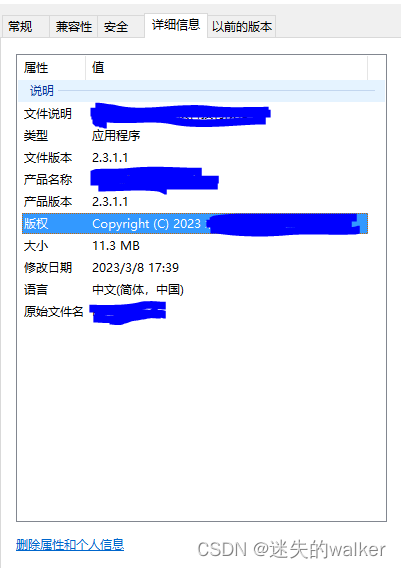

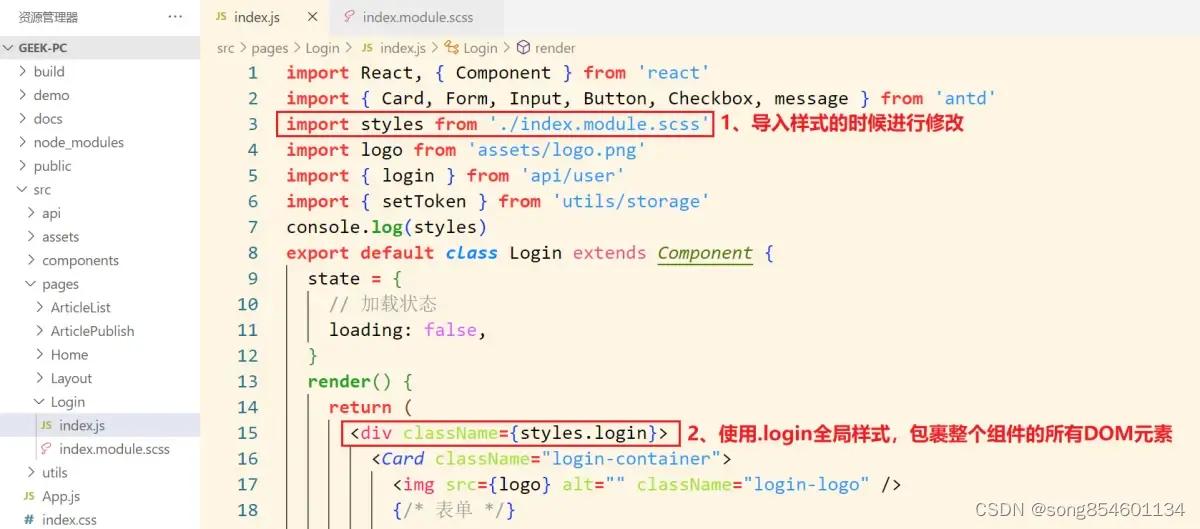
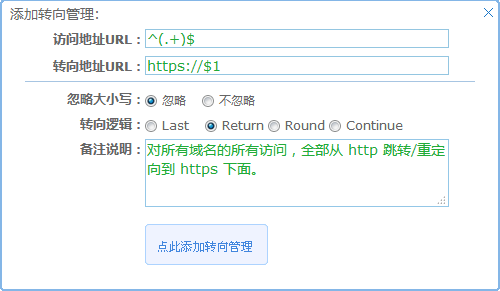
![[数据结构与算法(严蔚敏 C语言第二版)]第1章 绪论(课后习题+答案解析)](https://img-blog.csdnimg.cn/1f5b53fe76a945978b85c6d121399f9c.png)