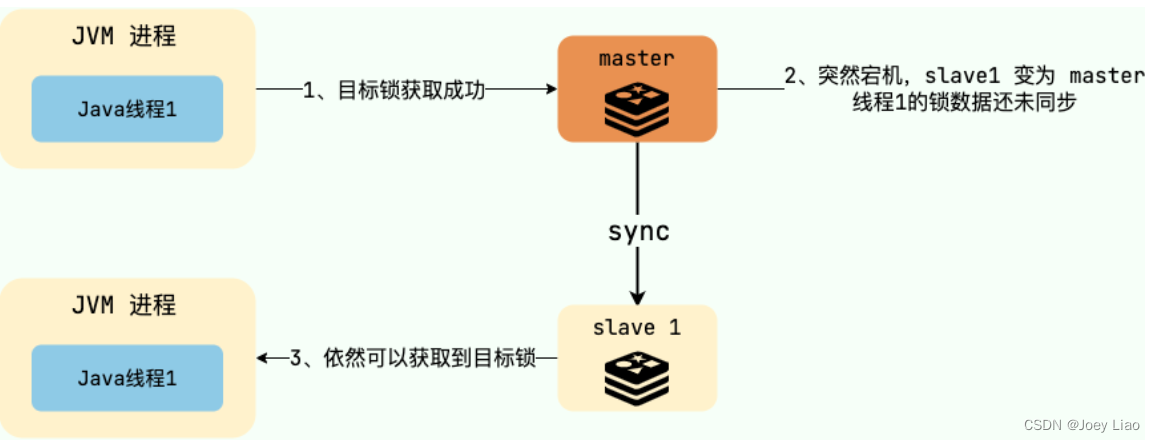目录
1、编辑Camera.c
2、编辑contrlDevices.h
3、编辑mainPro.c
4、进行编译:
5、运行结果: ./test1
6、项目图片演示
智能家居项目(七)之Libcurl库与HTTPS协议实现人脸识别_Love小羽的博客-CSDN博客
经过上一篇文章,写的代码是在Ubuntu系统中写的,这回把代码搬到树莓派上进行测试
直接上代码
1、编辑Camera.c
#include <stdio.h>
#include <curl/curl.h>
#include <string.h>
#include <stdlib.h>
#include <sys/types.h>
#include <sys/stat.h>
#include <fcntl.h>
#include <unistd.h>
#include "contrlDevices.h"
#define true 1
#define false 0typedef
typedef unsigned int bool;
char buf[10240] = {'\0'};//全局变量,用来接收从OCR后台返回的数据
char* getFace1();
void postUrl();
char* getPicBase64FromFile(char *filePath);
struct Devices *addCameraContrlToDeviceLink(struct Devices *phead);
size_t readData(void *ptr,size_t size,size_t nmemb,void *stream) //回调函数
{
strncpy(buf,ptr,1024);
}
char *getFace1()
{
printf("Taking pictures...\n");
system("raspistill -q 5 -t 1 -o image.jpg"); //-q 是图片质量,在0~100之间,我们调成5,压缩图片质量,生成的照片名字为imag.jpg //-t 是拍照延时,设定1s后拍照 while (access("./image.jpg", F_OK) != 0) ; //判断是否拍照完毕 printf("拍照完成\n"); char *base64BufFaceRec = getPicFromOCRBase641("./image.jpg"); // system("rm image.jpg"); return base64BufFaceRec; //返回刚才拍照的base64}
while (access("./image.jpg", F_OK) != 0); //判断是否拍照完毕
printf("Photo taking completed\n");
char *base64BufFaceRec = getPicBase64FromFile("./image.jpg");
return base64BufFaceRec; //返回刚才拍照的base64
}
char* getPicBase64FromFile(char *filePath) //获取图片的base64流
{
char *bufPic;
char cmd[128] = {'\0'};
sprintf(cmd,"base64 %s > tmpFile",filePath);
system(cmd);
int fd = open("./tmpFile",O_RDWR);
int filelen = lseek(fd,0,SEEK_END);
lseek(fd,0,SEEK_SET);
bufPic =(char *)malloc(filelen+2);
memset(bufPic,0,filelen+2);
read(fd,bufPic,filelen);
close(fd);
system("rm -f tmpFile");
return bufPic;
}
void postUrl()
{
CURL *curl;
CURLcode res;
char *postString;
char* key = "自行购买翔云平台购买人脸识别后的key";//翔云平台购买人脸识别后的key
char* secret = "自行购买翔云平台购买人脸识别后的secret";//翔云平台购买人脸识别后的secret
int typeId = 21;
char* format = "xml";
char *bufPic1 = getFace1();
char *bufPic2 = getPicBase64FromFile("./5.jpg");
int len = strlen(key)+strlen(secret)+strlen(bufPic1)+strlen(bufPic2)+124; //分配空间不够会导致栈溢出
postString = (char *)malloc(len); //因为postString是一个指针,不能用sizeof来计算其指向的大小
memset(postString,'\0',len);
sprintf(postString,"img1=%s&img2=%s&key=%s&secret=%s&typeId=%d&format=%s",
bufPic1,bufPic2,key,secret,typeId,format);
curl = curl_easy_init();
if (curl)
{
curl_easy_setopt(curl, CURLOPT_POSTFIELDS,postString); // 指定post内容
curl_easy_setopt(curl, CURLOPT_URL, "https://netocr.com/api/faceliu.do"); // 指定url
curl_easy_setopt(curl, CURLOPT_WRITEFUNCTION,readData); //将返回的http头输出到fp指向的文件
res = curl_easy_perform(curl); //类似于状态码
printf("OK:%d\n",res);
if(strstr(buf,"是") != NULL) //判断翔云后台返回的字符串中有没有“是”
{
printf("the same Person\n");
}else{
printf("diff Person\n");
}
curl_easy_cleanup(curl);
}
}
struct Devices cameraContrl = {
.deviceName = "camera",
.justDoOnce = postUrl,
.getFace = getFace1,
.getPicBase64FromFile = getPicBase64FromFile,
.readData = readData,
.next = NULL
};
struct Devices *addCameraContrlToDeviceLink(struct Devices *phead)
{
if(phead == NULL){
return &cameraContrl;
}else{
cameraContrl.next = phead;
phead = &cameraContrl;
}
return phead;
}2、编辑contrlDevices.h
//设备工厂
#include <wiringPi.h>
#include <stdlib.h>
struct Devices
{
char deviceName[128];
int status;
int pinNum;
int (*open)(int pinNum);
int (*close)(int pinNum);
void (*justDoOnce)(); //用于摄像头
char* (*getFace)(); //用于摄像头
char* (*getPicBase64FromFile)(); //用于摄像头
size_t (*readData)(); //用于摄像头
int (*deviceInit)(int pinNum);
int (*readStatus)(int pinNum);
int (*changeStatus)(int status);
struct Devices *next;
};
struct Devices* addBathroomLightToDeviceLink(struct Devices *phead);
struct Devices* addUpstairLightToDeviceLink(struct Devices *phead);
struct Devices* addLivingRoomLightToDeviceLink(struct Devices *phead);
struct Devices* addRestaurantLightToDeviceLink(struct Devices *phead);
struct Devices* addFireToDeviceLink(struct Devices *phead);
struct Devices* addCameraContrlToDeviceLink(struct Devices *phead);3、编辑mainPro.c
#include "contrlDevices.h"
#include "InputCommand.h"
#include <string.h>
#include <stdio.h>
#include <unistd.h>
#include <stdlib.h>
#include <pthread.h>
#include <sys/types.h>
#include <sys/socket.h>
#include <netinet/in.h>
#include <arpa/inet.h>
struct Devices *pdeviceHead = NULL; //设备工厂
struct InputCommander *pCommandHead = NULL; //指令工厂
struct InputCommander *socketHandler = NULL;
int c_fd;
struct Devices *cameraThrad = NULL;
typedef unsigned int bool;
struct Devices* findDeviceByName(char *name,struct Devices *phead)
{
struct Devices *tmp = phead;
if(phead == NULL){
return NULL;
}else{
while(tmp != NULL){
if(strcmp(tmp->deviceName,name) == 0){
return tmp;
}
tmp = tmp->next;
}
return NULL;
}
}
struct InputCommander* findCommandByName(char *name,struct InputCommander *phead)
{
struct InputCommander *tmp = phead;
if(phead == NULL){
return NULL;
}else{
while(tmp != NULL){
if(strcmp(tmp->commandName,name) == 0){
return tmp;
}
tmp = tmp->next;
}
return NULL;
}
}
void *voice_thread(void* datas)
{
int nread;
printf("voice_thread\n");
struct InputCommander *voiceHandler;
voiceHandler = findCommandByName("voice",pCommandHead);
if(voiceHandler == NULL){
printf("find voiceHandler error\n");
pthread_exit(NULL);
}else{
if(voiceHandler->Init(voiceHandler,NULL,NULL) < 0){
printf("voice init error\n");
pthread_exit(NULL);
}else{
printf("%s init success\n",voiceHandler->commandName);
}
while(1){
nread = voiceHandler->getCommand(voiceHandler);
if(nread == 0){
printf("nodata form vocie\n");
}else{
printf("do divece contrl:%s\n",voiceHandler->command);
}
}
}
}
void *read_thread(void* datas)
{
int n_read;
printf("have user connect\n");
memset(socketHandler->command,'\0',sizeof(socketHandler->command));
while(1){
n_read = read(c_fd,socketHandler->command,sizeof(socketHandler->command));
if(n_read == -1){
perror("read");
}else if(n_read > 0){
printf("\nget: %d,%s\n",n_read,socketHandler->command);
memset(socketHandler->command,'\0',sizeof(socketHandler->command));
}else{
printf("client quit\n");
}
}
}
void *socket_thread(void* datas)
{
int n_read = 0;
printf("socket_thread\n");
pthread_t readThrad;
struct sockaddr_in c_addr;
memset(&c_addr,0,sizeof(struct sockaddr_in));
int clen = sizeof(struct sockaddr_in);
socketHandler = findCommandByName("socketServer",pCommandHead);
if(socketHandler == NULL){
printf("find socketServerHandler error\n");
pthread_exit(NULL);
}
else{
printf("%s init success\n",socketHandler->commandName);
}
socketHandler->Init(socketHandler,NULL,NULL);
while(1){
c_fd = accept(socketHandler->sfd,(struct sockaddr *)&c_addr,&clen);
pthread_create(&readThrad,NULL,read_thread,NULL);
}
}
void *cameraThread_func(void* data)//起线程的函数有格式要求
{
struct Devices *cameraTemp;
cameraTemp = findDeviceByName("camera", pdeviceHead); //摄像头的设备编号为c1
if(cameraTemp == NULL){ //防止段错误的必需判断,当给指针赋值是,一定要考虑NULL的情况,否则后续操作都是空谈
printf("find camera error\n");
pthread_exit(NULL); //在线程中不用return
}
cameraTemp->justDoOnce(); //设备都要从工厂里面取出来.可不能camera.justDoOnce,谁认识你这个camera!
}
int main()
{
char name[128];
struct Devices *tmp = NULL;
pthread_t voiceThread;
pthread_t socketThread;
pthread_t cameraThread;
if(-1 == wiringPiSetup()){
return -1;
}
//1、设备工厂初始化
pdeviceHead = addBathroomLightToDeviceLink(pdeviceHead);
pdeviceHead = addUpstairLightToDeviceLink(pdeviceHead);
pdeviceHead = addLivingRoomLightToDeviceLink(pdeviceHead);
pdeviceHead = addRestaurantLightToDeviceLink(pdeviceHead);
pdeviceHead = addFireToDeviceLink(pdeviceHead);
pdeviceHead = addCameraContrlToDeviceLink(pdeviceHead); //摄像头
pCommandHead = addvoiceContrlToInputCommandLink(pCommandHead);//声音
pCommandHead = addSocketContrlToInputCommandLink(pCommandHead);
//2、语音线程池建立
/*int pthread_create(pthread_t *thread, const pthread_attr_t *attr,
void *(*start_routine) (void *), void *arg);*/
pthread_create(&voiceThread,NULL,voice_thread,NULL);
//3、socket线程池建立
pthread_create(&socketThread,NULL,socket_thread,NULL);
//4、 摄像头线程
pthread_create(&cameraThread,NULL,cameraThread_func,NULL);
//5、 火灾线程
//线程等待
pthread_join(voiceThread,NULL);
pthread_join(socketThread,NULL);
pthread_join(cameraThread,NULL);
return 0;
}4、进行编译:
gcc mainPro.c upstairLight.c bathroomLight.c fire.c livingroomLight.c socketContrl.c restaurantLight.c camera.c voiceContrl.c -lwiringPi -lpthread -I ./curl-7.71.1/_install/include/ -L ./curl-7.71.1/_install/lib/ -lcurl -o test1
5、运行结果: ./test1
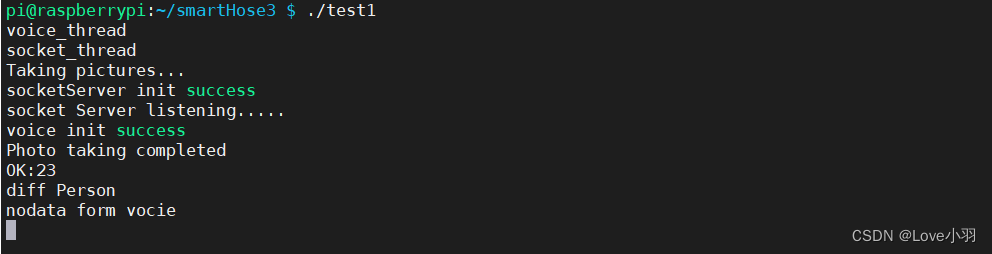
结果显示diff Person,说明人脸识别失败了,我也尝试了很多次,都没有成功,有可能是我放在树莓派里的本人照片和用摄像头拍的本人照片,差别较大的缘故吧,但是程序是可以正常运行的。
6、项目图片演示

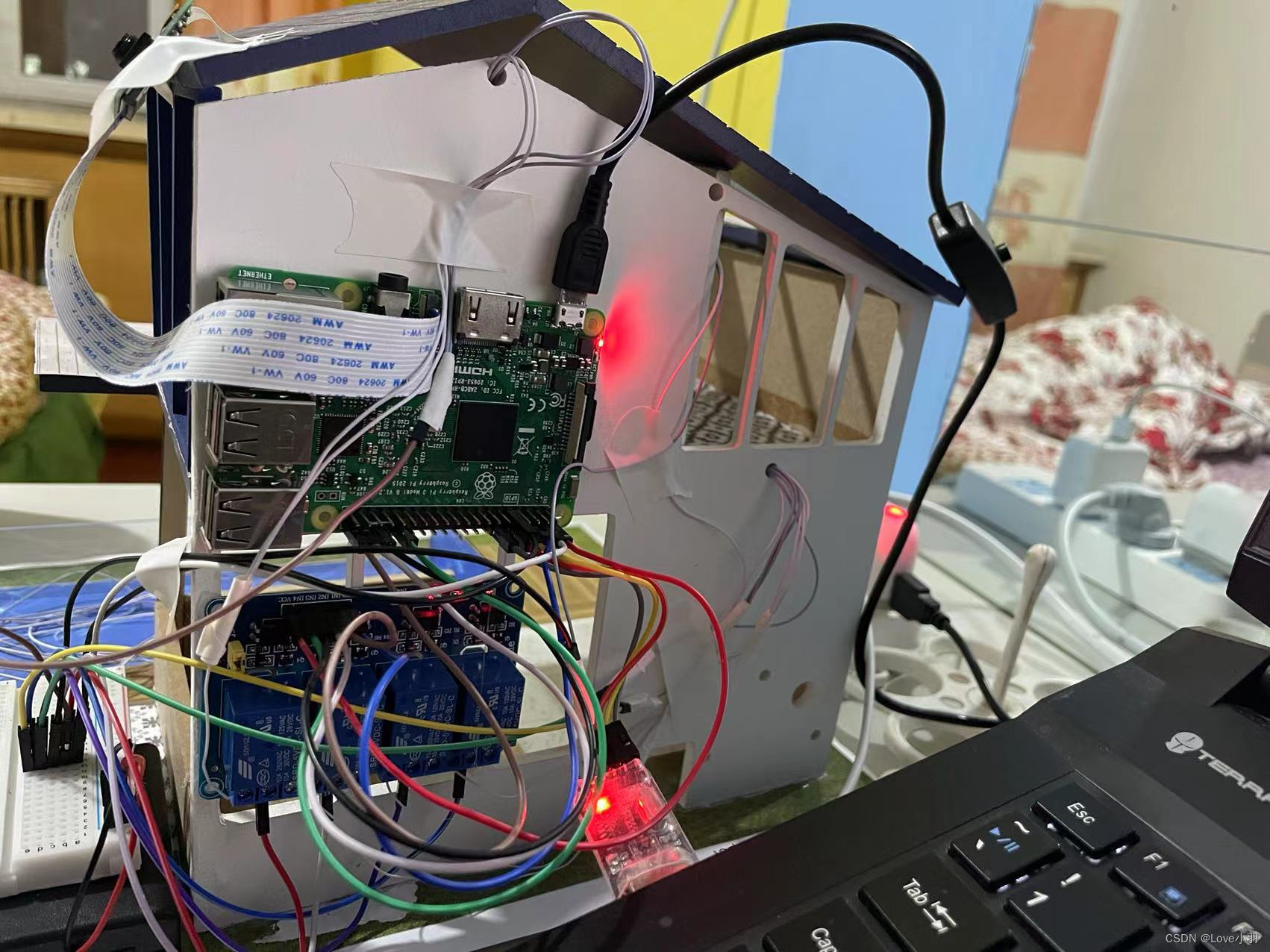

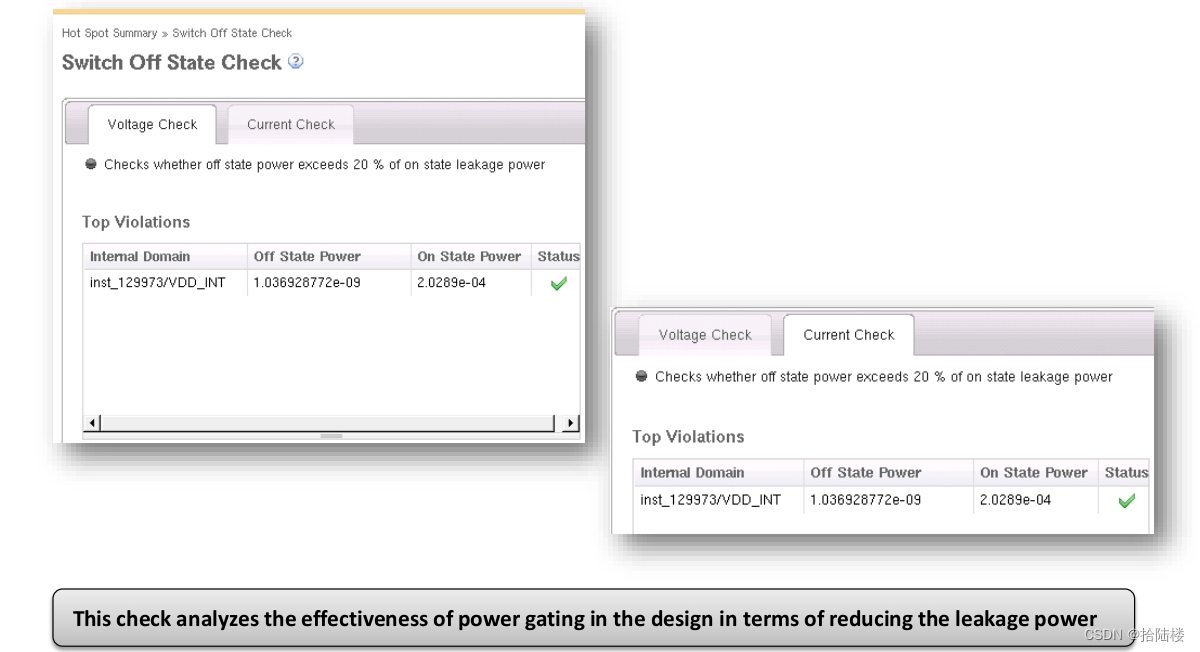
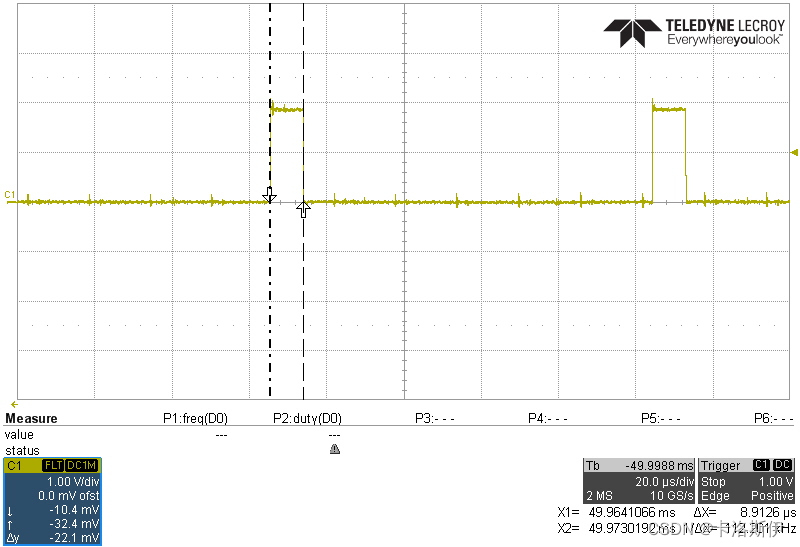

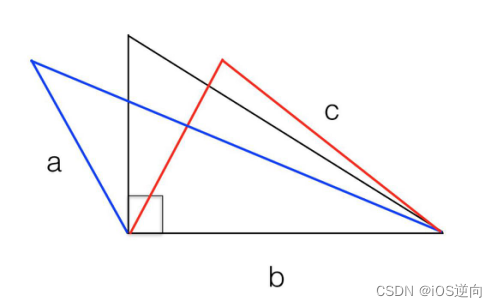
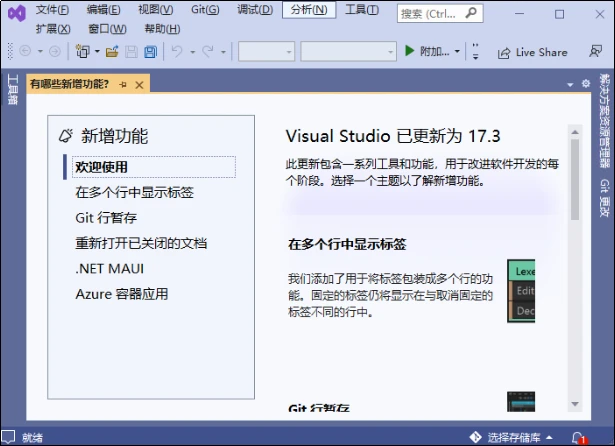

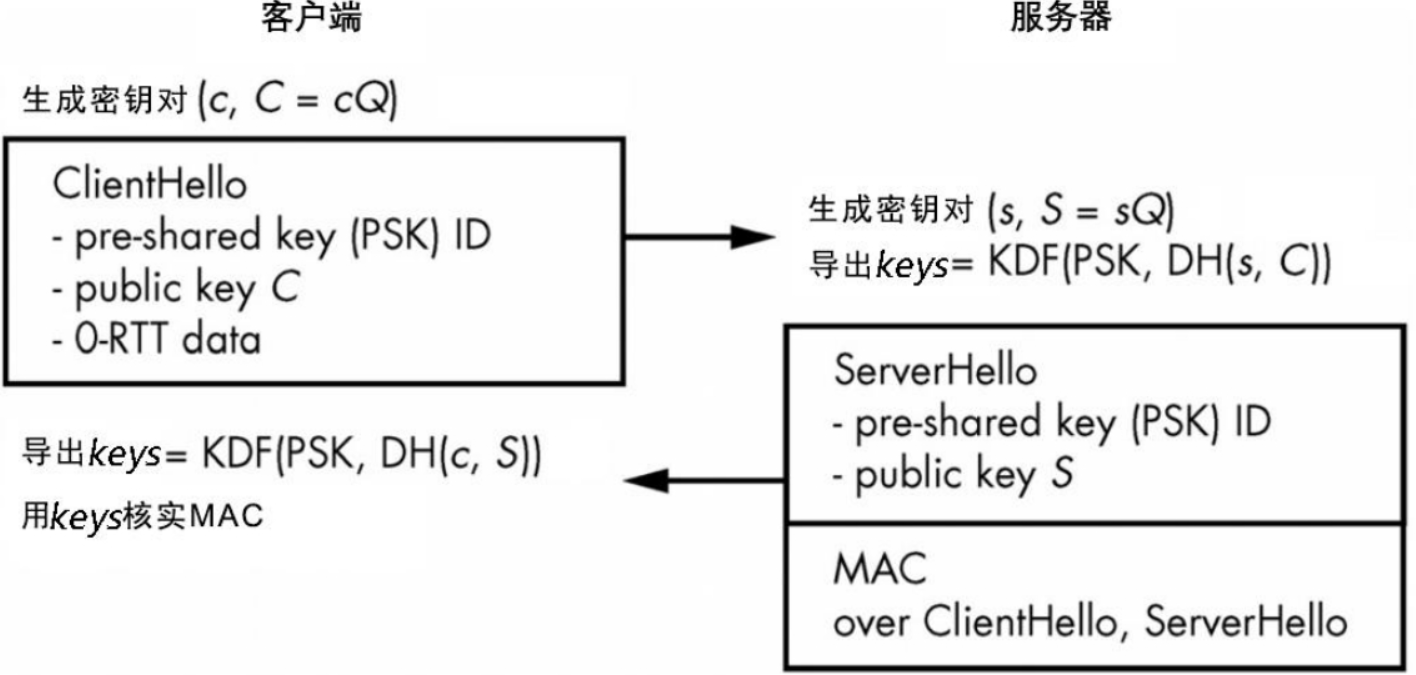

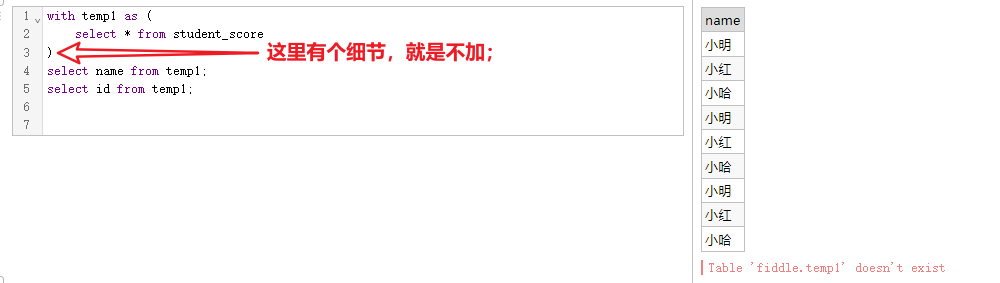

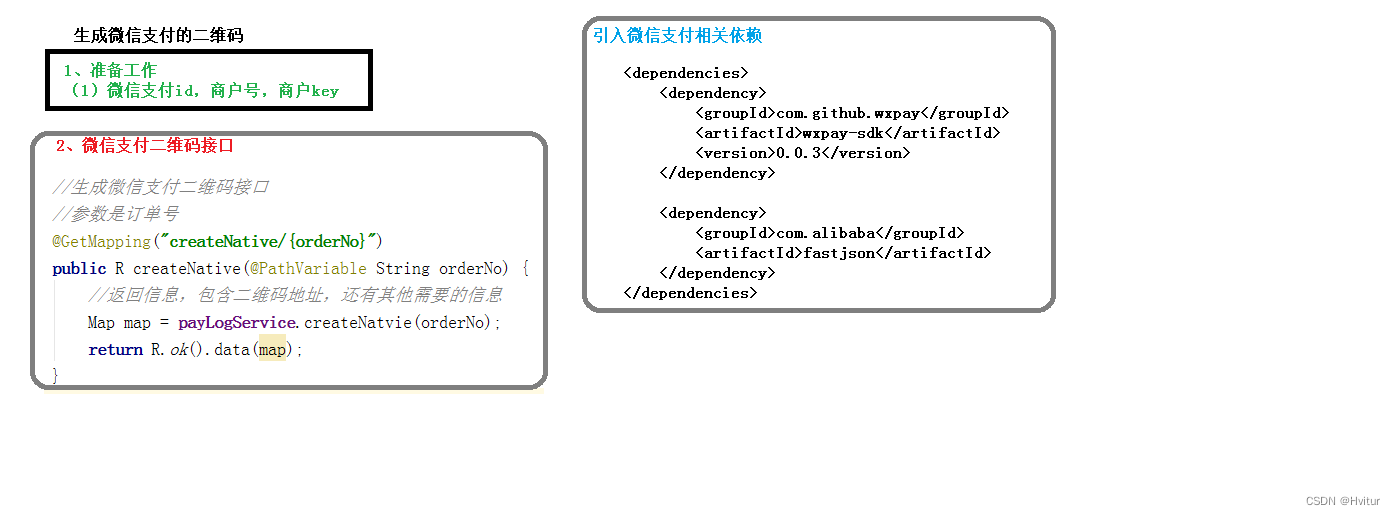
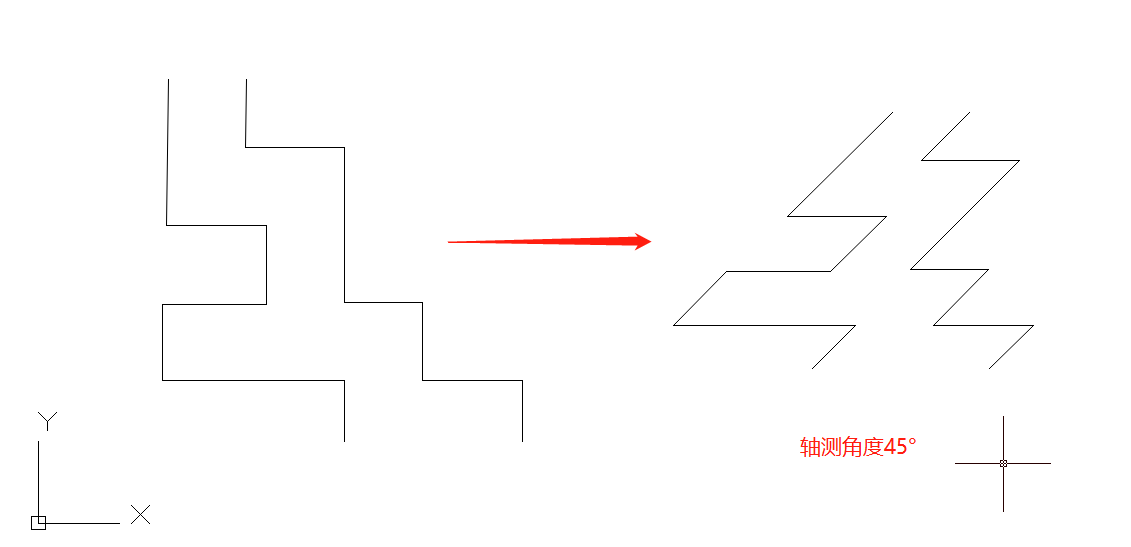
![[数据结构]:08-顺序查找(顺序表指针实现形式)(C语言实现)](https://img-blog.csdnimg.cn/68e1ad5cc94b4e158b631b2aa4e03582.png)

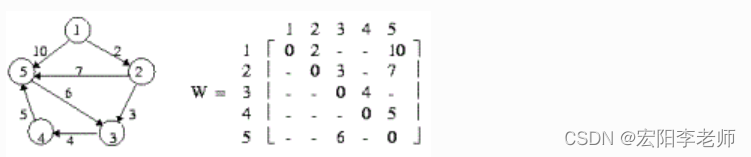
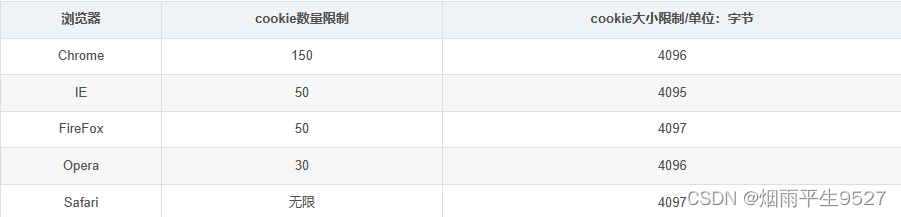

![[创业之路-57] :商业计划书BP如何书写?总体框架!](https://img-blog.csdnimg.cn/img_convert/2e5dbbd9f585694038db816484e78a0f.webp?x-oss-process=image/format,png)